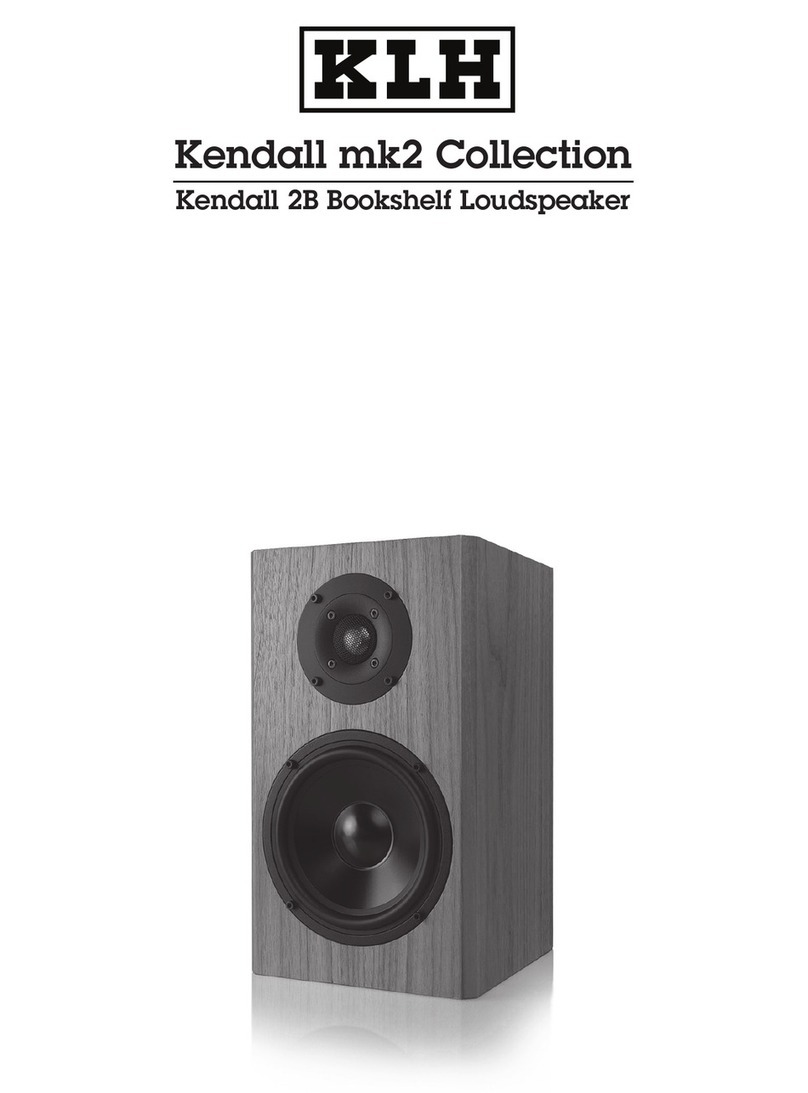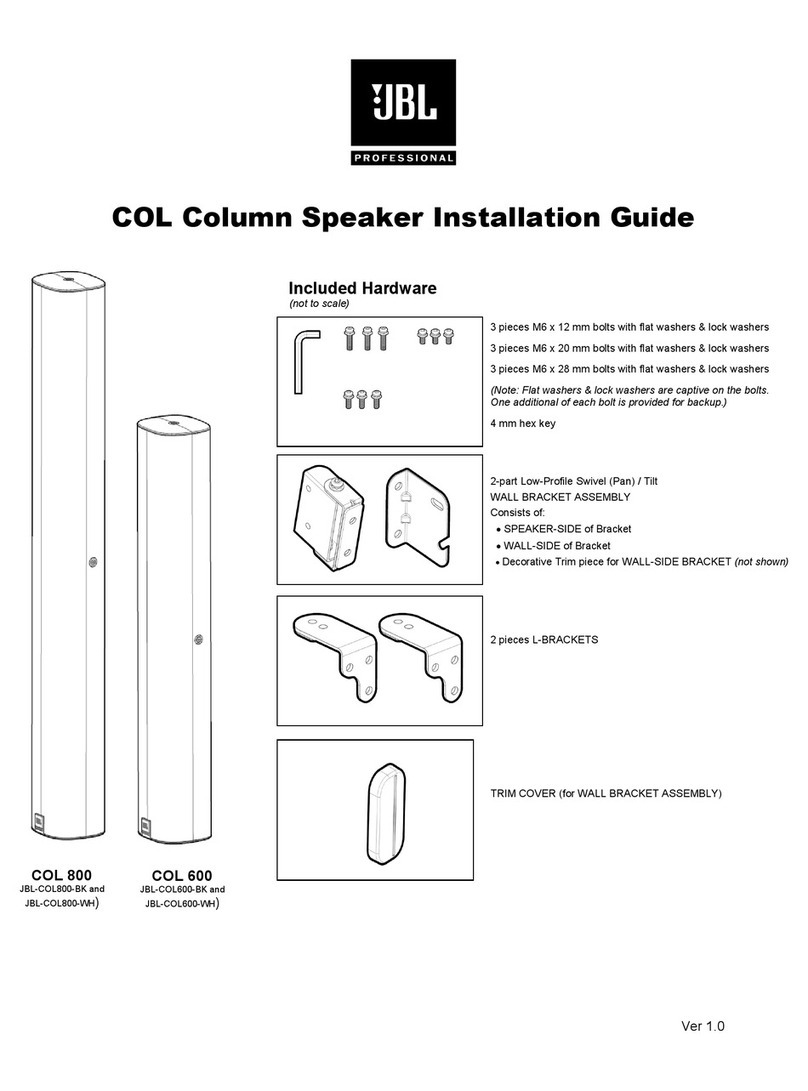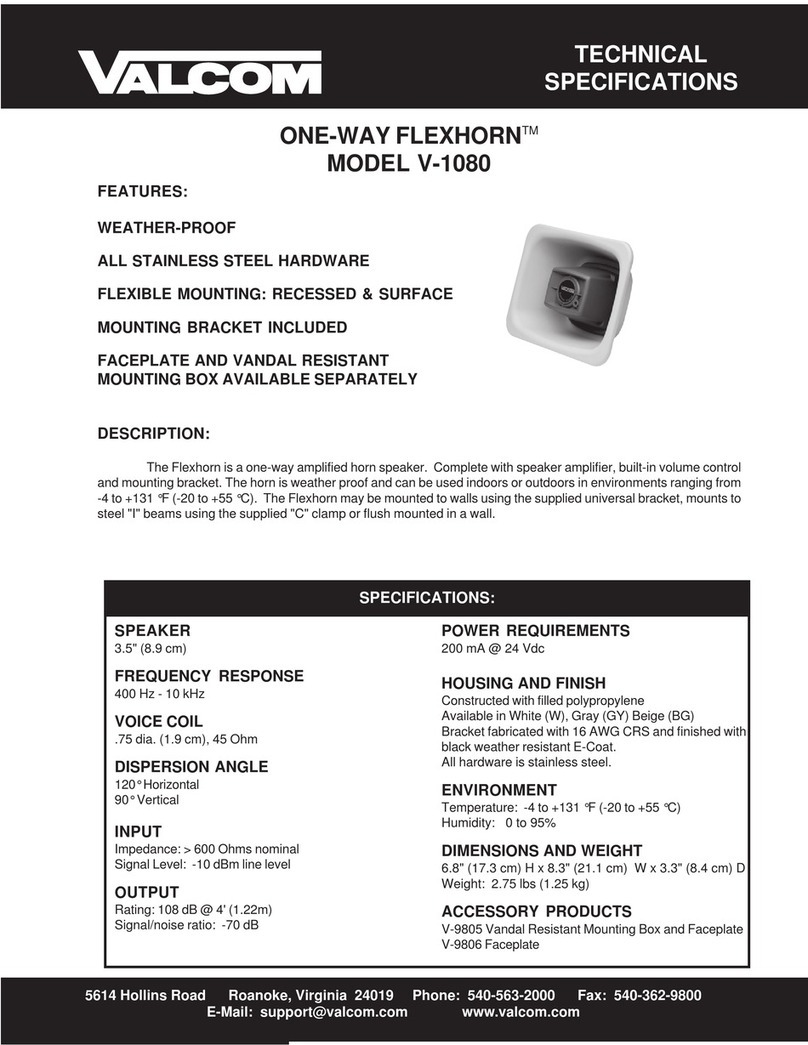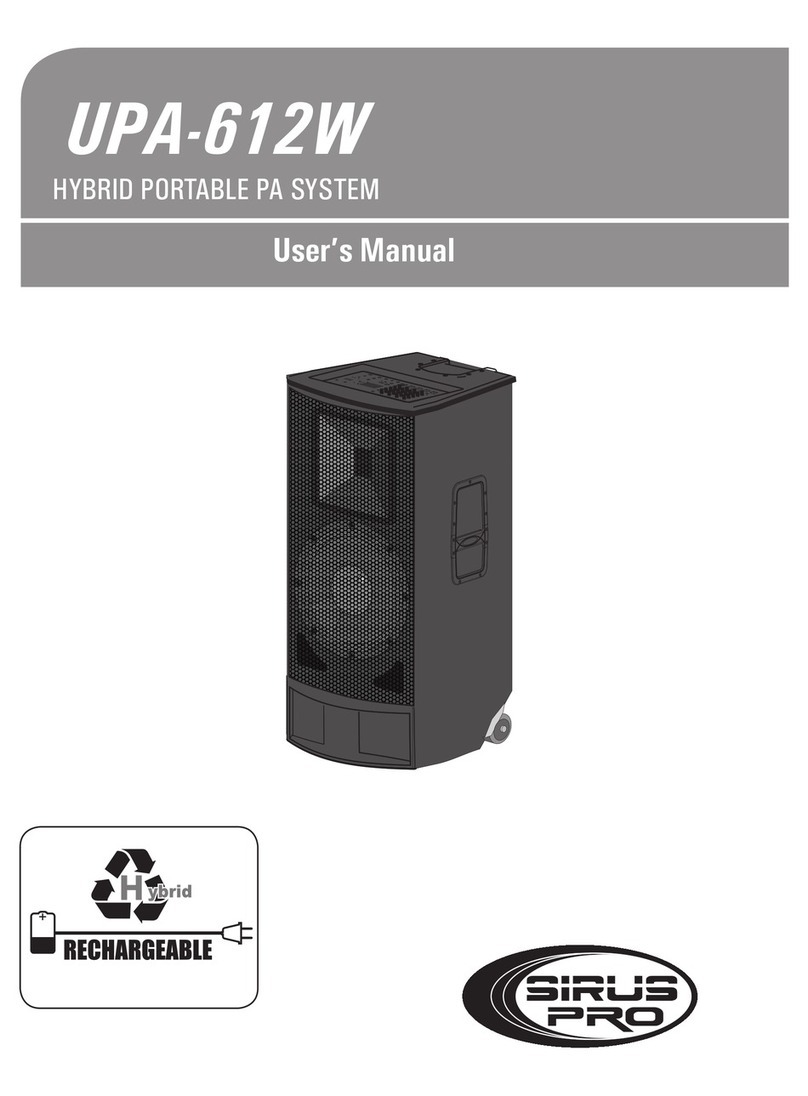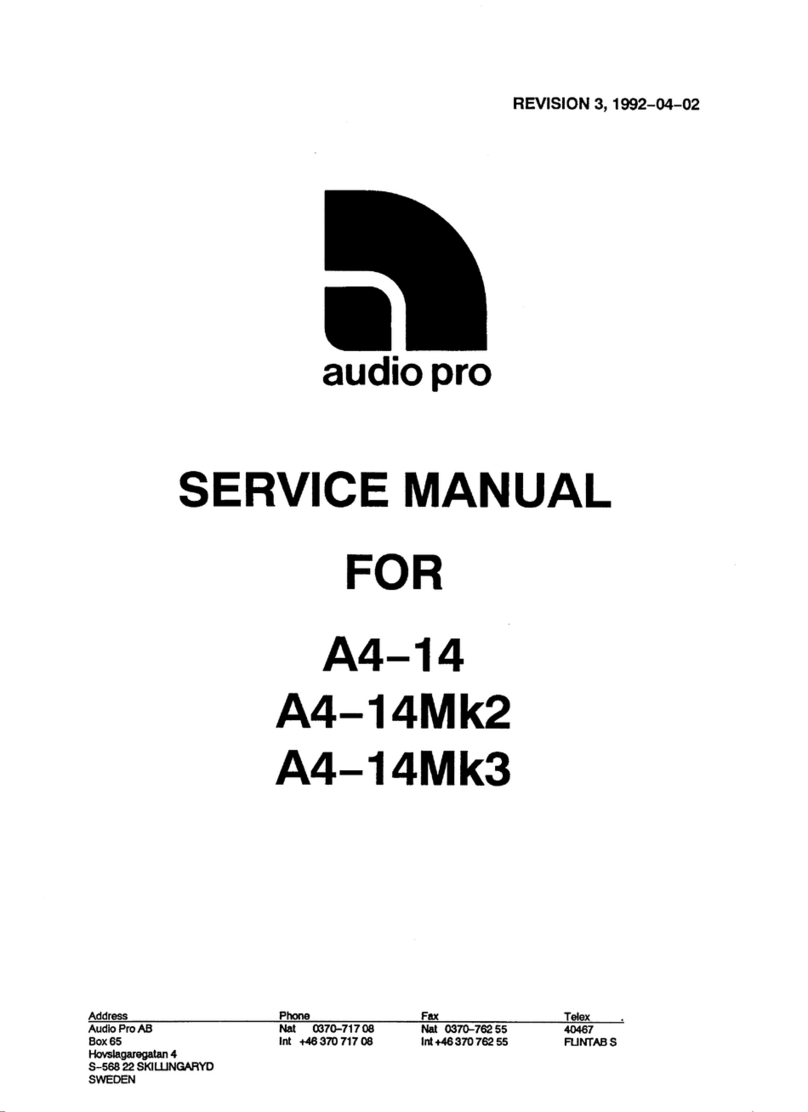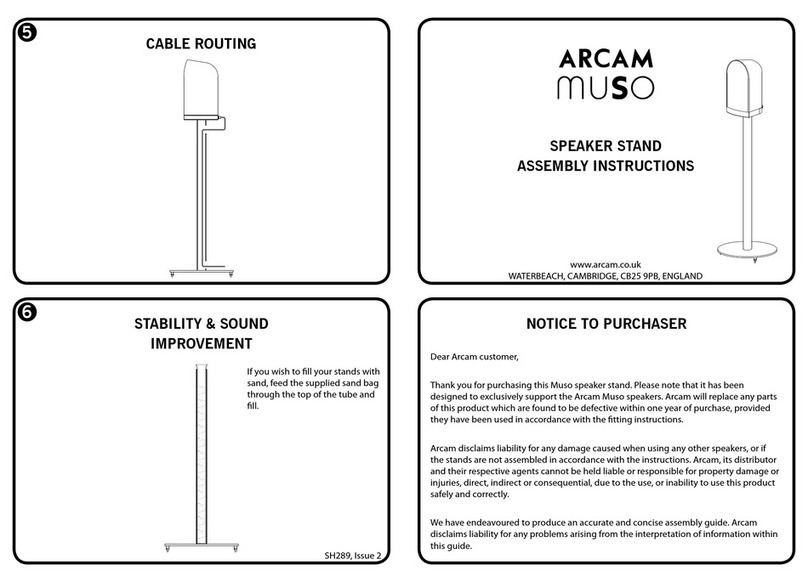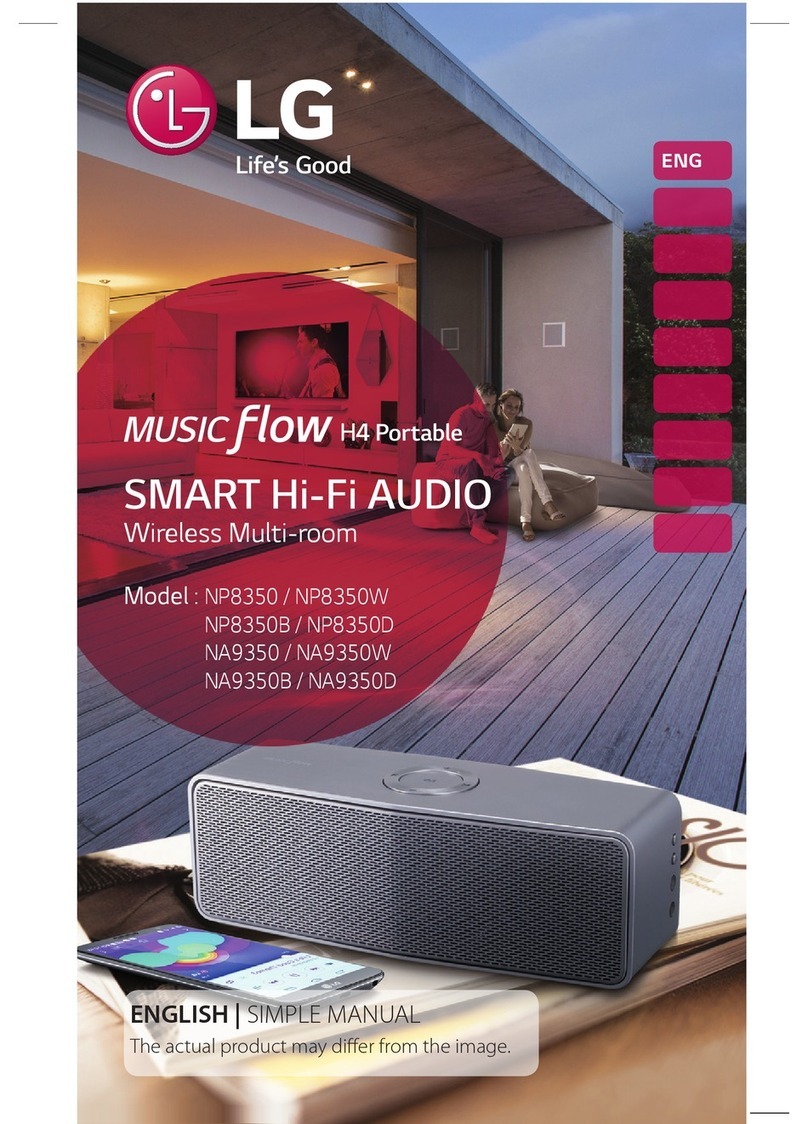Blue Tees Golf PLAYER+ User manual

USER MANUAL

WHAT’S IN THE BOX? 2
BASIC OPERATION 3
PAIRING 4
PLAY GOLF 5
SCREEN NAVIGATION 6
Player+ Speaker Functions 6
Utility Mode (Time, Music and Battery Screens) 6
Golf Mode (GPS, Hazards, Driving Distance, Score Screens) 7
ROUND CONTROL 8
Driving Distance 8
Score Display 9
DYNAMIC HAZARDS 9
ACTION BUTTON 10
PREMIUM SUBSCRIPTION 11
BATTERY/ SETTINGS / ABOUT DEVICE 12
MOBILE APP PLAYER+ SETTINGS 13
TROUBLESHOOTING 14
SPECS 15
IMPORTANT SAFTETY INFORMATION 16
REGULATORY / LEGAL INFORMATION 17
COMPLIANCE 18
ENHANCED WARRANTY 19
1ENGLISH
TABLE OF CONTENTS

2ENGLISH
FEATURES
Blue Tees
Cleaning Cloth
USB-C to USB-A
Charging/Data Cable
Blue Tees Golf
Crossed Tees Sticker
Quick-Start
Guide
Player+
Magnetic Touch
Smart Speaker
WHAT’S IN THE BOX?

Programmable Action Button:
Power Button/Multi-function Button
Long press for 5s to Power On/Off
Short press for Action Button
Short press to Answer/End Call
Long press to Reject Call
Play/Pause Button
Short press to Play/Pause music
Long press to Activate TWS
Plus/Minus Button
Short press to turn volume up
Long press to skip to next track
Short press to turn volume down
Long press to go to previous track
Long press and simultaneously
to disconnect Bluetooth
Once you have connected
your Player+ to both your
phone and Blue Tees Game
app, go to Device Settings
on the home screen of the
app and swipe down until
you see “Choose Action
Button”. You will be
presented with a list of
different actions to select
(left)
3ENGLISH
BASIC OPERATION

4ENGLISH
PAIRING

YOU ARE READY TO PLAY!
START ROUND
5ENGLISH
PLAY GOLF

SWIPE UP
OR DOWN
TO CHANGE SCREEN
UTILITY MODE
MUSIC
PLAYER
BATTERY
DISPLAY
TIME
DISPLAY
6ENGLISH
SCREEN NAVIGATION

SWIPE LEFT
OR RIGHT
TO CHANGE SCREEN
GOLF MODE
7ENGLISH
SCREEN NAVIGATION

PREVIOUS
HOLE
ROUND
SCORE
HOLE
PAR HOLE
HANDICAP
NEXT
HOLE
8ENGLISH
SCREEN NAVIGATION
Easily navigate the Player+ by clicking the
next hole and previous hole buttons to
manually change holes. The Player+ will
auto-advance to the next hole. (Note: when
connected to the Blue Tees Game App)
Below the Hole Selection is the Summary
Bar which shows the Hole Par, Round Score
and the Hole Handicap.
CURRENT
HOLE
DRIVING DISTANCE
View the precise distance from the tee box to track how far you hit your tee shot. Select your desired tee
box when starting a round of golf in the mobile app for the most accurate measurements. After you hit
your tee shot, the Player+ powered by the Blue Tees Game App will do a reverse calculation from your
selected tee box to give you your Driving Distance.
ROUND CONTROL

LEFT
HAZARD
RIGHT
HAZARD
CARRY
HAZARD
TO
HAZARD
WATER HAZARD
END FAIRWAY
HAZARD
CREEK HAZARD
BUNKER HAZARD
9ENGLISH
DYNAMIC HAZARDS
Dynamic Hazards will display up to four (4) hazard distances to give you a quick glance on areas to
avoid on the course. The hazards will scale dynamically to one (1) distance. There are four (4) unique
icons with dynamic arrows to indicate where the hazards are on the course.
SCORE DISPLAY
Easily view brief details about your current score and round. By recording your score in the Blue Tees
Game App, your Player+ will actively display your current score to par. When in Idle mode, you will see
more details like your total score and current thru hole number

10ENGLISH
Customize a single-press shortcut for golf mode in your Blue Tees Game app device settings.
Press and hold the button for 3s to Power ON/OFF the device.
The Action Button gives you the choice to utilize audible announcements (GPS Distances, Club
Recommendations, Driving Distance) or create a shortcut to your favorite screen.
1. Open and connect Player+ to the Blue Tees Game app
2. Select ‘Device Settings’
3. Scroll down to ‘Choose Action Button’
ACTION BUTTON – AUDIBLE ANNOUNCEMENTS
When ‘Audible GPS Announcement” is selected as your Action Button,
select from the following options:
Front / Center / Back
Center Only
Center Distance with Club Suggestions *Must be saved in the mobile app
Club Suggestions Only *Must be saved in the mobile app
Driving Distance
CLUB SUGGESTIONS
In the Blue Tees Game app, you have the option to add your distances to your profile for quick
and simple club suggestions to be made from anywhere on the golf course.
To add your stock distances on the mobile app, navigate to the ‘Club Distances’ section in your
main menu and select ‘My Bag’ to customize your setup.
ACTION BUTTON – SCREEN SHORTCUTS
GPS Distance
Hazards
Driving Distance
Score Display
Time
Battery
ACTION BUTTON

11ENGLISH
PREMIUM SUBSCRIPTION
Log in to your Blue Tees Game app to subscribe and
unlock the premium golf features.
Contact Customer Service for questions regarding the

12ENGLISH
(2X)
Swipe up or down to navigate to the battery screen.
Toggle ON/OFF for Low Power Mode
Tap ‘Settings’ to change your color mode, brightness, and Bluetooth connectivity.
Tap ‘About Device’ to view your device serial number and firmware version.
LOW POWER MODE
Reduce brightness to 70%
Reduce max volume to 70%
Screen goes to sleep after five (5) seconds of inactivity, tap to wake
COLOR MODE - DARK is Default: Choose color mode
BRIGHTNESS – MAX is Default: Select device screen brightness
BLUETOOTH – Connect to the Blue Tees Game Mobile App
BATTERY/ SETTINGS/ ABOUT DEVICE
DARK LIGHT
ON OFF
INDOOR/ OUTDOOR EQ MODE
Double Press the (>) Play/Pause button to switch between Indoor / Outdoor EQ modes.

13ENGLISH
Select device settings underneath ‘Devices’ on the main page of the app
OR
While in a round of golf, swipe up on the footer menu and navigate to ‘Devices’
FIND YOUR PLAYER+
Play Sound: Audibly play a sound to locate your Player+ speaker if connected via Bluetooth
to the Blue Tees Game app
COLOR MODE - DARK is Default: Choose color mode
LOW POWER MODE
Reduce brightness to 70%
Reduce max volume to 70%
Screen goes to sleep after five (5) seconds of inactivity, tap to wake
UNITS – YARDS is Default: Choose the unit of measurement
CENTER ONLY – OFF is Default: Select an option for center distance only past 250 yards
(Front/Center/Back under 250 yards), center distance always, or Front/Center/Back always
(OFF)
CHOOSE ACTION BUTTON – AUDIBLE GPS DISTANCES is Default: See next page for more
details
AUDIBLE GPS DISTANCES
GPS DISTANCE
HAZARDS
DRIVING DISTANCE
SCORE DISPLAY
BATTERY
TIME
DISPLAYED TIME – 12 HOUR is Default: Choose either 12 HOUR or 24 HOUR time display
MOBILE APP PLAYER+ SETTINGS
DARK LIGHT
ON OFF
YARDS METERS
PAST 250 ALWAYS NEVER
12 HOUR 24 HOUR

14ENGLISH
If speaker does not power on:
Firmly press the ‘Crossed Tees’ Power/Action button for five (5) seconds
Ensure your unit is fully charged, if power button does not respond after being fully
charged, contact customer support
If speaker turns off while being used:
Battery charge level is low, recharge battery for 3-4 hours
If speaker audibly turns on but LCD touchscreen does not turn on or respond:
Firmly press the ‘Crossed Tees’ Power/Action button for five (5) seconds to turn OFF,
keep speaker power OFF for five (5) seconds, firmly press the ‘Crossed Tees’ Power/Ac-
tion button for five (5) seconds to turn ON
If LCD screen does not respond after restarting, contact customer support
If speaker has no sound:
Ensure the speaker is connected via Bluetooth to your desired mobile device
Ensure the volume on your speaker and mobile device are at audible levels
Firmly press the ‘Crossed Tees’ Power/Action button for five (5) seconds to turn OFF,
keep speaker power OFF for five (5) seconds, firmly press the ‘Crossed Tees’ Power/Ac-
tion button for five (5) seconds to turn ON
If speaker still has no sound, contact customer support
If speaker has poor sound:
Move speaker and mobile device within 15 feet or 3 meters of each other
If speaker will not pair via Bluetooth
Move speaker and mobile device within three (3) feet or one (1) meter of each other
On your speaker settings and mobile device settings, turn Bluetooth ON and ensure your
speaker is in pairing mode
If my speaker is playing music, but not displaying yardages:
Ensure your device is registered and connected to the Blue Tees Game mobile app
After connecting to the mobile app, select ‘Start Round’
If my speaker disconnected from my mobile app:
Speaker will enter auto-pair mode and reconnect once in range of your mobile device, if
your device does not reconnect, navigate to your device settings in the mobile app and
select “CONNECT”
TROUBLESHOOTING

Product Name
Model Name
Bluetooth Version
RF Carrier Frequency
Bluetooth Working Distance
Power Bank
Channel
S/N (Signal Ratio)
Frequency Range
THD (Total Harmonic Distortion)
Auto-Off (Bluetooth NOT Connected)
Battery Type
Battery Capacity
Working Time
Charging Time
Input Voltage/ Current
Output Voltage/ Current
Waterproof Grade
Driver Unit
Driver Impedance
Dimensions
Weight
Temperature Range (Operational)
Smart Bluetooth Speaker
Player+
Bluetooth 5.3
2402 MHz - 2480 MHz
10m ( 30ft)
Output: USB-A 5V/2A
2.0 Channel
>90dB
160 Hz - 20 kHz
<1% at kHz 1M/ 1W
10 minutes
2 x 18650 lithium battery cells (UN 38.3)
7.2V / 3450 mAh
100% Volume: 4 hours
70% Volume: 8.5 hours
50% Volume: 11 hours
30% Volume: 12 hours
4 hours (under 2A)
USB-C 5V/0.5-2.0A
5V/2A
IPX7
48mm, 30W=15W*2 (10W Rated / 15W Max)
4 +/- 15%
210mm * 83.52mm (+/- 5mm)
800g (+/-50g)
-5°C to 60°C
Temperature Range (Standby)
Temperature Range (Charging)
Storage Environment Temperature
-25°C to 75°C
0°C to 45°C
-5°C -35°C RH <70%
15ENGLISH

16ENGLISH
NOTES:
1. Please read this manual carefully before use and store for reference.
2. For the first use, please fully charge this product.
3. Use a certified adapter that has passed national safety certification.
4. Be sure to fully charge once a month to maintain its performance.
5. Do not use this product in an extremely cold or hot environment. (Temperature range
is beyond 5ºC – 35ºC) If used beyond the range, the product may stop automatically to
protect the internal circuit.
6. When charging in a high temperature environment, the product may automatically
stop charging to protect the battery. The charging indicator will quickly flash to indicate
that the environmental temperature or the product internal temperature is too high.
7. Storage environment temperature: -5ºC ~ 35”C RH<70% (recommended 25ºC±5).
IMPORTANT SAFETY INSTRUCTIONS:
1. Do not disassemble or repair this speaker personally, otherwise it may cause product
damage or personal injury.
2. Do not use this product in dusty, humid, dry, and high-temperature environments.
3. Do not place this product near mechanical vibration, a heat source, in direct sunlight,
or in dusty areas.
4. In order to reduce the risk of fire, please do not cover this product with newspapers,
tablecloths, curtains, etc., during use.
5. If the product is damaged (power cord or plug is damaged, liquid enters or objects fall
into the device, unable to operate normally or falls, etc.), it must be repaired.
6. When the product is fully charged, do not connect it to the charger for further long
term charging.
7. The maximum ambient temperature should not exceed 40ºC.
8. This speaker supports mobile phones/tablets/PCs, etc.
IMPORTANT SAFETY INSTRUCTIONS

FCCID: 2A5DA-PLYR-P ICCID: 28315-PLYRP
17
ENGLISH
REGULATORY + LEGAL INFO
Agency Approvals
United States FCC, Canada IC, Europe CE, United Kingdom (UKAS), Mexico NOM.
FCC STATEMENT
This device complies with part 15 of the FCC rules.
Operation is subject to the following two conditions:
(1) this device may not cause harmful interference, and
(2) this device must accept any interference received, including interference that may
cause undesired operation.
Changes or modifications not expressly approved by the party responsible for compli-
ance could void the user's authority to operate the equipment.
NOTE: This equipment has been tested and found to comply with the limits for a Class B
digital device, pursuant to part 15 of the FCC Rules. This equipment generates uses and
can radiate radio frequency energy and, if not installed and used in accordance with the
instructions, may cause harmful interference to radio communications. However, there
is no guarantee that interference will not occur in a particular installation. If this equip-
ment does cause harmful interference to radio or television reception, which can be
determined by turning the equipment off and on, the user is encouraged to try correct
the interference by one or more of the following measures:
-Reorient or relocate the receiving antenna
-Increase the separation between the equipment and receiver.
-Connect the equipment into an outlet on a circuit different from that to which the
receiver is connected.
-Consult the dealer or an experienced radio/TV technician for help.
The device has been evaluated to meet general RF exposure requirements. The device
can be used in portable exposure conditions without restriction.

18
ENGLISH
COMPLIANCE
Disposal of Electric and Electronic Equipment
(Applicable in the EU and other European countries with separate collection systems)
This device contains electric parts; therefore, it cannot be disposed of as normal household
waste. Instead, it should be taken to your respective collection point for community recycling,
your local waste company, or the store where you originally purchased your device.
1. Registration and Declaration - EEE manufacturers are required to register with the National
Authority in each EU member state where they market products. The contact points for every
member state are published on the europa.eu website. Each member state authorizes private
organizations to register producers and to collect and prepare materials for recycling.
A common method has been established per 2017/699 for the calculation of the weight of EEE
put into the market for each EU member state along with an associated method for the calcula-
tion of the quantity of WEEE generated in each EU member state. The EU has WEEE calculation
tools customized for each one of the member states.
If you manufacture a product in the EU but export 100% of it to non-EU markets, then your
organization is not considered to be a manufacturer for the purposes of the WEEE Directive.
However, if any portion of the production is sold within the EU, the company is a considered to
be a producer under EU WEEE regulations.
WARNING: This device contains a neodymium magnet. Magnets could affect the functioning
of pacemakers and implanted heart defibrillators. If you use these devices, keep sufficient
distance from the magnet. Warn others who wear these devices from getting too close to
magnets. Magnet may lose part of its adhesive force permanently if exposed to temperatures
above 1750F (800C). Magnets produce far-reaching, strong magnetic fields. They could damage
TVs and laptops, computer hard drives, credit and ATM cards, data storage media, mechanical
watches, hearing aids and speakers. Keep unit away from devices and objects that could be
damaged by strong magnetic fields.
ISED STATEMENT
This device complies with Industry Canada license-exempt RSS standard(s). Operation is
subject to the following two conditions: (1) This device may not cause interference, and (2) This
device must accept any interference, including interference that may cause undesired operation
of the device. The digital apparatus complies with Canadian CAN ICES-3 (B)/NMB-3(B).
This device meets the exemption from the routine evaluation limits in section 2.5 of RSS 102
and compliance with RSS 102 RF exposure, users can obtain Canadian information on RF
exposure and compliance.

19
ENGLISH
ENHANCED WARRANTY
Blue Tees Golf® ensures your Player+ GPS Speaker is protected against defects in
materials and workmanship for 2 years from the date of purchase. Should a defect
occur, we'll either repair or replace the product at our discretion. Simply return the prod-
uct using our prepaid postage labels. Remember to include your proof of purchase for
warranty validation.
Our warranty now includes coverage for the glass screen but excludes damage caused
by misuse or improper handling. Any repairs must be carried out by the Blue Tees Golf®
Authorized Service Department to maintain warranty coverage.
Avoid using polish or buffing compounds for screen repair as they may alter the factory
surface. Using such treatments will void the warranty. For any maintenance needs,
consult our authorized service centers.
At Blue Tees Golf®, we're committed to ensuring your satisfaction and enhancing your
golfing experience.
This manual suits for next models
2
Table of contents