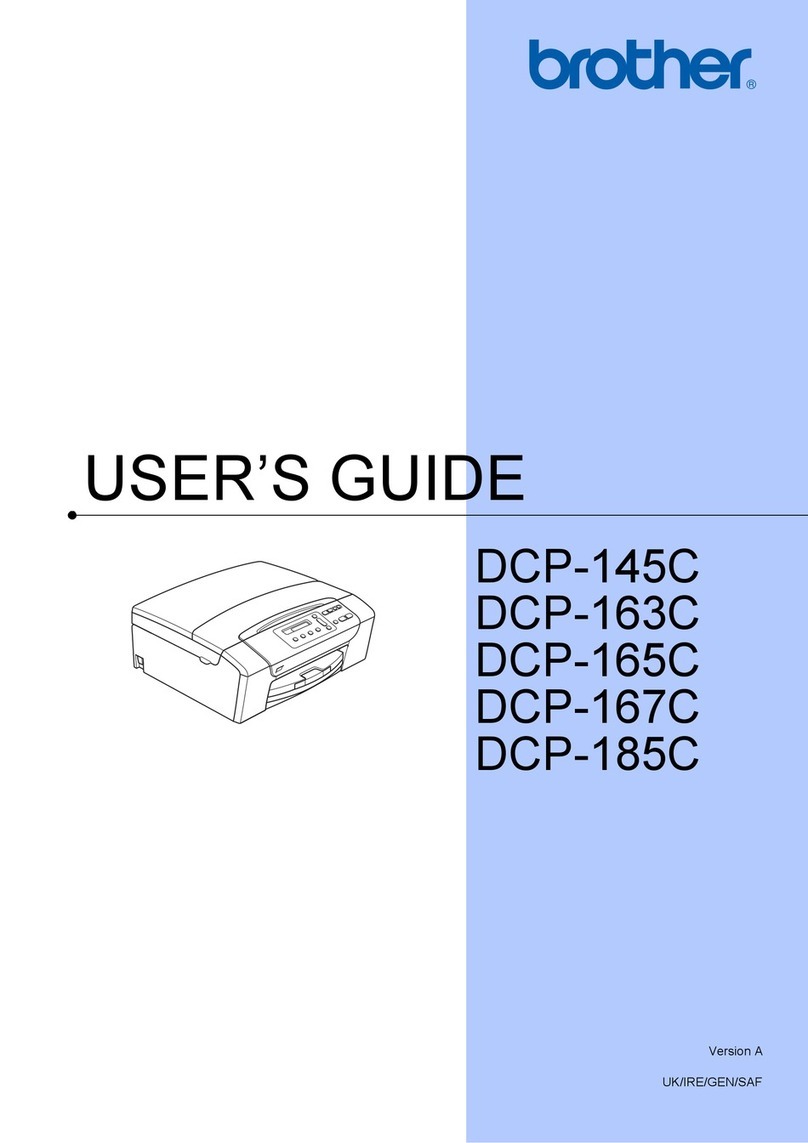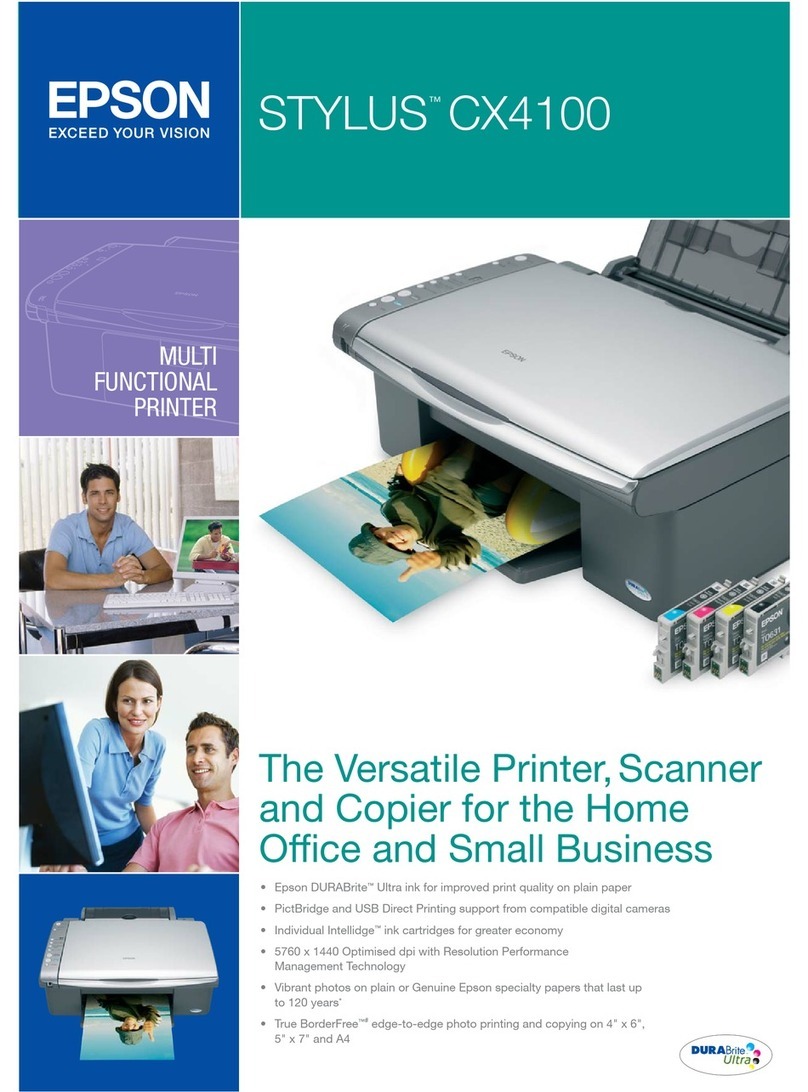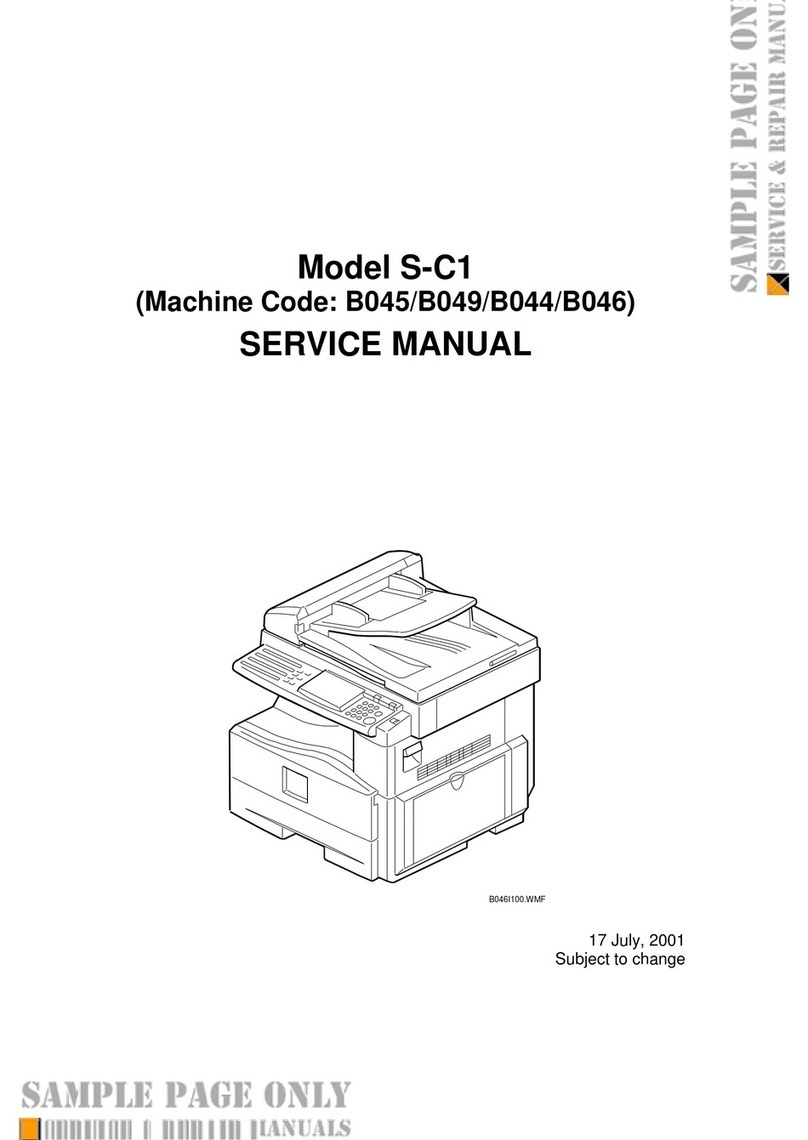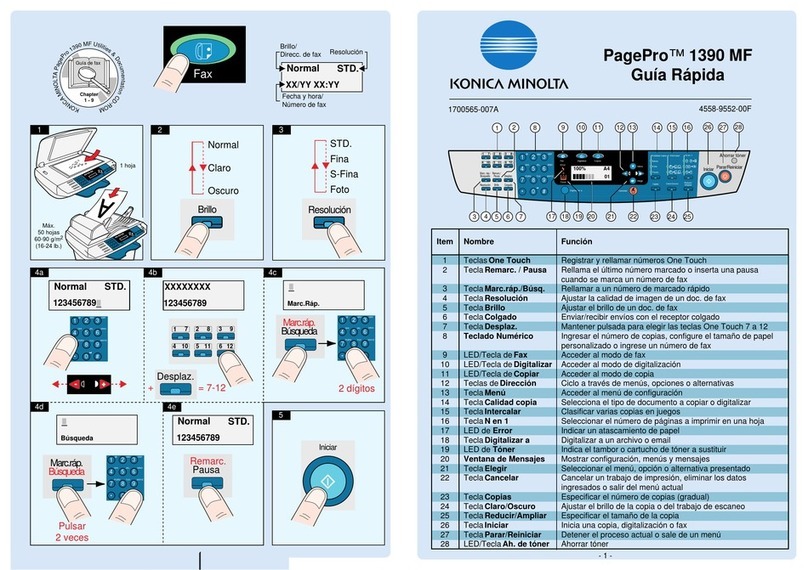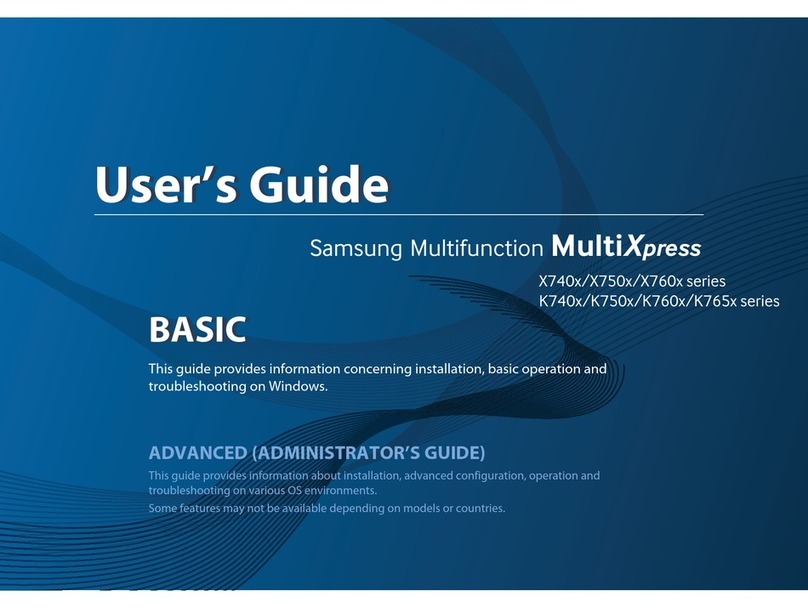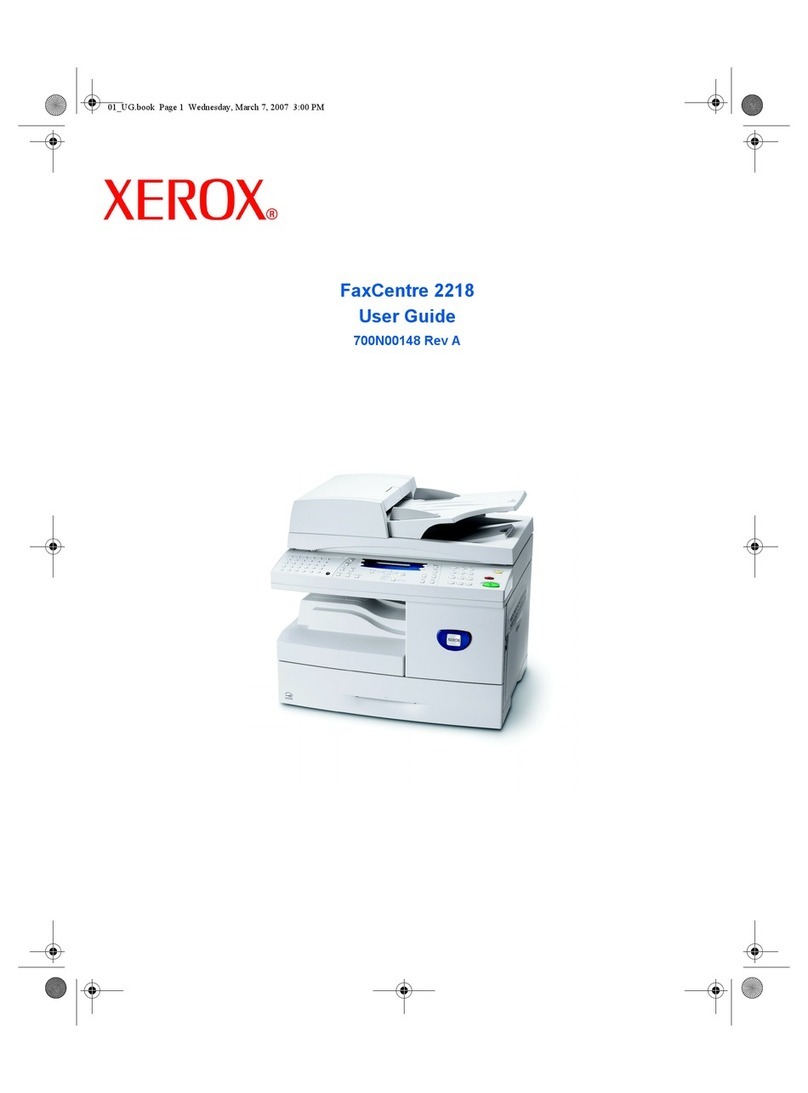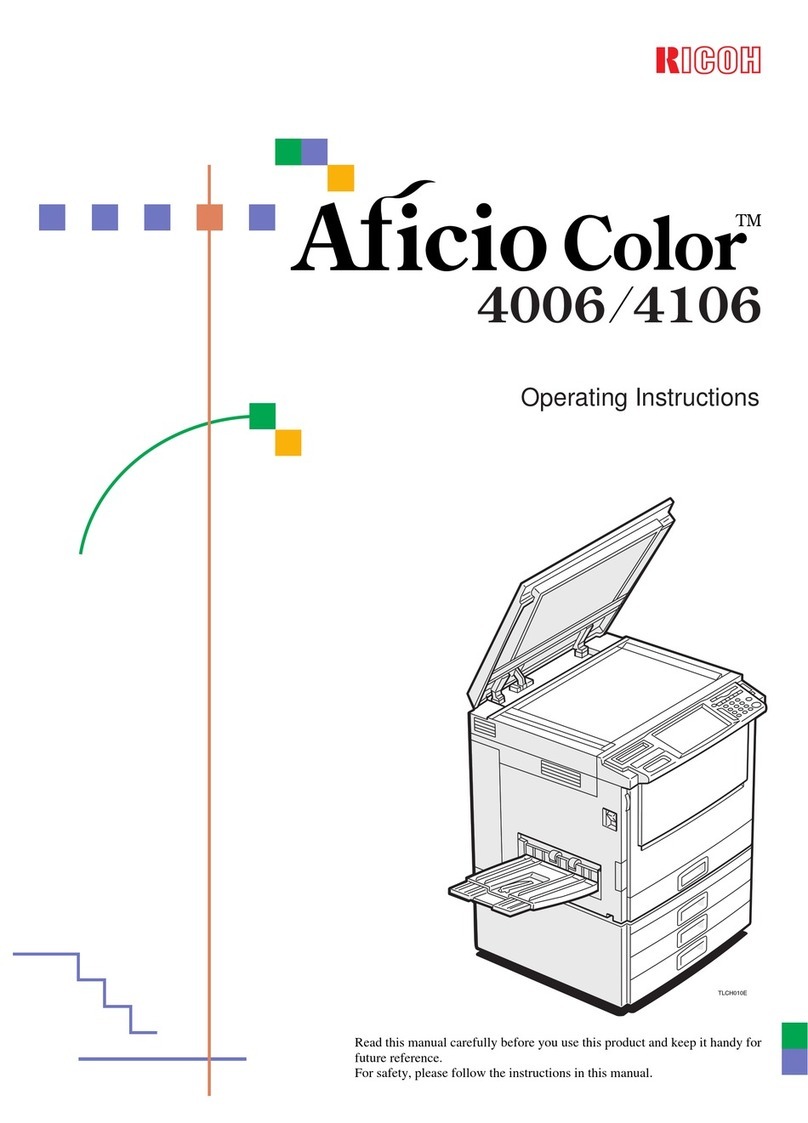Blue BPS 907 N User manual

Table of Contents
Index
How to Use This Guide
TO P
Ba ckPre vious Next
Please read this guide before operating this equipment.
After you nish reading this guide, store it in a safeplace
for future reference .
Ad vanced Send
Features
Advanced Copy
Features
Netw ork
RemoteUI
System Monitor
System Manager
Settings
Reports and Lists
Troubleshooting
Advanced Operation Guide
Appendix
BPS 907 N

1
2
3
4
5
7
8
9
6
TO P
Ba ckPre vious Next
i
Table of Contents
Inde x
Advanced Send
Features
Ad vanced Copy
Features
Network
Remote UI
System Monitor
System Manager
Settings
Reports and Lists
Troubleshooting
Appendix
Manuals for the Machine
Mac hine Set-Up
Sof tware Installation
Basic Features
Maintenance
Quick Star t Guide
Basic Features
Maintenance
Machine Settings
Specications
Basic Operation Guide
Ad vanced Features
Ne twork and Remote User Interface
System Monitor
Reports and Lists
Ad vanced Operation Guide
(This Document)
Scanning Features
Scanner Driver Guide
Ind icates the manual issuppliedin PDF f ormat in the ac companying CD-R OM.
To view the manuals in PDF
format, Adobe Reader/Acrobat Reader/Acro bat is required. If Adob e
Re ader/Acrobat Reader/Acrobat is not installed on your system,please downloadit from the Adobe
Syste ms Incor porated website.
Co nside rable eorthas b een mad eto make sure that the man uals for the mach ine are free of
inaccur acies and omission s. Ho wever,as w e are c onstantly impro ving our pro ducts, if you nee d an e xact
spe cication, please contact BLUE
The machin e illustration on the cover may dier slightly from your machin e.
CD-R OM
CD-R OM
CD-R OM
CD-R OM

1
2
3
4
5
7
8
9
6
TO P
Ba ckPre vious Next
ii
Table of Contents
Inde x
Ad vanced Send
Featur es
Ad vanced Copy
Featur es
Network
Remote UI
System Monitor
System Manager
Settings
Reports and Lists
Troub leshooting
Appendix
Legal Notices
Trademarks
BLUE, the Blue logo,iR, and NetSpot are trademarks of Blue Inc.
Microsoft and Windows are registered trademarks of Microsoft Corporation.
All other product and brand names are registered trademarks, trademarks or service marks of their respective owners.
Copyright
Copyright © 2006 by BLUE . All rights reserved. No part of this publication may be reproduced, transmitted, transcribed, stored in a retrieval
system, or translated into any language or computer language in any form or by any means, electronic, mechanical, magnetic, optical, chemical,
manual, or otherwise, without the prior written permission of BLUE.
Disclaimer
The information in this document is subject to change without notice.
BLUE MAKES NO WARRANTY OF ANY KIND WITH REGARD TO THIS MATERIAL, EITHER EXPRESS OR IMPLIED, EXCEPT AS
PROVIDED HEREIN, INCLUDING WITHOUT LIMITATION,THEREOF,WARRANTIES AS TO MARKETABILITY, MERCHANTABILITY,
FITNESS FOR A PARTICULAR PURPOSE OF USE OR AGAINST INFRINGEMENT OF ANY PATENT. BLUE. SHALL NOT BE LIABLE
FOR ANY DIRECT, INCIDENTAL, OR CONSEQUENTIAL DAMAGES OF ANY NATURE, OR LOSSES OR EXPENSES RESULTING FROM
THE USE OF THIS MATERIAL.

1
2
3
4
5
7
8
9
6
TO P
Ba ckPre vious Next
iii
Table of Contents
Inde x
Advanced Send
Featur es
Ad vanced Copy
Featur es
Netw ork
Remote UI
System Monitor
System Manager
Settings
Repor ts and Lists
Troub leshooting
Appendix
A vailable Features
The pr oced ures descr ibed in this ma nual a re b ased on the BPS 907 N..
Depending on the syste m configuration an d product purchase d, s ome features de
scribed in the man uals ma y not be f unctional. The table belo w
showsthe a vailable features on a product b asis .
: a vailable
– : not ava ilable
opt.: optional
COPY PR INT
(U FR II LT)
PR INT
(PC L)SCAN FAX IFAX/E-MAIL/
FTP/SM B
RUI
(Net workBoard) ADF
BPS 907 N
– Optional Card Reader-E1 and Cassette Feeding Module-N1 are available
– Optional handset is not available in the U.K.

1
2
3
4
5
7
8
9
6
TOP
Back Previous Next
iv
Table of Contents
Index
Advanced Send
Features
Advanced Copy
Features
Network
Remote UI
System Monitor
System Manager
Settings
Reports and Lists
Troubleshooting
Appendix
Things You Can Do
Send documents with diverse
sending methods
Fax, E-Mail, I-Fax, and File Server
→Basic Operation Guide
Send documents in a variety
of file formats
Send Settings
→Basic Operation Guide
Specify a recipient with a
single key
Sending with One-Touch Keys
→Basic Operation Guide
ABC
ABC
ABC
ABC
PDF
JPEG
TIFF
Specify a recipient with a
three-digit code
Sending with Coded Dial Codes
→Basic Operation Guide
Specify multiple recipients as a
group
Sending to Group Addresses
→Basic Operation Guide
Look up a particular
recipient
Address Book Search
→Basic Operation Guide
AAAAA
BBBBB
CCCCC
Specify a recipient with its
scan/send settings
Favorites Buttons
→Basic Operation Guide
Retry sending documents
automatically
Auto Retry
→p. 1-7
Send documents to multiple
recipients
Broadcasting
→p. 1-4
M1

1
2
3
4
5
7
8
9
6
TOP
Back Previous Next
v
Table of Contents
Index
Advanced Send
Features
Advanced Copy
Features
Network
Remote UI
System Monitor
System Manager
Settings
Reports and Lists
Troubleshooting
Appendix
Send documents at a
specified time
Delayed Sending
→p. 1-5
Receive faxes/I-faxes in
memory
Memory Reception
→p. 1-17
Recall the last three sending
jobs
Job Recall
→p. 1-6
1
2
3
Forward received fax/I-fax
documents
Forwarding Documents
→p. 1-19, p. 4-18
Specify a recipient with a
single key (FAX)
One-Touch Speed Dialing
→Basic Operation Guide
Specify a recipient with a
three-digit code (FAX)
Coded Speed Dialing
→Basic Operation Guide
Specify multiple recipients as a
group (FAX)
Group Dialing
→Basic Operation Guide
Look up a particular
recipient (FAX)
Address Book Dialing
→Basic Operation Guide
Redial when the line is busy
(FAX)
Automatic Redialing
→p. 1-7
AAAAA
BBBBB
CCCCC

1
2
3
4
5
7
8
9
6
TOP
Back Previous Next
vi
Table of Contents
Index
Advanced Send
Features
Advanced Copy
Features
Network
Remote UI
System Monitor
System Manager
Settings
Reports and Lists
Troubleshooting
Appendix
Send a fax to multiple
recipients (FAX)
Broadcasting
→p. 1-4
Send a fax at a specified
time (FAX)
Delayed Sending
→p. 1-5
Receive faxes in memory
without printing out (FAX)
Memory Reception
→p. 1-17
Forward received fax
documents (FAX)
Forwarding Documents
→p. 1-19, p. 4-18
Select a scan mode depending
on the type of image
Image Quality
→Basic Operation Guide
Adjust the density level of
scanned images
Density
→Basic Operation Guide
ABC
ABC
ABC
ABC
Enlarge or reduce copied
images
Zoom Ratio
→Basic Operation Guide
Sort copies by page order
Collate Copying
→p. 2-2
Make two-sided copies
Two-Sided Copy
→p. 2-3
AA
DDDD
DDDD
DDDD
DDDD
4
CCCC
CCCC
CCCC
CCCC
3
BBBB
BBBB
BBBB
BBBB
2
AAAA
AAAA
AAAA
AAAA
1
AAAA
AAAA
AAAA
AAAA
1
AAAA
AAAA
AAAA
AAAA
1
AAAA
AAAA
AAAA
AAAA
1
AAAA
AAAA
AAAA
AAAA
1
DEF
DEF
DEF
DEF
2
ABC
ABC
ABC
ABC
1
ABC
ABC
ABC
ABC
1
DEF
DEF
DEF

1
2
3
4
5
7
8
9
6
TOP
Back Previous Next
vii
Table of Contents
Index
Advanced Send
Features
Advanced Copy
Features
Network
Remote UI
System Monitor
System Manager
Settings
Reports and Lists
Troubleshooting
Appendix
Erase shadows and lines in
copies
Frame Erase Copy
→p. 2-7
Copy two documents on one
sheet
2 on 1 Combination
→p. 2-6
Restrict the use of the
machine with department IDs
Department ID Management
→p. 6-4
ABC
ABC
ABC
ABC
ABC
ABC
ABC
ABC
DEF
DEF
DEF
DEF
2
ABC
ABC
ABC
ABC
1
ABC
ABC
ABC
ABC
1
DEF
DEF
DEF
ABC
ABC
ABC
ABC
1
DEF
DEF
DEF
DEF
2
000001
ID
Print a document from a PC
Printing
→Online Help
Specify detailed scanning
options to suit various images
Scanning
→Scanner Driver Guide
Send a fax from a PC
PC Faxing
→Online Help
ABC
ABC
ABC
ABC
1
DEF
DEF
DEF
ABC
ABC
ABC
ABC
1
DEF
DEF
DEF
Access and manage the
machine from a PC
Remote UI
→p. 4-1

1
2
3
4
5
7
8
9
6
TOP
Back Previous Next
viii
Table of Contents
Index
Advanced Send
Features
Advanced Copy
Features
Network
Remote UI
System Monitor
System Manager
Settings
Reports and Lists
Troubleshooting
Appendix
Table of Contents
Manuals for the Machine ................................................................................i
Legal Notices.................................................................................................ii
Available Features........................................................................................ iii
Things You Can Do ...................................................................................... iv
How to Use This Guide................................................................................xx
Using the Top Page .............................................................................. xx
Using the Chapter Topic List................................................................ xxi

1
2
3
4
5
7
8
9
6
TOP
Back Previous Next
ix
Table of Contents
Index
Advanced Send
Features
Advanced Copy
Features
Network
Remote UI
System Monitor
System Manager
Settings
Reports and Lists
Troubleshooting
Appendix
1 Advanced Send Features .............................................................................................. 1-1
Sending Features ...................................................................................... 1-4
Broadcasting ....................................................................................... 1-4
Delayed Sending................................................................................. 1-5
Job Recall ........................................................................................... 1-6
Customizing Sending Features ................................................................. 1-7
Setting Number of Retry Attempts ...................................................... 1-7
Setting Automatic Redialing ................................................................ 1-7
Send Settings...................................................................................... 1-9
Fax Dialing Features ............................................................................... 1-11
Redialing Manually............................................................................ 1-11
Dialing Through a Switchboard ......................................................... 1-11
Switching Temporarily to Tone Dialing.............................................. 1-12
Dialing an Overseas Number (With Pauses)..................................... 1-13

1
2
3
4
5
7
8
9
6
TOP
Back Previous Next
x
Table of Contents
Index
Advanced Send
Features
Advanced Copy
Features
Network
Remote UI
System Monitor
System Manager
Settings
Reports and Lists
Troubleshooting
Appendix
Receiving Features.................................................................................. 1-15
Setting Receive Mode ....................................................................... 1-15
Memory Reception ............................................................................ 1-17
Forwarding Received Fax/I-Fax Documents..................................... 1-19
Remote Reception ............................................................................ 1-19
Printing Received Documents ........................................................... 1-21
Address Book Settings ............................................................................ 1-23
Registering/Editing File Server Addresses in
One-Touch Keys/Coded Dial Codes ................................................. 1-23
Storing Favorites Buttons.................................................................. 1-26
Canceling TX/RX Jobs ............................................................................ 1-34

1
2
3
4
5
7
8
9
6
TOP
Back Previous Next
xi
Table of Contents
Index
Advanced Send
Features
Advanced Copy
Features
Network
Remote UI
System Monitor
System Manager
Settings
Reports and Lists
Troubleshooting
Appendix
2 Advanced Copy Features.............................................................................................. 2-1
Advanced Copy Features .......................................................................... 2-2
Collate Copy........................................................................................ 2-2
Reserved Copy ................................................................................... 2-3
Two-Sided Copying............................................................................. 2-3
2 on 1 Combination ............................................................................. 2-6
Frame Erase ....................................................................................... 2-7
Canceling Copy Jobs............................................................................... 2-11
3 Network........................................................................................................................... 3-1
System Requirements ............................................................................... 3-4
Printing or Sending a Fax from a Computer........................................ 3-4
Using E-Mail/I-Fax............................................................................... 3-5
Sending Data ...................................................................................... 3-5

1
2
3
4
5
7
8
9
6
TOP
Back Previous Next
xii
Table of Contents
Index
Advanced Send
Features
Advanced Copy
Features
Network
Remote UI
System Monitor
System Manager
Settings
Reports and Lists
Troubleshooting
Appendix
Network Environment Setup Procedures .................................................. 3-7
Interface Settings....................................................................................... 3-8
Communication Environment Setup ........................................................ 3-10
Using a TCP/IP Network.......................................................................... 3-13
Protocol Settings for TCP/IP Network ..................................................... 3-14
Settings from the Operation Panel of the Machine ........................... 3-14
Setting Up a Computer for Printing/Sending a Fax ................................. 3-23
Machine Connection Method (LPD/Raw).......................................... 3-23
Print Server Settings ......................................................................... 3-26
Setting Up a Computer as a FTP Server................................................. 3-27
Using a NetBIOS Network ....................................................................... 3-37

1
2
3
4
5
7
8
9
6
TOP
Back Previous Next
xiii
Table of Contents
Index
Advanced Send
Features
Advanced Copy
Features
Network
Remote UI
System Monitor
System Manager
Settings
Reports and Lists
Troubleshooting
Appendix
Protocol Settings for NetBIOS Network................................................... 3-38
Settings from the Operation Panel of the Machine ........................... 3-38
Setting Up a Computer as a File Server.................................................. 3-41
Connecting to a TCP/IP Network ...................................................... 3-41
Connecting to a NetBIOS Network and
Configuring a Shared Folder ............................................................. 3-41
Machine Management ............................................................................. 3-52
Machine Management Using Web Browser (Remote UI) ................. 3-52
Machine Management Using NetSpot Device Installer..................... 3-52
Machine Management Using NetSpot Console ................................ 3-52
4 Remote UI ....................................................................................................................... 4-1
System Requirements ............................................................................... 4-3

1
2
3
4
5
7
8
9
6
TOP
Back Previous Next
xiv
Table of Contents
Index
Advanced Send
Features
Advanced Copy
Features
Network
Remote UI
System Monitor
System Manager
Settings
Reports and Lists
Troubleshooting
Appendix
Using the Remote UI ................................................................................. 4-4
Starting the Remote UI........................................................................ 4-4
Displaying Device Status and Information................................................. 4-6
Job Management....................................................................................... 4-7
Managing Print Jobs ........................................................................... 4-7
Viewing the Print Log .......................................................................... 4-8
Viewing the Activity Log ...................................................................... 4-9
Managing the Address Book ................................................................... 4-10
Customizing System Settings .................................................................. 4-15
Customizing System Information ...................................................... 4-15
Specifying Forwarding Settings ............................................................... 4-18

1
2
3
4
5
7
8
9
6
TOP
Back Previous Next
xv
Table of Contents
Index
Advanced Send
Features
Advanced Copy
Features
Network
Remote UI
System Monitor
System Manager
Settings
Reports and Lists
Troubleshooting
Appendix
Managing the Department/User ID.......................................................... 4-25
Import/Export Function ............................................................................ 4-30
Saving the Address Book.................................................................. 4-30
Loading an Address Book ................................................................. 4-31
Saving User Management Data in Files (Export).............................. 4-33
Loading User Management Data Files (Overwrite/Import)................ 4-34
Saving Additional Functions Settings in Files (Export)...................... 4-36
Loading Additional Functions Settings Files (Overwrite/Import)........ 4-37
Device Custom Settings .......................................................................... 4-39

1
2
3
4
5
7
8
9
6
TOP
Back Previous Next
xvi
Table of Contents
Index
Advanced Send
Features
Advanced Copy
Features
Network
Remote UI
System Monitor
System Manager
Settings
Reports and Lists
Troubleshooting
Appendix
5 System Monitor .............................................................................................................. 5-1
Checking Job and Machine Status ........................................................... 5-2
Checking Transmission/Reception Results......................................... 5-2
Checking and Deleting Documents Stored in Memory........................ 5-2
Transferring Documents Received in Memory.................................... 5-3
Checking and Deleting Copy Jobs ...................................................... 5-3
Checking and Deleting Print Jobs ....................................................... 5-4
Checking and Deleting Report Jobs.................................................... 5-4
Checking the Arrival of I-Fax............................................................... 5-5
6 System Manager Settings ............................................................................................. 6-1
Specifying the System Manager Settings.................................................. 6-2

1
2
3
4
5
7
8
9
6
TOP
Back Previous Next
xvii
Table of Contents
Index
Advanced Send
Features
Advanced Copy
Features
Network
Remote UI
System Monitor
System Manager
Settings
Reports and Lists
Troubleshooting
Appendix
Department ID Management ..................................................................... 6-4
Registering the Department ID, Password, and Page Limit................ 6-4
Changing the Password and Page Limit ............................................. 6-6
Erasing the Department ID and Password.......................................... 6-8
Checking Counter Information ............................................................ 6-9
Clearing Page Totals........................................................................... 6-9
Printing Counter Information ............................................................. 6-10
Accepting Print Jobs with Unknown IDs............................................ 6-11
Using the Optional Card Reader ............................................................. 6-12
7 Reports and Lists........................................................................................................... 7-1
Summary of Reports and Lists .................................................................. 7-2

1
2
3
4
5
7
8
9
6
TOP
Back Previous Next
xviii
Table of Contents
Index
Advanced Send
Features
Advanced Copy
Features
Network
Remote UI
System Monitor
System Manager
Settings
Reports and Lists
Troubleshooting
Appendix
Printing Reports Automatically .................................................................. 7-4
TX REPORT........................................................................................ 7-4
RX REPORT ....................................................................................... 7-5
ACTIVITY REPORT ............................................................................ 7-6
8 Troubleshooting............................................................................................................. 8-1
General Problems ..................................................................................... 8-2
Paper Feeding Problems .......................................................................... 8-4
Sending/Receiving Problems ................................................................... 8-6
Sending Problems............................................................................... 8-6
Receiving Problems .......................................................................... 8-11
Copying Problems .................................................................................. 8-17

1
2
3
4
5
7
8
9
6
TOP
Back Previous Next
xix
Table of Contents
Index
Advanced Send
Features
Advanced Copy
Features
Network
Remote UI
System Monitor
System Manager
Settings
Reports and Lists
Troubleshooting
Appendix
Printing Problems ................................................................................... 8-18
Telephone Problems .............................................................................. 8-20
Network Problems .................................................................................. 8-22
9 Appendix......................................................................................................................... 9-1
Glossary .................................................................................................... 9-2
Index........................................................................................................ 9-15
Other manuals for BPS 907 N
1
Table of contents