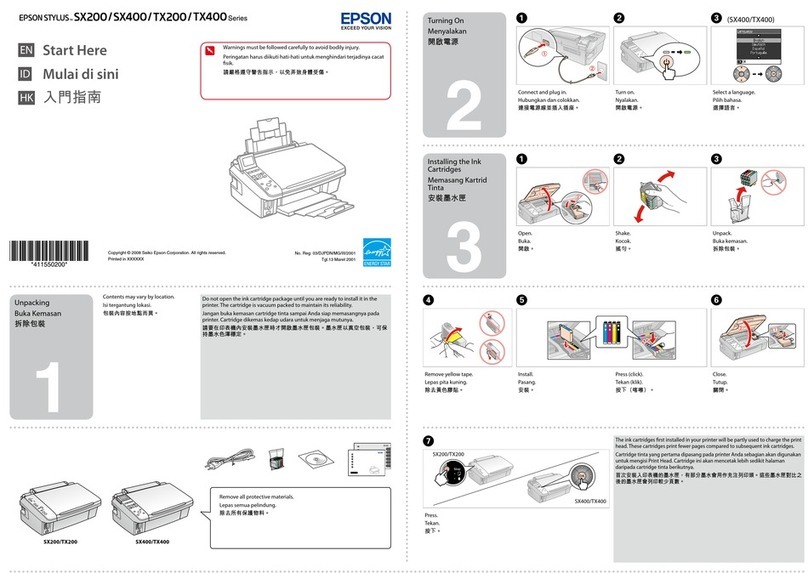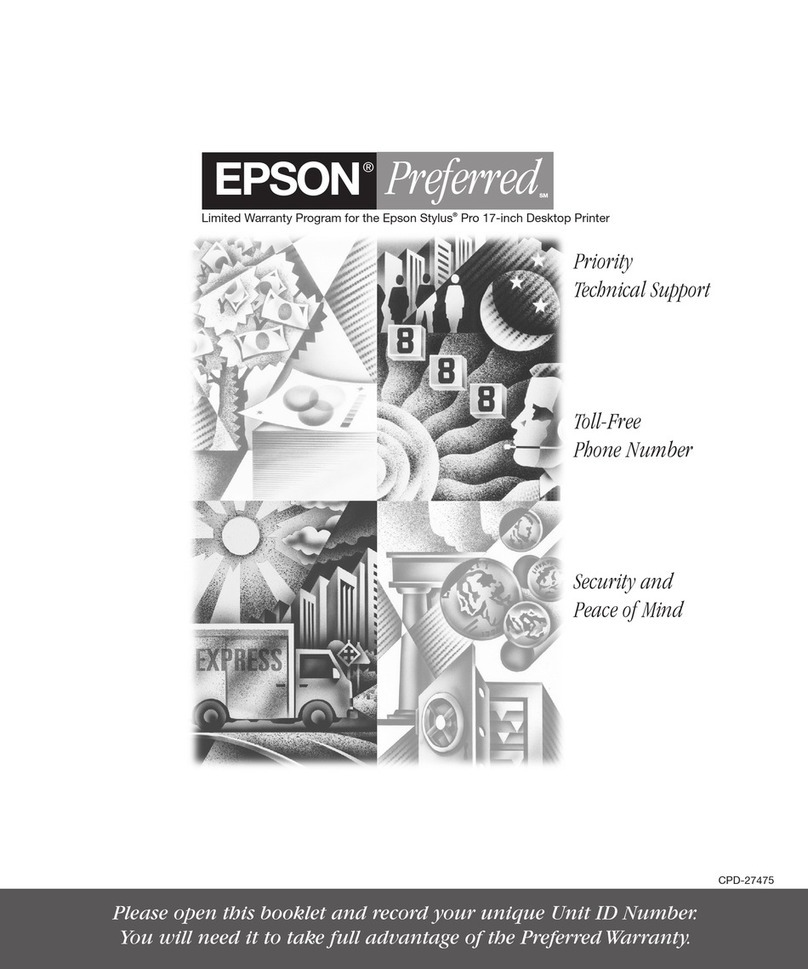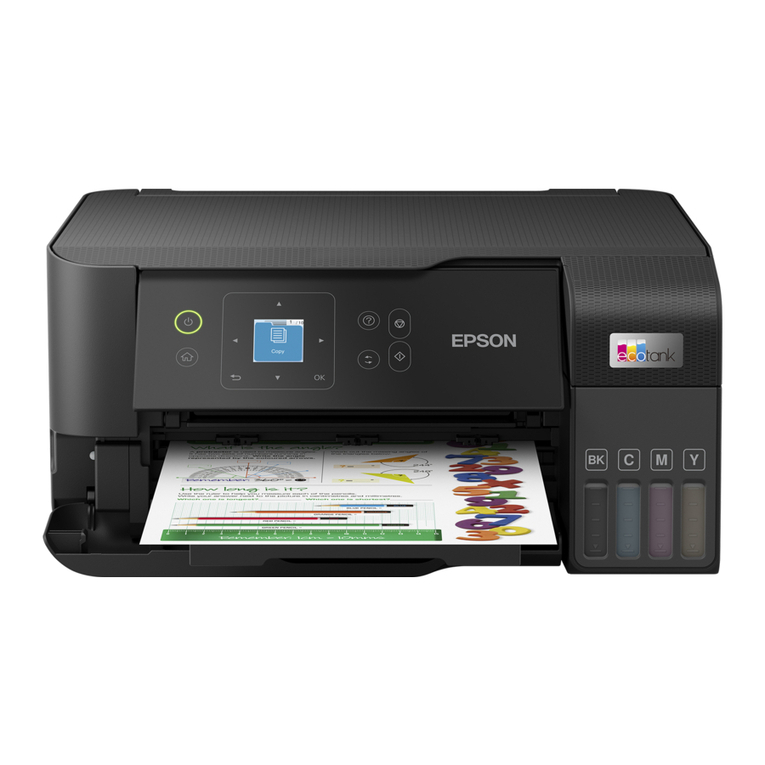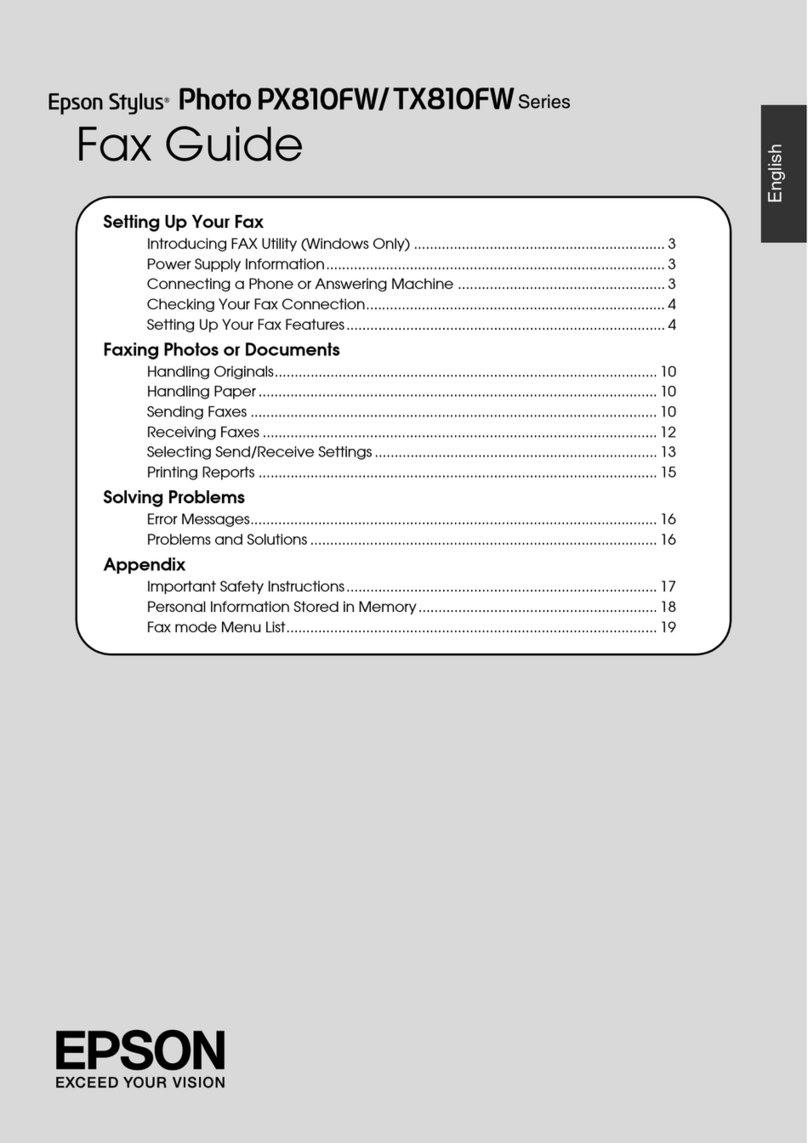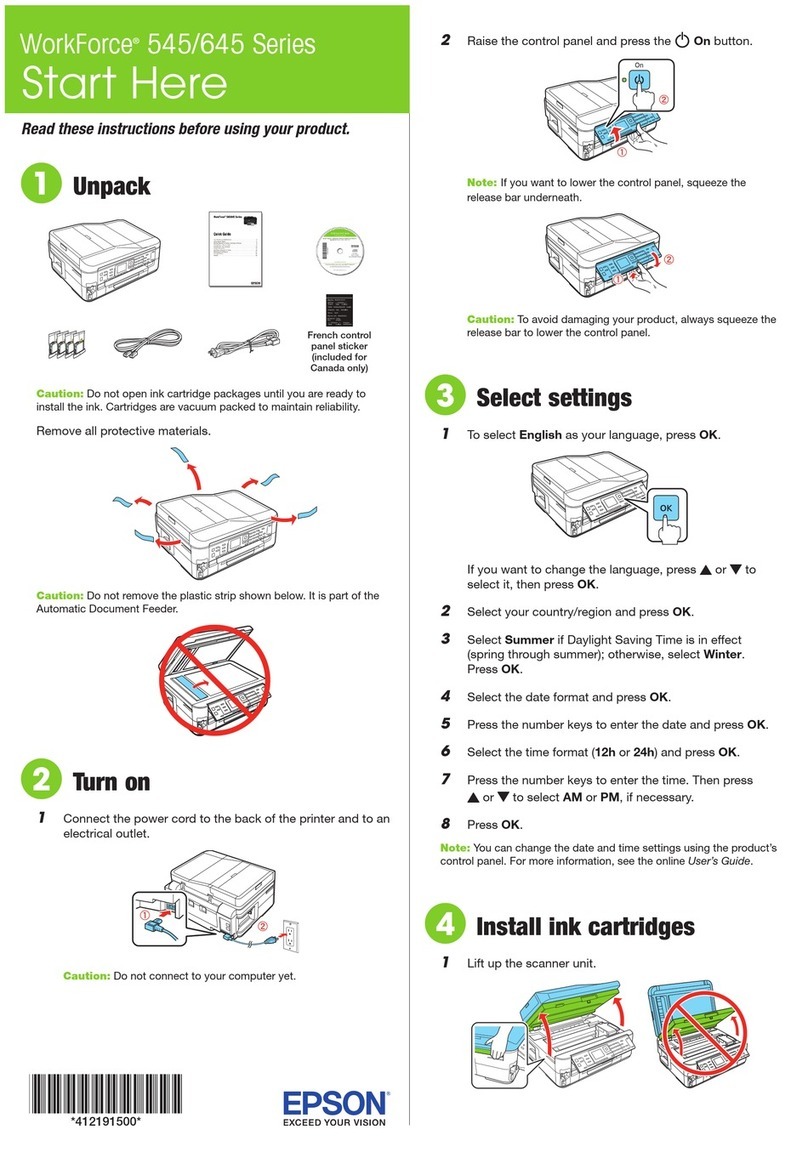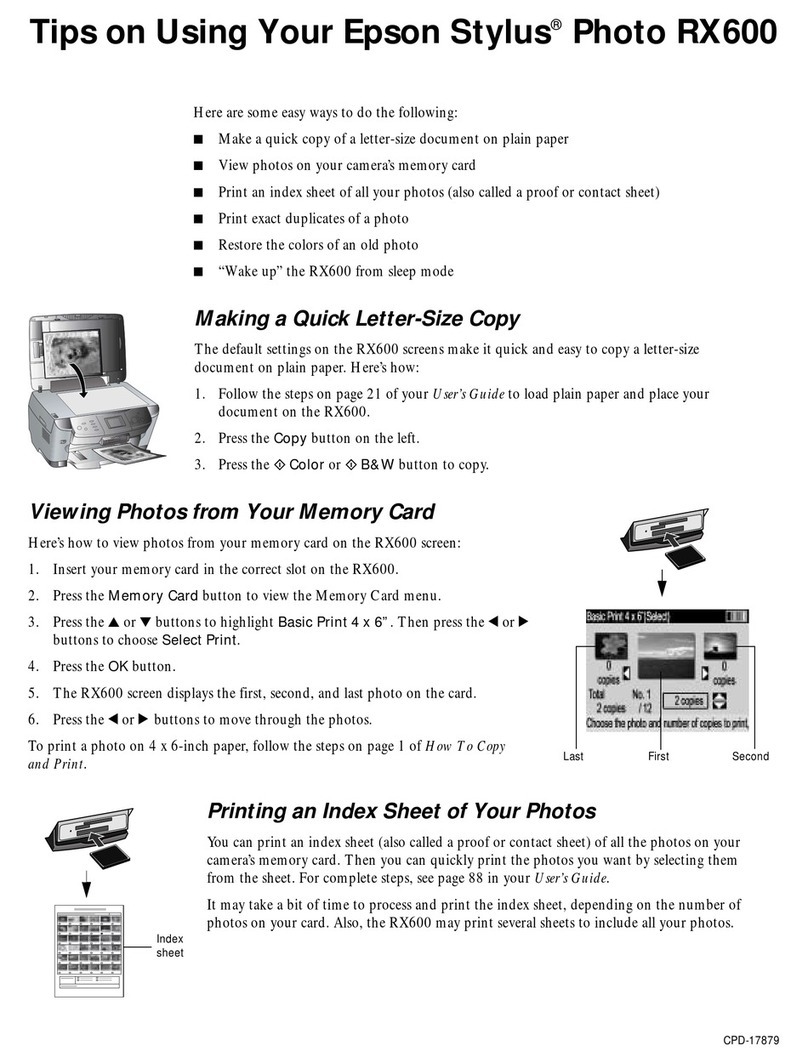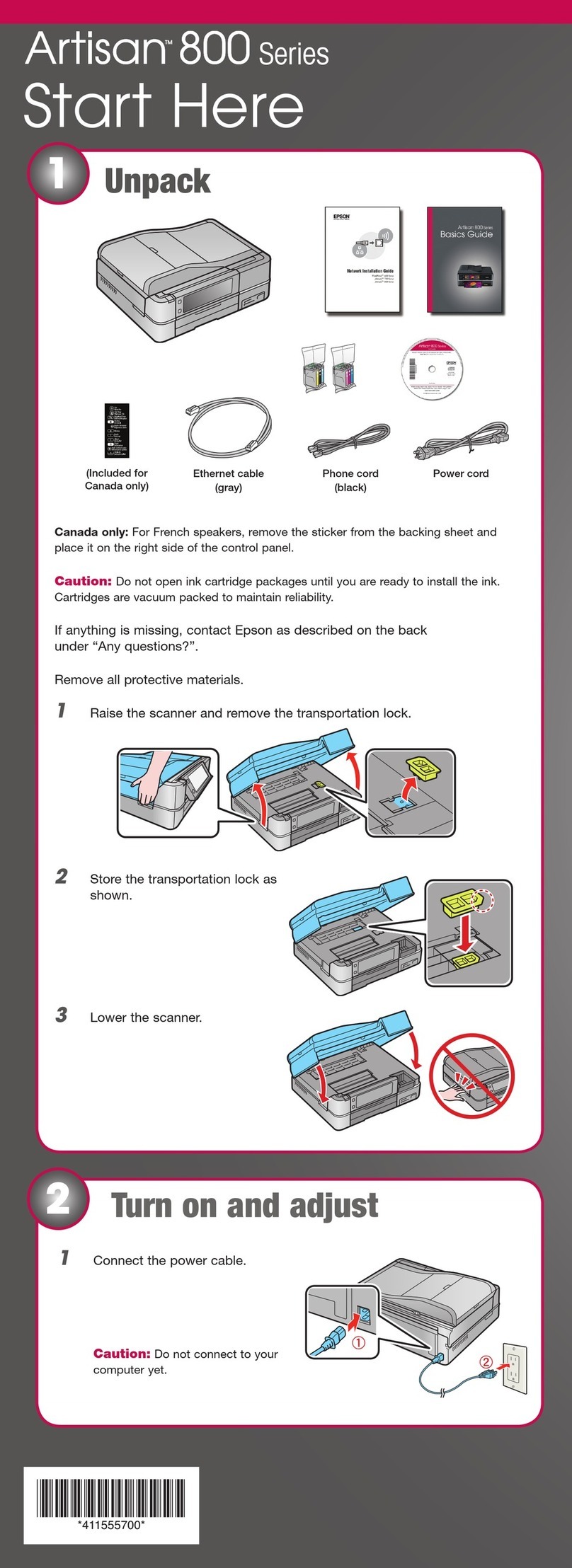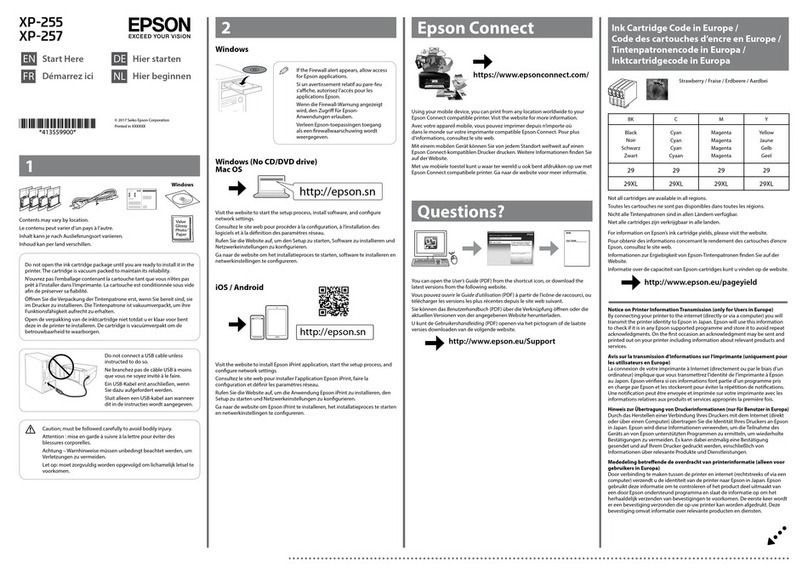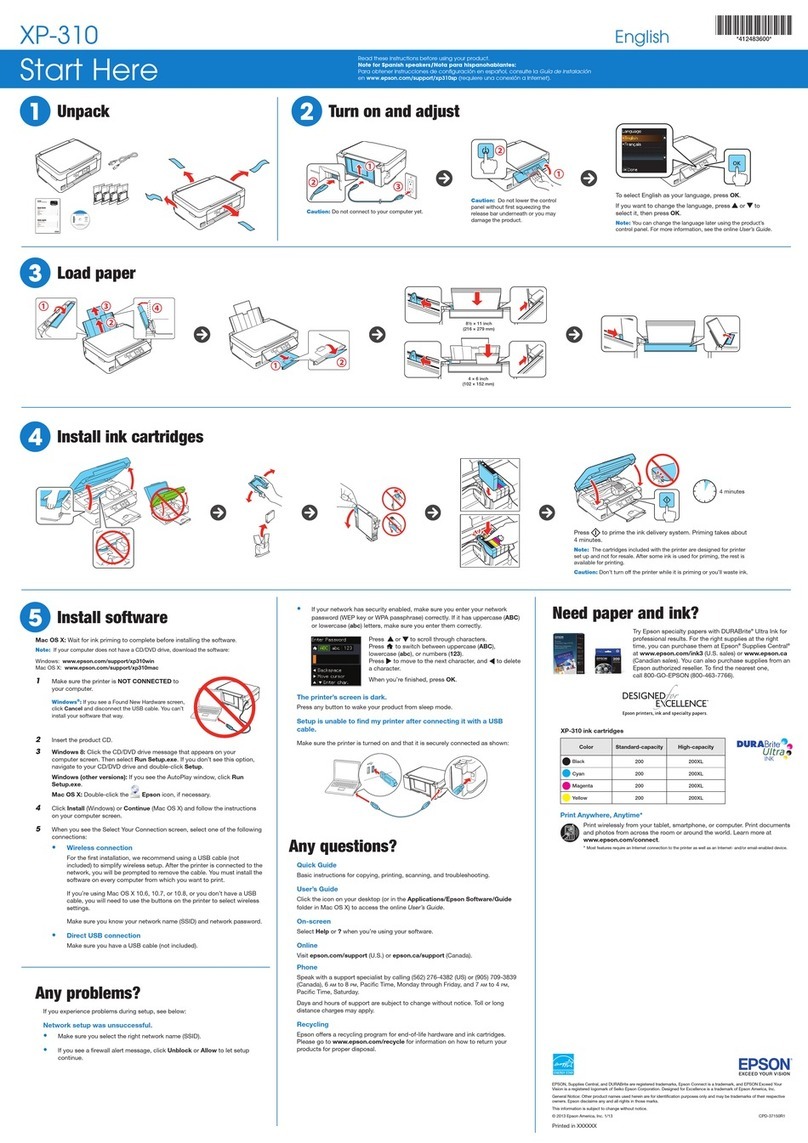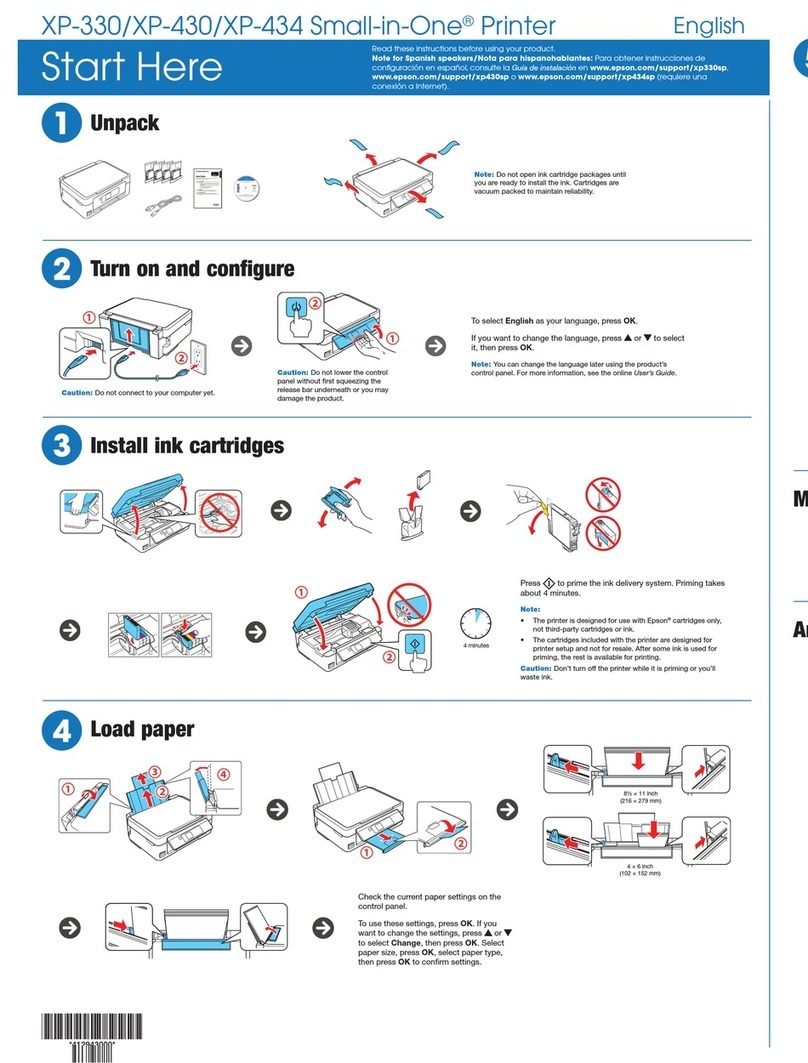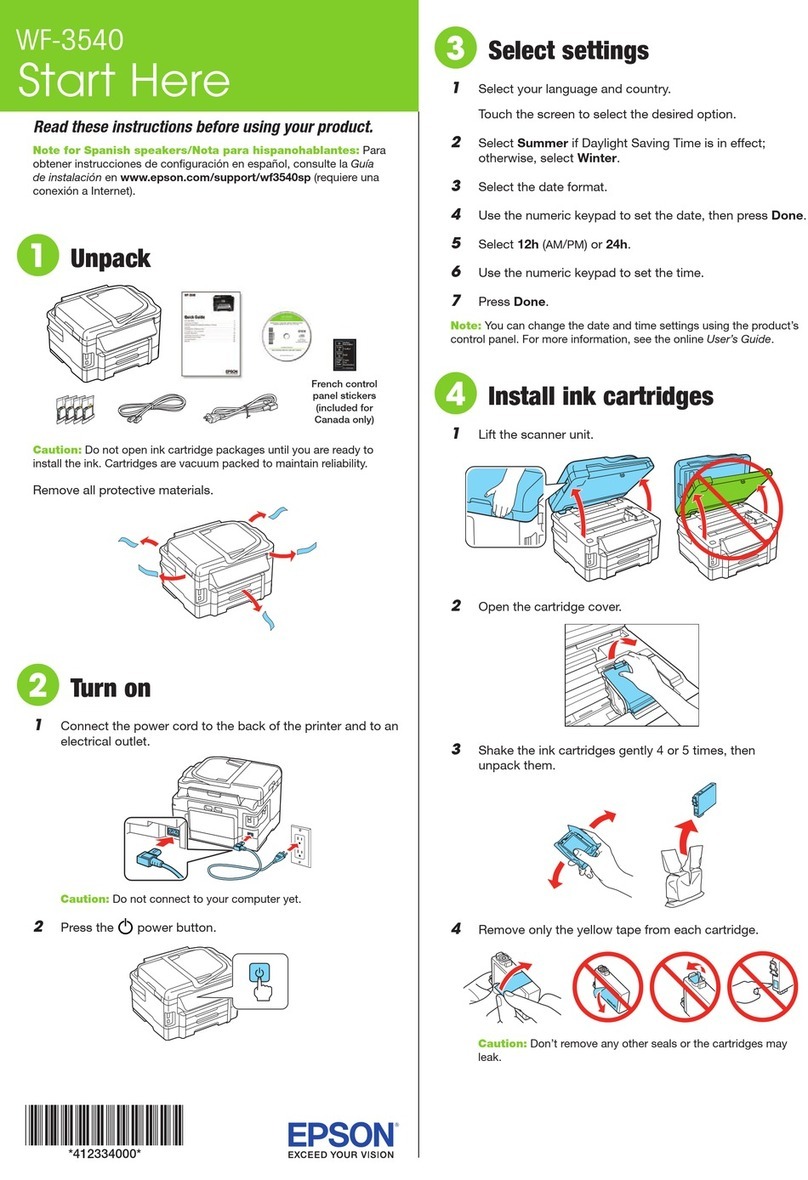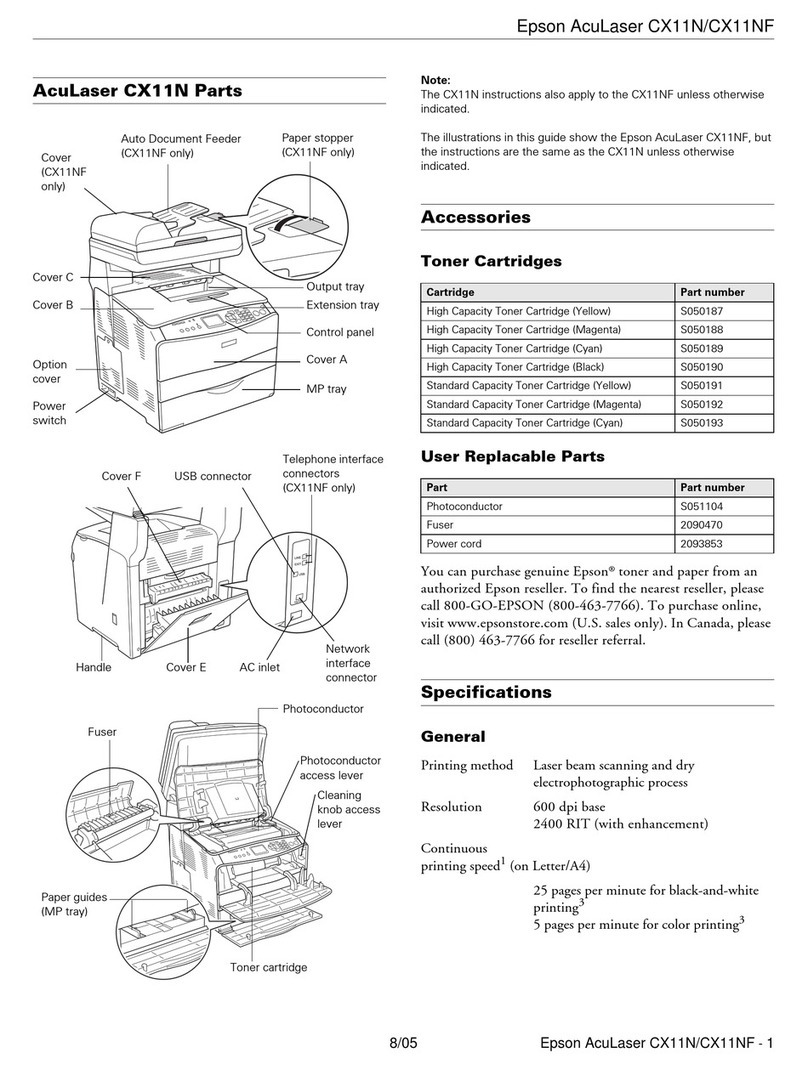RegisteringContactsOnaComputer......... 71
BackingupContactsUsingaComputer....... 71
SendingFaxes............................72
BasicFaxSendingOperations...............72
VariousWaysofSendingFaxes..............73
ReceivingFaxes...........................74
SettingReceivingMode...................74
VariousWaysofReceivingFaxes.............75
SavingReceivedFaxesonaComputer.........76
UsingOtherFaxingFeatures..................77
PrintingFaxReportandList................77
ReprintingReceivedFaxes...................78
Replacing Ink Cartridges
CheckingtheInkLevels.....................79
Checking the Ink Levels - Control Panel. . . . . . . 79
CheckingtheInkLevels-Windows...........79
CheckingtheInkLevels-MacOSX..........79
InkCartridgeCodes........................79
InkCartridgeHandlingPrecautions............80
ReplacingInkCartridges....................82
TemporarilyPrintingwithBlackInk............85
Temporarily Printing with Black Ink - Windows. 86
Temporarily Printing with Black Ink -
MacOSX.............................87
Conserving Black Ink when the Black Ink Is
Low(forWindowsOnly)....................87
Maintaining the Printer
CheckingandCleaningthePrintHead..........89
Checking and Cleaning the Print Head -
ControlPanel.......................... 89
Checking and Cleaning the Print Head -
Windows..............................90
Checking and Cleaning the Print Head -
MacOSX.............................90
AligningthePrintHead.....................90
AligningthePrintHead-ControlPanel.......90
AligningthePrintHead-Windows...........91
AligningthePrintHead-MacOSX..........92
CleaningthePaperPathforInkSmears..........92
CleaningtheADF......................... 92
CleaningtheScannerGlass...................94
SavingPower.............................95
SavingthePower-ControlPanel............95
Network Service and Software
Information
EpsonConnectService......................96
WebCong..............................96
Running Web Cong on a Web Browser. . . . . . . 97
RunningWebCongonWindows........... 97
RunningWebCongonMacOSX...........97
WindowsPrinterDriver.....................98
Restricting Settings for the Windows Printer
Driver................................99
Making Operation Settings for the Windows
PrinterDriver.......................... 99
MacOSXPrinterDriver................... 100
Making Operation Settings for the Mac OS X
PrinterDriver......................... 100
Accessing the Operation Settings Window of
theMacOSXPrinterDriver...............100
Operation Settings of the Mac OS X Printer
Driver...............................100
EPSONScan(ScannerDriver)...............101
EpsonEventManager......................101
PC-FAXDriver(FaxDriver).................102
FAXUtility............................. 102
EpsonEasyPhotoPrint.................... 102
E-WebPrint(forWindowsOnly)............. 103
EPSON Soware Updater. . . . . . . . . . . . . . . . . . . 103
EpsonNetCong.........................104
UninstallingApplications...................104
UninstallingApplications-Windows.........104
UninstallingApplications-MacOSX........105
InstallingApplications.....................106
UpdatingApplicationsandFirmware.......... 106
Solving Problems
CheckingthePrinterStatus..................107
Checking Messages on the LCD Screen. . . . . . . 107
CheckingthePrinterStatus-Windows.......108
CheckingPrinterStatus-MacOSX.........108
RemovingJammedPaper...................108
Removing Jammed Paper from Inside the
Printer...............................109
Removing Jammed Paper from the Paper
Cassette..............................110
Removing Jammed Paper from the Rear Cover. 111
RemovingJammedPaperfromtheADF......113
PaperDoesNotFeedCorrectly...............115
OriginalDoesNotFeedintheADF..........115
User's Guide
Contents
5