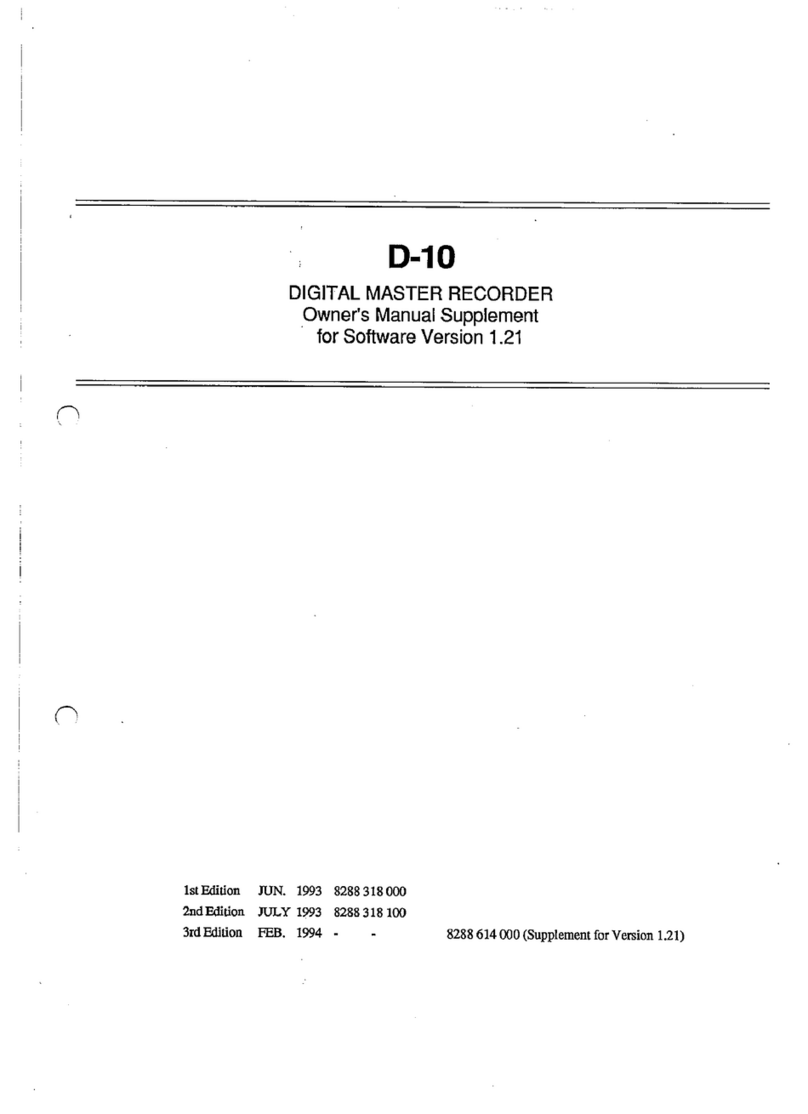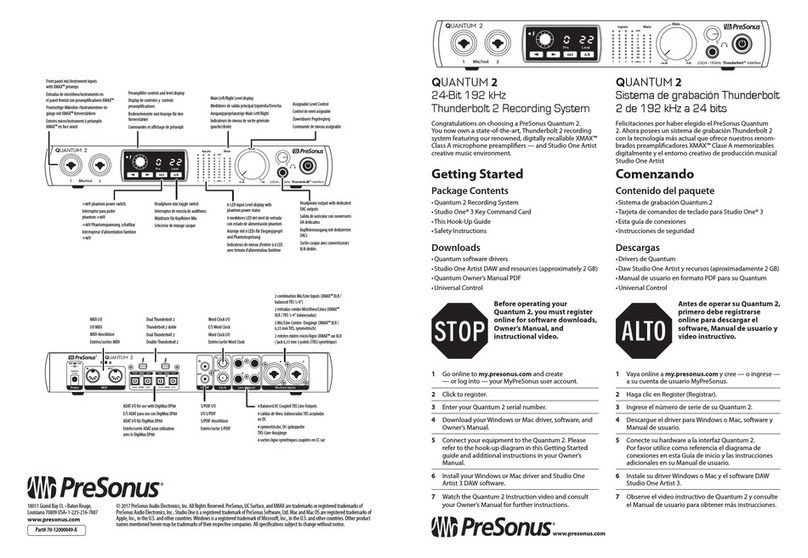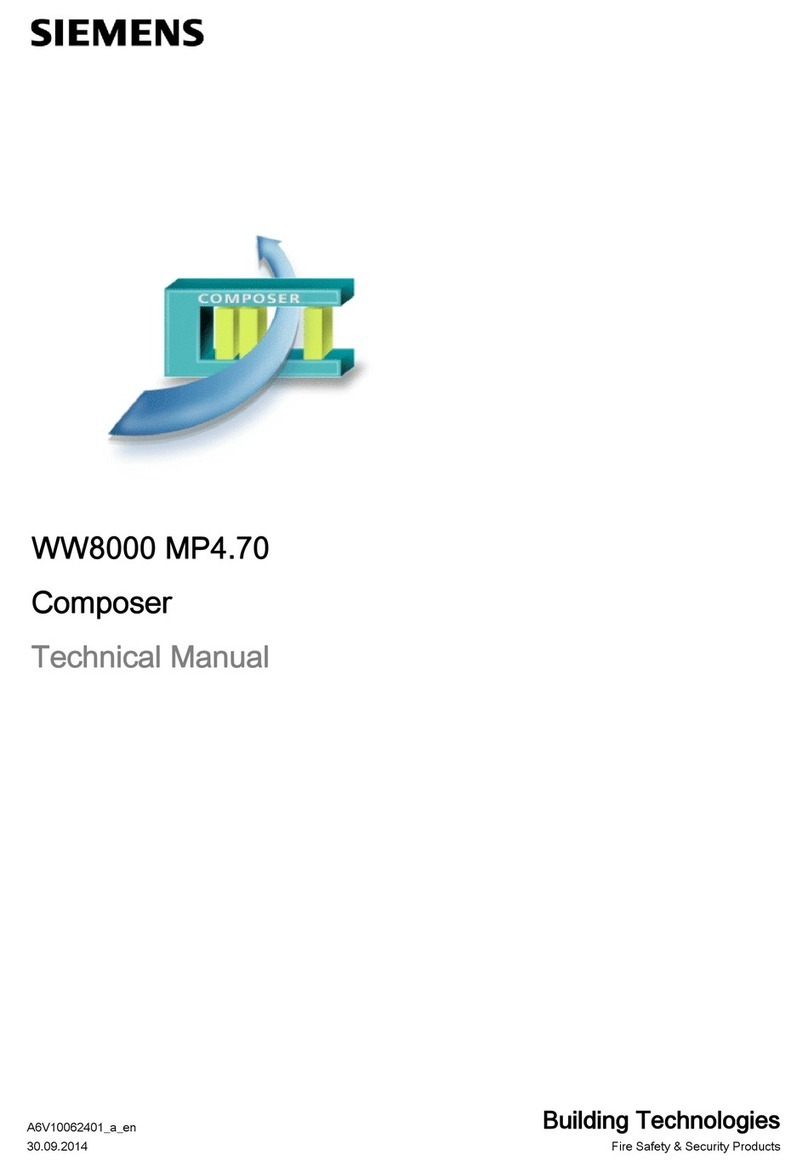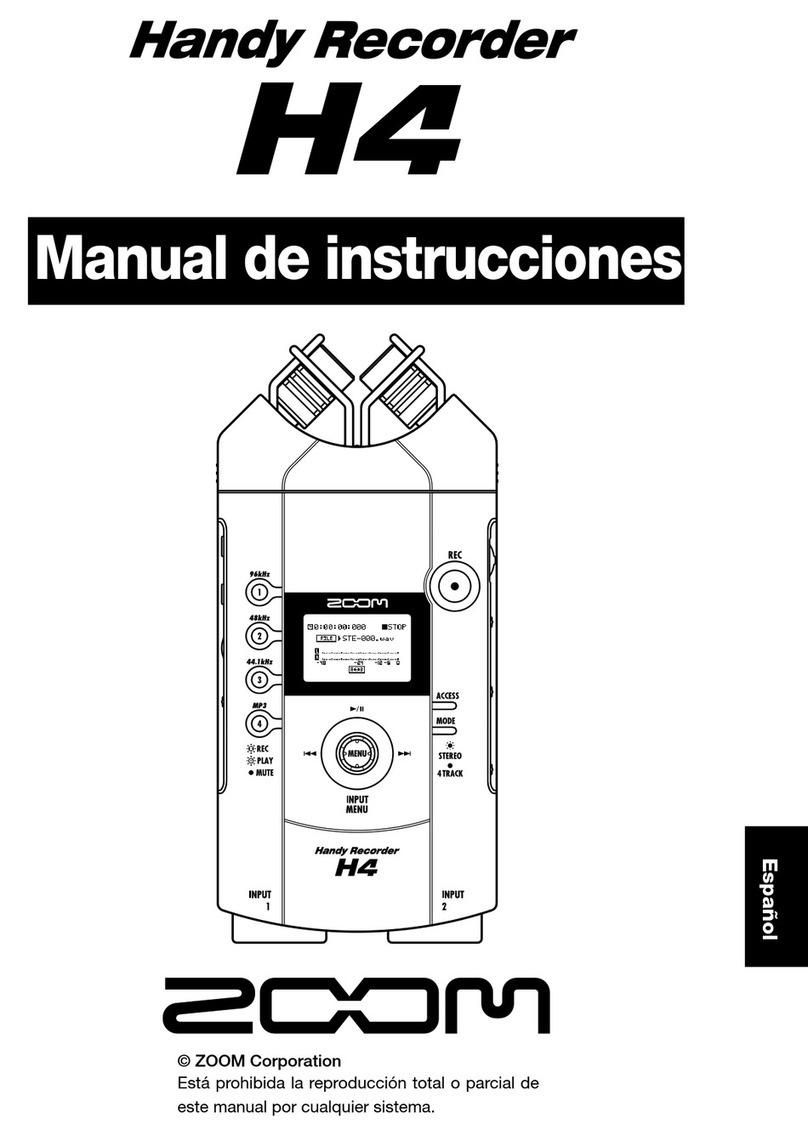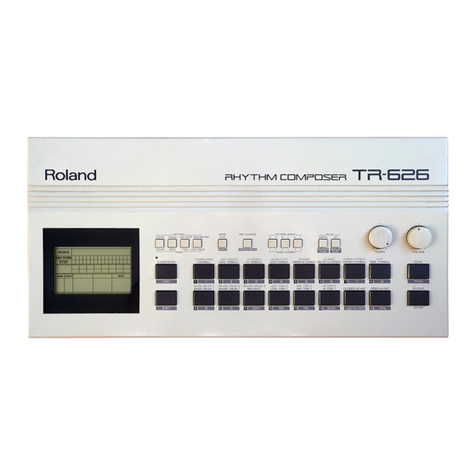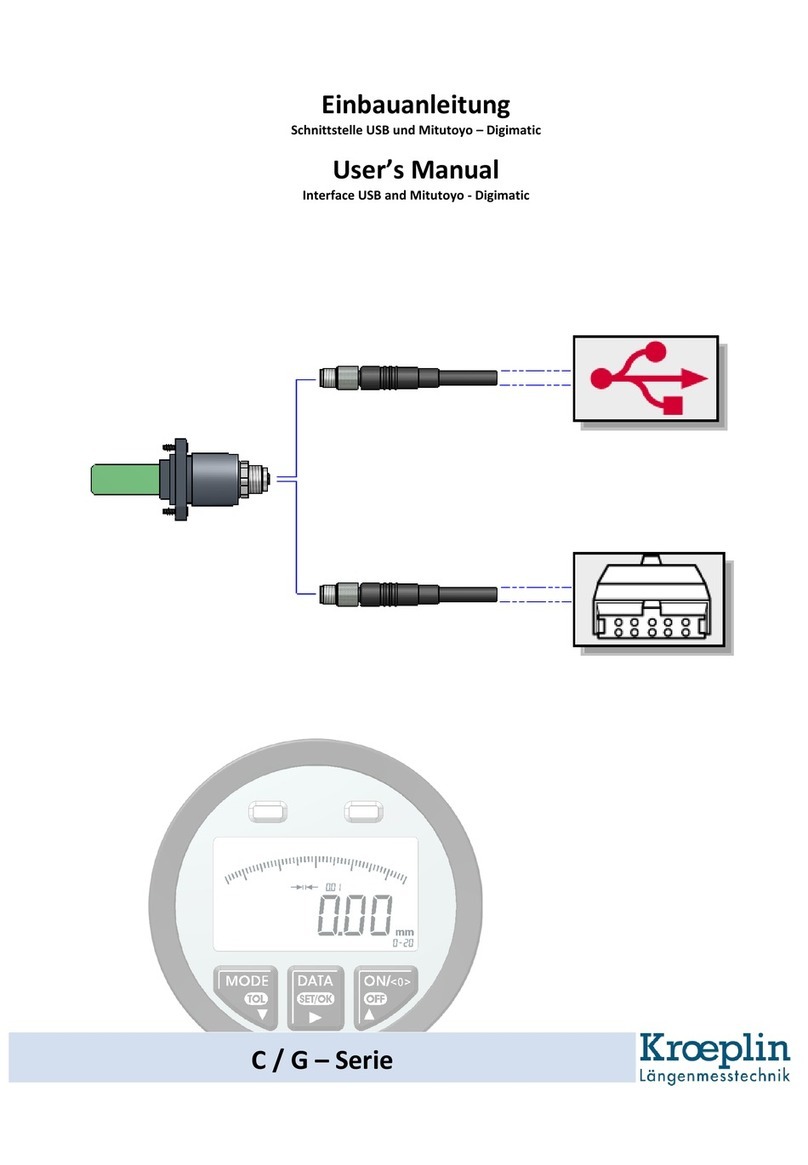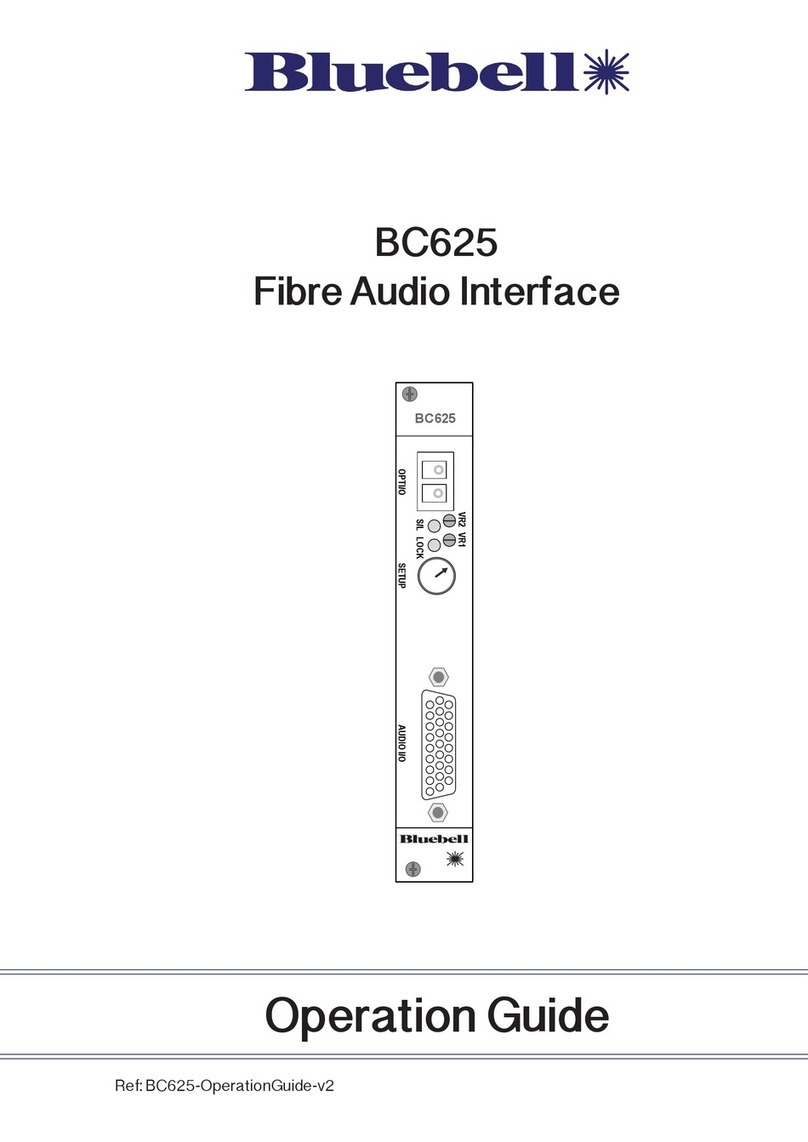BlueCard BP-2002 User manual

Inductive GuardTourReaderUser sManual
BP-2002 SerialProduct
BP-2002
BP-2002-W
BP-2002B
BP-2002B-W
Pleasereadthismanualcarefully, beforestartingtooperatethereader.
ENGLISH

1
MainFeatures
BP-2002 serialGuard TourReaderemploysinductivedatacollection(RFID), andsingle-chip
manufacturingtechnologies.Itconvenientlyoperatesviaasinglebutton, andautomaticallyreads
radio-frequencyIDcards.TheBP-2002 serialproductisusedtocollectrelevantpatrolinformation
atsetpointssuchasroute,guard, location, time, andevents, thenuploadthemtothePCfor
processingandverification
BP-2002 and BP-2002-BuploaddataviaBCL-30. BP-2002-Wand BP-2002B-Wisusing wireless
communicationtechnology, whichuploadsdataviacommunicationstation.
First-TimeUsage
Beforereadingsignalcards,firstconnectwiththePCand startthesoftwaretocalibratethe
reader sinternalclock.Wait untilit automaticallyshutsdownbeforeperformingreadings.After
calibrating,pleaseinitializethereadertomakesurethereaderdoesnothaveanyuseless records.

2
TABLE OFCONTENTS
FIRST-TIMEUSAGE......................................................................................................................1
BP-2002SERIALPRODUCT..........................................................................................................3
OPERATIONINSTRUCTIONS......................................................................................................4
BP-2002/BP-2002-W.....................................................................................................................4
BP-2002B/BP-2002B-W................................................................................................................4
STATUS INDICATIONS..................................................................................................................5
BP-2002/BP-2002-W.....................................................................................................................5
BP-2002B/BP-2002B-W................................................................................................................5
DATAUPLOAD VIABCL-30..........................................................................................................6
DATAUPLOAD VIACOMMSTATION.........................................................................................7
BS-1000.........................................................................................................................................7
BS-2000.........................................................................................................................................7
BS-3010/BS-3010M.......................................................................................................................8
BS-3300.........................................................................................................................................8
BS-4000/BS-4000M.......................................................................................................................8
BS-6000.........................................................................................................................................9
WORKINGASCARD READER.....................................................................................................9
TROUBLESHOOTING...................................................................................................................9
BP-2002DATASHEET..................................................................................................................13
BP-2002-WDATASHEET.............................................................................................................13
BP-2002BDATASHEET................................................................................................................14
BP-2002B-WDATASHEET...........................................................................................................14
BATTERYUSAGEGUIDELINES................................................................................................15
CHANGINGTHEBATTERYONTHEBP-2002SERIALREADER..........................................16
DISCLAIMER................................................................................................................................19

3
BP-2002 serialproduct
All oftheBP-2002 serialproductsavailableinchromesilverandplasticcoatedblacksurface.
BP-2002
BP-2002-W
BP-2002B
BP-2002B-W
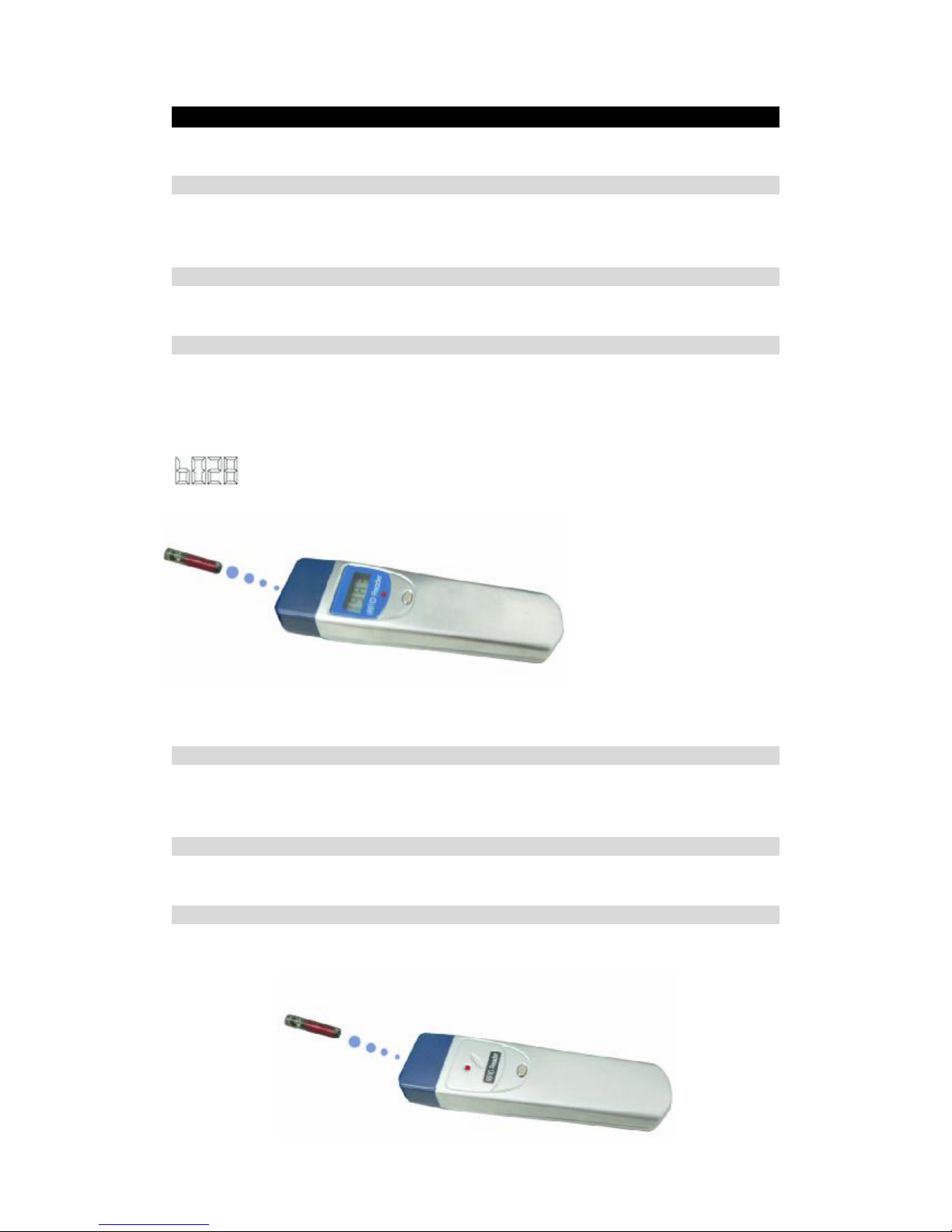
4
OperationInstructions
BP-2002/BP-2002-W
Turning On
Quicklypressthenreleasethebuttontoturnon thereaderandviewitsstatuses.Holding the
buttonwhenturningon will onlydisplaythecurrenttime.
Turning Off
Automaticallyturnsoff ifnocardsarereadorifthebuttonisnotpressedfor5 seconds.
ReadingCards
Positionacardinfrontofthebluereadinghead,thenholddownthebutton forapproximately1
second.4flashesoftheredLEDlightaccompaniedby1 “beep”soundmeansthatareadinghas
beenmade.TheBP-2002/BP-2002Wwill displaythelastfourdigitsofthesignalcard s
hexadecimalIDnumber. Forexample:
Thisnumbercanbelaterreferredtoduringstatusinquiry(see page5).
BP-2002B/BP-2002B-W
Turning On
Press thebuttontoturnonthereader.Itmaybeeporflashitslightsvarioustimesdependingon
thestatusofitsmemory(seepage5).
Turning Off
Automaticallyturnsoff ifnocardsarereadorifthebuttonisnotpressedfor5 seconds.
ReadingCards
Positionacardinfrontofthebluereadinghead,thenholddownthebutton forapproximately1
second.4flashesoftheredindicatorlightaccompaniedby1 “beep”soundmeansthatareading
hasbeenmade.

5
StatusIndications
BP-2002/BP-2002-W
Adisplayofthecurrenttime.
(If acardreadinghasjustbeenmade,isaccompaniedby4beepswith4flashesofthe
LED.)Thereader smemoryisfull.Itneedstouploaditsdatabeforefurtherreadingscanbe
performed.
(If readermakes4beepswith4flashesofLED,whenthereaderjusthasbeenturned
on.)Thereader sinternalclockneedstobecalibratedwiththePCbeforefurtherreadingscanbe
made
AfterReadingaSignalCard,TheLEDLightFlashesContinuously
Thebatteryislowandthereaderneedsanewbattery.
AfterReadingaSignalCard,1Beepwith4FlashesFollowedby8 “Beep”SoundsWith8Flashes
oftheLED
Thereisanerrorwithinthereader.Itneedstobeconnectedwiththecomputer,haveitsdata
uploaded, theninitialized.
PerformingStatusInquiry
The10-digithexadecimalcardnumberofthemostrecentlyreadsignalcardcanbedisplayedby
pressingthebuttonrepeatedlyafterturningonthereader,until an “H”followedbyaspace,then
thefirsttwodigitsofthecardnumberisdisplayed. Forexample:
ShowsthatthehexadecimalnumberisA6 XXXX XXXX. Pressingthebuttontwomoretimeswill
displaytheremainingeightdigitsintwoseparatescreens.
BP-2002B/BP-2002B-W
Occurs AfterReading a SignalCard:
1 Beep With4 Flashes
Readingissuccessful.
4 BeepsWith4 Flashes
Thereadingwasnotsuccessful.Thereaderisfull,thedataneedstobeuploadedbeforemore
readingscanbemade.
1 Beep With4 Flashes, FollowedBy4 BeepsWith4 Flashes
Thereading wassuccessful, butthereader sinternalclockshouldbecalibratedwiththePCbefore

6
furtherreadingsaremade
ContinuousFlashes
Thebatterislowandneedstobechanged.
Occurs WhenReaderisTurned On(WhetherOrNota SignalCard isRead)
8 BeepsWith8 Flashes
Thereisanerrorwithinthereader.Itneedstobeconnectedwiththecomputer,haveitsdata
uploaded, theninitialized.
DataUploadviaBCL-30
BP-2002/BP-2002BreadercoulduploadthedataviaBCL-30
Takeouttherubberplugfromtheantennaheadandconnectthereader scommunication portto
thePCusingprovidedcable.Thenstartthesoftwareandactivatethe “Connect”function.The
systemwillautomaticallycalibratethereader sclockand uploaditsdata.Thereaderwill
automaticallyshutdownafter10 seconds.

7
DataUploadviaComm Station
BP-2002-W/BP-2002B-Wserialreadercoulduploadthedataviacommunicationstationfrom
BS-1000, BS-2000, BS-3010/BS-3010M,BS-3300, BS-4000/BS-4000M,BS-6000. Pleasekeep
restoftheBP-2002 serialreadersand EMCardsatlestonefootawayfromthestationswhenthe
readerintheuploading process.
BS-1000
ConnecttheBS-1000 wireless communicationstation tothePC,andplace the
BP-2002-W/BP-2002B-Wguardtourreaderinitsindentation.The “Connect”windowshouldbe
startedinthePCsoftware, and thedatauploadprocess will beautomaticallystarted.
BS-2000
TurnontheBS-2000 byturningonthepowerswitch.Place theBP-2002-W/BP-2002B-Wguard
tourreaderinitsindentation. Thereadingheadofthereadershouldbebetweenthestatuslightsof
theBS-2000, anditstop shouldbeflushagainsttheinsideedgeoftheBS-2000. Thedataupload
process will beautomaticallystarted.All ofthedatawill beuploadedintothestation.

8
BS-3010/BS-3010M
TurnontheBS-3010 byturningonthepowerswitchorattachingapowersource.Place the
BP-2002-W/BP-2002B-Wguardtourreaderinitsindentation.Thereadingheadofthe
BP-2002-W/BP-2002B-WshouldbebetweenthestatuslightsoftheBS-3010, and itstopshould
beflushagainsttheinsideedgeoftheBS-3010. Thedatauploadprocesswillbeautomatically
started.All ofthedatawill beuploadedintothestation.
BS-3300
TurnontheBS-3300 byturningonthepowerswitchorattachingapowersource.Place the
BP-2002-W/BP-2002B-Wguardtourreaderinitsindentation.Thereadingheadofthe
BP-2002W/BP-2002B-WshouldbebetweenthestatuslightsoftheBS-3300, anditstopshouldbe
flush againsttheinsideedgeoftheBS-3300. Thedatauploadprocess will beautomaticallystarted.
All ofthedatawill beuploadedintothestation.
BS-4000/BS-4000M
TurnontheBS-4000 byattachingapowersource.Place theBP-2002-W/BP-2002B-Wguardtour
readerinitsindentation.Thereadingheadofthereadershouldbebetweenthestatuslightsofthe
BS-4000, and itstop shouldbeflushagainsttheinsideedgeoftheBS-4000. Thedataupload
process will beautomaticallystarted.All ofthedatawill beuploadedintothestation.
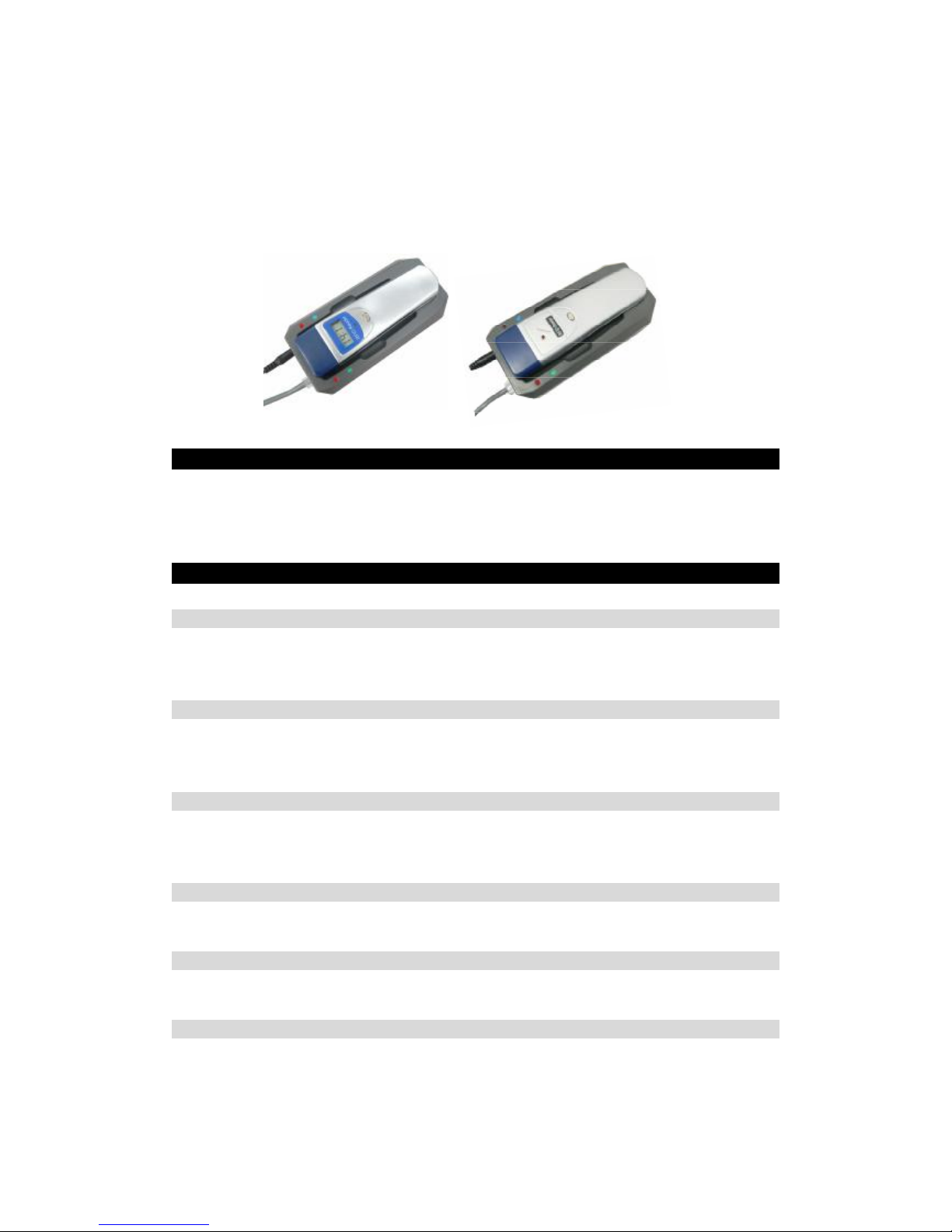
9
BS-6000
TurnontheBS-6000 byattachingapowersource.Place theBP-2002-W/BP-2002B-Wguardtour
readerinitsindentation.Thereadingheadofthereadershouldbebetweenthestatuslightsofthe
BS-6000, and itstop shouldbeflushagainsttheinsideedgeoftheBS-6000. Thedataupload
process will beautomaticallystarted.All ofthedatawill beuploadedintothestation.
WorkingAsCardReader
TheBP-2002 serialguardtourreadercanbeusedasastandardsignalcardreaderusedforvarious
applications.
Troubleshooting
Afterreading acard, 1 beepwith4 flashes,followedby8 beepswith8 flashes
Thereisanerrorwithinthereader.Itneedstobeconnectedwiththecomputerhaveitsdata
uploadedtheninitialized.
TheLEDcontinuousflashes
Thebatteryislowandneedstobecharged. Pleasefollowthe “ReaderBatteryChangeInstruction”
tochangethebattery.
Failedtouploaddatatothesoftwareand followedby8 beepswith8 flashes
Thereisanerrorwhenuploading data.Itneedstobeinitialized.Important,all ofthedatasavedin
thereaderwillberemoved.
Whenthereadercommunicatewiththesoftwarefollowed by1 beepand1flash
Thereisahardwareerrorwithinthereader. Itneedstobereturnedtothemanufactory.
Timeiswrong
ConnectwithPCandusethesoftwaretocalibratethetime.
Failedtoscansignalcard
Solution1: aftercommunicatingwiththePC,wait foritshutdownbeforestartingto scansignal
cardsagain
Solution2: keepholdingthebuttondown(forapproximately1 second)until thecardisread.

10
Solution3: thereader smemorymaybefull.ConnectwithaPCtouploaddatabeforescanning
moresignalcards.
FailedtocommunicatewithPC (BP-2002/BP-2002B)
Checkwhetherthecableistightlyplugged, andwhetherthereaderison.
FailedtocommunicatewithPC (BP-2002-W/BP-2002B-W)
Solution1: checktosee ifthePCsoftwareisopeningproperly,andwhetherit issetupto
communicatewiththeBP-2002-W/BP-2002B-W.
Solution2: makesurethattheBS-1000 wireless communicationstationisproperlyconnectedto
thePC, andthatit hasbeenfound bythePCsoftware.
Solution3: checktoseeiftheBP-2002-W/BP-2002B-WisplacedproperlyontheBS-1000. The
readingheadoftheBP-2002-W/BP-2002B-WshouldbebetweenthestatuslightsoftheBS-1000,
and itstopshouldbeflashagainsttheinsideedgeoftheBS-1000.
Failedtoscansignalcard, andfailedtocommunicatewith PC
Thereadermayrunoutofthebattery,pleasechangethebattery.
Thedatahasbeensuccessfullyuploaded, butthereisnotdatainShiftReportandPatrolDetails
If thedatahasbeensuccessfullyuploaded,whichcouldprovidethereaderisworkingproperly.
Pleasegotothe “BasicReport”toinquirythereport.If thebasicreportcanbegenerateproperly,
youcouldgotothe “Reprocess”functiontoprocessthedataand theninquirythereportinShift
ReportandthePatrolDetails.
Failedtocalibratethereaderclock
Pleaseinitializethereaderand thencalibratethereaderclock.
IMPORTANT:initializationfunctionwill removeall oftherecordssavedinthereader.
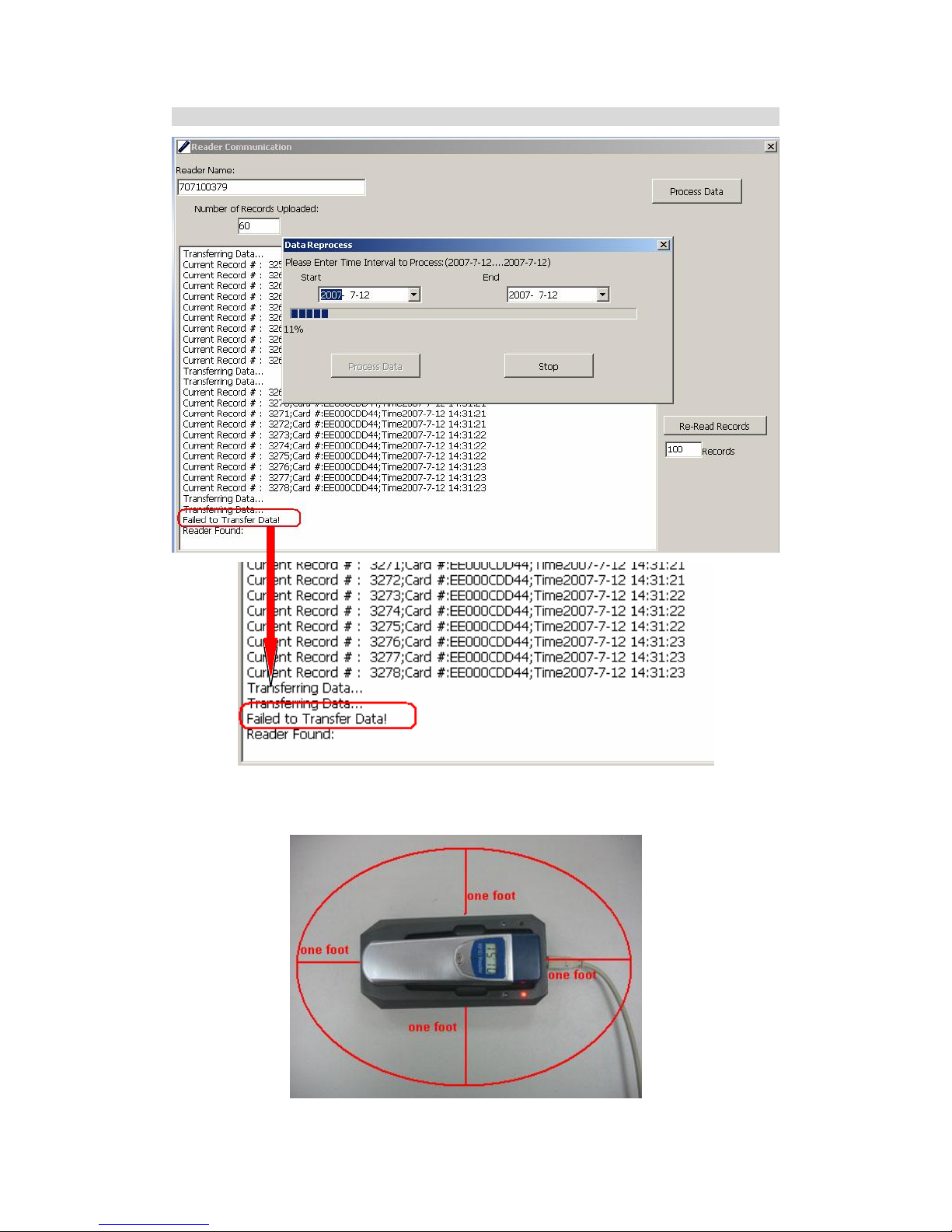
11
“Failedtotransferdata”messagecomesoutintherecordsuploadingprocess
WhenyouareuploadingtherecordsfromBP-20002 serialreaderintosoftwareviaBS-1000,
pleasekeeprestoftheBP-2002 serialreadersand EMCardsatlestonefootawayfromthe
BS-1000 station. Pleaserefertothefollowingpictureforthedetails

12
FurtherontheaboveissuewhenyouuploadtherecordfromBP-2002 serialreaderviaBS-2000,
BS-3000/BS-3000M,BS-4000/BS-4000M,and BS-6000,alsopleasekeeprestoftheBP-2002
serialreadersand EMCardsatlestonefootawayfromthestations.
Pleasecontactwiththetechnologysupportifyoucannotsolvethe problembyusingabove
solutions.

13
BP-2002 DataSheet
Card-Reading
Inductive/Non-Contact
CardFormat 125KhzEMID
Model Size Range
BLC-02 86mm×54mm
6.0cm
BLC-40 40mm 5.5cm
BLC-30 30mm 5.0cm
BLC-22 22mm 4.5cm
Maximum
ReadingRange
(BlueCardTags)
BLC-6-28
6mm×28mm
4.5cm
PowerCapacity
>700,000 Readings
BatteryType 3.6vSingle-UseLithium
Display LCDdisplay,LEDStatuslight
Shock
Absorbency AluminumCasing
StructuralShock-Proofing2mDrop-Tested
IP54 (StandardByIEC)
Waterproofing
CompletelySealed
Memory 30,719 Records
DataReliability
FlashMemory, StoresDataWithout
Electricity
PCConnection
USB, RS232 (BaudRate57.6K)
WorkingTemp.
-20°Cto70°C
WorkingHum.
0 to95%
Dimensions 146x42x26mm
Weight 186g±5g
BP-2002-WDataSheet
Card-Reading
Inductive/Non-Contact
CardFormat 125KhzEMID
Model Size Range
BLC-02
86mm×54mm
6.0cm
BLC-40
40mm 5.5cm
BLC-30
30mm 5.0cm
BLC-22
22mm 4.5cm
Maximum
ReadingRange
(BlueCardTags)
BLC-6-28
6mm×28mm
4.5cm
PowerCapacity
>700,000 Readings
BatteryType 3.6vSingle-UseLithium
Display LCDdisplay,LEDStatuslight
Shock
Absorbency AluminumCasing
StructuralShock-Proofing2mDrop-Tested
IP54 (StandardByIEC)
Waterproofing
CompletelySealed
Memory 30,719 Records
DataReliability
FlashMemory, StoresDataWithout
Electricity
PCConnection
Wireless CommStation
WorkingTemp.
-20°Cto70°C
WorkingHum.
0 to95%
Dimensions 146x42x26mm
Weight 186g±5g
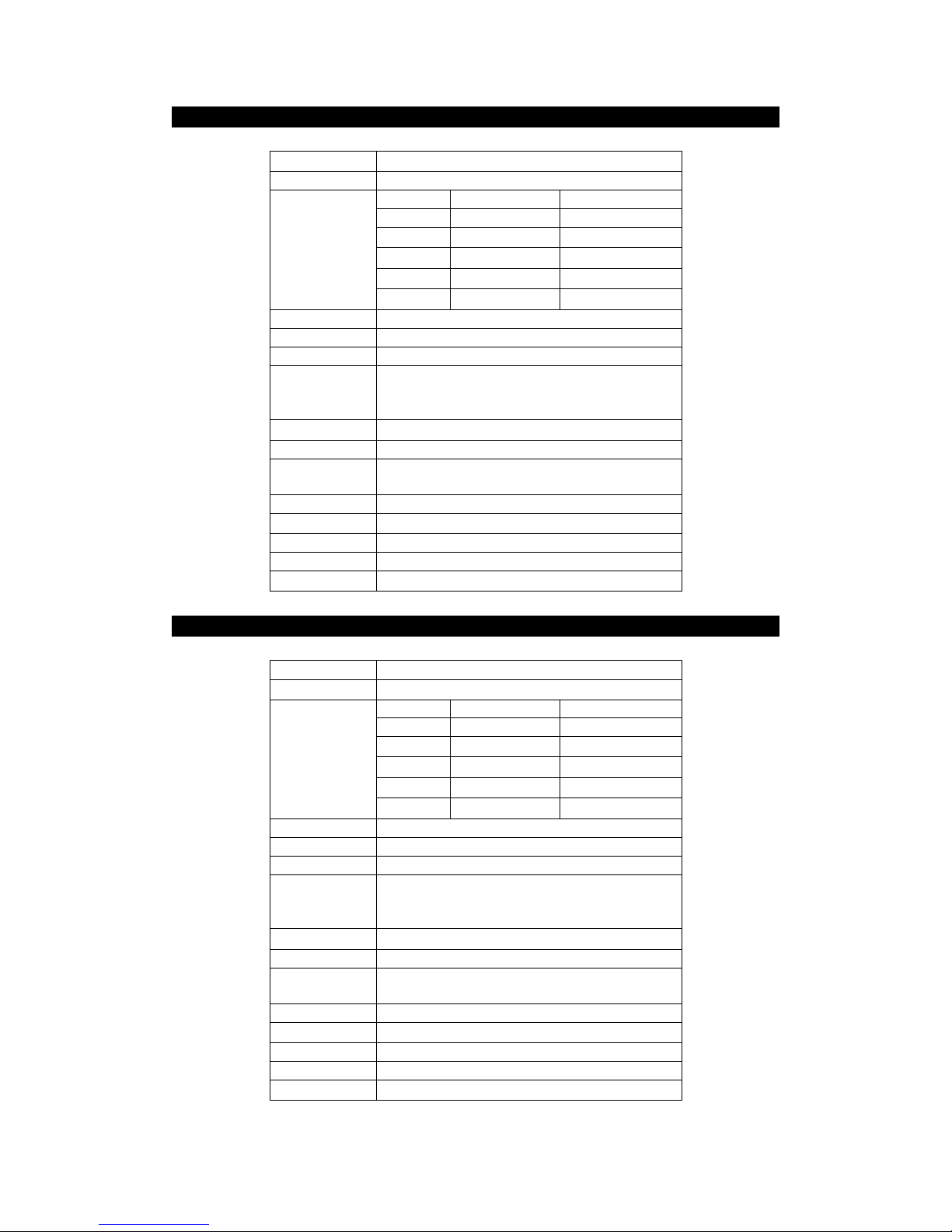
14
BP-2002BDataSheet
Card-Reading
Inductive/Non-Contact
CardFormat 125KhzEMID
Model Size Range
BLC-02
86mm×54mm
6.0cm
BLC-40
40mm 5.5cm
BLC-30
30mm 5.0cm
BLC-22
22mm 4.5cm
Maximum
ReadingRange
(BlueCardTags)
BLC-6-28
6mm×28mm
4.5cm
PowerCapacity
>700,000 Readings
BatteryType 3.6vSingle-UseLithium
Display LEDStatuslight
Shock
Absorbency AluminumCasing
StructuralShock-Proofing2mDrop-Tested
IP54 (StandardByIEC)
Waterproofing
CompletelySealed
Memory 30,719 Records
DataReliability
FlashMemory, StoresDataWithout
Electricity
PCConnection
USB, RS232 (BaudRate57.6K)
WorkingTemp.
-40°Cto70°C
WorkingHum.
0 to95%
Dimensions 146x42x26mm
Weight 191g±5g
BP-2002B-WDataSheet
Card-Reading
Inductive/Non-Contact
CardFormat 125KhzEMID
Model Size Range
BLC-02
86mm×54mm
6.0cm
BLC-40
40mm 5.5cm
BLC-30
30mm 5.0cm
BLC-22
22mm 4.5cm
Maximum
ReadingRange
(BlueCardTags)
BLC-6-28
6mm×28mm
4.5cm
PowerCapacity
>700,000 Readings
BatteryType 3.6vSingle-UseLithium
Display LEDStatuslight
Shock
Absorbency AluminumCasing
StructuralShock-Proofing2mDrop-Tested
IP54 (StandardByIEC)
Waterproofing
CompletelySealed
Memory 30,719 Records
DataReliability
FlashMemory, StoresDataWithout
Electricity
PCConnection
Wireless CommStation
WorkingTemp.
-40°Cto70°C
WorkingHum.
0 to95%
Dimensions 146x42x26mm
Weight 191g±5g

15
BatteryUsageGuidelines
Alwaysfollowyourbatterymanufacturer sdirectionsfully.Donotattempttodisassemble,
recharge, shortcircuit,orsubjectthebatterytohightemperatureorfire.
Failuretoreplacethebatterieswhentheyarelowmaycausethereadertoshutdownandstopto
readingthecheckpointcards.
NOTALLBATTERIESARECREATEDEQUAL!Batterylifedependssignificantlyonage,
usageconditions, typeandbrand.
DANGER!
lKeepthebatterypackawayfromfire(orit mightexplode).
lDonotexposeit totemperaturesgreaterthan60℃(140
℉).Donotleaveit nearaheaterorinsideacarinhot
weather, forexample.
lDonottrytodisassembleormodifyit.
lDonotdrop orknockit.
Pleasebesuretoreadthismanualthoroughlybeforeuse.Also,
refertothemanualoftheequipmentforwhichyousee this
batterypack.
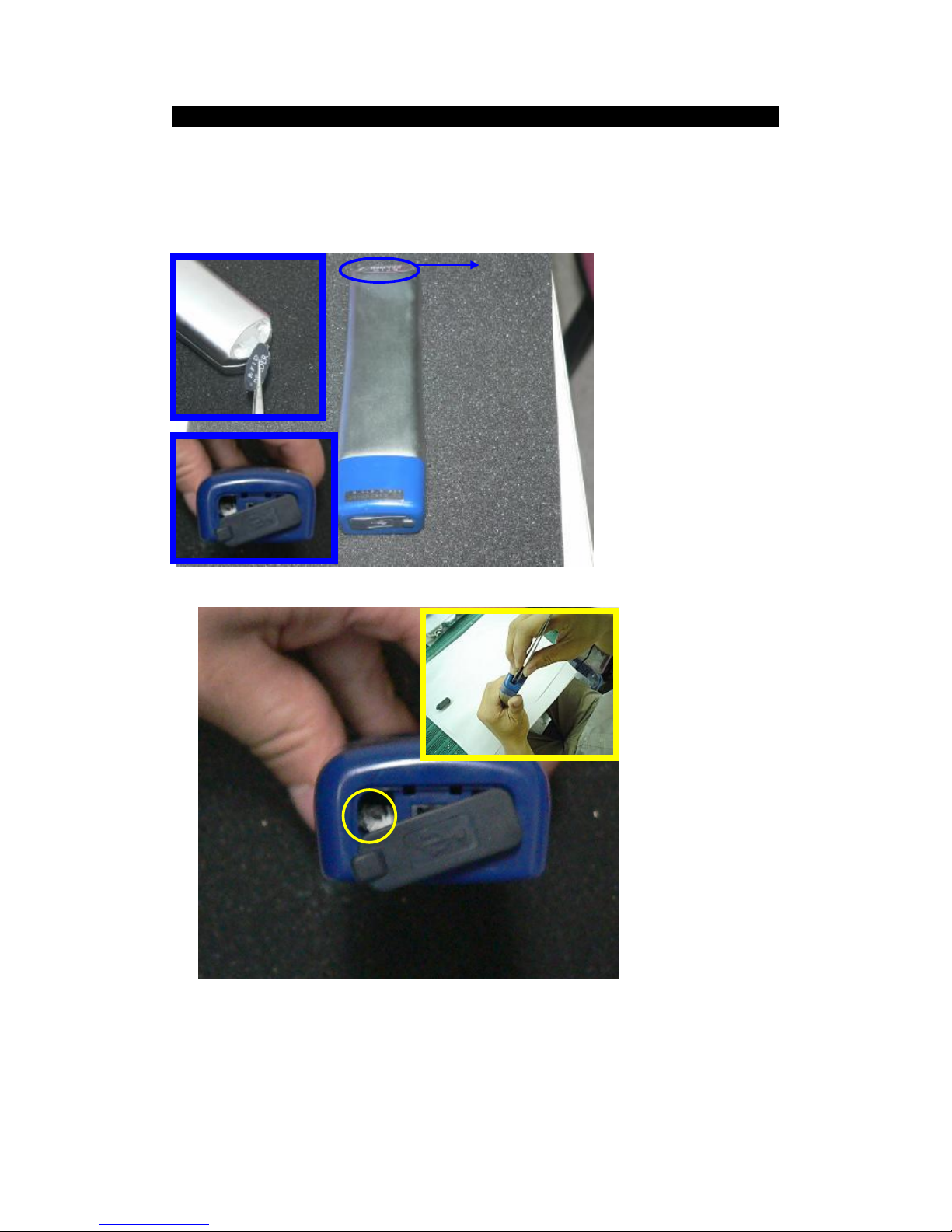
16
ChangingtheBatteryontheBP-2002 serialReader
ThebatteryusedinBP-2002 serialreadermustbeprovidedbytheManufacturer.
Step1:
Takeouttherubberstopperbythereadinghead, aswellasthelabelontheback.
BackLabel
Step2:
Lookinsidetheantenna-head,you'll see twodepressions,eachwithabit ofwhitesiliconeglue
inside.Removethesiliconegluewithtweezers, and you'llsee ahex-screw.
Thehex-screwcoveredwith siliconeglue

17
Takeoutthosetwoscrews, thenyoucanremovethebluereader-head.
Afterthereader-headisremoved,you'llseetwostandardscrewskeepingthemaincasingtogether,
takethoseoff.
Step3:
Takeoffthelabelonthesmaller-endofthereaderthatsays"RFIDRECORDER", and you'll see
twomorescrewskeepingthecasingtogether.Removethoseaswell,andyou'll beabletotakeoff
thebackportionofthecasing.

18
Thebatteryand theinternalelectronicswill beexposed.
BatteryPackage
Step4:
Thebatteryisconnectedtothecircuit boardviaawire, whichcanbeunplugged.
Replace thebattery, andreassembletheguardtourreader.
Note:whilereassemblingmakesurethesiliconewater-sealingpadthatgoesaroundtheinsideof
thecasingisbackinplace.Also, replace anysiliconegluethatwereremovedduringdisassembly.

19
DISCLAIMER
Theinformationinthisdocumentationissubjectivetochangenoticeanddoesnotrepresenta
commitmentonthepartofBluecardSoftwareTechnologyCo., Ltd.Nopartofthethismanual
maybereproducedortransmittedinanyformorby any means,electronicormechanical,
includingphotocopying,recording,orinformationstorageandretrievalsystems,foranypurpose
otherthanthepurchaser spersonaluse,withoutthewrittenpermissionofBluecardSoftware
TechnologyCo., Ltd.
All trademarksmentionedinthedocument, belong totheirrespectiveowners.
BluecardSoftwareTechnologyCo., Ltd.
This manual suits for next models
3
Table of contents