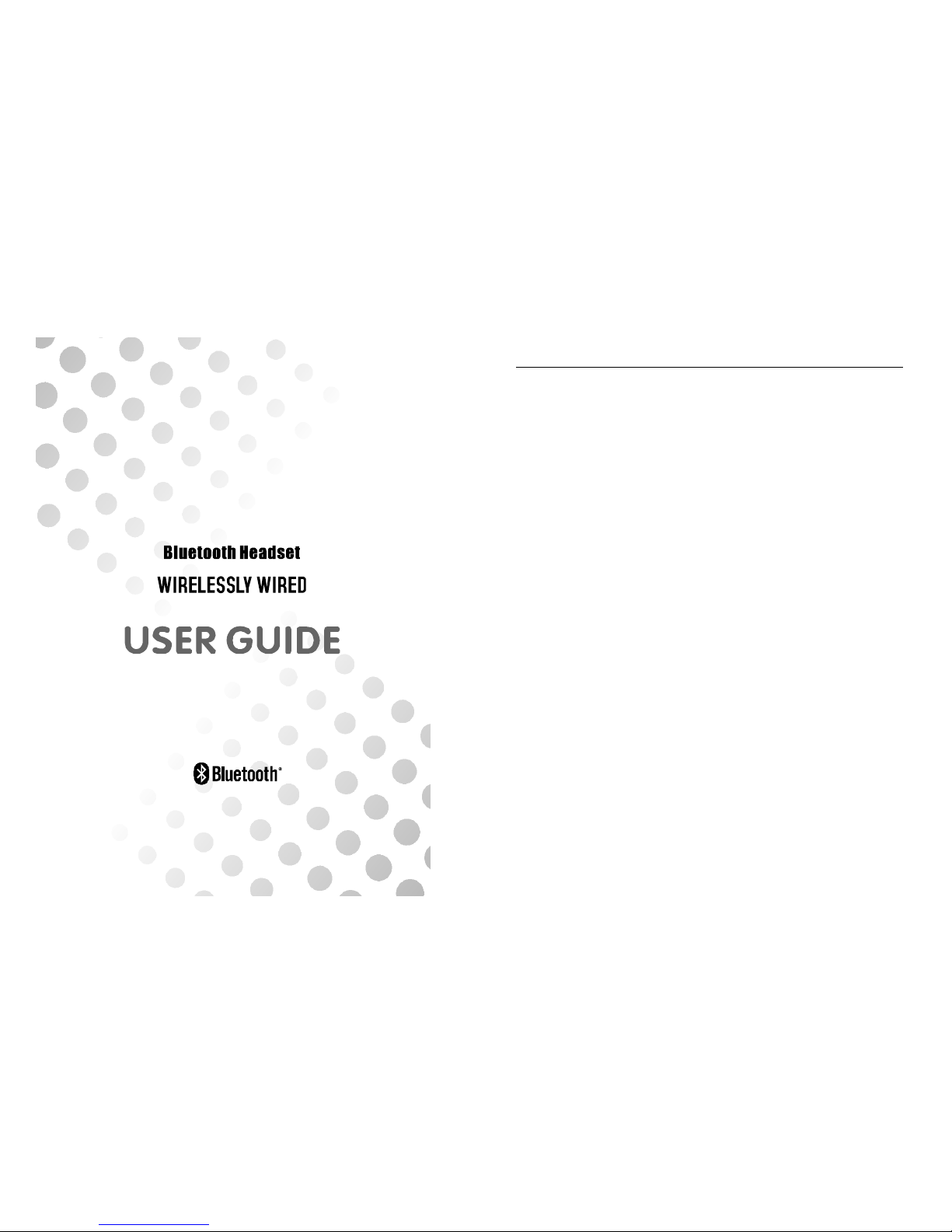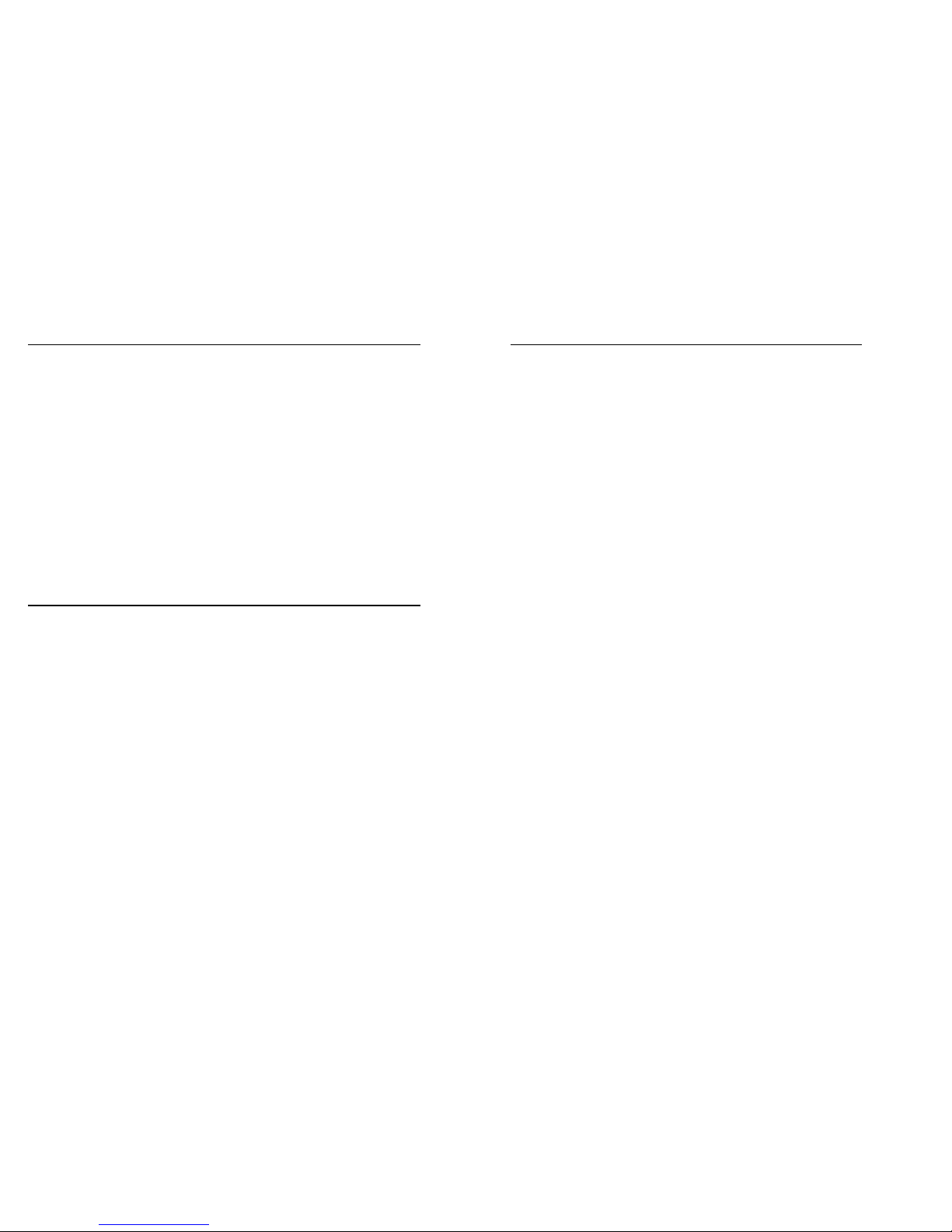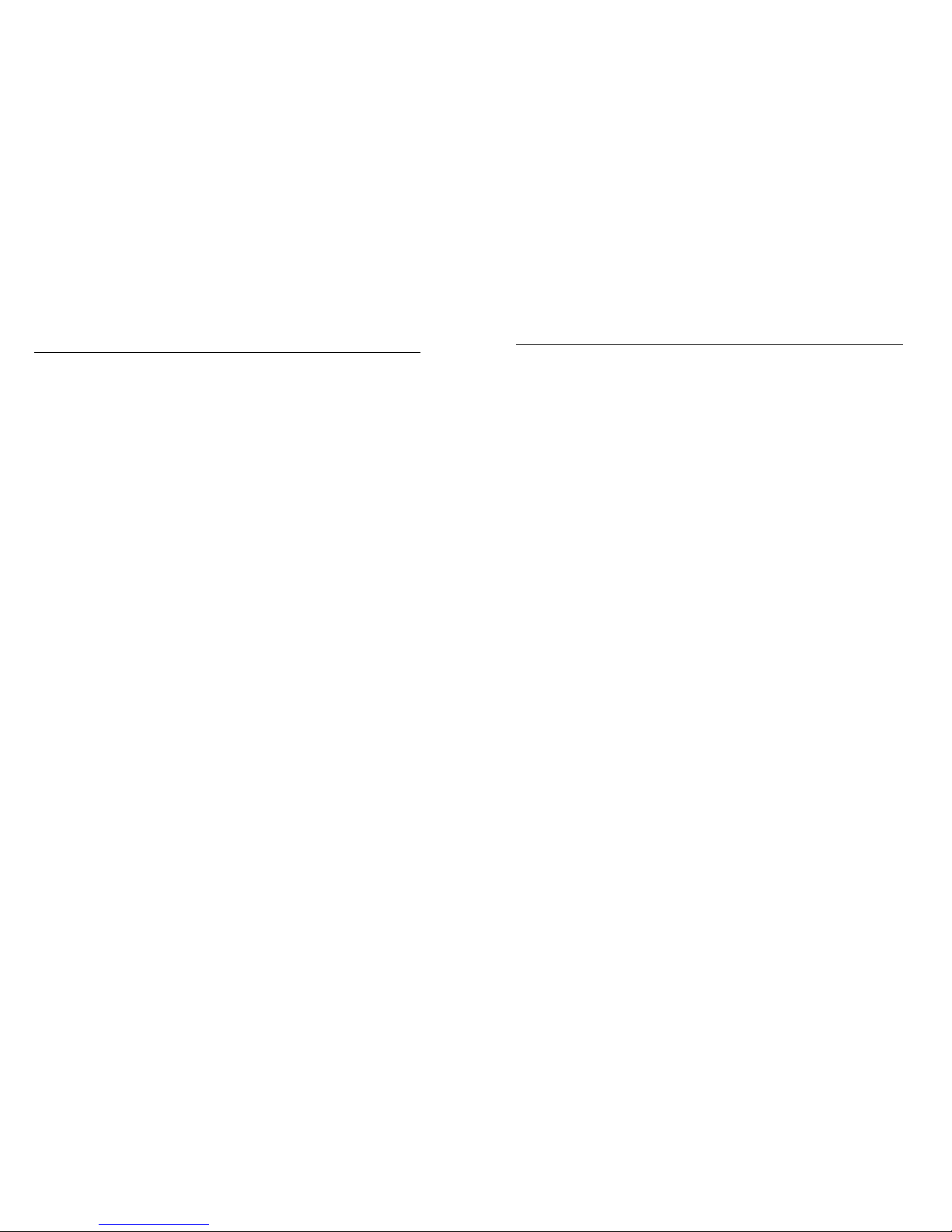♦Charging the Headset
The Bluetooth headset has a built-in rechargeable Li-Polymer battery. It is recommendable to charge the
battery fully prior to first time using thedevice.
Nominal Charging
a. Connect the adaptor toan AC wall outlet and thecharging jack to headset charging socket.
b. The Red indicator light is displayed during charging. It takes up to 2.5 hours to charge the battery
fully.
c. The Red indicator light will turnoff when fully charged. Disconnect the charging adaptor from AC
wall outlet and the headset.
d. The headset is operational during charging.
Important! Charging indication will be delayed if the headset has not been used for a long duration or
the battery is fully drained.
Low Battery
Under normal usage condition, the fully charged battery can operate up to 9-hour of talk time and up to
240-hour of standby time. During on state, when the battery power runninglow, the headset beeps once
every minute and Red indicator flashes every 4 seconds. Put the headset on charge as describe above;
else the headset will shutdown when voltage fallbelow operating voltage.
Changing the battery
The built-in battery is replaceable at the service center. If the operating time is noticeably shorter than
nominal duration stated, it is time to replace the battery. Please contact your localdealer to provide the
service.
Warning! Use only battery approved foruse with this particular device. The use of any other types will
invalidate any approval or warranty and may be dangerous.
♦Turning the Headset On and Off
To turn on: press and hold theMFB for 2 seconds; the headset emits medley tone and Blue indicator
flashes 3 times. The flashing continues once every 4 seconds after the headset goes to standby mode.
To turn off: press and hold the MFB for5 seconds; the headset emits medley tone and Red indicator
flashes 3 times.
4
♦Set up for first time use with the Phone
Prior to using the headset for first time use with a Bluetooth-enabled phone; both devices have to be
paired. The following information describes a typical pairing procedure between a headset and a
Bluetooth-enabled phone. However, the pairing procedure may subject to different makes and
models of the phones.
Pairing the Headset and Bluetooth-enabled Phone
a. Place the headset and phone close to each other; say within 1-meter.
b. Make sure that the phone and headset are both ON.
c. Prepare the headset in pairing mode: press and hold MFB and Vol- (2 seconds) until
Red and Blue indicators flash alternately.
Important! Headset stays in pairing mode for about 2 minutes.
d. Prepare the Phone in pairingmode: refer to phone’s user guide for detail. Pairing
procedure may subject to different makes and models.
Enter the Bluetooth menu on thephone and enables the Bluetooth function. Enter the
submenu to set the phone in search for Bluetooth devices; activates the search.
The phone searches for Bluetooth enabled devices within 10 meters range and lists all on
its display. “Bluetooth” should appear; else repeats pairing procedure.
e. Select “Bluetooth” from the list.
f. Enter the passcode “0000” and enter “OK” to pair the headset and phone.When pairing
completes, the headset Blue indicator blinks (3 times) rapidly; then connects with phone.
If both devices fail to pair or not pair within the time limit (2 minutes), a long low beep emits.
Headset goes to standby state. Returns to pairing procedure (c.) if necessary.
g. Return the phone to main menu. Some phone models show a headset icon on the display.
The Blue indicator flashes every 4 seconds on a paired headset. The headset is on
standby mode, awaiting to make or receive calls.
♦Connecting the Headset and Phone
Once paired, both theheadset and phone will connect to each other automatically when switch ON
and within (10 meters) range. Ensure Bluetooth feature is enabled on the phone.
Important! If both devices do not connect under nominal condition, the headset pairing list may be
full. The headset can store up to 8 phones at any instant. If the problem persists, contact your local
dealer.
5