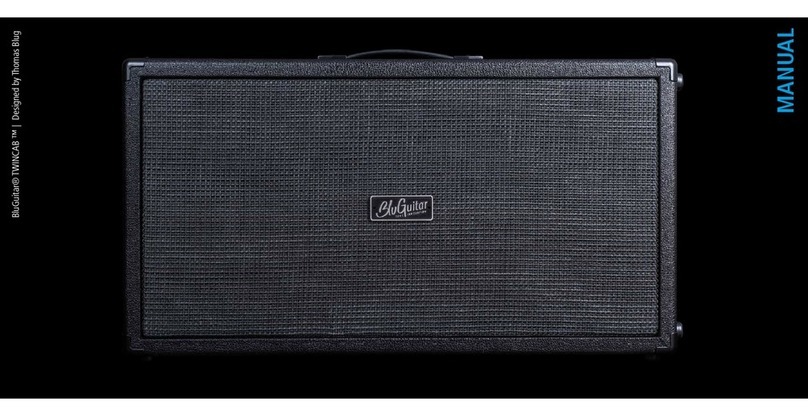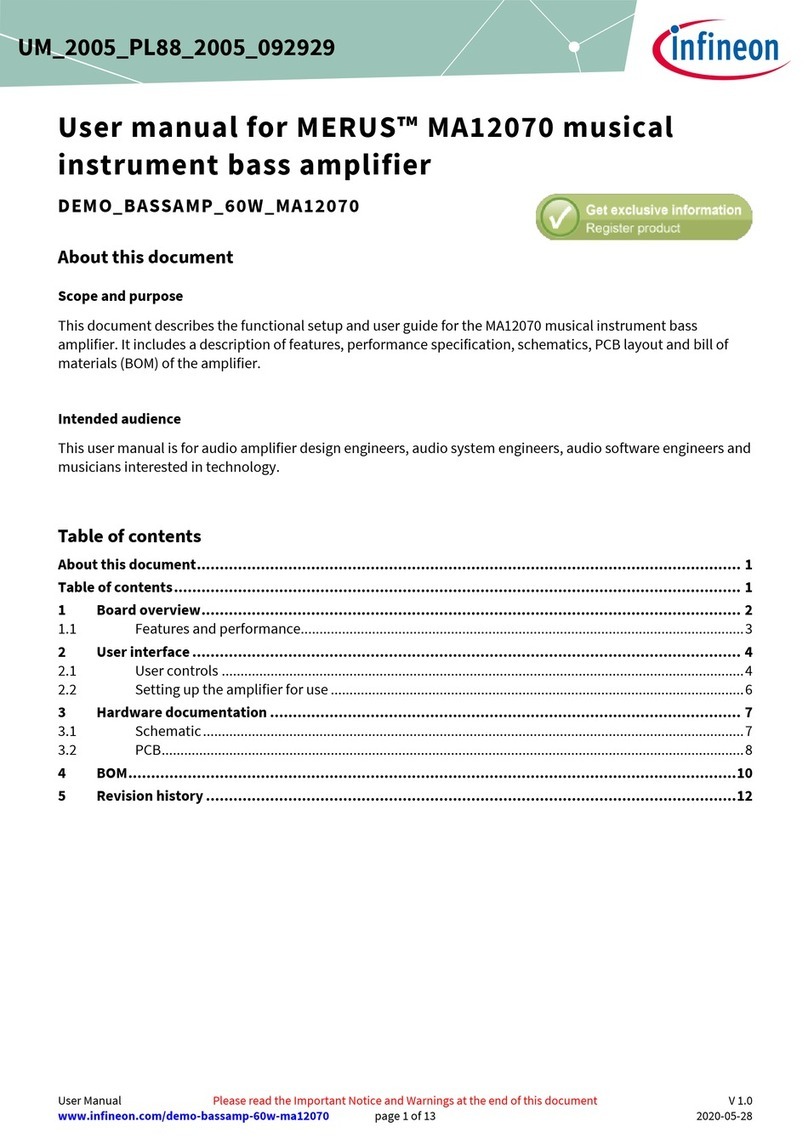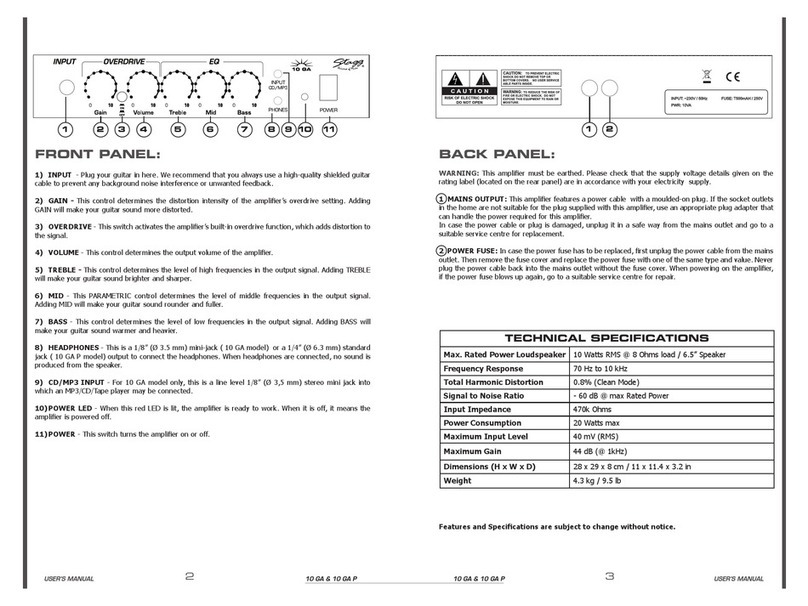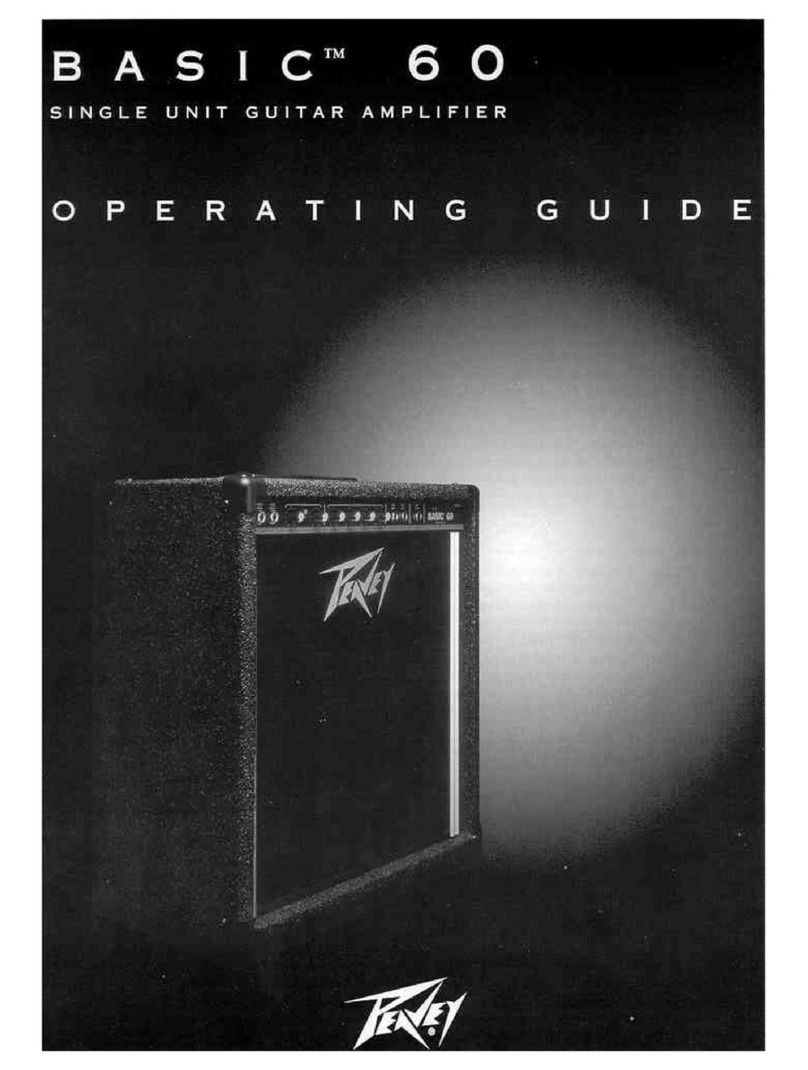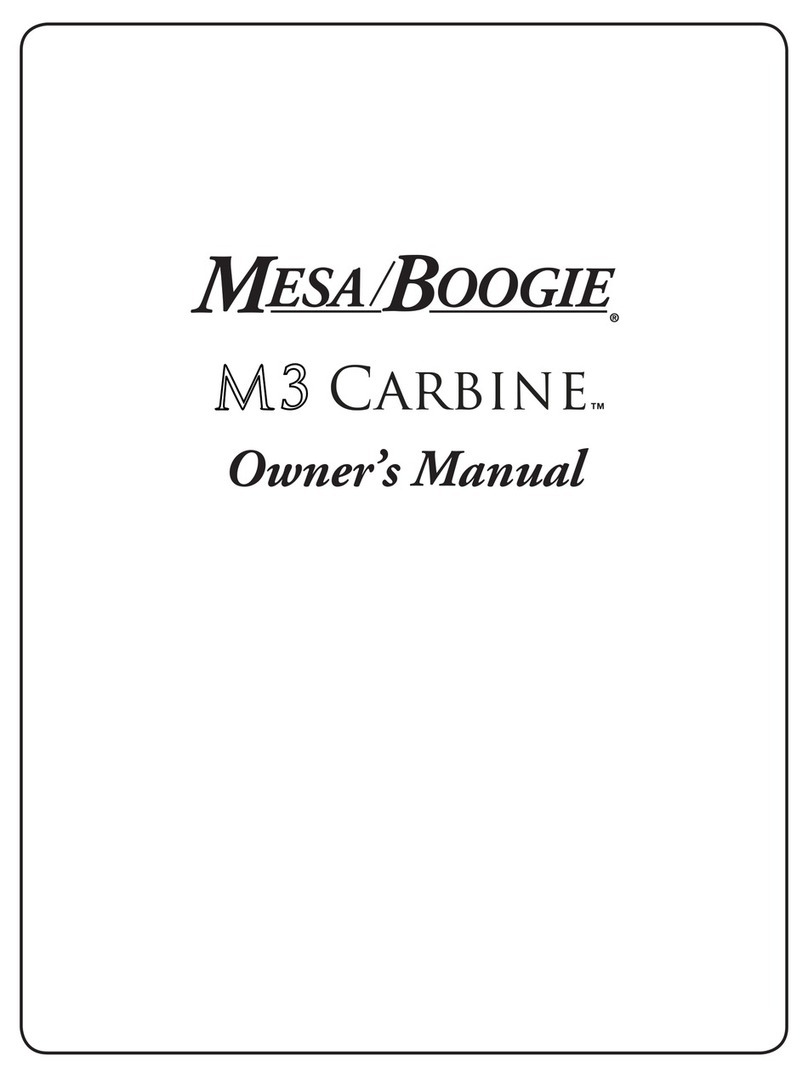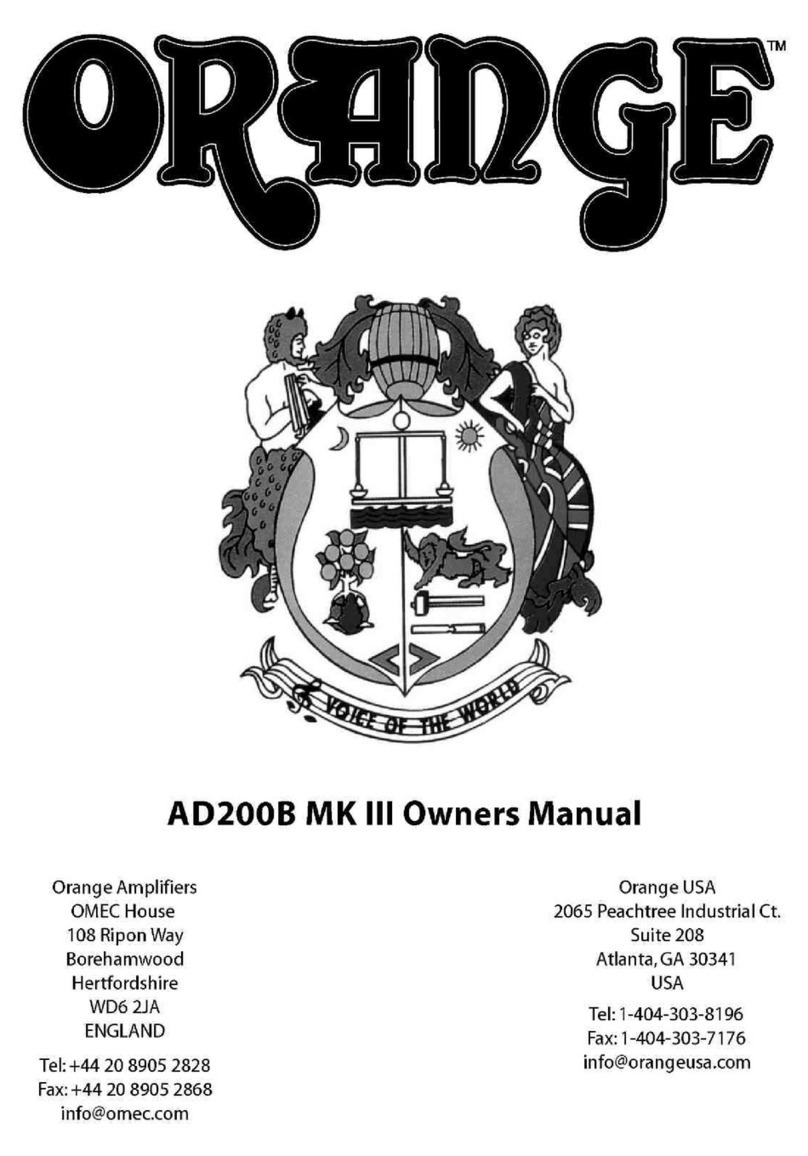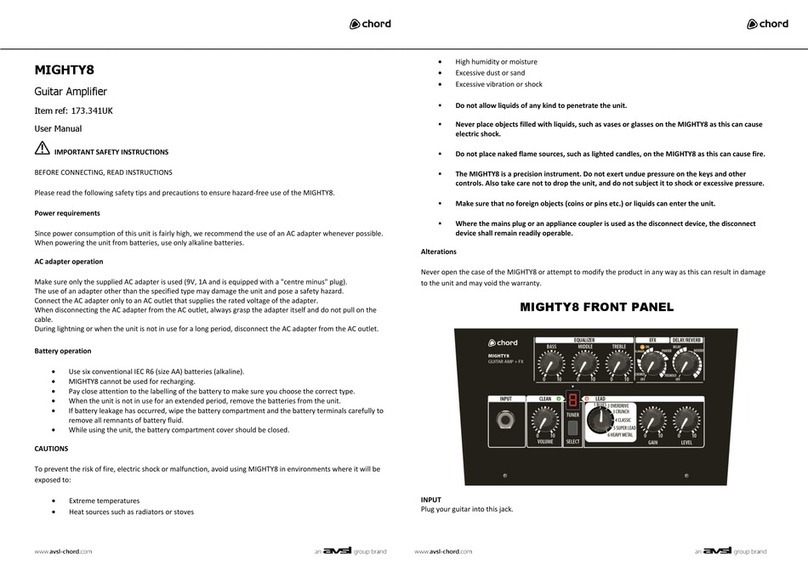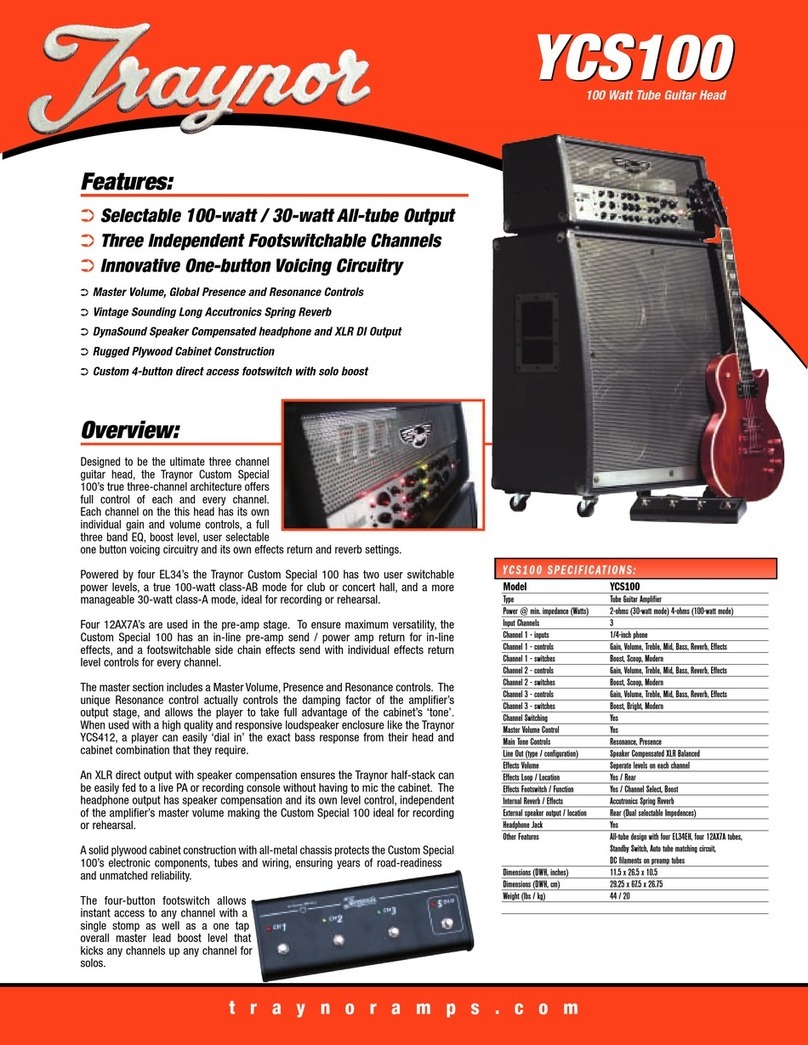BluGuitar REMOTE1 User manual
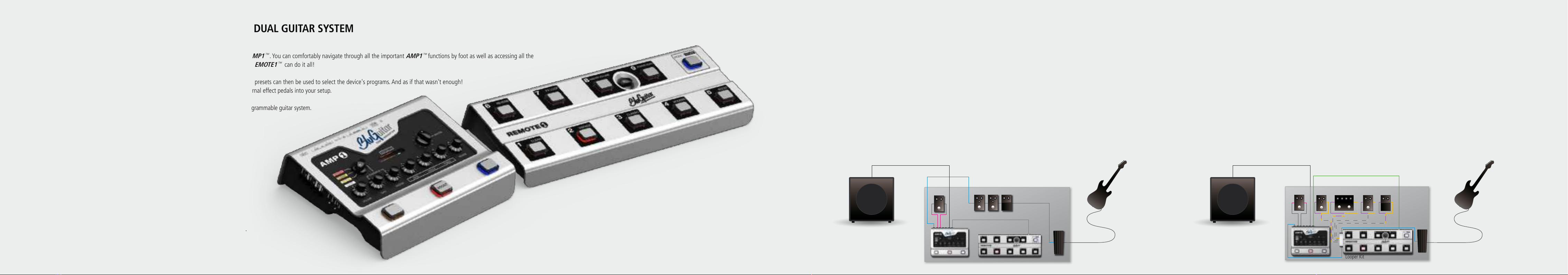
REMOTE1™
is the optimal pedal controller (foot operated controller) for the BluGuitar®
AMP1™
. You can comfortably navigate through all the important
AMP1™
functions by foot as well as accessing all the
additional features. From choosing preset sounds to programming custom sounds, with the
REMOTE1™
can do it all!
Midi-compatible devices can be connected to the MIDI Out connector and the
REMOTE1™
presets can then be used to select the device's programs. And as if that wasn't enough!
If that wasn‘t enough, with the optional BluGuitar®
LOOPERKIT ™
you can integrate external effect pedals into your setup.
In short, with the help of the
REMOTE1™
, you can turn your
AMP1™
into a professional, programmable guitar system.
BluGuitar®offers all the components - you decide how far you want to go!
FROM "STRAIGHT FORWARD AMP" TO AN INDIVIDUAL GUITAR SYSTEM
A lot of new features, intuitive operating, compact and expandable.
Important Safety Notice! Read before connecting!
REMOTE1™
can only be connected to the
AMP1™
's REMOTE input. Use a stadard 6.3mm
(1/4inch) male to male, mono guitar or speaker cable.This product was manufactured
according to IEC 60065 and left the factory safety tested and ready for operation.
Further safety notices can be found in the
AMP1™
user's guide.
Troubleshooting:
If the
REMOTE1™
is not functioning correctly:
•make sure
AMP1™
is not in PRESET MODE (see
AMP1™
manual page 95)
•check the connection cable and replace if necessary
•disconnect the unit from the
AMP1™
, then reconnect
•factory reset: while pressing buttons 1, 6 and 7simultaneously, power up the
AMP1™
.
The
REMOTE1™
will be reset to the factory default.
Note: this will delete all custom settings
Effect pedals have never been as popular as they are today. Trying to
get excellent sounds and intuitive operating can often only be acheived
using a combination of different, high-quality effect pedals, and as soon
as multiple effects come into play, things start getting complicated and
switching sounds turns into a tapdance.
To solve this problem, so called Pedal-Switchers were developed. They
consist of a control center that coordinates and controls multiple effect
loops.
The effect pedals can be added to the different Pedal-Switchers loops
singly or combined according to personal preference, your pedals are
Turn your
AMP1™
into a 4 channel amp with additional functions like
2nd Master, PowerSoak,and programmable MIDI Out, that is also
programmable. Whether you use the
REMOTE1™
as an old school
footboard for stardard function switching, or to choose between
complex presets is totally up to you.
Connect the
REMOTE1™
to the REMOTE-input on the
AMP1™
using
a standard Mono instrument cable. This cable transfers the control
signal and supplies power to the
REMOTE1™
. An additional power
supply is unnecessary. When
REMOTE1™
is connected to
AMP1 ™
,two
different modes are available using the Mode/Store switch.
Direct-Access-Mode
Direct-Access offers access to: Clean, Vintage, Classic, Modern,
Boost, Reverb, FX-Loop, 2nd Master Volume and PowerSoak.
Direct-Access is active when the Mode/Store switch is not lit.
Preset-Mode
When the switch is pressed, it will light up and the Preset-Mode is
activated. Here you can save 36 presets in 4 banks of 9 presets each.
Pressing the Mode/Store switch again puts you back in the Direct-
Access-Mode.
always turned on. In the switching board itself, loops can be activated or
deactivated. If a loop is activated, the signal is sent through the the loop
and the connected effect pedal(s).When not activated, the signal goes
directly through the Pedal-Switchers, by passing the effect pedals not
in use (True-Bypass) to maintain signal strength. This minimizes second-
ary noise and loss of signal.
The BluGuitar®
LOOPERKIT ™
expands the
REMOTE1™
to a pedal
switcher with four True-Bypass-Loops.The combination of active pedals,
and the
AMP1™
's sound settings can be saved as presets and accessed
by the single press of a switch on the
REMOTE1™
.
Speaker Out
REMOTE1™
FX-Loop
PLUG AND PLAY! WITH THE COMFORTABLE FOOTBOARD FOR THE AMP1™
THE PEDAL-SWITCHER MAKES USING FX PEDALS EASY
Speaker Out
REMOTE1™
1 2 3 4FX-Loop
Looper Kit

1234
REMOTE1™
is the first amp footcontroler that can act simultane-
ously as a pedal switcher. To utilize this function, the BluGuitar®
LOOPERKIT ™
must be installed in the
REMOTE1™
.
This saves space on the pedalboard and allows for easier operation.
The
LOOPERKIT ™
has four True-Bypass-Relay-Loops that you can add
your effect pedals to. When the
LOOPERKIT ™
is installed, you can
determine which of the four loops is active while programming your sound
presets, and store the information in the preset.
The
LOOPERKIT ™
consists of an installation kit that has to be installed in
the
REMOTE1™
, and a Breakout-Box. The effect pedals that are to be
integrated into the set-up are connected to the Breakout-Box with short
patch cables. It has one input, one output and 4 of each send and return
jacks for the 4 loops.
In Direct-Access-Mode you determine which pedal(s) are activated for
each preset. Then you combine these specific effect pedal(s) with your
amp settings and store it as preset. Switching presets will recall amp
settings and turnes specific pedal(s) on or off, depending upon which
effects you have integrated in the presets, without having to activate
each effect singly per foot. Any pedals not being used are bypassed with
the True-Bypass-Relay.That keeps the signal path short by assuring that
it does not pass through every single pedal. Using high quality patch
cables results in an audibly better sound.
Programming the Loops
To activate or deactivate loops, while in Direct-Access-Mode, press
and hold the FX-LOOP-Switch for about 2 seconds until it blinks.
Switches 1-4will now show you which loops are active: if one of the
loops is active, the corresponding switch will be lit; if the switch is in
bypass mode, the switch is unlit.
Activating a footswitch toggles between the loop is active (switch is lit)
or in bypass (switch is unlit).To store the activated setting, hold the
Mode/Store switch until all 9 switches are blinking. Pressing one of the
blinking pedals stores the current setting to this location.
Tip: sometimes it can be useful to connect several pedals one after
another in a loop if the effects are only to be used for a certain
sound or channel with the
AMP1™
. For example, I use various
modulation effects and a compressor for my clean sound only.
I activate the modulation effect pedal when needed using the
effect pedal bypass-switch.
LOOPERKIT
™ - PEDAL-SWITCHERMIDI OUT
REMOTE1™
has a MIDI OUT jack, that can be used to integrate and control external MIDI effect devices in your setup. To take advantage of this
feature, use a MIDI cable to connect MIDI OUT on the
REMOTE1™
to your MIDI device's MIDI IN.
Every preset in the
REMOTE1™
sends a fixed MIDI Program Change Command to the MIDI OUT jack (on MIDI channel 2) to switch between
programs on your external MIDI device. The MIDI commands in the
REMOTE1™
are preassigned. Assigning the programms must therefore be done
using MIDI Learn or Midi-Mapping in the Midi device itself.
Here is the
REMOTE1™
chart, showing the MIDI-PRG-Change-Commands: (for example: Bank 3, Preset 6: MIDI-PRG-Change-Command 24)
Make sure your external MIDI device is set to MIDI-receive channel 2.
Preset 1 2 3 4 5 6 7 8 9
Bank 1 01 02 03 04 05 06 07 08 09
Bank 2 10 11 12 13 14 15 16 17 18
Bank 3 19 20 21 22 23 24 25 26 27
Bank 4 28 29 30 31 32 33 34 35 36
NEW FEATURES FOR YOUR
POWER SOAK
For many, there is nothing better than the sound of a totally cranked tube
amp with a saturated output.The volume necessary to achieve this is
usually unbearable. Resourceful technicians have developed something
to reduce the output: the PowerSoak.
When PowerSoak 9is activated, the Level-Control knob controls two
sections:
Home (0.15 – 2 watts) and Stage (7 – 100 watts), see graphic.
The PowerSoak's range of effect depends upon the strength of the
signal it is getting, depending on the Master Volume on the
AMP1™
.
To get acquainted with the PowerSoak, it is recommended to play with
a clean sound, with the Master Volume set at 5. Attention, 5 is already
very loud, and then slowly reduce the level of the PowerSoak using
the Level-Control knob on the
REMOTE1™
. Just before reaching the
center position, you are still getting 7 watts. This might be too loud for
home use, but with a band you will certainly need a little output. That's
why the 7 – 100 watt section is called Stage.
You will notice when playing that only the loud peaks are being sup-
pressed and turned into compression and light overdrive. If you turn up
the Master Volume knob on the
AMP1™
, you get the fat smooth
sound overdrive that only an overdriven poweramp can give you.. If you
turn Level-Control knob on the
REMOTE1™
past the center position,
you will distinctly hear it jump into the Home section. You are now at 2
watts. More than loud enough for home use! You can turn the level knob
even further, until the sound is completely flat gone. The lower you go,
the more overdrive you get. It's really worthwhile to experiment with the
Master Volume on the
AMP1™
and the PowerSoak setting.
2ND MASTER VOLUME
REMOTE1™
offers you a second master volume, that can be activated
per footpedal in Direct-Access-Mode, and can be adjusted (reduced)
in a 10dB range. Now you can use all your sounds at two different
volumes.
1. Master Volume on : Rhythm volume
2. Master Volume off : Solo volume
When you press the MasterVolume button on the
REMOTE1™
, the
dial knob next to it is activated. Use this Level-Control to set the Master
Volume.
By pressing the the
REMOTE1™
MasterVolume again you switch back
to full volume.
Any volume for your presets
The
REMOTE1™
can store all of your settings, including every Master-
Volume preference to one of the 36 presets. This allows you to store any
volume required for your sound, in the Preset-Mode.
The Level-Control sets the 2nd MasterVolume Level when the
MasterVolume switch 8is lit.
The PowerSoak works in 2 sections:
Home, from 150 milliwatts to 2 watts
Stage, from 7 to 100 watts
PowerSoak output sections
H
O
M
E
S
T
A
G
E
0
,
1
5
W
1
W
1
,
5
W
2
0
W
4
0
W
1
0
0
W
2W
7W
MASTER
LEVEL
Volume reduction in „2nd Master“
0 dB
-5 dB
-10 dB
The Level Control:
controls the 2nd Master, PowerSoak
and Gain / Clean Volume patches.
When other functions-patch, such as the PowerSoak 9or Gain are
activated, use the Level-Control to regulate the currently active
functions-patch.
Turning off, or switching to another functions-patch automatically stores
your setting.
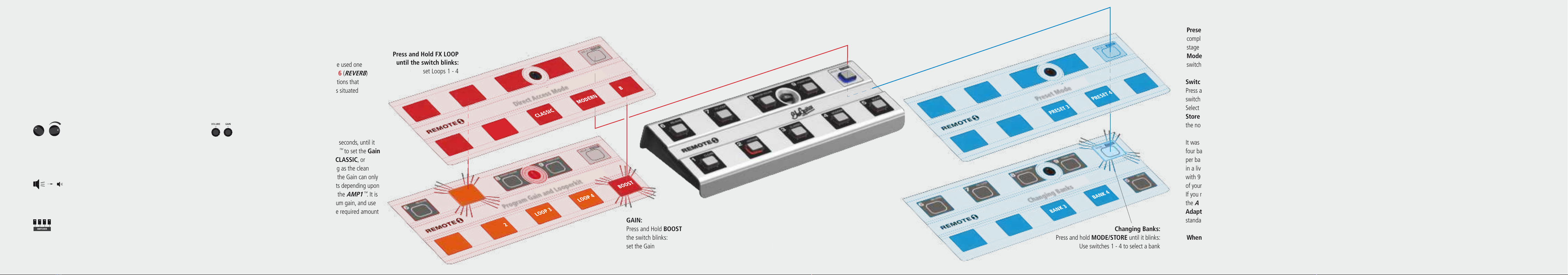
Switching Banks
Press and hold the Mode/Store switch (when lit) until it blinks. The
switch for the currently active bank will be lit, and the other 3 will blink.
Select another bank by pressing one of the blinking switches. The Mode/
Store switch will stop blinking and the new bank is active. 9 presets in
the now active bank can be accessed using switches 1- 9.
It was a deliberate decision to create a board with 9 presets and „only“
four banks. For one thing, it is still pretty easy to keep track of 9 presets
per bank, and most guitar players are quite well served with 9 sounds
in a live situation. And there are another 3 banks that can be loaded
with 9 more presets each. This way you can set up a bank that fits each
of your bands, your projects, in your living room, or just to experiment.
If you require more than 36 presets, you still have the option of making
the
AMP1™
MIDI compatible with the help of the BluGuitar®MIDI-
Adapter (optional). Controlled by an external MIDI pedal, the MIDI
standard allows for 128 presets.
Programming Sound Presets
To program specific sounds that you can later recall in Preset-Mode,
you first need to switch to Direct-Access-Mode. Press Mode/Store
switch until it is no longer lit. Now you can create the sound you want
to program using the pedal functions and Level-Controller on the
REMOTE1™
. To store the sound to a specific preset location, press and
hold the Mode/Store switch for 2 seconds, until switches 1through 9
are blinking. Pressing one of the nine blinking switches will permanently
store your newly created sound to that location, and the switch will be lit.
Having stored your sound, the
REMOTE1™
automatically switches back
to Preset-Mode, recognizable by the now lit Mode/Store switch.
To program a new preset, switch to the Direct-Access-Mode by press-
ing the Mode/Store switch again. Following the steps described above,
you can now create a new sound and store it to another preset.
Preset-Mode offers the ability to combine all of the
REMOTE1™
control and switching functions available in Direct-Access-Mode into
complete and individual sounds that can each be stored as one of 36 available presets. This lets you call up your own, signature sounds on
stage at the push of a button.
REMOTE1™
offers you 4 banks with 9 presets each. Press the Mode/Store switch to access the Preset-
Mode. When the switch is lit, Preset-Mode is active. 9 different sounds can be stored in each of the banks, and directly accessed using the
switches 1- 9.
DIRECT-ACCESS-MODE
Changing Banks:
Press and hold MODE/STORE until it blinks:
Use switches 1 - 4 to select a bank
When turned off,
REMOTE1 ™
stores all current settings automatically . When power is restored, the last settings are again active.
Setting the Gain / Clean Volume
Press and hold the BOOST switch for approximately 2 seconds, until it
blinks. Now use the Level Control on the
REMOTE1™
to set the Gain
(as long as one of the overdrive channels, VINTAGE, CLASSIC, or
MODERN is activated), or the Clean Volume (as long as the clean
channel is activated). As with the 2nd Master Volume, the Gain can only
be reduced using the Level Control knob, with results depending upon
how the Gain and/or Clean Volume contols are set on the
AMP1™
. It is
therefore recommended to set the
AMP1™
to maximum gain, and use
the Level Control on the
REMOTE1™
to achieve the required amount
of Gain when storing a preset.
Press and Hold FX LOOP
until the switch blinks:
set Loops 1 - 4
The following functions are available when the Direct-Access-Mode is active (the Mode/Store switch is lit):
CLEAN, VINTAGE, CLASSIC,MODERN, BOOST, REVERB, FX-LOOP, adjustable 2nd Master Volume and PowerSoak.
These are additional functions for the
AMP1™
that are not available without the
REMOTE1™
.
Using the switches 1- 4, you can choose between the four patches, CLEAN, VINTAGE, CLASSIC, and MODERN.They can only be used one
at a time because only one of the four channels can be active. Switch 5(BOOST) activates the
AMP1™
's adjustable Boost. Switch 6(
REVERB
)
turns the adjustable Hall effect on or off, and Switch 7 activates and deactivates the FX-LOOP for the
AMP1™
. The two extra functions that
are accessed with Switches 8(2nd Master Volume) and 9 (PowerSoak), can be adjusted with the Level Control knob which is situated
between the two switches.
Setting the 2nd Master
When Switch 8is activated and lit, the Level Control knob next to it
can be used to reduce the 2nd Master Volume as much as 10dB.
The 2nd Master Volume level is automatically stored when Switch 8is
deactivated, and can be recalled by activating Switch 8again.
Setting the PowerSoak
Activate the PowerSoak with Switch 9. The Switch is lit. Set the required
reduction with the Level Conrol knob.
1234
Setting the Looperkit
Press and hold the FX-Loop switch until it blinks. Switches 1- 4operate
the loops. Use Mode/Store to store.
MASTER
LEVEL
Mode Selection:
Direct Access Mode: switch is unlit
Preset Mode: switch is lit blue
PRESET 9
PRESET 7
PRESET 2
PRESET 1 PRESET 4
PRESET 3 PRESET 5
PRESET 6 PRESET 8
BANK 2
BANK 1 BANK 4
BANK 3
Preset Mode
Changing Banks
GAIN:
Press and Hold BOOST until
the switch blinks:
set the Gain
FX LOOP
LOOP 2
LOOP 1 LOOP 4
LOOP 3 BOOST
MASTER
VOLUME
POWER
SOAK
FX LOOP
VINTAGE
CLEAN MODERN
CLASSIC BOOST
REVERB
Direct Access Mode
Program Gain and Looperkit
OPERATING
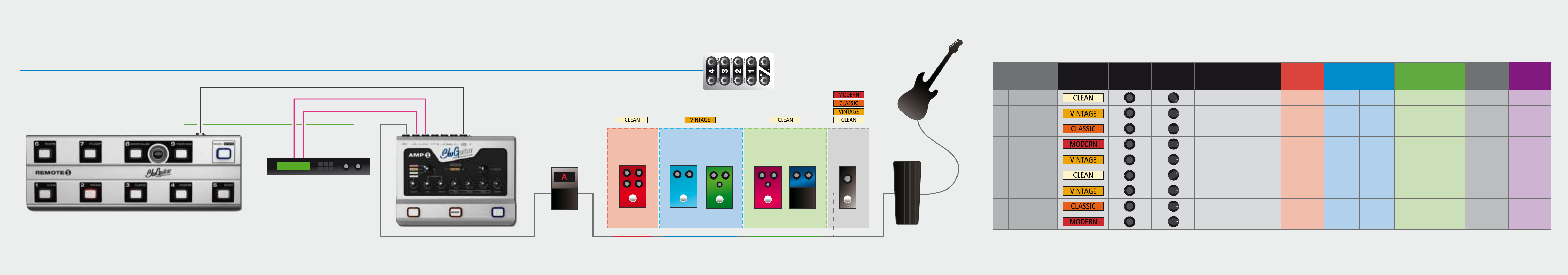
PROGRAMMABLE AMP1 SYSTEM
VIBE SCREAMER PHASER COMPRESSOR BOOSTEROVERDRIVE
LOOP
4
LOOP
3
LOOP
2
LOOP
1
Perfect for Channel
TUNER /
MUTE
Input
MULTI-FX
DELAY
FX-Return
FX-Send
MIDI CHANNEL 2
WAH-WAH
PRESET EXAMPLES
PRESET CHANNEL GAIN MASTER
VOLUME BOOST REVERB LOOP 4 LOOP 3 LOOP 2 LOOP
1Multi FX
Preset
OVERDRIVE VIBE SCREAMER PHASER COMPRESSOR BOOST
1 Clean • • •
2 Australia ROOM
3 Purple • • •PLATE
4 HiGain ••350ms DELAY
5 Mr. Johnson ••400ms DELAY
6 Hot Clean • • •• • 250ms DELAY
7 Jimi • • • • ROOM
8 Brown •• • PLATE
9 Supersolo ••450ms DELAY
LOOPERKIT
1
2
3
4
5
6
7
8
9
10
1
2
3
4
5
6
7
8
9
10
1
2
3
4
5
6
7
8
9
10
1
2
3
4
5
6
7
8
9
10
1
2
3
4
5
6
7
8
9
10
1
2
3
4
5
6
7
8
9
10
1
2
3
4
5
6
7
8
9
10
1
2
3
4
5
6
7
8
9
10
1
2
3
4
5
6
7
8
9
10
• = on •= optional
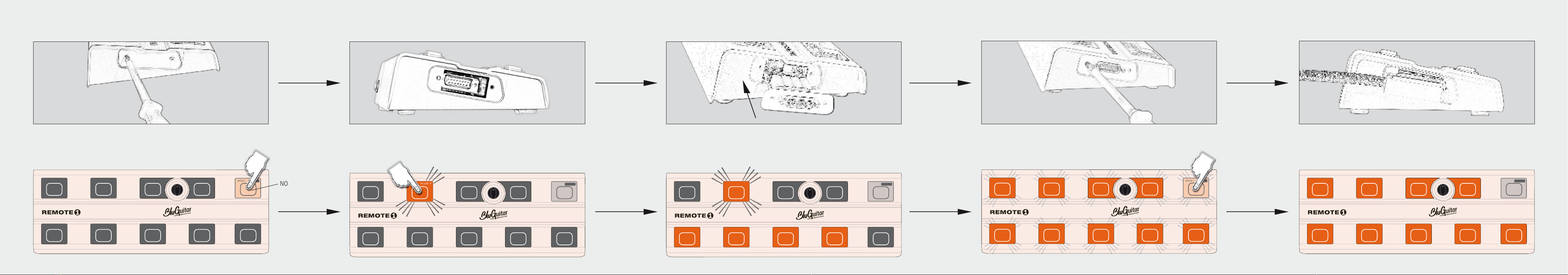
INSTALLING LOOPERKIT
6REVERB 7FX LOO P8MASTER VOLUME 9POWER SOAK MODE / STORE
CLEAN VIN T A GE CLASSIC MODERN
12345BOOST
6REVERB 7FX LOO P8MASTER VOLUME 9POWER SOAK MODE / STORE
CLEAN VIN T A GE CLASSIC MODERN
12345BOOST
6REVERB 7FX LOO P8MASTER VOLUME 9POWER SOAK MODE / STORE
CLEAN VIN T A GE CLASSIC MODERN
12345BOOST
6REVERB 7FX LOO P8MASTER VOLUME 9POWER SOAK MODE / STORE
CLEAN VIN T A GE CLASSIC MODERN
12345BOOST
PROGRAMMING LOOPS
6REVERB 7FX LOO P8MASTER VOLUME 9POWER SOAK MODE / STORE
CLEAN VIN T A GE CLASSIC MODERN
12345BOOST
NO BLINKING
3.INSERT
LOOPERKIT™
1.OPEN PANEL 2.REMOVE PANEL 4.FIX
LOOPERKIT™
5.CONNECT BREAKOUTBOX
3.SET LOOP 1-41.SET
REMOTE1™
to DIRECT-ACESS-MODE 2.PRESS & HOLD FX-LOOP 4.PRESS & HOLD STORE (ALL BLINK) 5.STORE TO PRESET 1-9

1 2 3 4
YOUR INDIVIDUAL PROGRAMMABLE GUITARAMP SYSTEM
AMP
Features
LOOPERKIT ™
•4MonoTrue-Bypass-RelayLoops
Connections:1xInput,1xOutput,4xSend,
4xReturn(Mono)
•Switchingnoisesuppression
•Powersuppliedby
REMOTE1™
•Minimalpuristicdesignforpuristicsound.
Thereforewithoutanyactivebuffer
•Worksonlywith
REMOTE1™
•Loop1-4on/offsettingsarestored
witheverypreset
Features
REMOTE1™
•Directaccessto
AMP1™
functions
CLEAN, VINTAGE,
CLASSIC,MODERN,BOOST,REVERB,FX-LOOP,2nd
Master Volume,Power Soak,Gain*. *Preset-Modeonly
•Modes: Direct-Access-Mode,Preset-Mode
•Power: PhantompowerviaJacktoJackcableby
BluGuitar®
AMP1™
•Additional features: 2nd Master , Power Soak,
MIDI OUT tocontrolexternalMIDI-devices
•36 Presets: 4banksof9Presets
•Expandablewith
LOOPERKIT ™
Dimensions:410x150x70mm,weight:1,54kg
BluGuitar GmbH, Bismarckstraße67, D-66121Saarbrücken,Germany|BluGuitar.com | © Copyright 2018 BluGuitar GmbH. All rights reserved.
Other BluGuitar Musical Instrument Amplifier manuals