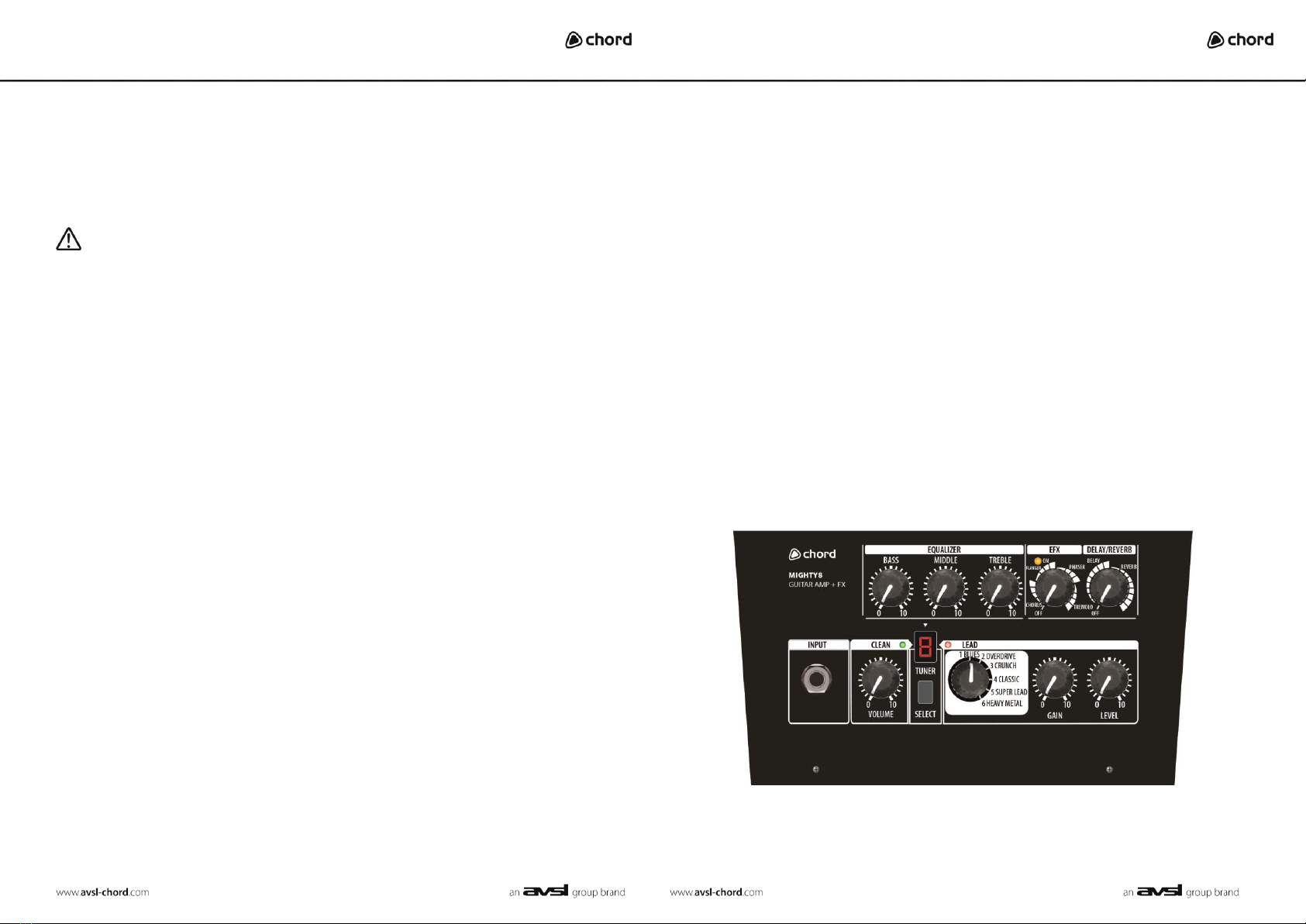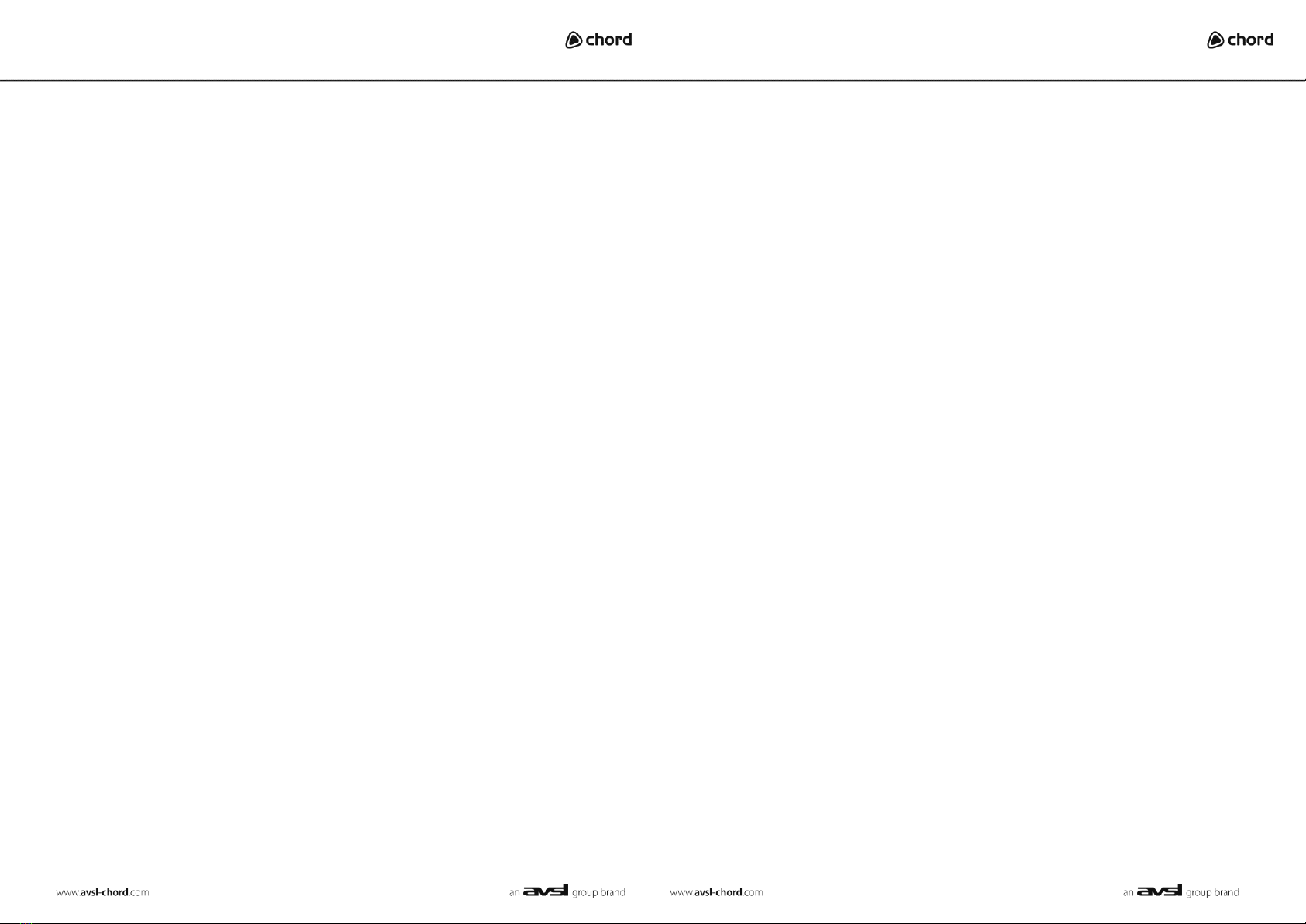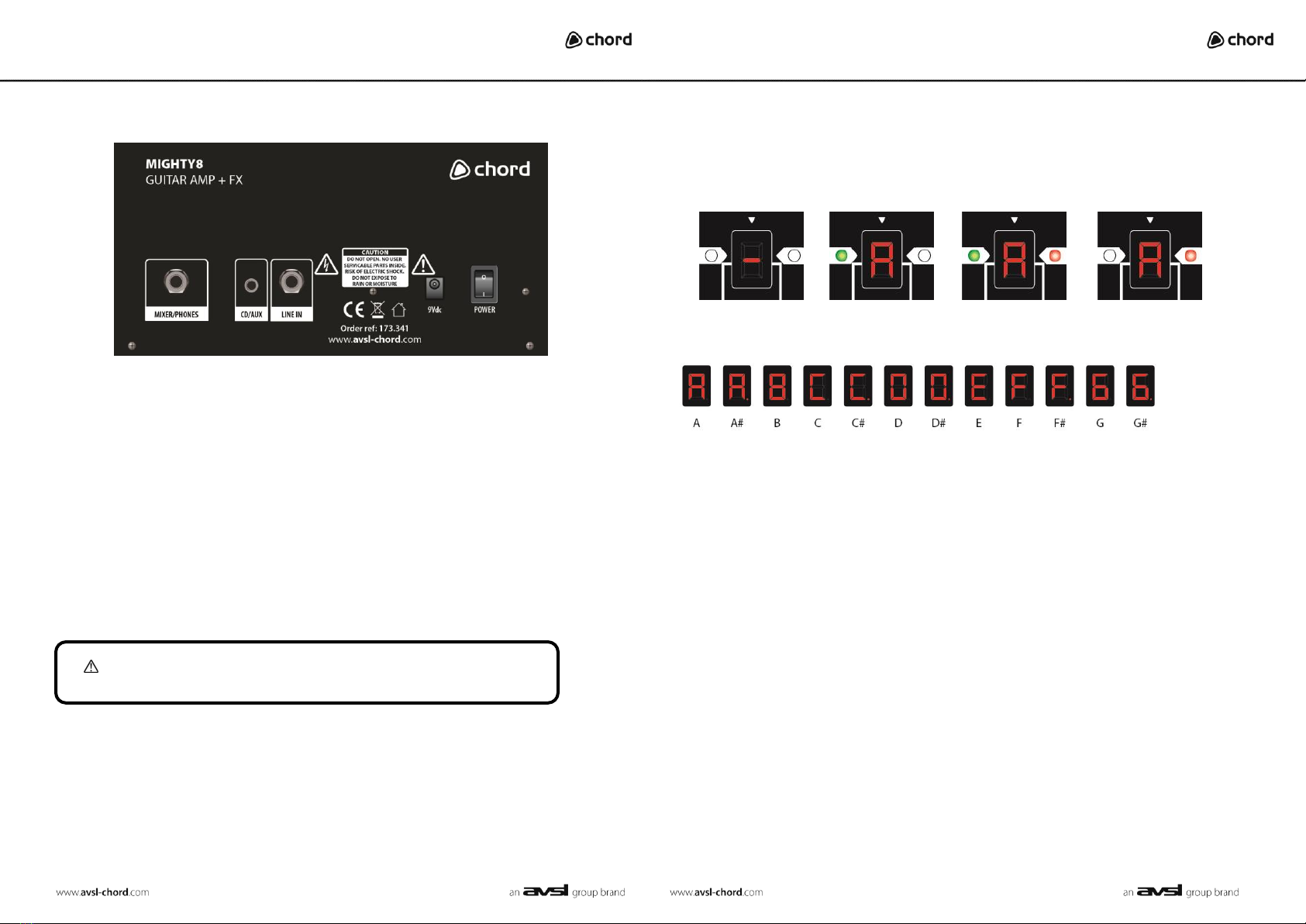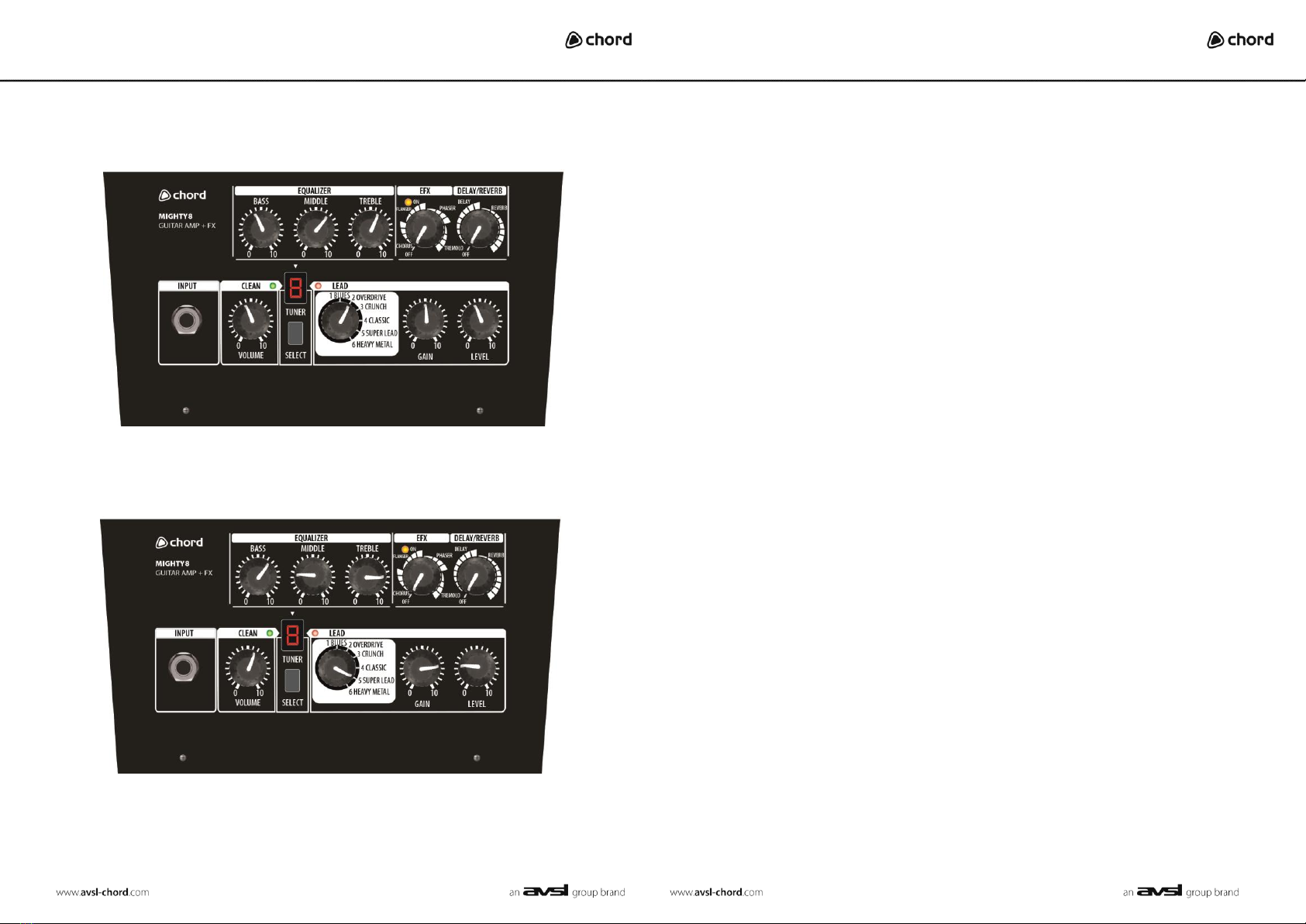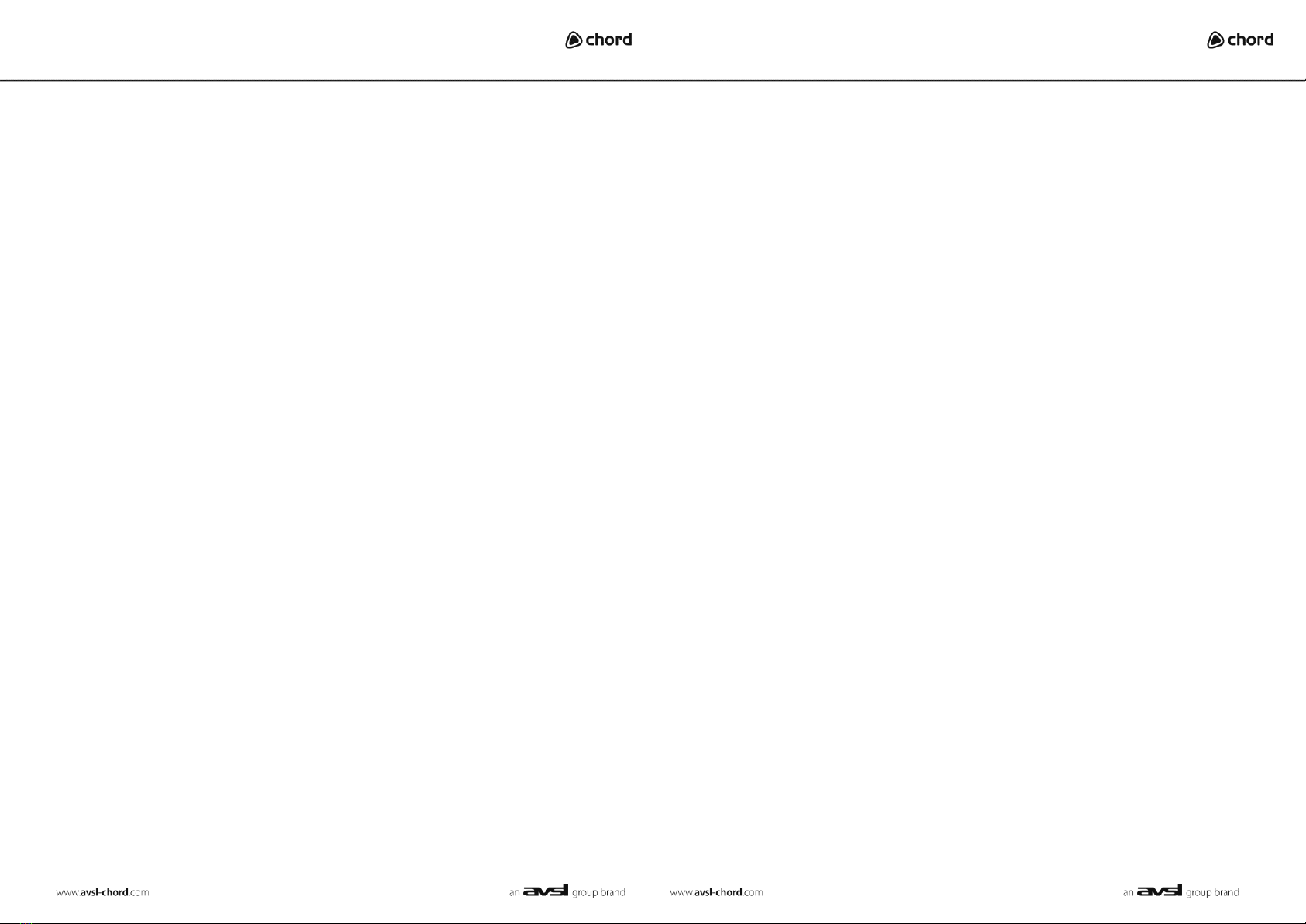
VOLUME
This knob controls the CLEAN channel's volume.
CLEAN CHANNEL LED
Lights up to indicate the CLEAN channel is active. Lights up to indicate the pitch is flat in tuner mode.
TUNER/SELECT BUTTON
Let you change channels by pushing the button. You can confirm which channel is selected by the LED above the
buttons.
Note: Press this button and hold for 2 seconds to enable tuning mode, the sound is muted. Press this button
again to return to normal mode.
LED DISPLAY
It indicates the LEAD channel style number: 1-BLUES, 2-OVERDRIVE, 3-CRUNCH, 4-CLASSIC, 5-SUPER LEAD and 6-
HEAVY METAL. It indicates the pitch name in tuner mode when lights up.
LEAD CHANNEL LED
Lights up to indicate the LEAD channel is active. Lights up to indicate the pitch is sharp in tuner mode.
TYPE SWITCH
You can select from the following six types:
1. BLUES
Modelled on the classic American blues sound - emulates a four 10-inch speaker cabinet and produces clear
upper-midrange with a fat low end, and its unique crunch tones make it a favourite of blues-rock guitarists.
2. OVERDRIVE
Modelled on the sound of overdriving a tube amplifier - this produces a midrange boost.
3. CRUNCH
Modelled on the British class-A combo amp that creates the sound of the 60's. It produces a clear low midrange
with tight low end sound.
4. CLASSIC
Modelled on the sound and response of a legendary UK classic stack born in the 60's. It's renowned for its tight
low end and smooth presence for classic and hard rock.
5. SUPER LEAD
Modelled on the American modern high gain amp. This super high gain amp is a favourite for lead sounds or 80's
metal.
6. HEAVY METAL
Modelled on a popular metal pedal created in the 90's. It produces tons of bottom and shocking upper midrange.
GAIN
Set the amount of distortion in the LEAD channel.
LEVEL
Control the LEAD channel's volume.
EQ SECTION
The BASS, MID and HIGH knobs adjust the tonal quality for either channel.
CHORUS/FLANGER/PHASER/TREMOLO
Select the corresponding effect and adjust the amount of effect.
The red indicator above this knob lights up when EFX is turned on, and goes out when EFX is turned off.
Note: Markings for CHORUS, FLANGER, PHASER AND TREMOLO on a panel are for reference. Be sure to check
the sound as you adjust the effects.
CHORUS
Chorus adds a short delay to your signal. The delayed signal is modulated in and out of tune and then mixed with
the original signal to create a thicker sound.
FLANGER
Flanger uses the same principle as a Chorus but uses a shorter delay time and adds regeneration (or repeats) to
the modulating delay. This results in an exaggerated up and down sweeping motion effect.
PHASER
Phaser splits the incoming signal, and then changes the phasing of the signal. This signal is then taken in and out
of phase and mixed back in with the original signal. As the phasing changes, different frequencies get cancelled
resulting in a warm sort of twisting sound.
TREMOLO
Tremolo is basically a change of the signal level controlled by an LFO (Low Frequency Oscillator).
DELAY/REVERB
Turn DELAY or REVERB knob to switch on that effect. Turn the knob to adjust the amount of effect.
Note: Markings for ECHO, DELAY and REVERB on a panel are for reference. Make sure to check the sound as you
adjust the effects.
DELAY
Delay is an effect that records a portion of the incoming signal, and then plays it back some time later. The
recording can repeat just once or several times.
REVERB
Turn the knob to adjust the reverb level.
POWER SWITCH
Power on/off
LINE IN JACK
You can connect a professional musical device to this 6.35mm jack, such as a drum machine to play along with.
Note: adjust the mix level by adjusting the volume control of the connected device.