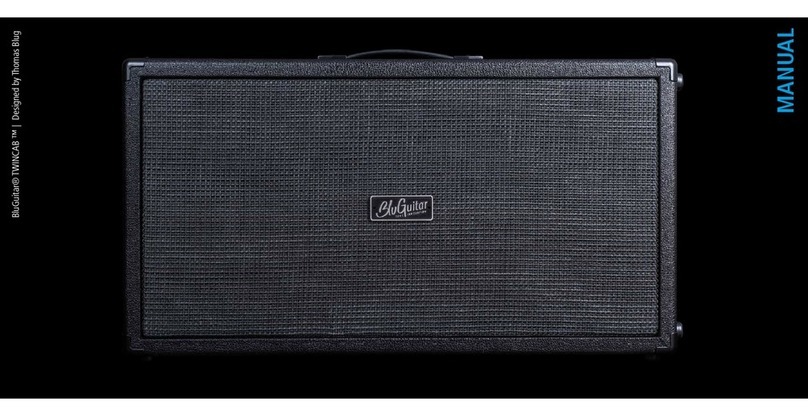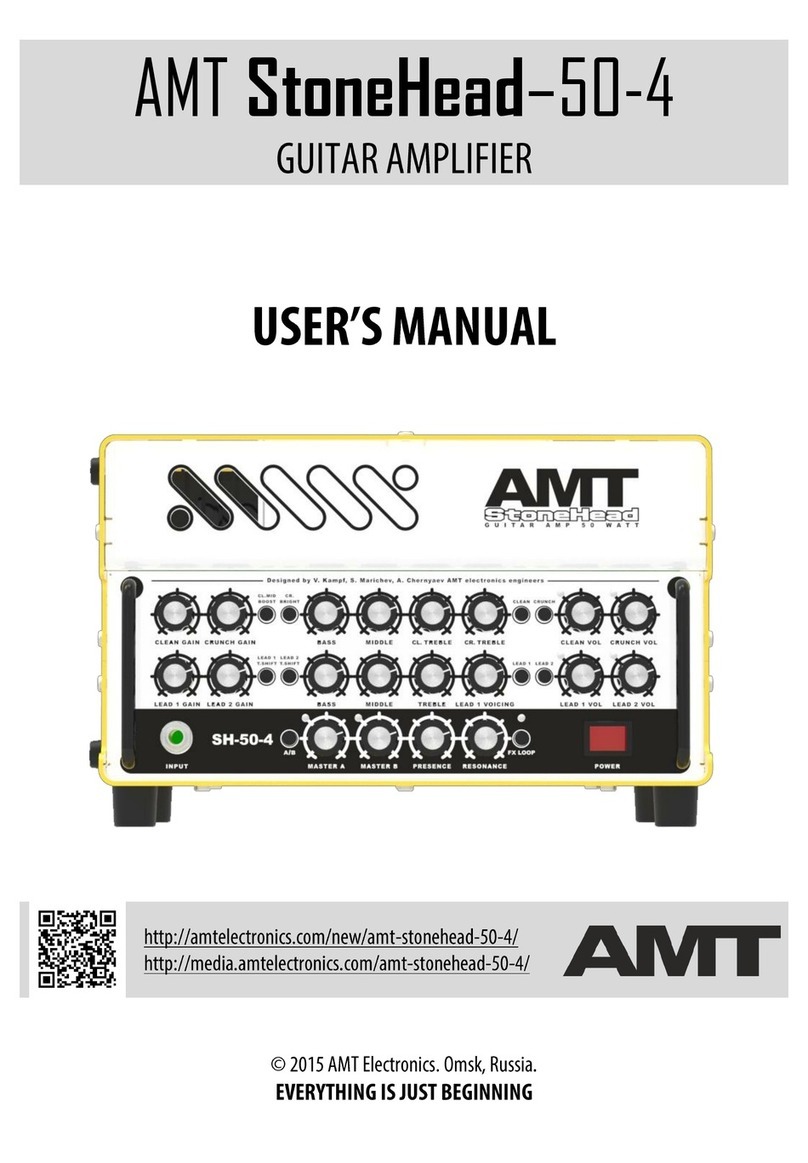BluGuitar BluBox VSC User manual

BLUBOX VSC Professional Impulse Response Speaker Emulator designed by Thomas Blug
ANLEITUNG

Perfekter Sound ohne Mikrofon direkt ins Pult
Für alle, die ihre E-Gitarre perfekt abnehmen oder aufnehmen wollen, gibt es jetzt
die einfachste und praktikabelste Lösung, die auch klanglich neue Maßstäbe setzt.
Während meiner vielen Jahre als Studio- und Live-Musiker habe ich etliche legendäre
Speaker Cabs gehört und eingesetzt. Für die BluBOX™
habe ich aus meiner eigenen
Sammlung 16 Boxen ausgesucht, die in den letzten 50 Jahren Musikgeschichte
geschrieben haben. Diese habe ich mit besten Mikrofonen aufgenommen und mit Hilfe
modernster Convolution Technologie digital exakt nachgebildet.
Aber warum digital? Weil analoge Technik die akustische Komplexität von Lautspre-
chern nicht genau abbilden kann, während die Convolution Technologie die tonale
Vielfalt und Einzigartigkeit jeder Box exakt wiedergibt.
Virtual Speaker-Cabinet Collection
Einfach die Lieblingsbox aussuchen, den Klangcharakter mit dem Mic Position-Regler
optimieren - fertig!
16 legendäre, weltweit anerkannte Cabs sind in der BluBOX™ enthalten: von fünf
gefeierten Marshall® 4x12“ Cabs aus den Jahren 1965 bis 1980 bis hin zu den
glorreichen Kultboxen von Vox®, Mesa Boogie® und Fender®. Selbstverständlich sind
auch die
BluGuitar
® NANOCAB™
und FATCAB™
mit dabei, die in der Fachwelt mit
ihrem großen Ton für viel Furore gesorgt haben.

1 9-18V DC
Netzteilanschluss, 9-18V DC, 200 mA
2 LINE INPUT
Diese Buchse dient zum Anschluss der Signalquellen:
- Line out eines Gitarrenverstärkers oder Preamps
- Ausgang eines Pedalboards, oder (Overdrive) Pedals
3 SPEAKER LEVEL IN
Zum Anschluss des Lautsprecherausgangs eines
Gitarrenverstärkers mit bis zu 100 Watt
4 SPEAKER LEVEL THRU
Gibt das an der IN-Buchse anliegende Signal direkt
weiter. Die Buchse muss bei Anschluss an traditionelle
Röhrenverstärker mit einem passenden Lautsprecher oder
einem Lastwiderstand belegt werden.
5 CLIP-LED
Blitzt kurz auf wenn Netzspannung vorhanden ist.
Sobald ein Signal am Eingang anliegt, leuchtet diese grün auf.
Wenn der Signalpegel zu hoch ist und übersteuert, leuchtet
diese rot auf.
6 SIGNALSTÄRKE
Eingangsempfindlichkeit von LINE und SPEAKER LEVEL IN.
7 CAB TYPE
Wähle hier eine der 16 emulierten Lautsprecherboxen aus.
8 MIC POSITION
Empfindet das Klangverhalten verschiedener Mikrofon-
positionen nach. EDGE klingt rund, fett und warm.
CENTER klingt klar und bissig bis scharf.
Die Mittenposition ist ungefiltert und ausgewogen.
9 LINE OUTPUT
Zum Anschluss an eine Fullrange Box oder Kopfhörer.
10 MIC OUTPUT
XLR-Buchse zum Anschluss an ein Mischpult.
11 GROUND LIFT
Sollten Brummgeräusche auftreten, kann man mit
GROUND LIFT die Schaltungsmasse zum XLR-Ausgang
trennen
Anschlüsse & Bedienelemente
Center negative
5
4
3
7
9
10
11
6
8
2
1

Monitor
Phone
Amp / Speaker Out
Loadbox
Speaker
Recording
Stompbox / Preamp
PA System
NO MIC ?!!
Die besten Aufnhamesounds erzielt man durch das Einschleifen der BluBOX™
zwischen Amp und Speaker.
Der BALANCED MIC OUT wird einfach wie ein Mikrofon mit einem Mikrofonkabel an ein Mischpult angeschlossen.Wie
bei einem „echten“ Mikrofon verhindert der in der BluBOX™
integrierte Übertrager potenzielle Brummgeräusche.
Falls dein Mischpult keinen Mic-Input hat, benutze den LINE OUT der BluBOX™. Alternativ kann an diesen Ausgang auch
gleichzeitig zum BALANCED MIC OUT eine Monitorbox oder ein Kopfhörer angeschlossen werden.
NO AMP ?!!
Obwohl die BluBOX™
für die Verwendung mit Gitarrenverstärkern konzipiert wurde, liefert diese auch beim direkten
Anschluss von Pedalen oder Vorverstärkern fantastische Sounds direkt ins Pult. Diese werden am LINE IN angeschlossen.
NO CONE - SILENT RECORDING
Endlich den geliebten Röhrenverstärker mit voller Leistung kompromisslos aufnehmen, ohne dass sich andere gestört fühlen?
Man kann die BluBOX™ auch zwischen seinen geliebten Röhrenverstärker und eine Loadbox, anstatt einer Gitarren-
box, anschließen. Die Loadbox ist still, verwandelt die Leistung der Endstufe in Wärme und verhindert, dass dein Röhren-
verstärker beschädigt wird. Perfekt geeignet für nächtliche Aufnahmesessions.
AMP1™
& BluBOX™
Das besondere für AMP1™
- Benutzer ist, dass man die BluBOX™
direkt an den Lautsprecherausgang des AMP1™
-
auch ganz ohne Lautsprecher oder Loadbox - anschließen kann.
Die einzigartige, innovative Endstufe des AMP1™
ist bestens dafür geeignet alle Sounds auch voll aufgedreht bis zur
Sättigung zu liefern - ohne angeschlossene Gitarren- oder Loadbox.

Optimaler Betrieb
Die BluBOX™
kann an jeden Gitarrenverstärker angeschlossen werden. Bei Röhrenverstärkern empfiehlt es sich, das Lautsprechersignal
(Speaker Out) zur Soundabnahme zu verwenden, da hier die Endstufe mit angeschlossenem Lautsprecher ihren optimalen Klang entfaltet.
Wegen des besseren Rauschabstandes und Dynamikverhaltens sollte man bei Transistorverstärkern das Vorstufensignal (Line Out) wählen.
Bei reinen Preamps wird immer das Line-Out-Signal verwendet.
ACHTUNG!
Die BluBOX™
ist keine LOADBOX! Röhrenverstärker dürfen nie ohne Last betrieben werden!
An die SPEAKER LEVEL THRU Buchse muss ein Lautsprecher oder eine Loadbox angeschlossen sein, sobald der Lautsprecherausgang
der Röhrenendstufe mit SPEAKER LEVEL IN verbunden wird. Die Verbindung zwischen BluBOX™
und Amp darf nur bei abgeschaltetem
oder abgedrehtem Verstärker hergestellt werden. Der Stecker muss vollständig eingesteckt sein.
BluGuitar
haftet nicht für Schäden, die durch unsachgemäßen Gebrauches des Gerätes entstehen. Zieh deshalb in Zweifelsfällen, gerade
beim Verwenden von Lastwiderständen, einen qualifizierten Techniker zu Rate.
Trouble Shooting
Die BluBOX™
ist verkabelt aber die Signal LED leuchtet nicht:
- Die BluBOX™
erhält keine Spannung. Überprüfe die Spannungsversorgung und deren Polung.Verwende gegebenfalls ein anderes
Netzteil (9-18V DC). Die LED der BluBOX™
zeigt durch kurzes rotes Leuchten an, dass eine Spannungsversorgung vorhanden ist.
- Vergewissere dich, dass dein Verstärker / Preamp oder Pedal ausreichend Signal an SPEAKER LEVEL IN oder LINE IN liefert.
Überprüfe die Kabel zwischen den Geräten. Die Signal-LED sollte grün leuchten.
Die BluBOX™
ist verkabelt, die Signal LED leuchtet, aber die BluBOX™
liefert kein Output-Signal:
- Bei der Verwendung eines unsymmetrischen Adapters stimmt dessen Belegung nicht mit der Belegung der BALANCED MIC
OUTPUT Buchse überein. Bitte verwende einen anderen Adapter.
- Überprüfe die Verkabelung um ein defektes Kabel auszuschließen.
Beim Anschluss der BluBOX™
am Speaker-Ausgang meines Amps ist das BALANCED MIC OUT Signal zu hoch,
und das Signal wird übersteuert:
- Schalte die Signalstärke auf LOW
- Bitte überprüfe, ob dein Amp mit der BluBOX™
korrekt verbunden ist: auf keinen Fall den Speaker Out deines Amps an LINE IN
der BluBOX™
anschließen. Dadurch kann die BluBOX™Schaden nehmen.
Das Balanced MIC OUT Signal brummt:
- Es ist eine Brummschleife entstanden. Bitte betätige den GROUND LIFT Schalter der BluBOX™
. Betreibe die BluBOX™
nicht in der
Nähe eines Trafos. Starke Magnetfelder können Brummgeräusche verursachen.
EU-Verordnungen
BluGuitar
akzeptiert und folgt der EU-Richtlinie.Wir unterstützen es die Umwelt zu schützen.
Wichtige Sicherheitshinweise
Vorsicht
Die mit dem Symbol markierten Anschlüsse führen so viel Spannung, dass die Gefahr eines Stromschlags besteht.Verwende
nur hochwertige, im Handel erhältliche Lautsprecherkabel mit vorinstallierten 6,3 mm TS-Steckern.

CAB TYPES
NANOCAB™
BluGuitar®1x12“
FATCAB™
BluGuitar®1x12“
STACK 1965 Original Marshall®4x12”
Celestion®(Alnico 15Watts)
STACK 1967 Original Park® 4x12” Celestion®
(Greenback 25 watts)
STACK 1970 Original Marshall®4x12”
Celestion®(Greenback 25 Watts 55 Hz)
STACK 1971 Original Marshall®4x12”
Celestion®(G12h30)
STACK 1980 Original Marshall® 4x12”
Celestion®(G12h75)
METAL CL80 Celestion®Classic Lead 80 in
custom built 4x12” cabinet
METAL V30 Mesa/Boogie®Rectifier®
Standard 4x12” Celestion®V30
JAZZ 120 Roland®Jazz Chorus®120
TWEED 1x12 Vintage ´57 Fender®Tweed Deluxe®
SILVER 1x12 Fender®Princeton®Silverface 1x12“
BLACK 2x10 Fender®´64 Vibroverb®2x10“
BLACK 2x12 Vintage Fender®Twin Reverb®2x12”
orange JBL®mixed with Jensen®C12K
BLACK 4x10 Vintage 60s Fender®Super Reverb®4x10“
BULL 2x12 Original Vox®AC30 JMI®2x12”
Celestion®Blue Bulldog
All product names and trademarks are the property of their respective owners. Such product names and trademarks in this document
were used during the development of BluBOX but are in no way associated or affiliated with BluGuitar GmbH.
BLUBOX VSC Professional Impulse Response Speaker Emulator designed by Thomas Blug
MANUAL

Perfect sound, no mic, straight into the desk
All electric guitarists looking for the perfect way to mic up or to record now have one of
the simplest and most workable solutions available, also setting new standards in sound
quality. During many years of experience both on stage and in the studio, I heard but also
worked with many classic, indeed legendary speaker cabs. I also learned how best to mic
these up.With this experience I have put together the best 16 speaker cabinet / microphone
combinations form my own collection and digitally converted them using today‘s cutting-
edge Convolution Technology ensuring an exact replica. But why conserve the sounds
digitally? Simply because analogue equipment cannot capture all the acoustic complexities
the speakers produce. Convolution Technology on the other hand is able to reproduce
the complete array of tones and the uniqueness of each cabinet down to the last detail.
Virtual Speaker-Cabinet Collection:
Just pick your favourite cab, fine-tune the sound with the Mic-Position controller
and away you go!
16 classic, world-renowned cabs are available in the BluBOX™
: 5 legendary
Marshall® cabs with vintages from 1965 and 1980 but also the glorious, cult cabinets
from Vox®, Mesa-Boogie® and Fender®. Of course, also included are the
BluGuitar
®
NANOCAB™
and FATCAB™
which have been rapturously received in music world for
their huge sound.

1 9-18V DC
Power supply connection, 9-18V DC, 200 mA
2 LINE INPUT
Input for signals from:
- Line-Out of an amp or preamp
- Output of a pedalboard or single pedal, for example overdrive
3 SPEAKER LEVEL IN
Connection for Speaker Out of an amp with up to 100 W
4 SPEAKER LEVEL THRU
For passing through the input signal. In conjunction with
traditional valve amps, the connection must be made using a
speaker or the necessary load resistance.
5 CLIP-LED
Flashes when connected to power. When an input signal is
connected the LED lights green. Should the signal be too
powerful, causing overload, this switches to red.
6 SIGNAL LEVEL
Input sensitivity for LINE and SPEAKER LEVEL IN.
7 CAB TYPE
Switch to choose the 16 simulated speaker cabinets
8 MIC POSITION
Simulates the sound variations caused by changes in the
microphone positioning. EDGE produces fat, warm and rounded
sounds CENTER sounds clearer and sharper with more bite.
The mid position has no filters and sounds more balanced.
9 LINE OUTPUT
Connection to full range speakers or headphones.
10 MIC OUTPUT
XLR socket for connection to a mixing desk.
11 GROUND LIFT
Should the signal hum, GROUND LIFT can be used to detach
earth from the XLR output
Center negative
Connections and Controls
5
4
3
7
9
10
11
6
8
2
1

NO MIC ?!!
The best recording sounds without elaborate microphone solutions can be achieved by looping the BluBOX™
between the
amp and speaker. The BALANCED MIC OUT is simply connected to the mixing desk using a microphone lead exactly as if it
were a microphone. As with a true mic the BluBOX™
internal transformer prevents hum.
If the mixing desk has no Mic Input simply connect to the LINE OUT of the BluBOX™
. This connection is also suited for
use with a monitor or headphones.
NO AMP ?!!
While the BluBOX™
was actually designed to work with guitar amps, it can also produce fantastic results with pedals or
preamps straight into the mixing desk.
NO CONE - SILENT RECORDING
Finally a solution to record your favourite valve amp at full drive without disturbing all around you? Instead of looping
the BluBOX™
between your amp and speaker, simply connect it to a load-box. The load-box makes no noise, thermally
transforms the power output of your amp and ensures it takes no harm in the process.Truly perfect for those nocturnal
recording sessions.
AMP1™
& BluBOX™
A true plus for AMP1™
users is the fact that the BluBOX™
can be connected to the speaker output of the AMP1™
without any need for a speaker or a load-box.
The unique innovative power amp in the AMP1™
is ideally suited to deliver its full range of sounds, including max.
power and full saturation, without needing a speaker or a load-box.
Amp / Speaker Out
Loadbox
Speaker
Stompbox / Preamp
Monitor
Phone
Recording PA System

Correct Operation
The BluBOX™
can be connected to any guitar amplifier. When using valve amps, it is advisable to connect to the Speaker Out
connection as the power amp achieves its best results connected to a speaker.
Using a solid state amp, the connection to the Line Out is preferable as this uses the pure preamp signal, thereby improving the
signal to noise ratio and the dynamics. When using a preamp the Line Out is always used.
WARNING!
The BluBOX™
is not a load box! Valve amps should never be used without load!
A speaker or a load box must always be connected to the SPEAKER LEVEL THRU socket whenever using the speaker output of
the valve power amp with SPEAKER LEVEL IN. The BluBOX™
should only be connected to an amplifier when this is switched off
or turned low. The cables must be fully plugged in.
BluGuitar
accepts no responsibility for damage caused by improper use of the equipment. When in doubt, particularly regarding
load resistance, contact a technical specialist for advice.
EU Regulations
BluGuitar
accepts and complies with EU Regulations.We support environmental protection.
Trouble Shooting
The BluBOX™
is properly connected but the LED is not on:
- The BluBOX™
is not powered up. Check the power supply and its polarity; if necessary connect a different unit with 9 - 18V DC.
The LED on the BluBOX™
indicates by a short red flash that power is available when plugged.
- Ensure that your amp, preamp or pedal is delivering a powerful enough signal to SPEAKER LEVEL IN or LINE IN. Check all leads.
The LED should be green.
The BluBOX™
is properly connected and the LED is on but there is no output:
- Using an unbalanced to XLR adaptor the wiring configuration does not correspond to the connection of the
BALANCED MIC OUTPUT socket.
- Check the cables to ensure they are all fully functional
The signal is distorted. On connecting the BluBOX™
to the speaker out on my amp the BALANCED MIC OUT signal is too high:
- Switch the signal level to LOW
- Ensure that your amp and the BluBOX™
are properly connected. The Speaker Out of your amp should never be connected to the
LINE IN of the BluBOX™
as this can cause serious damage to the unit.
The signal from the balanced MIC OUT hums:
- There is a ground loop. Switch on the GROUND LIFT on the BluBOX™
.
- Avoid using the BluBOX™
in close proximity to transformers. These generate magnetic fields which can cause humming.
Important safety instructions
Caution
The connections showing the symbol transport enough current to cause electrocution.
Use only high quality loudspeaker cables available at retailers with pre-mounted 1/4 inch jack plugs.

BluGuitar GmbH, Universität des Saarlandes Campus Starterzentrum, Geb. A1 1 D-66123 Saarbrücken, Germany
BluGuitar.com | © Copyright 2016 BluGuitar GmbH. All rights reserved.
Type: Cabinet & Microphone
Simulation DI-Box
Number of Cabinets: 16
Connections: 1/4” jacks: Line In, Line Out,
Speaker In, Speaker Through,
Transformer Balanced XLR Mic Out
Technical Data
Power supply: 9-18V DC, 200 mA (not included)
Dimensions: 120 x 95 x 38 mm
Weight: 350g / 12.35oz
Latency: Ultra low latency
~1 ms = Distance of 30cm
to a cabinet
Center negative
Table of contents
Languages:
Other BluGuitar Musical Instrument Amplifier manuals