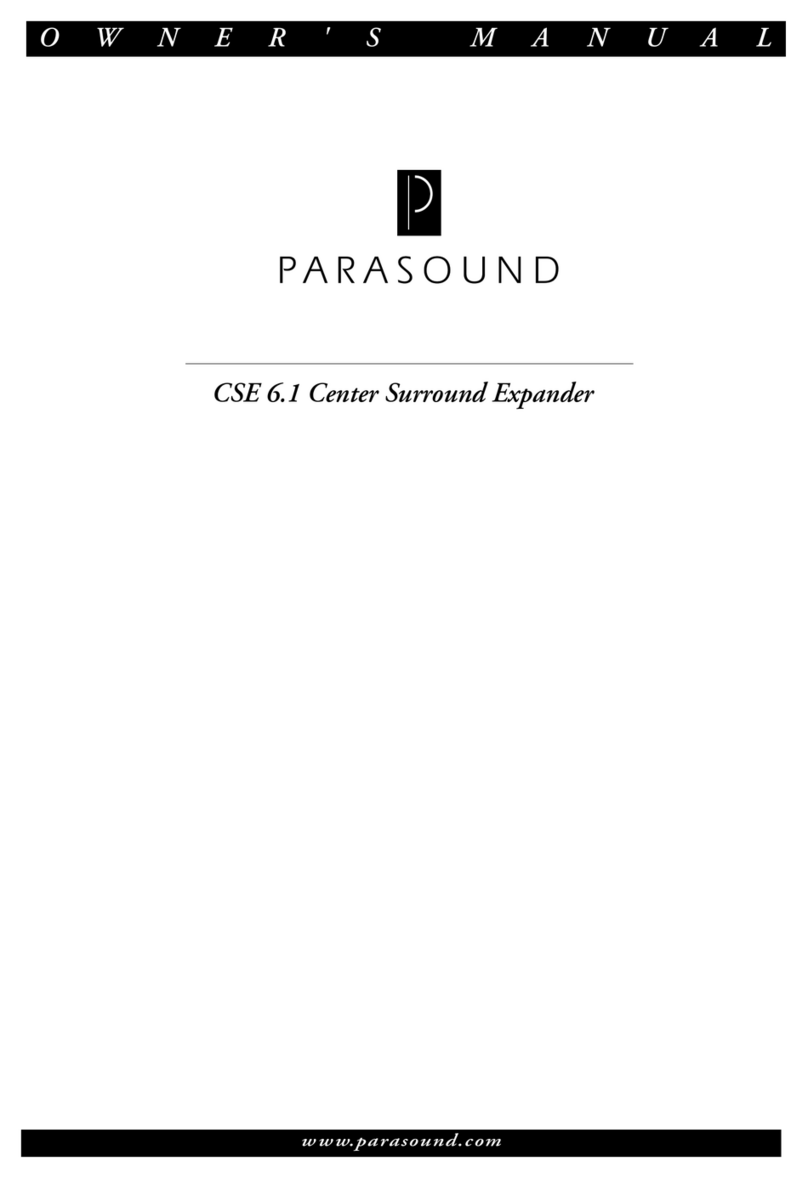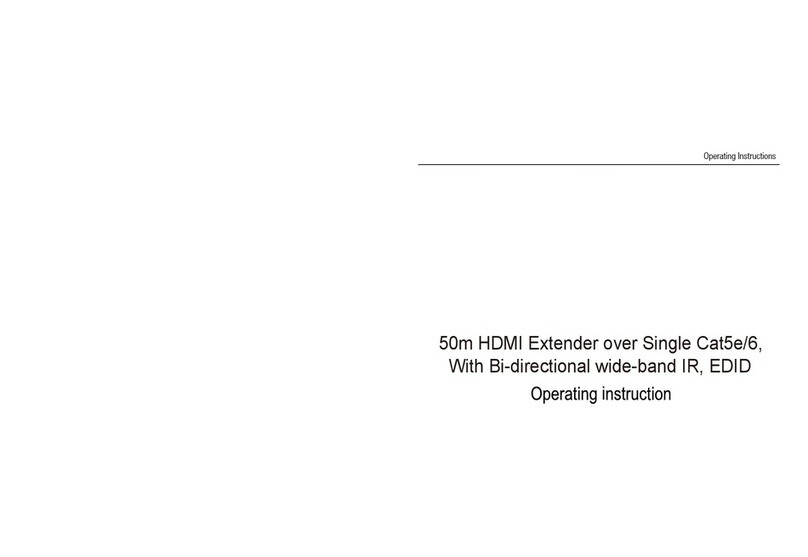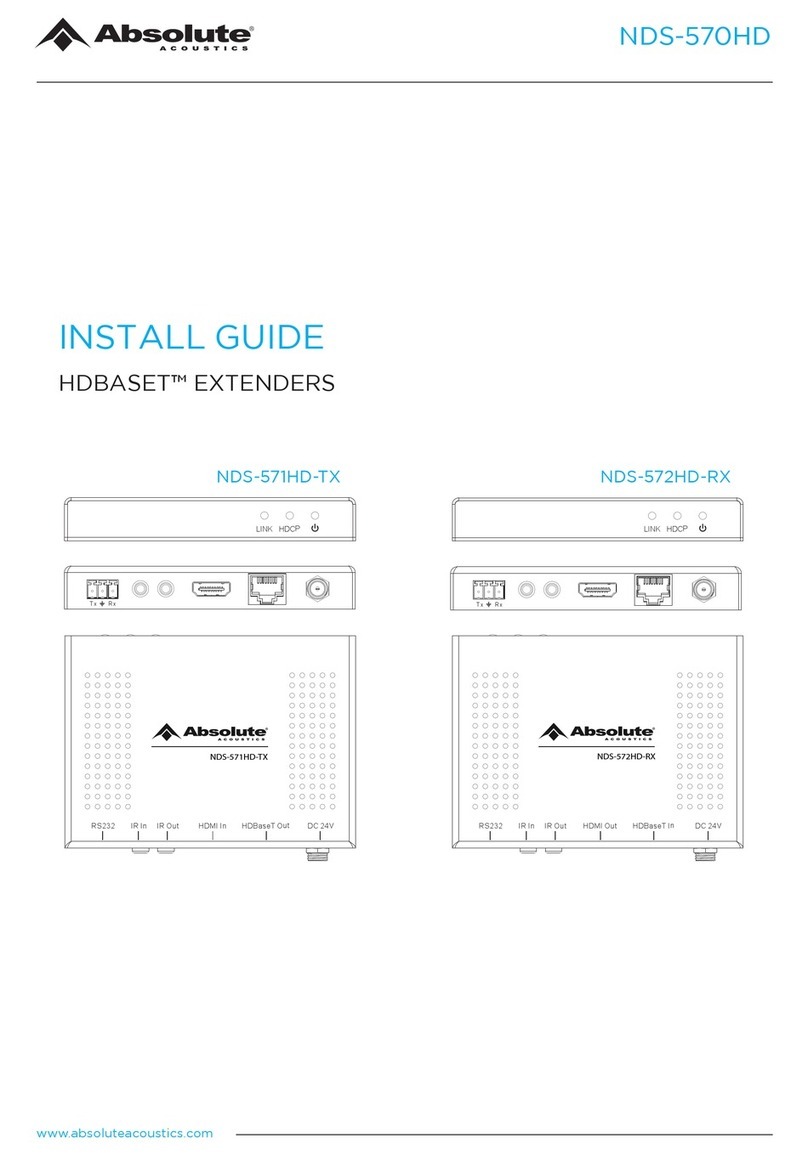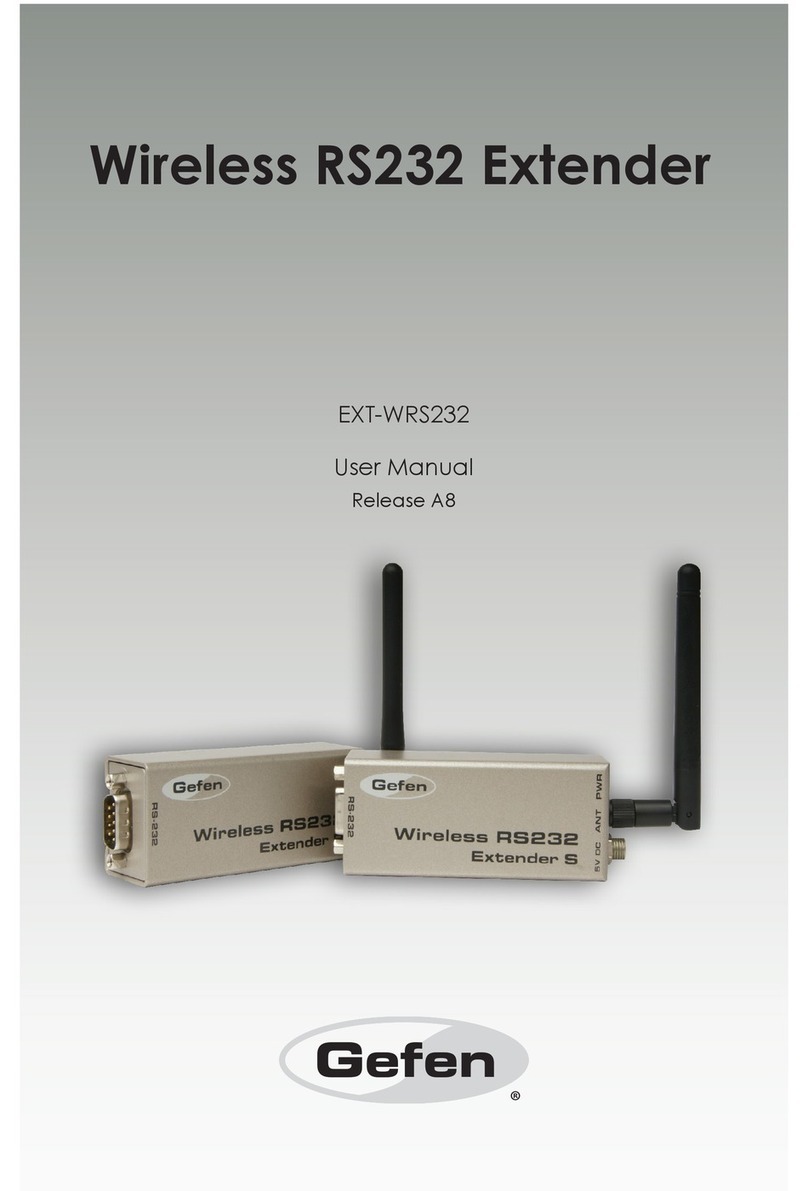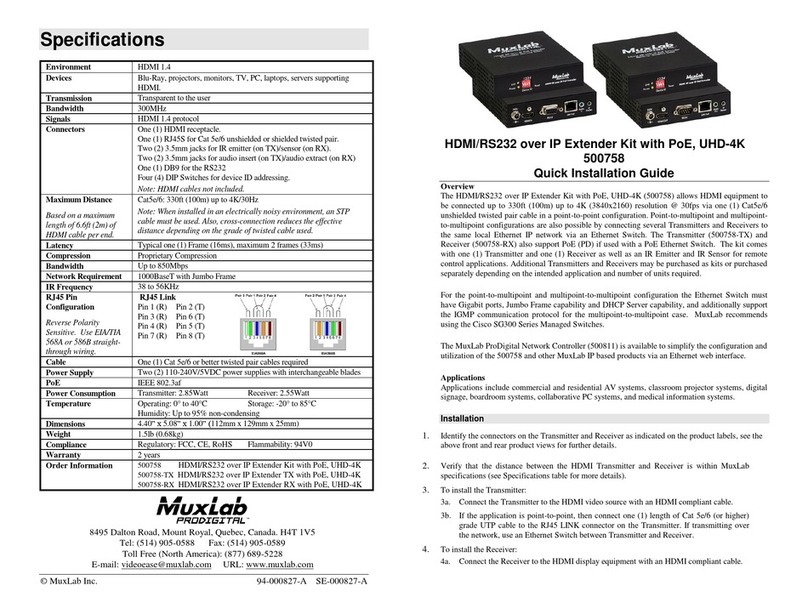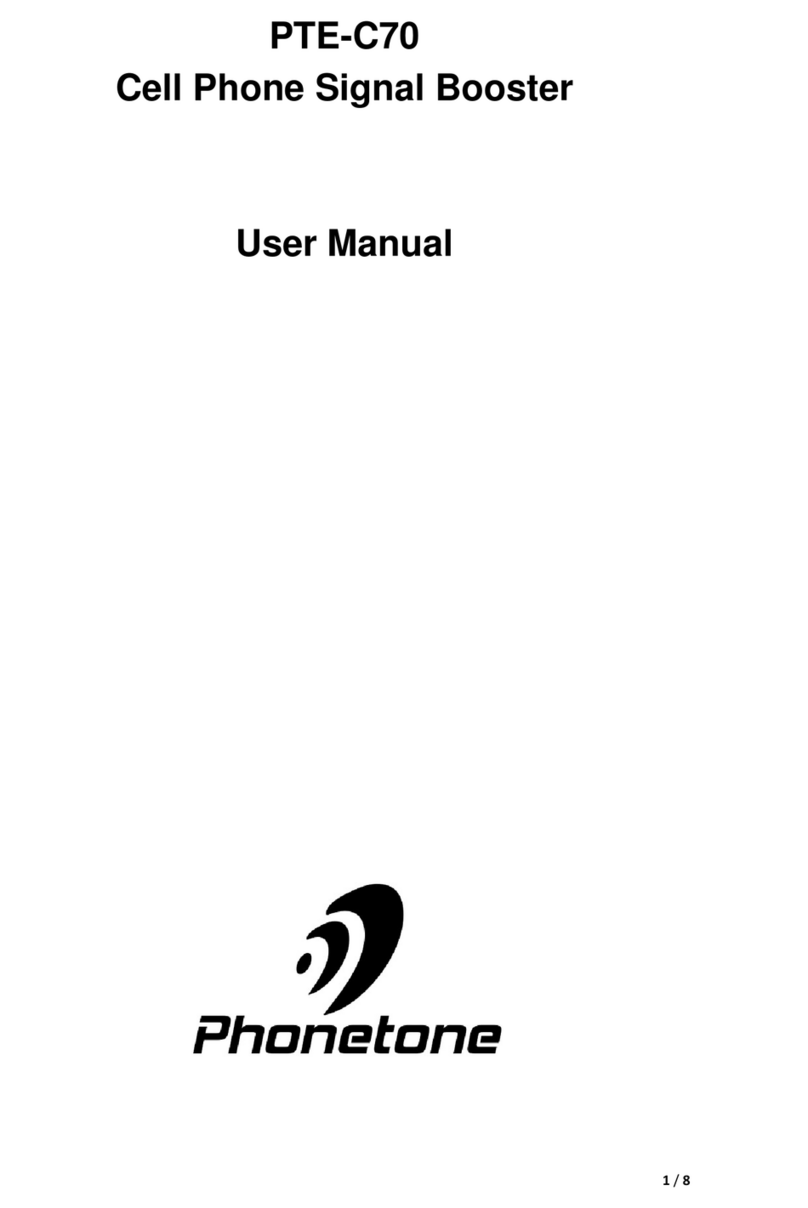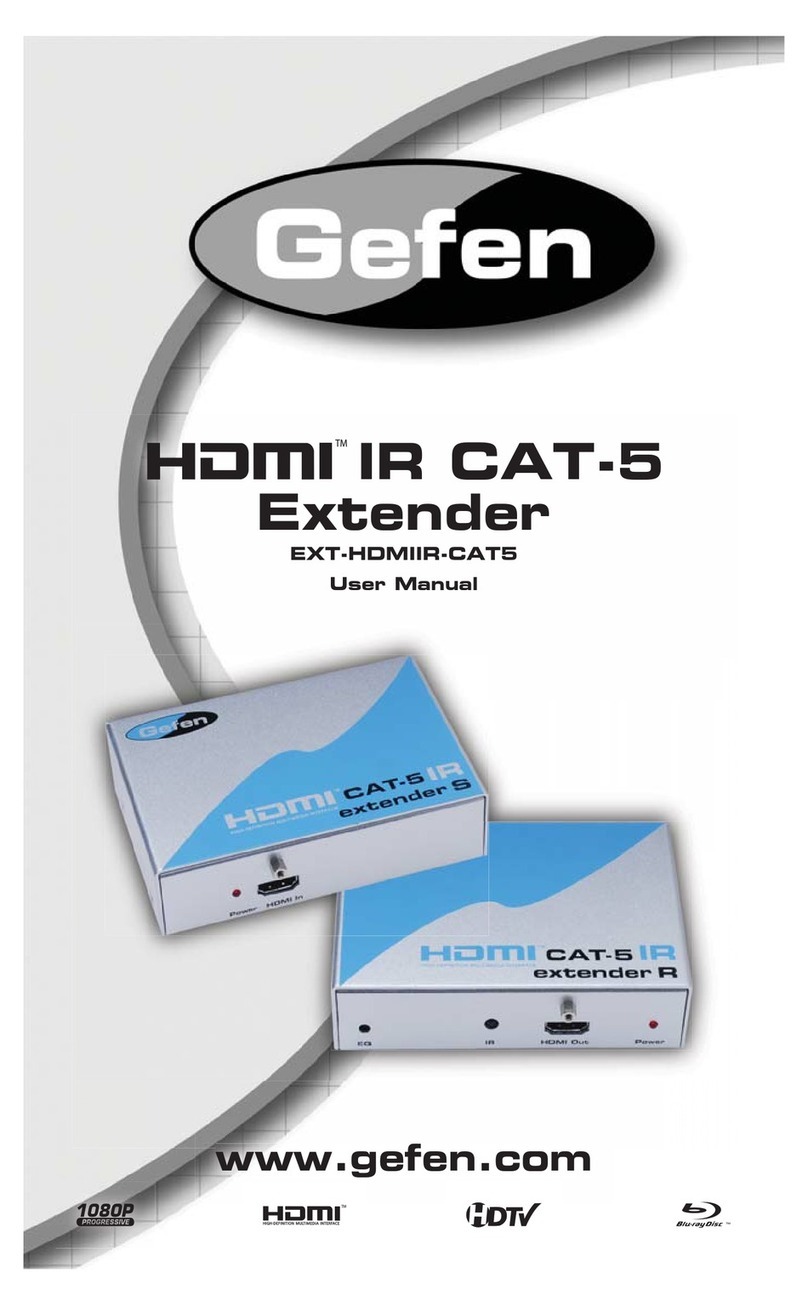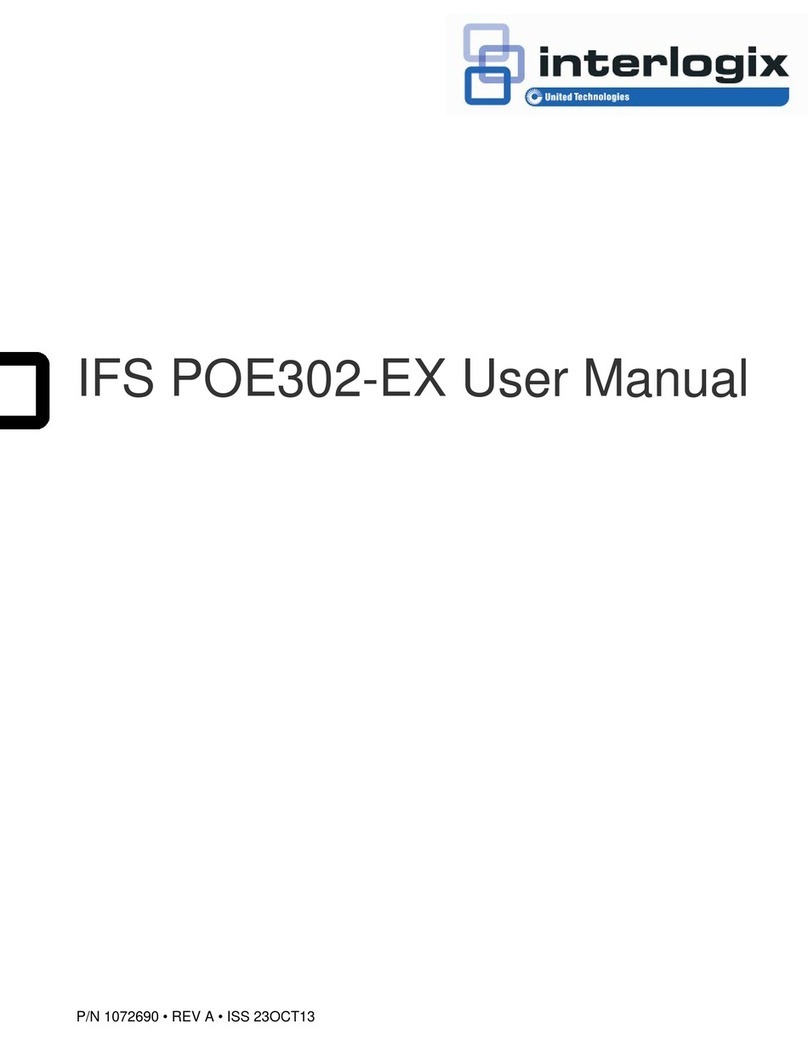Input Voltage Range 8V to 16V
Pairing Mode Timeout 30 seconds
Battery Drain 20mA maximum
Ambient Temperature -20˚C to 60˚C
Dimensions 156W x 76H x 23D
SPECIFICATIONS
19 Henderson Rd, Knoxfield, VIC 3180 Australia
Unit 1, 821 E Windsor Ave, Elkhart IN 46514 USA
This device complies with part 15 of the FCC Rules. Operation is
subject to the following two conditions: (1) this device may not cause
harmful interference, and (2) this device must accept any interference
received, including inteference that may cause undesired operation.
KEY FEATURES
=Bluetooth range extension, allowing you to use
SmartConnect sensors and any Switch from
anywhere in your RV
=Extend the range of up to:
• 40 SmartConnect sensors
• 10 Switch devices
=Easy pairing to your Node
=2-year warranty
POWERING YOUR ADVENTURES
Pairing the BLExtender to the Node with a Display
To use the BLExtender, it must be paired to the Node.
To pair the BLExtender to your system if it has a Display:
1. Once mounted and powered using the included connector, press the pair button.
2. Press the Page Navigation Button to navigate to the ‘Settings’ page.
3. When “Pair Device” is highlighted, press the OK function button. The BLExtender will begin pairing to the Node.
4. When ‘PA’ appears on the display, press the EXT button to start the pairing process to the Node. ‘PA’ will blink for a
maximum of 30 seconds or until the BLExtender is connected.
If the BLExtender is not paired and connected within 30 seconds, you will need to press the pairing button again.
The LED will flash different colors during the pairing process, refer to the LED status table for more information.
Once the BLExtender is paired, it will begin extending the Bluetooth range of all SmartConnect sensors and any SWITCH
connected to the NODE!
Unpairing the BLExtender from the NODE
To unpair the BLExtender, press and hold the pairing button for 7 seconds. The LED will blink white during this process,
and will turn off once it has been unpaired.
TEAM
BMPRO
.COM