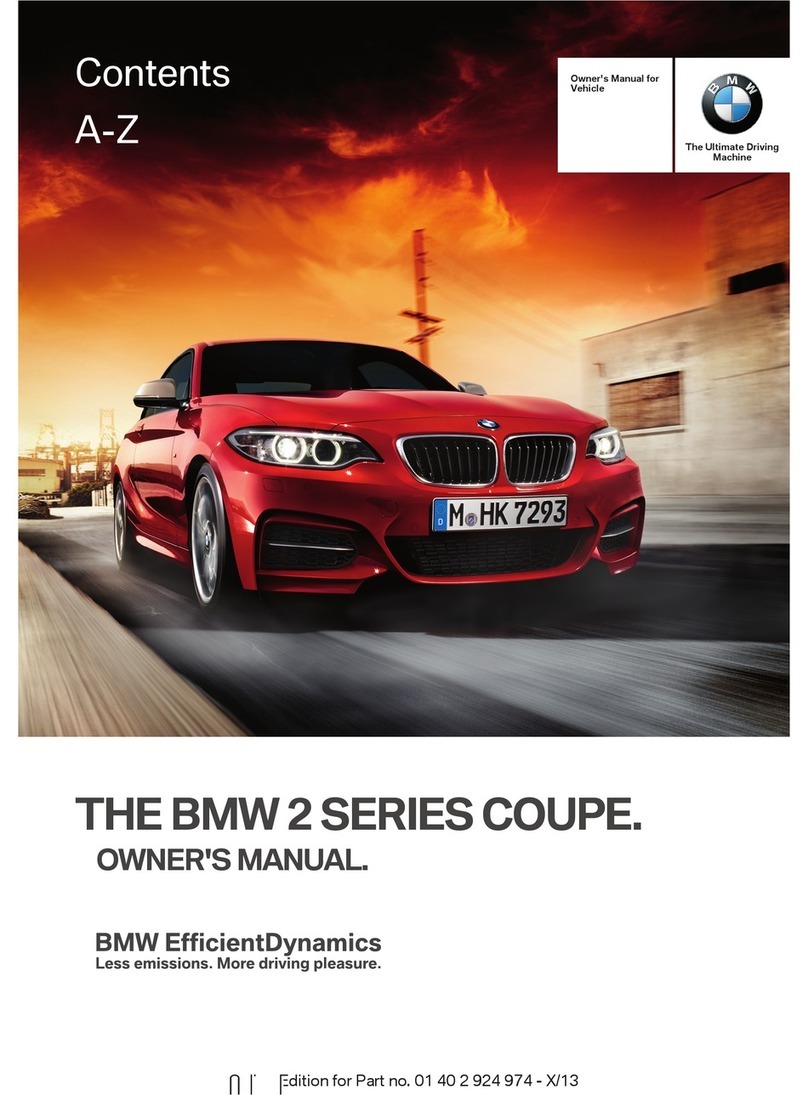For Australia/New Zealand:
general
When reading this Owner's Handbook, please
bear the following in mind: to ensure that our ve‐
hicles continue to embody the highest quality
and safety standards, we pursue a policy of con‐
tinuous, ongoing development. Because modifi‐
cations in the design of both vehicles and acces‐
sories may be introduced at any time, your own
vehicle's equipment may vary from that descri‐
bed in this handbook. For the same reason, it is
also impossible to guarantee that all descriptions
will be completely accurate in all respects.
We must therefore request your understanding
of the fact that the manufacturer of your vehicle
is unable to recognise legal claims based on dis‐
crepancies between the data, illustrations and
descriptions in this Owner's Handbook and your
own vehicle's equipment. Please note, too, that
some of the optional equipment described in this
manual is not available on Australian models due
to restrictions imposed by Australian Design
Rules and other requirements.
Should you require any further information,
please contact your Service Partner or a qualified
specialist workshop, who will be pleased to ad‐
vise you.
Updates after going to press
Updates following the copy deadline can result in
differences between the printed Owner's
Handbook and the following Owner's Hand‐
books:
▷Integrated Owner's Handbook in the vehicle.
▷Online Owner's Handbook.
▷BMW Driver's Guide App.
You will find notes on any updates in the appen‐
dix of the printed Owner's Handbook for the ve‐
hicle.
Your own safety
Intended use
Comply with the following when using the vehi‐
cle:
▷Owner's Handbook.
▷Information on the vehicle. Do not remove
stickers.
▷Technical data of the vehicle.
▷The applicable laws and safety standards of
the country in which the vehicle is used.
▷Vehicle papers and legal documents.
Warranty
Your vehicle is technically designed for the oper‐
ating conditions and approval requirements prev‐
alent in the country to which it was first delivered
- homologation. If your vehicle is to be operated
in another country, it may have to be adapted to
any prevailing different operating conditions and
approval requirements. If your vehicle does not
comply with the homologation requirements in a
certain country you cannot lodge warranty claims
for your vehicle there. A Service Partner is able to
provide further information.
Maintenance and repairs
The advanced technology used in your vehicle,
for example the state-of-the-art materials and
high-performance electronics, requires suitably
appropriate maintenance and repair methods.
Consequently, the manufacturer of your vehicle
recommends having corresponding work carried
out by a BMW Service Partner. If you choose to
use another specialist workshop, BMW recom‐
mends using one that performs work such as
maintenance and repair according to BMW spec‐
ifications with properly trained personnel. In this
Owner's Handbook, facilities of this kind are re‐
ferred to as "another qualified service centre or a
specialist workshop".
Seite 10
NOTES Notes
10
Online Edition for Part no. 01402989787 - II/18