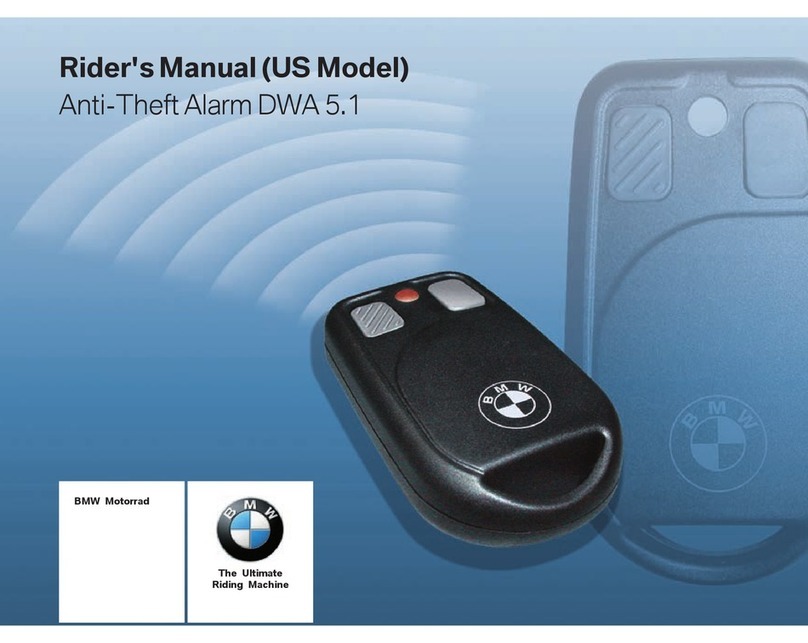MENU
What is the BMW Key Card?
The card is a fully functioning vehicle key that can be used to open, lock
and start the vehicle. It is a part of the BMW Digital Key for newly
launched models of G05 and higher.
How does the Key Card work?
The Key Card uses the NFC technology (Near Field Communication).
To open and close the vehicle, hold the activated card in the proximity of
the NFC reader in the door handle on the driver's side. The engine can
be started as soon as the Key Card is placed in the Smartphone tray.
There is only one Key Card useable per vehicle.
What do you need to observe as Authorised BMW Retailer?
The Key Card is in the vehicle on delivery. There is a vehicle
identification number stored on the card.
Please ensure safe storage with assignment to the vehicle and handing
over to your customer on delivery.
How is the Key Card activated?
Every Key Card is connected to the related vehicle.
The customer has only to activate it via iDrive.
It covers all use cases in which the customer doesn’t
want to pass along the smartphone (e.g. breakdown or
workshop process, Valet Parking).
DIGITAL KEY.
POWER IN BLACK –THE BMW KEY CARD.