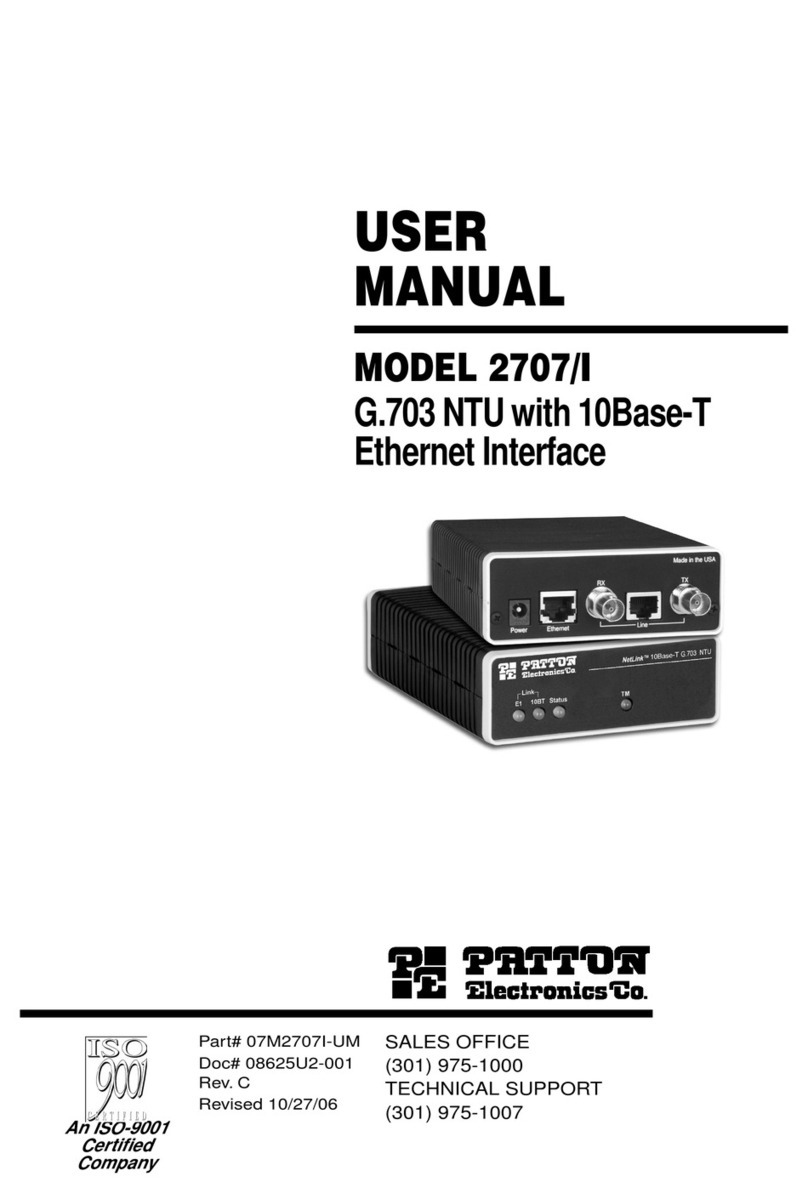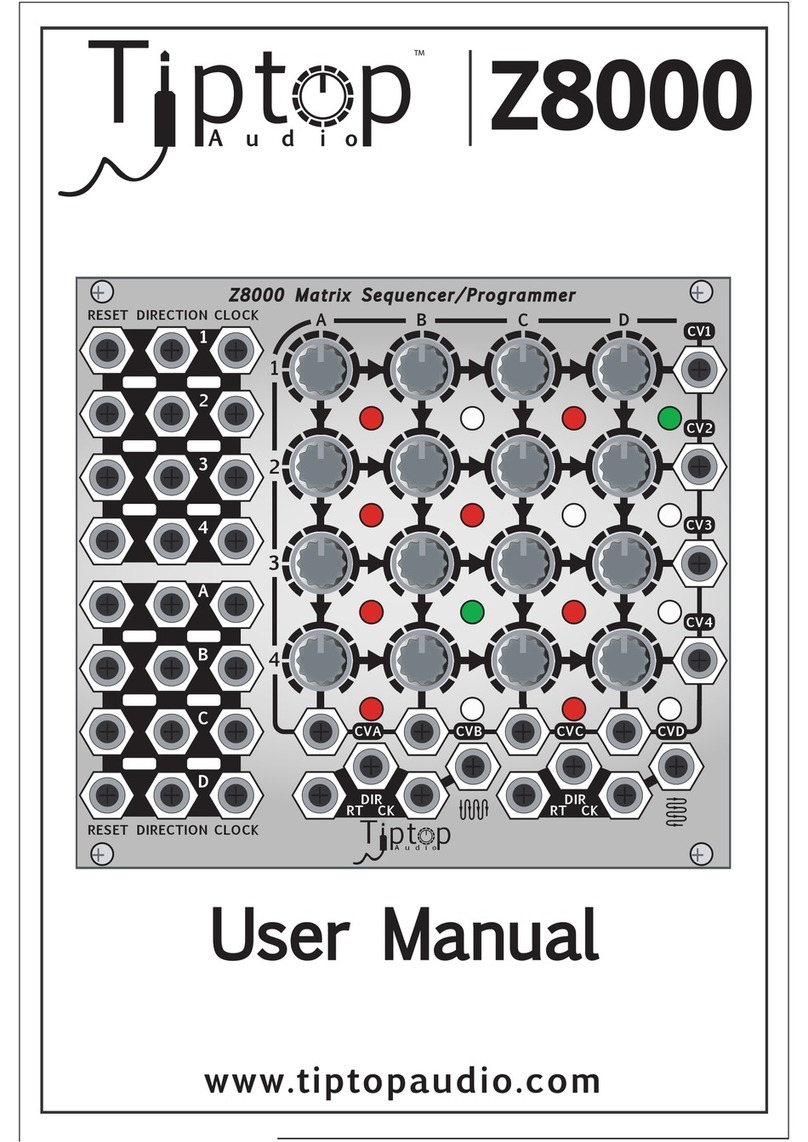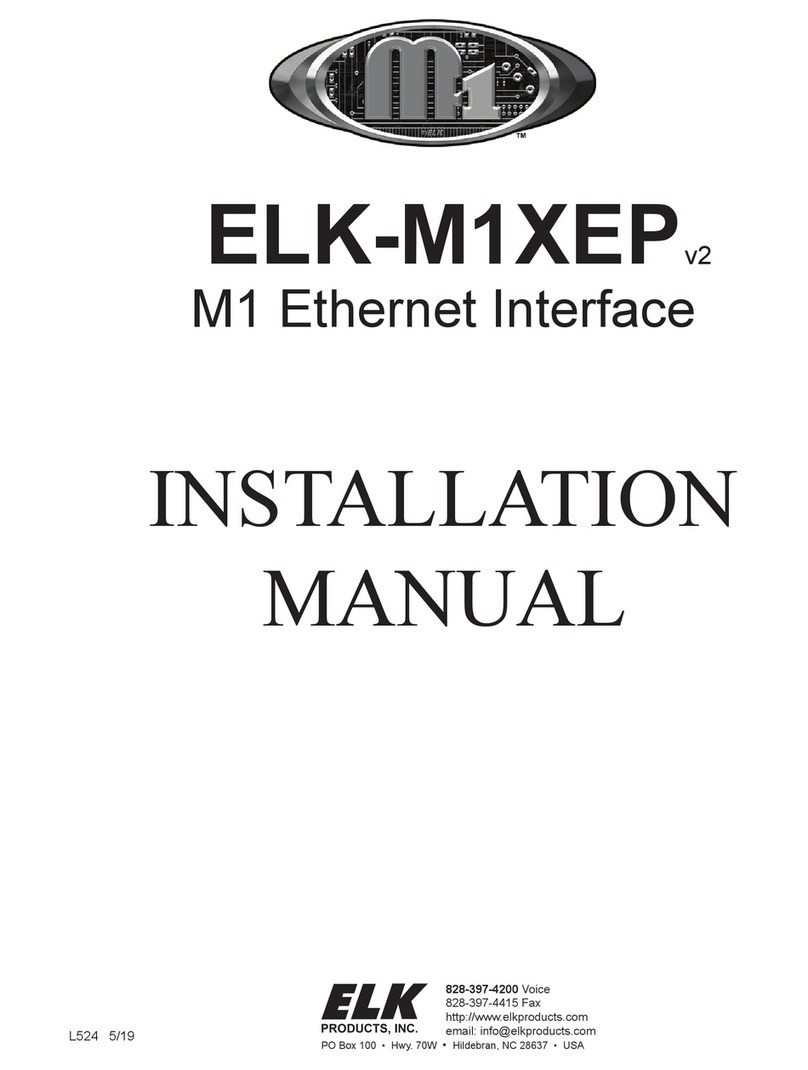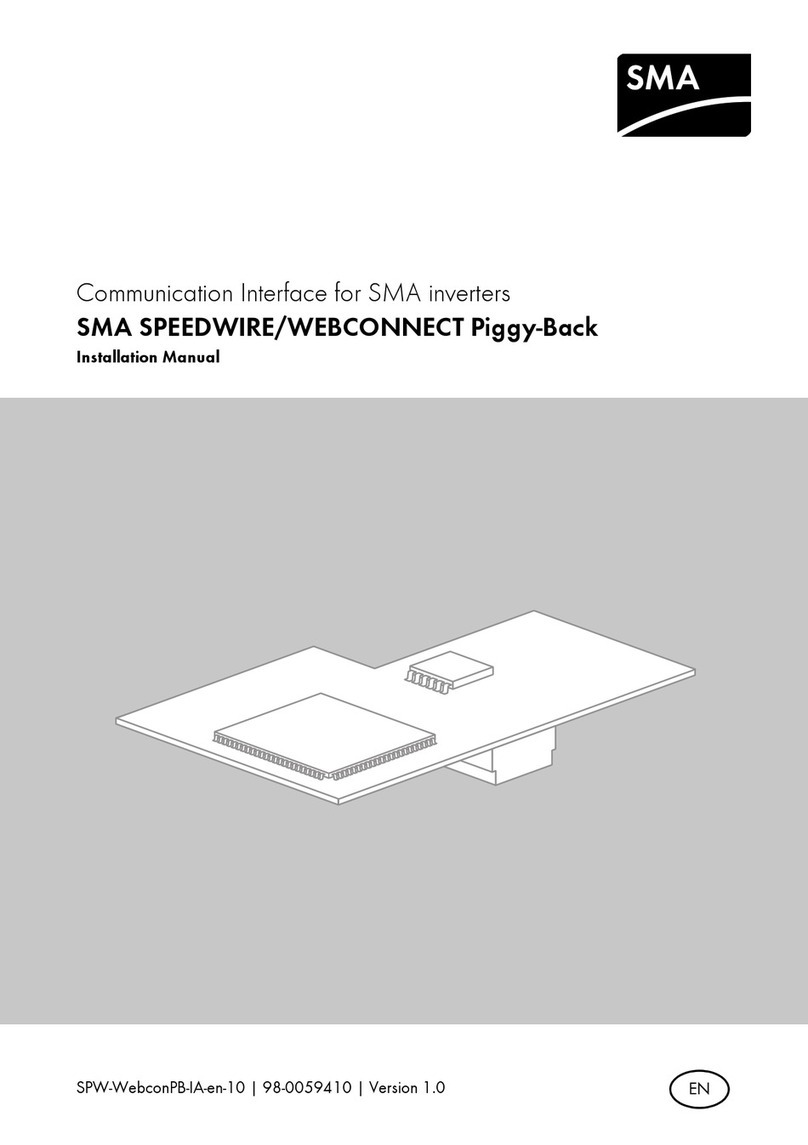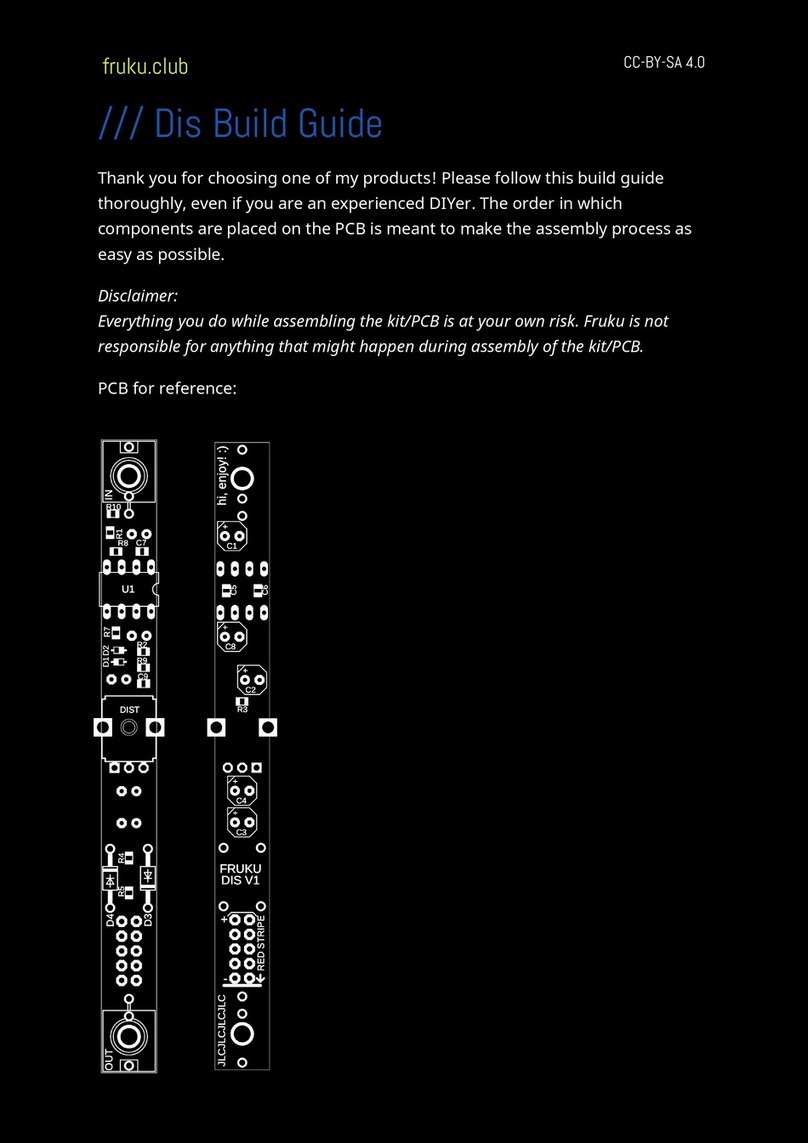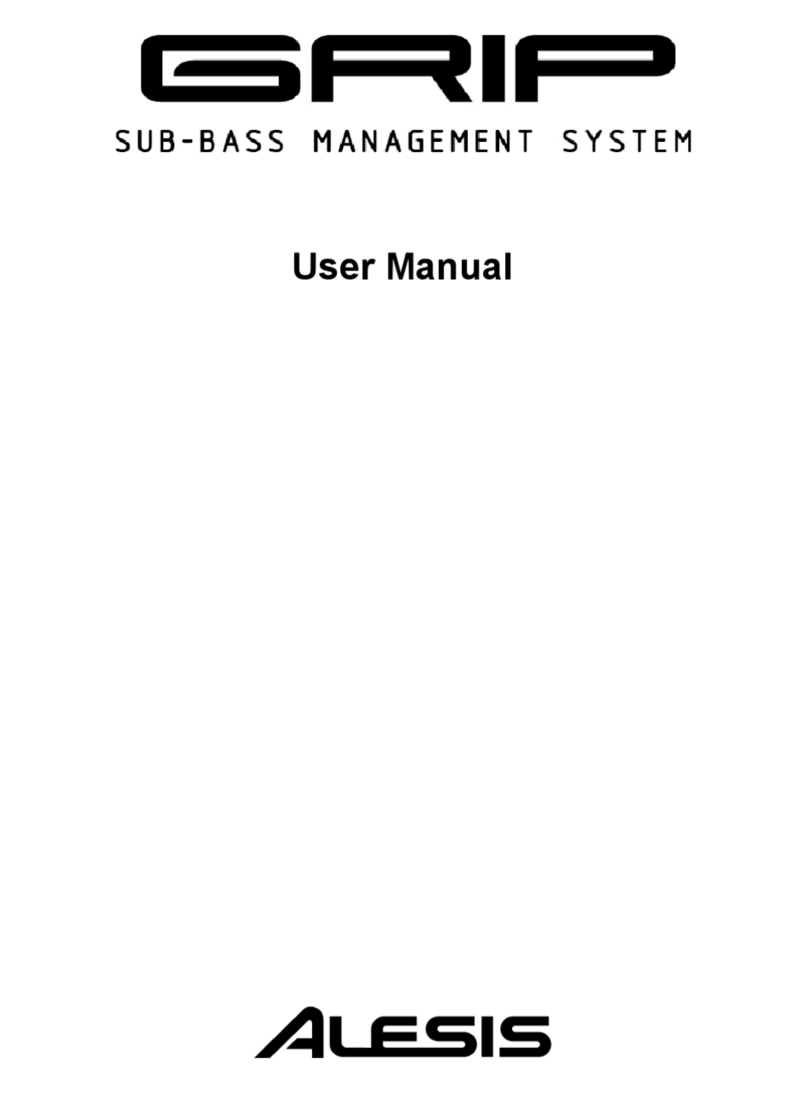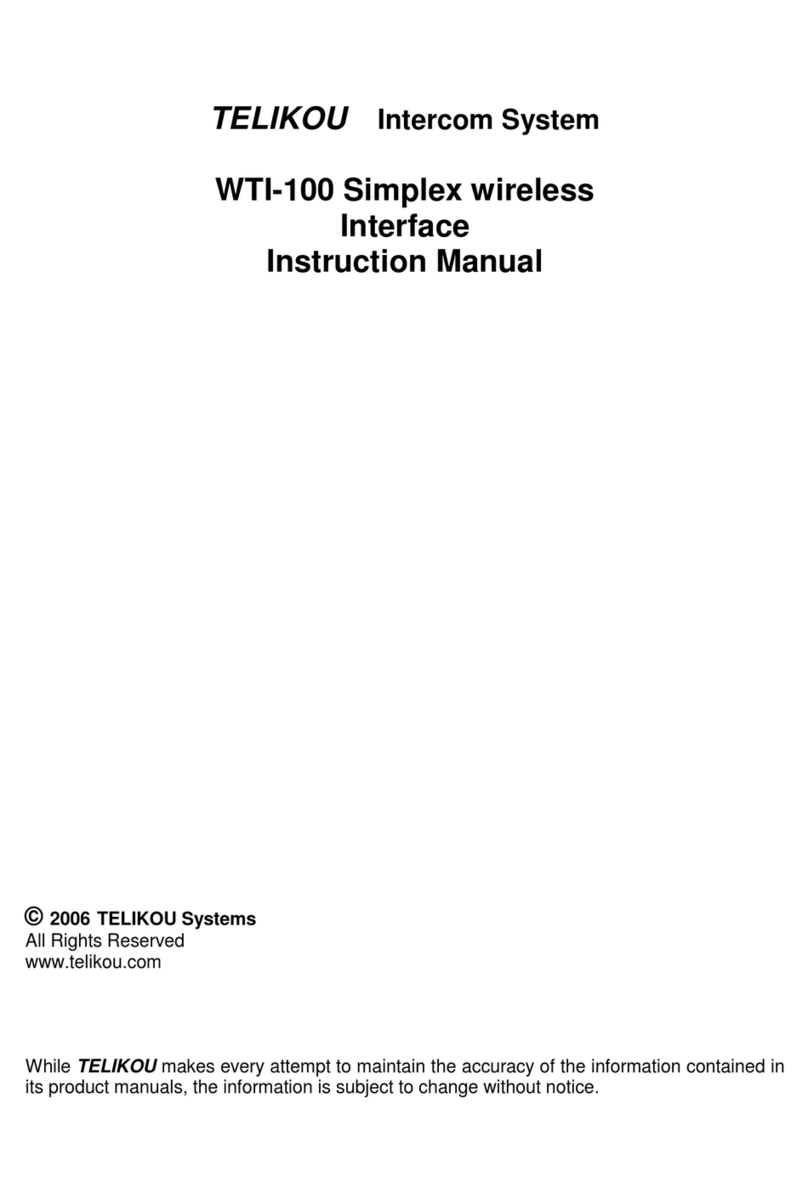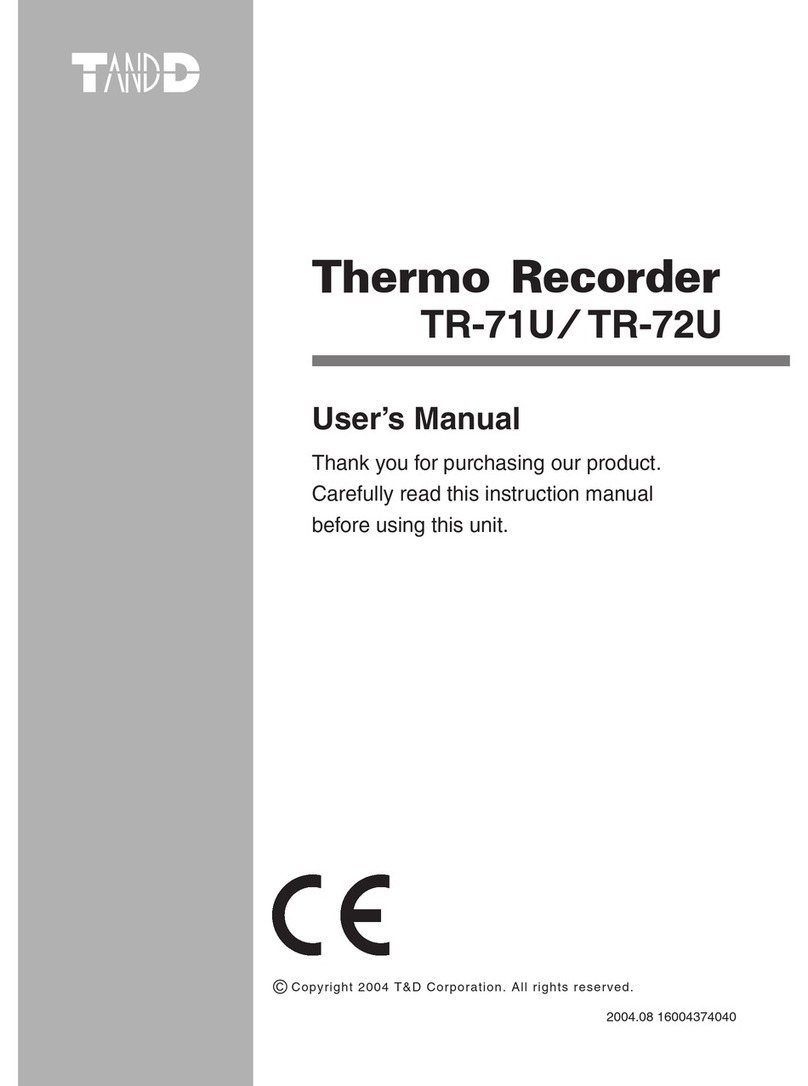REV 06-2019BocaFlasher.com 6 of 7
Installation Manual
NANOROUTER
3. Main Menu displays the current DMX addresses (default settings if rst time setup).
Press the number on the keyboard that corresponds to the function you wish to use.
4. Functions 1 through 4 allow the setup of new addresses for each port. Default addresses are:
1, 5, 9, 13 for Ports A, B, C, D respectively.
Press BACKSPACE to clear current address and enter new address. Press ENTER to con rm address.
5. Function 5 sets wireless functions off (Wireless DMX off, Wired DMX on by default).
6. Functions 6, 7, and 8 enable the different wireless functions.
- Function 6 sets the NANOROUTER to Receiver Mode. (Wireless DMX receiving, Wired DMX off)
- Function 7 sets the NANOROUTER to W2A Bridge mode, wired to air. (Wired DMX receiving, Wireless DMX transmitting)
- Function 8 sets the NANOROUTER to A2W Bridge mode, air to wired. (Wired DMX transmitting, Wireless DMX receiving).