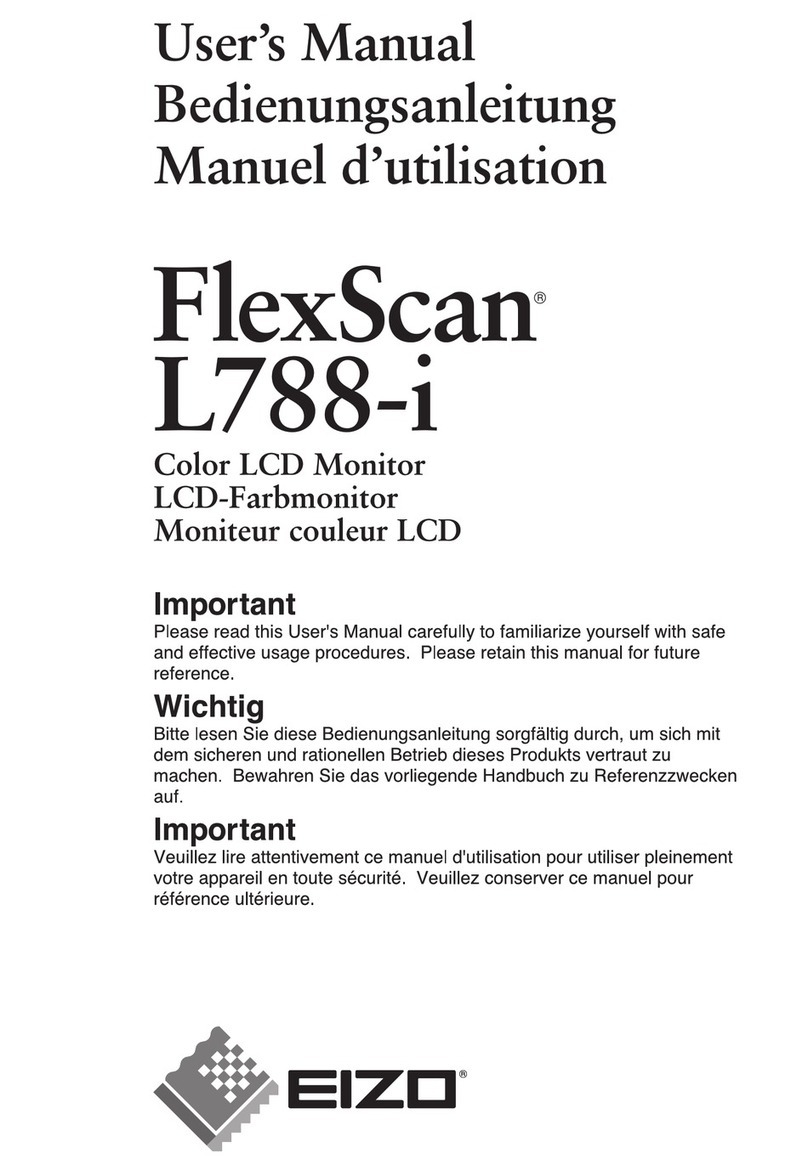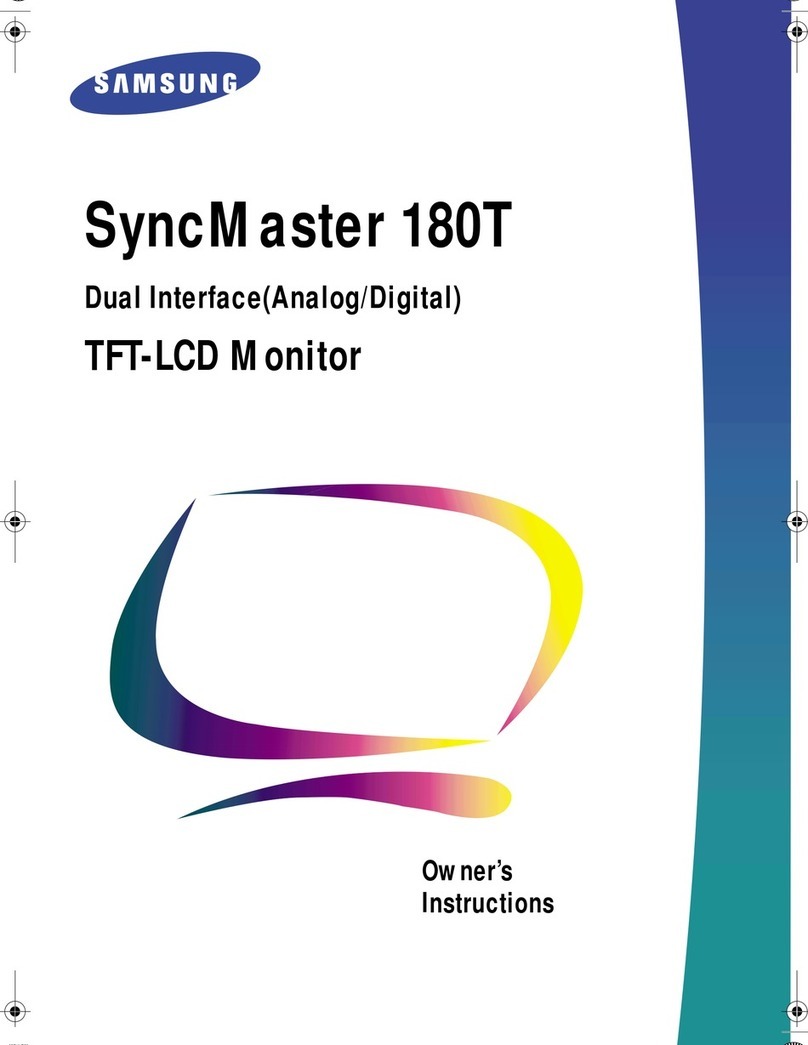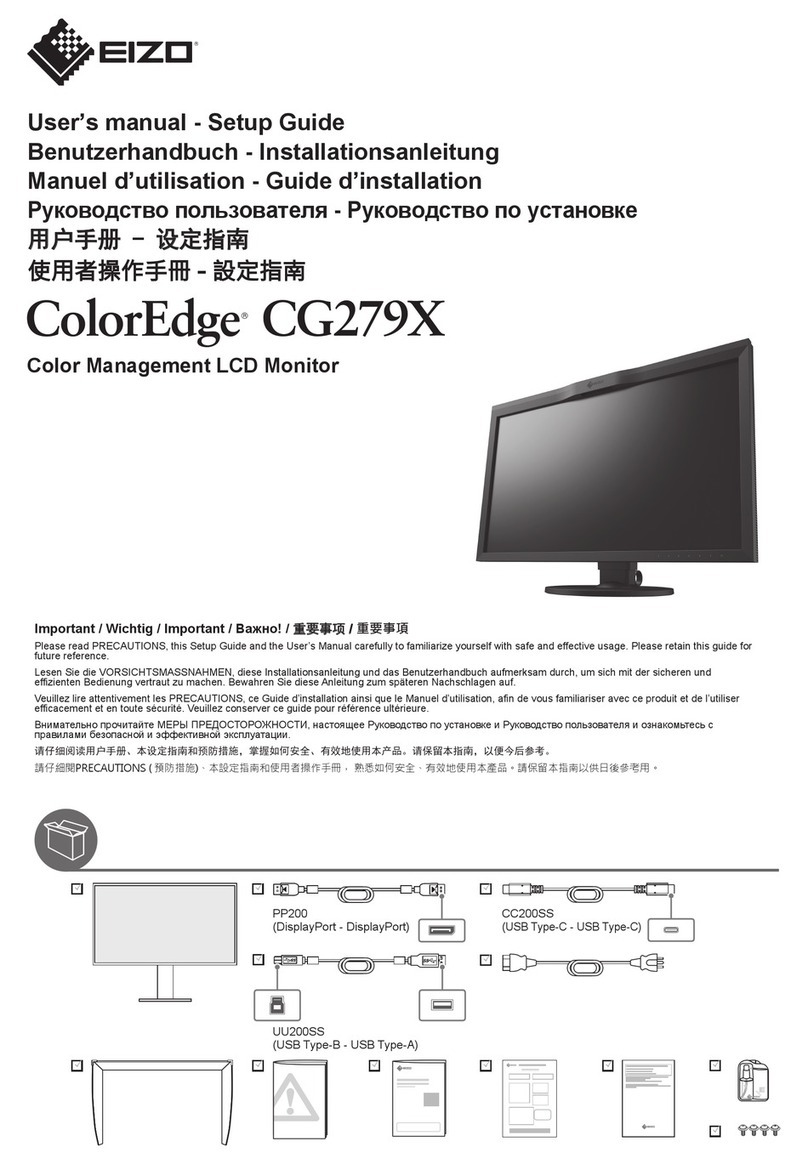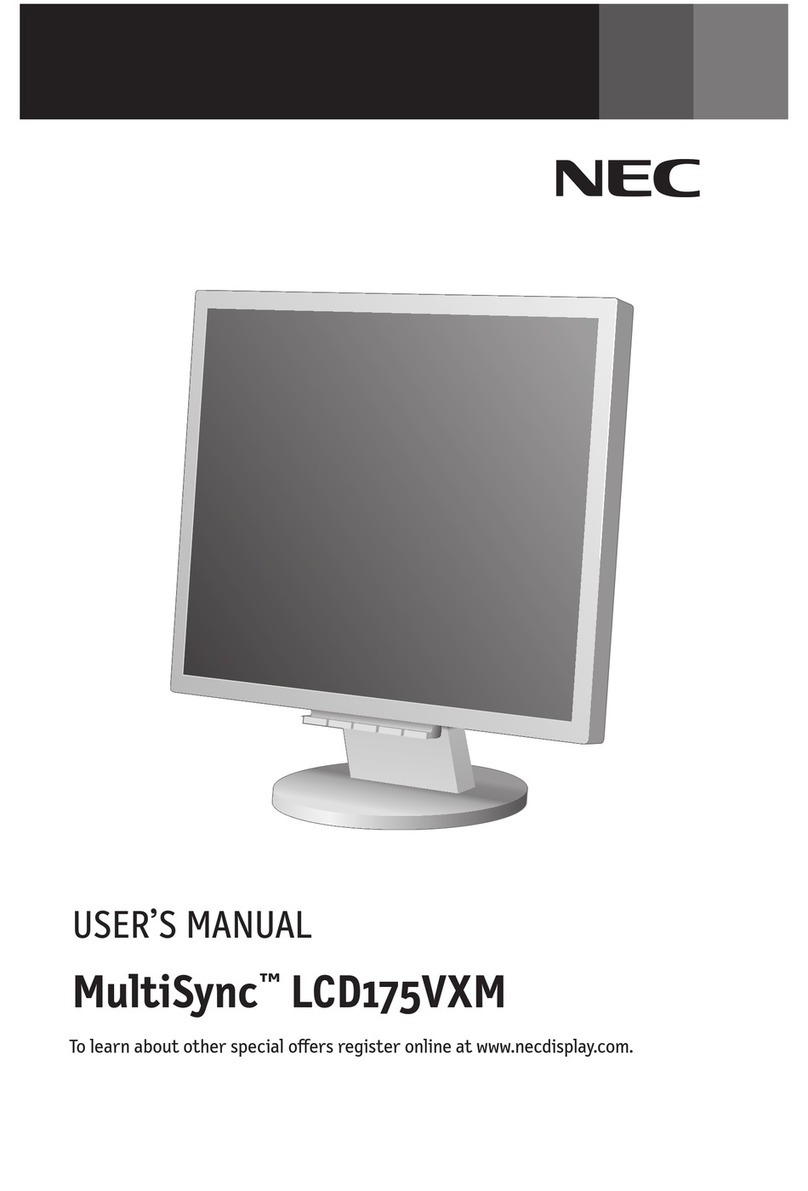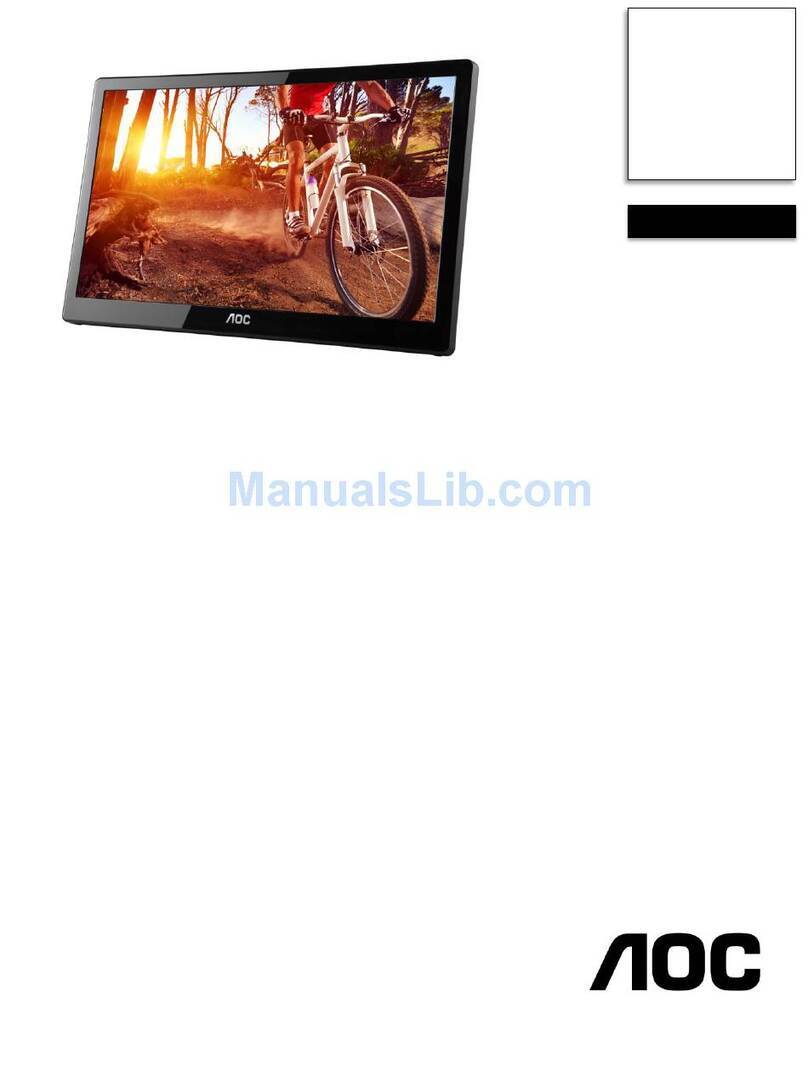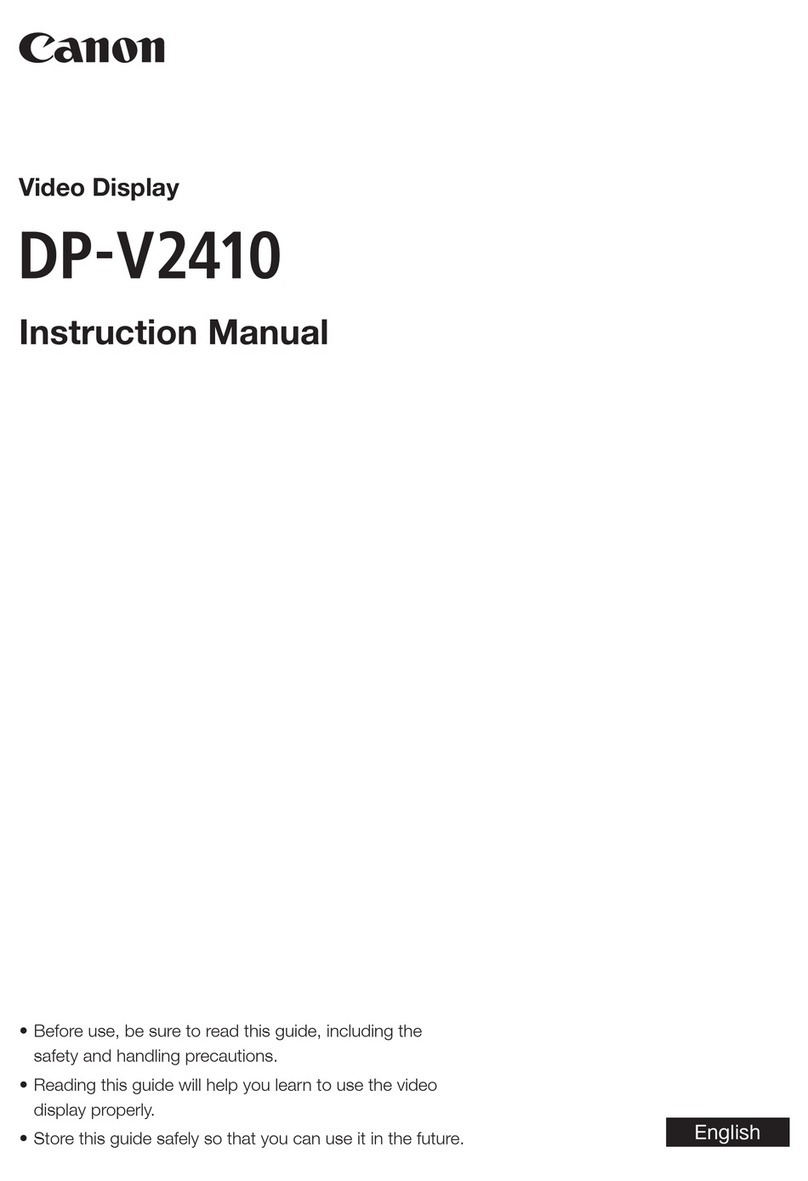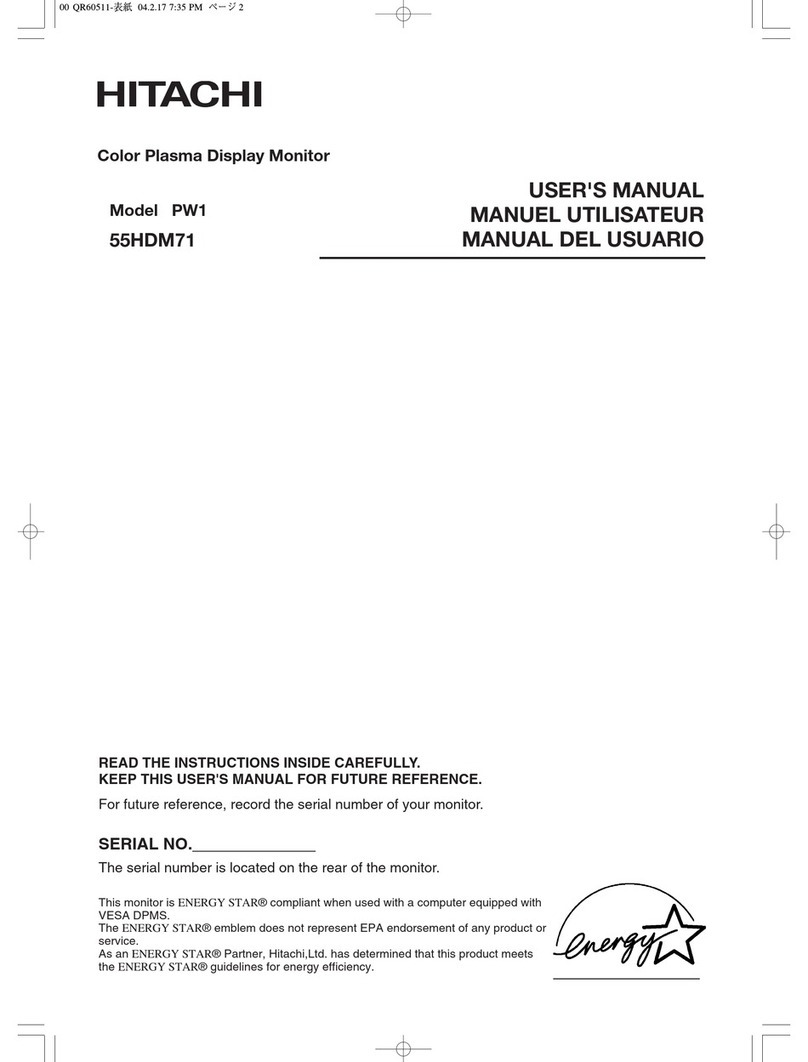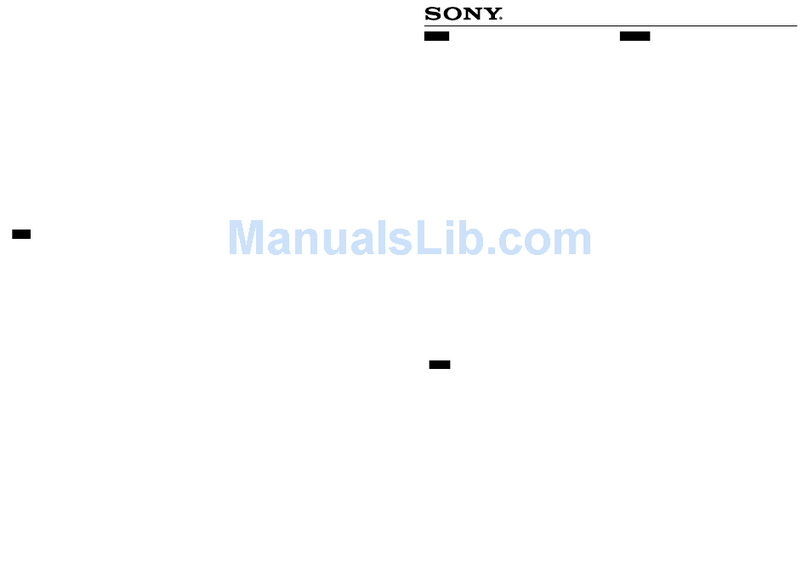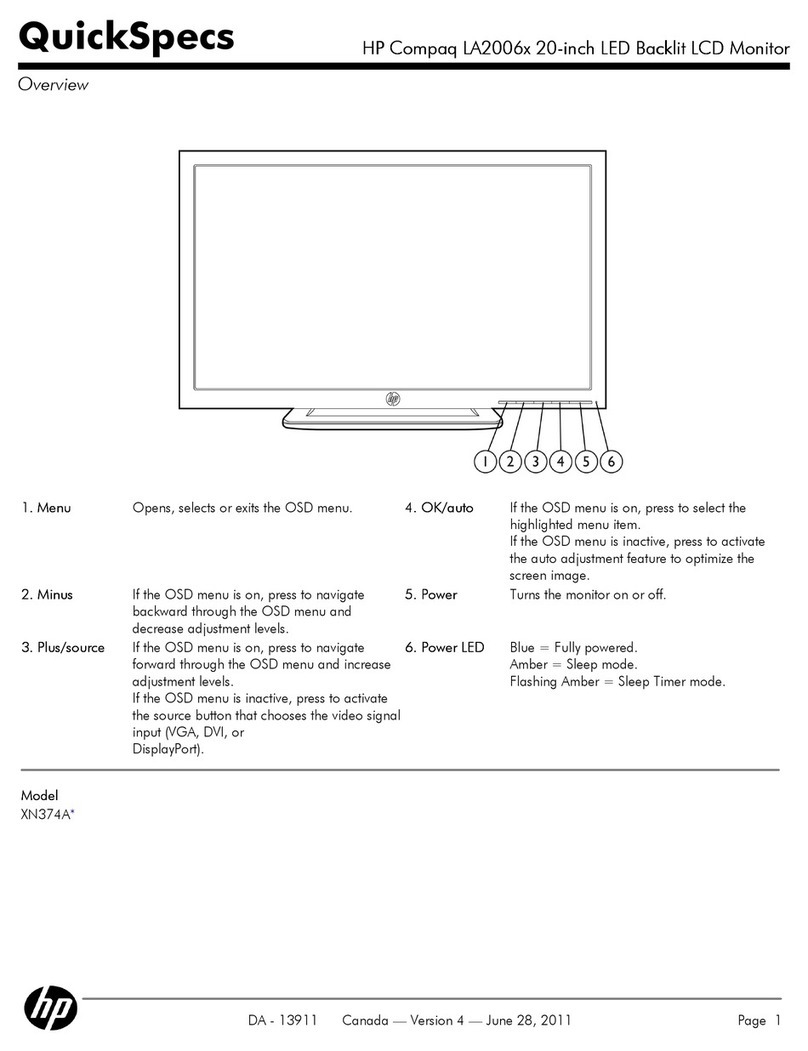Bogart Engineering TM-2030 User manual

Bogart Engineering 2018
www.bogartengineering.com
AMPS
Hold SELECT 3
seconds to view
VOLTS %
FULL
B2
B1
when flashing-meets "CHARGED" criteria
AMP-HOURS FROM "FULL"............RESET: to 0 Amp-hours
DAYS SINCE "CHARGED"................RESET: to 0 days
DAYS SINCE EQUALIZED................RESET: to 0 days
REPLACED PERCENTAGE FROM LAST DISCHARGE
=AMPS or =WATTS
SELECT
RESET
Operating and programming instructions at
www.bogartengineering.com/support
TM 2030-RV
Bogart Engineering
CHARGING
BATTERY
REMINDERS =TIME TO CHARGE
FULL
=TIME TO EQUALIZE
=BATT. VOLTS LOW
TM-2030
TriMetric Battery Monitor
Installation and User Guide
Revised04/10/2018
Warranty: All items produced by Bogart Engineering have a 3 year limited warranty covering any
item that does not perform according to specifications stated or implied in our instructions, provided
the failure is not due to abuse or misapplication. We will repair or replace any such item at our op-
tion. A return authorization is required for all merchandise returned to Bogart Engineering. View
our complete warranty policy at bogartengineering.com/support
Please contact us directly before attempting to return any product for repair or replacement.

REQUIRED: 4-Wire Cable and Electrical Shunt
TriMetricInstallation
B
C
H
D
A
E
GF
IllustraonBy
R.Brucker;UsedwithPermission
Negative wires from all
loads and charging
sources must connect to
the load side of the
shunt:
‐Inverter
‐ChargeController
‐Alternator
‐ChassisGround

A. 4-Wire cable. Most multi-conductor cable is suitable for this application. Cable jacket (outer casing) should be removed to avoid contact with battery,
shunt connections or other heat sources. If installed near high current carrying wires for 10 feet or more: Use twisted pair. “G2” and “SIG”
should be run with one twisted pair, and if another pair is used, “G1” and “B1” may be paired. CAT5 may be used for long runs up to 350 ft. Visit
our support page at www.bogartengineering.com for more information.
B. B1 wire 1-amp fast-blow glass fuse required. Do not insert the fuse into the fuse-holder until installation is complete. Verify correct installation
in case of blown fuse.
C. Optional B2 wire connects to vehicle (starting) battery or 2nd battery bank to measure voltage only.
D. Battery Cable. Length from 6 inches to several feet as necessary. Battery cable must be large enough to accommodate maximum amps going to and
from battery. This is the only connection to the battery negative post unless a temperature sensor is used.
E. SIG wire (white). Must connect to the small Kelvin terminal on the “battery side” of the shunt.
F. Load side of Shunt. Negative WIRES from ALL charging sources and loads, including CHARGE CONTROLLER, ALTERNATOR, INVERTER,
AND CHASSIS GROUND (IF APPLICABLE), and SOLAR PANELS (if APPLICABLE) CONNECT HERE TO MEASURE CURRENT Okay to
use a bus bar as long as connection is ultimately to the shunt. Note: The shunt measures all current to be displayed by the meter.
G. G1 and G2 wires (black) connect together at small Kelvin terminal on “load side” of shunt.
H. Phone connector for crossover type modular cable to connect meter to SC-2030 Solar Charge Controller (if used). May also be used for serial data
TRIMETRIC INSTALLATION:
Turn off main breaker to battery before attempting installation. Remove all connections from battery negative post.
Model TM-2030-RV users: It is necessary to drill a small hole in the plastic enclosure in a location suitable for your installation.
The hole must be large enough to accommodate the wires being used.
Wire Length
(feet) 45 70 110 150 300 Over 300
Wire Gauge # 26 # 24 # 22 # 20 # 18 CAT5
Shunt Type 500 Amp-50 mV (default)
Set to “H” for P11 100 Amp-100mV
Set to “L” for P11 1000 Amp-100mV
(rarely used) “H” for P11
Maximum Charging Current in Amps 400 75 650
Refertohp://www.nfpa.org
forelectricalwiringstandards
andinformaon
Important! All negative wires from charging sources and loads must connect to the “load” side of the shunt. Amps display will not reflect
amps correctly if G2 and SIG are not wired properly and/or current sources aren’t connected. Please review this information before contacting us.

Primary System Information
The Trimetric is compatible with all battery chemistries including lead acid, AGM, Gel, Nickel Iron, Lithium, etc.
Note for Lithium batteries: When used with the SC-2030, P8-P21 must be programmed to adhere to strict charging guidelines.
Visit bogartengineering.com/support for more information.
IMPORTANT! After installation, P1 and P3 must be correctly programmed and full charge criteria (determined by P1 and P2)
must be met in order for % Full to display an accurate value.
To Program the TriMetric:
Press and hold Select until P1 appears, then press Select to toggle through the different programmable data (P1-P22). To change the data, briefly press
Select and Reset at the same time and let go. The green lights will flash to indicate that you are in Change Mode. Press the Reset button to change the
value, then press Select to exit change mode.
Basic Programmable Parameters required to properly use the TriMetric
The values described below are default values. Please contact your battery manufacturer for recommended charging information.
P1: Charged voltage set point: The battery is signaled as “charged” when volts exceeds the P1 value, and charging current is less than as de-
scribed in P2 (below). P1 is also the “absorb voltage” set point for the SC-2030 charger when used. The default value for a 12 volt system is
“14.3”
P2: Charged current set point (expressed by the TriMetric as Amps): The charged current set point is a percentage of the value set for
P3. If P2 is set to 2.0, and P3 is 220, then the set-point current value = 4.4A. It also signals the SC-2030 to go into “finish charge” mode. The
default and recommended value is “2.0”%
P3: Battery system capacity (20 Hr. rate) in Amp-Hours (10 to 9990 A-hr). Default “220”. Above 1000 amp hours will display with a deci-
mal value Example 1.2 = 1200 Note: Review shunt type information (P11).
Volts: The voltage of your main battery (if the B1 LED is on) or the voltage of the secondary battery (if the B2 LED is on). Use volts to
determine a low state of charge. This would be (for 12V system) when volts are somewhat less than 12.0 volts. Between 12.0 and 14.0
volts the display is a poor indicator of state of charge in a working system. Use % full instead.
Amps (or Watts): Positive when the battery is being charged or negative when the battery is being discharged. This display mode can be
changed to show watts (using program P4) instead of current (in Amps).
Percent Full: This display shows the state of charge (how much energy is left) based on voltage and current. Use this display to minimize
generator run time when charging batteries by running it when “% FULL” is low and thus charging current is higher. When % FULL
is high, finish charging with solar at lower current and longer charge times.

Other Programmable Parameters
P4: Choose either amps (“A”) or power (watts) (“Pr”) to appear in the primary display. Default “A”
P5: Days since charged alarm set point (off, 0.0 to 250 days). Default “Off”
P6: Days since equalized alarm set point (off, 0.0 to 250 days). Default “Off”
P7: User “complexity” level. L1, L2 ,L3, or L4. Note: L3 or L4 is required to access P8-P21 program parameters. Default L1
Secondary Display Data
The first five items in this category are listed in the lower box on the front panel of the TM-2030. Please see SC-2030 User Manual for additional displays. The follow-
ing displays will repeat as long as SELECT is held down. Release SELECT when you arrive to the desired display. Push SELECT to move through options.
AH: Amp-hours from full. This is another way to indicate percentage full. When the battery is full, this value is zero. When the battery is less than full, the value is a negative number,
which shows how many amp-hours should be returned to the battery to fully charge it. Automatically resets to 0.00 A-hr and %= “100%” when batteries are charged. May be (though not
usually necessary) manually reset to 0.00 A-hr (and %= 100%) by holding the reset key down for at least five seconds while showing this display.
dSC: Days since charged. This value shows the number of days since the battery was last fully charged. If batteries are discharged below 90% every day it is important to not leave the
battery at a low charge level for long periods of time. This is only important when batteries are regularly being discharged, not when sitting unused for days. It is reset to 0 automatically
when the “charged criteria” are met however it can be manually reset by holding the reset key down for at least five seconds while in that display mode.
dSE: Days since equalized. Provides a reminder to perform a manual equalization. Shows how many days have elapsed since the last time the battery was equalized. This number is not
automatically reset; it must be reset by holding the reset key down for at least five seconds while in that display mode. With SC-2030 charger also accesses manual equalization: See
SC-2030 User’s Manual.
Pr or AP: Power (“Pr” on display indicating watts) or current (“AP” on display indicating “amps”) depending on whether the amps primary display was set (using program P4) for
amps or power, respectively. This allows both Watts and Amps information to be available in all cases; as one is available as primary information, the other is available as secondary
information.
rPC: Percent returned from last discharge period. Because of batteries’ inherent inefficiency, it is necessary to recharge batteries with more energy than was last taken out. Flooded bat-
teries require 10-20% more charge than was removed. AGM batteries need about 5-10% more. During battery discharge, the value shown is usually zero. While the battery is being
charged, shows the percentage of charge added compared to amount of charge previously removed: anywhere from 0% to 120%--or much more if your last discharge was small. This
display does not indicate current state of charge. Push RESET while showing this display to see lowest amp hours of the previous discharge—upon which rPC is based. If the base
number is small because the discharge was light, a large value of rPC isn’t problematic.

Advanced Programmable Parameters
Programming Instructions for the TM-2030: http://www.bogartengineering.com/wp-content/uploads/docs/EnterP1Data.pdf
P8-P21 are accessible only when Program P7 is set to L3 or L4. Default values shown below are automatically installed when switching from L4 or L3 in-
to L2 or L1.
P9: Lo-battery audible alarm: based on % full and battery voltage. Set “low % full” alarm point with P9 (OFF, 1-100%). Default
“OFF”.
P10: Efficiency factor (60-100%): This parameter affects how the “% full” is evaluated. Discharging amp-hours always evaluated at
100%. Charging amp-hours evaluate at an amps rate determined by this setting. This compensates for battery charging inefficiency.
The default and recommended value is 94%
P11: Shunt type: Set to “H” for 500A/50mV. Set to “L” for 100A/100mV. Default H. Also use “H” when using a 1000 A-100 mV
shunt (rarely used)
P12: Auto Reset ON-OFF: When OFF percent full and amp hours are not automatically reset. Default ON
P13: Low battery voltage alarm setting: “low threshold volts” (10.0-65.0 V) Default: 10.0 Audible alarm also controlled by P9.
P17: Shows how many hours after “now” that daily history data H7, H8 ,H9 will be recorded: (0-24). Default 12
P18: Battery calibration voltage adj. Not recommended unless advised by Bogart Engineering. See TM-2030 User’s Instructions,
Section 6.4.
P19: Resets TriMetric to factory default settings.
Refer to SC-2030 instructions for programmable parameters when using the SC-2030 Solar Charger (P8-P14-P15-P16-P20-P21

History data--displays only when program P7 is set to L3 or L4.
H1: Cumulative lifetime Amp-hours drawn from the battery. Acts like an odometer for batteries. Press and hold Reset for 5 seconds to reset to 0.00
History data: for each of the last five charge-discharge cycles: P7 must be set to L3 or L4. Press and hold Select until H1.1 appears. Use SE-
LECT button go down the table rows. For each row, push RESET to step back in time up to five earlier charge cycle periods. History data is re-
tained in memory when power turned off.
Visit www.bogartengineering/support for more information.
Permissible battery voltage: 8-65 Volts
Designed for a maximum nominal 48 volt system (not to exceed 65 volts)
Meter Power Requirement: Power from main battery B1: 9-65V, 32mA
with display lighted. 16 mA with display off.
Battery capacity programmable 10 to 10,000 Amp-hrs.
Dimensions:
TM-2030-RV: 4-1/4 high x 3 x 1-3/8 inch depth with 1/2 in. flanges
TM-2030-A: 4-1/2 x 4-3/4 panel with circuit board 1-1/8 (max)
Serial Data: 5V output stream with all TriMetric real time data ASCII
coded.
Charge criteria defined by: Filtered voltage above voltage set-point.
Filtered amps less than amps set-point. Time greater than Time set, all
three adjustable. (Filtered time constant: 140 seconds). See website for
detailed description.
Technical Information

Basic
P7settoL1
Defaultvalue
Notes
Advanced
P7settoL3orL4
Defaultvalue
Notes
SC‐2030Only
P7settoL3orL4
Defaultvalue
Notes
P1:14.3 P9:OFFP8:65
P2:2(%)P10:94% P14:‐‐
P3:220P11:HP15:‐‐
P4:AP12:ONP16:‐‐
P5:OFFP13:10P20:‐‐
P6:OFFP17:‐‐ P21:‐‐
P7:L1P18:‐‐
Notes
BaeryTypeandConnecon
(example:AGM,Series,12V)
TotalAHCapacity
(20Hr.rate)
ShuntType
(500A‐50mV,100A‐100mV,
etc.)
SolarPanelConfiguraon
(12,24,or48V)
System Information
Series/Parallel
Parallel
Example:
Two 6 volt batteries
@ 230 AH capacity:
12V 460 AH
-Increases Amps
-Increases Voltage
Example:
Two 6 volt batteries
@ 230 AH capacity:
12V 230 AH
-Increases Voltage
-Does not increase
Amps
-Increases Amps
-Does not increase
Voltage
Series
Example:
Two 6 volt
batteries @ 230
AH capacity: 6V
460 AH
Table of contents