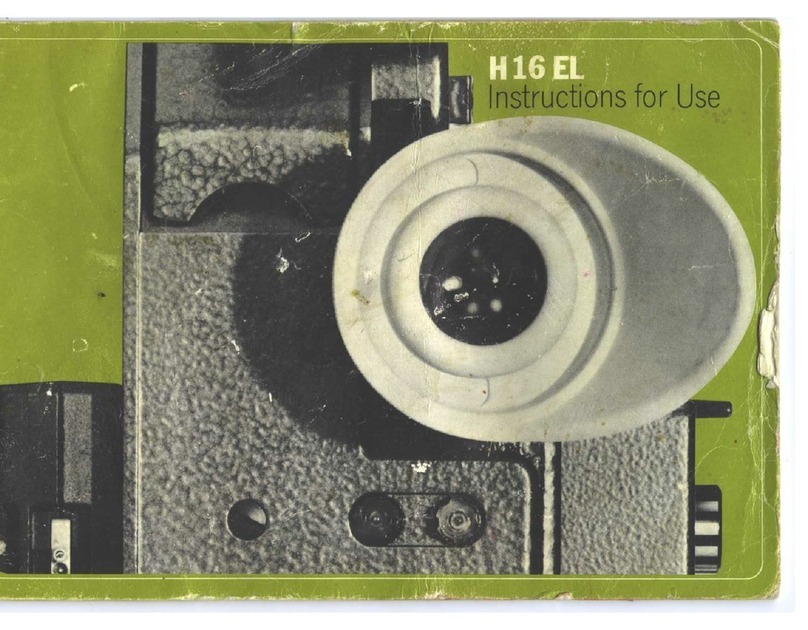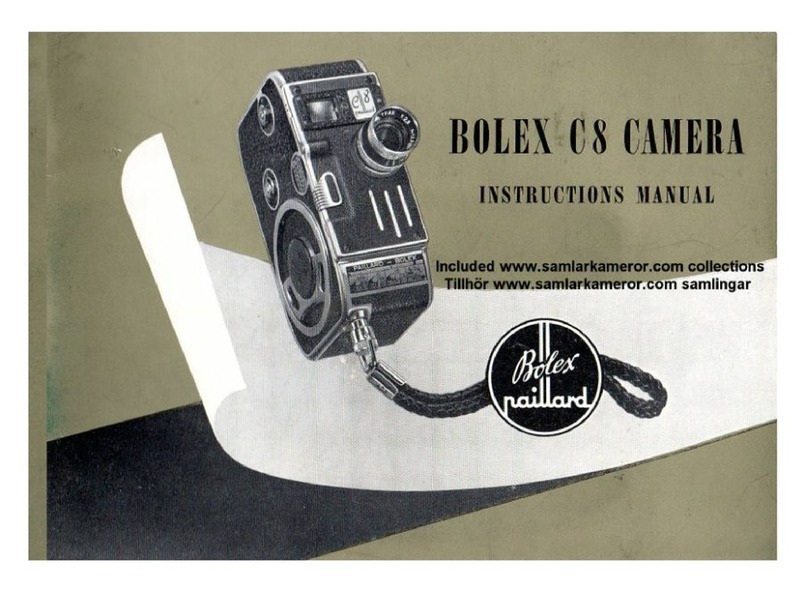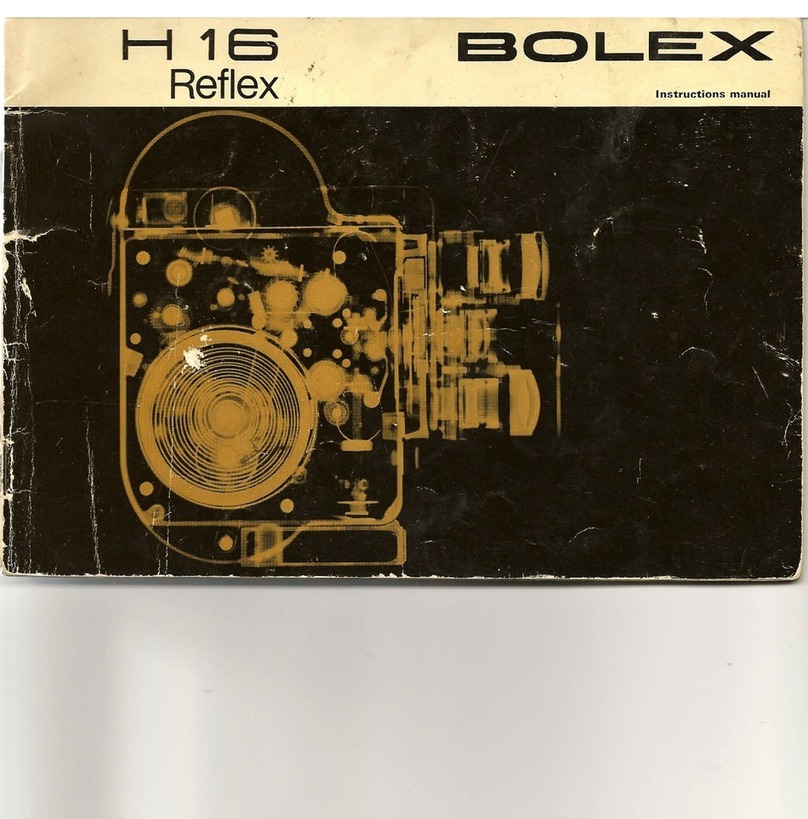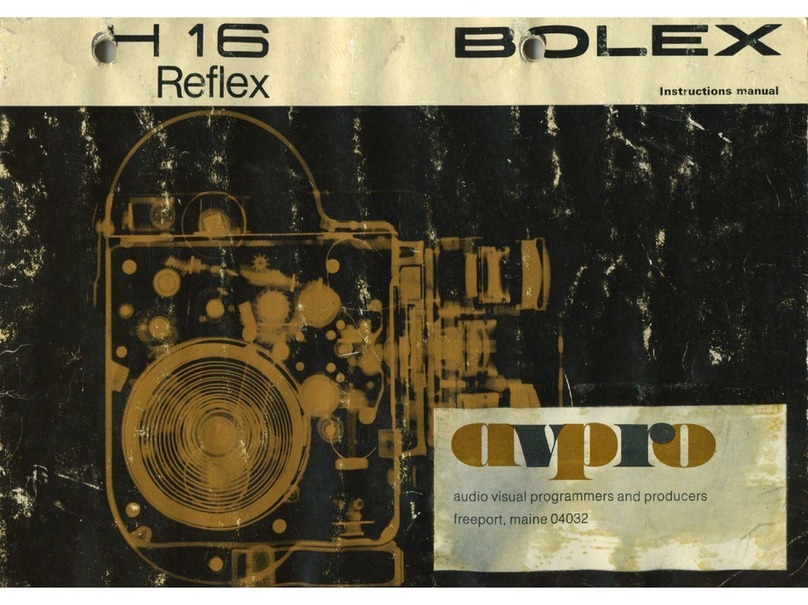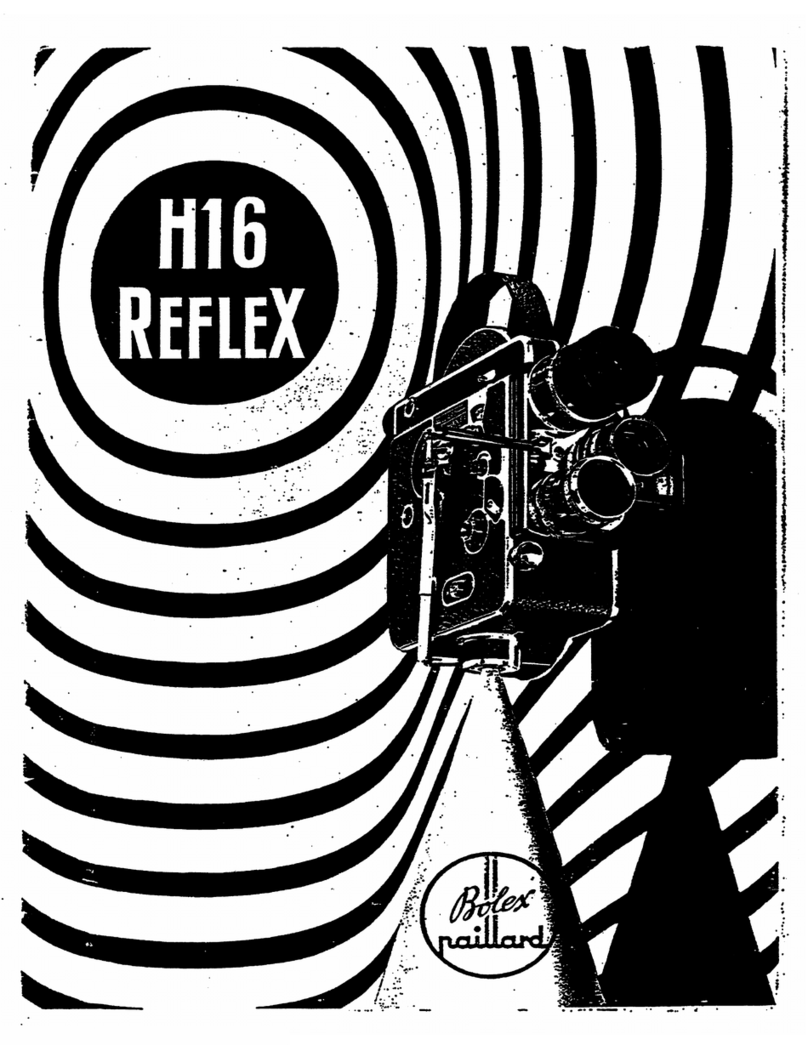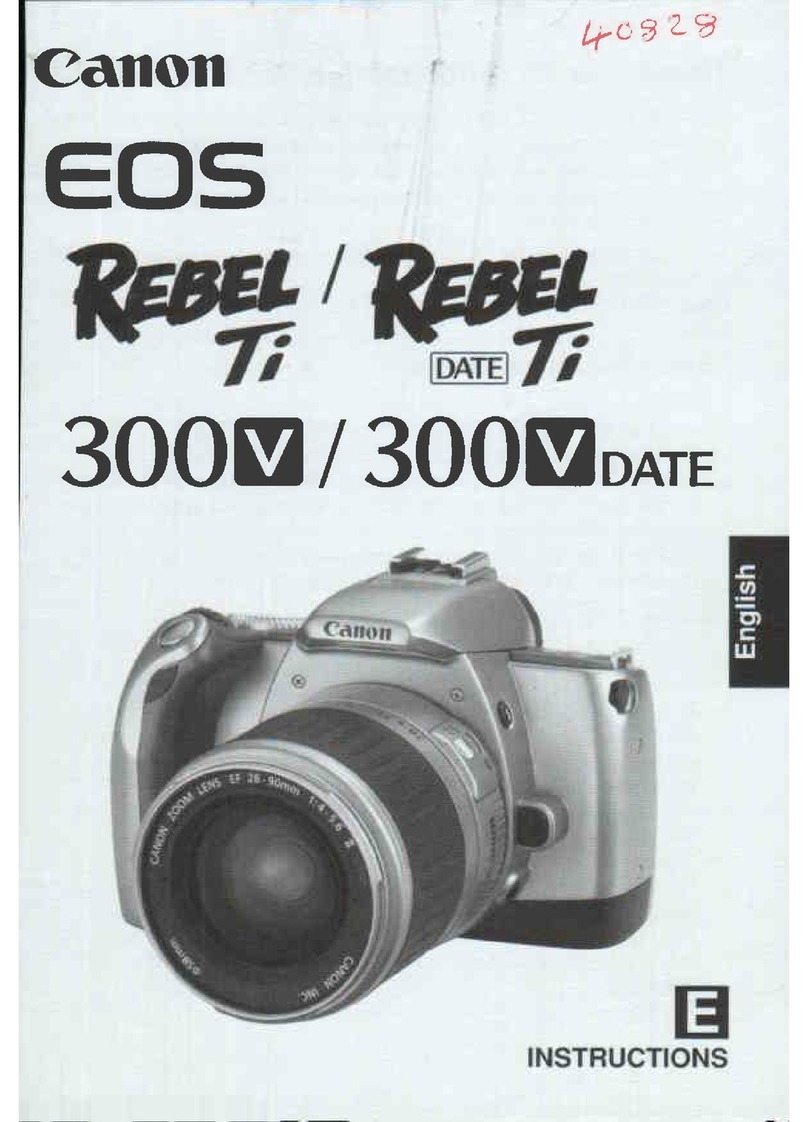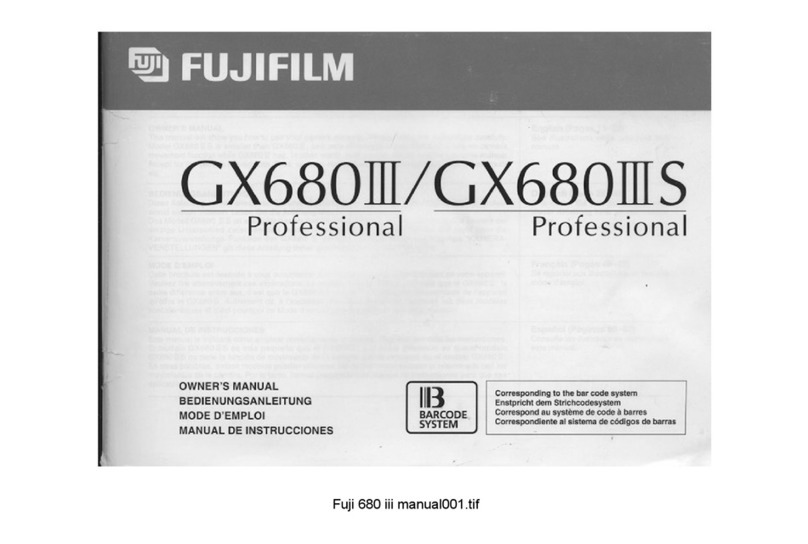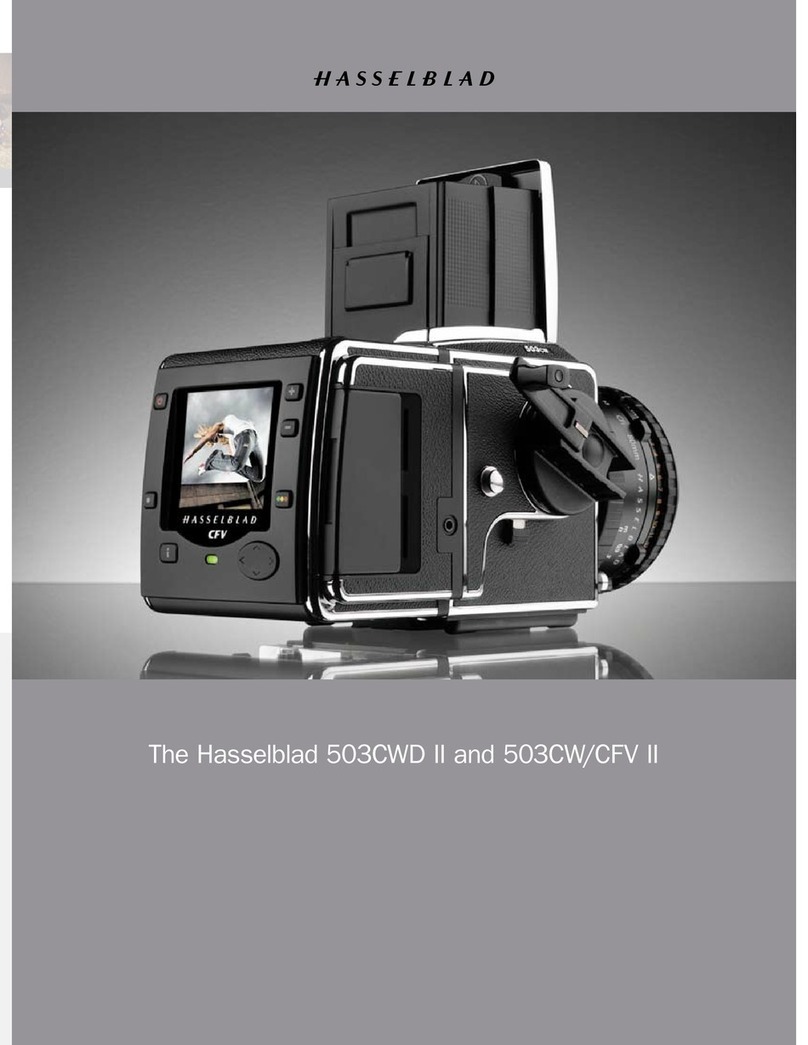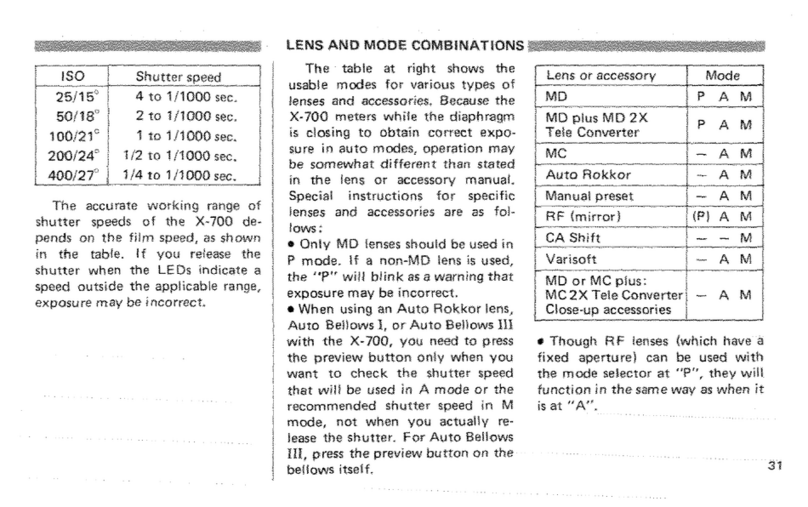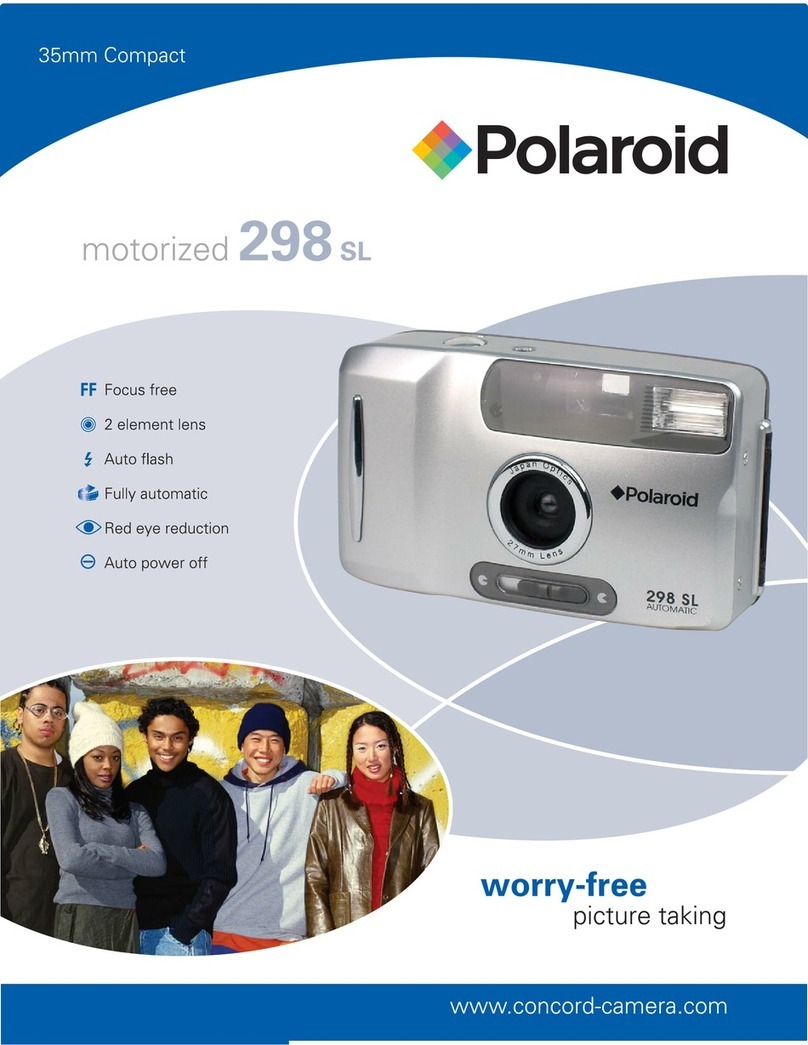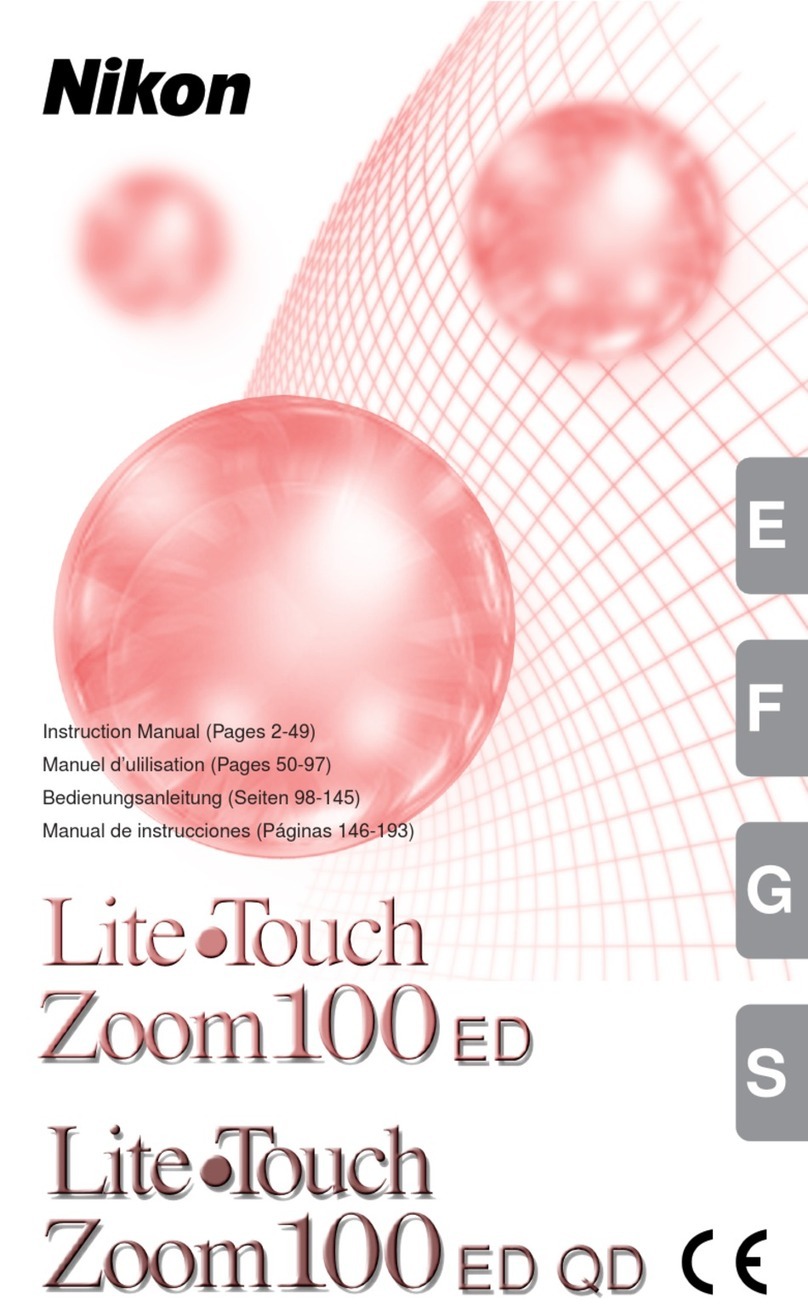BOLEX SBM User manual

I
I
II
1
2
6
4
4
8
3
2
2
4
1
8
1
6
M P
The Bolex SBM Exterior
1 2 3 4
5
6
7
8
9
10
11
1213
1 Eyepiece Setting Ring
2 Eyepiece Locking Screw
3 Reflex Viewfinder Closing Lever
4 Threaded Holes for Various accessories and motors 14 15 1617
5 Variable Shutter dial and control lever
6 Reflex Viewfinder 13 Film plane guide mark
7 Frame Counter
8 Lever for disengaging Spring-wound motor
9 Footage counter
10 Shaft For rewind crank
11 Coupling spindle for Electric motor
12 Spring motor winding handle
14 Slide release for Normal running, continuous (M)
and single frame exposures (P)
15 Filming speed selection knob
16 Exposure control knob for instantaneous (I) or
timed exposures (T)
17 Front release for normal running
stop

THE INTERIOR OF THE BOLEX
1
2
3
4
5
611
712
813
9
14
15
16
1 Daylight Spool 9 Pressure Pad Securing Screw
2 Upper Spindle 10 Lower Loop Former 3
Upper Loop Former 11 Audible Counter Control
4 Upper Sprocket 12 Spool Ejector
5 Pressure Pad Pin 13 Retaining Arm
6 Gate Pressure Pad 14 Film Knife
7 Loop Former Control 15 Lower Spindle
8 Lower Sprocket 16 Takeup Spool
10
A

THE BOLEX
There are at least seven models of modern Bolexes: The H-16, M-5, RX-5, SB, EBM,
and the EL. Excluding the H-16 and the M-5, all have Reflex Viewfinder systems,
so you see approximately what you shoot. These reflex systems divert approximately
30% of the light that passes through the lens. As a result you must compensate for
this light loss by opening up your lens 1/3 stop from your calculated exposure.
The H-16 and the M-5 can mount a single “C” mount lens. The RX-5 features
a triple “C” mount lens turret. This allows you to quickly rotate between lenses to
change your focal length (Very handy for Documentary and Live-Action, not so
necessary for Animation). The SB, SBM, EBM and EL have a single Bayonet lens
mount. This is advantageous if you are using lenses with long focal lengths as the
Bayonet mount is structurally stronger. In addition, a “C” mount to Bayonet
adapter is available.
All models except the EBM and the EL have a spring-wound motor. The
maximum run-time of the camera is approximately 28 seconds. This is about 16 feet
(40 frames/ foot.). All cameras have speeds of 12, 16, 18, 24, 32, 48, and 64 fps. In
addition, the cameras can be set to take single frames, either at a default shutter
speed or a timed exposure. An assortment of wild, crystal controlled and animation
motors can be fitted to the cameras. The EBM and the EL have an integrated 12 volt
camera motor.
With the exception of the M-5, each camera can has a slot behind the lens for
inserting gelatin filters. To prevent stray light leakage, the RX-5 must always have
its gelatin filter holder inserted into the slot. Even if there is no filter in it. The SB,
SBM, and EL models have a more advanced design that provides a two position
filter slot. Therefore a loaded filter holder can be mounted in the filter slot in
anticipation of its use. To use the filter, it is simply advanced to its second position
behind the lens.
All models take 100 ft daylight spools or cores. Some models are adapted to
take an external magazine, extending the capacity to 400 ft. 100 ft. of 16mm will give
you two minutes and fourty-four seconds of screen time.
Most models have a variable shutter. This allows the operator to further
reduce the exposure time of the shutter. It can also be used to create in-camera fades
and dissolves. (Note: these times take into account the 1/3 stop compensation)
Shutter speed of EBM and EL at 24 fps — 1/67 sec
Shutter speed of spring wound Bolexes at 24 fps 1/80 sec
Variable shutter shutter speeds
At 24 fps shutter one quarter closed —1/112 sec
At 24 fps shutter half closed — 1/188 sec
In Animation, the shutter speed is a combination of the motor speed and the size of
the Variable shutter.

If the Variable shutter is not fully open, a triangular warning sign appears in
the viewfinder. If the variable shutter is set to the 1/2 position and locked, exposure
time is reduced by half—thereby reducing exposure by one stop. At the 1/4 position,
exposure time is reduced by two stops
The EL is equipped with a through-the-lens exposure meter.
With the exception of the EBM all models have footage and frame counters on the
side of the camera. (You tell me why the EBM doesn’t need a footage counter, I
don’t know why.) LOADING THE BOLEX
First off check to see that the Lever for engaging /disengaging the spring-
motor (# 8 in the diagram) is set to “M” . This engages the motor. Fully wind
the spring-driven cameras by gently rotating the winding handle in a counter-
clockwise direction. Stop when you encounter resistance.
( A full wind of the mainspring will enable you to expose about sixteen feet of film.)
Beginners sometimes set the camera to the slowest running speed (12 fps) to make
loading less stressful. (Change the camera speed by rotating knob # 15)
Hold the camera so that the viewfinder is closest to your body. On the left
hand side of the camera body you will find a knob for opening the camera door.
Once the door is open, take a minute to inspect the empty camera. Is it clean?
Cleaning the Bolex
Remove the pressure pad (6) by pulling on the Pressure Pad Pin (5). At this
point you can swing the pad to the right, away from the film gate. By unscrewing
the Pressure Pad Securing Screw (9) you will be able to fully remove the pressure
pad. WARNING: At no time should you lay the pressure pad flat on any surface. If
the pad gets scratched it will begin to scratch your film.
Check the gate for debris, hair, dust or bits of emulsion. Pay special attention
to the aperture. If the area needs cleaning, tilt the camera on its side and aim a
stream of compressed at the area. Setting the camera upright onto its base allows
the dust and particles to fall out when you dislodge them. Do not use Compressed
air from a can when you are cleaning the film gate. Canned air can sometimes eject
oils. You don’t want those getting on your film. Instead use an enema syringe Get
them at the drug store for a quarter the price of a camera syringe.
If the gate debris refuses to budge, try a gentle scrubbing with a clean cloth that
has been wrapped around a small stick (No metal please). If this fails, you may
need to dampen the cloth. Dry the part thoroughly. Now replace the pressure pad.
Putting Film in the camera

Putting Film in the camera
Double check that the pressure pad is locked in position.
If you desire the camera to make a small click every second (at 24 fps) this is the
moment to set the Audible Counter Control (11) to point downwards.
If there is an empty spool in the takeup position (16) you can now remove it by
pressing down on the Spool Ejector. Inspect the takeup spool to ensure the sides of
the reel are parallel. If they have been bent out of shape, the film could bind and
cause a camera jam. Test the reel by sliding a 16mm core all the the circumference.
(Its always a good idea to have a few spare cores in the bottom of your schoolbag.)
Swing the Loop Former Control (7) counter-clockwise until it clicks into the down
position. The small button on the control returns the Loop Formers to their
original position. Normally this task is accomplished with the closing of the
camera door. But I digress.
The Loop Former Control is in the down position and the Loop Formers have
closed in around the film gate. You are now ready to insert the fresh roll of film.
A few words about Film. Generally you will be loading the Bolex with 100
foot rolls. If the film has come from the manufacturer mounted on a daylight spool
it is safe for you to load the camera in subdued light. It is usually cheaper to buy
film in larger amounts, such as 400 foot rolls . These rolls can then be taken into a
darkroom and wound down onto four 100 ft rolls. If you are about to load one of
these “broken down” rolls I would recommend that you load the camera in total
darkness. Even though the film has been wound onto “Daylight reels” it is not
daylight safe like the same film coming straight from the manufacturer. The
difference is in how the film is wound onto the reels.
The illustration (A) on the left is a cross
section of film wound onto a daylight
core by the manufacturer. Notice that
Athe film zig-zags, one layer touching the B
left interior wall, the next layer touching
the right interior wall. This winding
arrangement assures “Daylight loading”
because at any given moment, only one
layer of film is exposed to light.
The Illustration (B) on the right
represents a roll of film broken down
onto a daylight spool. (As you can do in
a darkroom when you break up 400 feet
into four 100 ft rolls. ) Notice the wind
is random and usually favours one side
of the interior wall of the spool.

This space allows light to leak down and fog the edge of
the entire roll. Depending on the light conditions where you
load the film, the leak could be minor. But why take a chance?
To be safe you should load this roll in the dark.
One other thing, when you insert the film spool into the
camera (Position one on the diagram) the film should hang like
this: Okay, now back to the camera.
To review, you’ve checked the pressure pad. It is locked
in its position. You’ve removed the takeup spool and you’ve swung the loop
formers into position. Now, place the Daylight spool holding the unexposed film
on to the Upper Spindle (2). Pulling down on the film, check to see that the
emulsion (the matte brown side) is facing towards the lens. The Base of the film
(the shiny black side) should be facing the back wall of the camera interior, close to
the viewfinder.
Pull the film down to the Film Knife (14) and cut the end diagonally
between two sprocket holes. (Check the illustration inside the camera.)
Don’t forget to remove the piece of film that you cut away.
Press the Release (17 of the Bolex Exterior illustration) while pushing the end
of the film against the upper sprocket (Position A in the Diagram). The film should
be automatically threaded through the gate mechanism. Continue to run the film
through the camera until 12 to 14 inches have run through the mechanism. At this
point stop the camera. Insert the end of the film into the slot on the core of the take-
up spool. Rotate this a few times to ensure that the film will stay secured. Mount
the take-up spool on the Lower Spindle (15). Turn the takeup spool by hand until
the slack is taken up. Note: check that the film isn’t caught and running over the
Retaining Arm (13) . This can quite easily happen and will scratch your film.
Open the Loop Formers by pressing the knob in the center of the Loop Former
Control. Run the film for a few seconds to check that film is advancing normally,
the loops at both ends of the film gate are holding, and the take up reel is
functioning.
Replace the lid of the camera. This is not altogether straightforward, for the lid has a
small lip that must be hooked into the interior before the lid will sit flush on the
body. Lock the lid by turning the knob clockwise. Now run the film until the
footage counter reads “0”.
You are now ready to go.

A few mistakes to avoid while you shoot.
Make sure that the filter holder is inserted in
its slot, even if no filters are used.
The filter slot can be found by turning the
camera so that handle faces away from you
and the lens points to your left.
Always close the Viewfinder when
you take your eye away from the camera.
Light going into the viewfinder can actually
make its way to your film and ruin your
pretty pictures.
If you backwind your film, to create a
double exposure, close the Variable Shutter (Ext. # 5) and the
Reflex Viewfinder Baffle Lever (Ext. # 3). Failure to do so will cause an accidental
exposure over your footage.
Always make sure that the Variable Shutter Control Lever is locked in
position, whether it be fully open or at one of the alternative settings. the lever has
a tendency to move by itself when not locked, causing variations in exposure on the
film. “It looked focussed to me!”
It is always most accurate to focus a Bolex by looking through the viewfinder.
Filters placed behind the lens, in the filter slot, may cause a focus shift. Therefore
the distance scale on the lens may not give you the
results you want. However, everyone’s
eyesight is different. Before you shoot anything, you must calibrate the viewfinder
to your vision. Set the camera on a tripod facing of a bright white wall.
Remove the lens from the front of the camera (Don’t do this in a sandstorm please.)
Now look through the viewfinder. Can’t see anything? Maybe you‘ve left the
Reflex Viewfinder baffle lever (Exterior # 3) closed. Raise the lever to close the
viewing system, lower it to open the system.
Once you have opened the lever you should be able to look through the
viewfinder and see nothing.... just a white blobby blur. However, depending on
your eyes, you may see the viewfinder frameline. Now you must loosen the
Viewfinder locking screw. (Ext. # 2) and then rotate the Eyepiece Setting Ring
(Ext. #1) while looking through the viewfinder. At a certain point you will see the
grain of the viewfinder screen become sharp and gritty. Stop and tighten the
Eyepiece Locking screw. You have now managed to focus the viewfinder to your
eyesight. Put the lens back on. Now, anything that appears focussed through the
viewfinder will be focussed on the film.
If more than one person operates the camera, only one person should focus it.

I
I
II
1
2
6
4
4
8
3
2
2
4
1
8
1
6
M P
stop
MP
stop
These are all the features that you have to worry about when you mount a motor onto
the Bolex. The spring motor wind handle(#12) has to be removed by rotating it
clockwise.
The spring motor is then disengaged by moving the lever (#8) down to off while
sliding the slide release trigger (#14) towards "M" until the trigger locks into position.
The Exposure control knob (#16) must be turned to "T". Now you are ready to mount
a motor onto the side of the camera
4. Threaded holes for various
accessories and motors.
8. Lever for disengaging
spring wound motor.
11. Coupling Spindle for
electric motor.
14. Slide Release trigger
16. Exposure control knob
12. Spring motor winding
handle
Preparing the Bolex for a motor

Coupling spindle goes into # 11 on the
Bolex. Check to make sure that the
teeth engage correctly.
Motor mount screw attaches to
underside of Bolex base.
on F
offR
Push this button
and be brilliant.
The Bolex 1/2 second
exposure, animation motor
Tripod screw
attaches to the
underside of the
motormount
base.
If your motor makes a grinding noise and the camera
shutter does not turn over, carefully loosen these two
bolts and adjust the motor forwards or backwards
until the binding noise stops and the shutter turns
over freely.... (Hope that you never have to do this...)
forward camera
direction
reverse camera
direction
(SIDE VIEW)
(FRONT VIEW)
This manual suits for next models
6
Table of contents
Other BOLEX Film Camera manuals