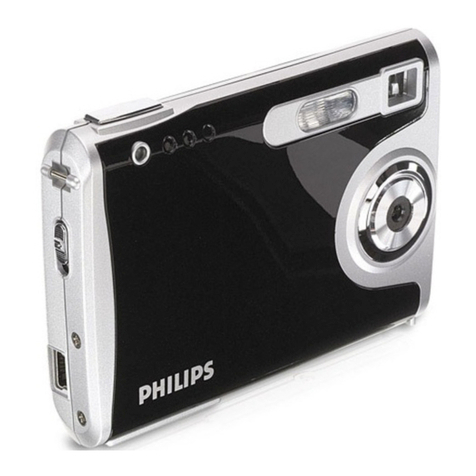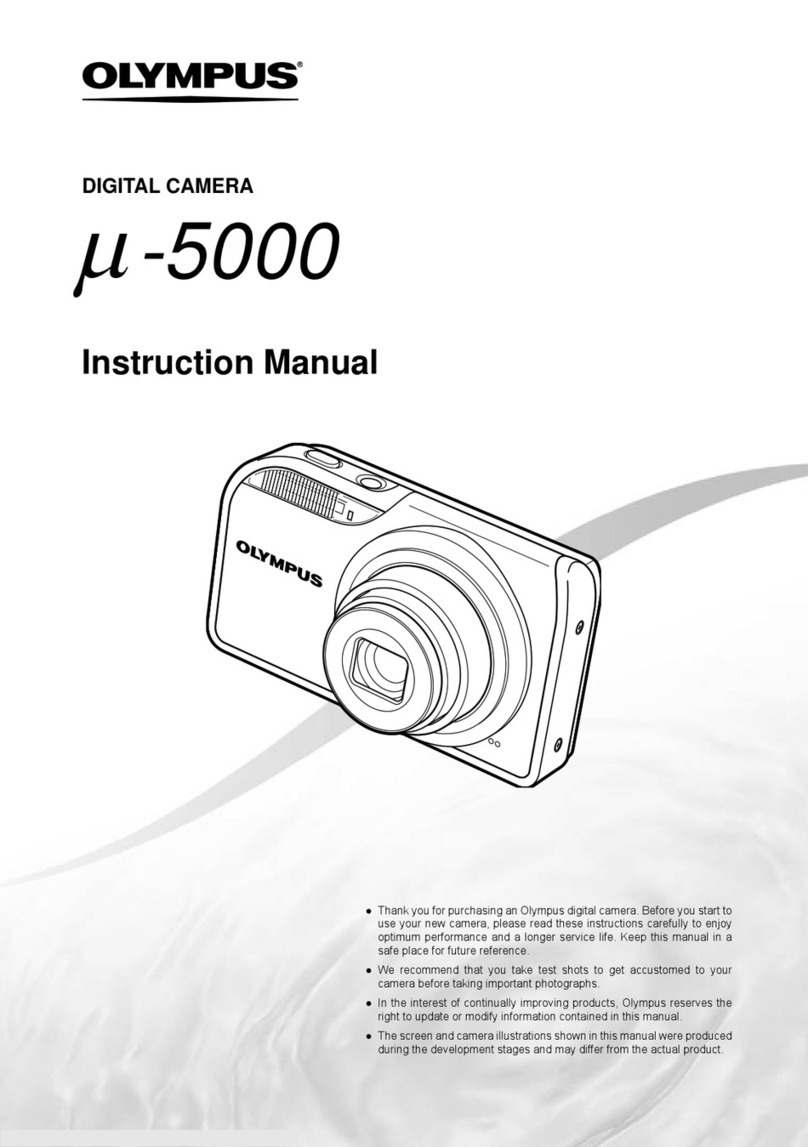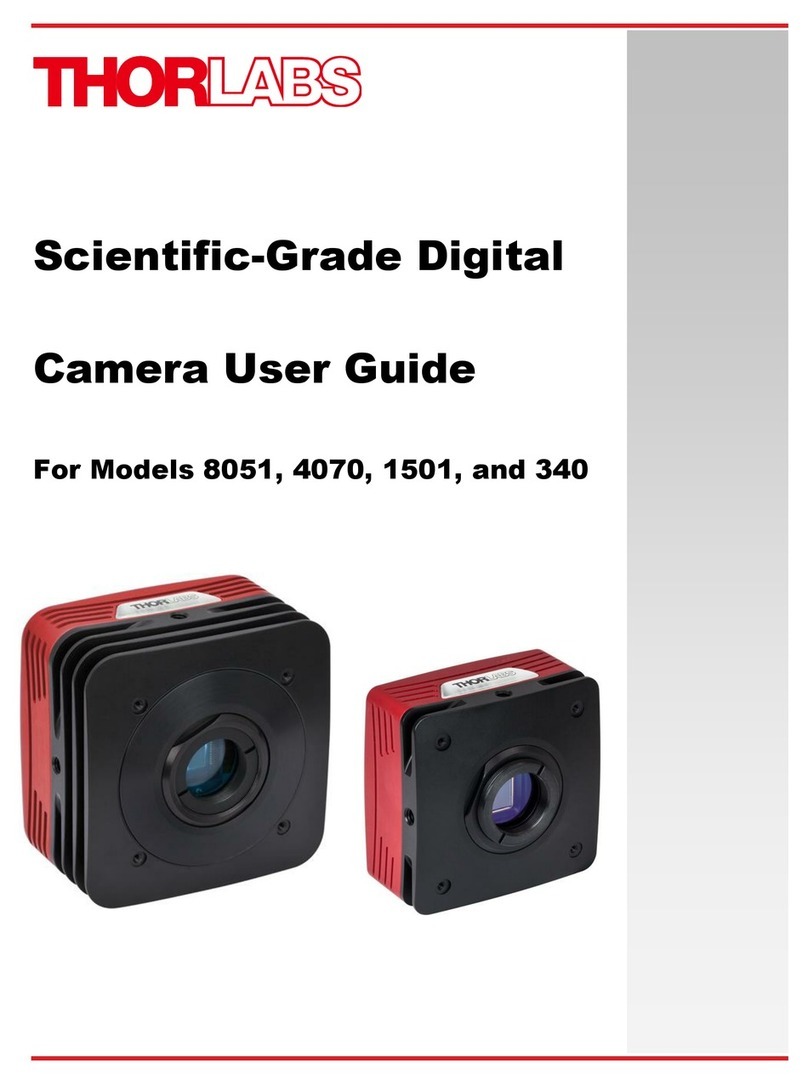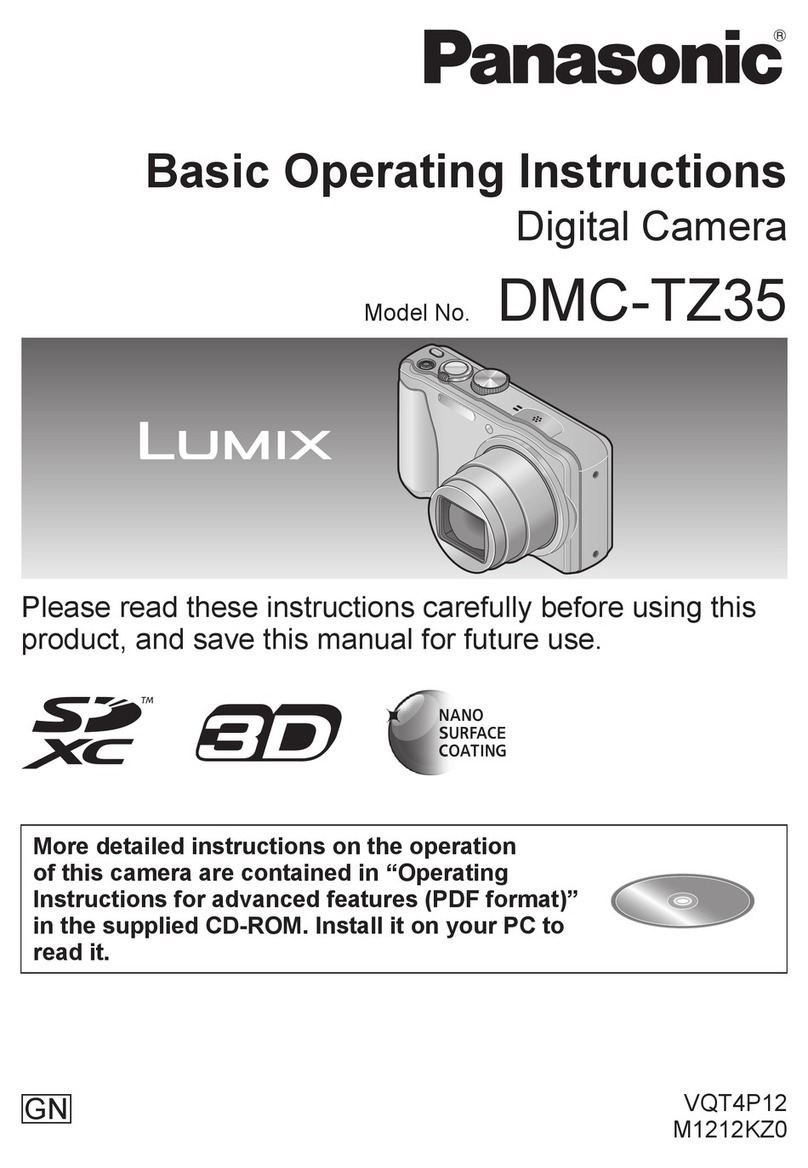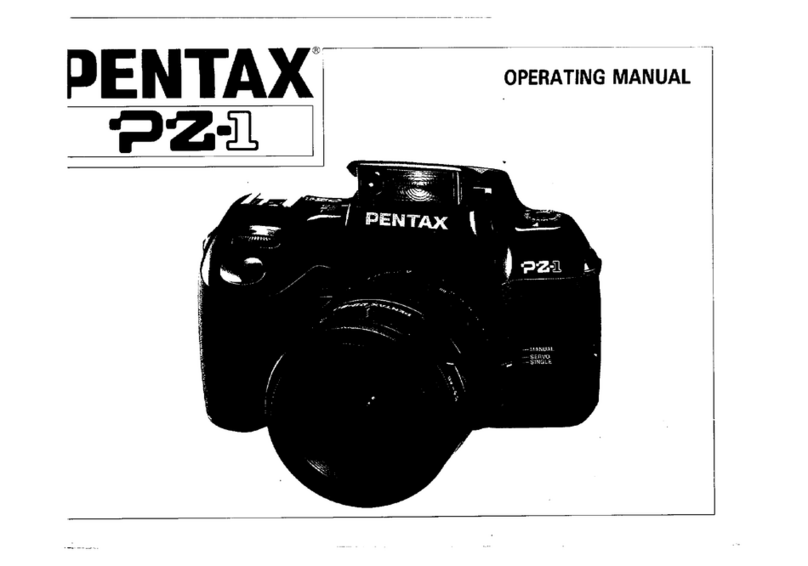Bolide Technology BTG-DB170P User manual

BTG-DB170P
Wi-Fi Doorbell Camera
Model
Chipset
Sensor
Lens
View Angle
Video Stream
Scene Options
System
Stand-by Time
Day/Night
IR Distance
Network Setup
Audio
Recording
Network
Alarm
Function
Requirements
BTG-DB170P
Hi3518E V200
1/4' Megapixel CMOS OV9732
3G1P Super wide view 1.7mm lens
170 degrees horizontal
1280*720/30fps 640*360/30fps
1280*720/30fps
AWB, AGC, BLC
Lite OS
6 Month(10 times per day, 30
Seconds per time)
IR Cut Filter
5m
Sound wave
Audio Encoding AAC G.726
Input/Output -38dB Micro-
phone/ Speaker
Manual recording/Alarm recording
Wireless 2.4GHz
Protocols TCP/IP, HTTP, TCP,UDP,
SMTP, DHCP, DNS, P2P
Wifi 802.11b/g/n
PIR
Support bit rate auto adaption
Two way talk, full duplex.
Digital 3D and auto tour
Sleep time 15S, 30S or 60S selectable
Support audio call
Support remote wake up
Support PIR wake up
Ubell, IOS10.0, android 5.0 above
Power : AC/DC24V or Battery 18650
Working Temperature : -10 C~+50 C
Working Humidity : ≤80%RH
Door Bell Camera
www.bolideco.com
For more information or technical support, please call (909) 305-8889 or log on to www.bolideco.com
468 S San Dimas Avenue, San Dimas, CA 91773 | Tel: (909) 305-8889 | Fax: (909) 305-0999

BTG-DB170P
Wi-Fi Doorbell Camera
Smart Wi-Fi Doorbell APP Easy Setup Guide
Open the App Store (for iOS) or the Google Play
Store(for Android) on your mobile devices. Search
Thank you for choosing our products! Please
follow the below instructions to setup and using
your doorbell device.
1. Downloading and Installing the App
2. Setting up the App
Make sure the Ubell app is installed to your
Make sure that your device is connected to a
Before you begin…
device.
2.4GHz Wi-Fi network, NOT a 5GHz network.
Add the camera Setup the Camera
www.bolideco.com
For more information or technical support, please call (909) 305-8889 or log on to www.bolideco.com
468 S San Dimas Avenue, San Dimas, CA 91773 | Tel: (909) 305-8889 | Fax: (909) 305-0999
UBell For AndroidUBell For iOS
for "Ubell" or scan the following QR Code to dow-
nload and install to your device.
1.) Launch the Ubell
app on your device
and tap Add a came-
ra.
2.) Select Setup Cam-
era
Note: If you have mu-
ltiple cameras, only
setup one at a time.

Smart Wi-Fi Doorbell APP Easy Setup Guide
BTG-DB170P
Wi-Fi Doorbell Camera
5.) The name of the Wi-Fi
network will automatically
be filled in, enter the Wi-Fi
password. And adjust the
volume of your device to a
reasonable level then tap
"Next". The APP will fill
4.) If you didn't hear the
voice prompt, press and
hold the reset button for 5
seconds. Release after the
LED indicator turnned off ,
and the device will restart
to configure automatically.
www.bolideco.com
For more information or technical support, please call (909) 305-8889 or log on to www.bolideco.com
468 S San Dimas Avenue, San Dimas, CA 91773 | Tel: (909) 305-8889 | Fax: (909) 305-0999
3.) Before setup, make su-
re the device is in config-
uration --- with a voice pr-
ompt "The camera is now
ready to begin pairing".
the corresponding passw-
ord automatically if conne-
cted with the same Wi-Fi,
and you don't need to fill
the password again.
6.) The mobile device will
emit sound waves, keep
quiet and make sure about
30cm distance between
the phone and the device,
and waiting for the device
to configure the network.
If your camera fails to con-
nect, reset the camera and
repeat all the steps (plea-
se see the previous section
Resetting the Camera)

BTG-DB170P
Wi-Fi Doorbell Camera
9.The Wi-Fi Doorbell
Features
In the device list section,
please click settings icon
located on the top right
hand corner to enter the
Turn on - Receive the notification if somebody
presses the doorbell or Calls out.
Turn off - Will not receive the notifications for
accept call.
Accept call
Share QR Code
Send the QR code to share the device to your
friends and family or someone that you want
to share.
The mobile device will not receive the
notifications after you delete the camera. The
camera will still be functional and the other
connected mobile devices will be able to
receive the notifications.
Delete camera
The device will be listed in
www.bolideco.com
For more information or technical support, please call (909) 305-8889 or log on to www.bolideco.com
468 S San Dimas Avenue, San Dimas, CA 91773 | Tel: (909) 305-8889 | Fax: (909) 305-0999
device settings
use
7.) After a successful conn-
ection, you will be prompt-
ed to create a name and
password for your camera.
Password needs to be 8
characters.
8.) Setup completed!
in the App automatically.
Congratulations! The
device is ready for use

BTG-DB170P
Wi-Fi Doorbell Camera
PIR Detection Instructions
The device can support the PIR (motion) detection. Tap "PIR detection" to open the submenus.
Disabled -
Close the PIR (motion)
The device will began to record and will notify your
Low -
Medium -
The device will be able to wake up after device detects
motion for 5 seconds. Device will start recording and
will notify your mobile device at the same time.
High -
In this mode the device will be able to detect motion
within 1 second and will start recording and notify your
4.Note for using
1.) The device is powered by rechargeable lithium batteries. When fully charged, the battery
will last up to 6 months. The mobile device APP will be prompted while the battery voltage
Make sure to pick a place within range of your network. Thick or insulated doors can greatly
reduce the strength of your Wi-Fi signal even if your router is close by, so you should try
3.The device is a low power consumption intelligent product, that supports remote wake up
from the APP, PIR motion detection, doorbell press wake up. The device will record for 30
Note: In crowded enviroments, it is recommended
to close or set the device to low sensitivity to
reduce device triggering events and call times to
extend battery life.
2.) Keep the camera in range of your router
streaming video before you mount your camera.
is low. Please charge the device when reminder is received.
For more information or technical support, please call (909) 305-8889 or log on to www.bolideco.com
468 S San Dimas Avenue, San Dimas, CA 91773 | Tel: (909) 305-8889 | Fax: (909) 305-0999
www.bolideco.com
mobile device at the same time.
mobile device at the same time.
seconds after wake up then set it self to rest mode until next wake up event.

BTG-DB170P
Wi-Fi Doorbell Camera
Frequently Asked Questions:
www.bolideco.com
For more information or technical support, please call (909) 305-8889 or log on to www.bolideco.com
468 S San Dimas Avenue, San Dimas, CA 91773 | Tel: (909) 305-8889 | Fax: (909) 305-0999
3: Follow the step by step instructions to adding a device,
A: Yes, it requires internet connectivity to connect and send
push notifications to your mobile device. Connecting ensu-
res that your camera can reach your mobile device whether
you are at home or away. You can choose from the
Notification: You will receive a pop up notification stating
“someone rang doorbell “. Once you click on it you will see
Call In: you will receive a call, once you answer you will see
A: You can set it to record automatically when the motion
(PIR) sensor detects a moving object, or you can record
manually from the Ubell app. All recording files are saved at
A: It has rechargeable batteries that can last up to 6 months
when fully charged depending on the level of use and
Q: How does it connect to internet?
Q: Does the camera have remote capabilities?
1: Power up the camera
2: Install the Ubell app on your mobile device.
following notification options:
Q: How does it record and where are files stored?
the local SD card.
Q: How long can my camera run on its internal battery?
a live video stream with 2 way audio.
a live video stream with 2 way audio.
the whole process takes less than 2 minutes.
operating environment. You can check the battery level in-
dicator on your Ubell App at any time.
A: Via Wi-FI, with the following three steps:
Other Bolide Technology Digital Camera manuals