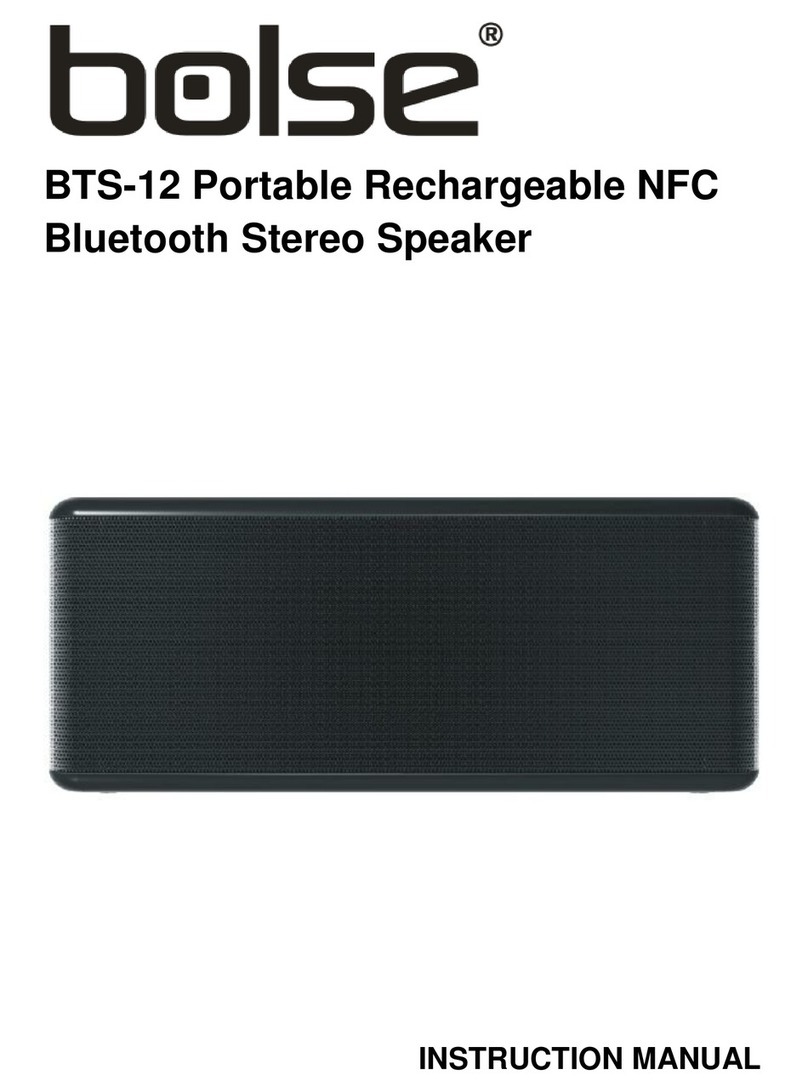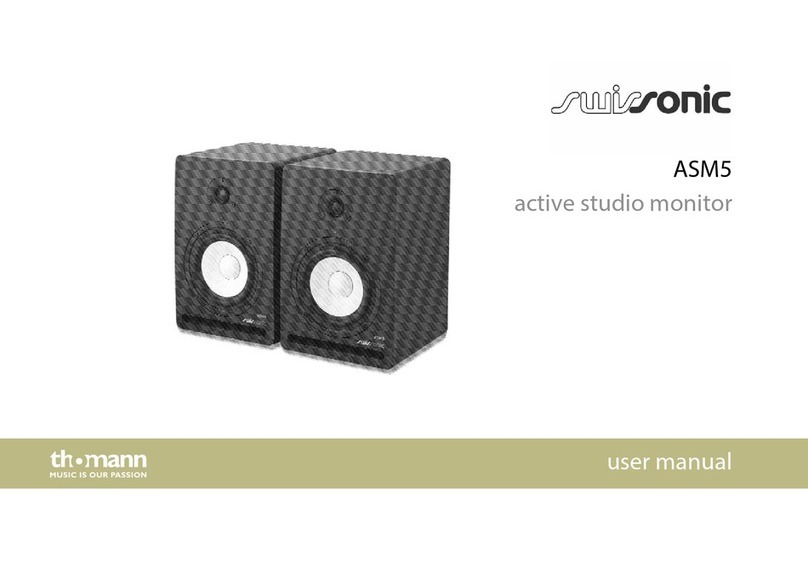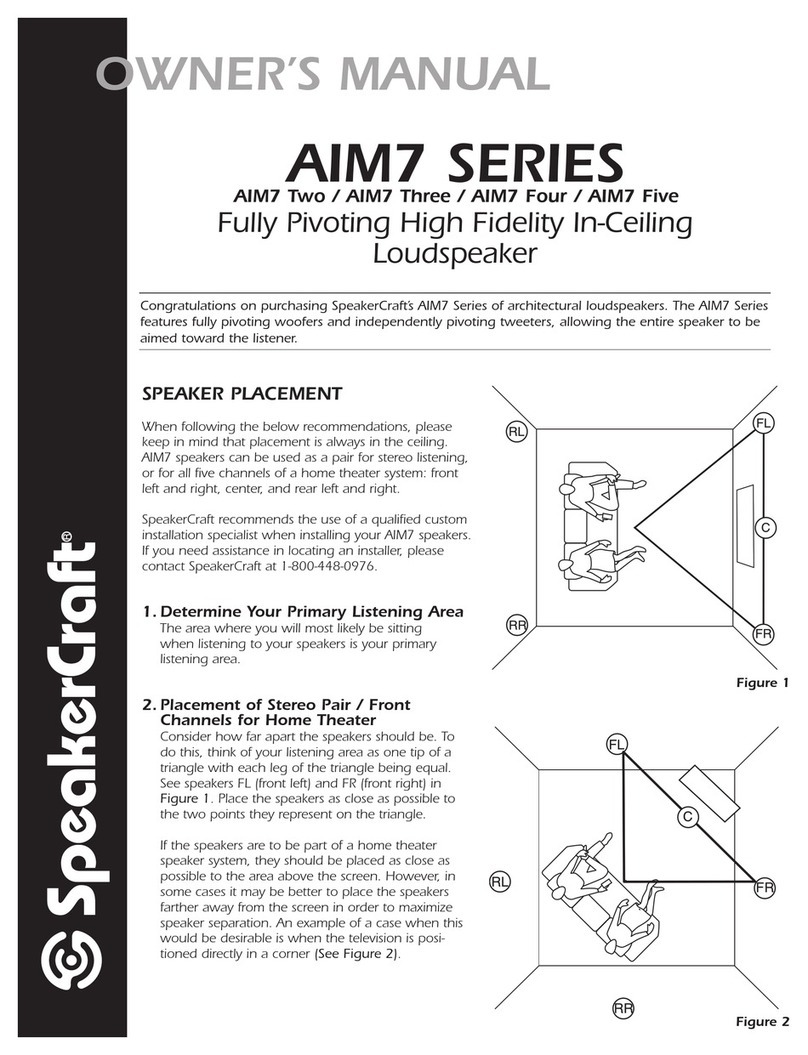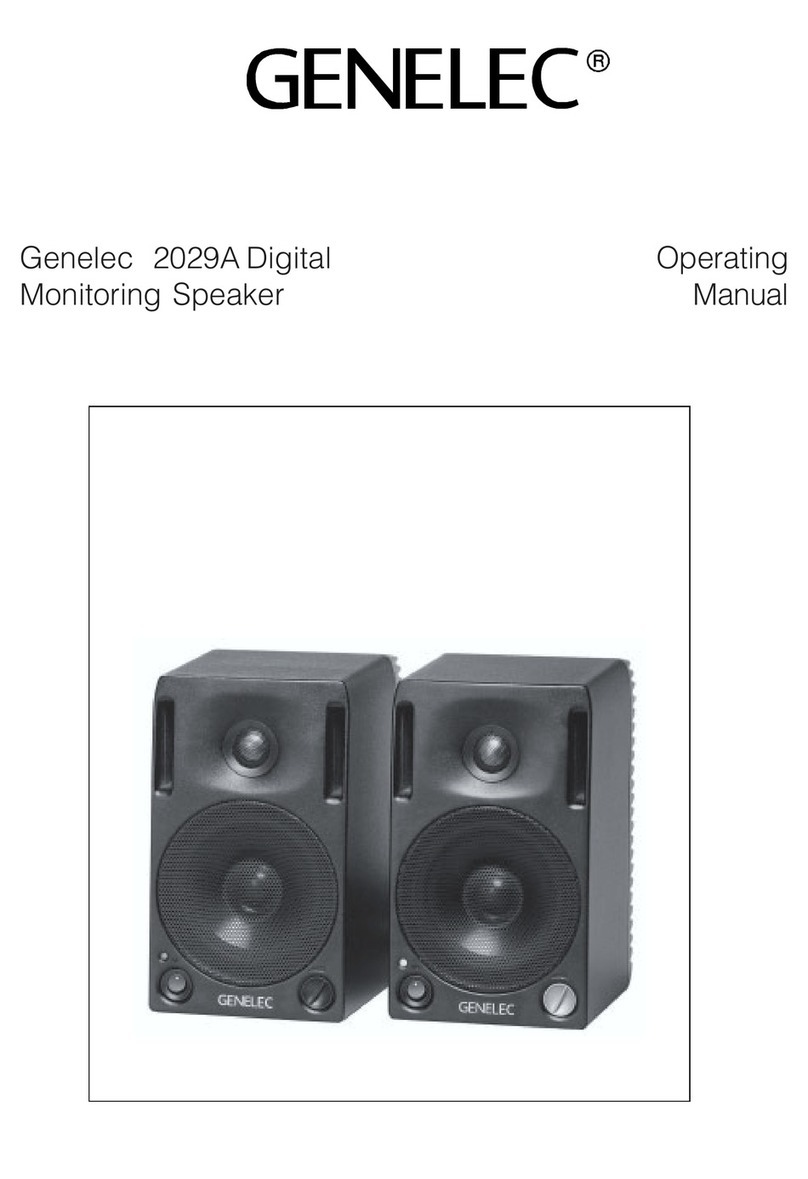Bolse C5 User manual


Table of Contents
Preface.............................................................................................................1
Warnings and Cautions....................................................................................1
Standard Accessories.......................................................................................1
Structure Introduction.......................................................................................2
Indicator Instructions........................................................................................3
Operation Steps…………………………………………………………….…….3-5
Troubleshooting…………………………………………………………….…….5-6
Specifications...................................................................................................7
Warranty...........................................................................................................7
Inhaltsverzeichnis.....................................................8-15
Sommario……………………………………………….16-23
Indice…………………………………………………….24-31
Table des matières…………………………………….32-38
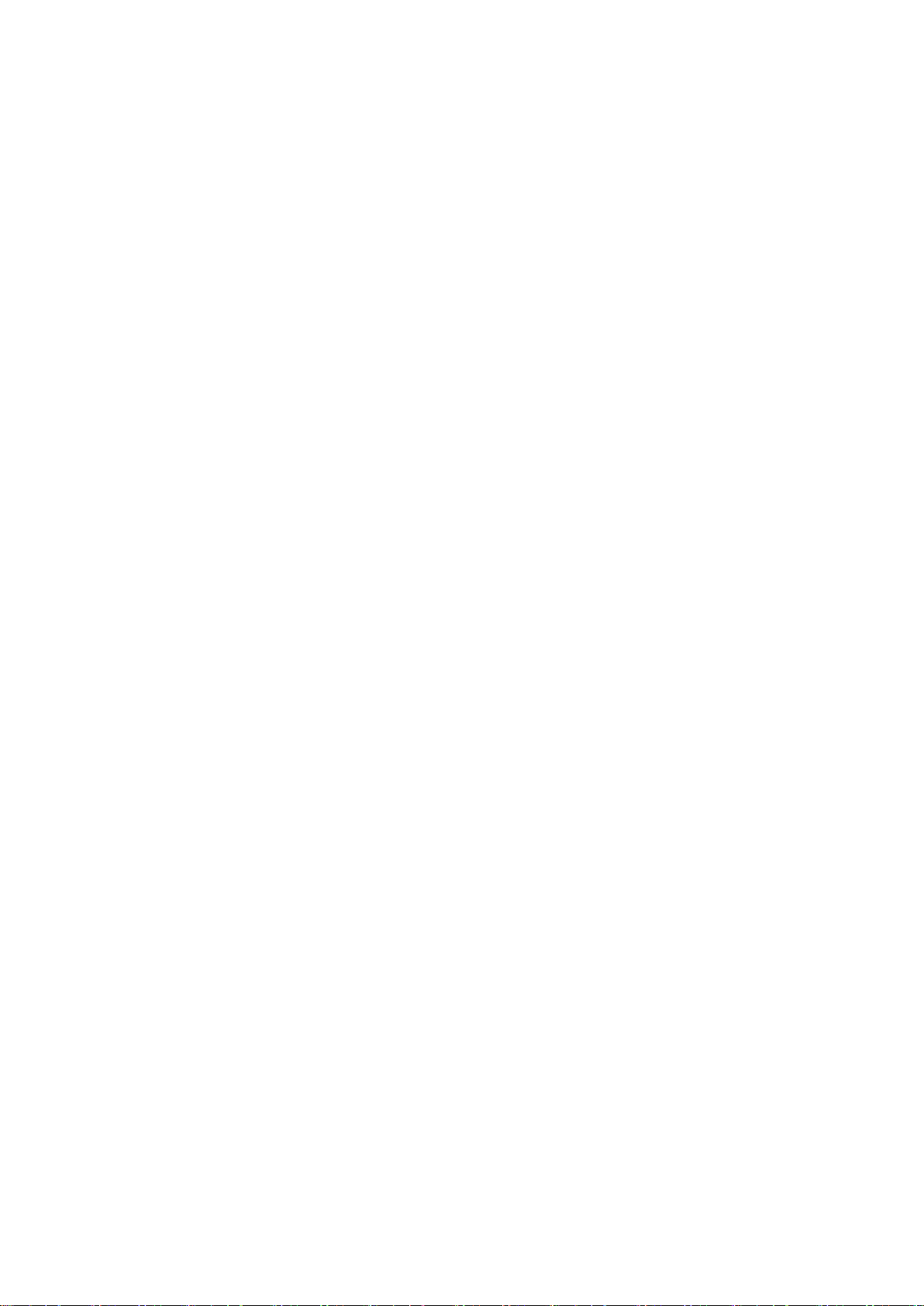
1
Preface
Thanks for purchasing the Bolse C5 ultra-portable Bluetooth® speaker.
Please take the time to follow the instructions in this user manual carefully. If
you have any queries, please call our service hotline: 1-909-595-1200 (US).
Warnings and Cautions
1. To reduce the risk of fire or electric shock, be sure the electrical circuits are
not overloaded.
2. To reduce the risk of electric shock, be sure not to plug in the adapter with
wet hands.
3. Unplug the power cable if your device is smoking or abnormal, and seek
professional help from your nearest service center; be sure not to detach the
device yourself.
4. To reduce the risk of fire or electric shock, do not expose this product to rain
or moisture. Liquids can cause a failure and/or a fire hazard.
5. The power cable and audio cable cannot be twisted or dragged—this may
cause short circuiting.
6. Do not place any naked flame sources, such as lighted candles, on or near
the apparatus.
Standard Accessories
Bolse C5 Bluetooth® speaker
3.5mm audio cable
User manual
Micro USB charging cable
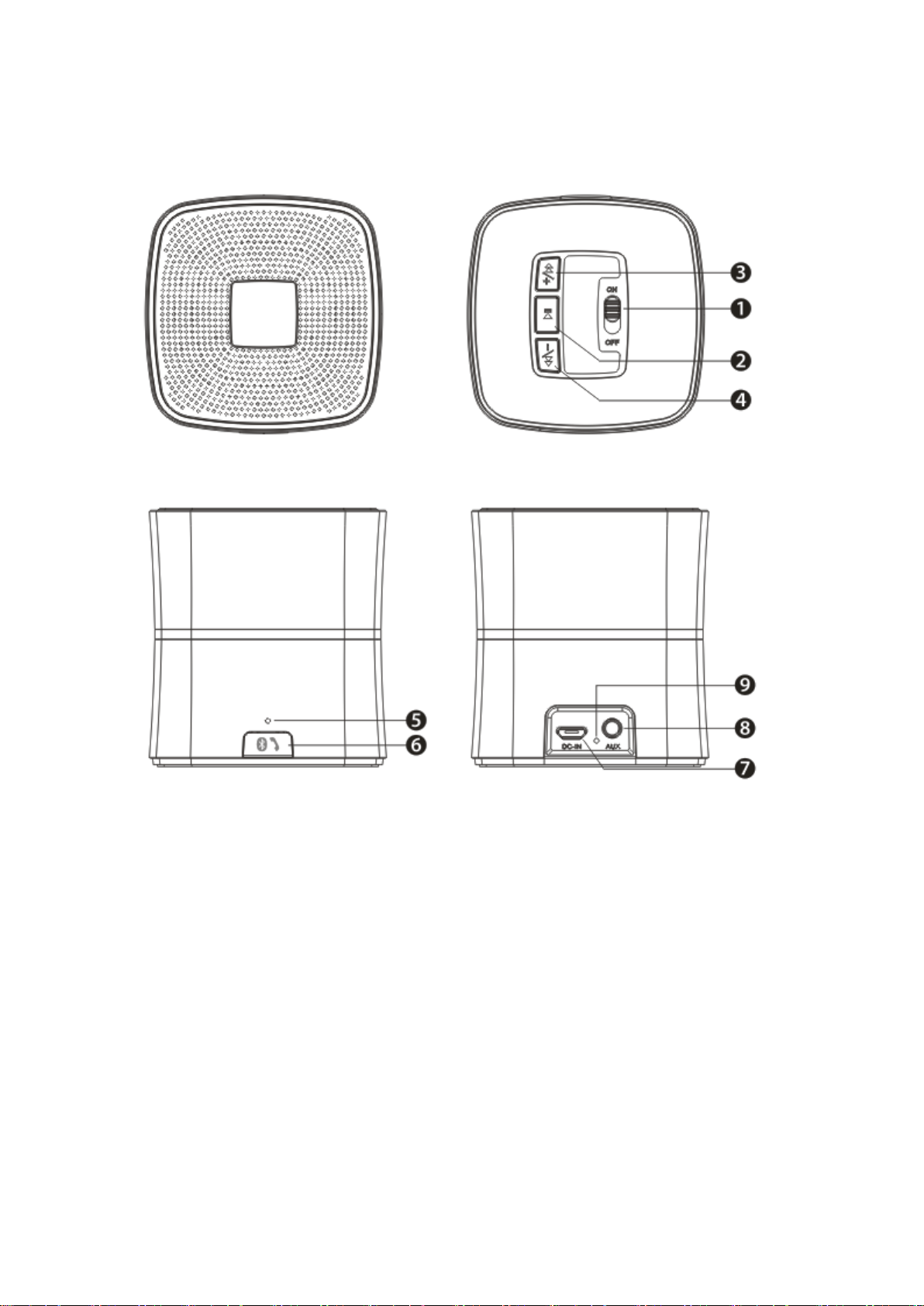
2
Structure Introduction
1. Power on/off.
2. Play/pause button. In Bluetooth® mode, press the button quickly to pause.
The button is inactivated in the AUX-in mode.
3. Previous track button. In Bluetooth® mode, press the button quickly for the
previous track, and hold the button to increase volume. Note: the button is
inactivated in the AUX-in mode.
4. Next track. In Bluetooth® mode, press the button quickly for the next track,
and hold the button to decrease volume. This button is inactivated in the
AUX-in mode.
5. Microphone jack.
6. Bluetooth® disconnect button and Answer/Reject call. In Bluetooth® mode,
press and hold for 3 seconds to disconnect Bluetooth®. In Bluetooth® mode,
press for 1 second to answer a call, and hold for 3 seconds to reject a call. In

3
AUX mode, the short press is inactivated and holding for 3 seconds will switch
to Bluetooth pairing mode.
7. Micro USB port for connecting to DC 5V USB cable to charge the C5
Bluetooth® speaker. Please take note that a power adaptor is not a standard
accessory of Bolse Bluetooth speakers. You can use your mobile phone
adaptor to charge the speaker or connect to the USB port of your PC/power
bank to charge the device. The voltage is limited to 5V.
8. AUX-in jack. Connect the C5 with your pc, MP3/MP4 player, tablet, mobile,
and other playback devices with a 3.5mm jack via audio cable and the C5 will
disconnect the Bluetooth® automatically.
9. Charging indicator. Red indicator will be lit when charging and turns off when
fully charged.
Indicator Instructions
Indicator Color
C5 Working Status
Blue indicator flashes
Waiting for connection.
Blue indicator remains
steadily on
Connected to Bluetooth® source or connected to
AUX-in devices.
Low power indicator
flashes
Battery voltage lower than 3.3v (red light flashing
means your speaker needs to be charged).
Red charging indicator light
When charging, and goes off when fully charged.
Operation Steps
How to connect your C5 to Bluetooth playback devices
Step1: Be sure your speaker battery has sufficient power.
Step2: Turn on your speaker; it will be in Bluetooth mode automatically and
ready for connecting. The blue indicator will flash.
Step3: Open the Bluetooth® option on your mobile, search for the “Bolse C5”
device, and connect to it. Usually, you do not need to input a password for
most Bluetooth playback devices, but due to Bluetooth version variation, you
may need to input the default password “0000”(four zeroes) if required.

4
Step4: The blue light will remain steadily on to indicate that the device is
successfully connected.
Step5: Run the music player on your mobile and enjoy the loud but clear
sound from your C5.
How to connect the C5 with your notebook PC by Bluetooth®
1. If your notebook has a Bluetooth® function.
Step1: Start your notebook, then search for the Bluetooth® device via
“Start—Setting—Control Panel.”
Step2: Start the Bluetooth® searching function on your notebook; the blue light
flashes when searching for audio-in devices.
Step3: The blue indicator light will remain steadily on after connecting
successfully.
Step4: You can now play the audio music on the notebook via the speaker.
2. If your notebook does not have a Bluetooth® function.
Please buy an additional Bluetooth® adaptor. After installing, please start the
Bluetooth® from the “Control Panel” or the shortcut on your PC desktop, then
search for connecting. The instruction steps are the same as the first case.
How to play music by AUX-in
Step1: Your C5 comes with a standard 3.5mm AUX-in jack for connecting with
other non-Bluetooth audio devices, such as mobile phones, MP3/MP4 players,
PCs, tablet PCs, and more.
Plug one end of the audio cable to the AUX-in jack of the speaker and the
other end into the audio source AUX jack.
Step2: Your speaker will disconnect the Bluetooth® and switch to the external
source to play, as the external source of the AUX-in mode is primary.

5
How to pair your speaker with two playback devices
Your Bluetooth speaker can support two playback devices at the same time;
just follow the step 1 to pair two playback devices. Please note that the other
playback device cannot play audio when one playback device is playing. You
need to pause one player if you want to play music on another device.
Troubleshooting
Speaker will not turn on
● Make sure your speaker battery has sufficient power.
Paired Bluetooth device will not connect
● If your device requires a pass code, make sure to input “0000” (four zeroes).
● Turn the Bolse C5 speaker off and back on.
● Remove the Bolse C5 speaker from the pairing list on your Bluetooth device
pairing list (consult the device owner’s manual for assistance).Then pair the
device and the speaker again.
Speaker indicates a connection, but it’s not playing music
● Turn off or disable Bluetooth on all other paired devices nearby and
reconnect the device you want to listen to.
● Turn the Bolse C5 speaker off and back on.
Cannot pair the Bolse C5 with my Bluetooth device
● Make sure your speaker is discoverable.
●Your Bluetooth device maybe out of range; try to move closer to your
speaker.
● Make sure your Bluetooth device supports the transfer of audio.
● Reset your Bluetooth speaker.
No audio from a Bluetooth device
● Make sure your Bolse C5 is not muted and the volume is up.
● Make sure your Bluetooth device is playing audio and the volume is up.
● Your Bluetooth device may be out of range; move closer and try again.
● Turn your Bluetooth speaker off and back on.

6
Poor sound quality from a Bluetooth device
● Your Bluetooth device may be out of range; move closer and try again.
● Move your Bluetooth device and/or Bolse C5 speaker away from any device
that generates electromagnetic interference, such as another Bluetooth device,
cordless phone, microwave oven, or wireless router.
● Try turning off WiFi to improve audio quality.
● Make sure your music file is not poor quality.
● Turn your Bluetooth speaker off and back on.
No audio from AUX source
● Make sure your connected device is on and playing.
● Make sure you speaker is in AUX mode.
● Make sure the audio cable is correctly inserted.
● Increase the volume level on the device and speaker.
Poor sound quality from AUX source
● Reduce the volume level on the AUX source.
● Make sure the 3.5mm audio cable is fully inserted into the speaker and
device.
● Make sure your audio source and music file is not of poor quality.
Note:
1. Your speaker will power off automatically within 15 minutes if you did not
pair it with playback devices in order to save energy. You need to power on the
speaker again when you want to use it.
2. Bluetooth® compatibility note: C5 is compatible with most Bluetooth®
devices over different brands and models, but some individual Bluetooth®
devices may have compatibility problems with the C5. If you need further
assistance, please contact our technical customer service: 1-909-595-1200
(US).
3. If your speaker is paired with over 8 playback devices already, there will be a
2 or more second delay for scanning and pairing with new playback devices,
because your speaker needs to scan the previous paired devices first to re-pair
with them automatically. Simply thold the previous track and next track buttons
at the same time for 3 seconds to clean all the memory devices and restore
default settings.

7
Specifications
Product specification
Channel
1.0 Channel
Amplifier
Digital Amplifier
Speaker
Full range Φ 45mm 2Ω
Size
L64.5 x W64.5x H70.1mm
Weight
261g
Technical Parameters
RMS
5W
Bluetooth® chipset
CSR
Bluetooth® version
V4.0
Supported protocol and profile
A2DP、AVRCP、HFE、HFP
Working current
Max≤350mA
Working voltage
3.3V-4.2V
Sensitivity
80db
Distortion
≤0.3%
Frequency response
90Hz-18KHz
Working temperature
-10℃~50℃
DC output
DC 5V
Battery
Built-in 500mAh battery
Warranty
12 months from date of purchase.
Covers manufacturing defects.
Requires original purchase receipt.
Void if product has been misused, disassembled, or physically damaged.

8
Vorwort
Vielen Dank für den Kauf des Bolse C5 ultraportablen
Bluetooth®-Lautsprecher. Bitte nehmen Sie sich die Zeit, um die Anweisungen
in dieser Bedienungsanleitung genau zu befolgen. Wenn Sie Fragen haben,
rufen Sie bitte unsere Service-Hotline an: 1-909-595-1200 (US).
Warnungen und Vorsichtshinweise
1. Um die Gefahr von Feuer oder Stromschlag zu vermeiden, sollten die
elektrischen Stromkreise nicht überlastet werden.
2. Um das Risiko eines Stromschlags zu verringern, sollten Sie nicht den
Adapter mit feuchten Händen anfassen.
3. Trennen Sie das Netzkabel ab, wenn das Gerät raucht oder sich abnormal
benimmt und suchen Sie professionelle Unterstützung von Ihren
Servicecenter; sein Sie sicher, das Gerät nicht selbst zu lösen.
4. Um die Gefahr von Feuer oder Stromschlag zu vermeiden, darf dieses
Gerät nicht Regen oder Feuchtigkeit ausgesetzt werden. Flüssigkeiten
können zu Ausfall und/oder Brandgefahr führen.
5. Das Stromkabel undAudiokabel sollte nicht verdreht oder gezogen werden,
da es zum Kurzschluss führen kann.
6. Keine offenen Flammen, wie brennende Kerzen nicht auf oder in die Nähe
des Gerätes bringen.
Standardzubehör
Bolse C5 Bluetooth® Lautsprecher
Micro USB Ladekabel
3.5 mm Audiokabel
Benutzerhandbuch

9
Struktur Einführung
1. Ein/Aus.
2. Wiedergabe/Pause Taste. In Bluetooth ®-Modus, drücken Sie die Taste kurz,
um zu pausieren. Die Taste ist im AUX in Modus inaktiviert..
3. Vorheriger Titel Taste. In Bluetooth®-Modus drücken Sie die Taste schnell,
um zum vorherigen Titel zu gehen, und halten Sie die Taste gedrückt, um die
Lautstärke zu erhöhen. Hinweis: Die Taste ist im AUX in Modus inaktiviert.
4. Nächster Titel. In Bluetooth®-Modus drücken Sie die Taste schnell, um zum
nächsten Titel zu gehen, und halten Sie die Taste gedrückt, um die Lautstärke
zu verringern. Die Taste ist im AUX in Modus inaktiviert.
5. Mikrofonbuchse.
6. Bluetooth® Trenntaste und Anruf antworten/abweisen. In Bluetooth® Modus,
drücken und halten Sie für 3 Sekunden, um die Bluetooth® Verbindung zu
trennen. In Bluetooth® Modus, drücken Sie die Taste für 1 Sekunde, um einen

10
Anruf zu beantworten und halten Sie für 3 Sekunden gedrückt, um einen Anruf
abzuweisen. Im AUX Modus wird die kurz drücken Funktion inaktiviert und
Halten für 3 Sekunden, wechselt zum Bluetooth Kopplung Modus.
7. Micro USB Anschluss zur Verbindung mit dem DC 5V USB-Kabel, um den
C5 Bluetooth ®-Lautsprecher aufzuladen. Bitte beachten Sie, dass ein Netzteil
nicht zum Standardzubehör von Bolse Bluetooth-Lautsprecher gehört. Sie
können Ihren Handy-Adapter verwenden, um den Lautsprecher zu laden oder
an den USB-Port Ihres PCs/Energiebank anschließen, um das Gerät
aufzuladen. Die Spannung ist auf 5 V beschränkt.
8. AUX in Buchse. Schließen Sie das C5 an Ihrem PC, MP3/MP4 Player,
Tablet, Mobile und anderen Wiedergabegeräten mit dem 3,5-mm-Stecker des
Audiokabels und die C5 wird die Bluetooth® Verbindung automatisch
trennen.
9. Ladekontrollanzeige. Rote Anzeige leuchtet bei der Aufladung und erlischt,
wenn es voll aufgeladen ist.
Anzeige Anleitung
Anzeige Farbe
C5 Betriebsstatus
Blau blinkt
Warten auf die Verbindung.
Blaue Anzeige bleibt
kontinuierlich an
Verbunden mit der Bluetooth® Quelle oder ans
AUX in Geräte angeschlossen.
Geringer Strom Anzeige
blinkt
Batteriespannung unter 3,3 V (rotes Licht blinkt
bedeutet, dass Ihr Lautsprecher aufgeladen
werden muss).
Rote Ladekontrollleuchte
Während des Ladevorgangs und erlischt, wenn
es voll aufgeladen ist.

11
Bedienschritte
Wie Sie Ihr C5 ans Bluetooth Wiedergabe Geräte anschließen
Schritt 1: Seien Sie sicher, dass Ihr Lautsprecherakku genügend Leistung hat.
Schritt 2: Schalten Sie Ihren Lautsprecher an; es wird im Bluetooth-Modus
automatisch und bereit für die Verbindung sein. Die blaue Anzeige blinkt.
Schritt 3: Öffnen Sie die Bluetooth ®-Option auf Ihrem Handy, suchen Sie
nach dem "Bolse C5" Gerät und Verbinden Sie sich mit ihm. Normalerweise
müssen Sie nicht ein Passwort für die meisten Bluetooth-Wiedergabegeräte
eingeben, aber aufgrund der Bluetooth-Version, falls erforderlich müssen Sie
das Standard-Passwort "0000" (vier Nullen) eingeben.
Schritt 4: Das blaue Licht wird kontinuierlich eingeschaltet bleiben, um
anzuzeigen, dass das Gerät erfolgreich angeschlossen ist.
Schritt 5: Starten Sie den Musik-Player auf Ihrem Handy und genießen Sie
den lauten aber klaren Sound vom C5.
Wie Sie das C5 mit Ihrem Notebook-PC per Bluetooth®
verbinden
1. Wenn Ihr Notebook über eine Bluetooth® Funktion verfügt.
Schritt 1: Starten Sie Ihr Notebook, dann suchen Sie nach dem Bluetooth
®-Gerät, über "Start-Einstellungen-Systemsteuerung.”
Schritt 2: Starten Sie die Bluetooth® Such Funktion auf Ihrem Notebook, das
blaue Licht blinkt bei der Suche nach Audio in Geräten.
Schritt 3: Die blaue Kontrollleuchte bleibt stetig an nach der erfolgreichen
Verbindung.
Schritt 4: Sie können nun die Musik auf dem Notebook über den Lautsprecher
abspielen.
2. Wenn Ihr Notebook nicht eine Bluetooth® Funktion hat.
Bitte kaufen Sie einen zusätzlichen Bluetooth® Adapter. Nach der Installation
starten Sie Bluetooth® von der "Systemsteuerung" oder über die Verknüpfung
auf Ihrem PC-Desktop, dann suchen Sie nach der Verbindung. Die
Handlungsschritte sind die gleichen wie im ersten Fall.

12
Wie man Musik über AUX in abspielt
Schritt 1: Ihr C5 kommt mit einer Standard 3,5 mmAUX in Buchse für die
Verbindung mit anderen Nicht-Bluetooth-Audio-Geräten, wie Handys,
MP3/MP4 Player, PCs, Tablet-PCs und mehr.
Stecken Sie ein Ende des Audiokabels an den AUX in Anschluss des
Lautsprechers und das andere Ende in die AUX Buchse der Audioquelle.
Schritt 2: Ihr Lautsprecher wird die Bluetooth® Verbindung trennen und zu
der externen Quelle wechseln da die externe Quelle des AUX in Modus primär
ist.
Wie Sie Ihren Lautsprecher mit zwei Wiedergabegeräten
koppeln
Ihr Bluetooth-Lautsprecher unterstützt zwei Wiedergabegeräte gleichzeitig;
folgen Sie einfach dem Schritt 1, um zwei Wiedergabegeräten zu koppeln.
Bitte beachten Sie, dass das zweite Wiedergabegerät nicht spielen kann,
wenn ein Audiowiedergabegerät bereits abgespielt wird. Sie müssen einen
Player pausieren, wenn Sie die Musik von einem anderen Gerät abspielen
wollen.
Fehlerbehebung
Lautsprecher lässt sich nicht einschalten
Achten Sie darauf, dass Ihr Lautsprecher Akku aufgeladen ist.
Gekoppeltes Bluetooth-Gerät lässt sich nicht verbinden
Wenn Ihr Gerät einen Code braucht, stellen Sie sicher, dass Sie "0000"
(vier Nullen) eingegeben haben.
Schalten Sie den Bolse C5 Lautsprecher aus und wieder an.
Entfernen Sie den Bolse C5 Lautsprecher aus der Kopplung-Liste auf
Ihrem Bluetooth-Gerät (beraten Sie sich mit der Bedienungsanleitung des
Gerätes für mehr Unterstützung). Dann verbinden Sie das Gerät und den
Lautsprecher wieder.

13
Lautsprecher zeigt eine Verbindung an, aber es spielt keine
Musik
Schalten Sie aus oder deaktivieren Sie Bluetooth auf allen anderen
gekoppelten Geräten in der Nähe und schließen Sie das Gerät, das Sie
hören möchten, erneut an.
Schalten Sie den Bolse C5 Lautsprecher aus und wieder an.
Kann nicht den Bolse C5 mit meinem Bluetooth-Gerät
verbinden
Achten Sie darauf, dass Ihr Lautsprecher erkennbar ist.
Ihr Bluetooth Gerät ist vielleicht außer Reichweite; gehen Sie näher an den
Lautsprecher.
Stellen Sie sicher, dass Ihr Bluetooth Gerät die Übertragung von Audio
unterstützt.
Starten Sie den Lautsprecher neu.
Kein Ton von einem Bluetooth Gerät
Stellen Sie sicher, dass Bolse C5 nicht stumm geschaltet ist und die
Lautstärke verringert.
Stellen Sie sicher, dass Ihr Bluetooth-Gerät Audio wiedergibt und die
Lautstärke erhöht ist.
Ihr Bluetooth Gerät könnte außer Reichweite sein; kommen Sie näher und
versuchen Sie es erneut.
Schalten Sie Ihren Bluetooth Lautsprecher aus und wieder an.
Schlechte Tonqualität von einem Bluetooth Gerät
Ihr Bluetooth Gerät könnte außer Reichweite sein; kommen Sie näher und
versuchen Sie es erneut.
Bewegen Sie Ihr Bluetooth Gerät und/oder Bolse C5 Lautsprecher weg von
jedem Gerät, das elektromagnetische Störungen erzeugt, wie z. B. einem
anderen Bluetooth Gerät, schnurloses Telefon, Mikrowellenherd oder
WLAN-Router.
Deaktivieren Sie Wi-Fi um die Audioqualität zu verbessern.
Achten Sie darauf, dass Ihre Musik-Datei nicht von schlechter Qualität ist.
Schalten Sie Ihren Bluetooth Lautsprecher aus und wieder an.

14
Kein Ton von der AUX Quelle
Stellen Sie sicher, dass das angeschlossene Gerät eingeschaltet ist und
spielt.
Stellen Sie sicher, dass Ihr Lautsprecher im AUX Modus ist.
Stellen Sie sicher, dass das Audiokabel richtig eingesetzt ist.
Erhöhen Sie die Lautstärke am Gerät und Lautsprecher.
Schlechte Tonqualität von AUX Quelle
Verringern Sie die Lautstärke der AUX Quelle.
Stellen Sie sicher, dass das 3,5 mm Audiokabel vollständig in das Gerät
und Lautsprecher eingelegt ist.
Achten Sie darauf, dass Ihre Musik-Datei nicht von schlechter Qualität ist.
Hinweis:
1. Ihr Lautsprecher wird sich automatisch innerhalb von 15 Minuten
ausschalten, wenn Sie es nicht mit einem Wiedergabe Geräte koppeln, um
Energie zu sparen. Sie müssen den Lautsprecher wieder einschalten, wenn
Sie ihn benutzen wollen.
2. Bluetooth® Kompatibilität Notiz: C5 ist mit den meisten Bluetooth® Geräten
von verschiedenen Marken und Modellen kompatibel, aber einige Bluetooth®
Geräte könnten Kompatibilitätsprobleme mit dem C5 haben. Wenn Sie weitere
Hilfe benötigen, wenden Sie sich bitte an unseren technischen Kundendienst:
1-909-595-1200 (US).
3. Wenn Ihr Lautsprecher mit über 8 Wiedergabegeräte bereits gekoppelt
wurde, wird es eine Verzögerung von 2 oder mehr Sekunden für das Scannen
und Koppeln mit neuen Wiedergabegeräten geben, da der Lautsprecher erst
die vorherigen gekoppelten Geräte überprüft, um mit ihnen automatisch zu
koppeln. Halten Sie einfach die vorheriger und nächster Titel Tasten
gleichzeitig für 3 Sekunden, um alle gespeicherten Geräte zu löschen und die
Standardeinstellungen wiederherzustellen.

15
Technische Daten
Produktbeschreibung
Kanal
1.0 Kanal
Verstärker
Digitalverstärker
Lautsprecher
Volle Bandbreite Φ45mm 2Ω
Größe
L64.5 x W64.5x H70.1mm
Gewicht
261g
Technische Parameter
RMS
5W
Bluetooth® Chipsatz
CSR
Bluetooth® Version
V4.0
Unterstützte Protokolle- und
Profile
A2DP、AVRCP、HFE、HFP
Betriebsstrom
Max≤350mA
Betriebsspannung
3.3V-4.2V
Empfindlichkeit
80db
Verzerrung
≤0.3%
Frequenzbereich
90Hz-18KHz
Arbeitstemperatur
-10℃~50℃
Gleichstromausgang
DC 5V
Batterie
Eingebautes 500mAh Akku
Garantie
12 Monate ab Kaufdatum.
Deckt die Produktionsmängel.
Originalkaufbeleg benötigt.
Ungültig, wenn das Produkt unsachgemäßverwendet, zerlegt oder
physisch beschädigt wurde.

16
Prefazione
Grazie per aver acquistato lo speaker Bluetooth® ultra-portatile Bolse C5. Ti
preghiamo di prenderti un momento per leggere attentamente le istruzioni di
questo manuale. Se hai qualche richiesta, chiamaci alla nostra hotline al
numero: 1-909-595-1200 (US).
Avvertimenti e precauzioni
1. Per ridurre il rischio d’incendio o di scosse elettriche, assicurarsi che i circuiti
elettrici non siano sovraccarichi.
2. Per ridurre il rischio di scosse elettriche, assicurarsi di non collegare
l’adattatore con le mani bagnate.
3. Scollegare il cavo di alimentazione se il dispositivo emette fumo o presenta
altre anomalie, e cercare un aiuto professionale dal centro assistenza più
vicino; assicurarsi di non smontare il dispositivo da solo.
4. Per ridurre il rischio di incendio o scosse elettriche, non esporre il prodotto
alla pioggia o all’umidità. I liquidi possono causare guasti e rischi di incendio.
5. Il cavo di alimentazione e il cavo audio non devono essere attorcigliati o
tirati: questo puòcausare corto circuiti.
6. Non posizionare fiamme vive (come ad esempio candele accese) sopra o
vicino al dispositivo.
Accessori standard
Speaker Bluetooth® Bolse C5
Cavi di caricamento Micro Usb
Cavo audio 3.5 mm
Manuale dell’utente

17
Introduzione alla struttura
1. On/Off
2. Pulsante Play/Pausa. In modalitàBluetooth®, premere il pulsante
rapidamente per mettere in pausa. Nota: il pulsante èdisattivato in modalità
AUX.
3. Pulsante brano precedente. In modalitàBluetooth®, premere il pulsante
rapidamente per passare al brano precedente; tenere premuto il pulsante per
aumentare il volume. Nota: il pulsante èdisattivato in modalitàAUX.
4. Pulsante brano successivo. In modalitàBluetooth®, premere il pulsante
rapidamente per passare al brano successivo; tenere premuto il pulsante per
diminuire il volume. Nota: il pulsante èdisattivato in modalitàAUX.
5. Jack microfono.
6. Pulsante di disconnessione Bluetooth® e di Risposta/Rifiuto chiamata. In
modalitàBluetooth®, tenere premuto 3 secondi per disconnettere il

18
Bluetooth®. Sempre in modalitàBluetooth®, premere per 1 secondo per
rispondere a una chiamata; tenere premuto per tre secondi per rifiutarla. In
modalitàAUX la pressione breve èdisattivata, mentre tenere premuto per 3
secondi fa passare il dispositivo in modalitàdi abbinamento Bluetooth®.
7. Porta Micro USB per connettere il cavo DC 5V USB e caricare lo speaker
Bluetooth® C5. Si prega di osservare che l’adattatore di alimentazione non è
un accessorio standard per gli speaker Bluetooth Bolse. Si puòusare un
adattatore da cellulari per caricare lo speaker, oppure connettere la porta USB
del proprio PC per ricaricare il dispositivo. Il voltaggio èlimitato a 5V.
8. Jack AUX-in. Connettere l’C5 con il proprio pc, lettore MP3/MP4, tablet,
cellulare o altri dispositivi di riproduzione con un cavo audio jack 3.5mm e l’C5
disconnetteràil Bluetooth® automaticamente.
9. Spia di caricamento. Durante il caricamento si accenderàuna luce rossa,
che si spegneràquando il dispositivo ècompletamente carico.
Spie
Colore spia
Stato C5
Spia blu lampeggiante
In attesa di connessione
Spia blu accesa
Connesso a una sorgente Bluetooth® o a un
dispositivo AUX.
Spia rossa lampeggiante
Voltaggio inferiore ai 3.3v (la luca rossa
lampeggiante indica che il dispositivo dev’essere
ricaricato.
Spia rossa accesa
Dispositivo in caricamento. La spia si spegne
quando il caricamento ècompleto.
Table of contents
Languages:
Other Bolse Speakers manuals
Popular Speakers manuals by other brands

Tannoy
Tannoy Yorkminster SE Service manual

Jensen
Jensen SMPS-626 user manual

Episode
Episode ES-500-AW Series installation manual

Klein + Hummel
Klein + Hummel M 52 operating manual

Federal Signal Corporation
Federal Signal Corporation BP100 Installation and operating instructions

Gold Note
Gold Note TUSCANY GOLD owner's manual