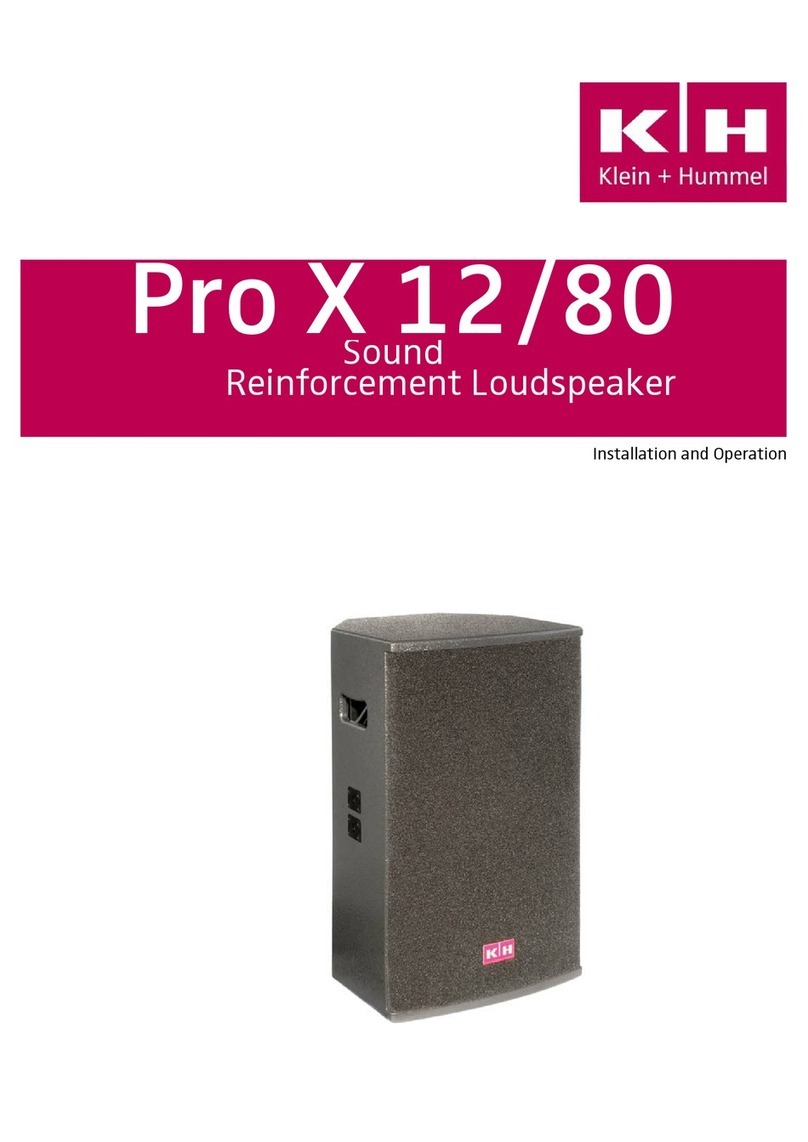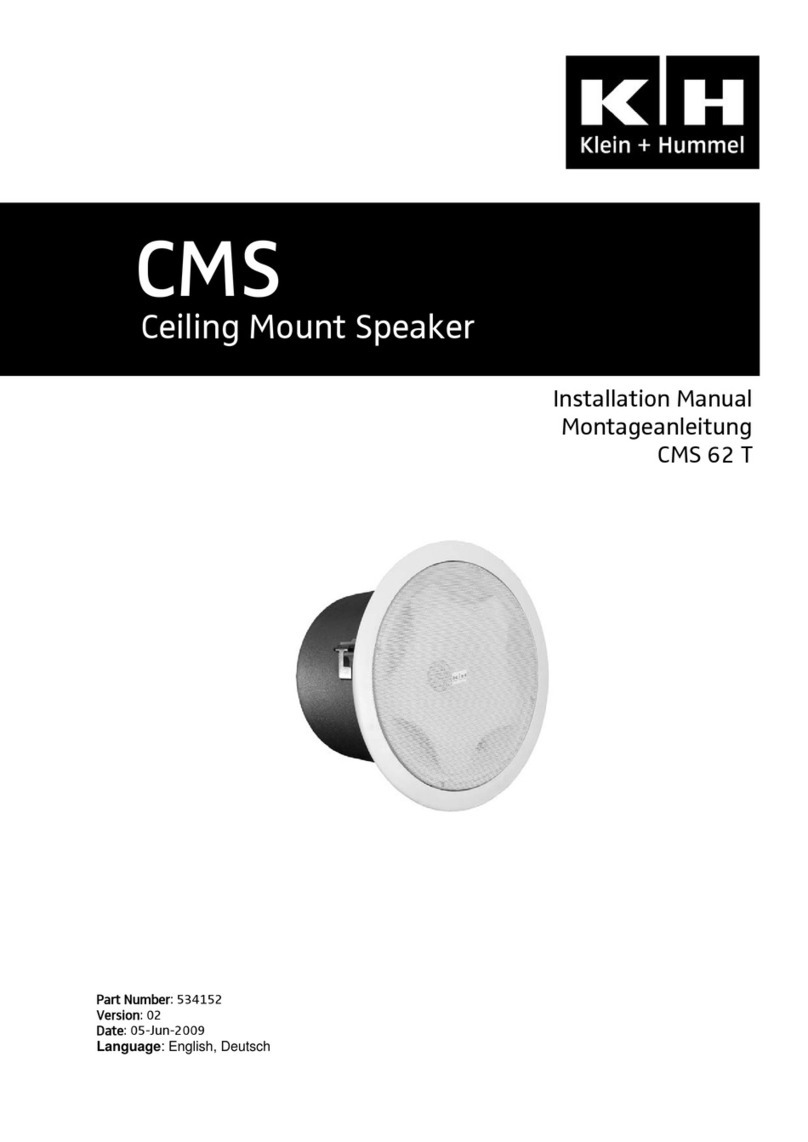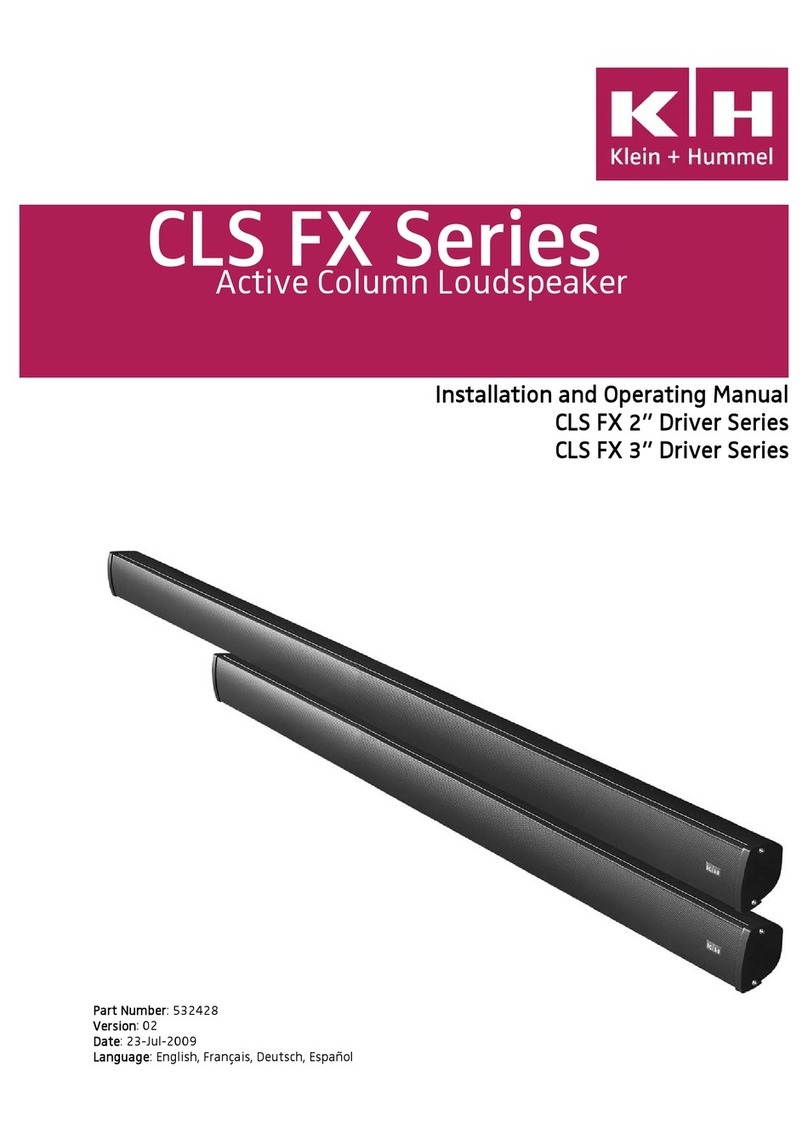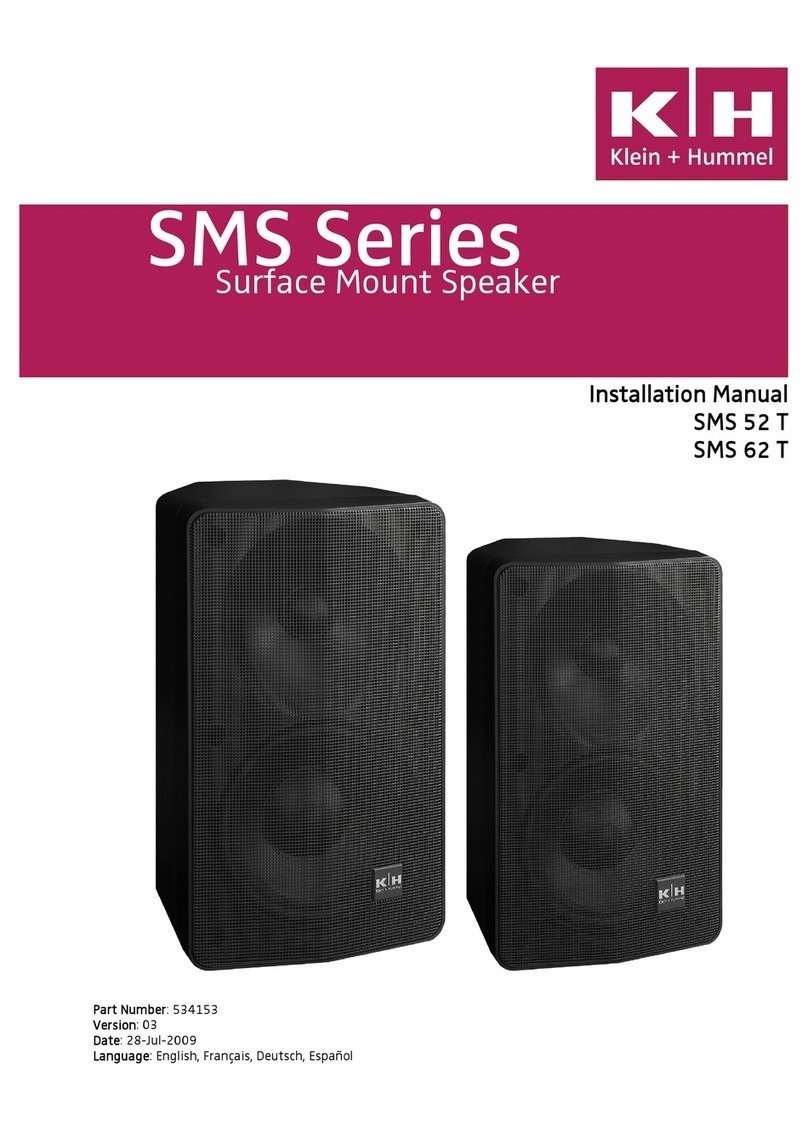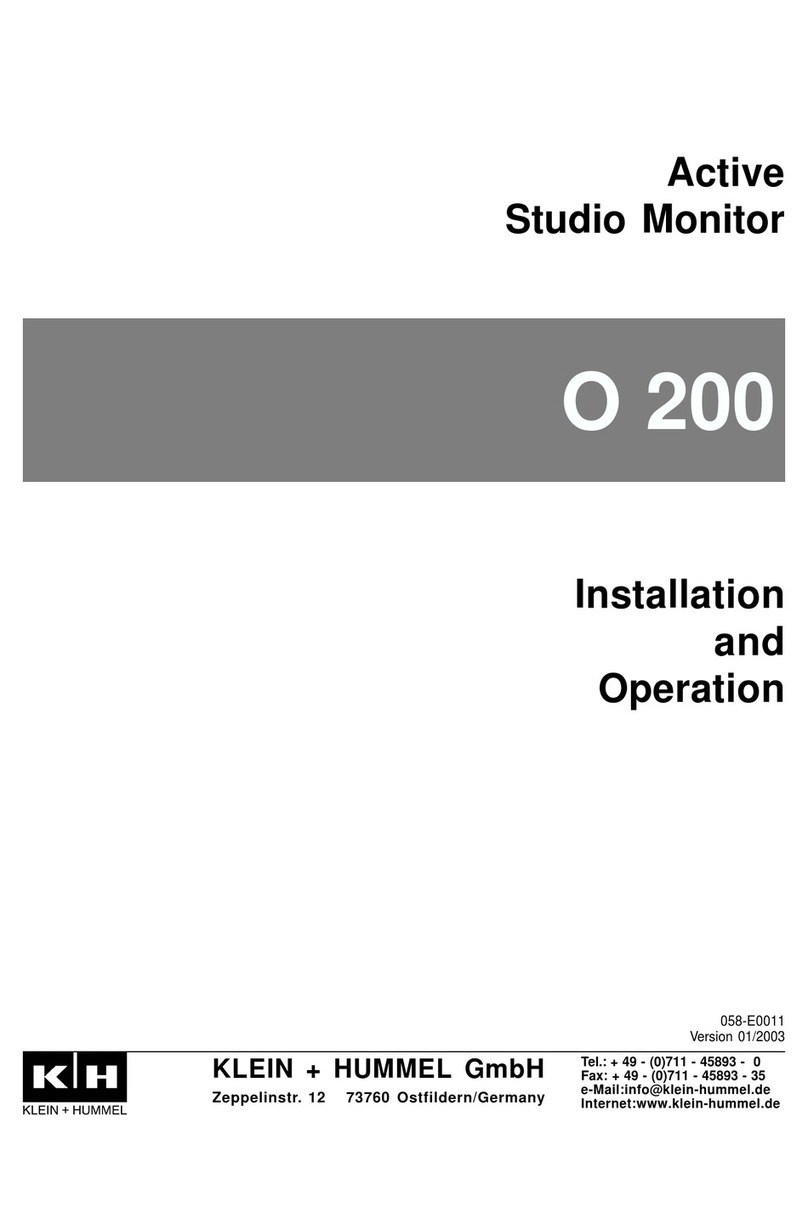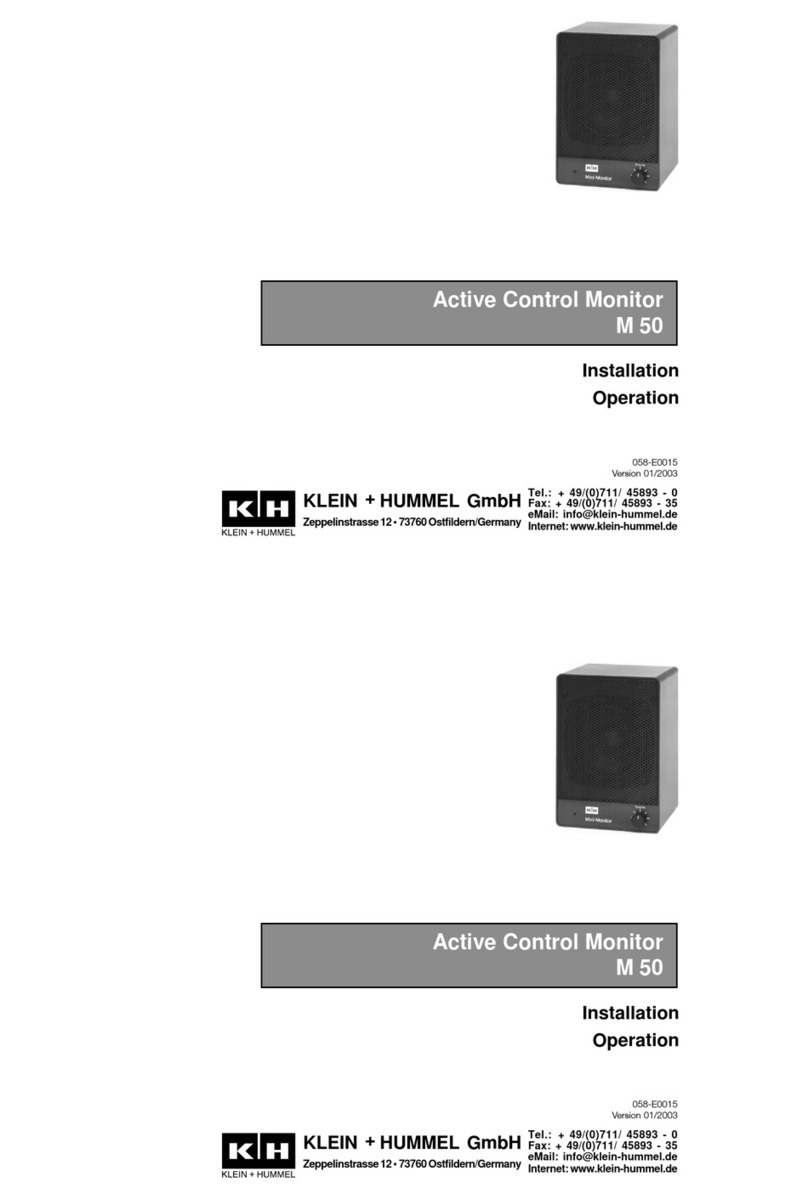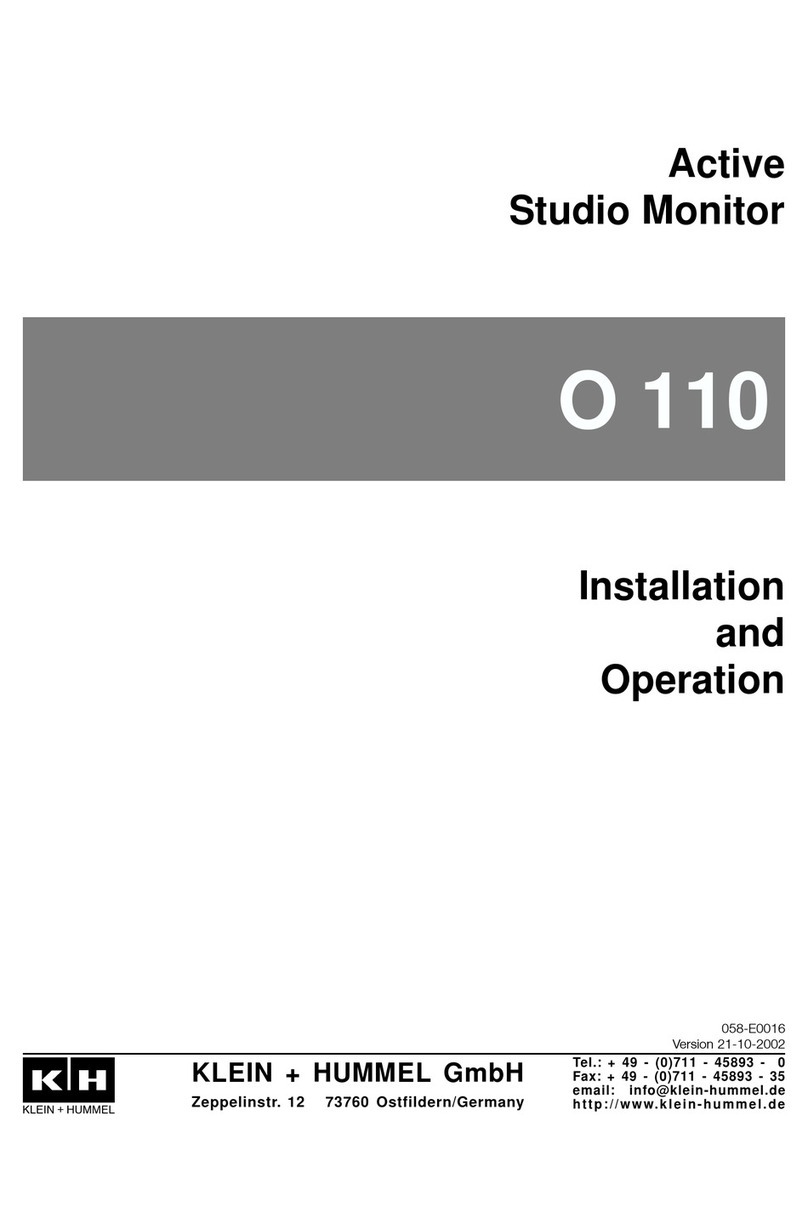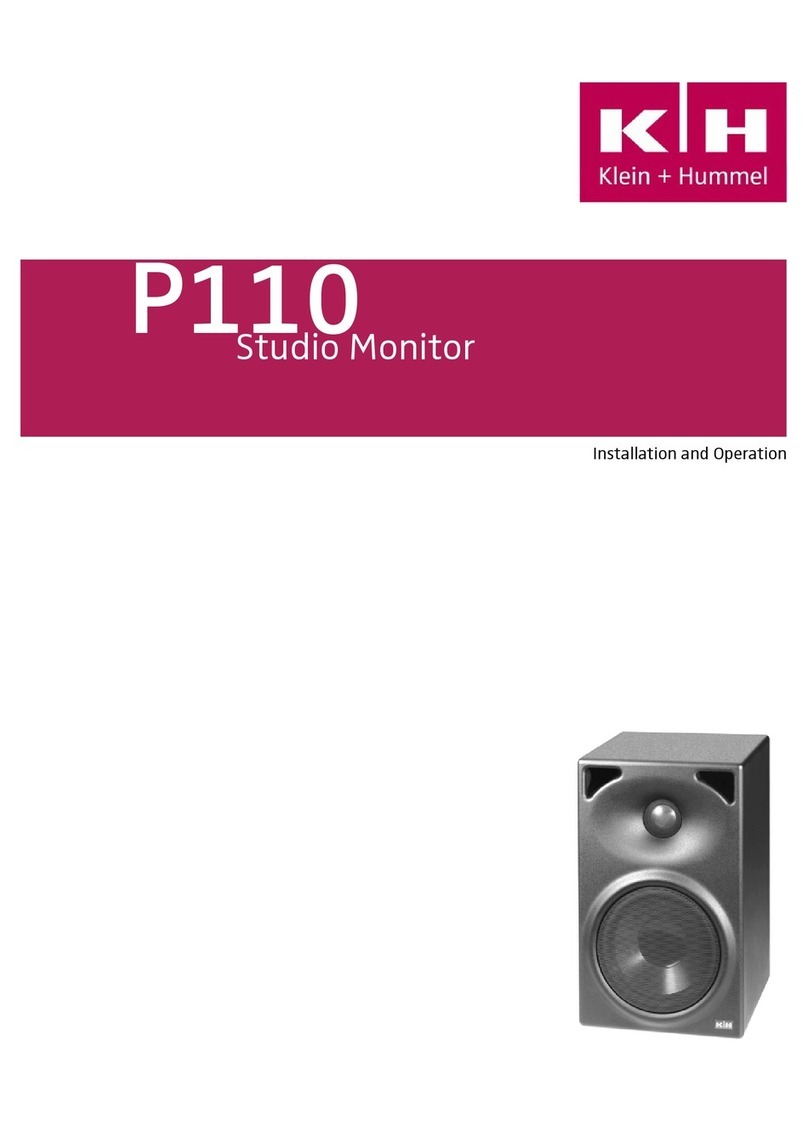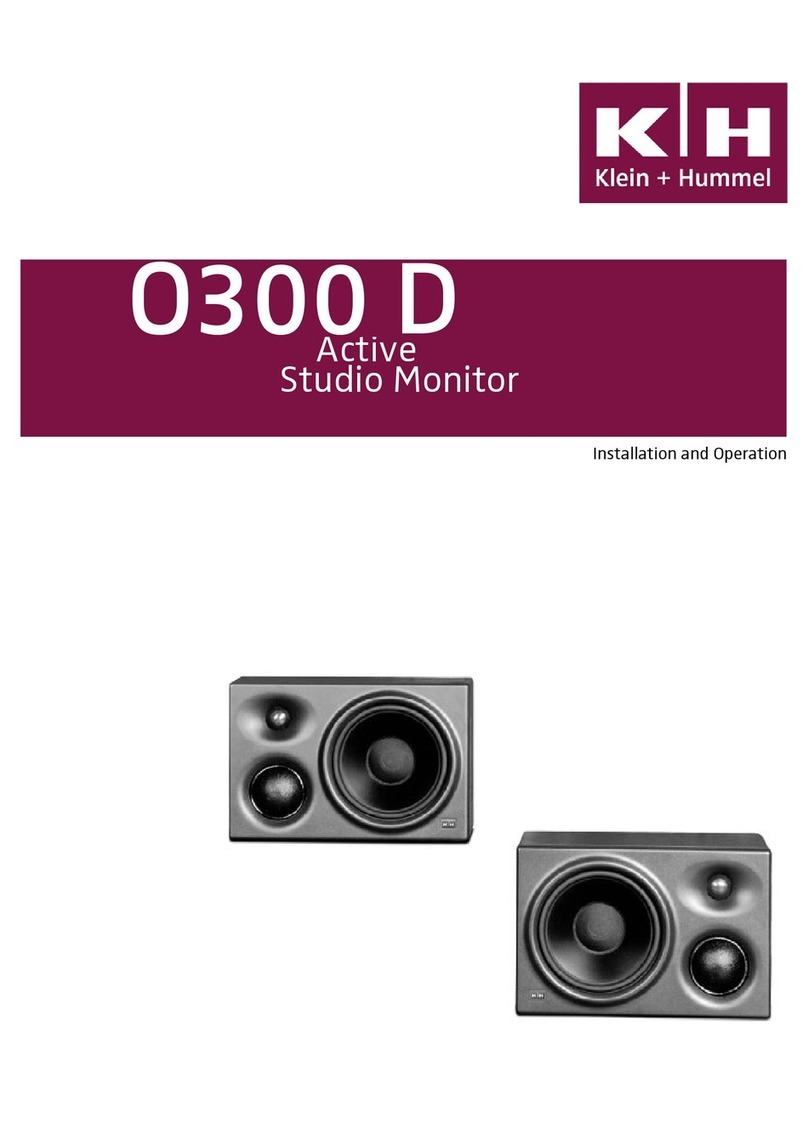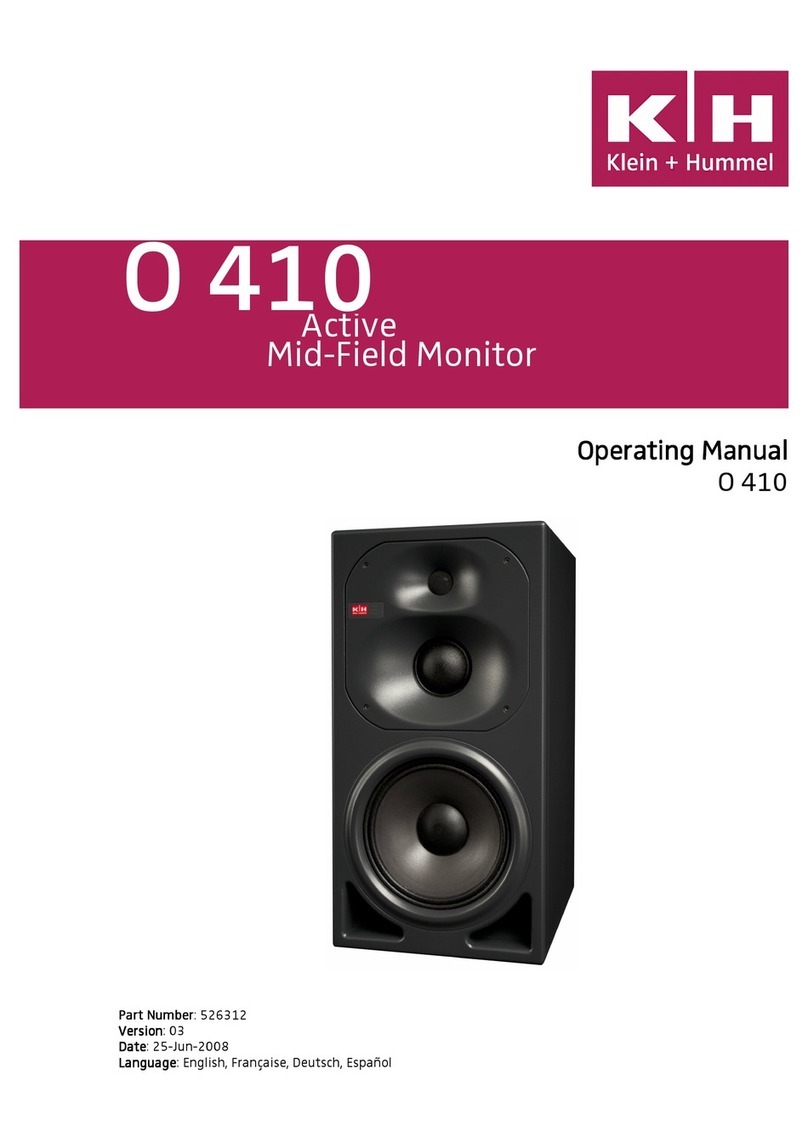Klein + Hummel
M 52 (D) Page 1
Introduction
IntroductionIntroduction
Introduction
Thank-you for purchasing a Klein + Hummel loudspeaker. The compact size, variety of
input connections, power sources, and extensive mounting hardware range allow the M
52 and M 52 D loudspeakers to be used with any source equipment and in a wide variety
of physical locations. The latest acoustical and electrical techniques and components have
been used to ensure the most accurate sound reproduction possible. Klein + Hummel
products are designed for longevity so we hope you enjoy many happy years of using this
product.
Klein + Hummel’s control monitors can be used on meter bridges, free-standing, mounted
on to walls, or in a rack. They can be used in music, broadcast, and post production studios
for tracking, mixing, and mastering. They can be used in stereo or multichannel systems,
with or without subwoofers.
Before reading the rest of this operating manual, review the safety and warnings section
towards the back of this book. Note that imperial dimensions are approximate.
Package Contents
Package ContentsPackage Contents
Package Contents
The shipping carton contains:
•This operating manual
•Product guarantee
•The loudspeaker
•Two mains power cables ( uro and USA)
Signal cables are not included. Accessories are listed at the end of this operating manual.
Most Common Applications and
Most Common Applications and Most Common Applications and
Most Common Applications and Listening Distances
Listening DistancesListening Distances
Listening Distances
The minimum, recommended, and maximum listening distances for each product are
shown below, together with their most common application:
Distances
DistancesDistances
Distances
Product
ProductProduct
Product
Most Common
Most Common Most Common
Most Common
Application
ApplicationApplication
Application
Minimum
MinimumMinimum
Minimum
Recommended
RecommendedRecommended
Recommended
Maximum
MaximumMaximum
Maximum
M 52 Near-field monitoring 0.5 m (2’) 1.0 m (3’) 3 m (9’)
M 52 D Near-field monitoring 0.5 m (2’) 1.0 m (3’) 3 m (9’)
In multichannel systems, one should ideally use the same product for all main channels.
However, as the rear channels often contain less bass and the signals are mixed at a lower
level than the front channels, the rear loudspeakers can be smaller - see table below for
details. The center loudspeaker should always be of the same type as the left and right
loudspeaker. The subwoofer should be sufficient to keep up with the main loudspeakers -
see subwoofer operating manual for details.
Front
FrontFront
Front
Ideal Rears
Ideal RearsIdeal Rears
Ideal Rears
Smaller Rear
Smaller RearSmaller Rear
Smaller Rears
ss
s
Subwoofer(s)
Subwoofer(s)Subwoofer(s)
Subwoofer(s)
M 52 (D) M 52 (D) -
O 110 (D) O 110 (D) M 52 (D)
O 300 (D) O 300 (D) M 52 (D), O 110 (D)
Refer to subwoofer
operating manuals