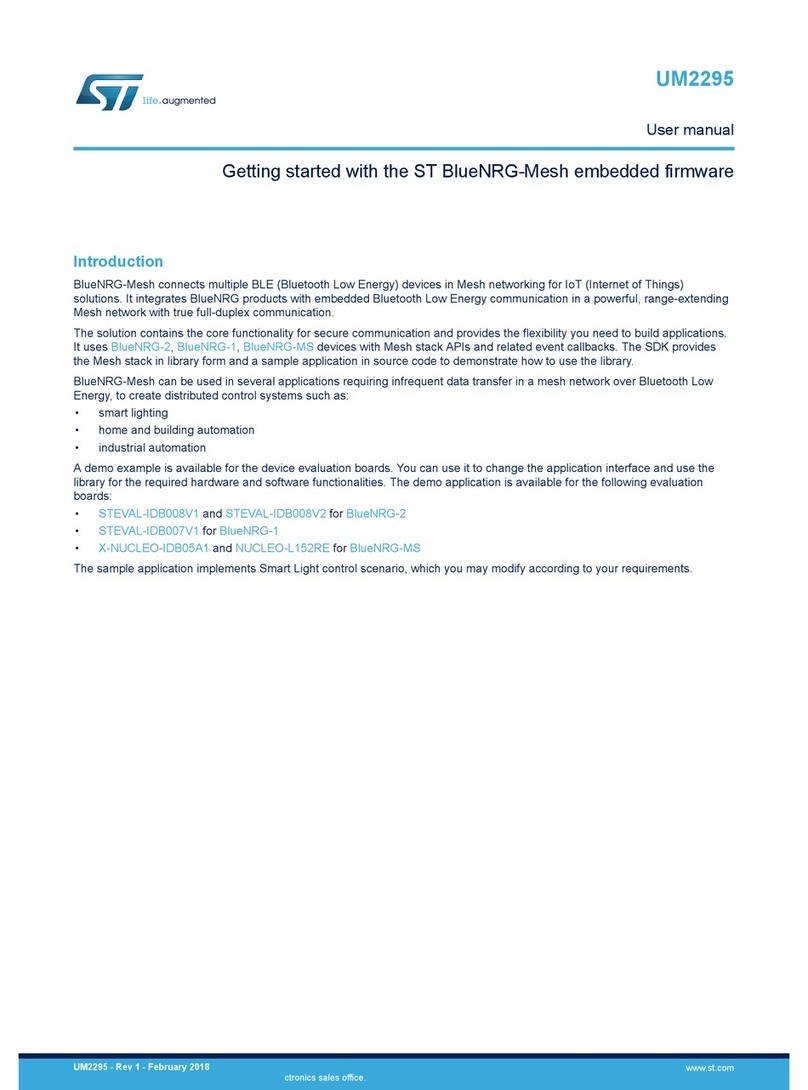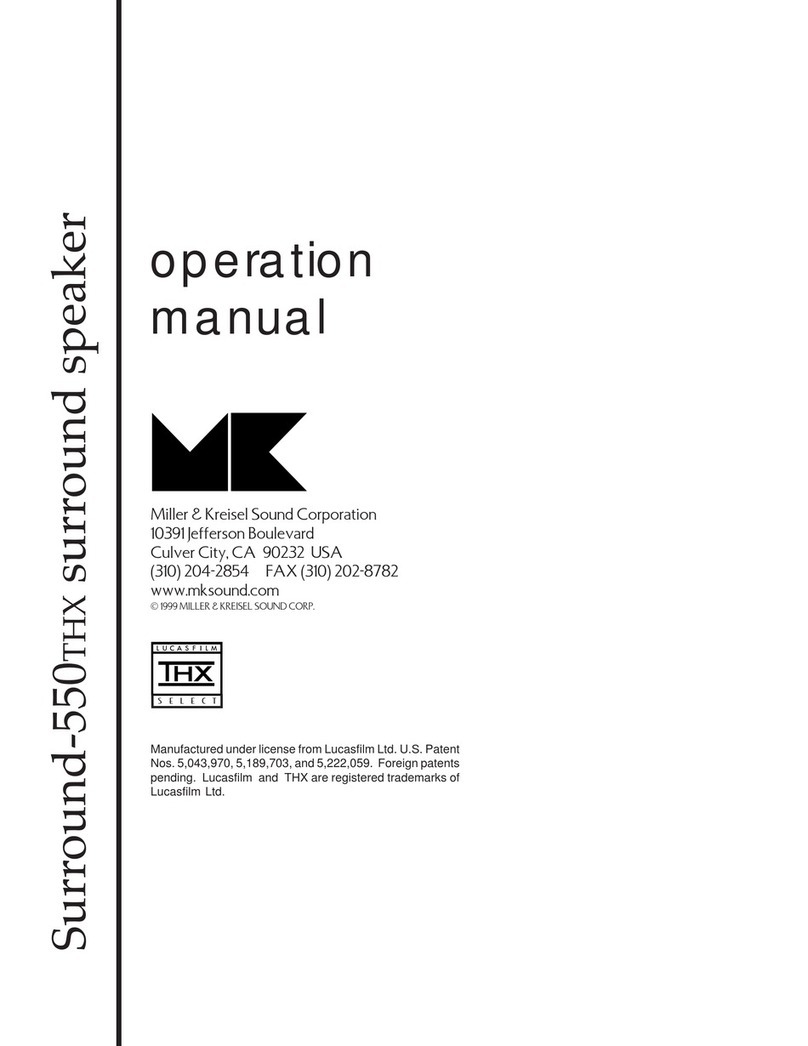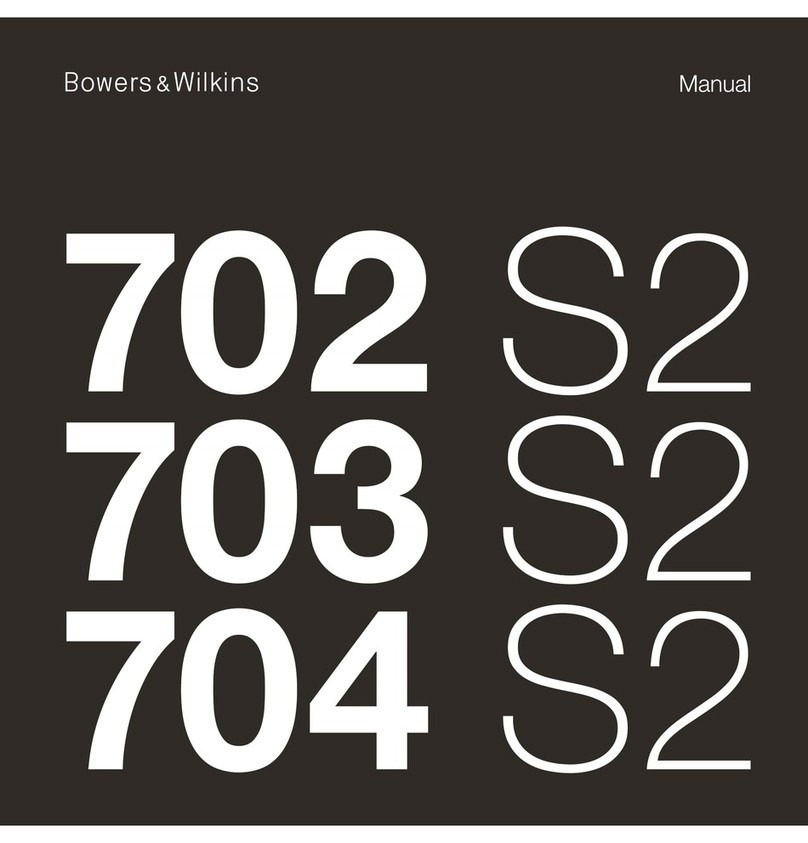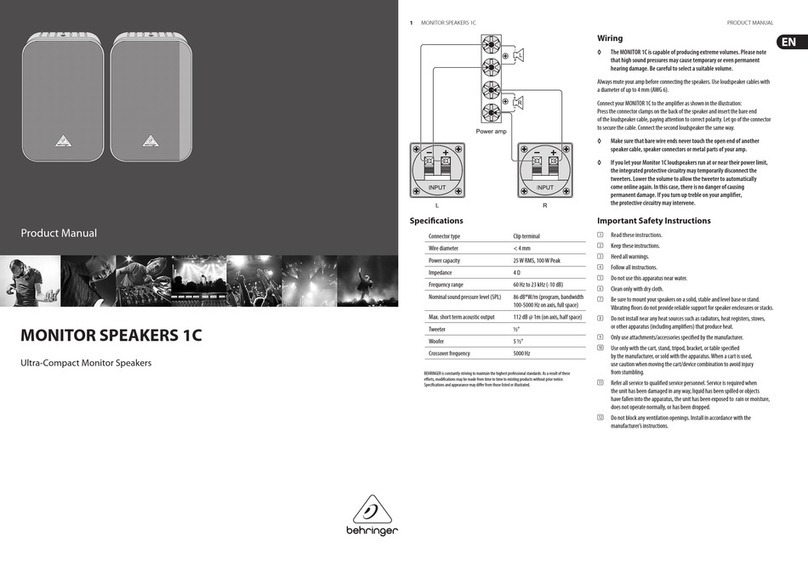Bolse BTS-12 User manual

BTS-12 Portable Rechargeable NFC
Bluetooth Stereo Speaker
INSTRUCTION MANUAL

TABLE OF CONTENTS
PRODUCT MAIN FEATURES………………………………………………………...1
SPEAKER OVERVIEW………………………………………………………………...1
CHARGING YOUR SPEAKER………………………………………………………..2
PAIRING YOUR DEVICE……………………………………….……………………..3
NFC FUNCTION………………………………………………………………………...4
CONTROLLING YOUR MUSIC……………………………………………………….4
ANSWERING CALLS………………………………………………………………….5
USING SIRI……………………………………………………………………………...5
USING THE LINE-IN AUDIO JACK………………………………………………….6
MUSIC SHARING………………………………………………………………………6
BATTERY STATUS ON IPONE AND IPAD………………………………………...6
SPECIFICATIONS……………………………………………………………………...7
SAFETY INFORMATION………………………………………………………………7
WARRANTY…………………………………………………………………………….9
INHALTSVERZEICHNIS………………………………….10-19
SOMMARIO………………………………………………..20-29
TABLE DES MATIÈRES…………………………………….30-37
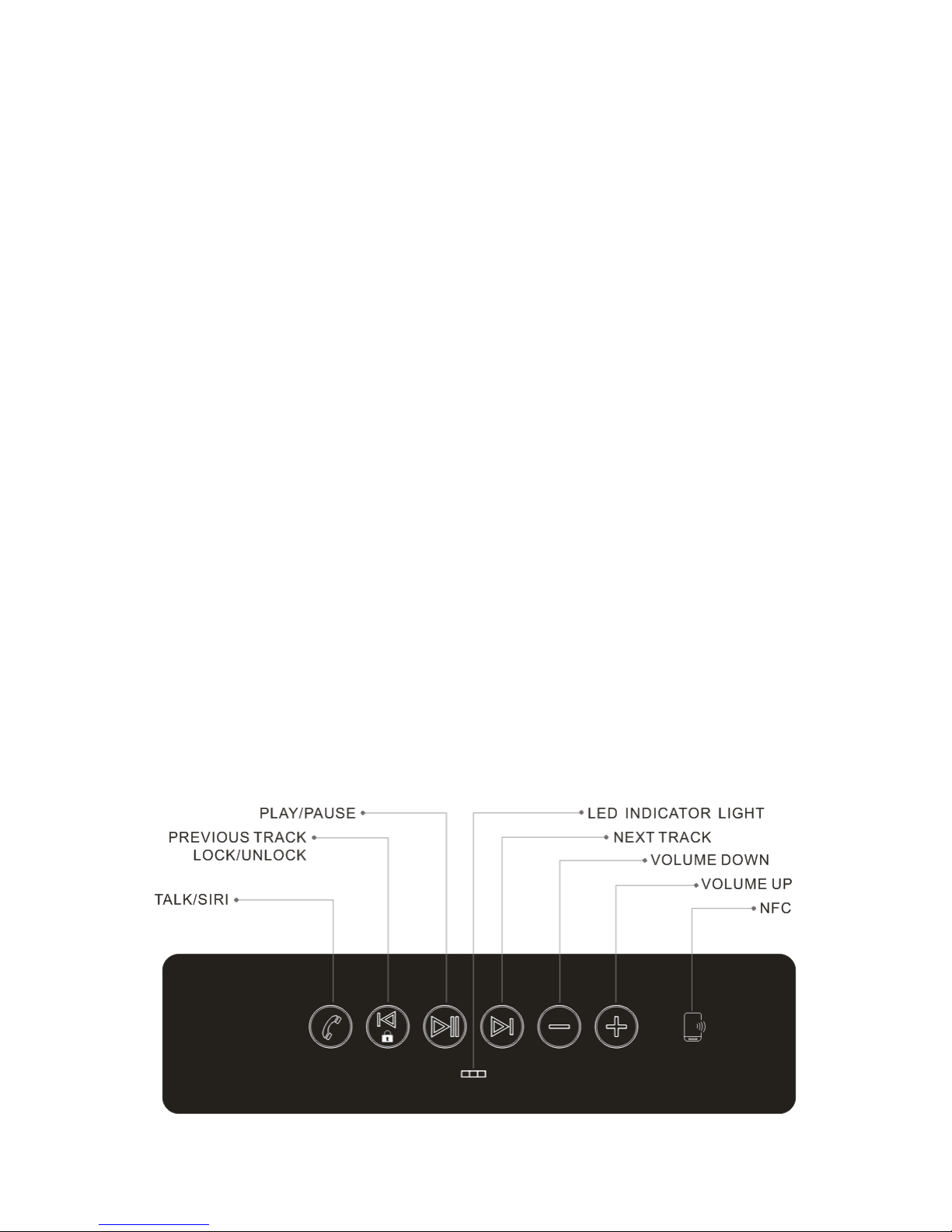
1
INTRODUCTION
Thank you for purchasing our Bluetooth wireless speaker BTS12. Before using
the product, please read this manual.
PRODUCT MAIN FEATURES
1. High-end stereo Bluetooth speaker
2. Design reflects the beauty of simplicity, and touch buttons make it stylish
3. Two pieces of 40MM 6W drivers deliver massive and rich sound
4. Large speaker cavity inside for excellent sound effects
5. LF diaphragm inside delivers outstanding and deep bass
6. Built-in rechargeable battery supports up to 6 hours playback time
7. Built-in microphone for hands-free phone calls
8. Six touch buttons for controlling tracks on phone wirelessly
9. SIRI function can be activated by pressing a button on the speaker
10. Tap-to-pair with NFC technology for easy and instant connection
11. Battery status can be displayed on iPhone
12. Easy connection to phones or other Bluetooth devices
13. Can be used as a wired speaker
14. Buddy-jack function (audio output) to connect a row of speakers
SPEAKER OVERVIEW: TOP

2
SPEAKER OVERVIEW: BACK
CHARGING YOUR SPEAKER
Before your first use, or when the battery runs out, please charge the speaker
with the Micro USB charging cable included in the package.
Plug the small Micro USB pin into the charging port on the back of the
speaker, and insert the other end of the cable (the standard USB 2.0 plug)
into the USB port of a computer or a USB main charger purchased from the
store (note: the charger must be designed and tested compatible with this
speaker if you purchased one). In this case, please plug the USB charger into
an wall outlet.
Using a third-party charger could result in electric shock and could also
damage the speaker.
The LED indicator light will turn red when it is being charged. When it is fully
charged, the LED indicator light will go off. A full charge takes about 5-6 hours.
The speaker can be charged while working. The speaker will be powered by
the DC input directly and the battery will be in sleep mode after it is fully
charged.

3
When the battery status is low, the shinning LED light will turn from its original
blue to red. When the battery is running out, there will be a warning tone
prompting you to charge the speaker, and the bluetooth will automatically
disconnect.
PAIRING YOUR DEVICE
1) Make sure the BTS12 is fully charged.
2) Enable Bluetooth on your Bluetooth device (iPhone, iPad, Tablet). Bluetooth
controls are typically found in the tools or settings menu. Turn on Bluetooth
connectivity and make sure your device is "visible" or "discoverable."
3) Turn on your new BTS12 by switching the button on the back of the speaker to
"On"; there will be a warning tone indicating that the speaker is powered on
4) After turning on the BTS12, the LED lights should alternate between red and
blue. These signals indicate that the speaker is in "pairing mode."
5) Choose "add new Bluetooth device" or "setup Bluetooth device" on your
device. It will search for the Bolse BTS12.
6) As your Bluetooth device discovers possible items to connect to, it will list their
names. Select the device named Bolse BTS12. This will connect your speaker
to your Bluetooth device. There will be a notification tone indicating that the
Bluetooth is connected successfully.
7) If the pairing attempt fails or times out (roughly 3 minutes), restart both devices
and start the pairing process again (Steps 2–6).
8) Once paired successfully, the LED indicator lights will turn blue and blink once
every 4 seconds.
9) If you need to pair with another Bluetooth device, press the Play/Pause button
for 2 seconds; the speaker will be disconnected from the previous Bluetooth
device automatically, there will be a warning tone, and then you can repeat the
pairing process again (Steps 2–6)
10) Enjoy your music wirelessly anywhere you go!

4
NFC FUNCTION
If your Bluetooth audio device has an NFC function (mostly only a few brands of
mobile phones, like Samsung, BlackBerry, LG, and Huawei have this function ),
then you can skip the processes of Bluetooth pairing—you just need two steps to
pair a Bluetooth device with the speaker.
1) Enable NFC on your Bluetooth device (Samsung, BlackBerry, LG, and
Huawei). NFC controls are typically found in the tools or settings menu. Turn on
NFC and make sure your device is "visible" or "discoverable."
2) Put your device with NFC on the right side of the speaker where the NFC chip
is. This completes the Bluetooth pairing, and there will be a notification on your
phone which shows that the Bluetooth is connected. If you need to disconnect,
put your phone on the speaker again, and the phone will notify you that the
Bluetooth is already disconnected.
CONTROLLING YOUR MUSIC
Once your speaker is connected to a Bluetooth device (mobile phone, tablet, PC,
or laptop, etc.), you are free to control your music any way you want! Every time
you press any of the buttons, there will always be a notification tone indicating
that you hit the button.
Press the Volume UP and Volume DOWN buttons to increase or decrease the
volume. There will be a reminder tone "du" when the speaker is at maximum or
minimum volume; the volume can be voiceless when at minimum status. Volume
can also be adjusted from the Bluetooth devices (sound source).
To switch to the previous or next song, simply press the Previous and Next
button on the speaker. This will switch to the previous/next song in the playlist of
the Bluetooth device.
Press the Play/Pause button on the speaker to start or pause songs.
Please note that the Previous, Next, and Play/Pause buttons can only control the
music playing from the default music playing software on the Bluetooth devices.
If the music playing software is not the default player, the music may not be able
to be controlled via these 3 buttons. And the Play button may start another song
in the playlist of the default player.

5
△
!Note The Previous button has another function—to lock and unlock the touch
buttons. In case of touching any buttons to switch songs, adjust voice, or even
dial out a phone call, you can press the Previous button for 2 seconds, then all
the buttons will be locked. When you need to use the buttons, just double press
the Previous button, then all the buttons will be unlocked and you can control
your music again.
ANSWERING CALLS
You can use the BTS12 as a portable speakerphone for incoming calls when
connected wirelessly via Bluetooth. When there is an incoming call, the speaker
will play the ringtone of your phone itself. To answer a call, press the TALK
button and talk as you would with your device if it was on speakerphone. The
built-in microphone will pick up your voice just like a phone.
To end a call, press the TALK button again. To refuse a call, double click the
TALK button. You can re-dial the latest number called by double pressing the
TALK button.
△
!Note If there is an incoming call while the buttons are locked, you don’t need
to unlock them first, just pick up, end, or refuse the call as mentioned above.
USING SIRI
When the speaker is connected to an iPhone/iPad via Bluetooth, press and hold
the TALK button for 3 seconds to activate the SIRI function on iPhone/iPad. Then
talk to the speaker after hearing the "SIRI " sound.
Please note that the iPhone/iPad may not be able to recognize human speech
when the speaker is being used in a noisy environment. SIRI may not work if the
iPhone/iPad is not connected to the internet.
When the SIRI conversation is finished, the speaker will continue playing audio.

6
USING THE LINE-IN AUDIO JACK
If your device is not Bluetooth-enabled, you can still enjoy your music simply by
using the Line-in Audio Jack. Connect the speaker with the included audio cable
to any device with a 3.5MM standard audio jack, then the speaker can be used
as a wired speaker.
Please note, all the buttons only work when connected wirelessly via Bluetooth.
In the case of wired connection, music can only be controlled on your device.
MUSIC SHARING
This speaker has an audio output function. No matter whether the speaker is
used in a wired way or used wirelessly, another speaker or headphone can be
connected to this speaker via a 3.5MM audio cable (AUX cable). For instance,
another pair of speakers or headphones can be plugged into the jack on the
speaker where there is the mark ( ), and then 2 or more people can enjoy the
same music at the same time.
BATTERY STATUS ON IPONE AND IPAD
When the speaker is connected to an iPhone/iPad via Bluetooth, the battery
status of the speaker can be displayed on the top of the iPhone/iPad screen,
after the Bluetooth symbol.

7
SPECIFICATIONS
SAFETY INFORMATION
△
!WARNING
Please read these safety warnings and cautions carefully to ensure your
personal safety and prevent property damage.
Fire and Electric Shock Hazard
Do not expose your speaker to liquid, moisture, humidity, or rain. Do not use
the speaker near a bathtub, sink, sauna, pool, or steam room. Exposure of
the speaker to moisture could result in electric shock.
Do not drop, disassemble, open, crush, bend, deform, puncture, shred,
microwave, incinerate, paint, or insert foreign objects in to the speaker. Such
actions could result in electric shock.
Clean the speaker only with a dry cloth.
Do not expose your speaker to extremely high or low temperatures.
Do not leave your speaker in direct sunlight for extended periods of time.
Do not leave your speaker near open flames such as cooking burners,
candles, or fireplaces.

8
Do not block ventilation openings.
Battery/Charging Hazard
Do not dispose your speaker in a fire. The battery could explode causing
injury or death.
Only charge the speaker in accordance with this User Manual.
Do not charge the speaker in damp areas or in extremely high or low
temperatures because this could result in electric shock.
Do not clean the speaker when it is being charged. Always unplug the
charger first before cleaning the speaker.
Automobile Accident Hazard
Do not leave or store the speaker or any of its accessories near or over your
automobile’s air bag because serious injury may result when an air bag
deploys.
Fall Hazard
Do not place the speaker on high surfaces such as shelves. During music
playback the speaker may move which could cause the speaker to shift and
fall off the edge.
△
!CAUTION
Do not use abrasive cleaners to clean your speaker because this could cause
scratches or damage.
Do not bring your speaker in to contact with any sharp objects because this
could cause scratches and damage.
Do not insert anything into your speaker unless otherwise specified in this
User Manual. This may damage the internal components.
Do not attempt to repair, modify, or disassemble your speaker yourself.
Do not attempt to replace the battery of the speaker. It is built-in, and not
changeable by users.
Use only the USB charging cable supplied in the accessories package to
charge the speaker, from the
USB port of computer. Or charge the speaker with a wall main charger
supplied from the same store where you purchase this speaker. Other
chargers may look similar, but using them could result in electric shock and
could damage the speaker.

9
Observe all signs and displays that require an electrical device or RF radio
products to be switched off in designated areas.
Warranty
12 months from date of purchase.
Covers manufacturing defects.
Requires original purchase receipt.
Void if product has been misused, disassembled, or physically damaged.
For warranty service, contact Bolse: support@mybolse.com.

10
EINLEITUNG
Wir danken Ihnen für den Kauf von unseren Bluetooth kabellosen Lautsprecher
BTS12 Vor dem Gebrauch von diesem Produkt, bitte lesen Sie diese
Gebrauchsanweisung.
PRODUKTE EIGENSCHAFTEN ÜBERSICHT
1. Stereo Bluetooth Lautsprecher der ersten Klasse
2. Der Design spiegelt die Schönheit der Einfachheit und die Touch Knöpfe
wirken stylisch
3. Der zweiteilige 40mm 6W Driver bietet einen massiven und runden Ton
4. Der grosse Lautsprecherhohlraum bietet hervorragende Sound Effekts
5. Das eingebaute LF Membran liefert einen ausgezeichneten und tiefen Bass
6. Die eingebaute wieder aufladbare Batterie bietet eine Spielzeit von 6 Stunden
7. Eingebautes Mikrofon für Freisprech Handy Anrufe
8. Sechs tasten Knöpfe um die Tracks auf dem Handy ferngesteuert zu
kontrollieren
9. Die SIRI Funktion kann von einem Knopf auf dem Lautsprecher aus aktiviert
warden
10. Durch die NFC Technologie können Geräte per tippen gepaart werden und
liefern eine einfache und sofortige Verbindung
11. Der Batteriestand kann auf dem iPhone erstellt warden
12. Einfache Verbindung zu Handys oder anderen Bluetooth Geräten
13. Kann als verkabelter Lautsprecher verwendet warden
14. Die Buddy-jack Funktion (Audio Output) ermöglicht den Anschluss an eine
Reihe von Lautsprechern

11
LAUTSPRECHERÜBERSICHT: OBEN
LAUTSPRECHERÜBERSICHT: HINTEN

12
IHREN LAUTSPRECHER WIEDER
AUFLADEN
Vor dem ersten Gebrauch, oder wenn die Batterie leer läuft, laden Sie bitte
anhand des Micro USB Aufladekabels, dass Sie in der Packung finden, den
Lautsprecher wieder auf.
Stecken Sie den kleinen Micro USB Stift in die Aufladeanschlussöffnung und
stecken Sie das andere Ende des Kabels (der Standard USB 2.0 Stecker) in
die USB Anschlussöffnung von einem Komputer oder einem USB
Aufladegerät, dass Sie im Laden gekauft haben (Hinweis: Wenn Sie ein
Aufladegerät gekauft haben, muss es für den gekauften Lautsprecher
geeignet und getestet sein.In diesem Fall, stecken Sie bitte das USB
Aufladegerät in den Wand Stecker.
Der Gebrauch von einem nicht von uns hergestellten Aufladegerät, könnte
einen elektrischen Schock erzeugen und auch den Lautsprecher beschädigen.
Das LED Indikator Licht wird während dem Aufladen rot leuchten. Wenn es
vollkommen aufgeladen ist, erlischt das LED Indikator Licht. Der Lautsprecher
wird innerhalb von 5-6 Stunden vollkommen aufgeladen.
Die Lautsprecher können während dem Gebrauch aufgeladen werden. Der
Lautsprecher wird durch den DC Eingang direkt unter Strom gesetzt und die
Batterie geht in den Schlaf Mode, nachdem sie vollkommen aufgeladen ist.
Wenn der Batteriestand niedrig ist, dann wird das brennende LED Licht von
dem ursprünglichen blau auf rot umschalten. Wenn die Batterie fast leer ist,
dann wird es einen Warnungston geben, der Sie dazu auffordert den
Lautsprecher wieder aufzuladen und der Bluetooth Anschluss wird
automatisch abgekoppelt.

13
IHR GERÄT PAAREN
1) Vergewissern Sie sich, dass der BTS12 vollkommen aufgeladen ist.
2) Schalten Sie das Bluetooth auf Ihren Bluetooth Gerät an (iPhone, iPad,
Tablet). Bluetooth Controller sind in den Tools oder Settings Menus zu finden.
Schalten Sie die Bluetooth Anschlussfähigkeit an und vergewissern Sie sich,
dass Ihr Gerät als „visible“ oder „discoverable“ erscheint.
3) Schalten Sie Ihren neuen BTS12 an, indem Sie den Knopf hinten auf dem
Gerät auf „On“ schalten; es wird einen Warnungston geben, der darauf hinweist,
dass der Lautsprecher angeschaltet ist.
4) Nachdem der BTS12 angeschaltet ist, werden die LED Lichter zwischen rot
und blau hin und her leuchten. Dies bedeutet, dass der Lautsprecher sich im
„pairing mode“ (Paarungs Modus) befindet.
5) Wählen Sie „add new Bluetooth device" oder „setup Bluetooth device" auf
Ihrem Gerät. Es wird nach dem BTS12 suchen.
6) Während Ihr Bluetooth Gerät mögliche Anschlussfähige Geräte entdeckt, wird
es ihre Namen aufzeichnen. Es wird ein Benachrichtigungston geben, dass auf
den erfolgreichen Bluetooth Anschluss hinweist.
7) Falls der Paarungsversuch scheitert oder leer läuft (ungefähr 3 Minuten),
machen Sie einen Neustart mit beiden Geräten und wiederholen Sie den
Paarung Vorgang (Schritte 2-6).
8) Sobald die Geräte erfolgreich gepaart sind, werden die LED Indikator Lichter
auf blau schalten und alle 4 Sekunden blinken.
9) Wenn Sie es mit einem anderen Bluetooth Gerät paaren wollen, drücken Sie
den „Play/Pause“ Knopf für 2 Sekunden; der Lautsprecher wird automatisch von
dem vorherigen Bluetooth Gerät abgekoppelt, es wird einen Warnton geben, und
dann können Sie den Paarung Vorgang nochmals wiederholen (Schritte 2-6).
10) Überall wo Sie hingehen, können Sie Ihre Musik kabellos geniessen!
NFC FUNKTION
Falls Ihr Bluetooth Audio Gerät eine NFC Funktion hat (meistens haben nur ein
paar Marken von Handys diese Funktion, so wie Samsung, BlackBerry, LG und
Huawei), dann können Sie die Vorgänge von dem Bluetooth Paaren
überspringen –das Bluetooth mit dem Lautsprecher zu paaren erfordert nur zwei
Schritte.

14
1) Das NFC auf Ihrem Bluetooth Gerät (Samsung, BlackBerry, LG und Huawei)
anschalten. NFC Controller findet man normalerweise in den Tools oder Settings
Menus. NFC anschalten, und vergewissern, dass das Gerät als „visible“ oder
„discoverable“ erscheint.
2) Halten Sie das NFC Gerät an die rechte Seite vom Lautsprecher, wo der NFC
Chip liegt. Das vervollständigt die Bluetooth Paarung und auf Ihrem Handy
werden Sie darauf hingewiesen, dass der Bluetooth angeschlossen ist. Wenn Sie
das Gerät abkoppeln wollen, halten Sie es wieder an den Lautsprecher und das
Handy wird Sie darauf hinweisen, dass das Bluetooth schon abgekoppelt ist.
IHRE MUSIK KONTROLLIEREN
Sobald Ihr Lautsprecher mit einem Bluetooth Gerät verbunden ist (Handy, Tablet
oder Laptop, u.s.w.), können Sie beliebig Ihre Musik kontrollieren!
Jedes Mal wenn Sie auf einen Knopf drücken, wird es einen Hinweiston geben,
der Sie darauf hinweist, dass
Drücken Sie auf die „Volume UP“ und „Volume DOWN“ Knöpfe um die
Lautstärke lauter oder leiser zu machen. Es wird einen Hinweiston „du“ geben
wenn der Lautsprecher die maximale oder minimale Lautstärke erreicht hat; die
Lautstärke kann auf lautlos bei dem minimal Status sein. Die Lautstärke kann
auch von den Bluetooth Geräten aus eingestellt werden (Tonquelle).
Um auf das nächste oder das vorherige Lied zu gehen, einfach auf die
„Previous“ und „Next“ Knöpfe auf dem Lautsprecher drücken. Das wird auf das
nächste/vorherige Lied in der Spielliste auf Ihrem Bluetooth Gerät umschalten.
Auf den „Play/Pause“ Knopf auf dem Lautsprecher drücken, um die Lieder
anzufangen oder zu anzuhalten. Beachten Sie bitte, dass die „Previous, Next
und Play/Pause“ Knöpfe können nur die Musik bei einem vor eingerichteten
Musik Software, auf den Bluetooth Geräten kontrollieren. Falls die Musik
Software nicht die vor Eingerichtete ist, dann kann die Musik möglicherweise
nicht von diesen drei Knöpfen aus kontrolliert werden. Und der „Play“ Knopf
könnte ein anderes Lied in der Spielliste auf dem vor eingerichteten Player
spielen.
△
!Hinweis der „Previous“ Knopf hat eine weitere Funktion – er schliesst die
Tastknöpfe auf und zu. Im Fall dass jegliche Knöpfe gedrückt werden um Lieder
zu wechseln, die Lautstärke einzustellen oder sogar einen Telefonanruf zu
machen, können Sie den „Previous“ Knopf für 2 Sekunden drücken und dann

15
sind alle Knöpfe gesperrt. Falls Sie die Knöpfe wieder gebrauchen wollen,
drücken Sie den „Previous“ Knopf zweifach, dann werden alle Knöpfe wieder
aufgeschlossen und Sie können wieder Ihre Musik kontrollieren.the Previous
button, then all the buttons will be unlocked and you can control your music again.
ANRUFE BEANTWORTEN
Sie können den BTS12 als tragbares Freisprechgerät für eingehende Anrufe
verwenden, wenn er kabellos per Bluetooth angeschlossen ist. Wenn es einen
eingehenden Anruf gibt, dann wird der Lautsprecher den Rington von Ihrem
eigentlichen Handy spielen. Um den Anruf zu beantworten, drücken Sie den
„TALK“ Knopf und sprechen Sie als ob Ihr Handy auf Freisprechgerät geschaltet
ist. Das eingebaute Mikrofon wird Ihre Stimme wie bei einem Handy aufnehmen.
Um den Anruf zu beenden, drücken sie den „TALK“ Knopf nochmals. Um einen
Anruf abzuweisen, den „TALK“ Knopf zweifach drücken. Sie können die vorherig
gewählte Nummer nochmals wählen, indem Sie den „TALK“ Knopf zweifach
drücken.
△
!Hinweis Falls die Knöpfe bei einem eingehenden Anruf gesperrt sind, müssen
Sie sie nicht aufschliessen, heben Sie einfach ab, beenden oder weisen Sie den
Anruf ab, so wie es oben geschildert ist.
SIRI VERWENDEN
Wenn der Lautsprecher an ein iPhone/iPad per Bluetooth angeschlossen ist,
drücken und halten Sie den „TALK“ Knopf für 3 Sekunden, um die SIRI Funktion
auf Ihrem iPhone/iPad zu aktivieren. Dann in den Lautsprecher reden, nachdem
Sie den „SIRI“ Ton hören.
Beachten Sie bitte, dass das iPhone/iPad die menschliche Stimme vielleicht nicht
erkennt, wenn der Lautsprecher in einer lauten Umgebung verwendet wird. SIRI
könnte unter Umständen nicht funktionieren, wenn das iPhone/iPad nicht an das
Internet angeschlossen ist.
Sobald das SIRI Gespräch zu ende ist, wird der Lautsprecher das Audio
weiterspielen.
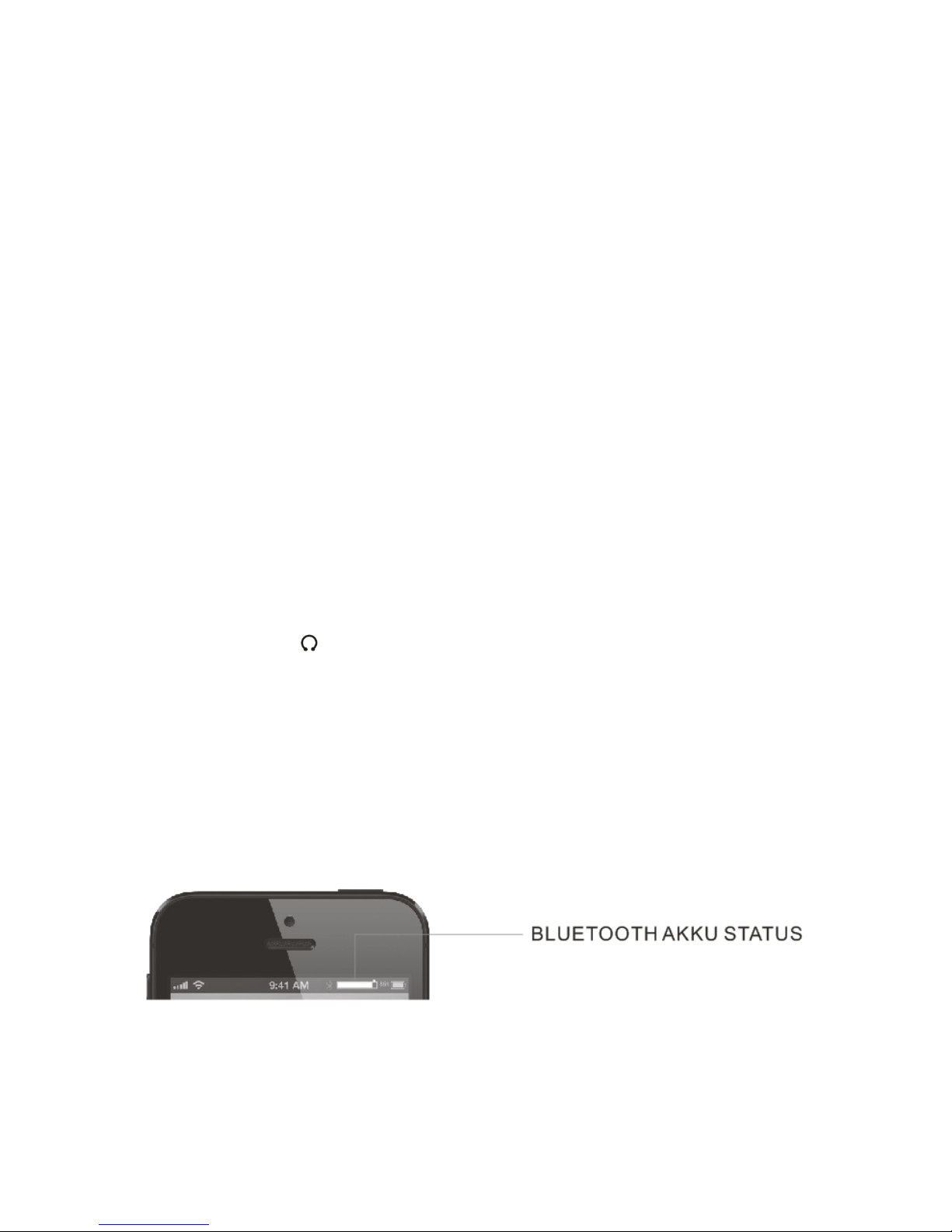
16
DIE LINE-IN AUDIO ANSCHLUSSÖFFNUNG
VERWENDEN
Falls Ihr Gerät keine Bluetooth Fähigkeiten besitzt, können Sie trotzdem Ihre
Musik geniessen, indem Sie die Line-In Audio Anschlussöffnung verwenden.
Schliessen Sie den Lautsprecher mit dem beiliegenden Audio Kabel an jegliches
Gerät an, mit einem 3.5mm Standard Audio Stecker.
Beachten Sie bitte, dass die Knöpfe nur bei einem kabellosen Bluetooth
Anschluss funktionieren. Im Fall einer verkabelten Verbindung, kann die Musik
nur von Ihrem Gerät aus gesteuert werden.
MUSIK TEILEN
Dieser Lautsprecher hat eine Audio-Ausgang Funktion. Egal ob der Lautsprecher
auf verkabelte oder kabellose Weise verwendet wird, ein weiterer Lautsprecher
oder Kopfhörer kann an diesen Lautsprecher mit einem 3.5mm Audio Kabel
angeschlossen werden. (AUX Kabel). Zum Beispiel, ein weiteres Paar von
Lautsprechern oder Kopfhörern kann dort angeschlossen werden, wo es auf dem
Lautsprecher das ( ) Symbol gibt und dann können 2 oder mehr Personen die
selbe Musik gleichzeitig geniessen.
BATTERIESTAND AUF IPHONE UND IPAD
Wenn der Lautsprecher per Bluetooth an ein iPhone/iPad angeschlossen ist,
dann kann der Batteriestand oben hinter dem Bluetooth Symbol auf dem
iPhone/iPad Screen erstellt werden.

17
SPECIFICATIONS
SICHERHEITSHINWEISE
△
!WARNUNG
Bitte lesen Sie diese Sicherheitshinweise und zu treffenden
Vorsichtsmaßnahmen sorgfältig, um Personen- und Sachschäden zu vermeiden.
Brand- und Stromschlagrisiko
Setzen Sie Ihre Lautsprecher nicht Flüssigkeiten, Nässe, Feuchtigkeit oder
Regen aus. Nutzen Sie diese Lautsprecher nicht in der Nähe von
Badewannen oder Nasszellen, Waschbecken, einer Sauna, Swimming
Pools, Bädern, Schwimmbecken oder Dampfbädern aus. Das
Zusammentreffen der Lautsprecher mit Feuchtigkeit kann zu einem
Stromschlag führen!
Unterlassen Sie das Fallenlassen, Auseinanderbauen, Öffnen, Zerschlagen,
Verbiegen, Deformieren, Anbohren, Schreddern,(in der Mikrowelle) erhitzen,
Verbrennen, Anmalen und das Einführen fremder Objekte in die Lautsprecher.
Solche Aktionen können zu einem Stomschlag führen.
Reinigen Sie die Lautsprecher ausschließlich mit einem trockenen Tuch!

18
Setzen Sie Ihre Lautsprecher nicht extremen hohen oder niedrigen
Temperaturen aus.
Lassen Sie Ihre Lautsprecher nicht für längere Zeit im direkten Sonnenlicht
stehen.
Lassen Sie Ihre Lautsprecher nicht neben offenen Flammen stehen wie
Gasherden oder anderen Kochflammen, Kerzen oder Feuerstellen.
Blockieren Sie keine Lüftungsöffnungen.
Akku/Aufladerisiko
Setzen Sie Ihre Lautsprecher keinem Feuer aus. Der Akku könnte
explodieren und zu Verletzungen oder Tod führen.
Laden Sie den Lautsprecher-Akku nur gemäßder Anleitung in diesem
Handbuch auf.
Laden Sie die Lautsprecher nicht in Umgebungen mit Dampf oder mit extrem
hohen oder niedrigen Temperaturen, da dies zu einem Stromschlag führen
könnte.
Unfallrisiko im Straßenverkehr
Lassen Sie die Lautsprecher oder die beigelegten Teile nicht auf oder in die
Nähe eines Autoairbags kommen, da dies bei Auslösen des Airbags zu
schweren Verletzungen führen kann.
Fallrisiko
Stellen SIe die Lautsprecher nicht auf hohe Oberflächen wie Regale. Bei
laufendem Betrieb könnten sich die Lautsprecher bewegen, was dazu führen
könnte, dass die Lautsprecher umkippen und herunterfallen.
△
!VORSICHTSMASSNAHMEN
Nutzen Sie keine aggressiven, ätzenden Reinigungsmittel, um die
Lautsprecher zu reinigen, da dies Kratzer oder sonstige Schäden hervorrufen
könnte.
Bringen Sie Ihre Lautsprecher nicht mit spitzen Gegenständen in Berührung.
Da dies Kratzer oder sonstige Schäden hervorrufen könnte.
Führen Sie nichts in Ihre Lautsprecher ein, sofern dies nicht in diesem
Handbuch aufgeführt wird. Dies könnte die inneren Komponenten
beschädigen.
Table of contents
Languages:
Other Bolse Speakers manuals