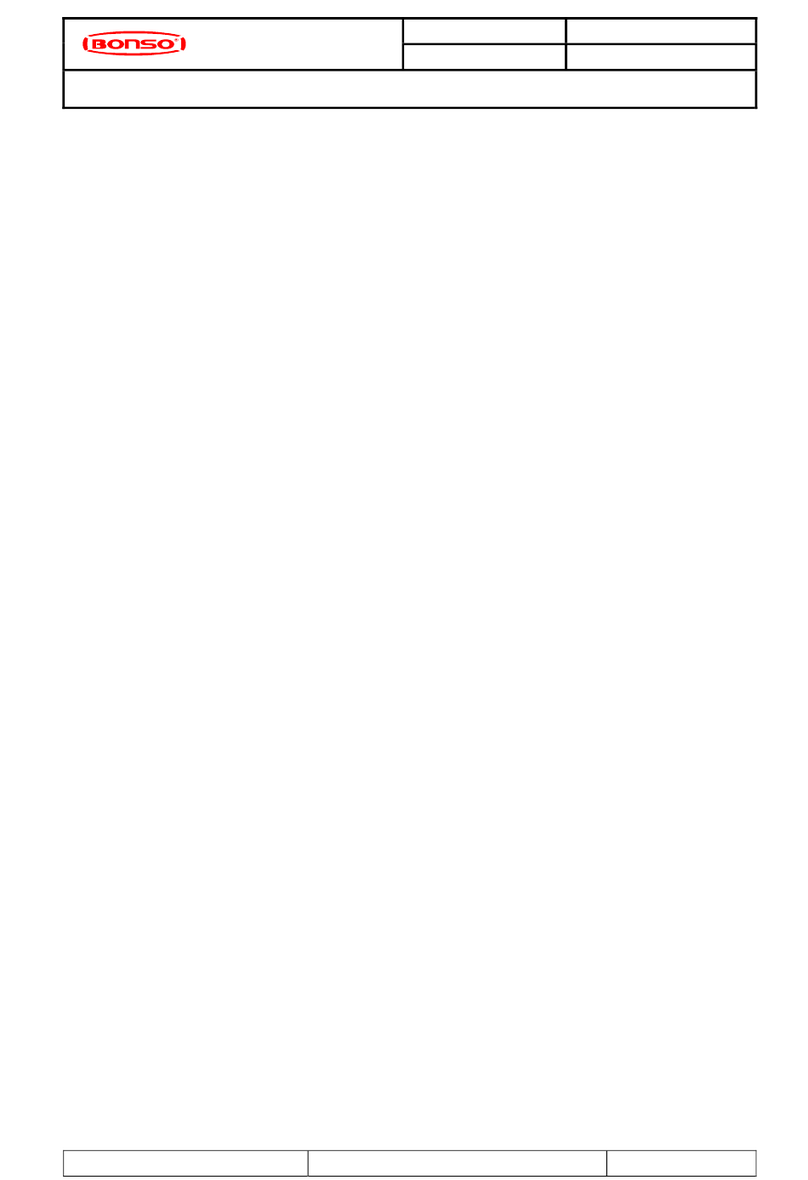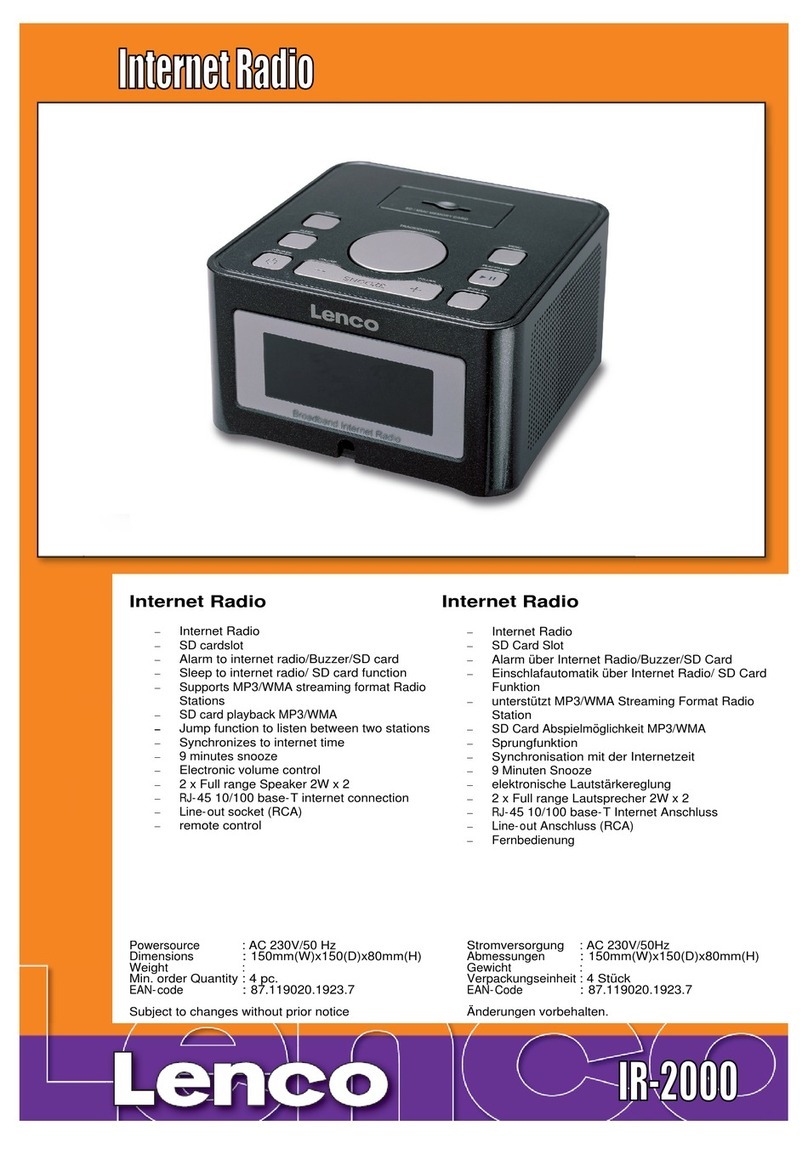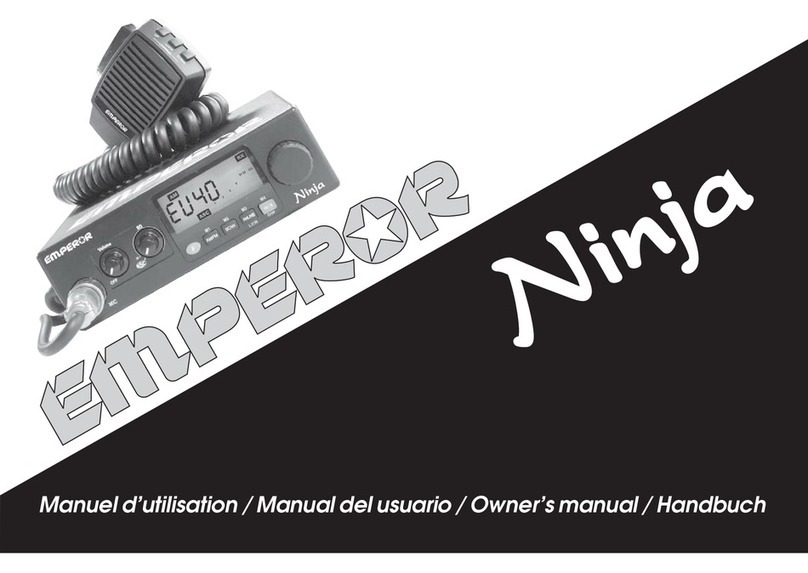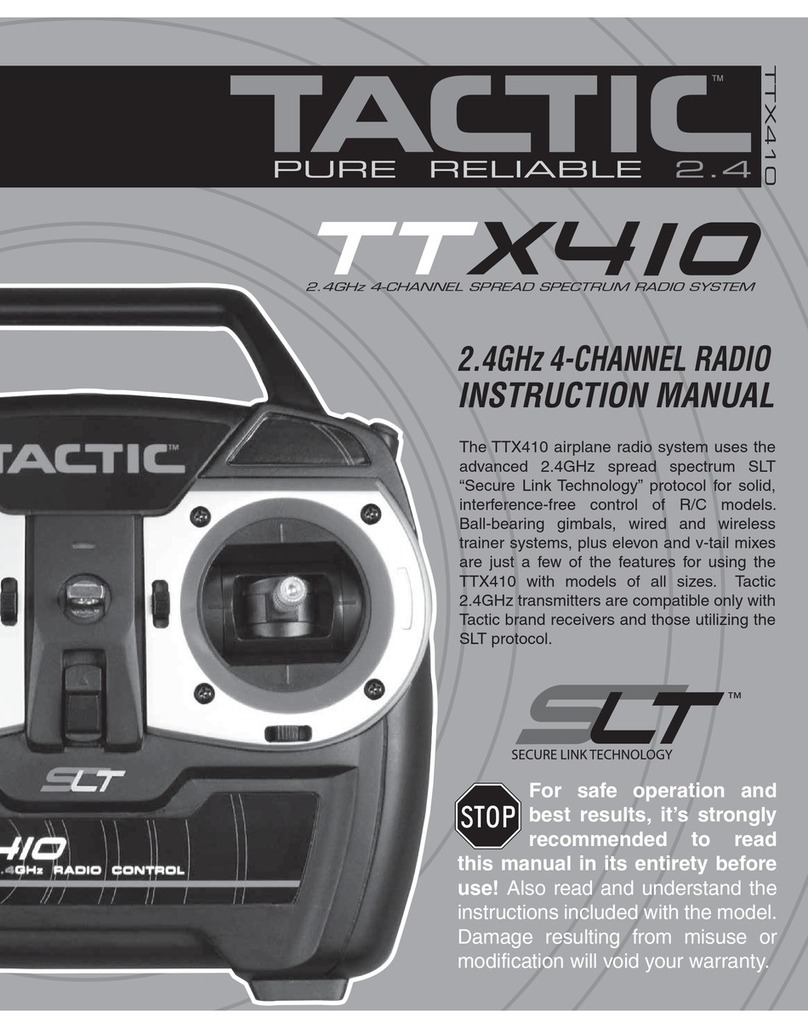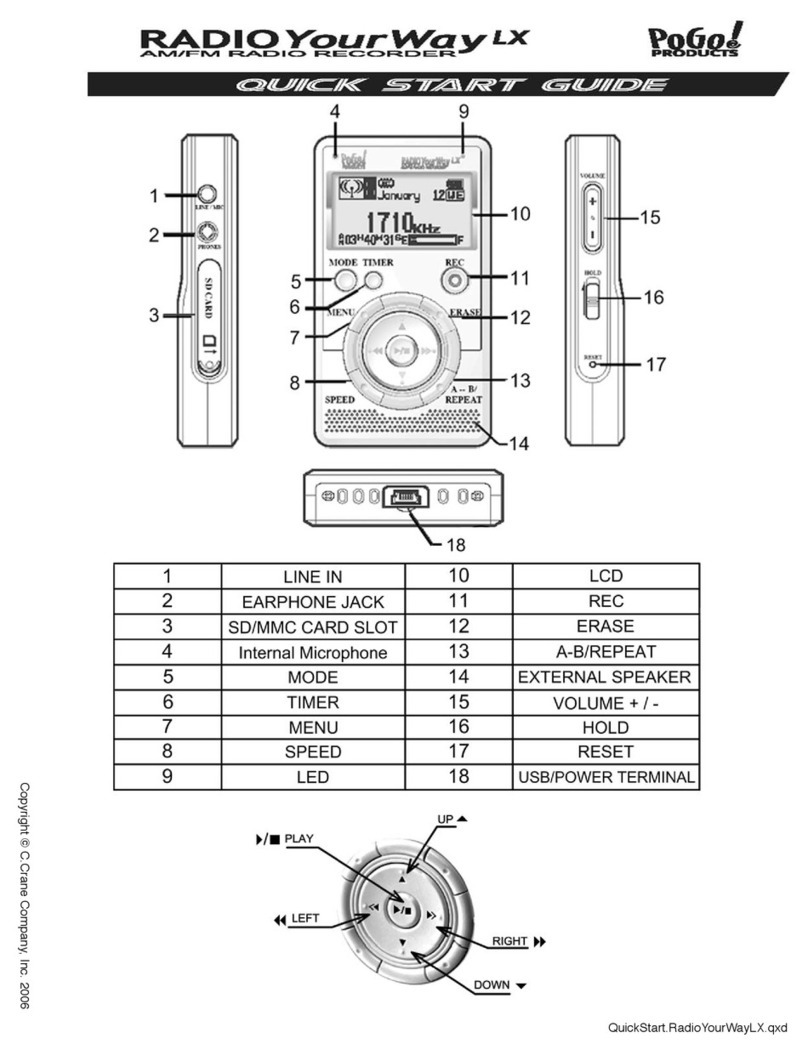Bonso BS001 User manual
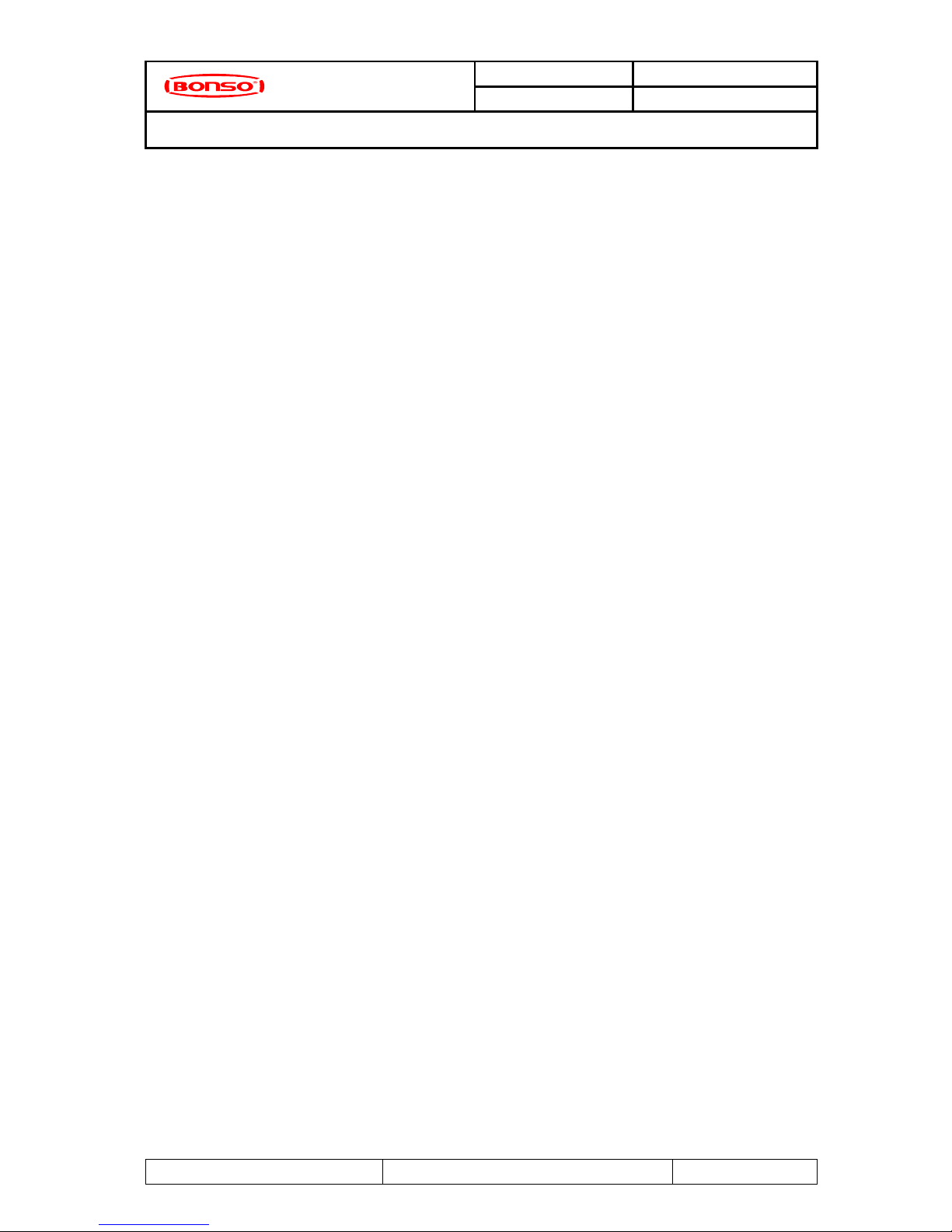
Document Number ENG_TEL_A001
Bonso Group
Rev # 00
Title : BS001 APPROVAL DOCUMENTS
Application : FCC APPROVAL Release Date : 03 Feb. 2005 Page 26 of 36
INSTRUCTION MANUAL
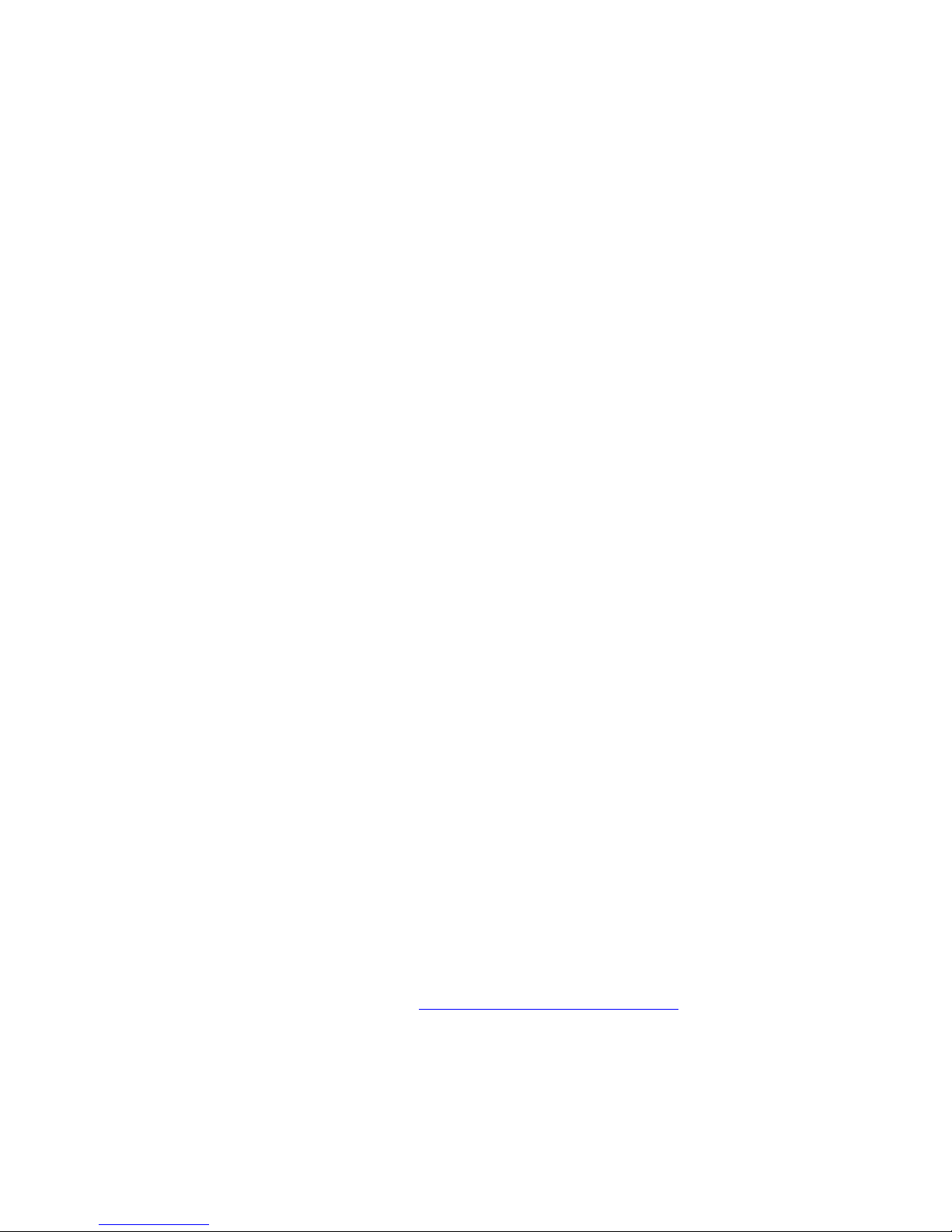
[RF EXPOSURE STATEMENT : OVVBS001 / Bonso Electronics Ltd.]
- CAUTION! -
IMPORTANT SAFETY INFORMATION
Your wireless hand-held portable transceiver contains a radio frequency
transmitter. When the PTT button is pushed, the transmitter sends out RF
signals. The device is authorized to operate at a transmit duty factor not
exceeding 50% using alkaline “AAA” size batteries to comply with Federal
Communications Commissions (FCC) RF exposure safety level guidelines for
hand-held wireless devices.
For body-worn operation, this device has been tested for SAR (Specific
Absorbtion Rate) and meets the FCC RF exposure guidelines when used with
the accessories supplied or designated for this device by the manufacturer.
Use of other accessories may not ensure compliance with FCC RF exposure
guidelines. Use the manufacturer-supplied antenna only. Unauthorized
antennas, modifications, or attachments could damage the transmitter and may
violate FCC regulations. To maintain compliance with the FCC’S RF exposure
guidelines, hold the transceiver at least 1 inch (2.5 centimeters) from your face
and speak in a normal voice, with the antenna pointed up and away.
GMRS License :
Use of GRMS radios within the United States requires a FCC GMRS license.
An individual of 18 years of age or older, who is not a representative of a foreign
government is eligible to apply for a GMRS system license. You will need two
forms from the FCC - FCC FORM 159 and FCC Form 605 Main Form and
Schedule F.
You can find the forms online at http://www.fcc.gov/formpage.html or call 1-800-
418-3676.

Document Number ENG_TEL_A001
Bonso Group
Rev # 00
Title : BS001 APPROVAL DOCUMENTS
Application : FCC APPROVAL Release Date : 03 Feb. 2005 Page 27 of 36
Owner’s Manual
For Model BS001 FRS/GMRS Radio
FEATURES
☞22 Channels
☞LCD Backlighting
☞Squelch Tail Clearance
☞Paging/Call
☞Scan
☞VOX
☞Roger Beep
☞Baby monitor
☞Monitor
☞Dual Watch
☞Priority Channel Appointment
☞Manner Mode
☞Low Battery Indicator
Use and Care
1. Do not use alcohol or cleaning solutions to clean the radio.
2. Do not immerse the radio in water.
3. Use a soft damp cloth to clean the radio
4. Dry the radio with dry lint-free cloth should it get wet.
5. Turn off the radio and remove the batteries during long-term storage.
Introduction
The BS-001 represents the state-of-the-art in high-tech engineering. Designed for Family Radio Service
operation, this compact package is big in performance. It is a quality piece of electronic equipment,
skillfully constructed with the finest components. The circuitry is all solid-state and mounted on a rugged
printed circuit board. The BS001 is designed for reliable and trouble-free performance.

Document Number ENG_TEL_A001
Bonso Group
Rev # 00
Title : BS001 APPROVAL DOCUMENTS
Application : FCC APPROVAL Release Date : 03 Feb. 2005 Page 28 of 36
Control Buttons & Indicators
LCD Display
Microphone
Speaker
Manner Indicator
Use to:
- Turn On/Off the Radio
- Enter/Exit the menu
Use to:
- Increase the volume
- Scroll through the menu
Use to:
- Decrease the volume
- Scroll through the menu
Use to:
- Backlight ON
- Monitor ON
Use to:
- Talk on the Radio
- Send a Call Tone
- Save a setting
Use to:
- Scan for active channels
- Lock the keypad
Low Battery Indicator
Key Pad Lock Icon
Transmit (TX) Icon
Receive (RX) Icon
Channel Indicator
Baby Monitor Icon
Manner mode Icon
Dual Watch Icon
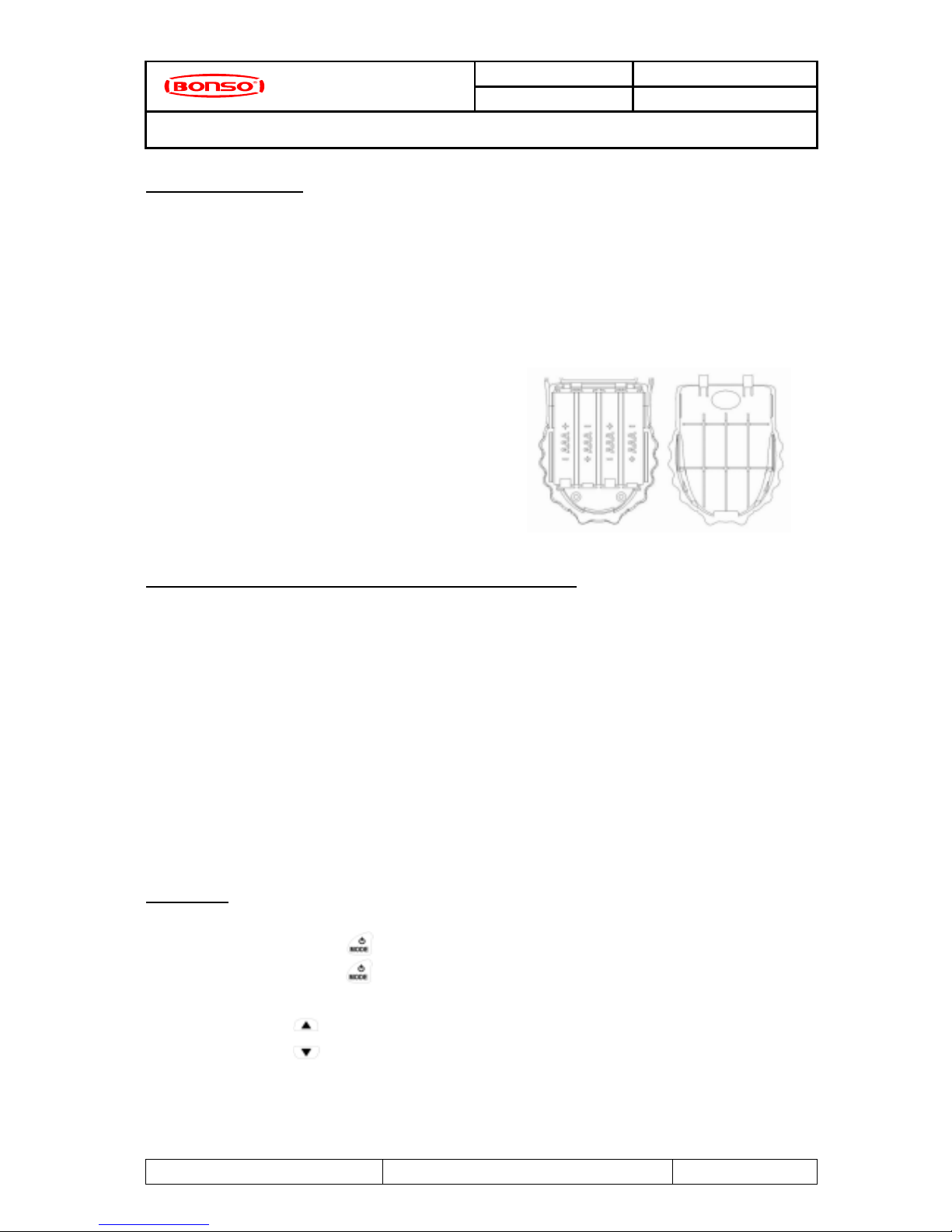
Document Number ENG_TEL_A001
Bonso Group
Rev # 00
Title : BS001 APPROVAL DOCUMENTS
Application : FCC APPROVAL Release Date : 03 Feb. 2005 Page 29 of 36
Installing Batteries
The BS001 radio operates with either 4 AAA Alkaline Batteries or optional NiMH battery. The belt clip
should be removed to ease installation or removal. To install the batteries:
1. With the back of the radio facing you, remove the Battery Cover by sliding it down from the unit.
2. Insert 4 AAA batteries observing the polarity as shown, or install the optional battery. Installing the
batteries incorrectly will prevent the unit from operating or can damage the unit.
3. Return the Battery Cover by sliding it up from the unit.
Note: Batteries are not included.
Charging the batteries (Optional NiMH battery Only)
The BS001 is equipped to allow using a rechargeable NiMH battery, which can be recharged by a
Adaptor (not included). Batteries must be charged when the low battery icon flashes on the display.
Note :
1. Only use batteries indicated in the manual.
2. Do not attempt to charge Alkaline batteries or any battery pack other than the one indicated in the
manual. This may cause leakage and damage the unit.
3. For long term storage of the radio, turn the unit OFF and remove the batteries from the radio.
Operation
Power On/Off : 1. Press the button for more than 2 second to turn the radio on.
2. Press the button for over 2 seconds to turn the radio off.
Volume : 1. Press the button to increase the volume.
2. Press the button to decrease the volume during normal operation.
Talking and Listening : To communicate, all radios in your group must be set at the same channel.
1. For maximum clarity, hold the radio 2 to 3 inches from your mouth.
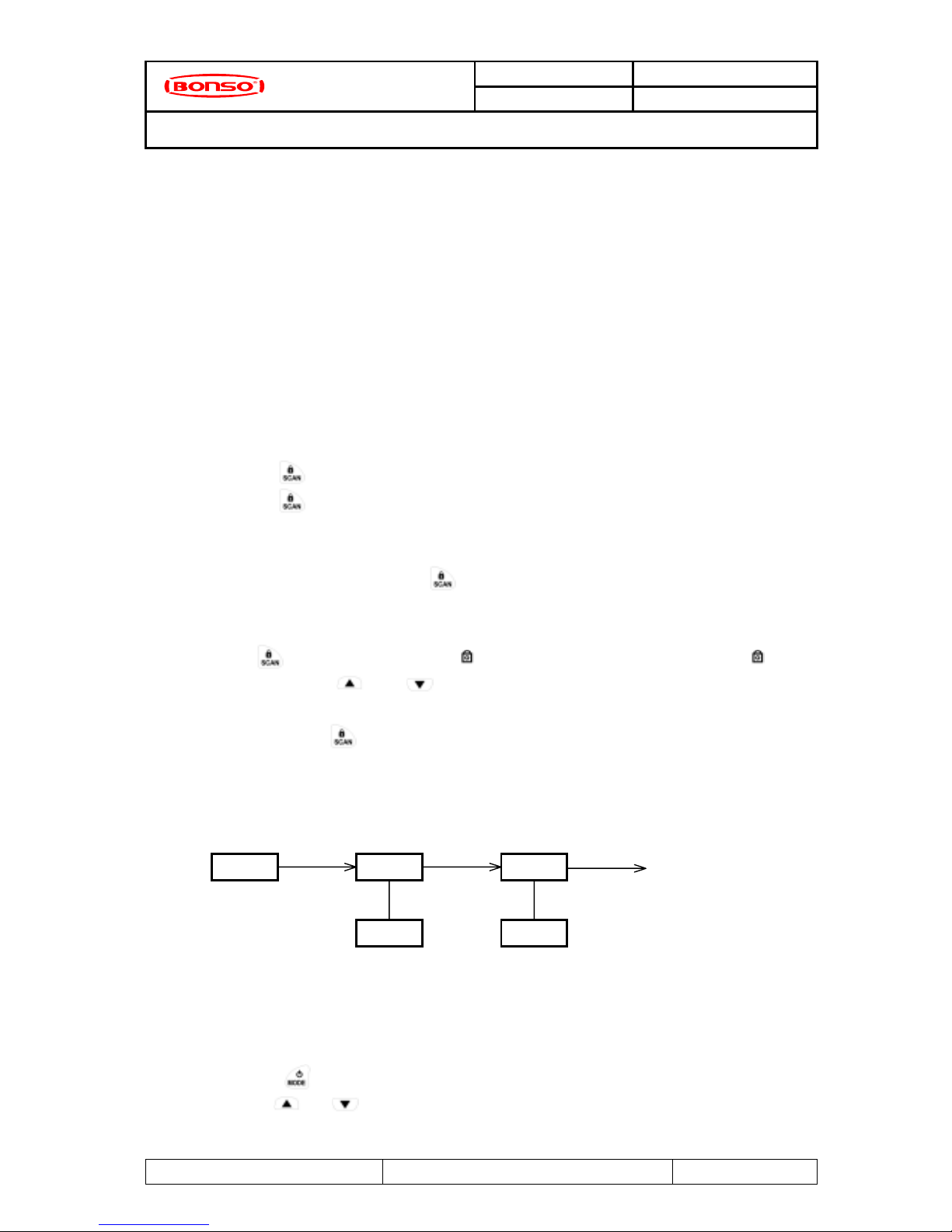
Document Number ENG_TEL_A001
Bonso Group
Rev # 00
Title : BS001 APPROVAL DOCUMENTS
Application : FCC APPROVAL Release Date : 03 Feb. 2005 Page 30 of 36
2. Press and hold PTT button and speak in a normal voice into the microphone. The TX icon
will appear continuously on the LCD Display when transmitting.
3. To receive messages, release the PTT button. The RX icon will appear on the display when
your radio is receiving a transmission.
Call Tone : The BS001 can transmit a call tone for a fixed length of time. To send a call tone, press the
PTT twice rapidly. The TX icon will appear during transmitting a call tone and tone can be
heard on the speaker for confirmation.
SCAN : The BS001 can scan all of the 22 channels to observe for any activity.
To enter the scan mode ;
1. Press the button for one second.
2. Press the button again to exit the scan mode.
Your radio will rapidly scan each of the 22 channels and stop on any active channel. When you press
the PTT button to transmit on an active channel, the scanning function will stop.
To resume scanning, press and hold the button for one second.
Keypad Lock : To avoid accidentally changing the radio operation ;
Press the button for 2 seconds. The icon will appear on the display. When the is on
the menu function the and button will be disabled. When locked, you will be able to
turn the radio off and on, monitor, transmit/receive, and send a call tone.
To unlock, press the for 2 seconds.
User Interface
To access the advanced features of the BS-001, your radio has the following menu functions:
Note : The unit will automatically go to normal mode after 10 seconds of no button activity
during menu setting.
Channel Selection : The BS001 has 22 channels available. To change channels:
1. Press the button until the current channel segment flashes in radio on.
2. Use the or buttons to change the channel.
3. Press the PTT button to save the new channel.
Mode Channel DW
On/Off
1~22

Document Number ENG_TEL_A001
Bonso Group
Rev # 00
Title : BS001 APPROVAL DOCUMENTS
Application : FCC APPROVAL Release Date : 03 Feb. 2005 Page 31 of 36
Roger Beep Tone : Whenever you release the PTT button, a “Roger Beep” tone may be transmitted to
let your friends know you are finished talking. To enable the Roger Beep ;
1. Press the button repeatedly until the “rb” appears on the display.
2. Press the and to set the Roger Beep tone on or off. An “on” or “oF” will
appear on the display during setting.
3. To exit the Menu, press PTT button.
VOX (Voice Operated Transmission) : The BS001 communicator is equipped with a user adjustable
Voice Operated Transmitter (VOX) that can be used for automatic voice transmission. In this
convenient mode, transmission is automatically initiated by speaking into the microphone. There is no
need to push the PTT button. To enable the VOX ;
1. Press the button repeatedly until the “VOX” appears on the display
2. Press the and buttons to set the VOX on or off. An “on” or “oF” will appear on
the display during setting.
3. To exit the Menu, press PTT button.
Dual Watch : The BS001 can select the main channel and assistant channel, then these two channels
can take turns the receipt. To select the DW mode ;
1. Press the button repeatedly until the “DW” appears on the display.
2. Press the and buttons to set the assistant channel.
3. Press the PTT button to save the assistant channel.
Manner Mode : In the silent place, if the call receipt is O.K, it can be sent out short beep and LED will
do blinking. To enable the Manner mode,
1. Press the button repeatedly until the “ ” appears on the display.
2. Press the and buttons to set the Manner mode on or off. An “on” or “oF” will
appear on the display during setting.
3. To exit the Menu, press PTT button.
Priority Channel Appointment : The BS001 can set the channel user want to use. To select the
Priority Channel Appointment function;
1. Press the button repeatedly until the “P” appears on the display.
2. Press the and buttons to set the priority channel.
3. Press the PTT button to save the priority channel.
Baby Monitor Mode : The BS-001 is able to monitoring the baby. To enable the Baby monitor ;
1. Press the button repeatedly until the “ ” appears on the display.

Document Number ENG_TEL_A001
Bonso Group
Rev # 00
Title : BS001 APPROVAL DOCUMENTS
Application : FCC APPROVAL Release Date : 03 Feb. 2005 Page 32 of 36
2. Press the and buttons to set the Baby monitor on or off. An “oF” , “1” or “2”
will appear on the display during setting. The “1” is master (TX /Baby side), “2” is slaver (RX).
3. To exit the Menu, press PTT button.
Monitor Mode : To enable the monitor mode, press the button for 2 seconds. To exit the this
mode , press PTT button or press the button for 2 seconds..
Backlight Display : The BS001’s LCD backlight display automatically lights up for 5 seconds with the
press the button.
Belt Clip :
To install the belt clip:
☞Slide the clip up into the slot on the back of the radio until the
latching mechanism clicks.
To remove the belt clip:
☞Pull the latching tab outward, then gently slide the belt clip
down toward the bottom of the radio.
TROUBLESHOOTING
Problems Solution
No Power - Check the battery installation and/or replace batteries
Cannot Receive
Messages
- Confirm the radios have the same channel settings.
- Make sure that you are with in range of the other transceivers.
- Buildings and other obstructions may interfere with your communication.
Radio is not responding
to button presses
- Make sure key lock is not on. See “Keypad Lock”. (Page 12)
- Radio might need to be reset. Turn power off then on.
Display is dim - Reposition or replace batteries.
Charger not functioning
- Contacts on the bottom of the radio may require cleaning.
- Ensure the outlet the charger is plugged into is functioning properly.
- Check that the batteries are installed in the radio properly.

Document Number ENG_TEL_A001
Bonso Group
Rev # 00
Title : BS001 APPROVAL DOCUMENTS
Application : FCC APPROVAL Release Date : 03 Feb. 2005 Page 33 of 36
Technical Specification
A. Specification
Channels : 22 Channels
Operating Frequency : UHF 462.5625 ~ 467.7125 MHz
Power Source : 4 AAAAlkaline or rechargeable Ni-MH Batteries
Output Power : Typically 0.5 Watts
B. Current Drain :
Receive : 145 mA max
Transmit : 400 mA max
Standby : Average 13 mA
C. Operating Time : Based on 900mAH (Alkaline battery) capacity
Talk Time : 2~2.5 hours
Receive Time : 12 hours
Standby Time : 69 hours
Combined (5-5-90 duty) Time : 23 hours
Channel Frequency Chart
CH. No CH. Freq. (MHz) CH. No CH. Freq. (MHz)
1 462.5625 12 467.6625
2 462.5875 13 467.6875
3 462.6125 14 467.7125
4 462.6375 15 462.5500
5 462.6625 16 462.5750
6 462.6875 17 462.6000
7 462.7125 18 462.6250
8 467.5625 19 462.6500
9 467.5875 20 462.6750
10 467.6125 21 462.7000
11 467.6375 22 462.7250
Note 1. Channels 1 thru 14 transmit on FRS frequencies.
2. Channels 15 thru 22 transmit on GMRS frequencies.

Document Number ENG_TEL_A001
Bonso Group
Rev # 00
Title : BS001 APPROVAL DOCUMENTS
Application : FCC APPROVAL Release Date : 03 Feb. 2005 Page 34 of 36
FCC NOTICE
This equipment has been tested and found to comply with the limits for a Class B digital device,
pursuant to part 15 of the FCC Rules. These limits are designed to provide reasonable
protection against harmful interference in a residential installation. This equipment generates,
uses and can radiate radio frequency energy and, if not installed and used in accordance with
the instructions, may cause harmful interference to radio communication. However, there is no
guarantee that interference will not occur in a particular installation. If this equipment does
cause harmful interference to radio or television reception, which can be determined by turning
the equipment off and on, the user is encouraged to try to correct the interference by one or
more of the following measures :
- Reorient or relocate the receiving antenna.
- Increase the separation between the equipment and receiver.
- Connect the equipment into an outlet on a circuit difference from that to which the receiver is
connected.
- Consult the dealer of an experienced radio/TV technician for help.
NOTE : The manufacturer is not responsible for any radio or TV interference caused by unauthorized
modifications to this equipment. Such modifications could void the user's authority to operate the
equipment.
THIS DEVICE COMPLIES WITH PART 15 OF THE FCC RULES.
OPERATION IS SUBJECT TO THE FOLLOWING TWO CONDITIONS:
(1) THIS DEVICE MAY NOT CAUSE HARMFUL INTERFERENCE, AND
(2) THIS DEVICE MUST ACCEPT ANY INTERFERENCE RECEIVED,
INCLUDING INTERFERENCE THAT MAY CAUSE UNDERSIRED OPERATION.

Document Number ENG_TEL_A001
Bonso Group
Rev # 00
Title : BS001 APPROVAL DOCUMENTS
Application : FCC APPROVAL Release Date : 03 Feb. 2005 Page 35 of 36
GENERAL INFORMATION

Document Number ENG_TEL_A001
Bonso Group
Rev # 00
Title : BS001 APPROVAL DOCUMENTS
Application : FCC APPROVAL Release Date : 03 Feb. 2005 Page 36 of 36
LABEL FORMAT & LOCATION
CHECK LIST (FCC)
1. Testings required for FCC and SAR.
2. FRN :
3. FCC ID :
4. Model Number : BS001
5. Trade Name : BONSO
6. Model Description : 22Channels FRS/GMRS
7. Applicant
Company Name : BONSO ELECTRONICS LTD.
Address : Unit 1106-1110, 11/F., Star House, 3 Salisbury Road, Tsimshatsui, Kowloon, HongKong.
Mr. Harry J Lee / Director R/D & Engineering
Telephone : +852 2605 5822, +86 755 2731 1888 Ext 228
Fax. : +852 2691 1724, +86 755 2731 1999
8. Manufacturer
Company Name : BONSO ELECTRONICS (SHENZHEN) CO., LTD.
Address : 59 Da Yang Road, Da Yang Synthetical Develop District, Fu Yong, ShenZhen, China
Postcode : 518103
FCC ID : XXXXX
MODEL : BS001
MADE IN CHINA S/NXXXXXXXXX
BONSO
®
Table of contents
Other Bonso Radio manuals