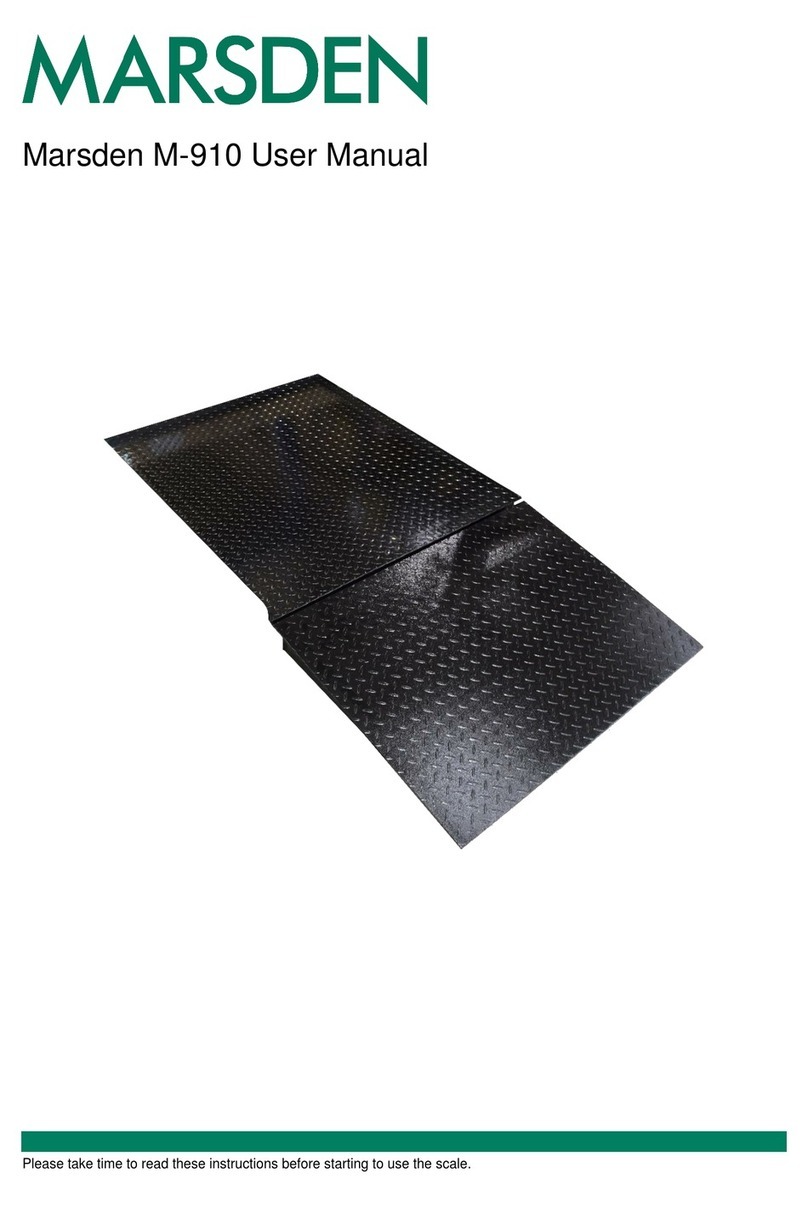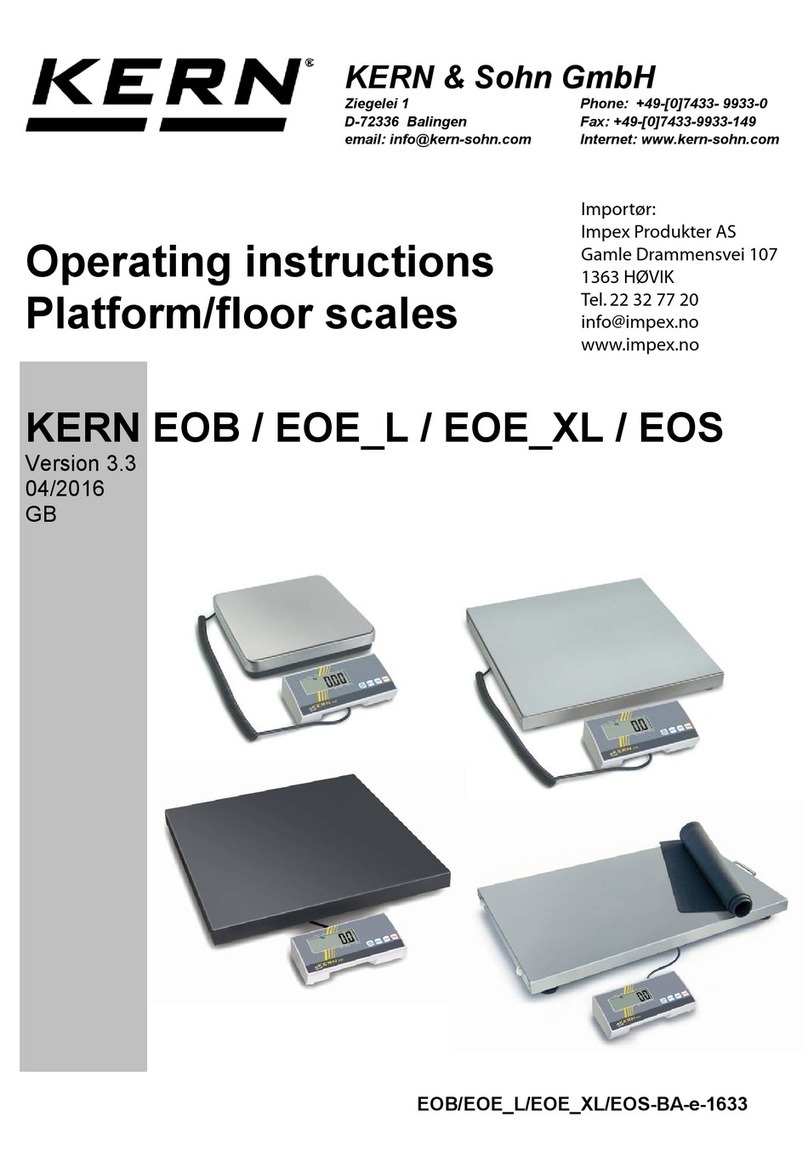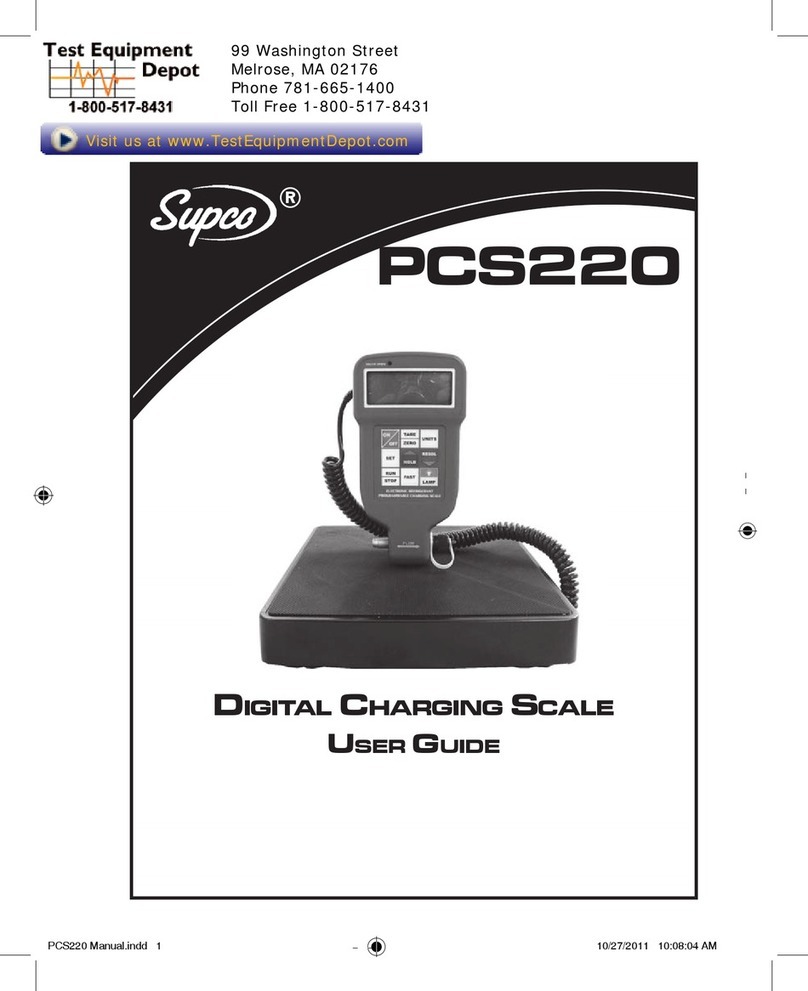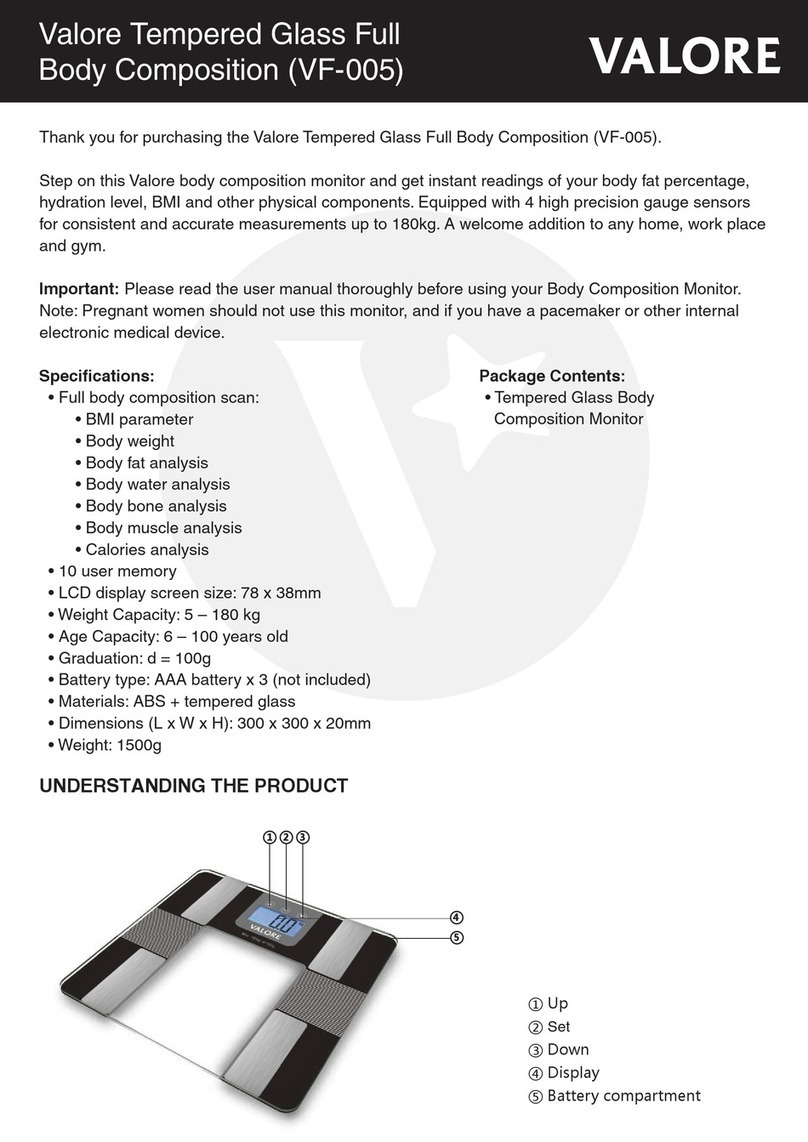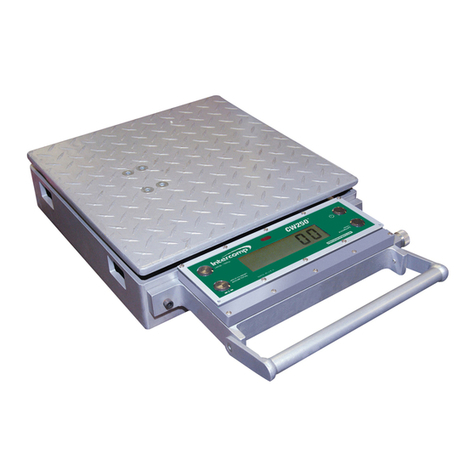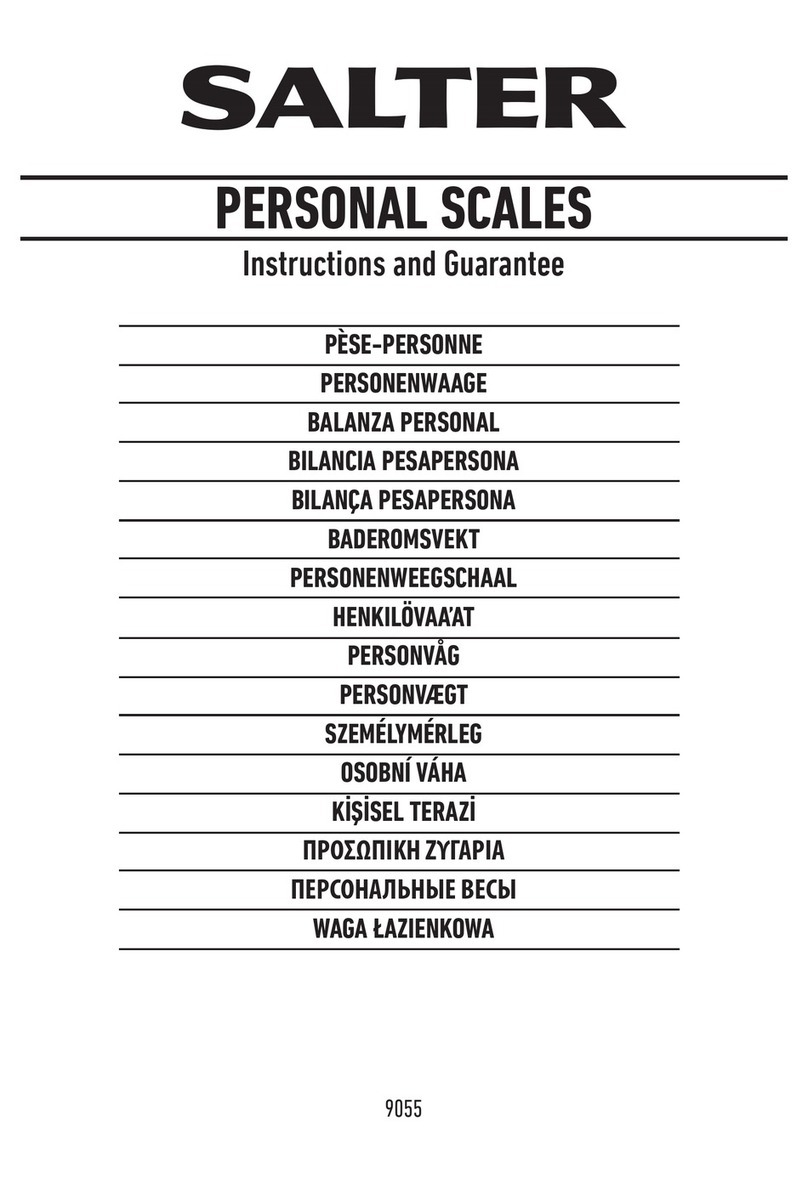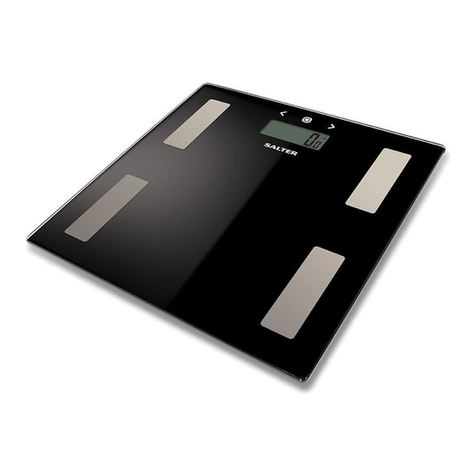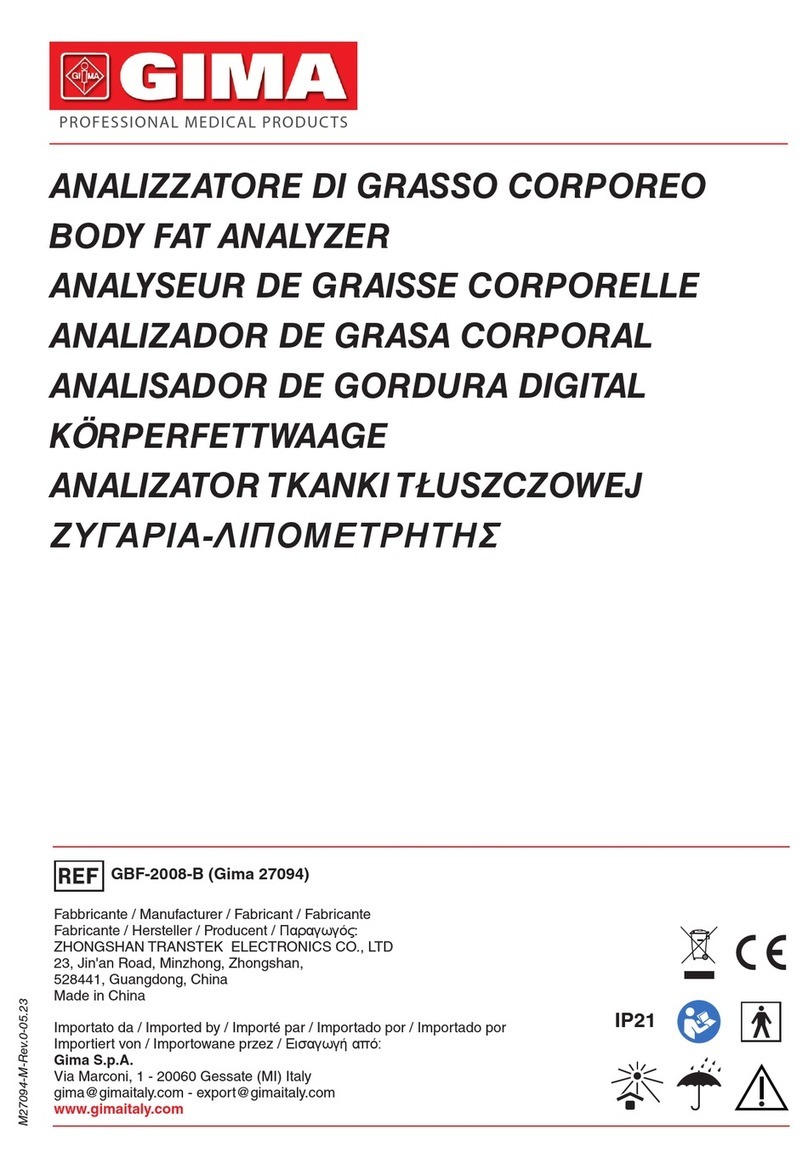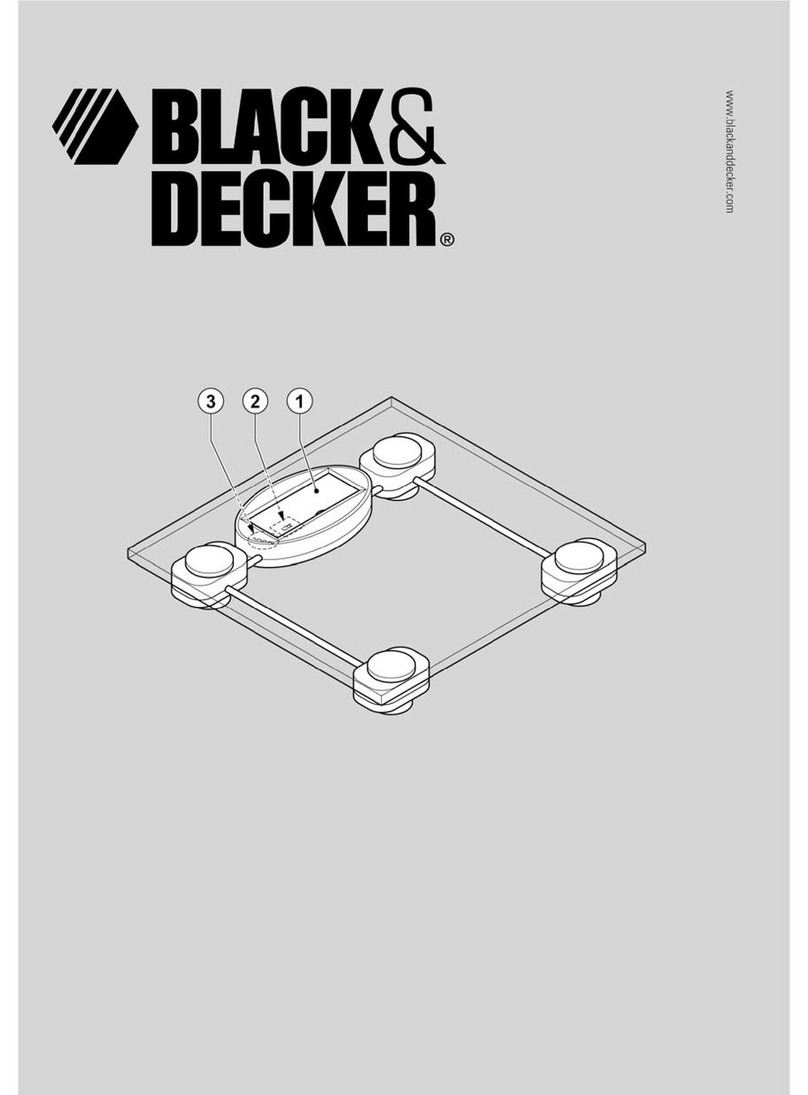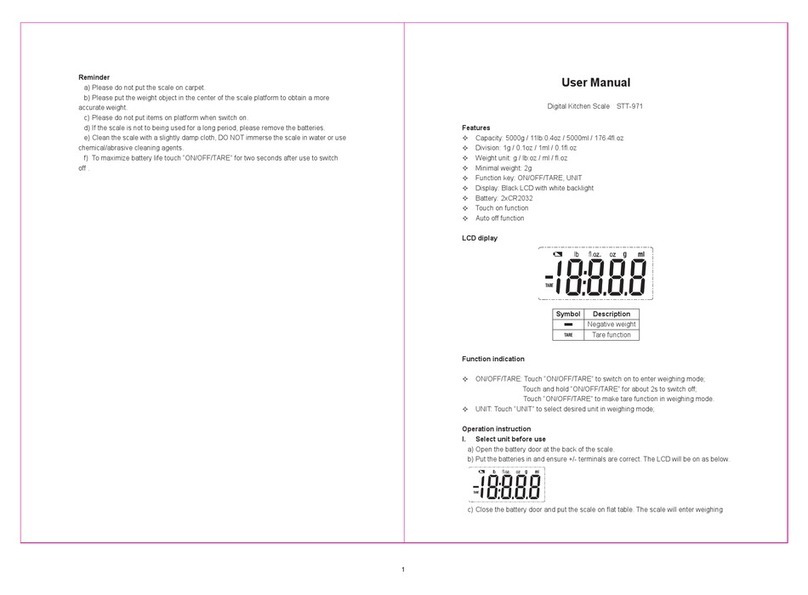BORK N 780 User manual

INSTRUCTION MANUAL
KITCHEN SCALES N
780/N
781

NSTRUCTION MANUAL
KITCHEN SCALES
N
780/N
781

UNIQUE DESIGN
The stylish aluminum body of the scales and the surface made
of impact-resistant glass will suit perfectly to any interior.
WEIGHTING ACCURACY
The weighting range of the scales is from 1 gram
to5 kilograms. Additional systems of weights and measures
(ounces, pounds, milliliters) are also available to the user.
Thecalibration function allows to weight various products
without removing them from the scales and consider
parameters of containers.
EFFICIENT CONTROL
Thanks to the Bluetooth 4.0 wireless technology, the kitchen
scales automatically send weighting results to the user’s
smartphone synchronizing them with BORK Scale, a special
mobile application converting weight of products to calories
and the amount of proteins, fats and carbohydrates they
contain.
2 3

Selecting measurement switch
N780 — black
N781 — white
On/off switch
Units of measurement
Compartment cover
Batteries (type ААА)
Display
4 5

6 7
g — unit of weight (gram)
oz — unit of weight (ounce)
lb — unit of weight (pound)
ml — unit of volume (millilitre)
In case the ml unit of measurement is used,
themaximum accuracy is achieved measuring volume
of water and milk. In case volume of other liquids
ismeasured, errors may occur.
··· — negative value
— Bluetooth connection. Displayed in case of wireless
connection issues
— Low battery indicator
• Open the batteries compartment cover on the rear side
of the scales.
• Insert 4 AAA batteries to the compartment strictly
observing the polarity.
• Put the compartment cover to its place.
• The following indication will be displayed:
↓
If the scales are not used for a long period, the batteries
should be removed.

8 9
CALIBRATION
This function allows to weight loose and liquid products
without the weight of the container they are in, and
also toweigh the various products consistently, without
removing them from the scales, and take into account
thecontainer parameters.
• Press button to switch on the scales.
• Put the container on the scales. The container weight will
be displayed.
• Press button to reset the display value to zero.
• Place products into the container. The weight
oftheproducts without the container will be displayed.
• If an empty container is left on the scales, the following
indication will be displayed:
• If you take the container with the weighted products
inside off the scales, the container weight with the minus
sign will be displayed.
• To reset the values, take the container off the scales
andpress button . Indication «0» will be displayed.
• Put the kitchen scales on a solid, even, horizontal surface.
It affects the accuracy of measurement. If the surface
isnot even, the weighting results can be inaccurate.
Do not let the scales drop in order to prevent them from
failure.
• To switch on the scales, press button .
Do not put products on the scales before switching
themon.
SELECTION OF MEASUREMENT UNITS
• To select the necessary unit of measurement, press and
hold button for 3 seconds. Every time the button
ispressed for 3 seconds, the unit of measurement will
bechanged displaying the corresponding unit.
g Òoz Òlb Òml
Grams (g) are set by default.
• Put products on the scales, the weighting results will
bedisplayed in the selected units of measurement.

10 11
MOBILE APP BORK SCALE
This application will automatically synchronize with kitchen scales BORK N780 and determine
calorific capacity of weighted products and the amount of proteins, fats and carbohydrates they
contain. Besides, the application ensures series weighting.
The BORK Scale application is developed for iOS and Android platforms. Itcanbedownloaded
in Google play and AppStore free of charge.
• Open BORK Scale application and activate Bluetooth on your smartphone, then
switch the kitchen scales on. The scales will automatically connect to your smartphone
andthemeasurement results will be automatically transferred to the applicaiton.
This function is available only for smartphones supporting standard Bluetooth 4.0. Operating
system requirements: iOS 7.0/Android 4.1 (or later versions).
See detailed information about the mobile application at www.bork.com.
AUTO SHUTDOWN
If the scales control system is not activated within 1 minute,
they will shut down automatically.
• Press and hold button for 3 seconds to manually
switch the device off.
STORAG E
The device is recommended to store in a cool dry place
isolated from the places for storing acids and alkalies
at5 to 30°С temperature and maximum relative humidity
of 65 %.
Do not expose the device to significant temperature drops
and direct sunlight.

12 13
Failure Major cause Remedy
Display brightness decreased
and indication
isdisplayed
Lack of power Replace the batteries
Error EEEE is displayed Overload of scales Put a weight less then 5 kg on the scales.
Decrease the number of weighted products
Error 0UtZ is displayed Do not put products weighting over
1,000 g on the scales before switching
them on
Take the products off the scales until indication «0»
is displayed
Error UNSt is displayed The weight is not stabilized during
theswitch on.
Put the scales on an even horizontal surface
The scales won’t synchronize
with a smartphone
The smartphone Bluetooth is off Activate the Bluetooth function on your smartphone
and run the BORK Scale app
Mobile app is not running Place your smartphone closer to the scales
• This device is designed for using at home.
• Do not submerge the device in water or another liquid.
• Do not overload the scales. Maximum measured
weight — 5 kg.
• Prevent the device body from entering of foreign matters
and liquids as they can damage it.
• Do not remove the nameplate specifying the device
information and serial number and do not let it get
damaged. It is required for precise device identification
incase of a malfunction.
• This appliance can be used by children aged from
8 years and above and persons with reduced physical,
sensory or mental capabilities or lack of experience
and knowledge if they have been given supervision
orinstruction concerning use of the appliance in a safe
way and understand the hazards.
• Children shall not play with the appliance.
• Cleaning and user maintenance shall not be made by
children without supervision.
• Keep the appliance and its cord out of reach of children
aged less than 8 years.
• Place the scales away from heat sources, do not expose
them to direct sunlight.
• The device may be transported in the original package
onlyand in a fixed position.
• Dispose of the device in conformance to and meeting
thelocal legislative requirements of the country of use.

14
TECHNICAL SPECIFICATION
Voltage: 6 V
Dimensions (L×W×H): 200×200×20 mm
Weighting range: 1–5,000 g
Weight: 700 g
Made in China
Product designation information: the device is designed
for measuring weight of products. Special terms of sale
are not specified.
CONFIGURATION
Scales: 1 pc.
Batteries (type ААА): 4 pc.
Operation manual with a warranty certificate: 1 pc.
INFORMATION ABOUT CERTIFICATION
The product is not subject to mandatory certification.
REMEDIAL MEASURES
• If a device fault is detected, apply to the Troubleshooting
section. In case the device fault is unable to be rectified,
immediately stop using it and hand it over to the nearest
BORK authorized service center for testing, replacement
or repair.
• For reasons of safety, all device repair and maintenance
works shall be carried out only by representatives
ofBORK authorized service centers.
• Addresses, instruction manual and phone numbers
ofservice centers are available at www.bork.com.

PLATINUM COLLECTION

WARRANTY CARD
The BORK company carries warranty for 1 years from the date of sale of this product.
To avoid misunderstandings, we kindly ask you to carefully study
theOperating Instructions, the conditions of warranty, check the
correctness of the warranty card. Warranty is valid if correctly and legibly
indicated: model, serial number of the product, the date of sale, clear
stamps of the firm-seller, the buyer’s signature. The model and serial
number of the product must correspond to those in the warranty card.
If any of these conditions or when the data specified in the warranty
card, altered, deleted or overwritten, the warranty card shall
bedeemed invalid. If the date of the sale cannot be established,
in accordance with thelegislation on consumer protection,
thewarranty period and service life are counted from the date
ofmanufacture.
Product KITCHEN SCALES The date of manufacture is encoded in the serial number, for example:
1 and 2 signs — the week of manufacture; 3 and 4 signs — the year
of manufacture; the last 5 signs — serial number.
The product tested, staffed, mechanical damage is absent.
I agree to the terms of the warranty and service.
Customer Signature Seller Signature
STAMP HERE
Model
Serial number
Date of purchase
Information about
the Seller
(name, legal address)
N78 0 / N781
Name and address of the manufacturer (the person authorized by the manufacturer), the importer, contact information are shown on the product packaging.
Premium home appliances
collection, BORk product
customer reviews, useful tips
and news from official brand
boutiques.
Tips for choosing home
appliances, recipes from
the brand-chef, design
solutions and other ideas
for a wonderful and
comfortable life from BORK
experts.
Video reviews of home
appliances premium class,
expert advice, recipes and star
guests – all this you will find
on the official BORK channel
on Youtube.

TERMS OF SERVICE
The manufacturer reserves the right to refuse satisfying consumer demands for warranties in case of non-compliance with operating
conditions, installation procedure, intentional orcareless actions of the buyer (customer) or third parties, which caused damage
totheproduct.
Warranty does not cover:
• elements and details, with natural wear. Natural wear
means theconsequences of product use which caused the
deterioration ofits technical condition and appearance due
tothe prolonged useof the product.
The warranty does not cover products with damage caused by:
• misuse, neglect, improper storage, improper connection, failure
toobserve the supplied operating instructions;
• foreign objects, substances, liquids, insects or animals inside
thebody of the appliance;
• impact of high and low ambient temperatures on heat sensitive
parts of the product;
• mechanical impact;
• Improper repairs and other interventions resulting inchanges
totheproduct design;
• connecting to the network with a voltage other than specified
inthe instructions for use of the product, or a non-compliance
ofthe electric supply to state standards of the Russian Federation;
• using the product for industrial and/or commercial purposes;
• damaged electrical cords;
• using cleaning products, not specified in the operation manual;
• the use of non-standard (non-original) consumables, accessories,
spare parts;
• force majeure circumstances (fire, flood, lightning).
• Replacing faulty parts in the product (parts, components,
assembly units) during the warranty period does not lead
totheestablishment of a new guarantee period either
fortheentire product or the part replaced.
SERVICE CENTRE ADDRESSES
JSC «Сервис», Moscow, 10 Bolshaya Sadovaya St.
Current information about service centers in your area
can be found at www.bork.ru.

This manual suits for next models
1
Table of contents