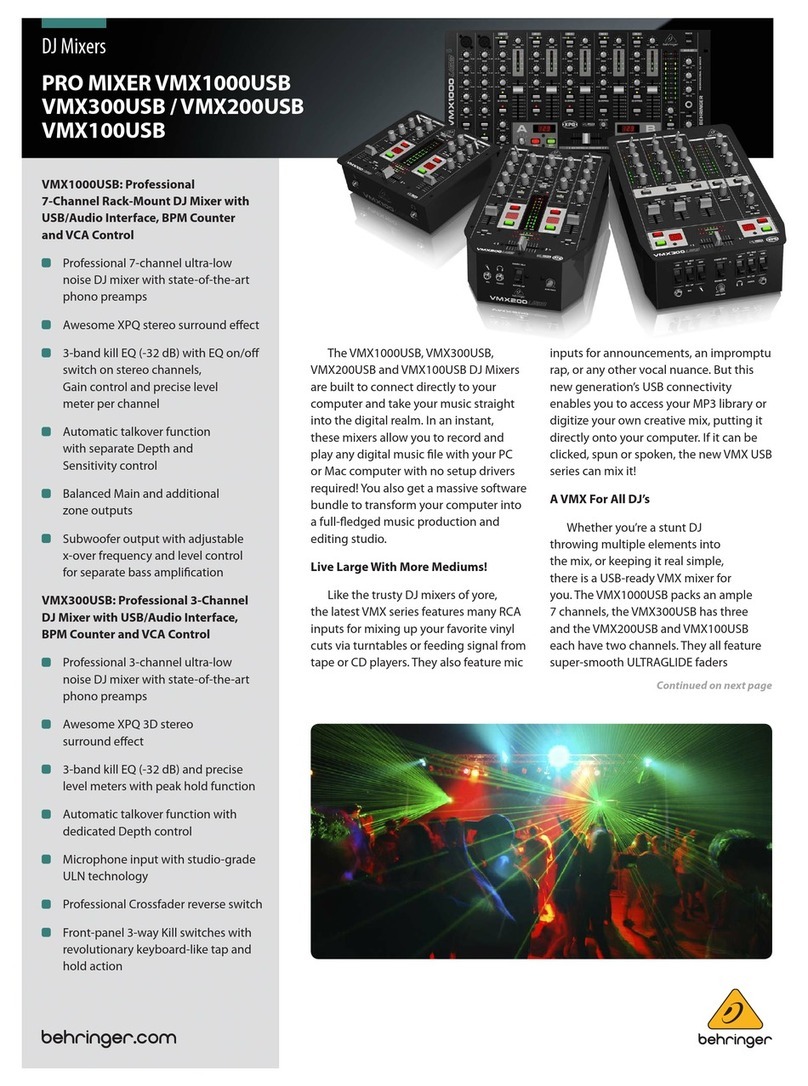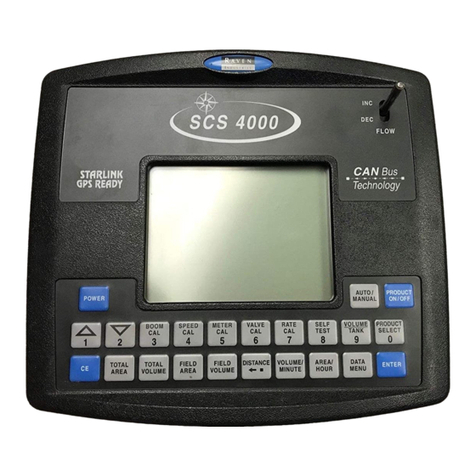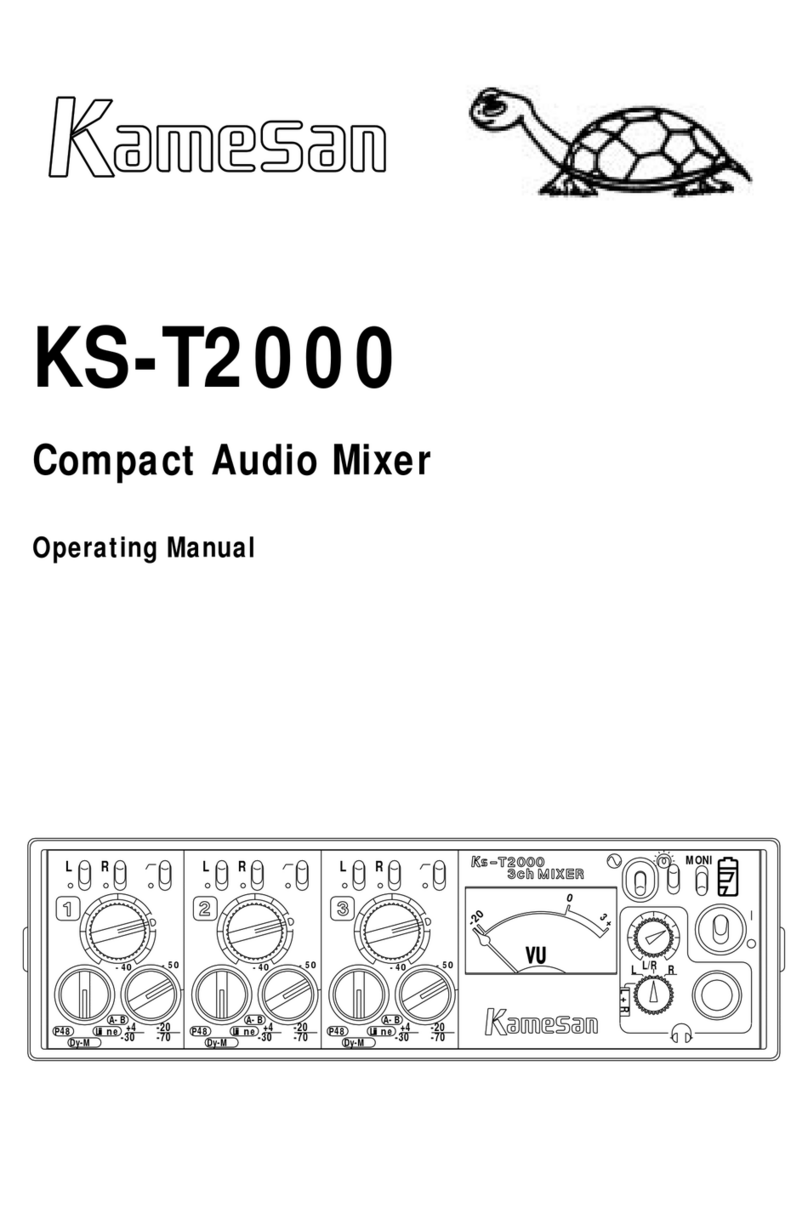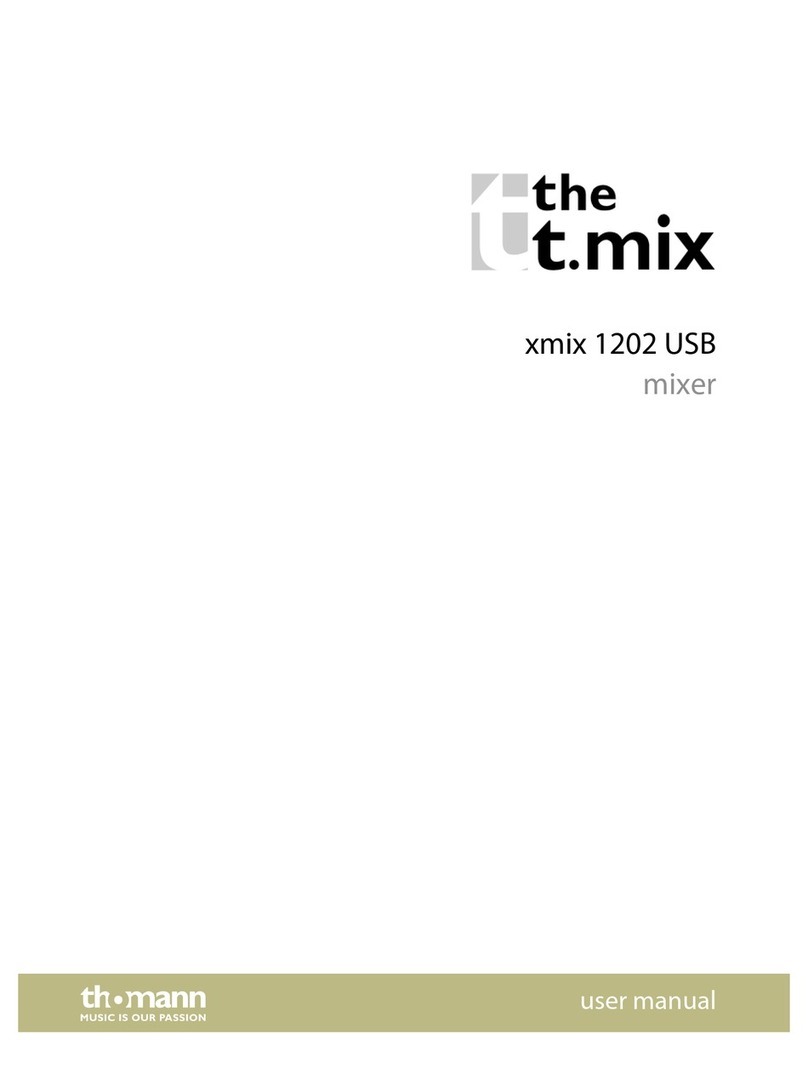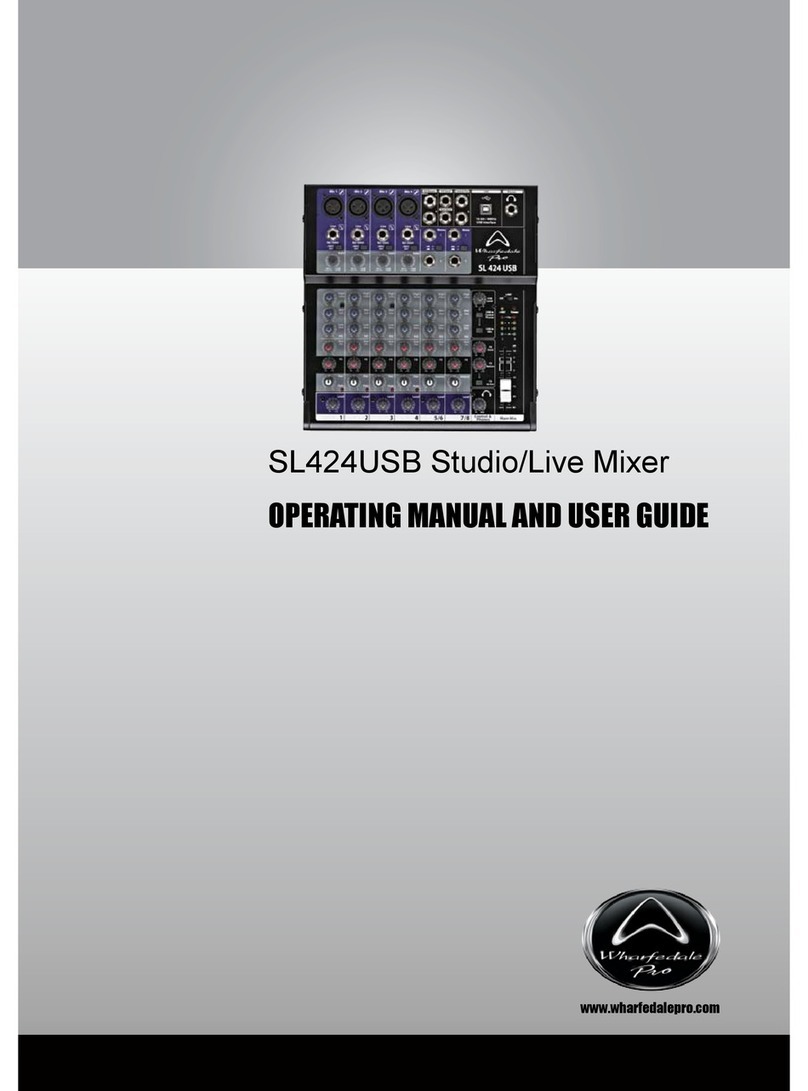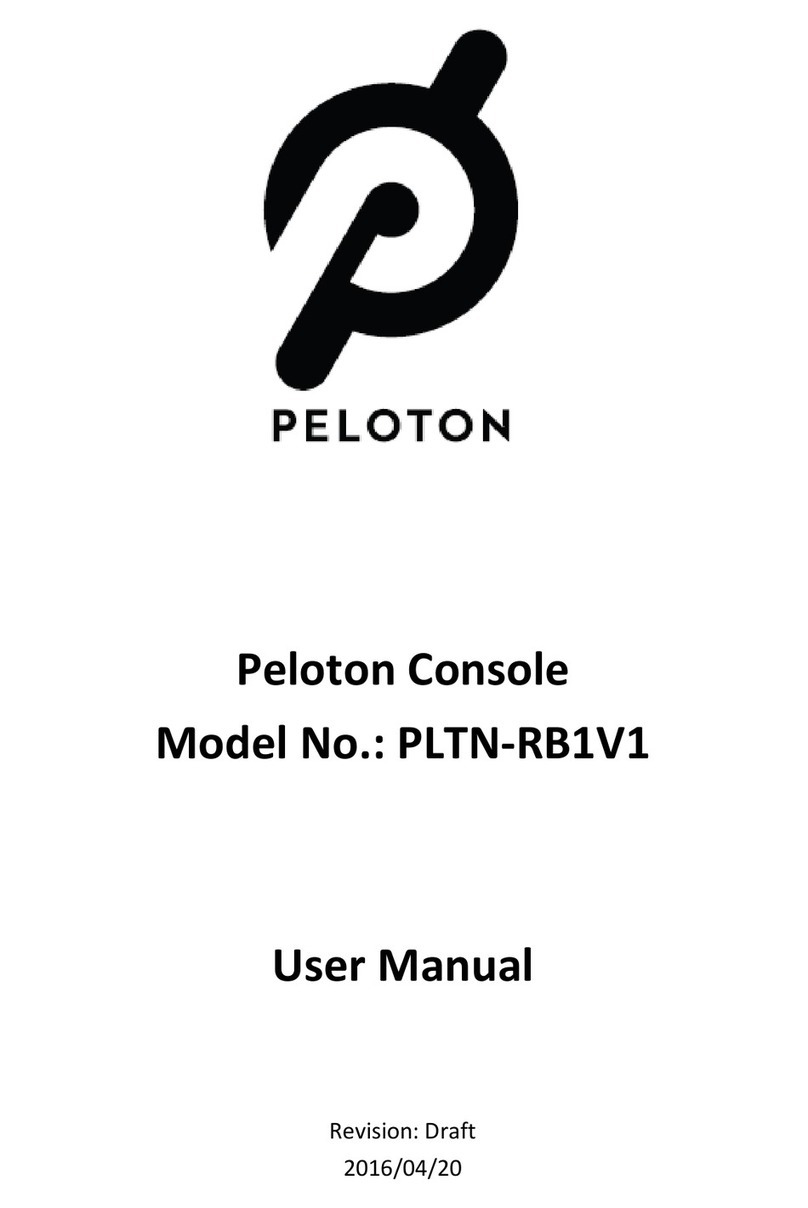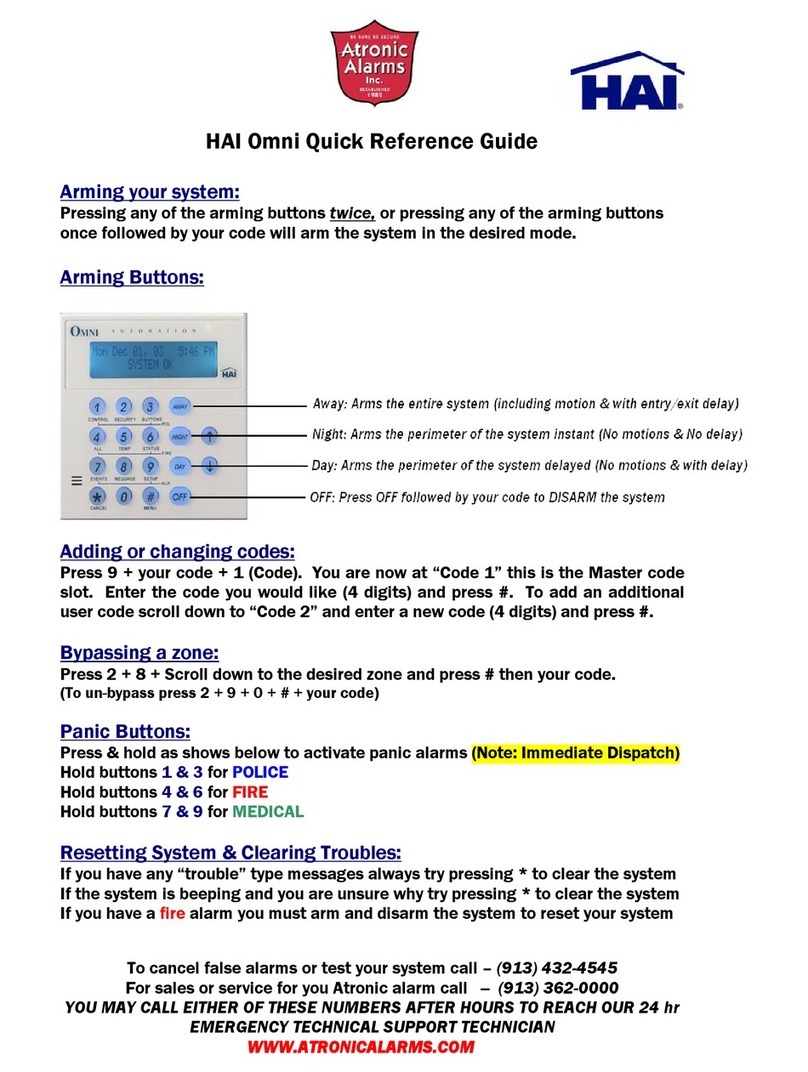iSeries Operations Console
Predictable Reliability
Overview
BOSaNOVA Operations Consoles provide reliable local and
remote access to your iSeries. Experience the reliability of
your old Twinax console with the added features and func-
tions of today’s technology. The BOSaNOVA Operations
Consoles work in restricted mode as you would expect,
enabling full management of the iSeries.
Use VNC or RDP to remotely access your iSeries; check
system messages, check system status, access the iSeries
remote control panel, initiate backups from home. Access
multiple BOSaNOVA Consoles on the same PC for control of
multiple iSeries.
The BOSaNOVA iSeries Operations Consoles are based on
our award-winning thin client products and are available in
two versions.
7777t: Twinax Operations Console
OBOSaNOVA Plus 5250 Emulation for local iSeries access.
OVNC (Virtual Network Computing) - provides desktop
sharing to remotely connect and control your iSeries con-
sole(s).
ORDP (Remote Desktop Protocol) - provides remote dis-
play and input over the network.
7777es: Ethernet/Serial Operations Console
OiSeries Access - IBM’s 5250 emulation suite for access to
your iSeries
OOperations Console (Ops Con) - allows you to use a
local or remote PC to access and control your iSeries con-
sole and iSeries Remote Control Panel.
OiSeries Navigator (Operations Navigator) - is the graphi-
cal user interface for managing and administering your
iSeries from a Windows desktop.
OVNC (Virtual Network Computing)
ORDP (Remote Desktop Protocol)
BOSaNOVA, Inc. 2012 W. Lone Cactus Drive, Phoenix, AZ 85027
Features:
O
1.5GHz VIA C3 Processor
OMicrosoft Windows XPe (SP2) Operating
System
OPS2 mouse and keyboard ports
O10/100 Ethernet
O2 serial ports
O1 parallel port
OPCI and PCMCIA Expansion
O4 x USB 2
OAudio in/out
ODVI and VGA Video
OOptical mouse
O122-key keyboard support
OThree year advance exchange warranty,
priority tech support, software upgrades
Product includes logic unit and optical mouse only. 104 or 122
key keyboard and monitor sold separately.
* iSeries Access, Operations Console, and iSeries Navigator
are products of IBM Corporation. The respective product
descriptions have been adapted from IBM documentation.