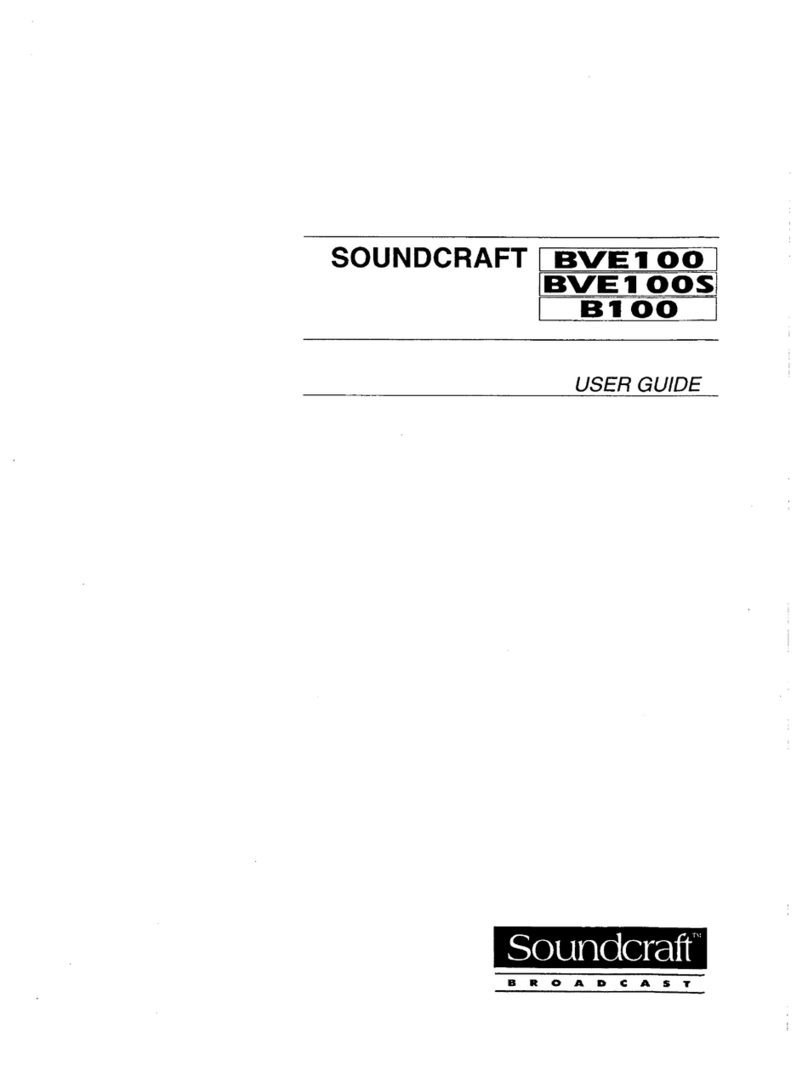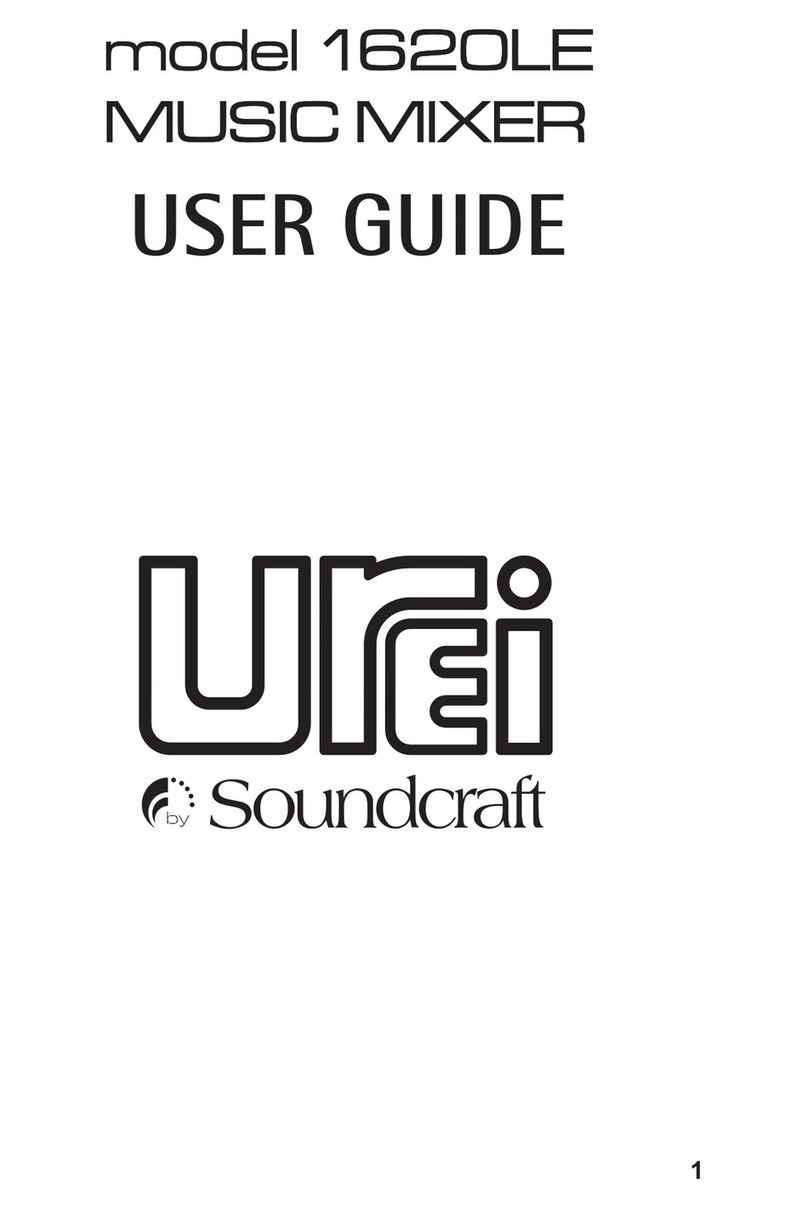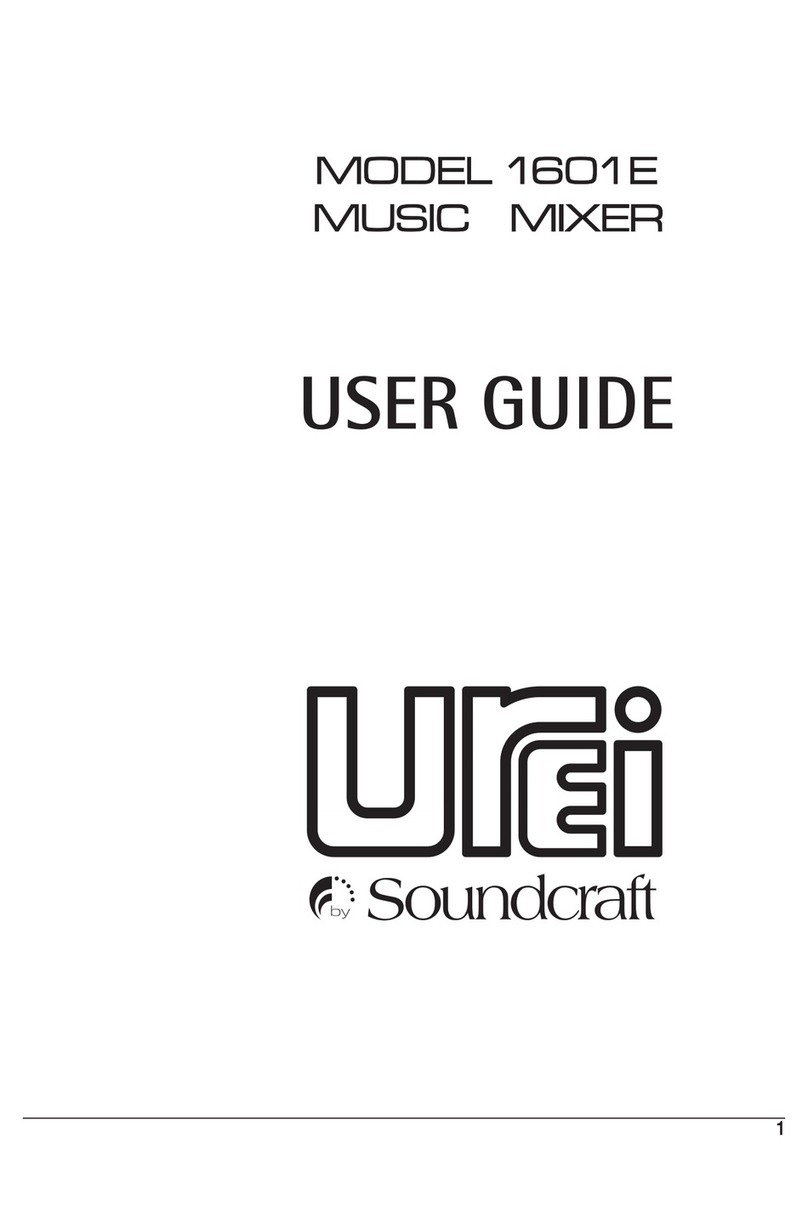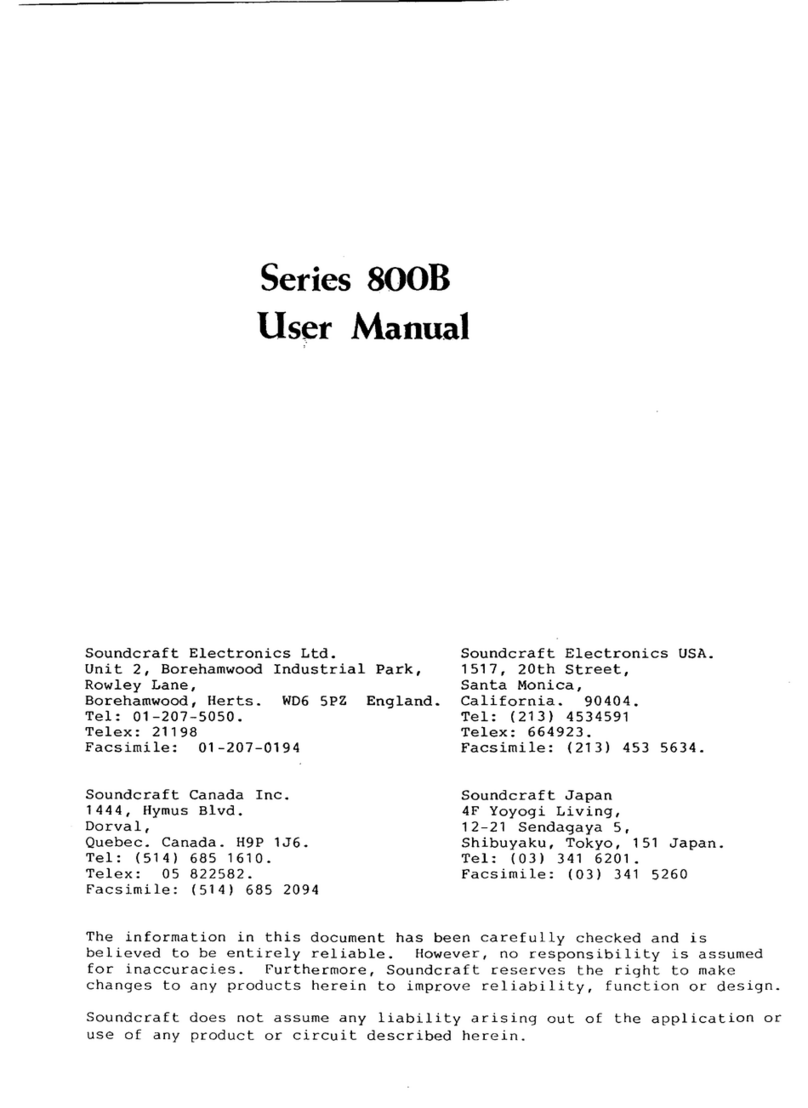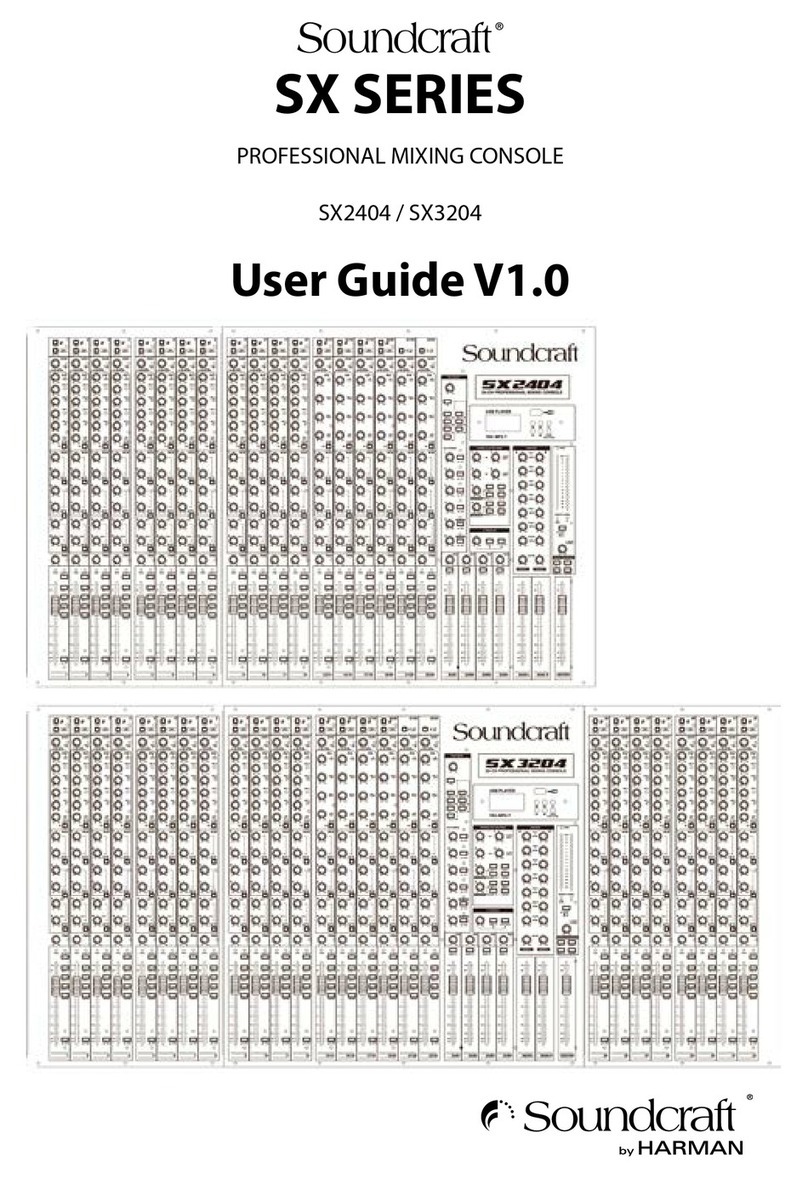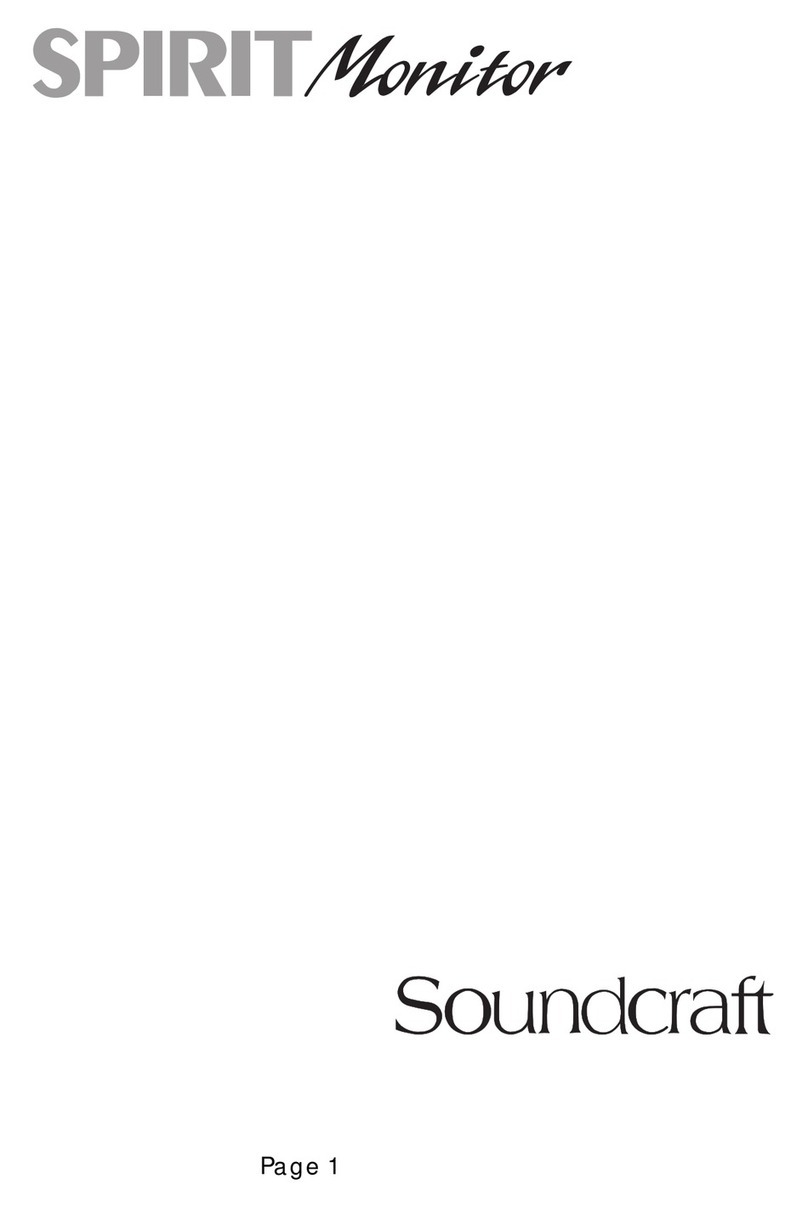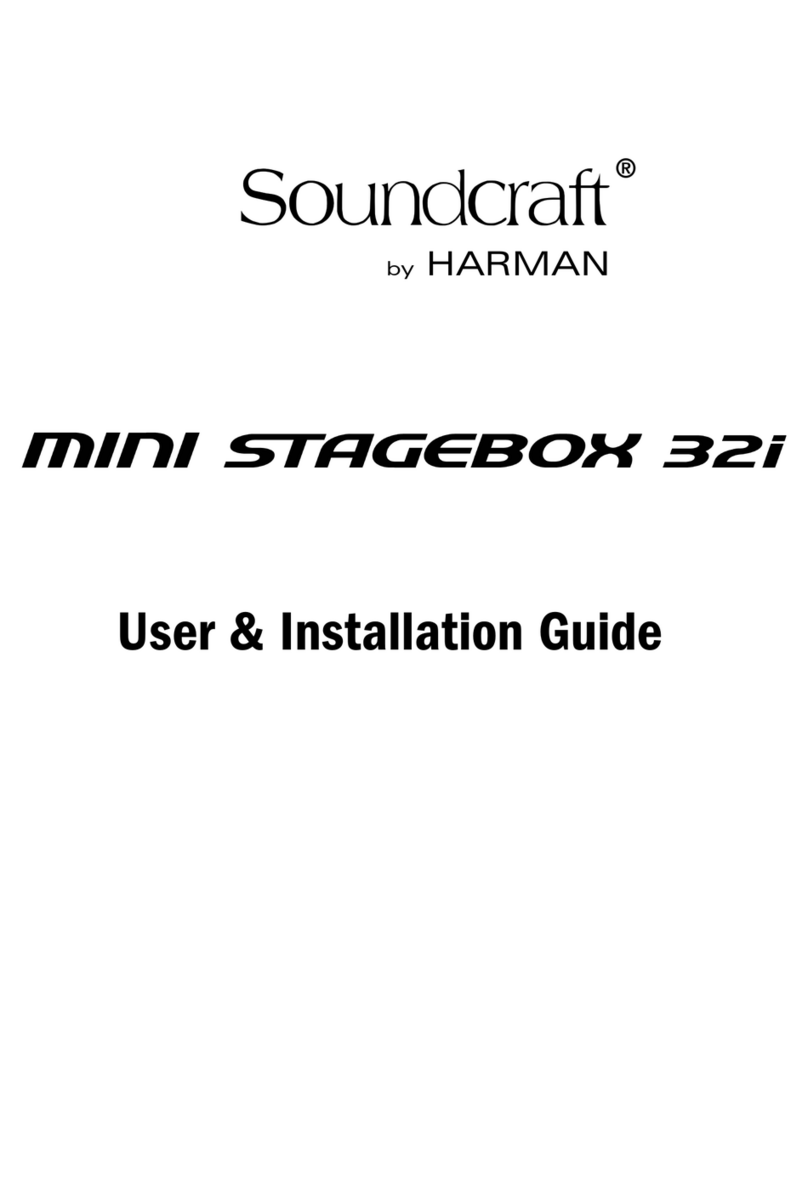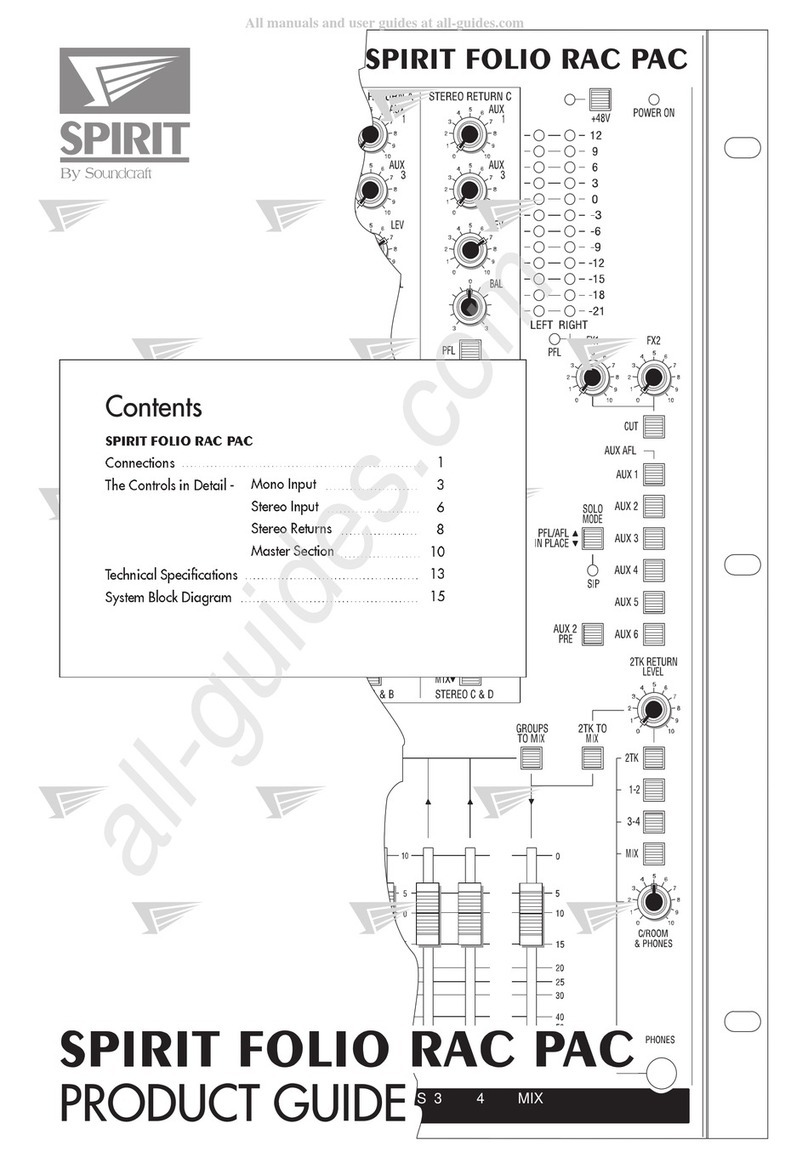9
THE 10 SECOND TUTORTHE 10 SECOND TUTOR
THE 10 SECOND TUTORTHE 10 SECOND TUTOR
THE 10 SECOND TUTOR
1MIC INPUT (XLR)MIC INPUT (XLR)
MIC INPUT (XLR)MIC INPUT (XLR)
MIC INPUT (XLR) Connect Microphones here. If you are using a condenser mic, ensure phantom power
is supplied by pressing the switch at the top of the master section g
WARNING:WARNING:
WARNING:WARNING:
WARNING: Do Not apply Phantom Power before connecting a microphone
2LINE INPUT (LINE INPUT (
LINE INPUT (LINE INPUT (
LINE INPUT (¼” Jack)” Jack)
” Jack)” Jack)
” Jack) Connect Line level sources here, e.g. Synth, Drum Machine, DI etc
3INSERT POINT (INSERT POINT (
INSERT POINT (INSERT POINT (
INSERT POINT (¼” Jack)” Jack)
” Jack)” Jack)
” Jack) Connect Signal processors here, e.g. Compressor, Gate etc
4GAIN CONTROLGAIN CONTROL
GAIN CONTROLGAIN CONTROL
GAIN CONTROL Adjust this to increase or decrease the level of the incoming signal
5EQ STAGEEQ STAGE
EQ STAGEEQ STAGE
EQ STAGE Adjust these controls to change the signal tone (the character of the signal)
6AUX SENDSAUX SENDS
AUX SENDSAUX SENDS
AUX SENDS Adjust these controls to change the level of the signal to an FX unit or an artist’s
monitors (headphones/in-ear/stage monitors). Aux 1&2 are switchable pre/post
fade
7PAN CONTROLPAN CONTROL
PAN CONTROLPAN CONTROL
PAN CONTROL Use this control to position the signal within the stereo field
8MUTE SWITCHMUTE SWITCH
MUTE SWITCHMUTE SWITCH
MUTE SWITCH When this is pressed you will hear no signal from the channel (post-mute signals)
9SOLOSOLO
SOLOSOLO
SOLO When pressed the signal will appear on the monitor outputs - use this to monitor the
post EQ signal from the channel
0PEAK LEDPEAK LED
PEAK LEDPEAK LED
PEAK LED This is used to indicate that the signal close to distorting (clipping) on a specific
channel
qINPUT CHANNEL FADERINPUT CHANNEL FADER
INPUT CHANNEL FADERINPUT CHANNEL FADER
INPUT CHANNEL FADER This is used to control the level fed to the Mix Bus and post-fade sends
wMIX OUTPUTS (XLR)MIX OUTPUTS (XLR)
MIX OUTPUTS (XLR)MIX OUTPUTS (XLR)
MIX OUTPUTS (XLR) Connect these to your analogue recording device, or to your amplification system
eMIX INSERTS (MIX INSERTS (
MIX INSERTS (MIX INSERTS (
MIX INSERTS (¼” Jack)” Jack)
” Jack)” Jack)
” Jack) This is a pre-fade break in the signal path which can be used to feed a dynamics or
mastering device. The signal is sent from the tip of the jack plug and the return path
comes back in on the ring of the jack plug
rMONITOR O/Ps (MONITOR O/Ps (
MONITOR O/Ps (MONITOR O/Ps (
MONITOR O/Ps (¼” Jack)” Jack)
” Jack)” Jack)
” Jack) These are used to feed your monitoring system. This can be directly connected to
powered monitors, or indirectly via an amplifier to standard monitors
tMASTER FADERSMASTER FADERS
MASTER FADERSMASTER FADERS
MASTER FADERS These faders control the overall level of the mix bus
yMAIN METERSMAIN METERS
MAIN METERSMAIN METERS
MAIN METERS These show the level of the mix outputs. When the SOLO LED is lit, the meters show
the level of the signal sourced
uMONITOR CONTROLMONITOR CONTROL
MONITOR CONTROLMONITOR CONTROL
MONITOR CONTROL This controls the level of the signal sent to your monitoring system
iPHONES CONTROLPHONES CONTROL
PHONES CONTROLPHONES CONTROL
PHONES CONTROL This controls the level of the signal sent to the headphones jack socket
oAUX OUTPUTS (AUX OUTPUTS (
AUX OUTPUTS (AUX OUTPUTS (
AUX OUTPUTS (¼” Jack)” Jack)
” Jack)” Jack)
” Jack) These two outputs can be used to send the channel signal to an FX unit or an artist’s
monitors (headphones/in-ear/stage monitors). Aux 1&2 are switchable pre/post
fade
pAUX CONTROLSAUX CONTROLS
AUX CONTROLSAUX CONTROLS
AUX CONTROLS These two switches globally switch the AUX1 and AUX2 feeds respectively, on all the
input modules to be either pre or post-fade
aSTEREO INPUTS (STEREO INPUTS (
STEREO INPUTS (STEREO INPUTS (
STEREO INPUTS (¼” Jack)” Jack)
” Jack)” Jack)
” Jack) These two inputs can be used to connect line level stereo inputs from keyboards,
sound modules, samplers, computer based audio cards etc. These inputs pass
through a normal channel strip, with EQ, Auxes and a Balance control
sPLAYBACK INPUTS (RCA Phono)PLAYBACK INPUTS (RCA Phono)
PLAYBACK INPUTS (RCA Phono)PLAYBACK INPUTS (RCA Phono)
PLAYBACK INPUTS (RCA Phono) Here you can connect the playback from your recording device
dPLAYBACK CONTROLSPLAYBACK CONTROLS
PLAYBACK CONTROLSPLAYBACK CONTROLS
PLAYBACK CONTROLS Use these to control the playback signal. The MONITOR PLAYBACK switch sends the
signal to the monitor outputs and phones, whilst the PLAYBACK TO MIX switch sends it
to the main mix
fRECORD OUTPUTSRECORD OUTPUTS
RECORD OUTPUTSRECORD OUTPUTS
RECORD OUTPUTS Here you can connect the input to your recording device
gPHANTOM POWERPHANTOM POWER
PHANTOM POWERPHANTOM POWER
PHANTOM POWER Press this to switch the phantom power (48V) on for condenser microphones
WARNING:WARNING:
WARNING:WARNING:
WARNING: Do Not apply Phantom Power before connecting a microphone
hHEADPHONES (HEADPHONES (
HEADPHONES (HEADPHONES (
HEADPHONES (¼” Jack)” Jack)
” Jack)” Jack)
” Jack) Plug your headphones into this socket