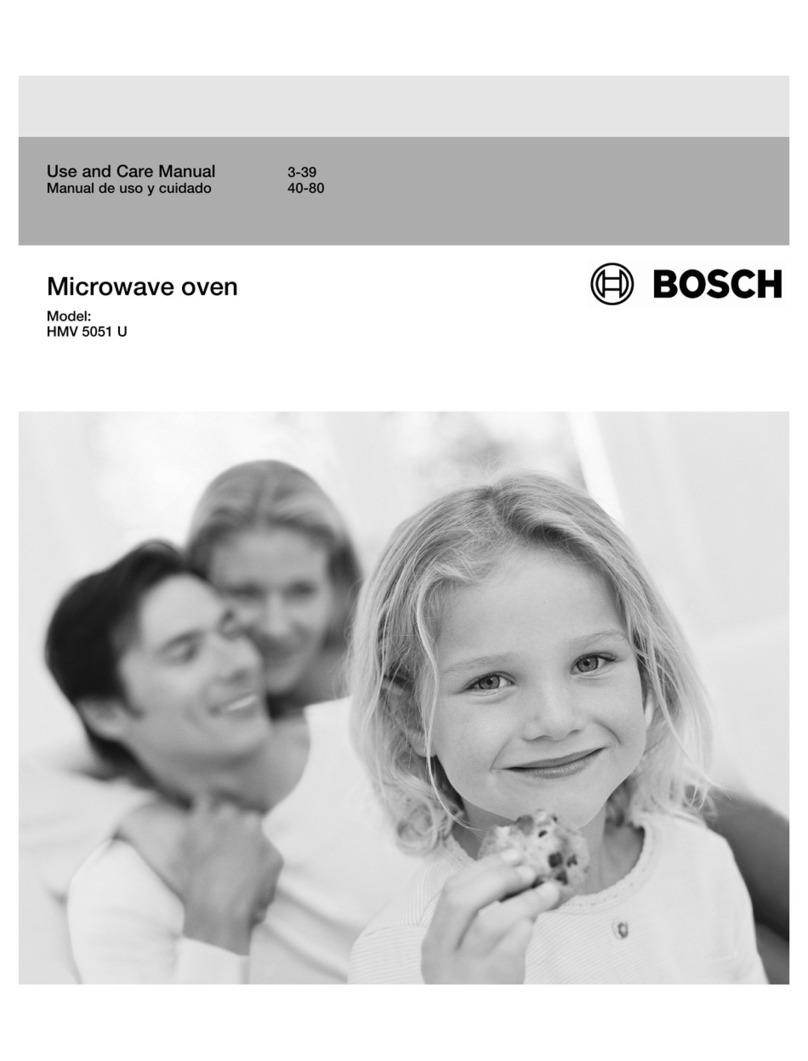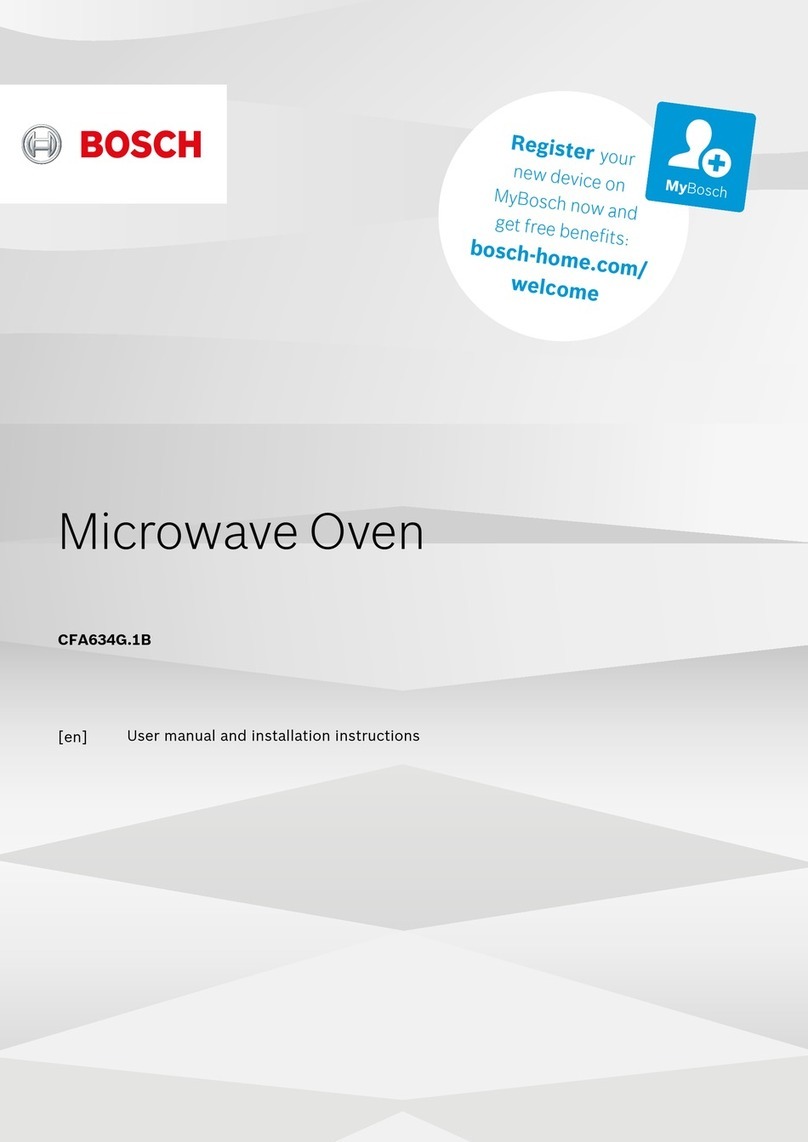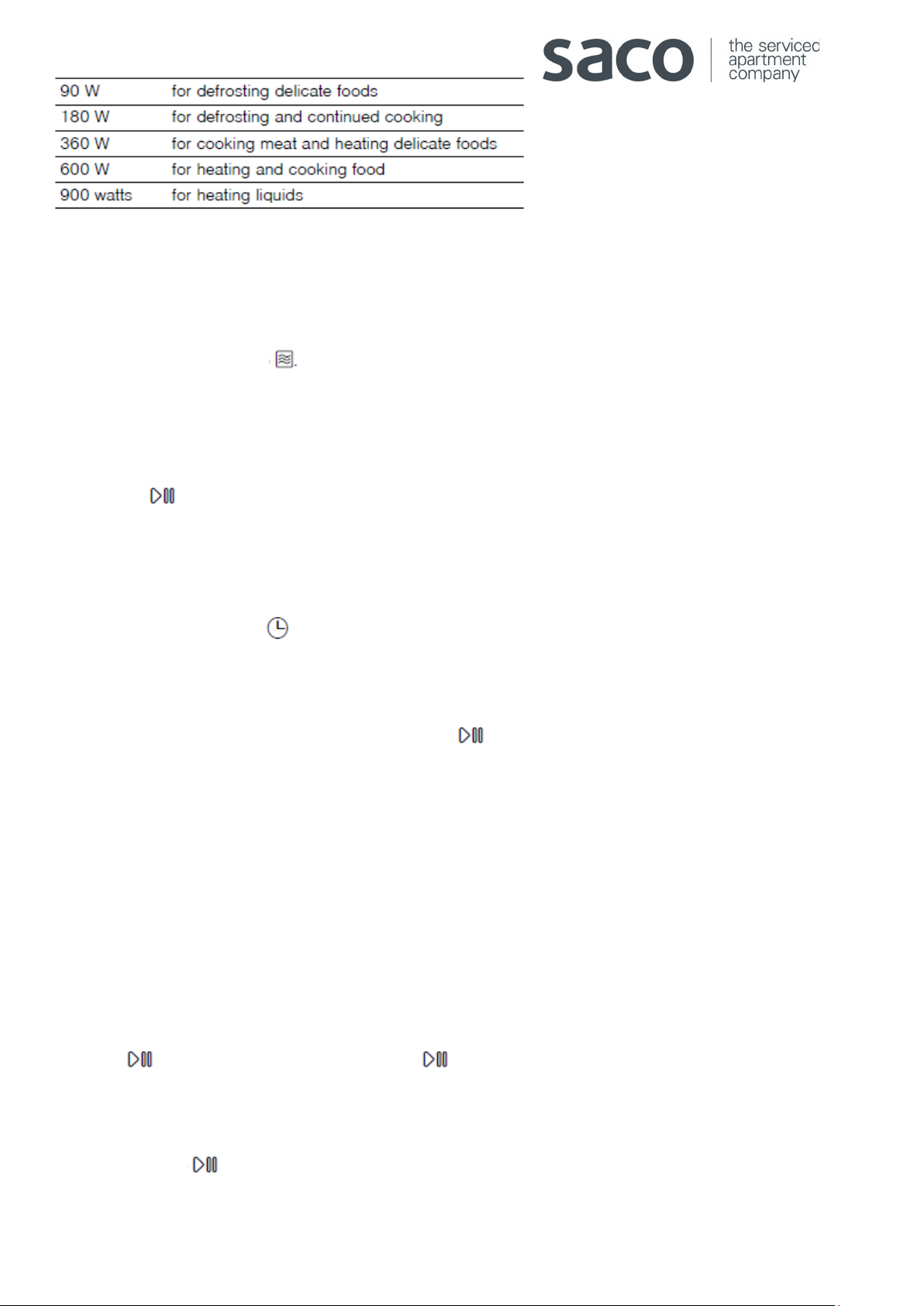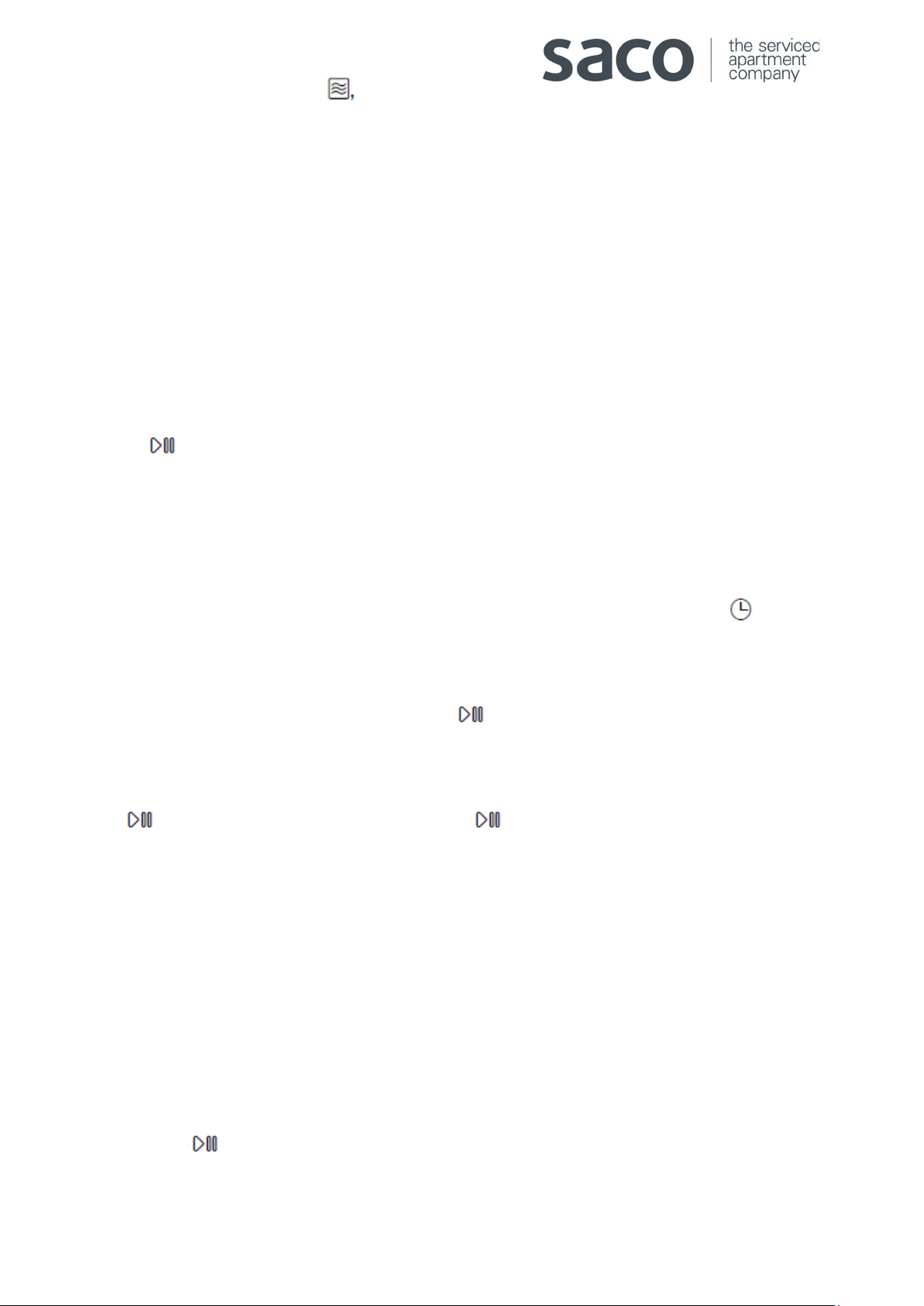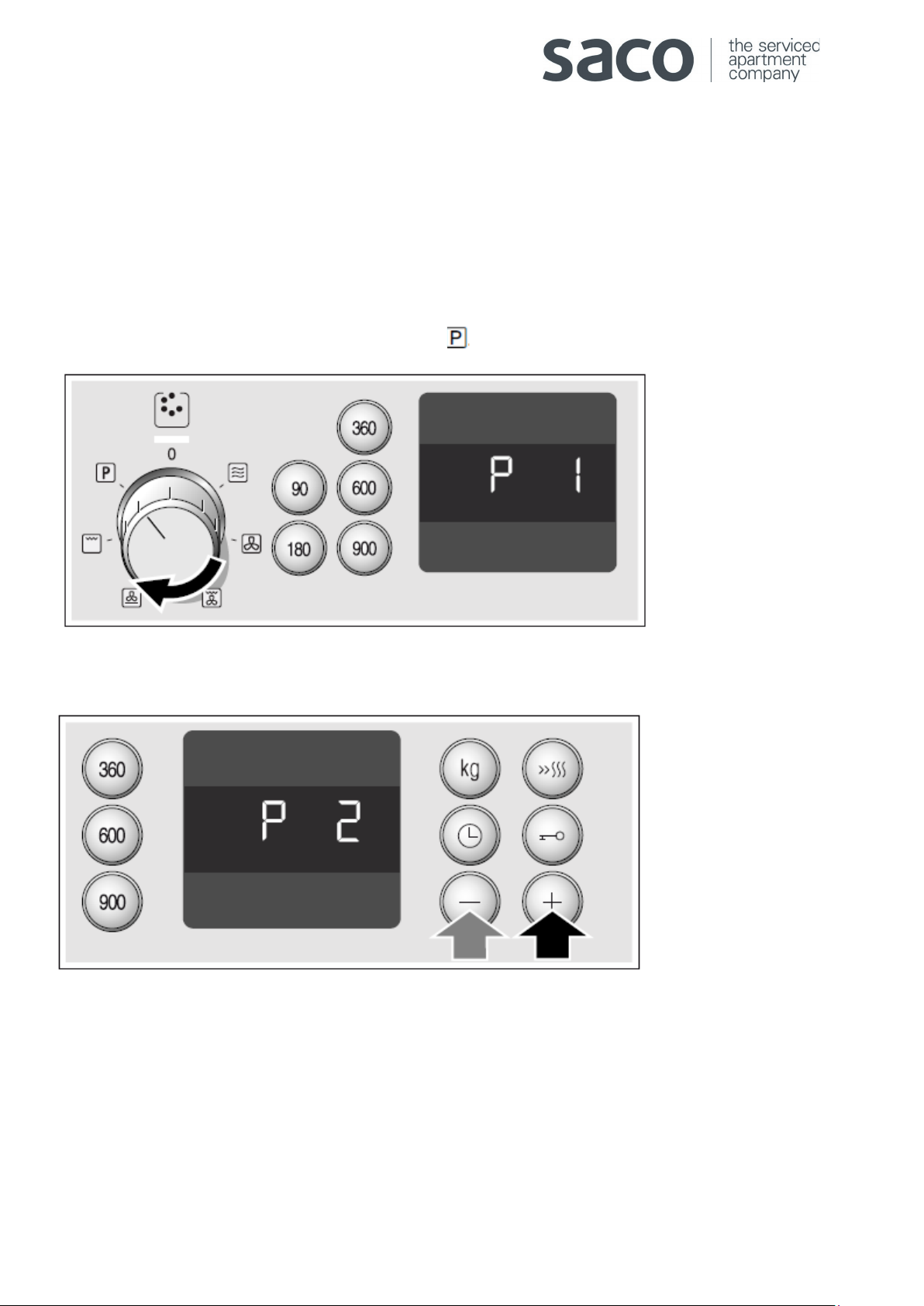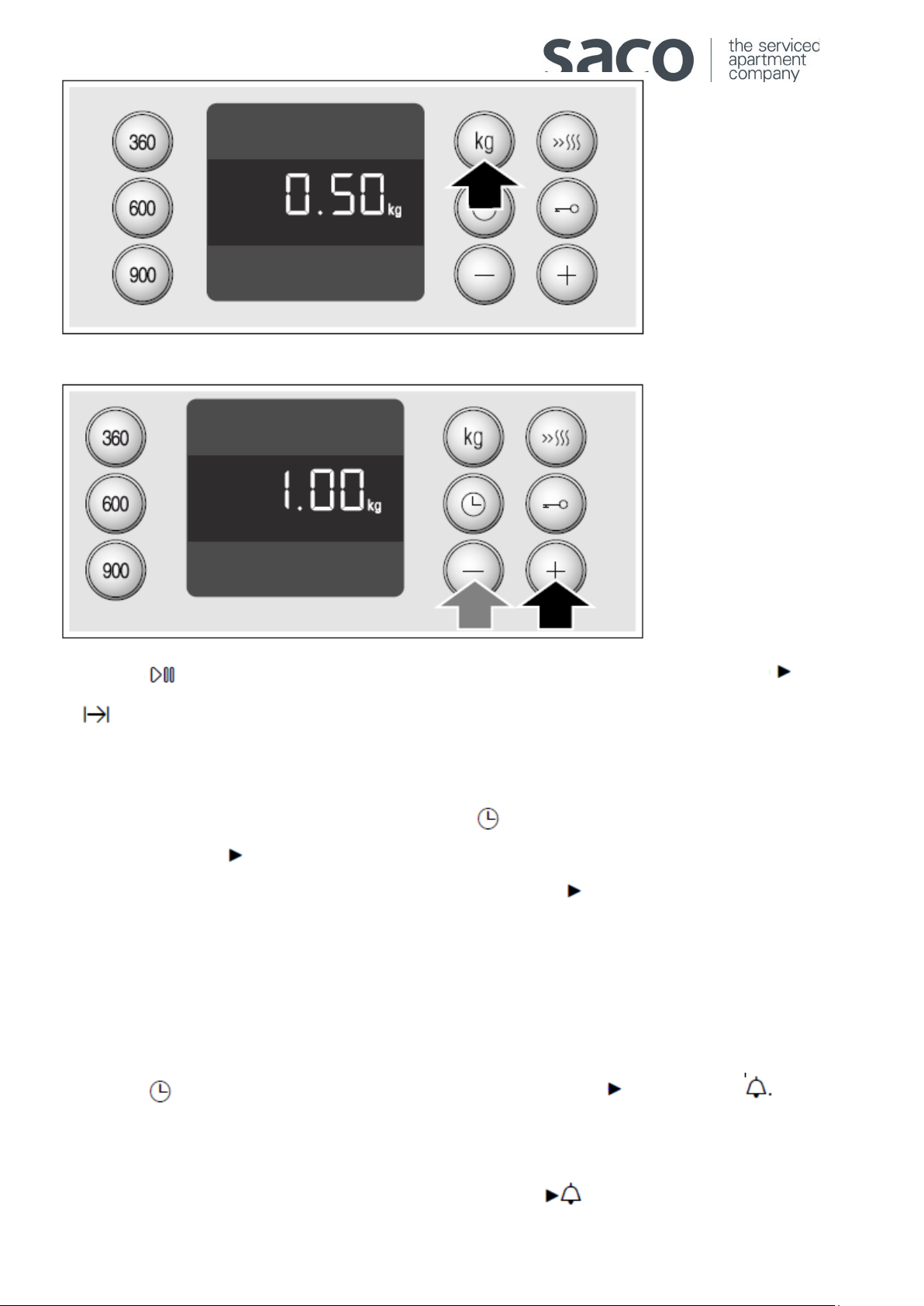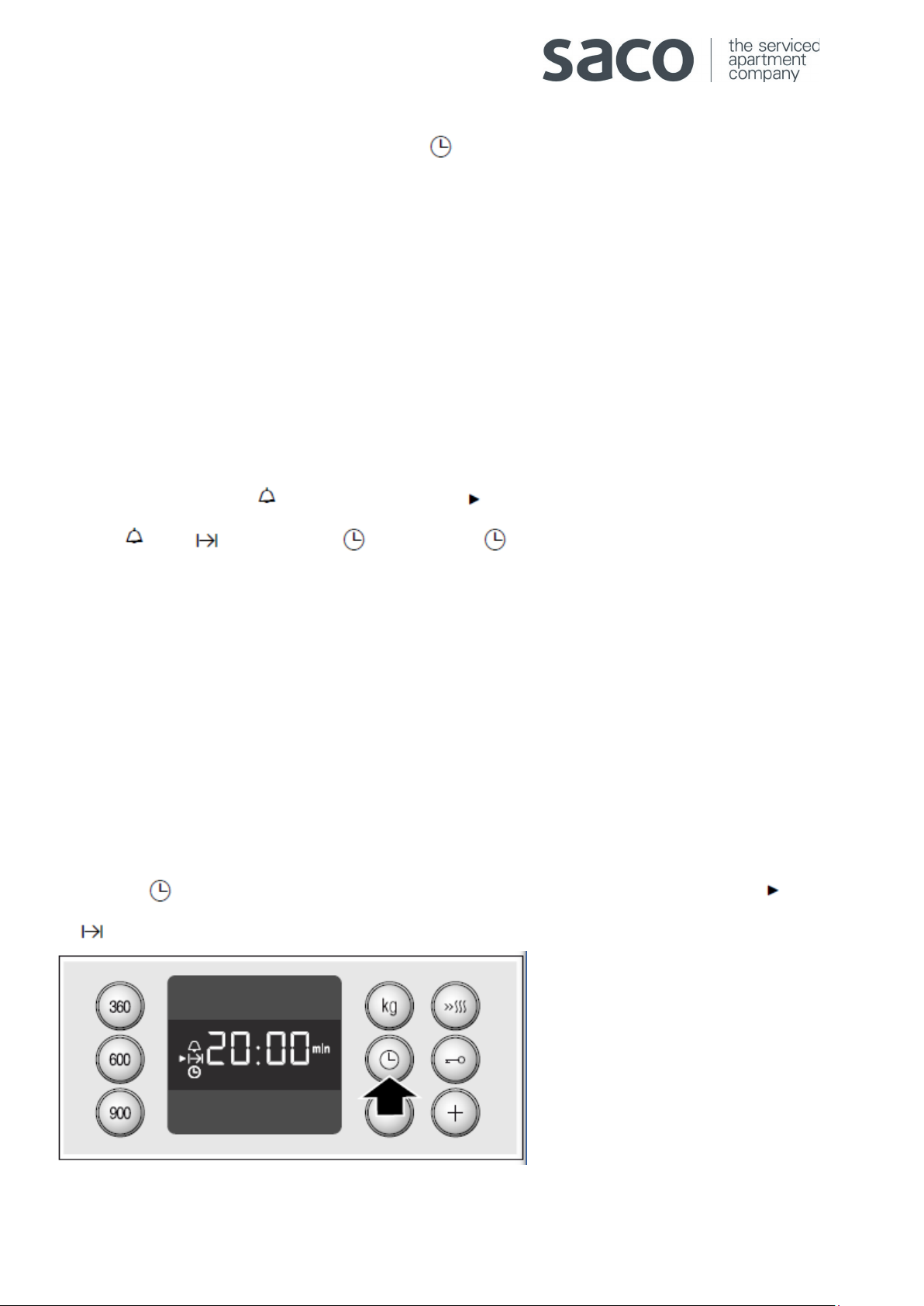Bosch HBC84H501B User manual
Other Bosch Microwave Oven manuals

Bosch
Bosch HMV5052U 800 series User manual

Bosch
Bosch HMT72M450B User manual

Bosch
Bosch HMB402 User manual

Bosch
Bosch 800 Series User manual

Bosch
Bosch HMB5020 - Microwave User manual

Bosch
Bosch HMVP052U User manual

Bosch
Bosch HBC84H501B User manual
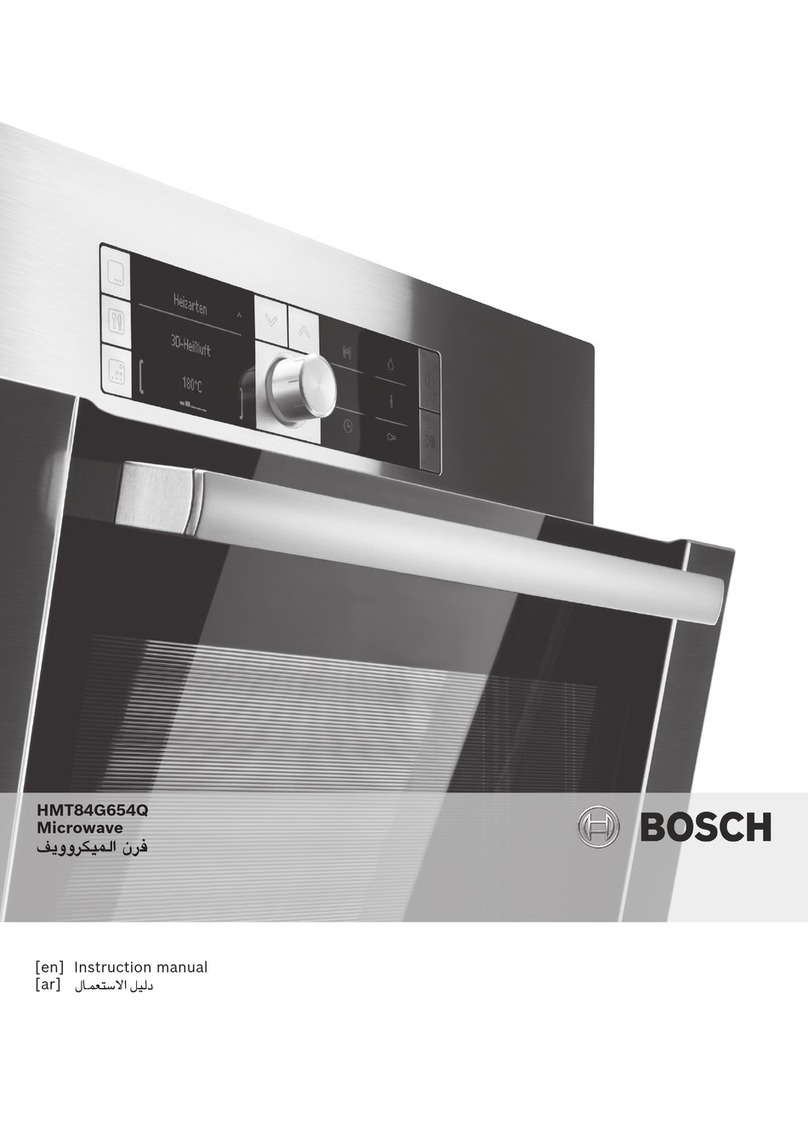
Bosch
Bosch HMT84G654Q User manual

Bosch
Bosch HMV3053C User manual
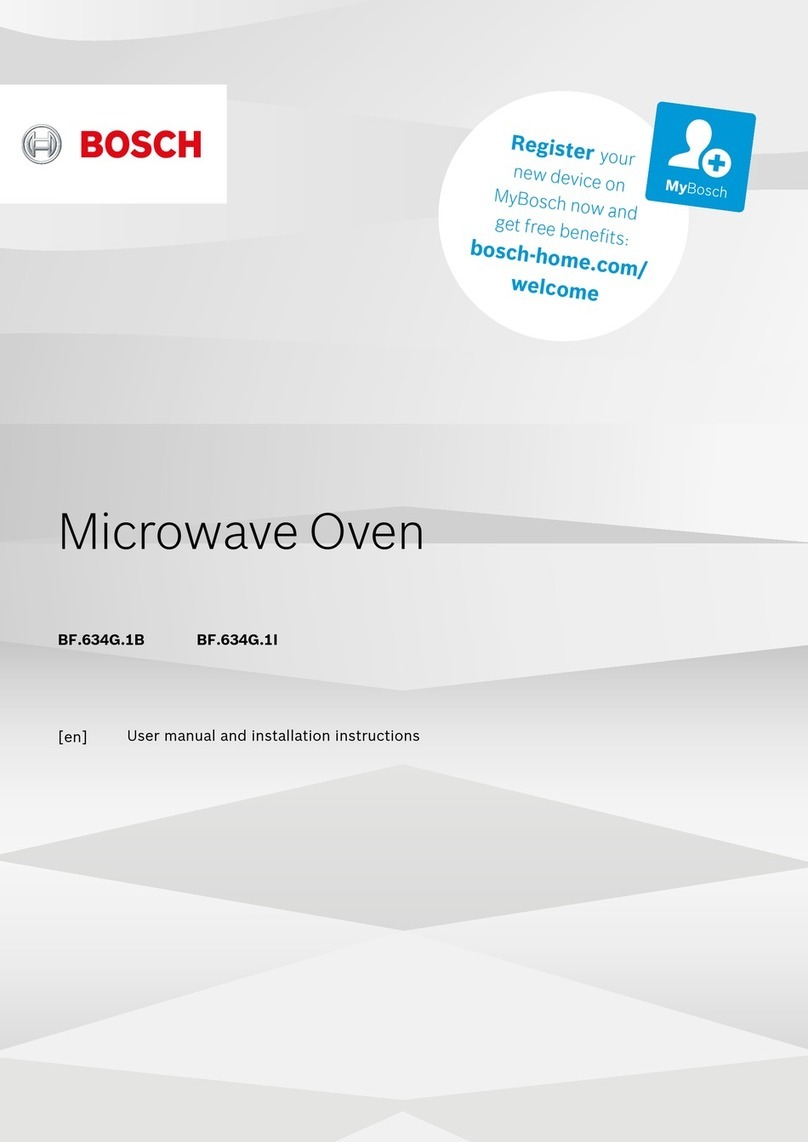
Bosch
Bosch BF.634G.1B User manual

Bosch
Bosch HMV3052C User manual
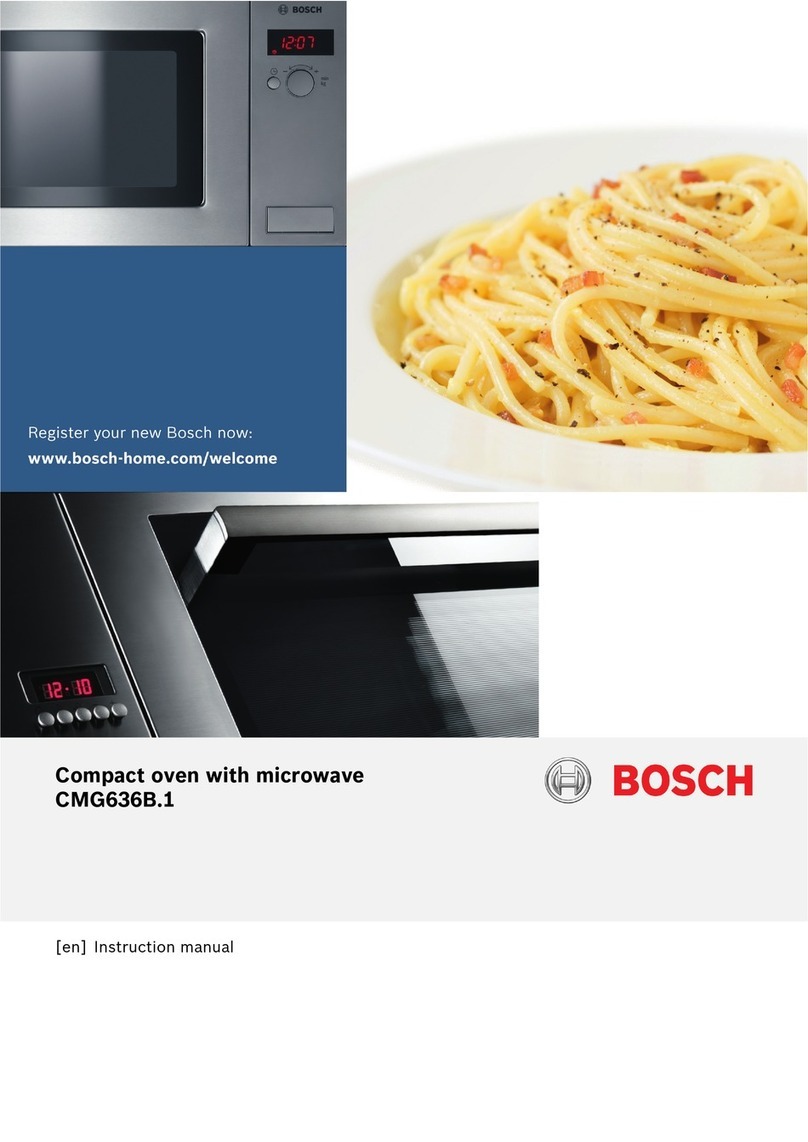
Bosch
Bosch CMG636B 1 Series User manual

Bosch
Bosch HMT72GM650 User manual

Bosch
Bosch HMT82G654 User manual

Bosch
Bosch HMV9302 User manual

Bosch
Bosch HMT 85G650 User manual

Bosch
Bosch HMT5050 User manual

Bosch
Bosch FAP-OC 500Series User manual

Bosch
Bosch HMT72M420R User manual

Bosch
Bosch hbc 86q651a User manual