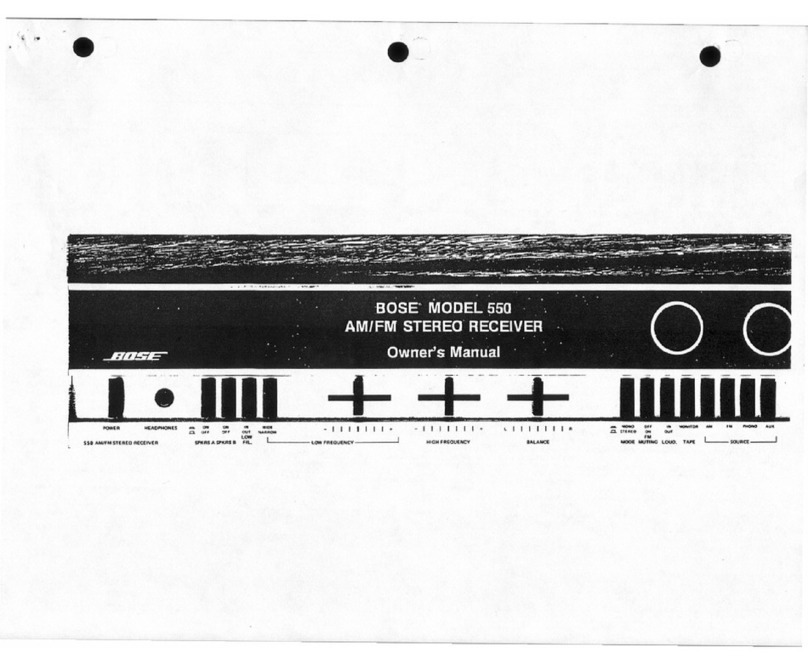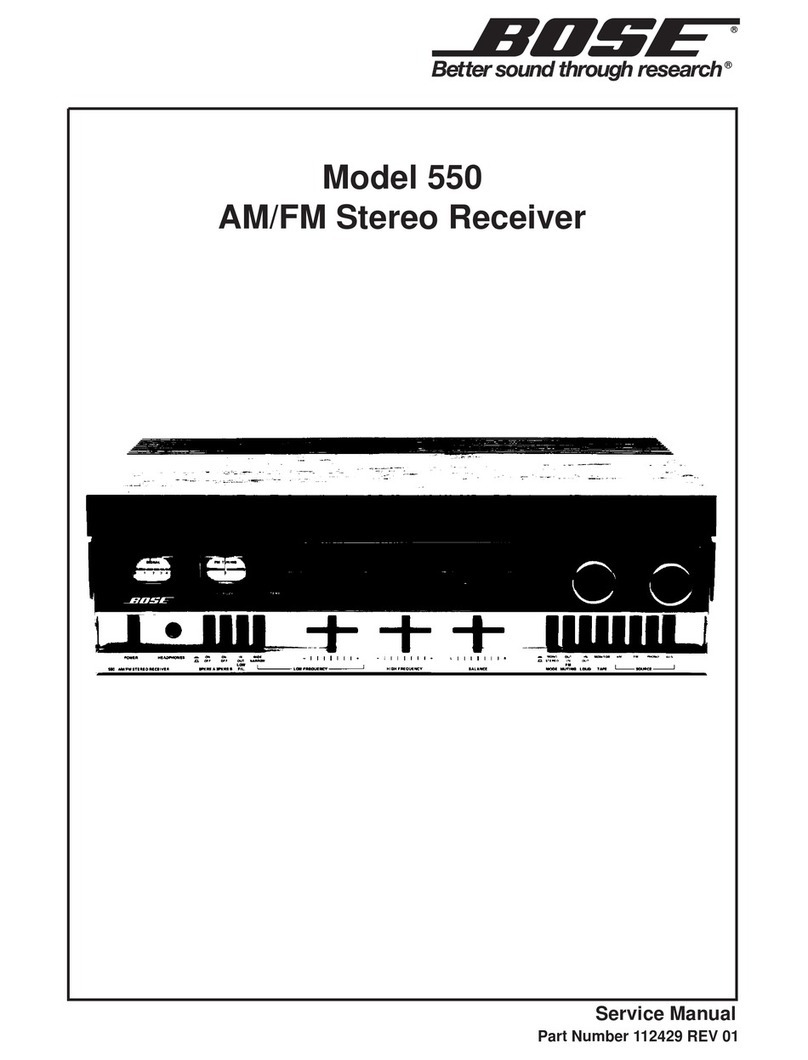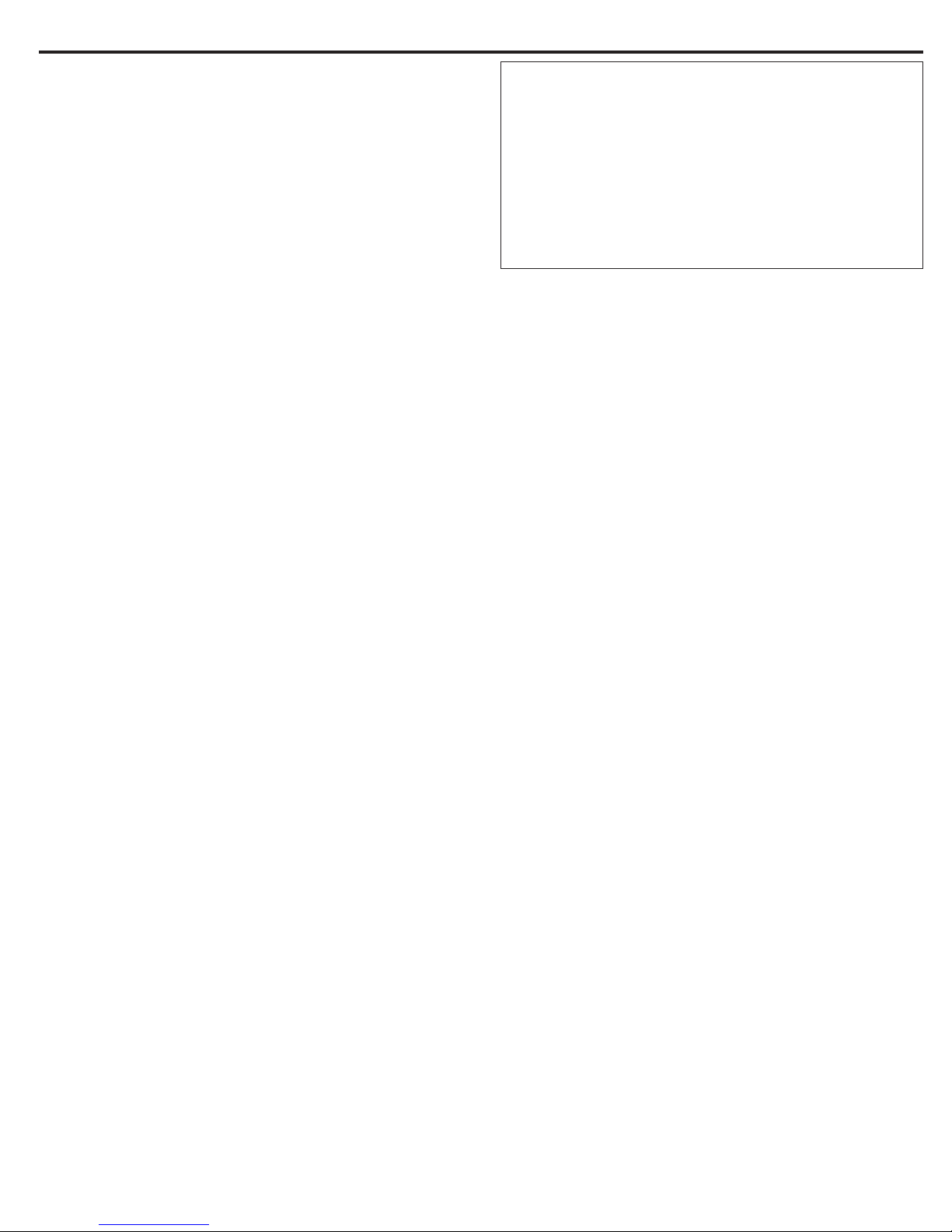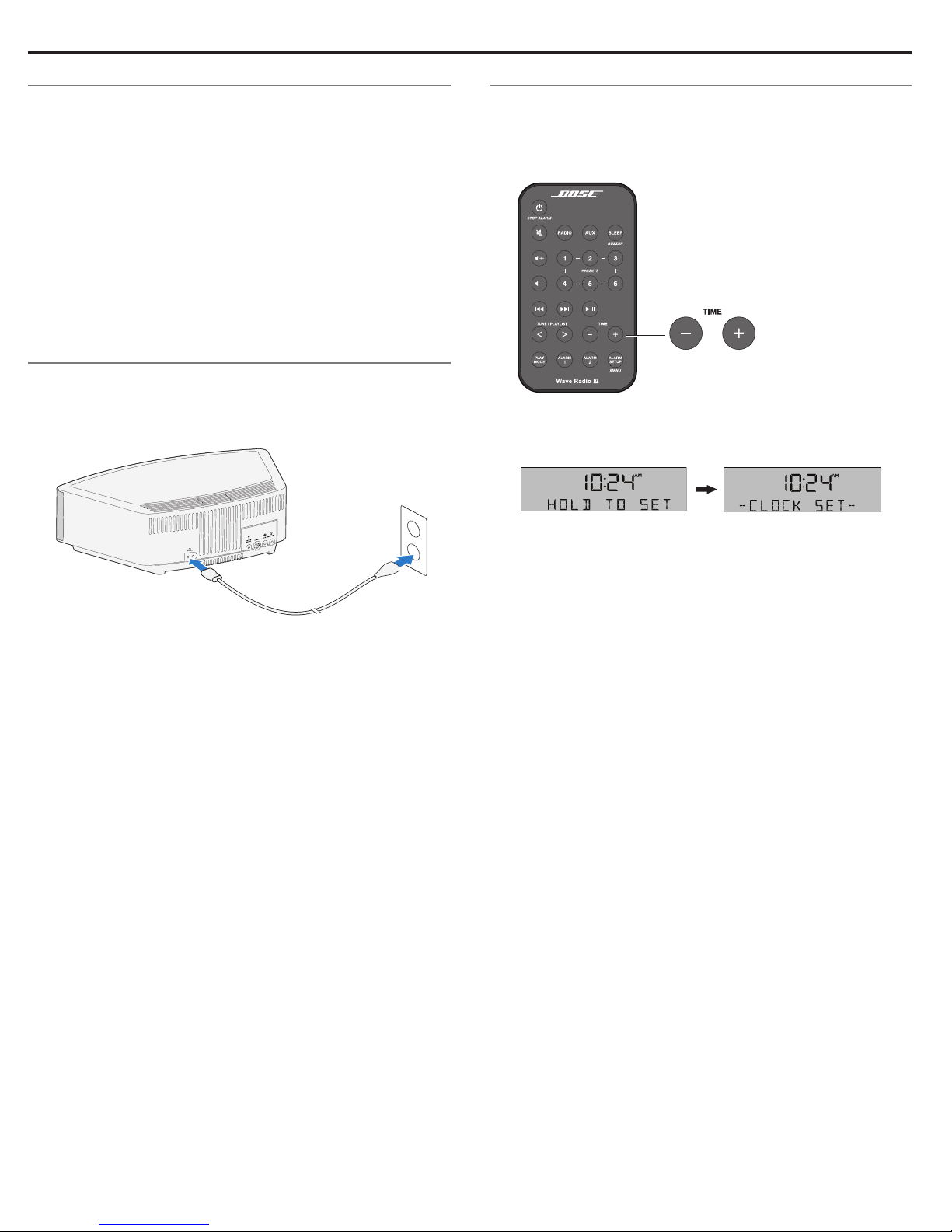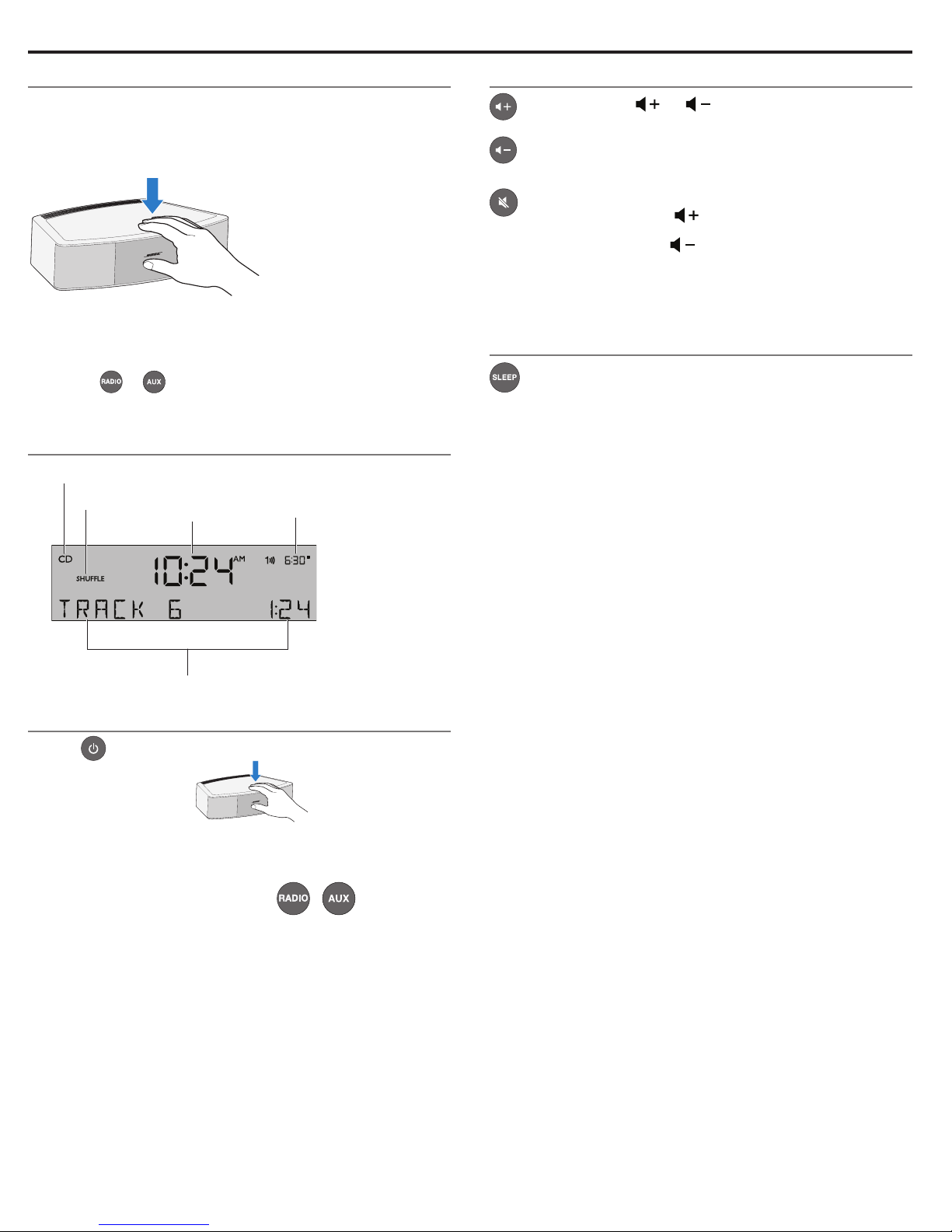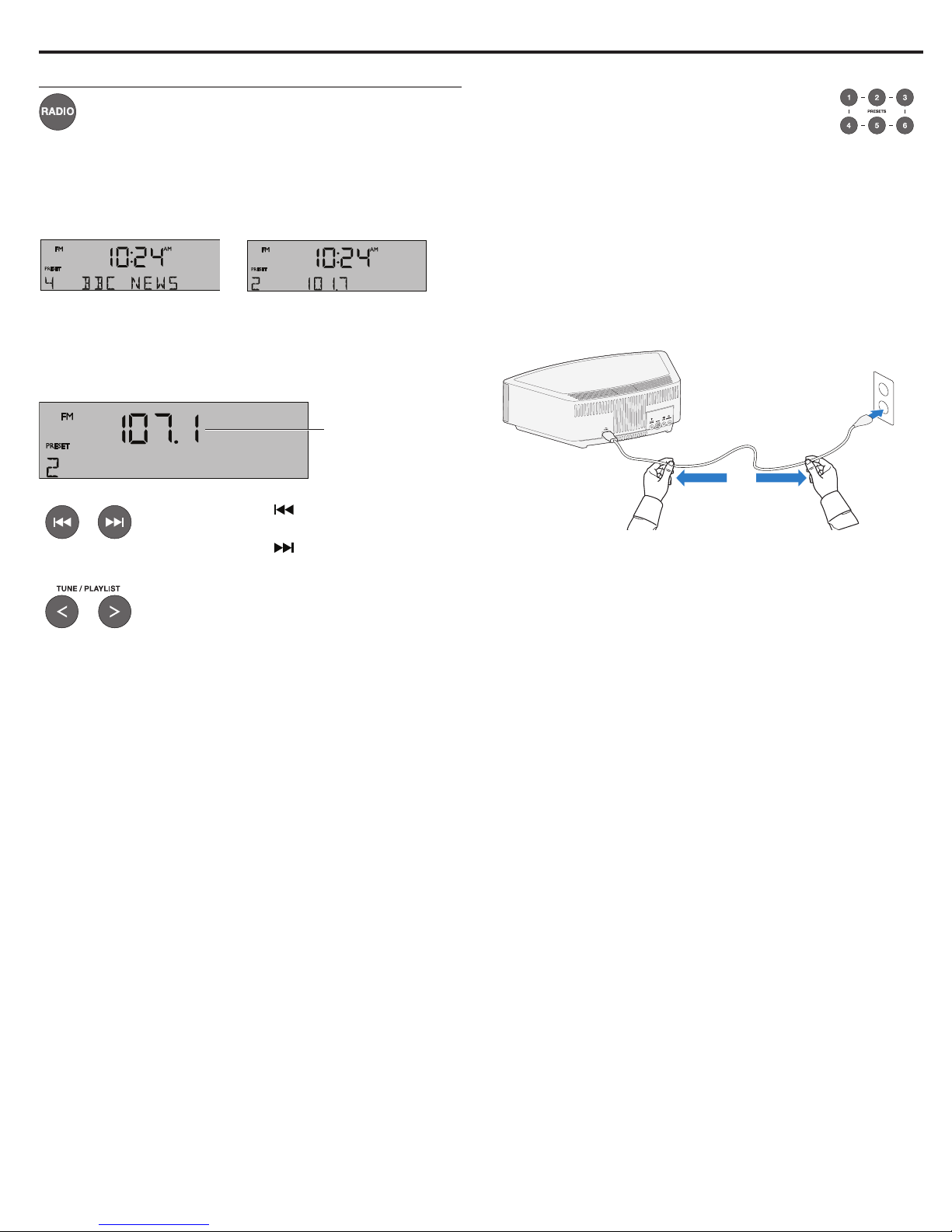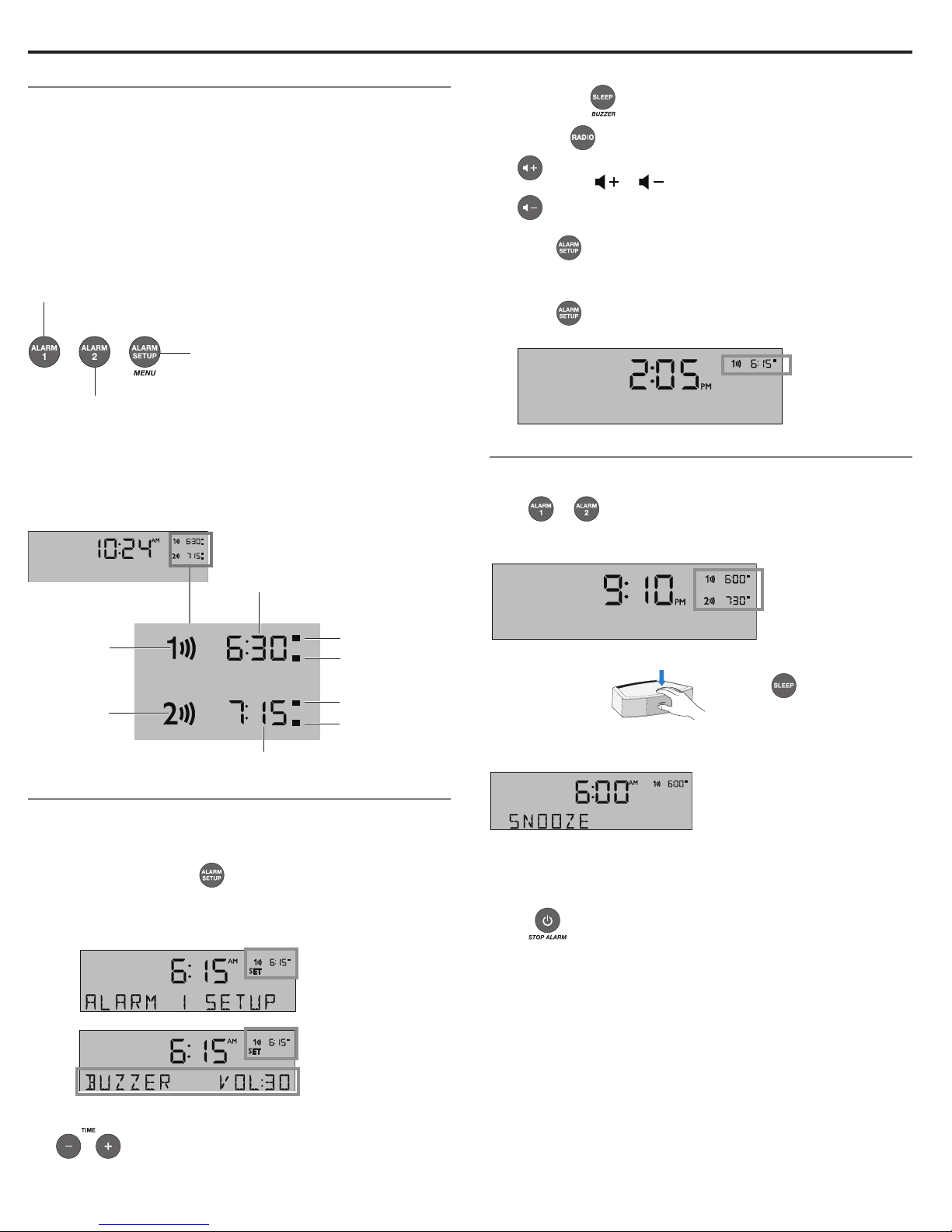2 - English
Please read this owner’s guide carefully and save it for
future reference.
The lightning flash with arrowhead symbol within an
equilateral triangle alerts the user to the presence of
uninsulated dangerous voltage within the system enclo-
sure that may be of sufficient magnitude to constitute a
risk of electrical shock.
The exclamation point within an equilateral triangle, as
marked on the system, is intended to alert the user to the
presence of important operating and maintenance instruc-
tions in this owner’s guide.
WARNINGS:
• To reduce the risk of fire or electrical shock, do not expose the
product to rain or moisture.
• Keep new and used batteries away from children. Do not ingest
battery, chemical burn hazard. The remote control supplied with
this product contains a coin/button cell battery. If the coin/but-
ton cell battery is swallowed it can cause severe internal burns
in just 2 hours and can lead to death. If the battery compartment
does not close securely, stop using the product and keep it away
from children. If you think the battery may have been swallowed
or placed inside any part of the body seek immediate medical
attention. May explode or cause a fire or chemical burn if incor-
rectly replaced or mishandled. Do not recharge, disassemble,
heat above 212°F (100°C), or incinerate. Replace only with an
agency approved (ex. UL) CR2032 or DL2032 3-volt lithium
battery. Dispose of used batteries promptly.
• Do not place any naked flame sources, such as lighted candles,
on or near the apparatus.
• To prevent electric shock, match the wide blade of the line cord
plug to the wide slot of the AC (mains) receptacle. Insert fully.
• Do not expose this apparatus to dripping or splashing, and do
not place objects filled with liquids, such as vases, on or near the
apparatus. As with any electronic products, use care not to spill
liquids into any part of the system. Liquids can cause a failure
and/or a fire hazard.
WARNING: This product contains magnetic material.
Contact your physician if you have questions on whether
this might affect the operation of your implantable medical
device.
WARNING: Contains small parts which may be a choking
hazard. Not suitable for children under age 3.
CAUTIONS:
• Make no modifications to the system or accessories.
Unauthorized alterations may compromise safety, regulatory
compliance, and system performance.
• Long-term exposure to loud music may cause hearing damage.
It is best to avoid extreme volume when using headphones,
especially for extended periods.
• Use of controls or adjustments or performance of procedures
other than those specified herein may result in hazardous
radiation exposure from the internal laser component. The
compact disc player should not be adjusted or repaired by
anyone except properly qualified service personnel.
Notes:
• The product label is located on the bottom of the product.
• The product must be used indoors. It is neither designed nor
tested for use outdoors, in recreational vehicles, or on boats.
• Where the mains plug or appliance coupler is used as the
disconnect device, such disconnect device shall remain readily
operable.
Please dispose of used batteries properly, following
any local regulations. Do not incinerate.
Important Safety Instructions
1. Read these instructions.
2. Keep these instructions.
3. Heed all warnings.
4. Follow all instructions.
5. Do not use this apparatus near water.
6. Clean only with a dry cloth.
7. Do not block any ventilation openings. Install in accordance
with the manufacturer’s instructions.
8. Do not install near any heat sources, such as radiators, heat
registers, stoves or other apparatus (including amplifiers) that
produce heat.
9. Protect the power cord from being walked on or pinched,
particularly at plugs, convenience receptacles, and the point
where they exit from the apparatus.
10. Only use attachments/accessories specified by the
manufacturer.
11. Use only with the cart, stand, tripod, bracket, or table
specified by the manufacturer, or sold with the
apparatus. When a cart is used, use caution when
moving the cart/apparatus combination to avoid
injury from tip-over.
12. Unplug this apparatus during lightning storms or when unused
for long periods of time.
13. Refer all servicing to qualified service personnel. Servicing is
required when the apparatus has been damaged in any way:
such as power supply cord or plug is damaged; liquid has
been spilled or objects have fallen into the apparatus; the
apparatus has been exposed to rain or moisture, does not
operate normally, or has been dropped.
Important Safety Instructions