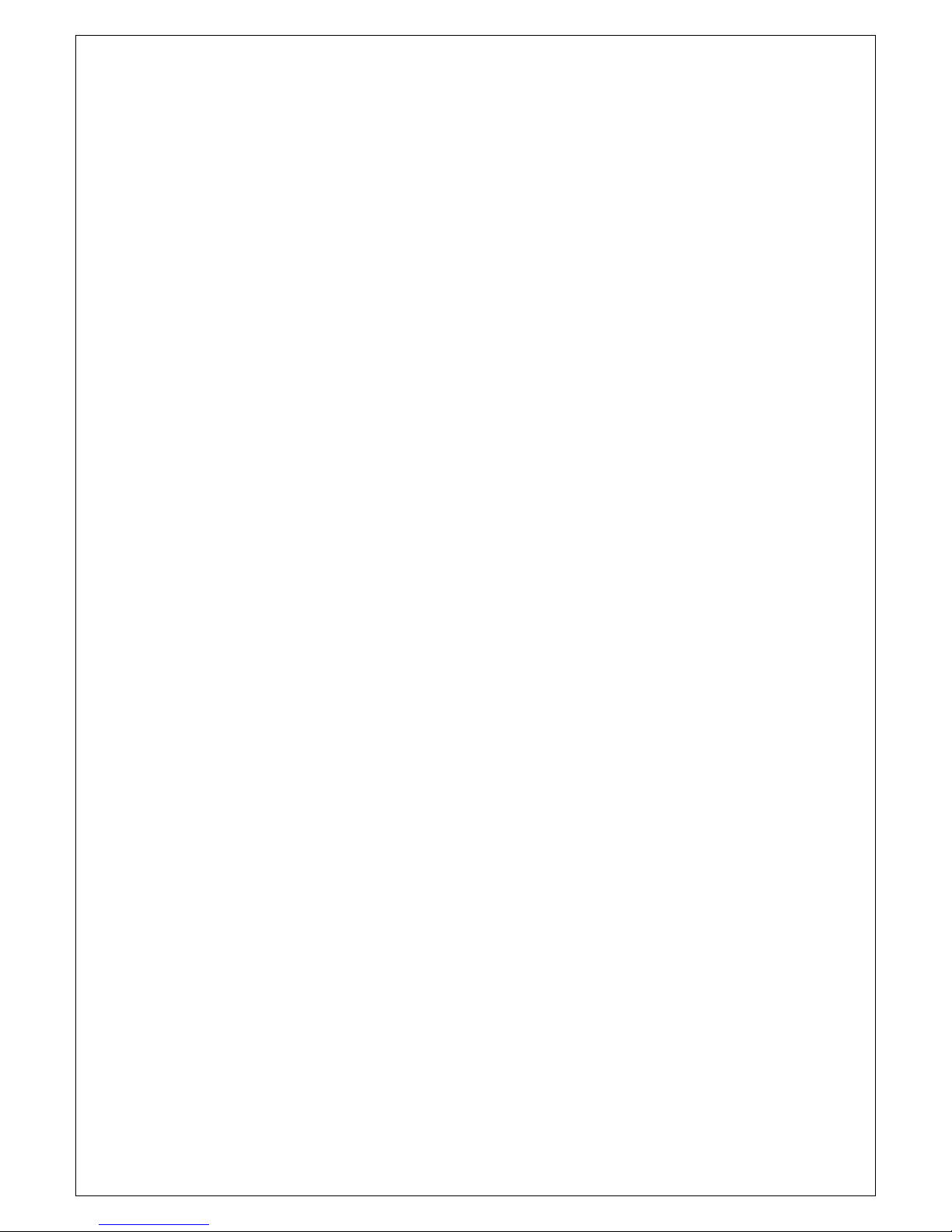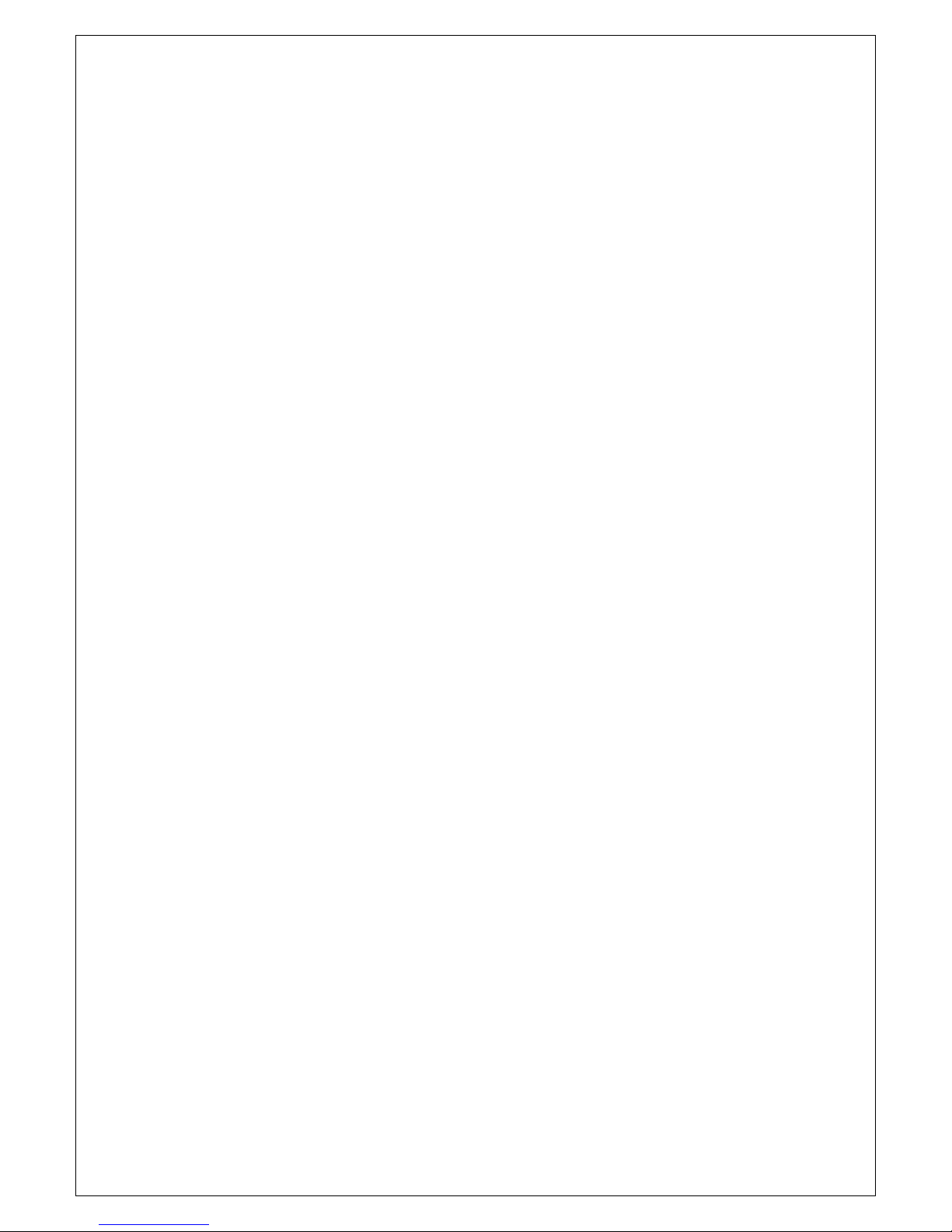SPECIAL MESSAGE SECTION
• Always be sure to turn off devices before connecting
them to the Bösendorfer CEUS grand piano. Also be sure
to read the instruction manual of any device you wish to
connect to the CEUS. Always use the correct cables and
connect them in accordance with the instructions.
• Set the volume of all connected devices to the mini-
mum before powering them on.
• Do not play the Bösendorfer CEUS grand at high vol-
ume for long periods, as this practice may lead to hear-
ing damage. Please seek medical attention immediately
if you suspect hearing damage.
• Very intensive use of the Bösendorfer CEUS grand
piano—i.e., playback of titles that contain large volumes
of data over a long period of time—may lead to trigger-
ing the Bösendorfer CEUS’s thermal relay. Once the
Bösendorfer CEUS grand piano has cooled off sufficient-
ly, the thermal relay will automatically revert to its origi-
nal state.
• Should an anomalous circumstance arise during nor-
mal operation—e.g., smoke emission, an unusual smell
or disturbing noises—turn off the Bösendorfer CEUS
grand piano immediately, pull the power cable from the
electrical socket and contact your dealer to have the
instrument repaired. Should a foreign object or liquid
accidentally make its way inside the Bösendorfer CEUS
grand piano, immediately turn off the CEUS piano, pull
the power cable from the electrical socket and contact
your dealer for repair.
• Strong halogen floodlights (as well as spotlights) that
shine directly into the piano may impact recording quali-
ty.
• If the Bösendorfer CEUS grand piano is not to be used
for a longer period (e.g., during vacation), unplug its
power cord.
• Before cleaning the Bösendorfer CEUS grand piano,
always remove the power cord from the electrical out-
let; otherwise there is a risk of electrical shock.
• Under no circumstances should benzene, paint thin-
ners, detergents or chemically treated cleaning cloths be
used to clean the Bösendorfer CEUS grand piano.
• Do not place metal objects with rubber feet on the
Bösendorfer CEUS grand piano, as doing so may cause
colouration or erosion of the surface finish of the Bösen-
dorfer CEUS.
•Protect the Bösendorfer CEUS grand piano from dip-
ping and splashing water. Do not place any things, which
contain water or any other liquids (a vase f.e.) on the
Bösendorfer CEUS grand piano.
• Do not place any heavy objects on the Bösendorfer
CEUS grand piano. Doing so may cause damage to the
Bösendorfer CEUS piano.
• Use a soft, dry cloth to clean the Bösendorfer CEUS
piano. Remove persistent stains by rubbing them with a
soft cloth moistened with a small amount of water.
ELECTROMAGNETIC INTERFERENCE
• High-frequency digital circuits are used in the Bösen-
dorfer CEUS grand piano, which may interfere with the
reception of radio and television devices near the in-
strument. In such cases, place the device at a greater
distance from the instrument.
DETAILS REGARDING THE BÖSENDORFER CEUS
GRAND PIANO’S HARD DRIVE
Make regular backup copies!
Even under normal use, the hard drive is subject to the
effects of aging. It is therefore recommended to make
backup copies of all titles saved on the hard drive at
regular intervals. Failing to do so may result in perma-
nent loss of irreplaceable data.
CAVEAT EMPTOR: INDEMNITY FOR LOSS OF
DATA
In no case will Bösendorfer assume liability for business
losses that can be traced to loss or defect of data that
are saved on the hard drive, or for any losses or damage
that were caused by or can be traced to unusual circum-
stances (including circumstances that have been fore-
seen or could be foreseen by Bösendorfer), or for any
damage suffered by third parties or for damages claimed
by third parties.