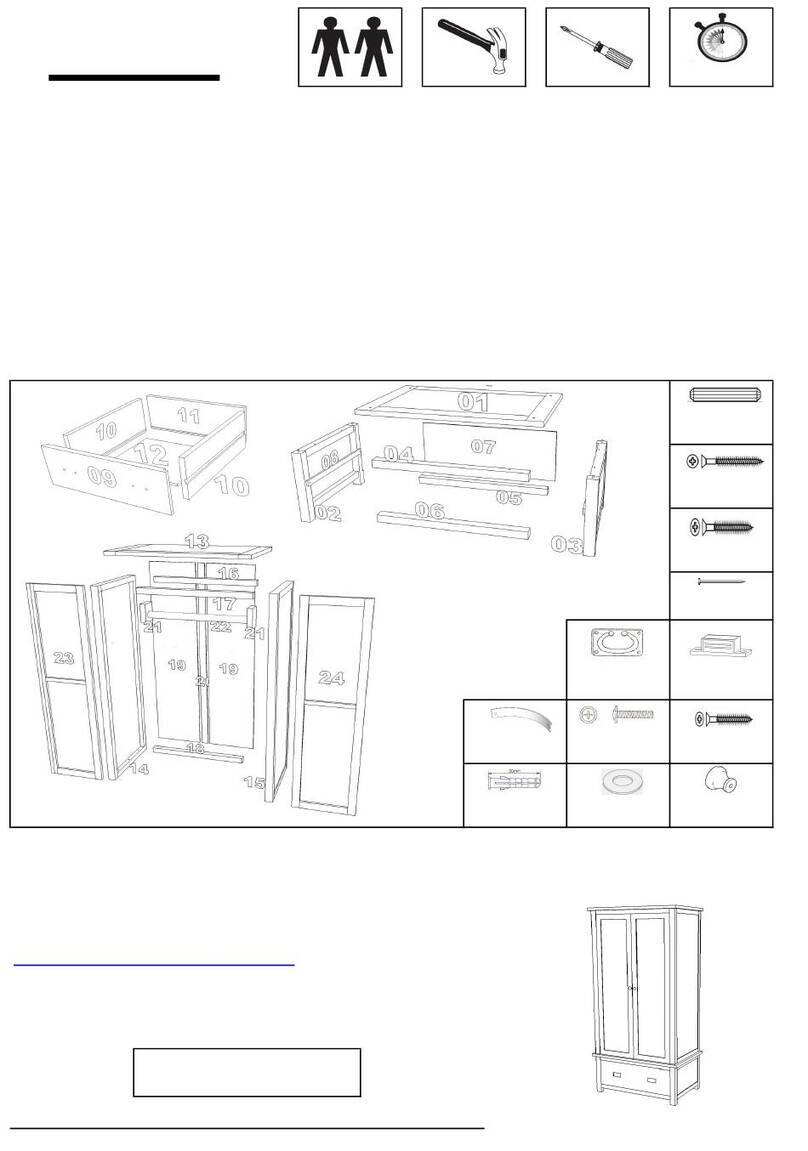Multi-DM™ User Manual Table of Contents
BMC Document Number: DOC-0009 Rev. 5.2 Page i
Table of Contents
1. Multi-DM Quick Start..........................................................................................................1
1.1 New -AND- Experienced Users.............................................................................................. 1
1.2 For Users New to Deformable Mirrors ................................................................................... 1
1.3 For Users Experienced with Deformable Mirrors and Ready to Start.................................... 1
2. Declarations, Certifications, and Warranty......................................................................2
2.1 About this Document.............................................................................................................. 2
2.2 Product Certification ............................................................................................................... 2
2.3 Warranty................................................................................................................................. 2
2.4 Limitations of Warranty........................................................................................................... 2
3. Safety Information..............................................................................................................3
3.1 Types of Warnings in this Document ..................................................................................... 3
3.2 Specific Warnings to Observe................................................................................................ 4
4. Introduction ........................................................................................................................5
4.1 About Boston Micromachines Deformable Mirrors ................................................................ 5
4.2 Included Components ............................................................................................................ 5
4.3 Specifications ......................................................................................................................... 6
4.4 System Requirements ............................................................................................................ 8
5. System Components Overview ........................................................................................9
5.1 System Diagram..................................................................................................................... 9
5.2 Multi-DM Deformable Mirror ................................................................................................. 10
5.3 Multi Driver Electronics......................................................................................................... 11
5.4 SDK and Demonstration Software ....................................................................................... 15
5.5 USB Cable............................................................................................................................ 16
5.6 ESD Wrist Strap ................................................................................................................... 16
5.7 Optical Mount (Optional, Customer-Supplied) ..................................................................... 16
6. BMC SDK Software Installation ......................................................................................17
6.1 BMC SDK Software Installation Instructions........................................................................ 18
6.2 Device-Specific File Installation ........................................................................................... 20
7. Hardware Installation.......................................................................................................21
8. Verifying the DM Installation...........................................................................................23
8.1 Verification Tools.................................................................................................................. 24
8.2 Verifying the Installation ....................................................................................................... 26
8.3 Performing Angular Alignment ............................................................................................. 28
8.4 Performing Positional Alignment .......................................................................................... 28
9. DMShapes Software Overview........................................................................................29
9.1 The DMShapes Window....................................................................................................... 30
9.2 Using the DMShapes Application......................................................................................... 37
9.3 Using DMShapes with Multiple DMs.................................................................................... 42
10. Reference Information .....................................................................................................43
10.1 Glossary ............................................................................................................................... 44
10.2 Help File Locations............................................................................................................... 47
10.3 Multi-DM Mechanical Drawing ............................................................................................. 48
10.4 Mirror Mapping for Multi Driver DRV00120-03..................................................................... 49
10.5 DM Apertures ....................................................................................................................... 51
10.6 Multi Driver DRV00120-03 Mechanical Drawing.................................................................. 55
10.7 Multi Driver Auxiliary Output DE-9 Details ........................................................................... 56
10.8 Multi Driver Dataflow and Error Detection............................................................................ 58
10.9 System Performance............................................................................................................ 60
10.10 Deflection and Inter-Actuator Coupling ................................................................................ 65