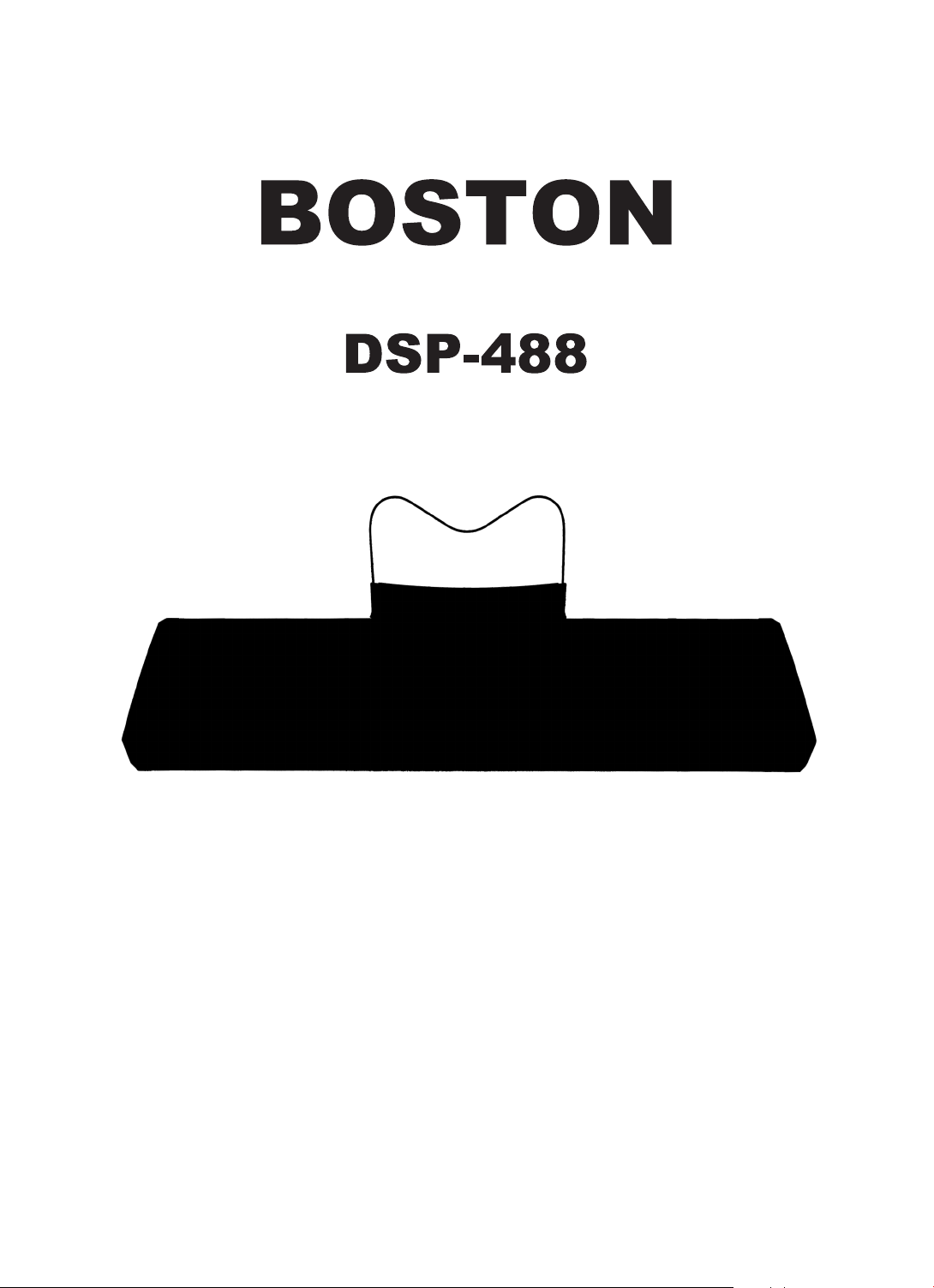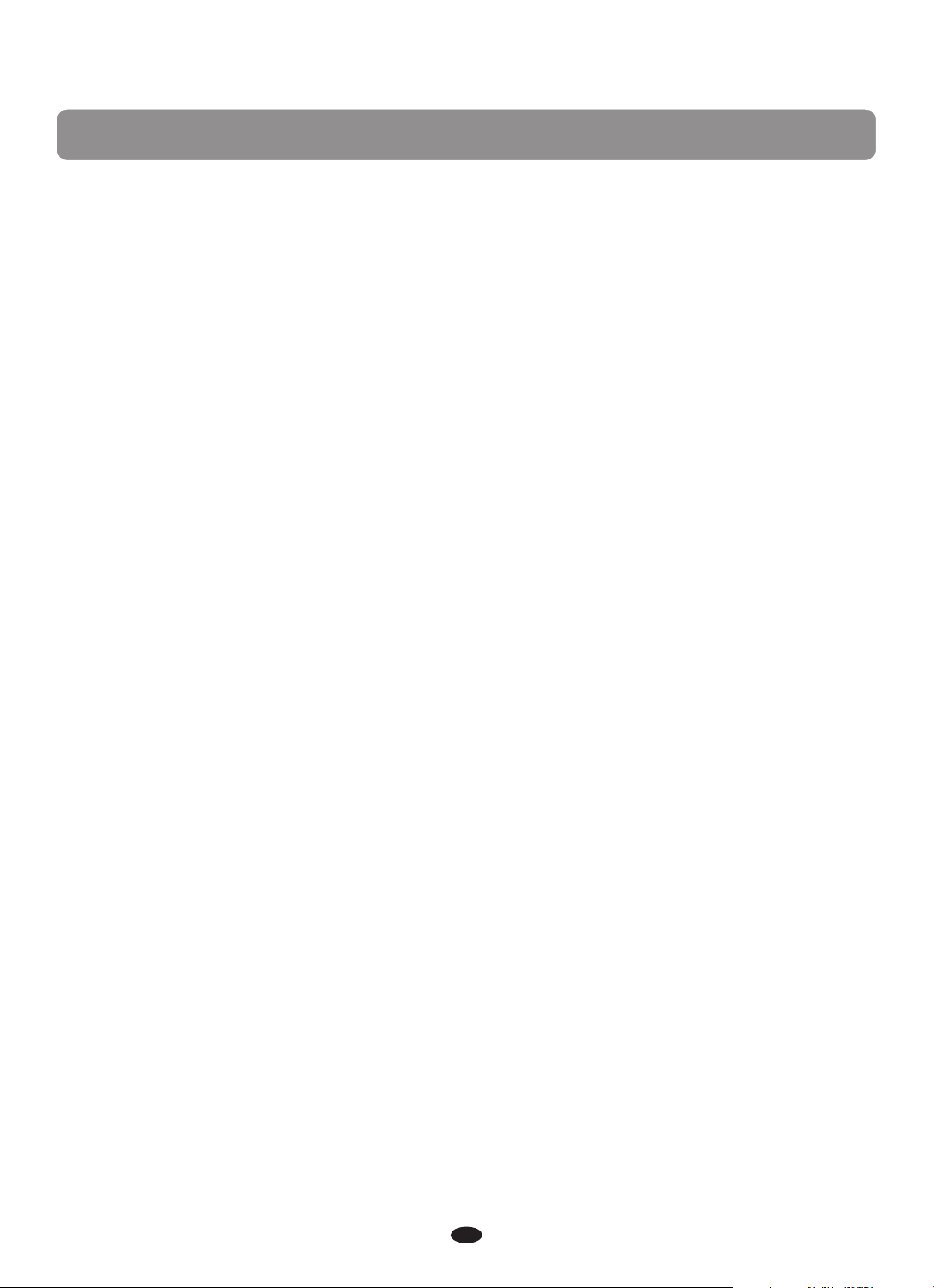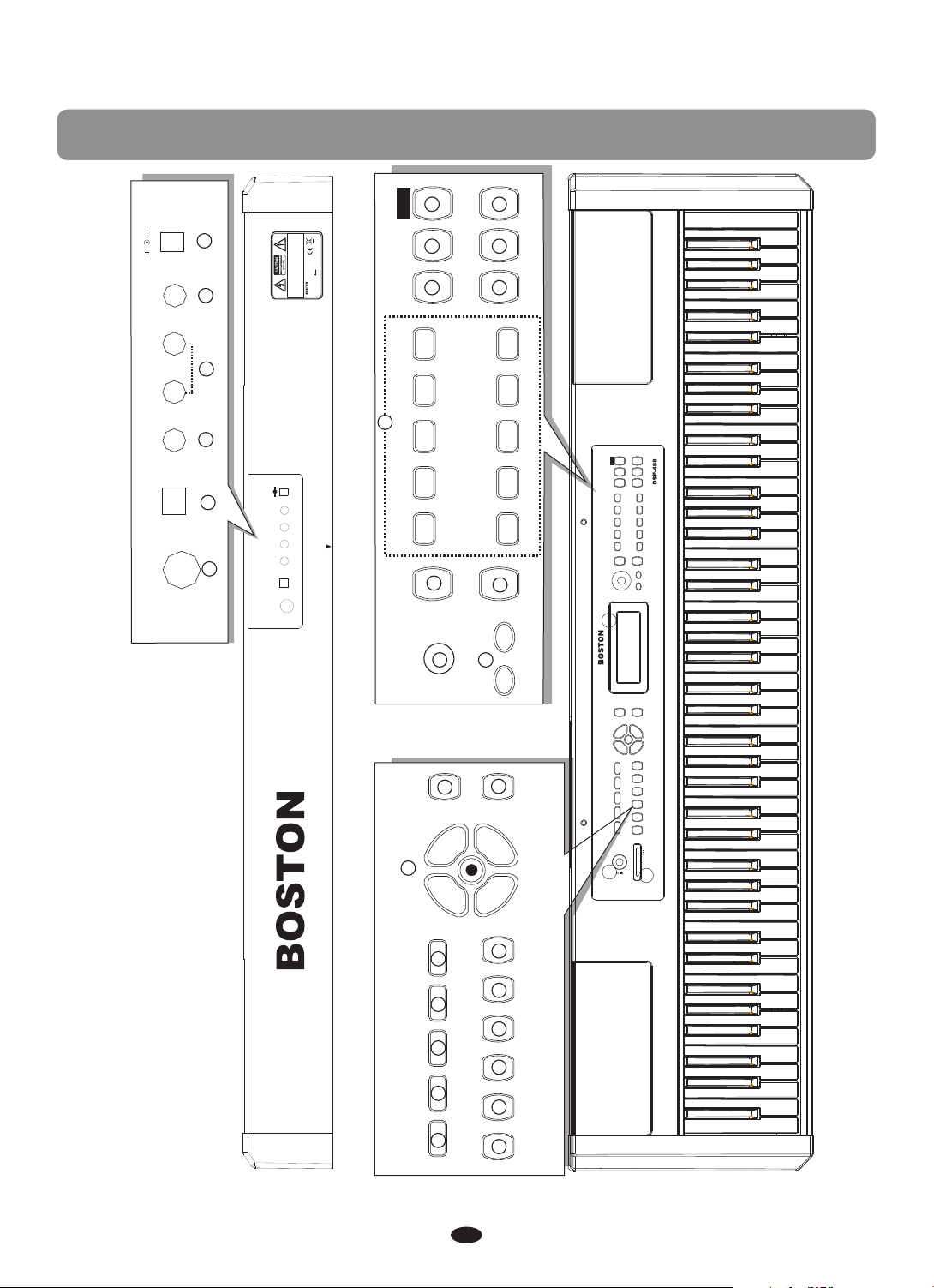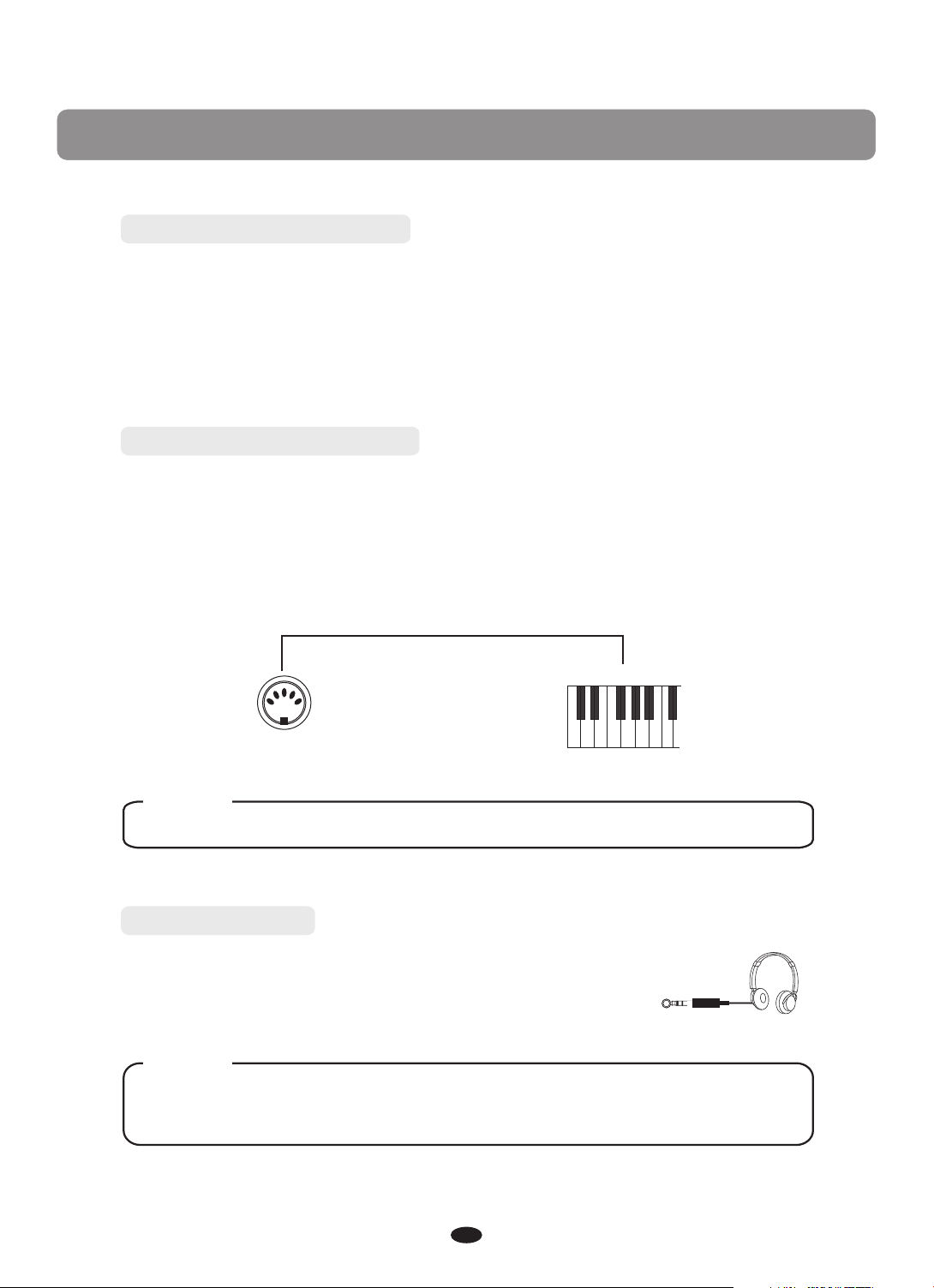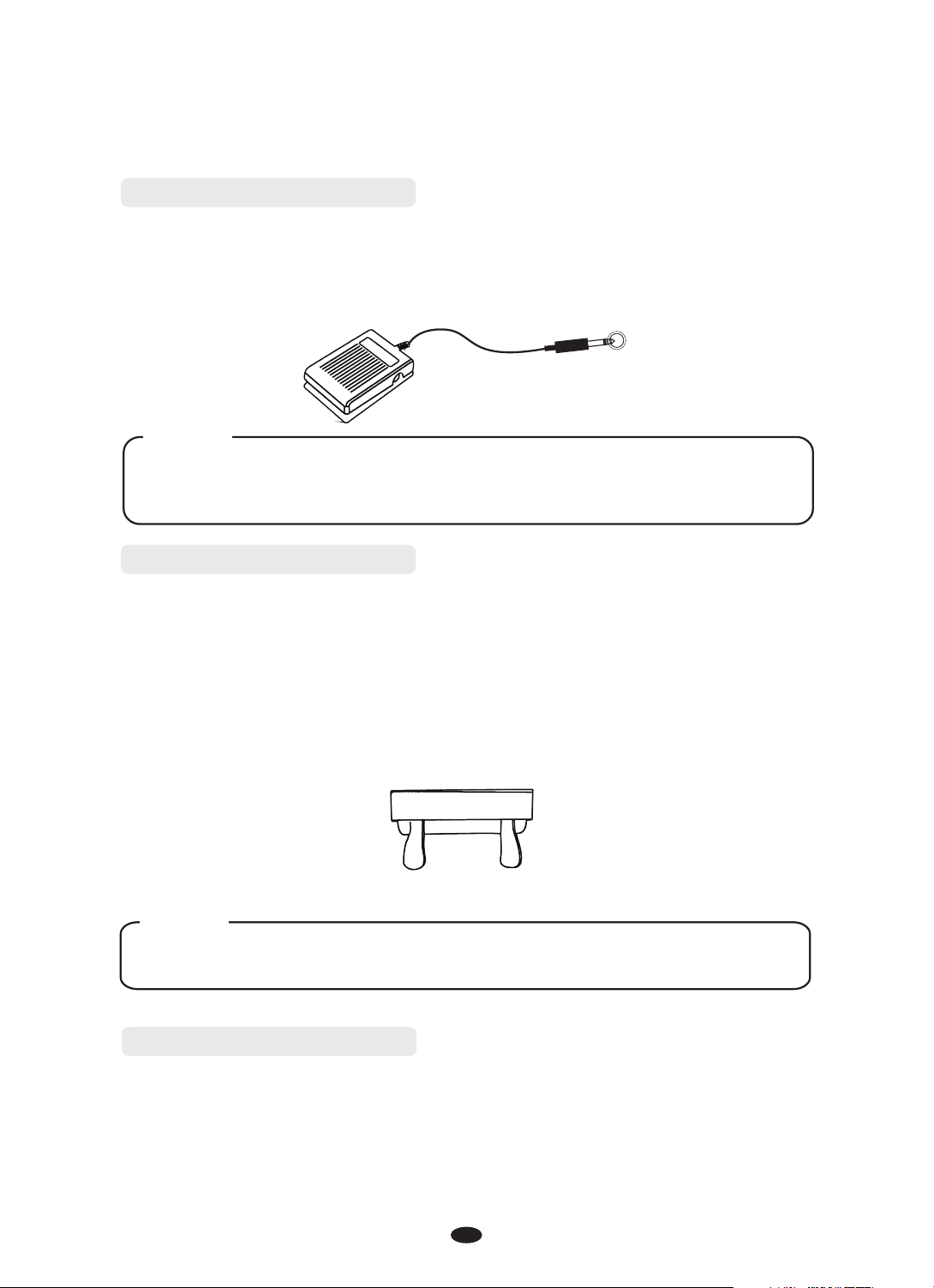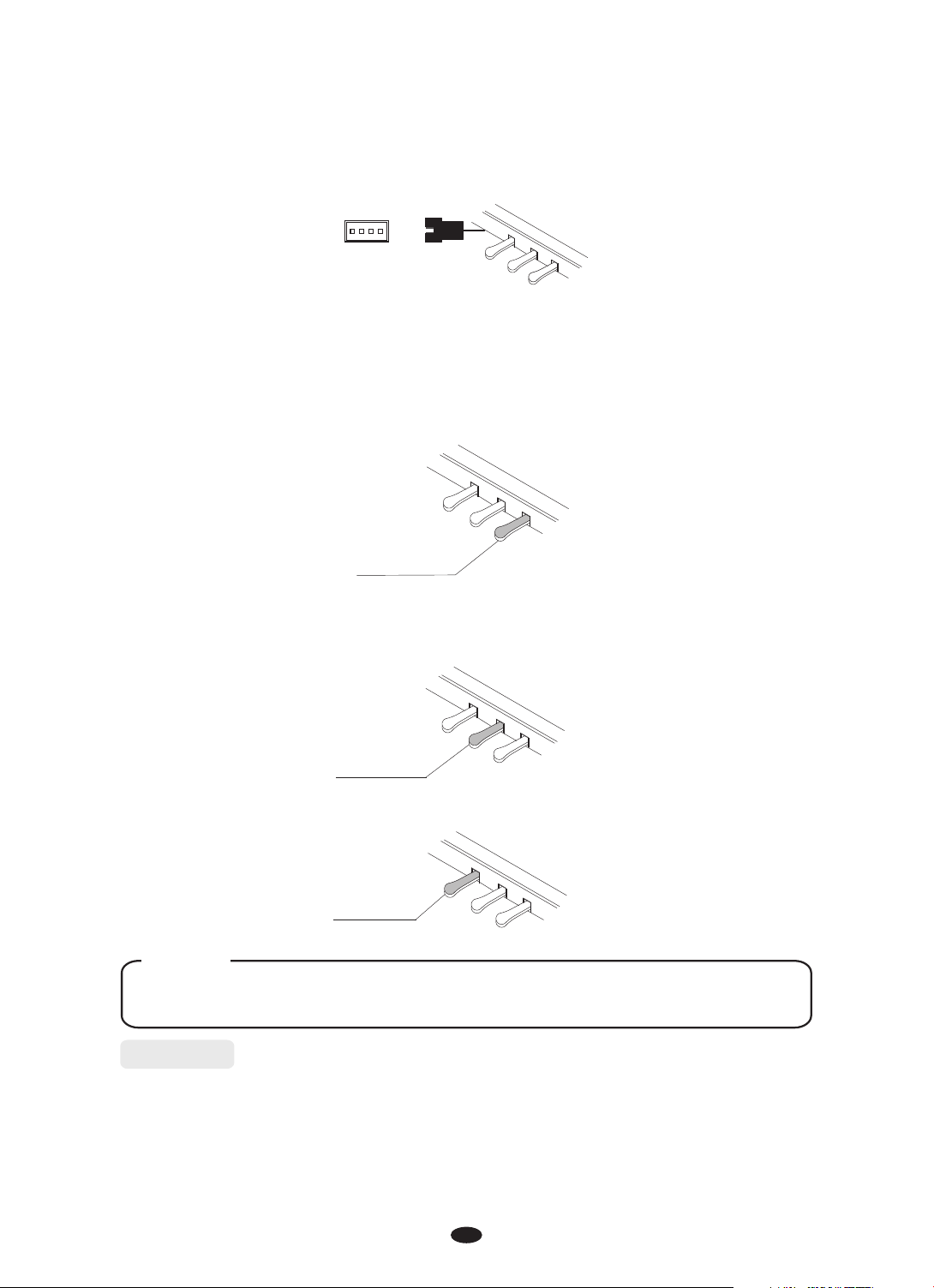................................ 2
4
4
4
4
5
5
5
6
7
7
7
7
8
8
9
9
11
11
12
13
14
14
15
16
16
17
18
19
19
Panel Control
Connection
Basic Operation
Using Line Out/In Jacks
Using Midi Out Jacks
Phones jack
Sustain Pedal(supplied)
Double Pedal(optional)
3-Foot Peadl(optional)
DC IN
Power Switch
Adjust the Volume
Demo Play
Voice
Selecting a Voice
SUSTAIN Mode
[K.Mode] Mode
TOUCH Button
TEMPO Button
Function
Dual
Dual Voice
OTS
Split and Chord Point
Local
Transpose
Tune
Pan
Octave
Volume
....................................
...................................
...........................
............................
..................................
............................................
...................
20
21
21
22
23
24
24
25
25
26
26
27
28
28
29
29
30
30
31
31
32
33
33
35
36
37
38
39
Memory
Reverb
Chorus
Reverb and Chorus Depth
MIDI In
MIDI Main/Left/Dual
Auto Accompaniment
Selecting a Style
Start a Style
Chord Button
Synchro Button
Intro/Ending Button
Fill In Button
Adjusting the Accompaniment Volume
Metronome Button
Registration Memory
Recording
Record
Listen to your Recording
Clear
Factory Set
Appendix
Auto Accompaniment Fingering
Percussion Voice List
Voice List
Style List
MIDI Implementation Chart
Specifications
...............
..................
..................................
............................
..............................
.............................................
...........................
.......................................
............................................
............................
..........................
........................
............................................
..................
............
...........................................
....................................
..............................................
...................
..........................
....................................................
.......................................
.............
......................................
.....
...................
.................................
...............................
............................
.....................
...............................
.......................
.....................................
...........................................
.........
........................................
.....................
...................................
....................................
....................................
..............................
................
................
.........................................
1
........................................
........................................
........................................
........................................
..................
........................................
Contents