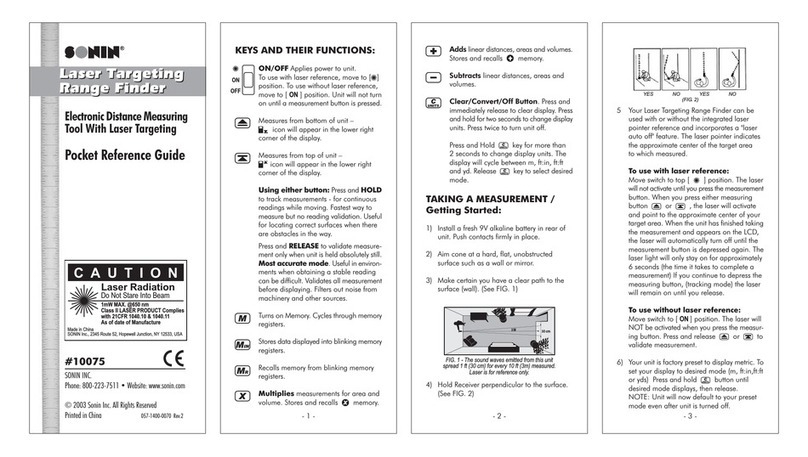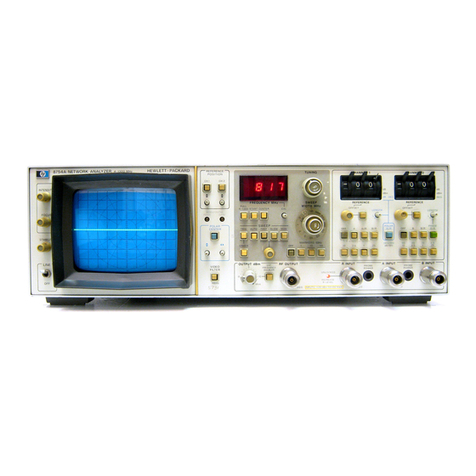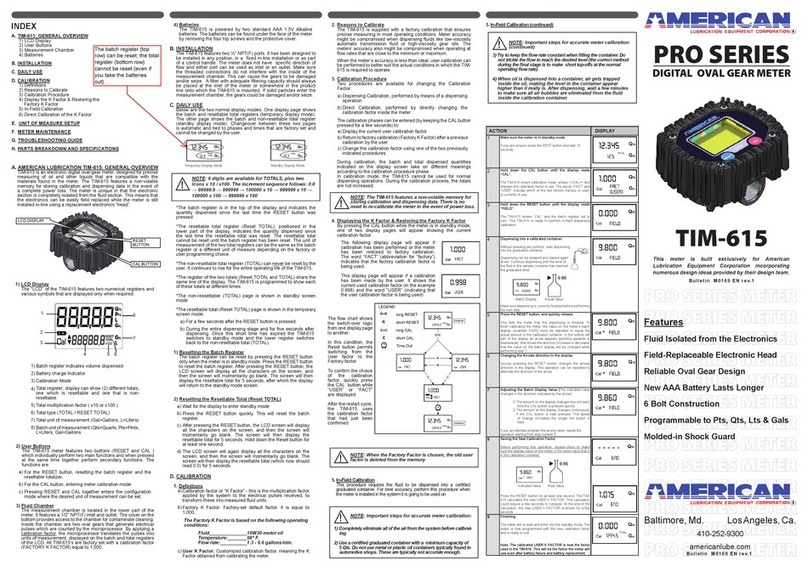To select a different type of test, press and hold for about a second, then
choose the test type as above, switching between the two with brief presses of the
button.
To begin the selected test type, briefly press . The display will indicate
whether or not the unit is level enough to perform the test. Before an accurate test
can be performed the display must show:
Do NOT tilt the unit to achieve level. Find a more level vehicle test area
and ensure the unit is parallel with the road.
Briefly press again. The unit is now ready to perform the test and the
display will show:
Accelerate the vehicle smoothly to approximately 20 mph.
Without causing the vehicle to skid, apply heavy and consistent pressure to
the Service Brake until the vehicle comes to a complete stop as quickly as
possible. For a Hand Brake test, perform in similar way but at a lower speed.
The display will now show a value, e.g.