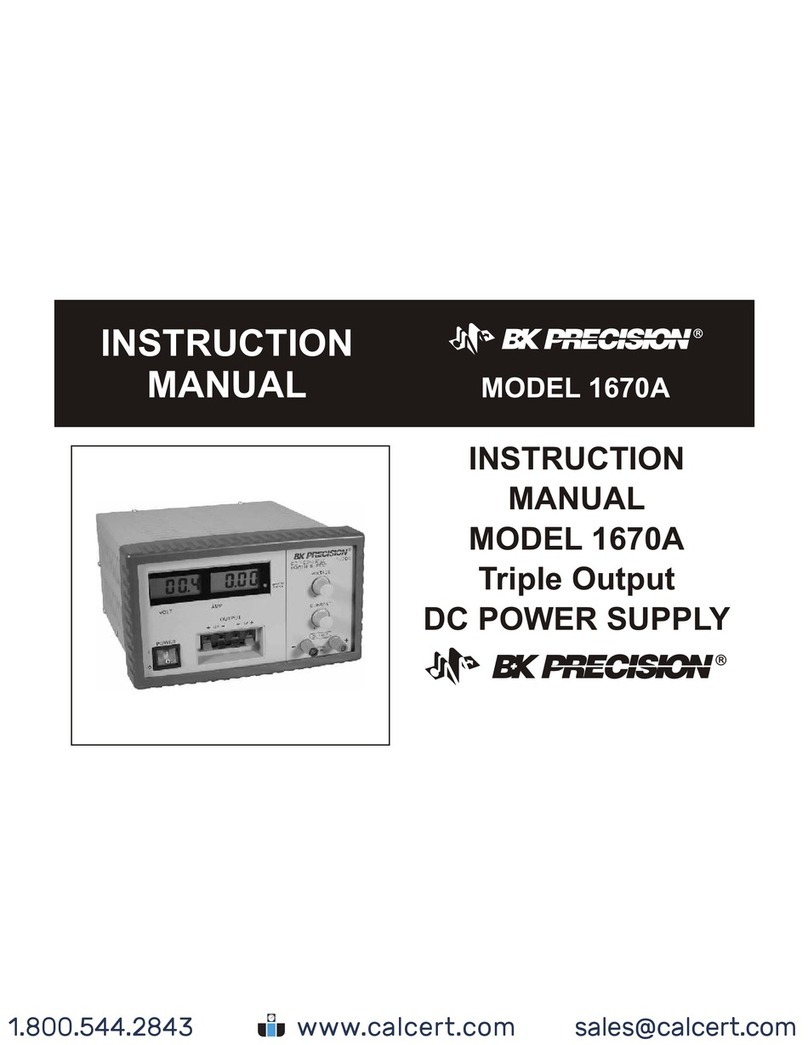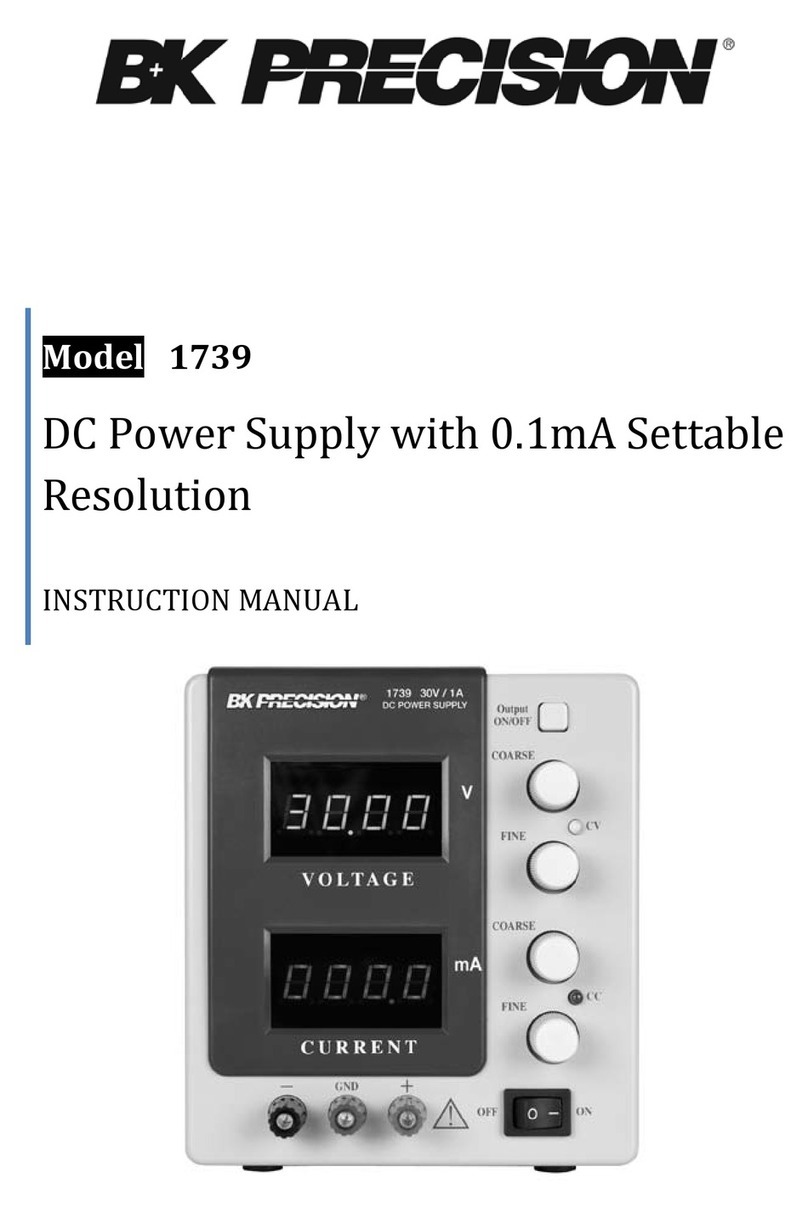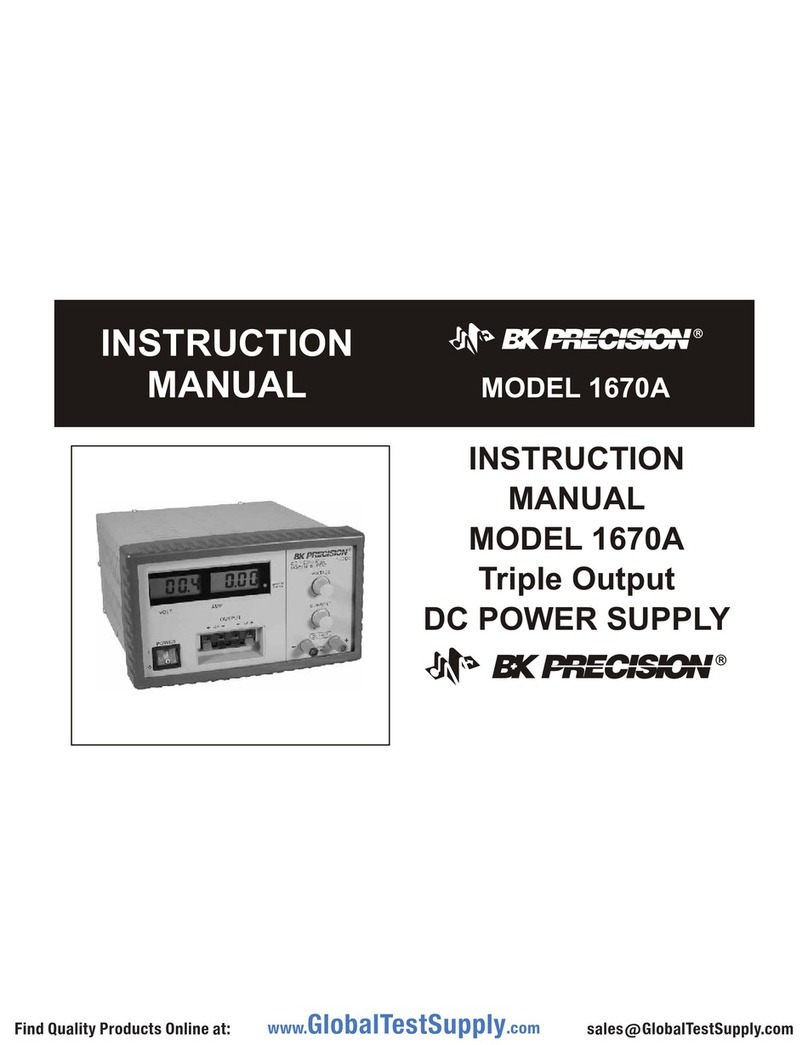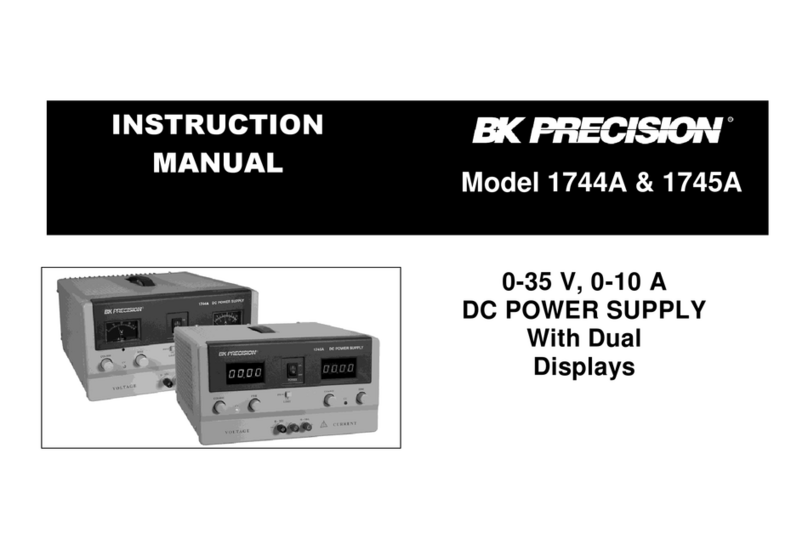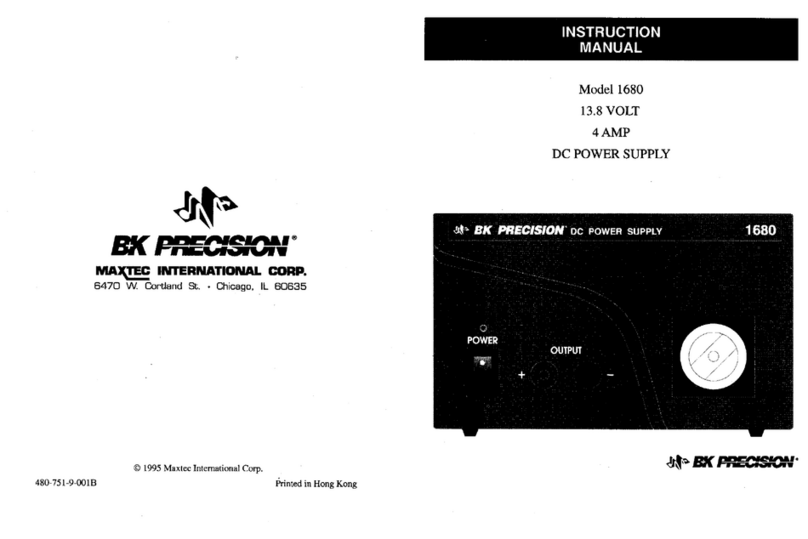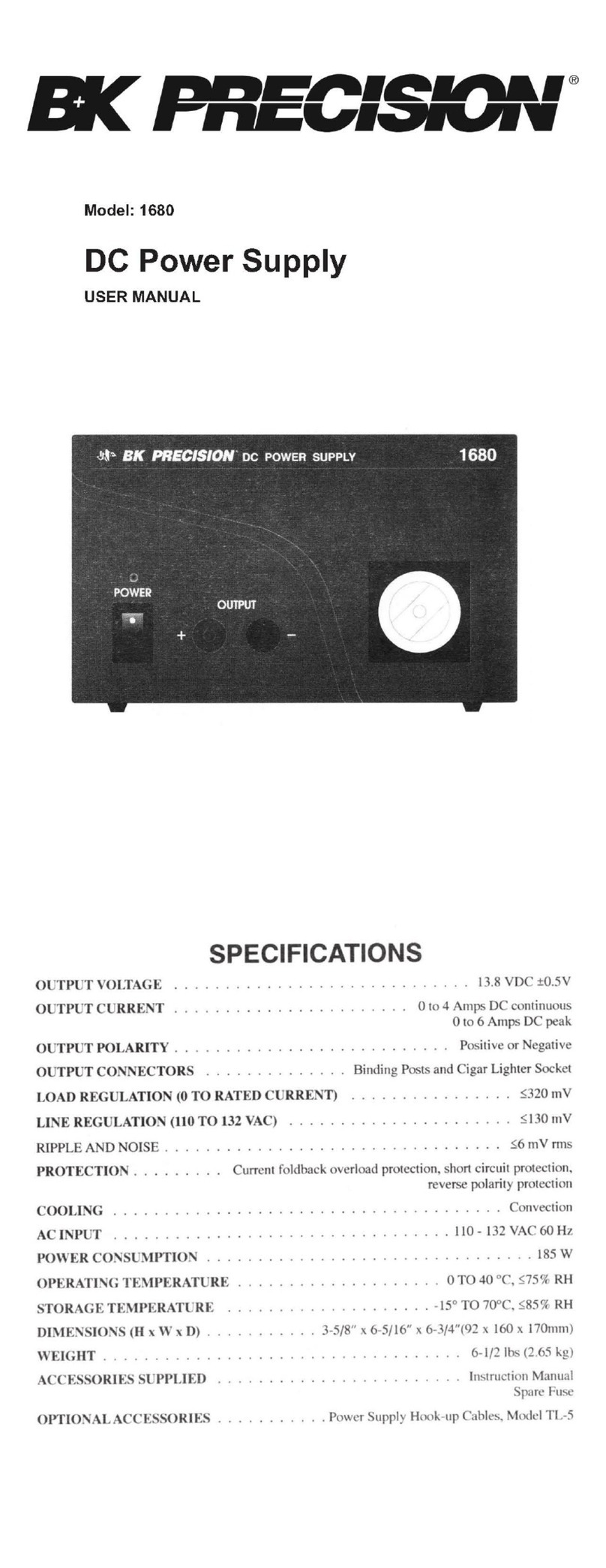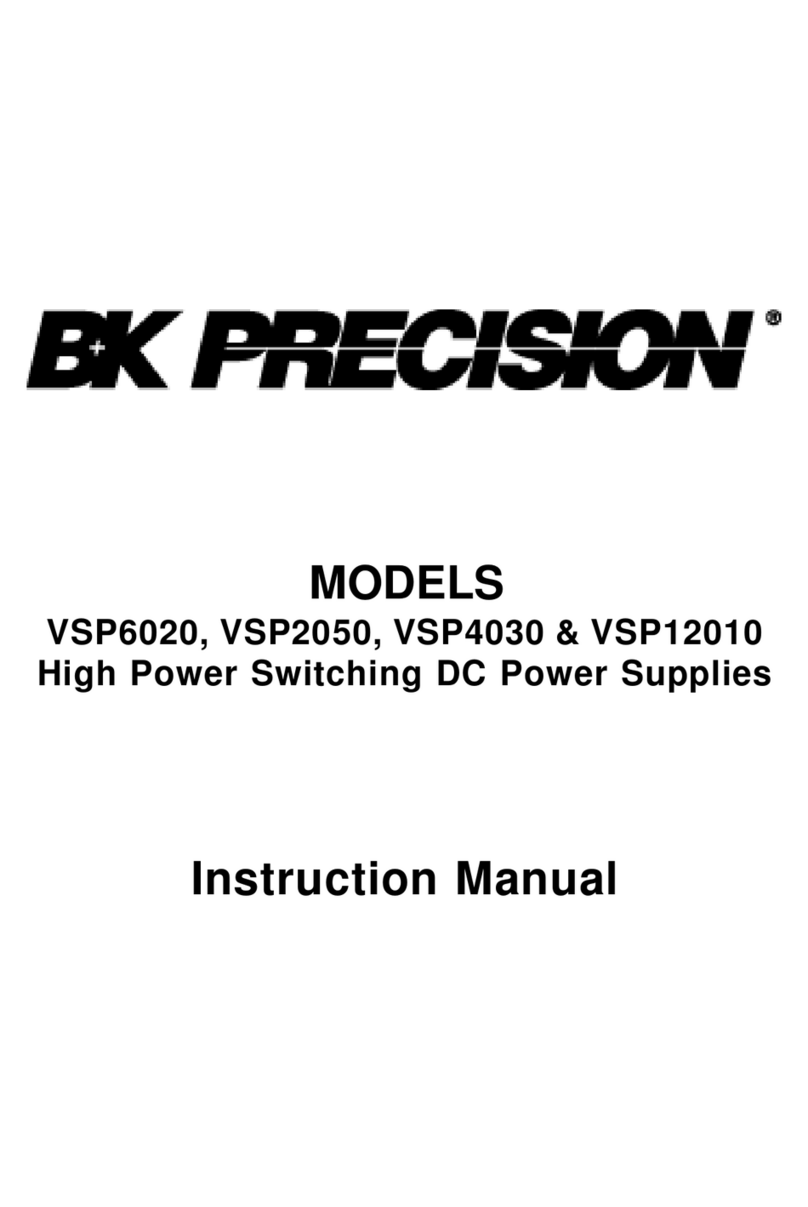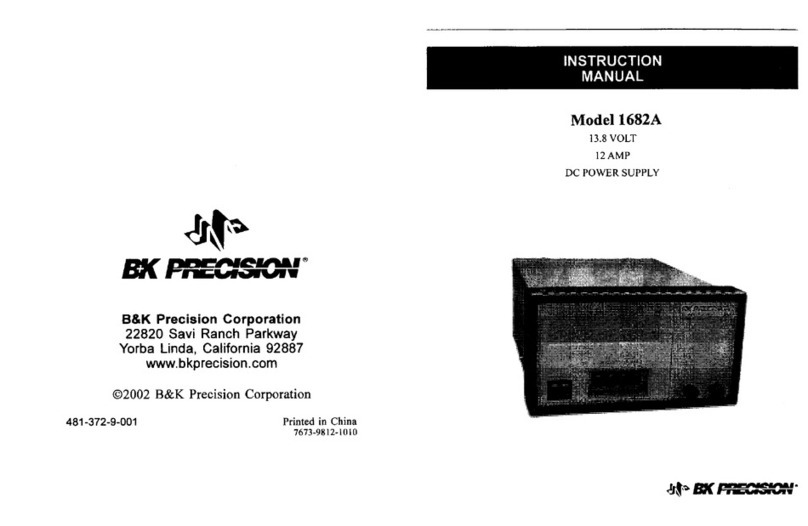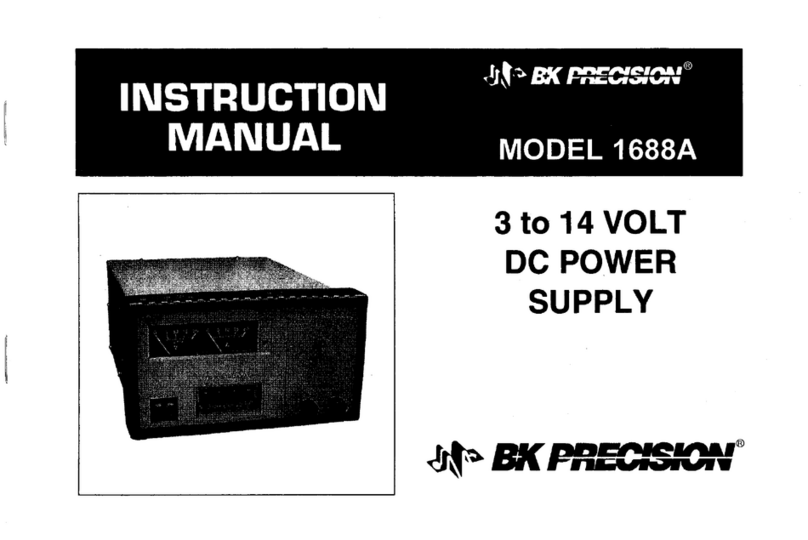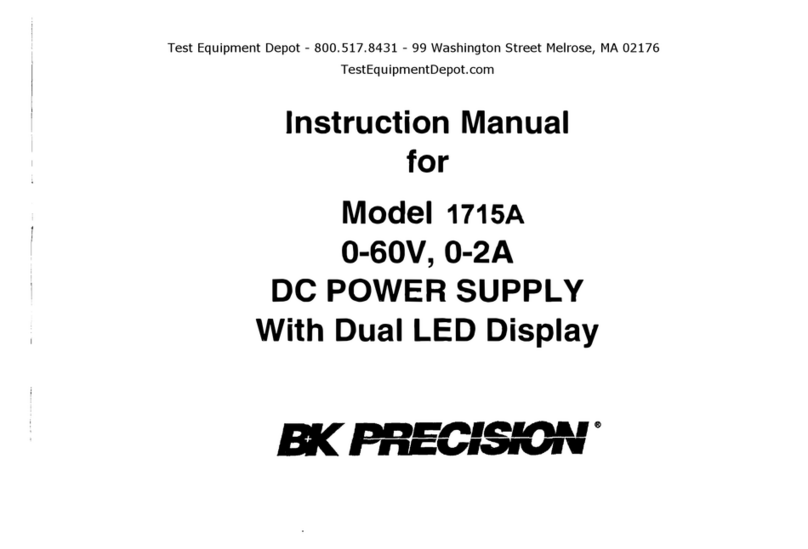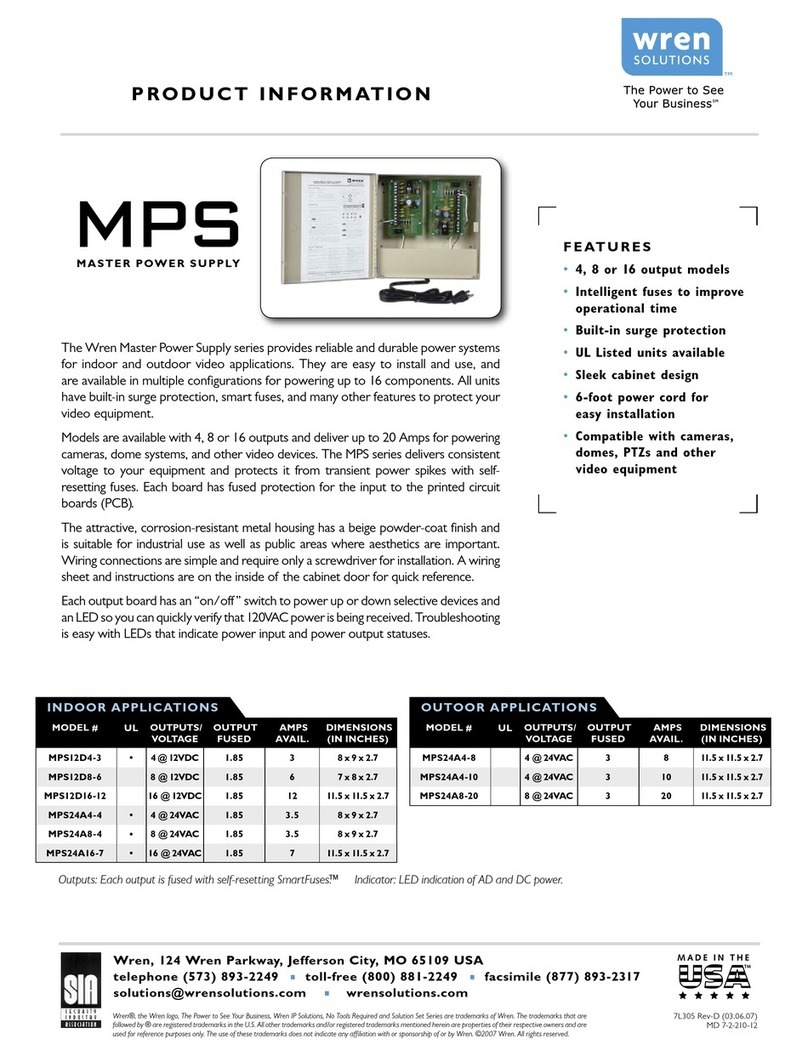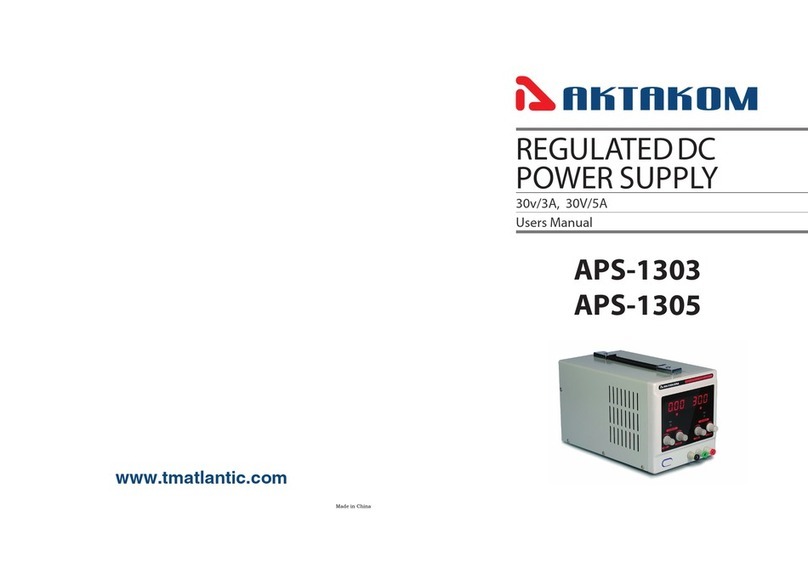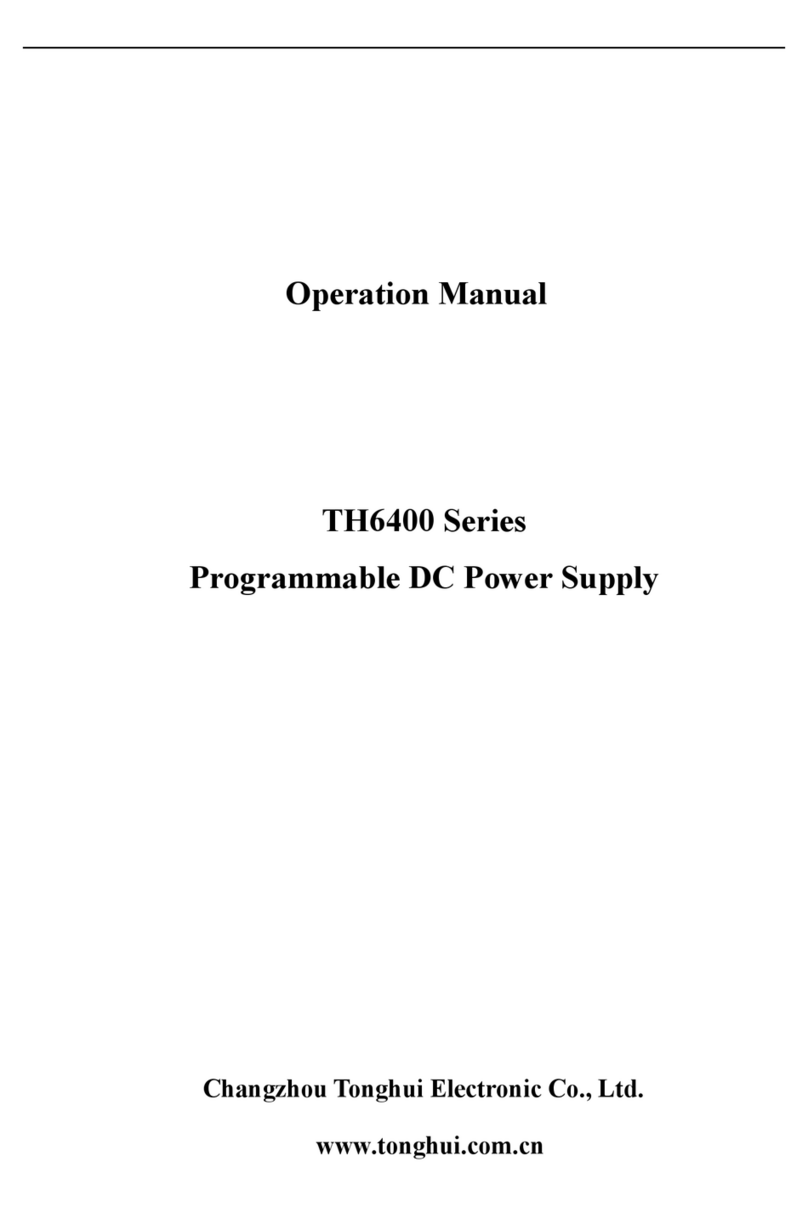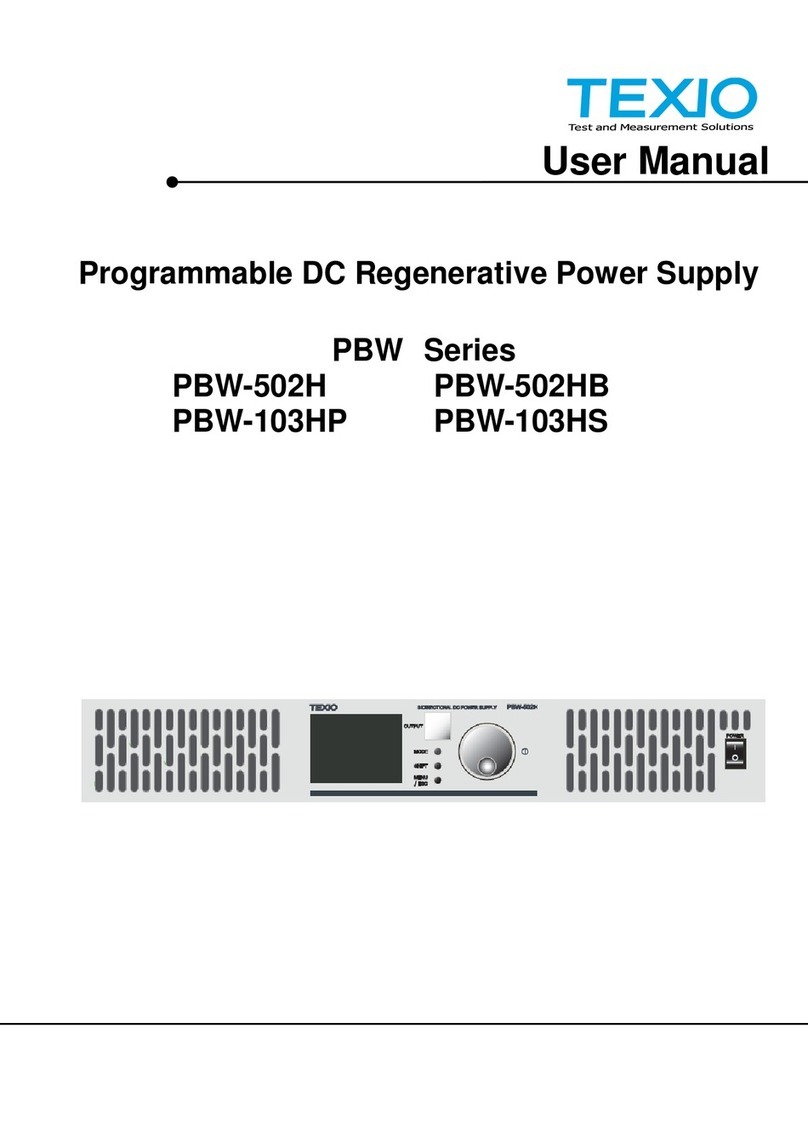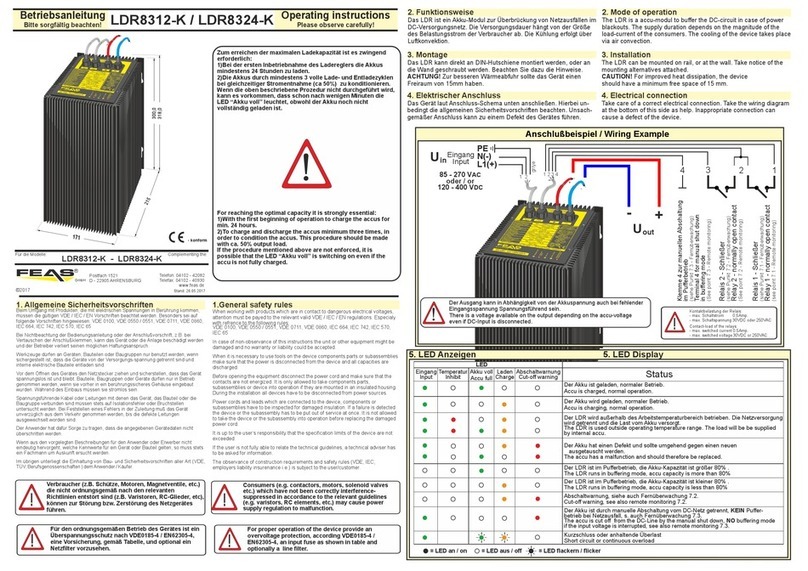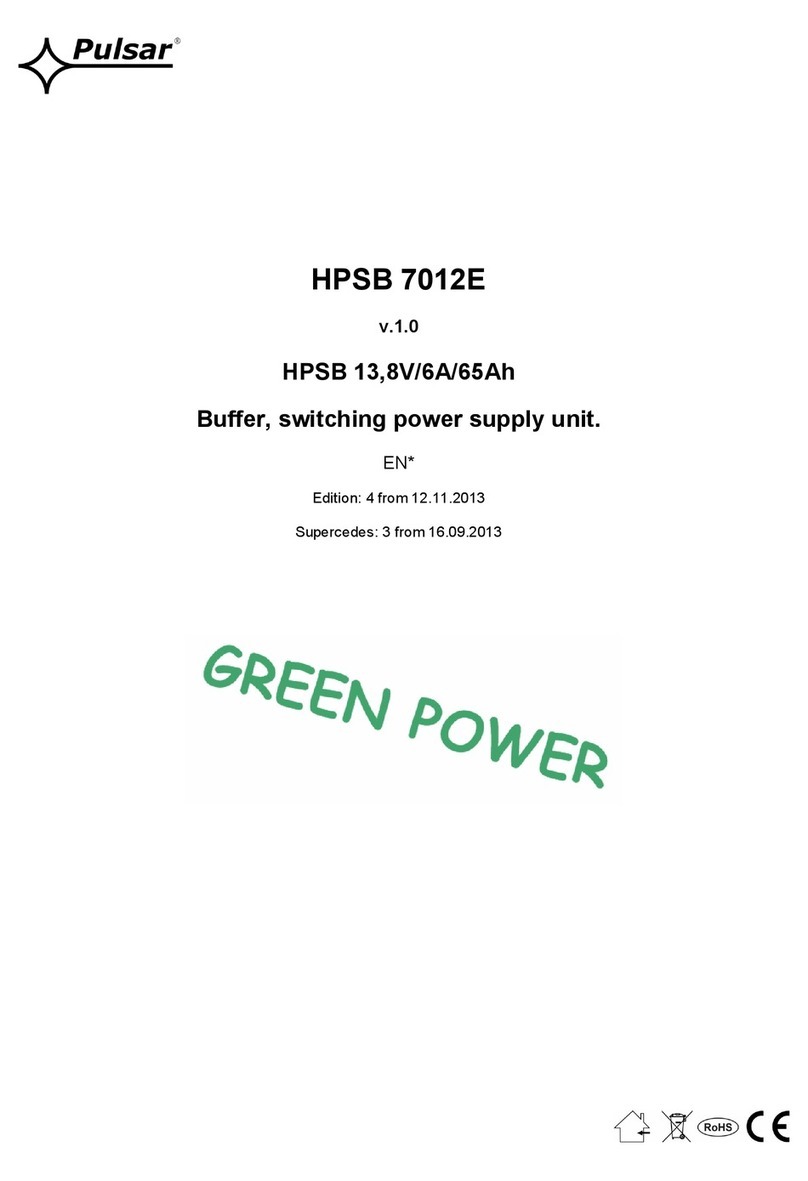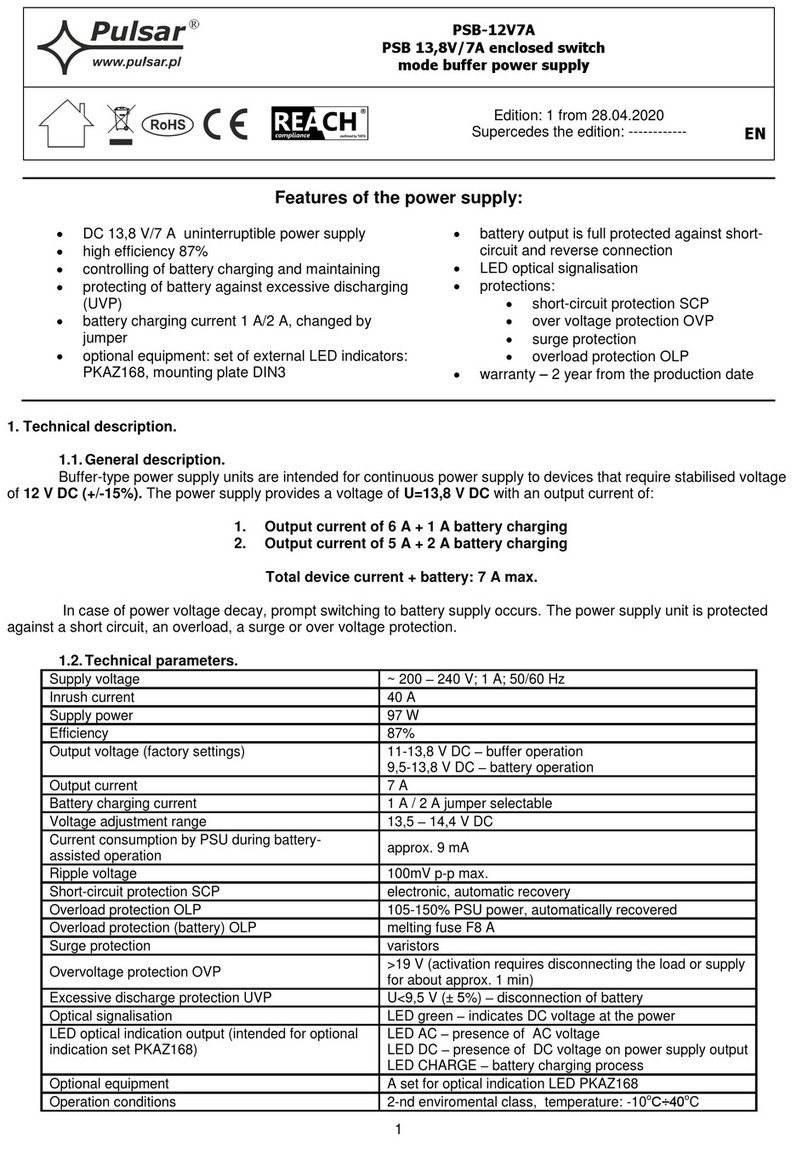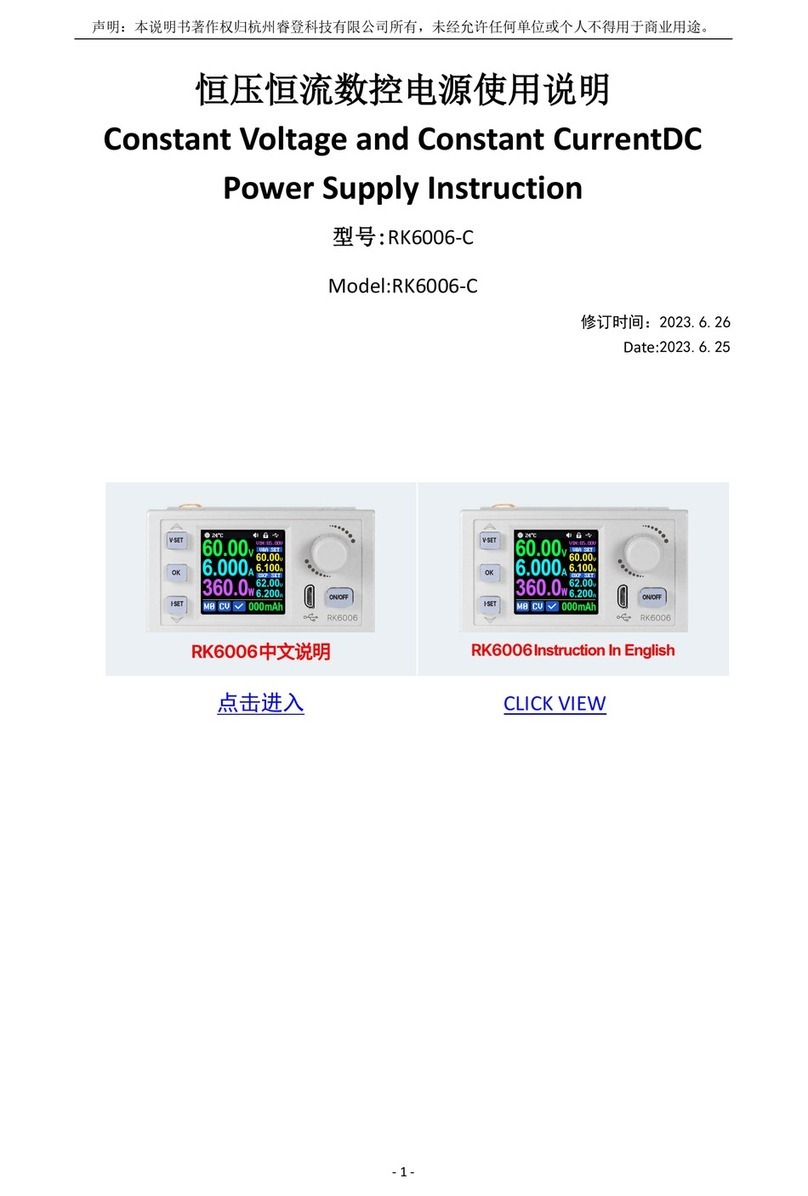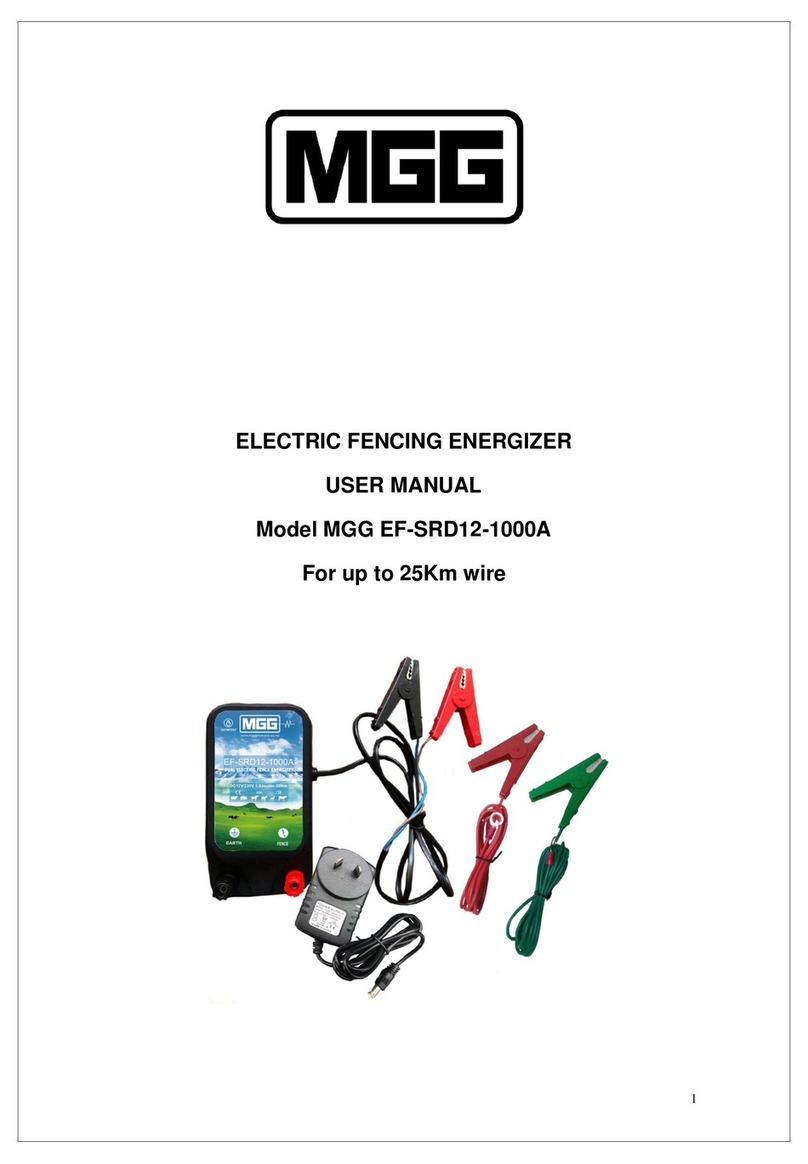Introduction 13
1.7 Protection Functions
The electronic load has the following protection functions: Overvoltage protection (OVP), overcurrent protection (OCP),
overpower protection (OPP), overtemperature protection (OTP), and local and remote reverse voltage protection (LRV/RRV).
The mainframe will act appropriately once any of the above protections are active. You can press any button on the front
panel to restore the protection function. For example, if the electronic load triggers the overtemperature protection, the
buzzer will alarm, the input will automatically turn o, and the mainframe VFD will display OTP.
1.7.1 Overvoltage Protection (OVP)
If the OVP circuit has triggered, input will turn o, buzzer alarm will go o, and the status register’s OV and VF bit will
be set. The mainframe will display OVP and the condition will remain until they are reset. Once overvoltage protection
occurs, the 8-pin connector’s VF pin on the rear panel will output TTL high voltage level. You can control the output
state of the power supply under test via this pin (see Figure 4.16).
1.7.2 Operations to Clear the OVP State
Check whether the input voltage is within the electronic load’s rated voltage or the programmed protection voltage ranges.
If it is outside the range, please disconnect the device under test. Then press any key on the front panel or remotely send
SCPI command PROTection:CLEar. The OVP displayed on the front panel will turn o and the electronic load exits
OVP protection state.
1.7.3 Overcurrent Protection (OCP)
The electronic load includes both hardware and software overcurrent protection features.
Hardware OCP - The electronic load’s maximum input current will be limited to approximately 110% of the current range.
Once the hardware OCP is triggered, the status register’s OC bit will be set. When the hardware OCP is removed, the
status register’s OC bit will be reset. Hardware overcurrent protection will not aect the electronic load’s on/o state.
To set the electronic load’s OCP value:
1. Power on the electronic load. Self-test
2. Press + to enter Conguration menu.
3. Press key to select PProtect and press Enter to go into protection menu.
4. Press key to select Alimit State and press Enter.
– Select On and press Enter to conrm.
5. Press key to select Alimit Point and press Enter.
– Input OCP current value and press Enter to conrm.
6. Press key to select Alimit Delay and press Enter.
– Input delay time before alarm and press Enter to conrm.
7. Press Esc key to exit menus
If the electronic load’s current value is above the set overcurrent protection value, the electronic load will automatically
turn o and the VFD will display OCP. At the same time, the OC and PS bits in the status register will be set and remain
until they are reset.