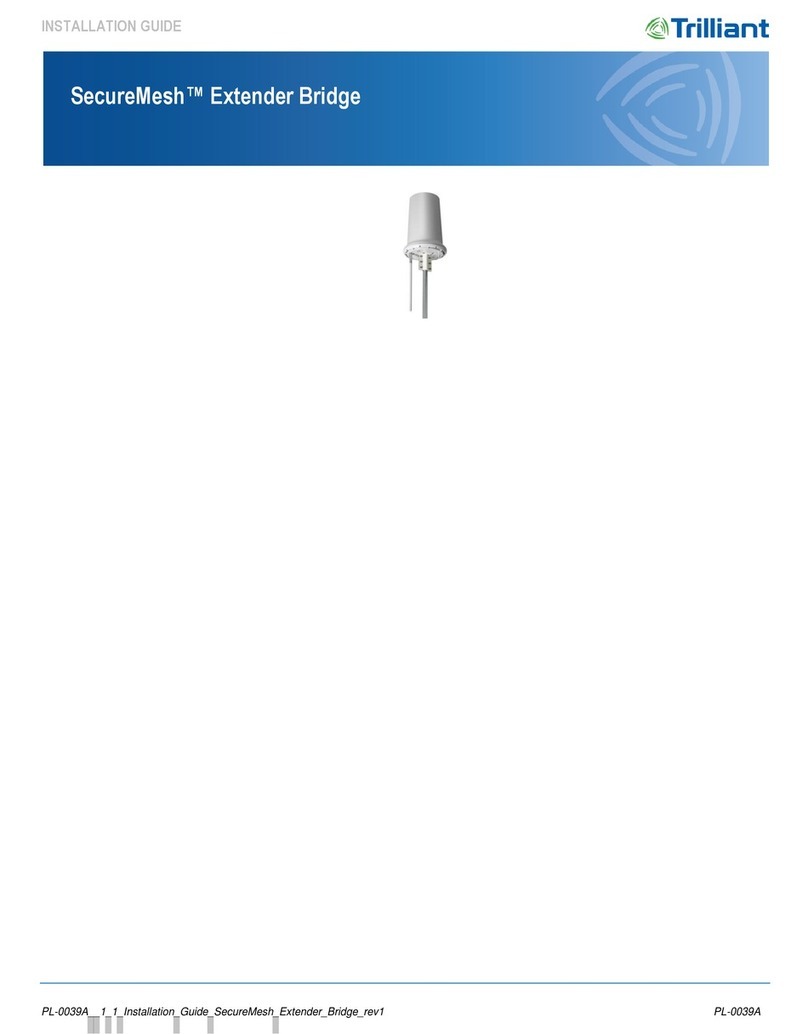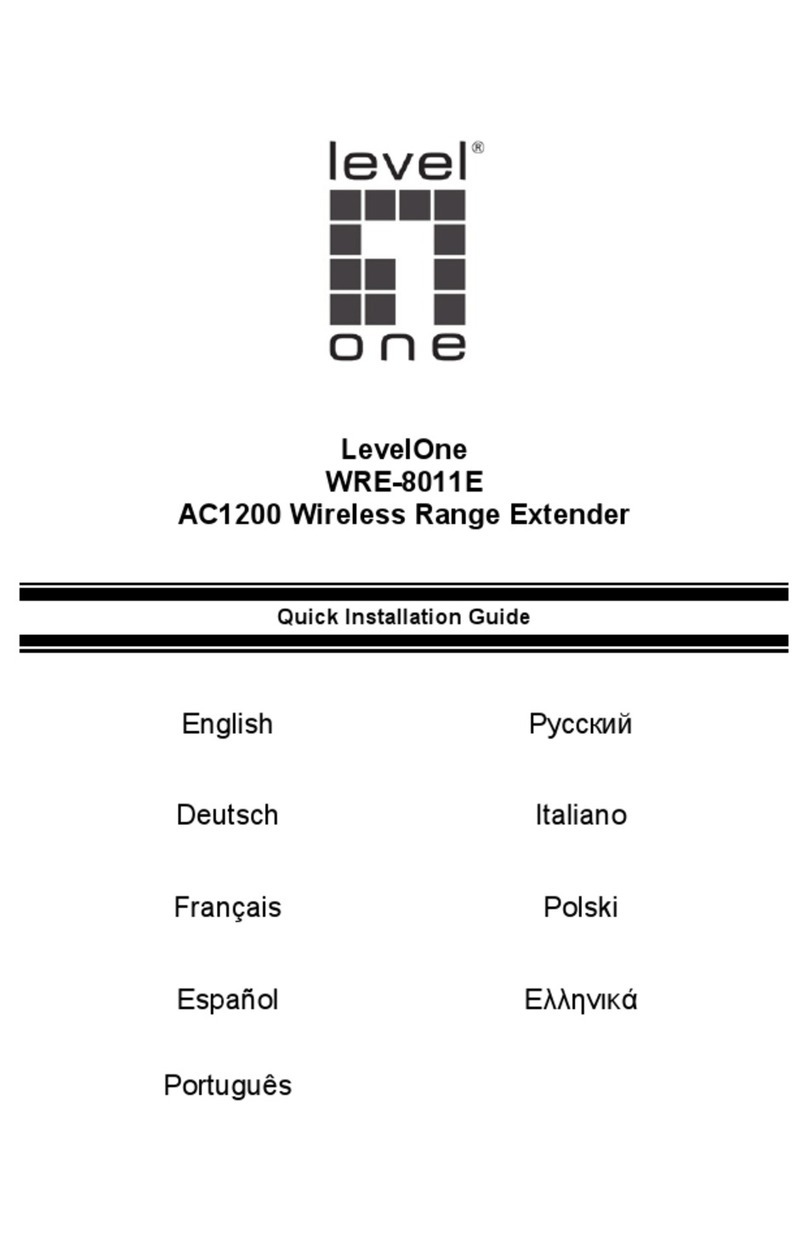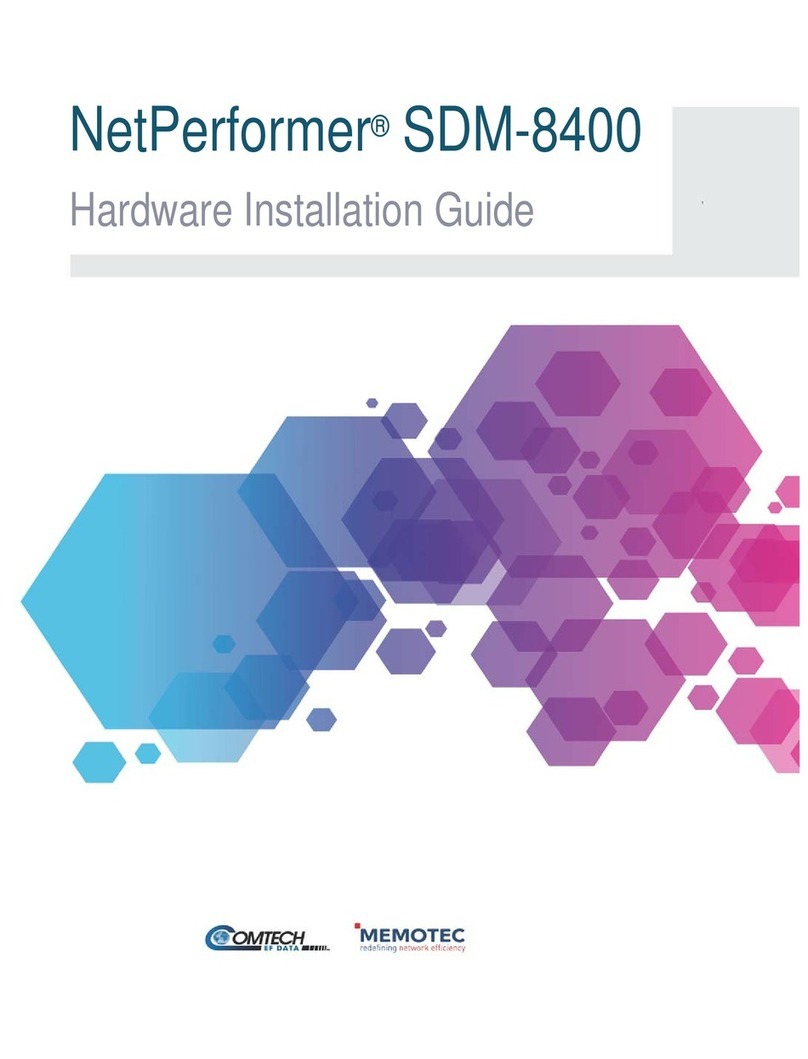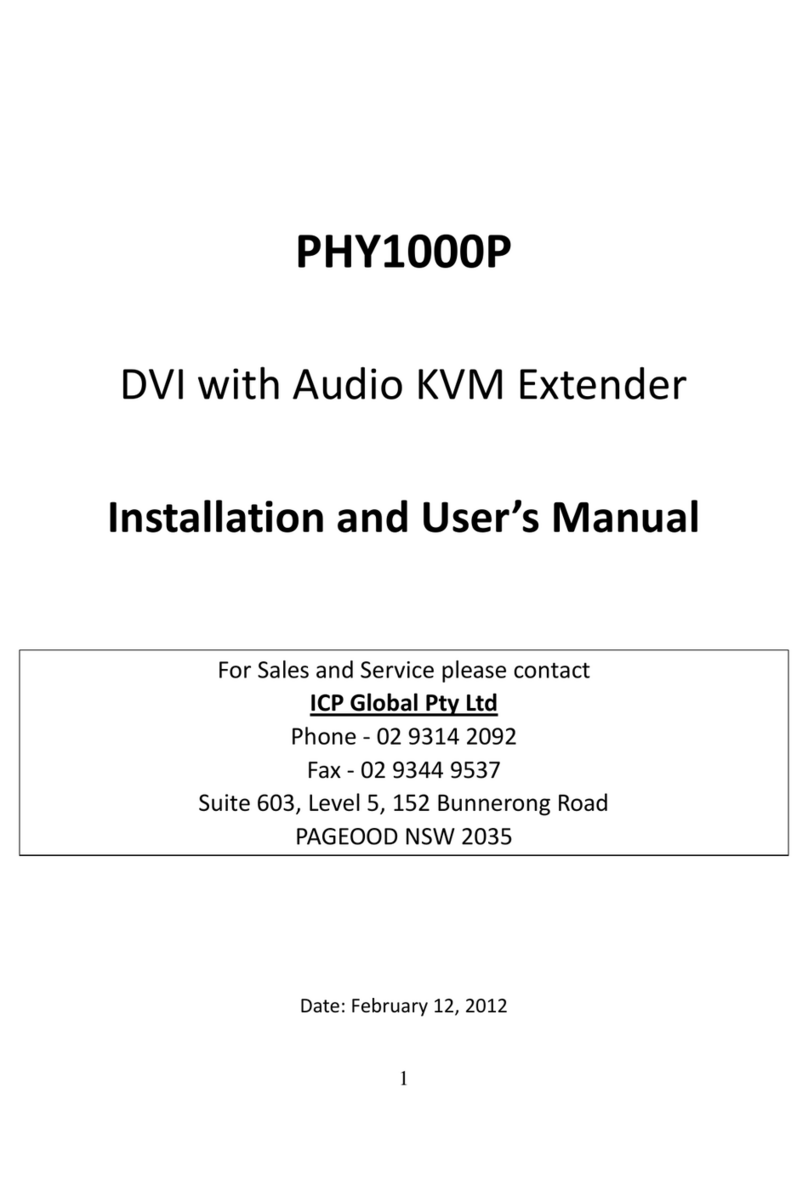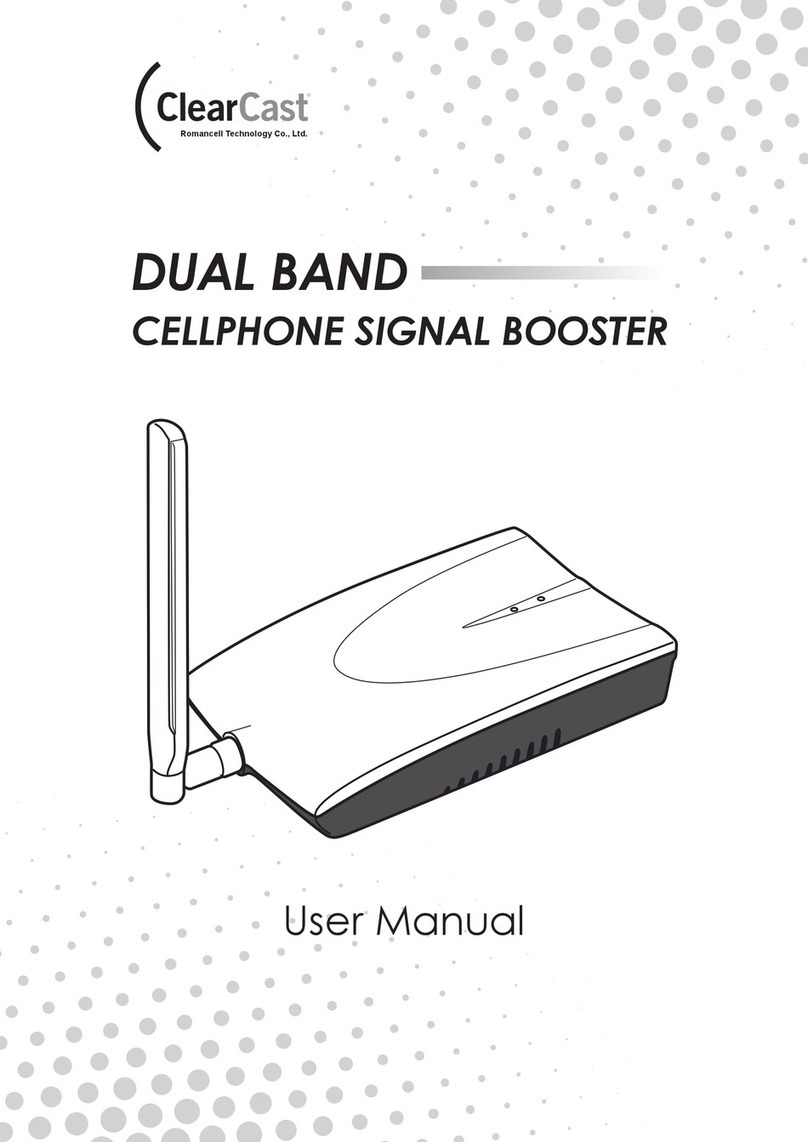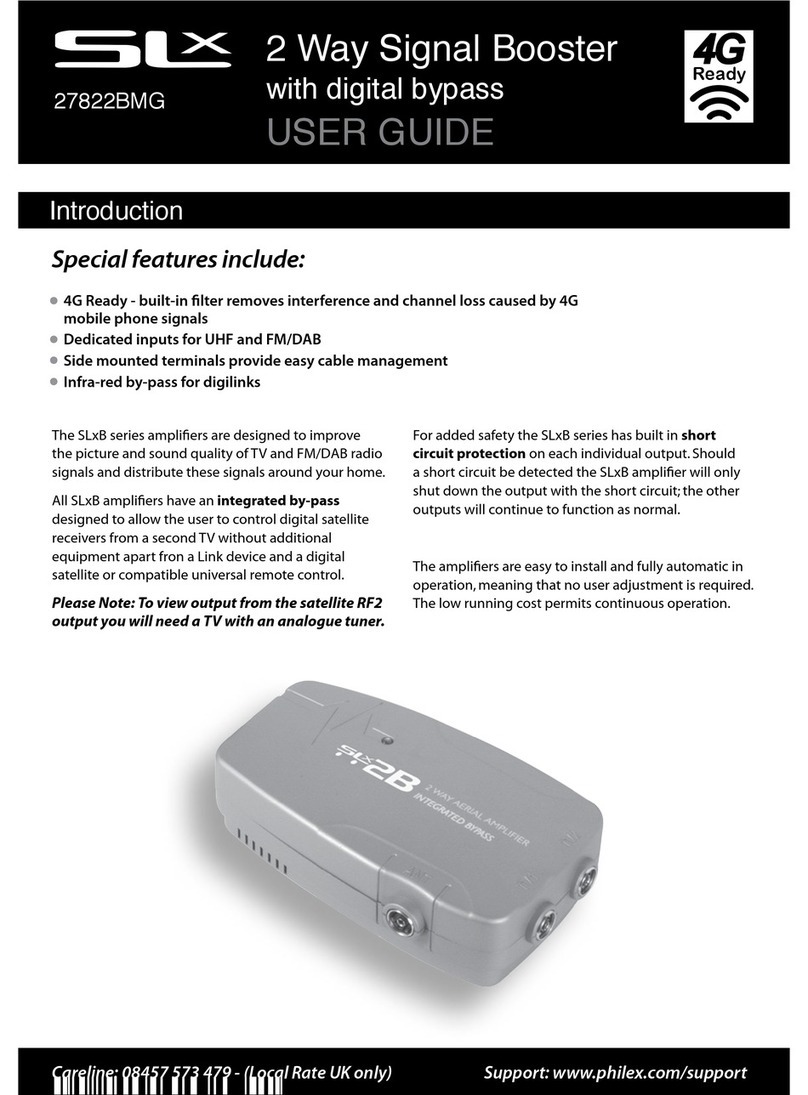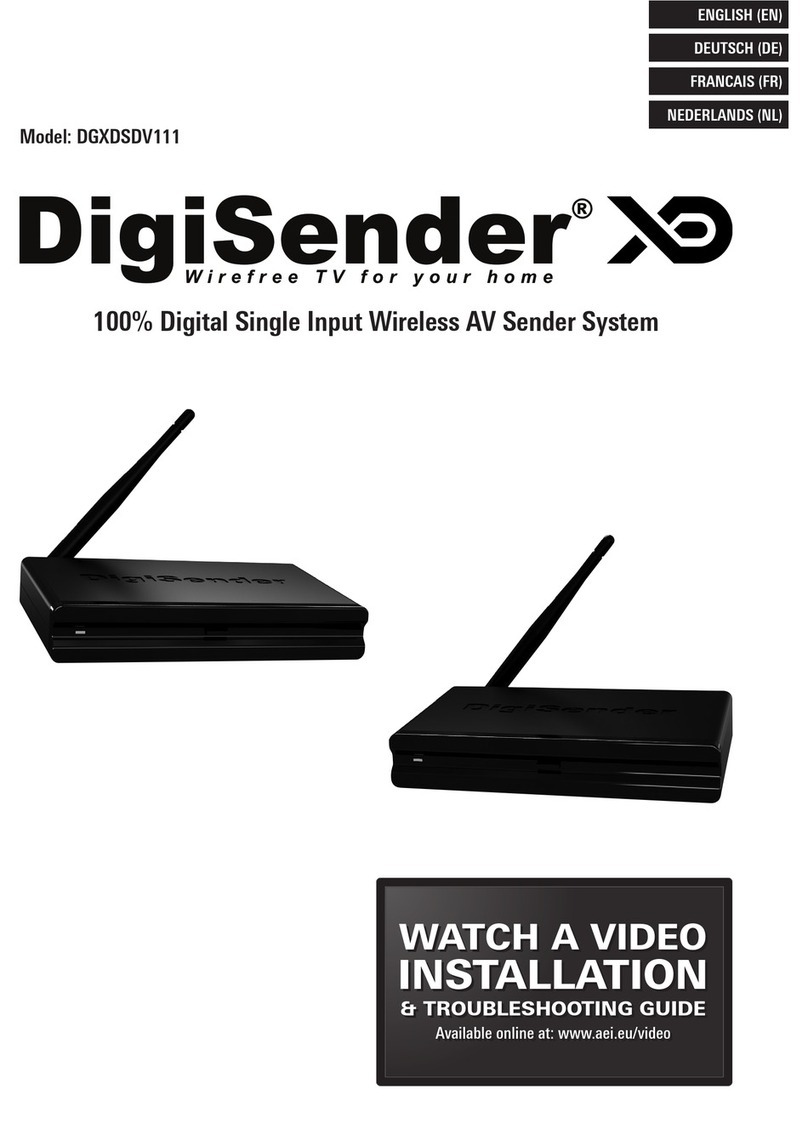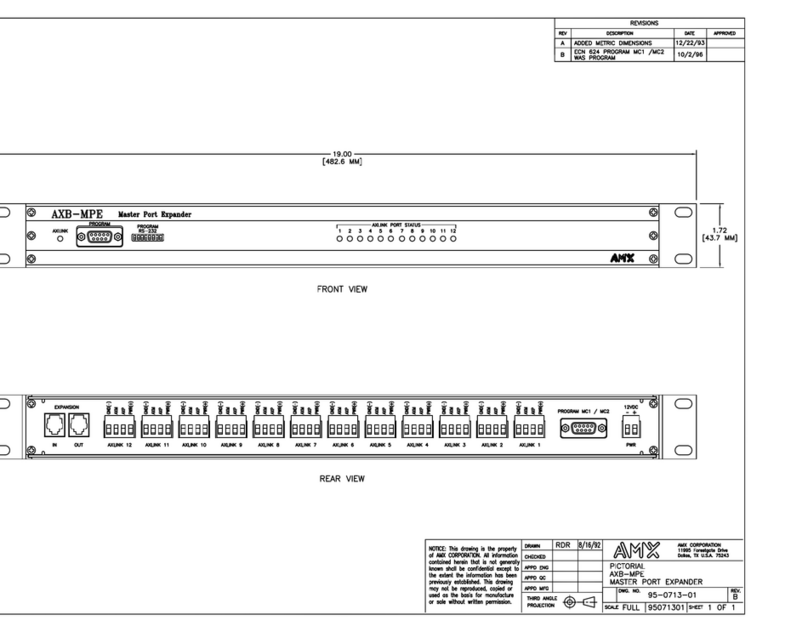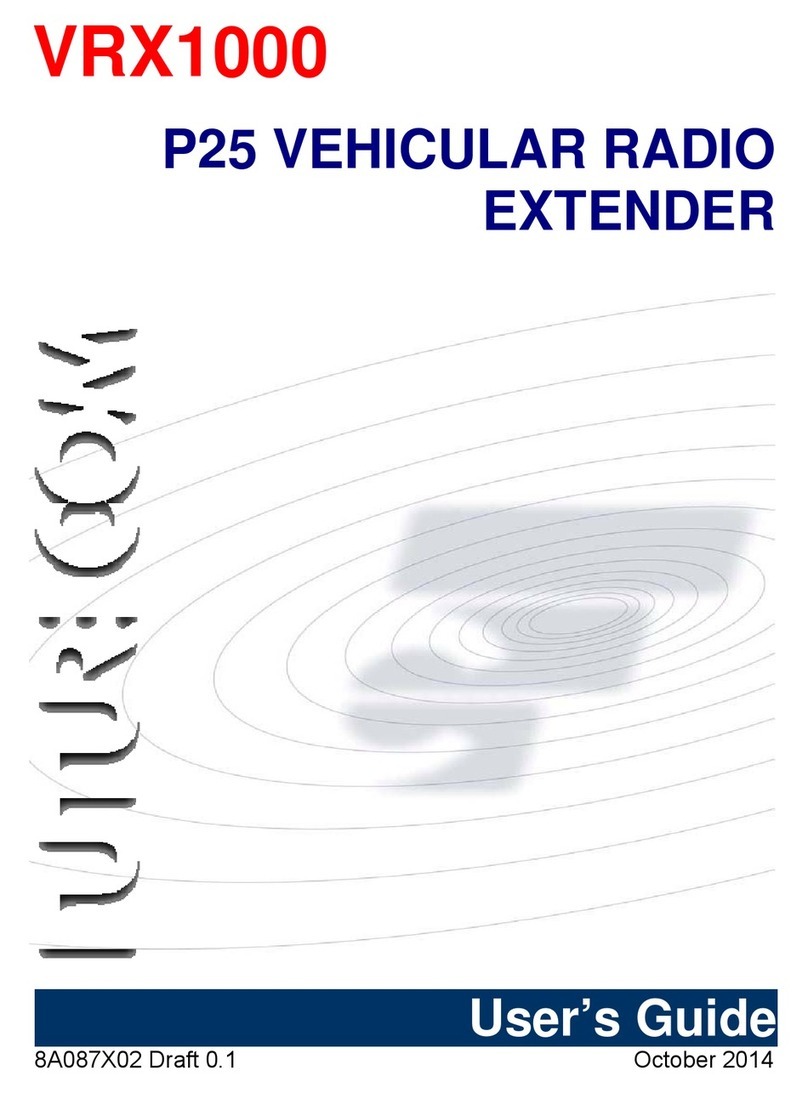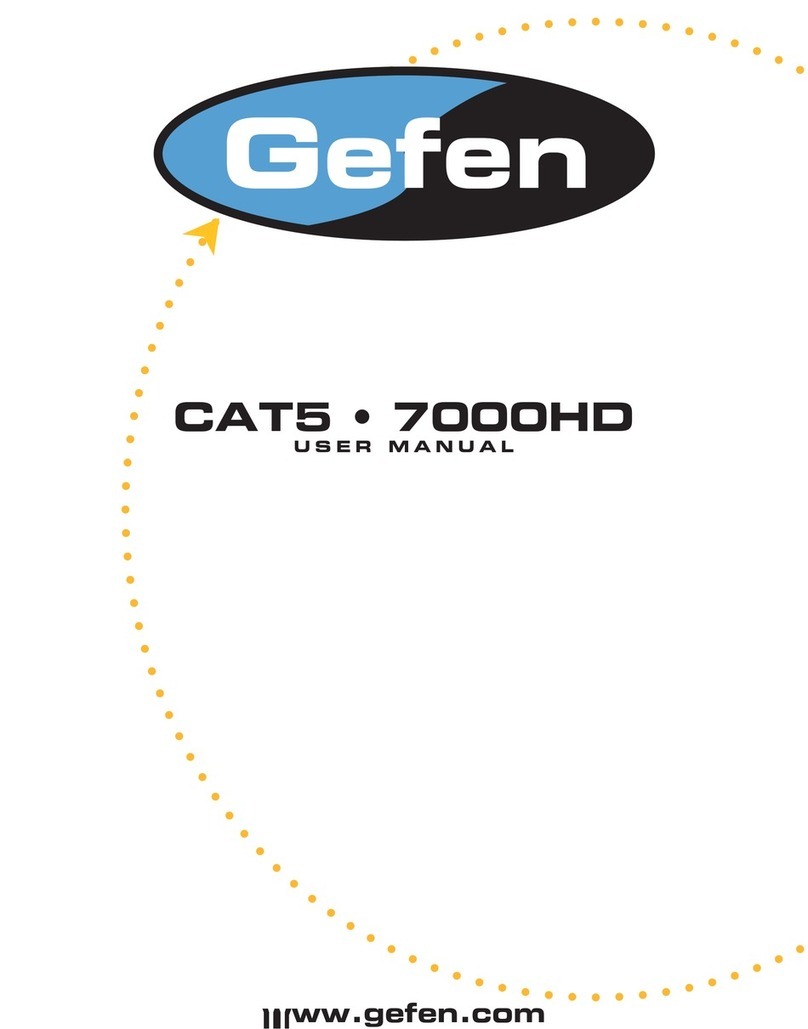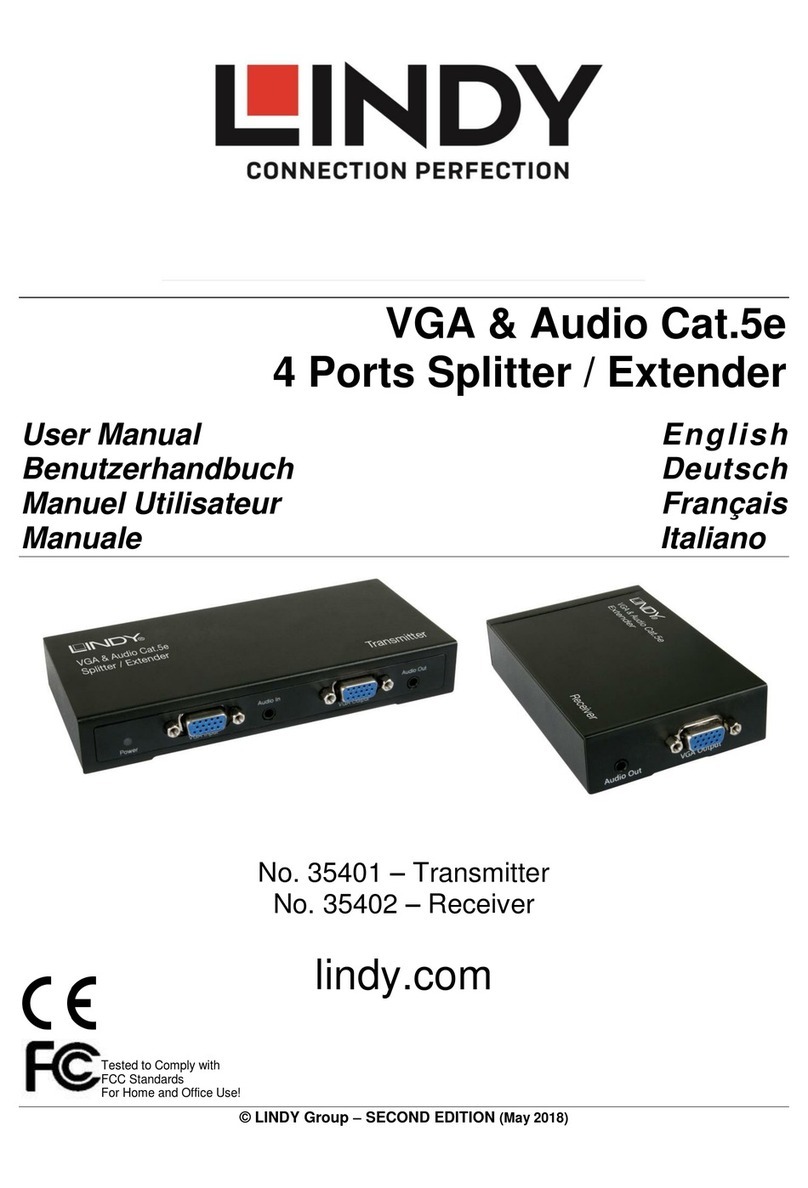DIGIMIC
DPU N2
Quick Guide
Quick GuideQuick Guide
Quick Guide
3
Auf der Alten Burg 6
53639 Königswinter
Germany
F +49 (0)2244 930-450 sales@braehler-systems.com
www.braehler-systems.com
05.045 200 3 V .0 BRÄHLER Systems is committed to continually improving its products and so reserves the right to make technical modifications without notice.
Construction
ConstructionConstruction
Construction
Connect the DPU N2 to a power source. Connect the DPU N2 to a power source by plugging a power plug into
the power jack and connecting it to a suitable power source. Establish a connection to your network via the
LAN connection (network cable/RJ45 plug). The HDMI port can be used to connect a touch screen monitor or
monitor to the DPU N2. You also have a headphone jack and 4 USB connectors at your disposal, which you can
equip according to your needs - for example with a mouse and keyboard.
If the DPU N2 extends your DIGIMIC lean+ unit to a multimedia terminal, you will also need to establish an
internal connection to your unit. (For this type of use, a connected touch screen monitor is mandatory.)
Operation
OperationOperation
Operation
As soon as the DPU N2 is supplied with power, it is ready for use. The DPU N2 is multifunctional:
It turns your classic delegate unit (DIGIMIC lean+ unit) into a multimedia unit - controls monitors - lets you
manage the entire conference from your seat.
Monitor/Screen
Monitor/ScreenMonitor/Screen
Monitor/Screen
Connect the DIGIMIC DPU N2 to your conference system and connect a monitor/screen, for example above
the podium. The brählerOS software now allows you to display desired content such as seating arrangements,
documents or voting results on the screen.
Conference app
Conference appConference app
Conference app
Using the DPU N2 and the brählerOS Conference Operator software, you can control the entire conference
from your seat. You can use the touch screen to start votings or manage microphones and seats.
Delegate app
Delegate appDelegate app
Delegate app
With the help of the DPU N2 you can turn classic delegate units into multimedia units. In combination with a
touchscreen monitor and the brählerOS Delegate software, for example, you can gain insight into documents
relevant to meetings - you can carry out voting via touchscreen.
Please refer to the corresponding operating instructions for the operation of the various software
products.
Warnings
WarningsWarnings
Warnings
Only use suitable cables and equipment. If in doubt, ask a technician if your device/cable can be
connected to the DPU N2.
In case of faults contact a technician, do not try to repair, unscrew or similar the DPU N2 yourself.