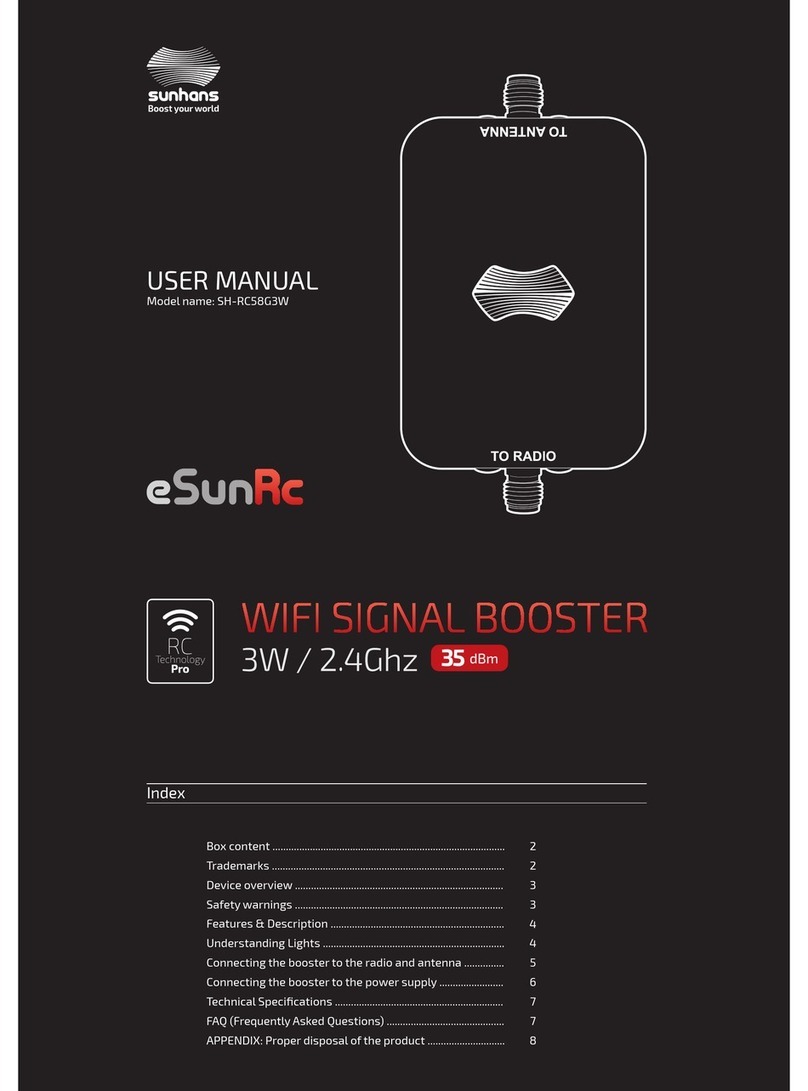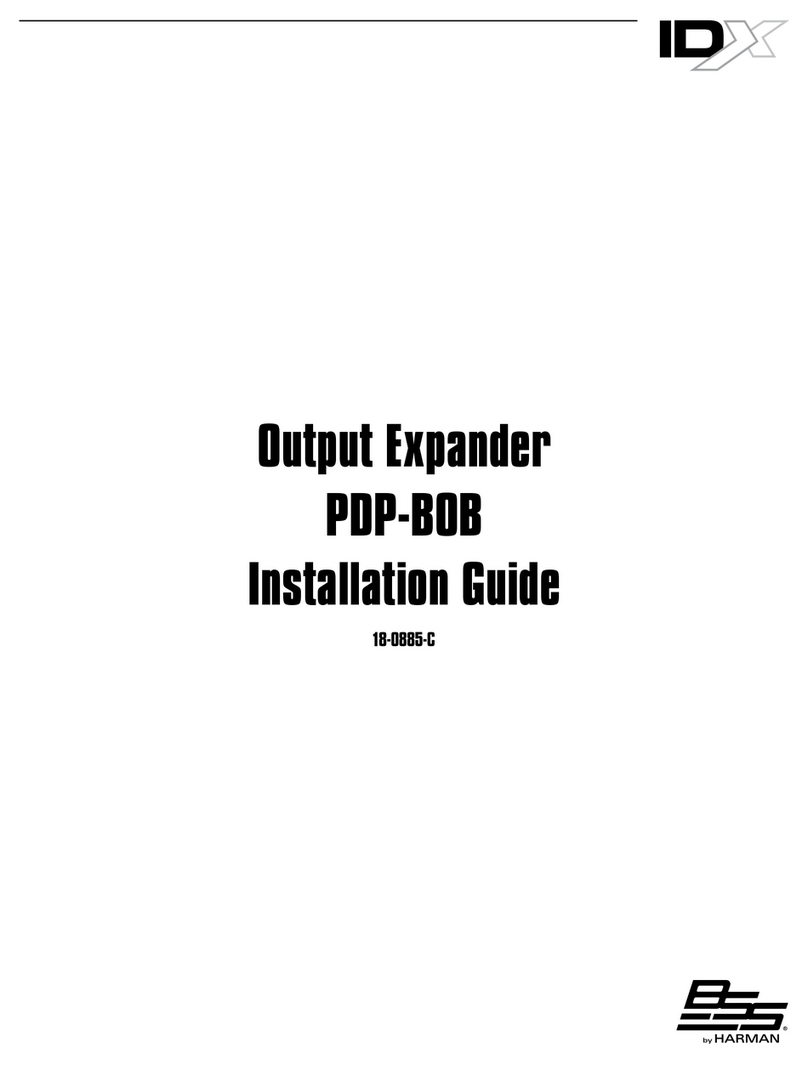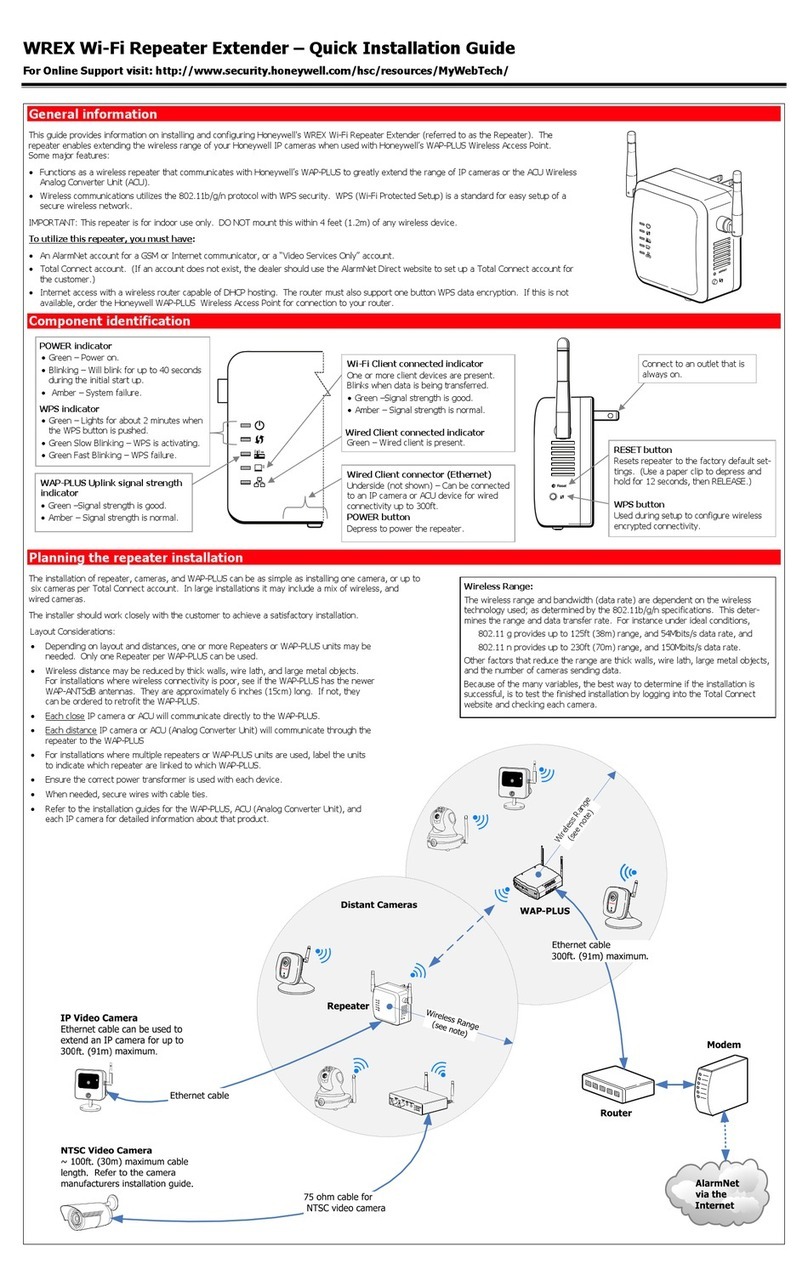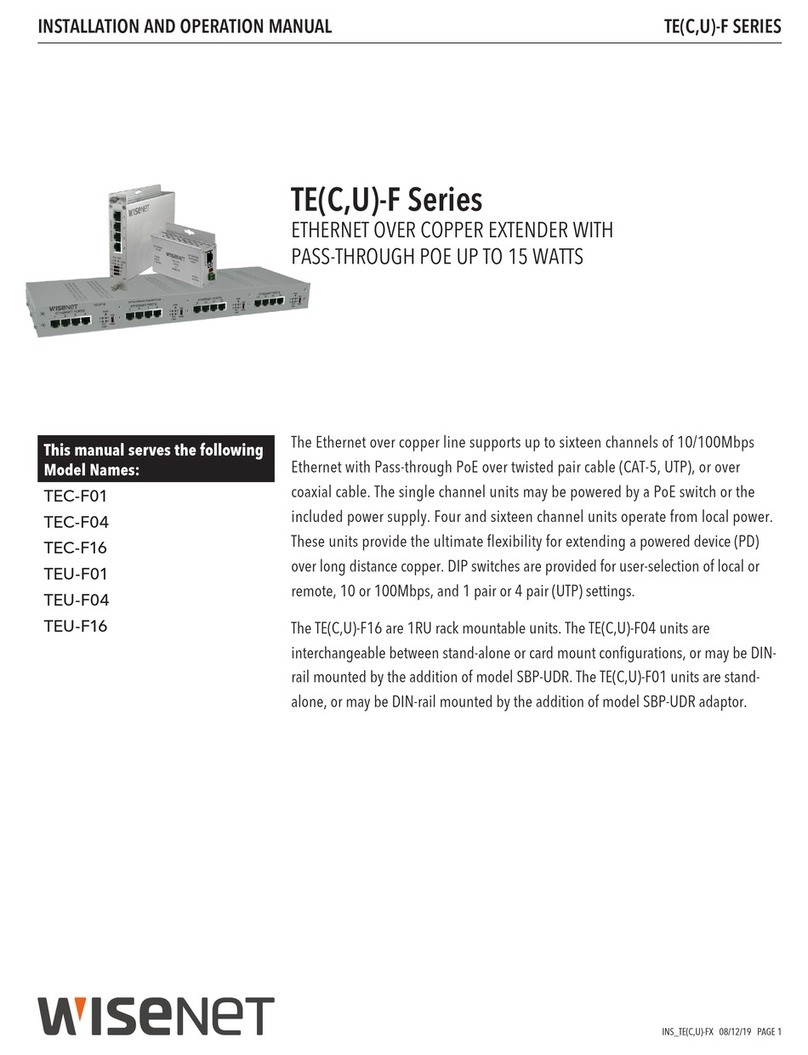Electronics Line iconnect User manual

2-Way Wireless I/O Expander
Installation Guide
For more detailed information please refer to the iConnect
Installer Manual provided on our website: www.electronics-line.com

2
Table of Contents
1. Introduction................................................................................................ 3
2. Main Features............................................................................................. 3
3. 2-Way Wireless I/O Expander Module Main Components ..................... 4
3.1. LED Indication................................................................................................4
3.2. Box & Wall Tamper........................................................................................5
3.2.1. Tamper Bypass ..........................................................................................5
4. Choosing the Mounting Location ............................................................ 5
5. Mounting the 2-Way Wireless I/O Expander Module.............................. 6
6. Wiring the 2-Way Wireless I/O Expander Module................................... 7
6.1. AC Adaptor and Circuit Board........................................................................7
6.2. Zone Input Wiring ..........................................................................................7
6.3. Auxiliary Output (AUX) Wiring........................................................................7
6.4. Programmable Output (PGM) Wiring.............................................................7
6.5. Backup Battery Connection ...........................................................................8
6.6. Completing the Installation ............................................................................8
7. Registering the 2-Way Wireless I/O Expander Module .......................... 9
8. Deleting a 2-Way Wireless I/O Expander Module ................................. 10
9. Technical Specification........................................................................... 11

3
1. Introduction
Electronics Line’s 2-Way Wireless I/O Expander Module (EL-477 ) is an extension
module enabling wired devices to be connected to the iConnect 2-Way Control System
(SW versions 3 5 and above).
The iConnect 2-Way Control System supports up-to two 2-Way Wireless I/O Expander
Modules. Each 2-Way Wireless I/O Module supports 8 hardwired zone inputs, 2
auxiliary outputs and has the capability to control up to 2 PGM devices.
Each output or PGM device can be operated in a response to a wide variety of system
events. For detailed information regarding the programming options of the Wireless I/O
Expander Module refer to the iConnect 2-Way Control System Full Installation Manual.
The 2- Way Wireless I/O Expander Module is installed outside the Control System in its
own dedicated plastic unit equipped with case open and wall removal tamper
protection. The Wireless I/O Module is also provided with its own power supply and
backup battery.
2. Main Features
•Bi-directional wireless communication
•2 auxiliary parallel outputs
•8 zone inputs (NO, NC, EOL, DEOL)
•Fully supervised
•Dual tamper protection (Box & Wall)
•PGM connection for up to 2 PGM devices

4
3. 2-Way Wireless I/O Expander Module Main Components
Backup battery connector
Power input jack (by external AC/DC adaptor)
Auxiliary parallel outputs (Aux1- ) for powering
detection devices
Zone inputs (loop type configurable in programming)
Programmable outputs (PGM): dry contact
Back tamper switch connector
Tamper bypass dip switch
Front case tamper switch
Antenna (868 or 433)
LED indicator
Figure 3-1: 2-Way Wireless I/O Expander Module circuit board and plastic unit
3.1. LED Indication
LED State Description
Red On AC and batteries OK
Flashing AC trouble
Off Power not present
Orange Flashing Low battery
Green/Red (tamper open) Flashing Green – Signal reception
Red – Signal transmission

5
3.2. Box & Wall Tamper
Box and wall tamper switches provides extra protection. If the plastic unit is opened the
front tamper switch is released and an alarm is generated. In the event that the plastic
unit is removed from the wall, the screw causes the perforated section of the plastic and
attached tamper mechanism metal plate to break and remain attached to the wall. As a
result, the back tamper switch is released and an alarm is generated.
The front tamper switch is located on the front of the circuit board and is depressed via a
spring when the front plastic cover is closed. The back tamper switch is located on the
rear side of the back panel and is constantl depressed.
Attach the tamper hole to the wall during mounting and attach the tamper connector
and lead to the main panel as shown in Figure 3-1.
Set the Tamper dipswitch SW1 according to our tamper protection preferences, see
Tamper B pass section, below.
3.2.1. Tamper Bypass
The circuit board provides an option to b pass the front and back tamper, as shown in
the following table:
Dipswitch SWI Setting Description
ON Tamper bypass is in effect. Use this setting during
programming and if no back tamper has been
connected.
OFF (Default) No tamper bypass is in effect. Use this option
when back tamper is connected to the system.
4. Choosing the Mounting Location
Before ou mount the 2-Wa Wireless I/O Expander Module plastic unit, stud the
premises carefull for the best possible coverage and et easil accessible to devices and
accessories. Consider the following before mounting the 2-Wa Wireless I/O Expander
Module plastic unit:
•Centralit of location among all the detection devices and transmitters
•Proximit to an uninterrupted AC power suppl
•Distance from sources of interference, such as direct heat sources, electrical
noise such as computers, televisions etc., large metal objects, which ma shield
the transmission antenna
•Dr ness

6
5. Mounting the 2-Way Wireless I/O Expander Module
The 2-Way Wireless I/O Expander module unit consists of back and front panels and
features plastic click-mountin for all internal components.
1. Separate the sub-assemblies by pressin the circular lockin plastic brackets on
either side to release the front cover, see Fi ure 5-1 below.
Figure 5-1: Box clip release
2. Remove the circuit board (Fi ure 3-1) and if required open knock outs for the
entry of input and power wires.
3. Hold the mountin bracket a ainst the wall as a template and mark the
locations for the mountin holes, as per Fi ure 5-2 (4 mountin holes and an
additional optional hole for securin the tamper protection bracket item).
Figure 5-2: Mounting screw template
4. Drill the desired mountin holes and place the screw anchors.
Note:
Do not permanently mount the plastic unit at this point of the installation.

7
6. Wiring the 2-Way Wireless I/O Expander Module
6.1. AC Adaptor and Circuit Board
The 2-Way Wireless I/O Expander Module is powered by an AC/DC Adap or 100-240V,
50/60Hz/14.4V,1.5A. Connec ion o AC power supply mus be permanen and connec
hrough he mains-fuse erminal block (see Figure 6-1, below).
Caution:
AC wiring should be done by a certified electrician.
1. Connec he AC adap er o he main fuse erminal block as shown in Figure 6-1.
Figure 6-1: AC adapter and circuit board placement
2. Reins all he circui board and connec he power source plug o he power
inpu jack on he circui board, see Figure 3-1 and Figure 6-1.
Caution:
Do not connect to main AC power at this point of the installation.
3. Wire all inpu and ou pu peripherals as described in he following sec ions.
6.2. Zone Input Wiring
The 2-Way Wireless I/O Expander Module suppor s 8 hardwired zones (defined in he
iConnec 2-Way Con rol Sys em) ha can be defined as Normally Open, Normally
Closed, End of Line or Double End of Line resis or zones. Zone connec ion configura ion
mus be defined accordingly a each zone’s programming parame ers – please refer o
he iConnec 2-Way Con rol Sys em’s ins alla ion manual.
6.3. Auxiliary Output (AUX) Wiring
The 2-Way Wireless I/O Expander Module includes 2 auxiliary ou pu s (12±2VDC
1000mA). Use he auxiliary ou pu erminals (see Figure 3-1) o power PIRs, glass-break
de ec ors, smoke de ec ors, audio swi ches, pho oelec ric sys ems and/or any device ha
requires a 9VDC power supply.
Note:
The total power from the AUX terminals should not exceed 1 mA.
6.4. Programmable Output (PGM) Wiring
The 2-Way Wireless I/O Expander Module enables he iConnec 2-Way Con rol Sys em
o con rol PGM devices. The PGM is a programmable ou pu ha is riggered according
o specific sys em s a us condi ion.

8
Connect a PGM device to the PGM output (see Figure 3-1). PGM control configuration
ust be defined accordingly at each PGM’s progra ing para eters – please refer to
the iConnect 2-Way Control Syste ’s installation anual.
6.5. Backup Battery Connection
Insert the backup battery into its place and connect the lead connector to the backup
battery jack on the circuit board, see Figure 3-1.
Caution:
• The circuit board is designed to work with all approved 12VDC,7Ah sealed lead batteries as a
backup or the primary power supply in time o main power ailure.
• The circuit board is designed with reverse polarity protection on the battery charging circuit.
However, prolonged improper connection o the battery to the circuit board will result in damage.
• The battery is not supplied with the 2-Way Wireless I/O Expander Module.
• The rechargeable battery should be charged or at least 72 hours.
• Battery presence is checked every 10 seconds.
• There is a risk o explosion i a battery is replaced with an incorrect type.
• Dispose o used batteries according to the proper instructions.
• Battery in product shall be replaced every 3-5 years. No maintenance is needed.
• The power should remain disconnected until all connections have been made and checked or
accuracy.
6.6. Completing the Installation
To co plete the installation:
1. Mount the 2-Way Wireless I/O Expander Module back panel to the wall using
affixing screws, see Figure 5-2.
2. Connect the 2-Way Wireless I/O Expander Module to the AC ains power, see
Figure 6-1.
Caution:
• When the circuit board is powered on, mains voltage is present on the main PCB.
• To prevent risk o electric shock, disconnect all power (AC trans ormer and battery)
be ore servicing.
• Under no circumstances should mains power be connected to the PCB other than
through the main terminal block.
• A readily accessible disconnection device shall be incorporated in the building
installation wiring.
• For continued protection against risk o ire, replace uses only with uses o the same
type and rating.
3. Before closing the front cover and securing the locking screw, proceed to
Registering the 2-Way Wireless I/O Expander Module, below.

9
7. Registering the 2-Way Wireless I/O Expander Module
The 2-Way Wireless I/O Expander Module must identify itself to the iConnect 2-Way
Control ystem as follows:
1. et the control system to registration mode.
•Go to the main menu and select [9]>[1]>[6] (Programming > Devices >
Zone Expanders)
•elect a 2-Way Wireless I/O Expander Module from the list (1-2) and
press '√ʹ.
2. With the plastic unit cover open send a transmission by pressing and releasing
the tamper switch of the Wireless I/O Expander Module.
The 2-Way Wireless I/O Expander Module will send a transmission to the
control system. If the transmission is successfully received by the control
system it will play a confirmation sound.
3. As soon as ' ave?' appears press '√ʹ.
4. Close the 2-Way Wireless I/O Expander Module front cover and secure the
locking screw.

10
8. Deleting a 2-Way Wireless I/O Expander Module
To delete a 2-Way Wireless I/O Expander Module from the system:
1 Set the system to Delete mode
•Go to the main menu and select [9]>[1]>[6] (Programming > Devices >
Zone Expanders)
•Select a 2-Way Wireless I/O Expander Module from the list (1-2) and
press '√ʹ.
2 Press >3, and then press '√ʹ. Upon the ‘OK’ confirmation request, press ʹ√ʹ
3 Open the plastic unit (see Figure 5-1 and Figure 6-1) and disconnect the main
AC power
4 Press the tamper switch While the tamper switch is being pressed connect the
power Within five seconds open the tamper and close it again

11
9. Technical Specification
Frequency: 868*MHz or 433MHz
Power Input: AC/DC Ad ptor 100-240V,50/60Hz/14.4VDC,1.5A
Current Consumption: Typic l:40 mA;65mA m ximum
Rech rge ble St ndby B ttery: 12VDC±2VDC up to 7Ah, typic l
Auxili r
y
Power Out
p
uts: 12VDC@1000mA, m ximum (from ll AUX
termin ls)
PGM Rel
y
Out
p
ut Dr
y
Cont ct
R ting:
Dr
y
cont ct
–
1A@30VDC,0.5A@25VDC
Number of Zones: 8
Zone Loo
p
T
yp
e: N.C. / N.O. / E.O.L.(Pro
g
r mmed t the Control
System)
T m
p
er Protection: Front cover nd
b
ck t m
p
er (N.C.)
RF immunity: According to EN50130-4
Oper ting temper ture -10°C to 40°C (14°F to 104°F)
Stor ge temper ture -20°C to 50°C (-4°F to 122°F)
Us ge: Indoor
Dimensions (Pl stic C se): 290 x 254 x 97 mm (11.2 x 9.7 x 3.6 inch)
*EN 50131-3 Gr de 2 Cl ss II

12
Electronics Line Limited Warranty
EL and its subsidiaries and affiliates ("Seller") warrants its products to be free from defects in materials and
workmanship under normal use for 24 months from the date of production. Because Seller does not install
or connect the product and because the product ma be used in conjunction with products not
manufactured b the Seller, Seller cannot guarantee the performance of the securit s stem which uses this
product. Sellers' obligation and liabilit under this warrant is expressl limited to repairing and
replacing, at Sellers option, within a reasonable time after the date of deliver , an product not meeting
the specifications. Seller makes no other warrant , expressed or implied, and makes no warrant of
merchantabilit or of fitness for an particular purpose. In no case shall seller be liable for an
consequential or incidental damages for breach of this or an other warrant , expressed or implied, or
upon an other basis of liabilit whatsoever. Sellers obligation under this warrant shall not include an
transportation charges or costs of installation or an liabilit for direct, indirect, or not be compromised or
circumvented; that the product will prevent an persona; injur or propert loss b intruder, robber , fire
or otherwise; or that the product will in all cases provide adequate warning or protection. Bu er
understands that a properl installed and maintained alarm ma onl reduce the risk of intruder, robber
or fire without warning, but is not insurance or a guarant that such will not occur or that there will be no
personal injur or propert loss as a result. Consequentl seller shall have no liabilit for an personal
injur , propert damage or loss based on a claim that the product fails to give warning. However, if seller
is held liable, whether directl or indirectl , for an loss or damage arising from under this limited
warrant or otherwise, regardless of cause or origin, sellers maximum liabilit shall not exceed the
purchase price of the product, which shall be complete and exclusive remed against seller. No emplo ee
or representative of Seller is authorized to change this warrant in an wa or grant an other warrant .
WARNING: This product should be tested at least once a week.
CAUTION: Risk of explosion if batter is replaced b an incorrect t pe. Dispose of used batteries
according to local regulations.
Contacting Electronics Line 3000 Ltd.
International Headquarters:
Electronics Line 3000 Ltd.
14 Hachoma St., 75655
Rishon Le Zion, Israel
Tel: (+972-3) 963-7777
Fax: (+972-3) 961-6584
All rights reserved.
No part of this document ma be reproduced in an form without prior written permission from
the publisher
Electronics Line 3000 Ltd. 03/2012 5IN1804
Other manuals for iconnect
6
Table of contents