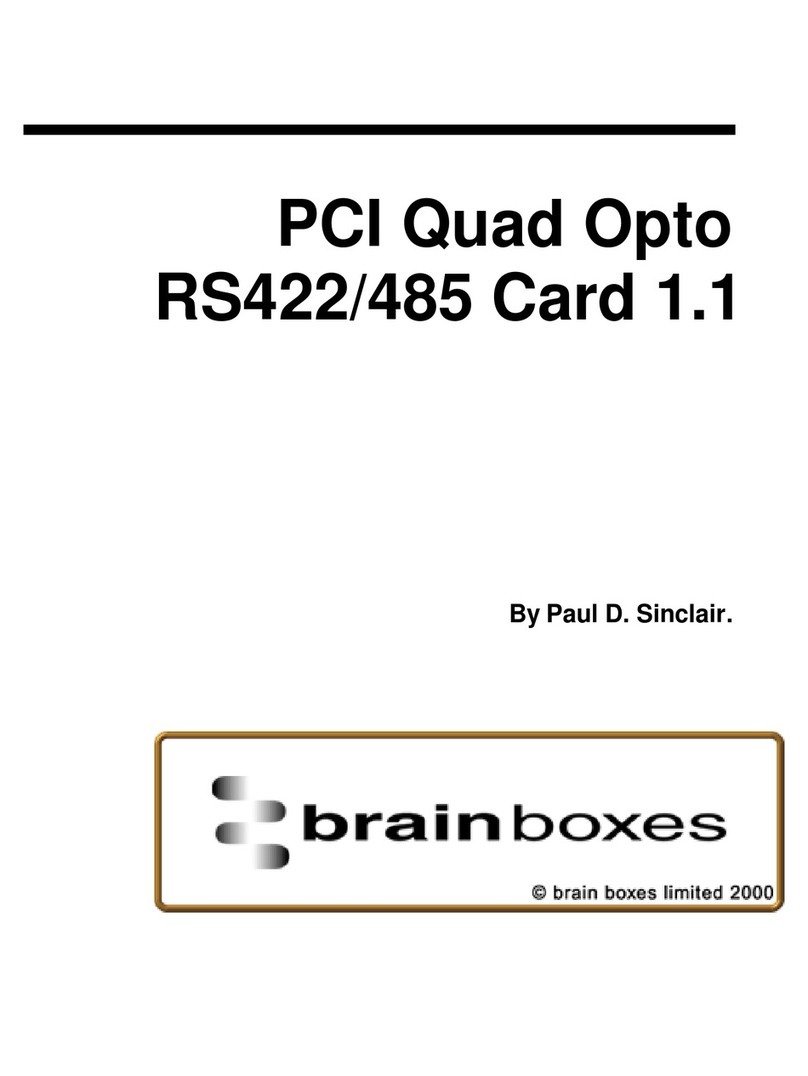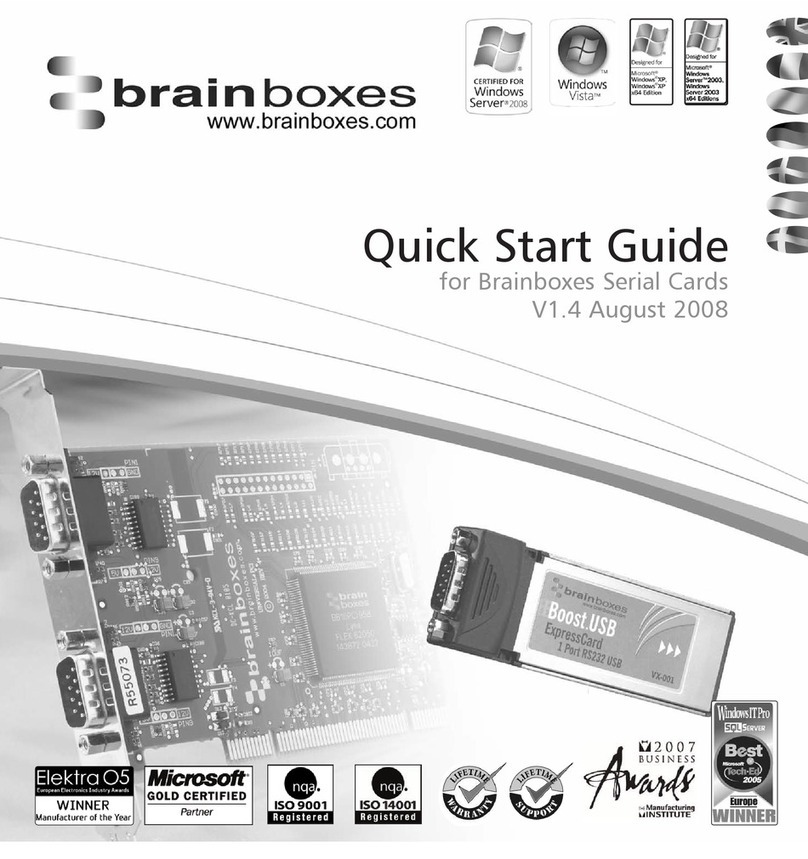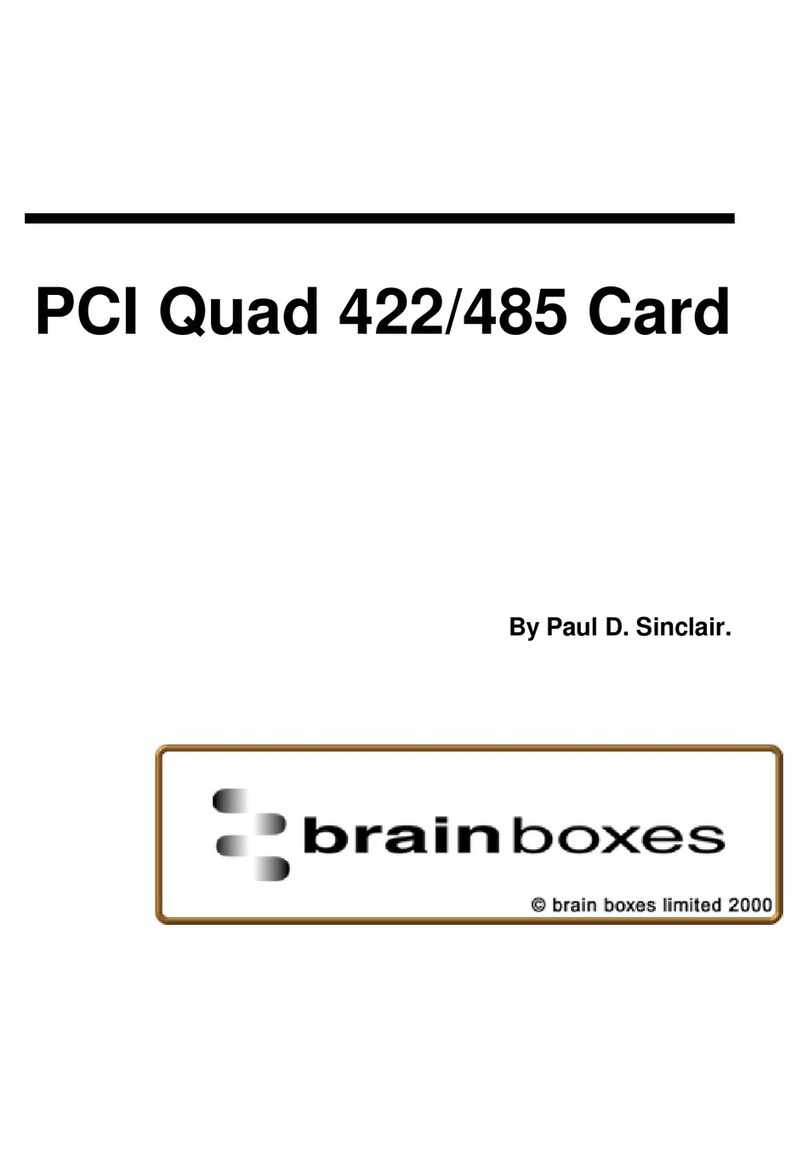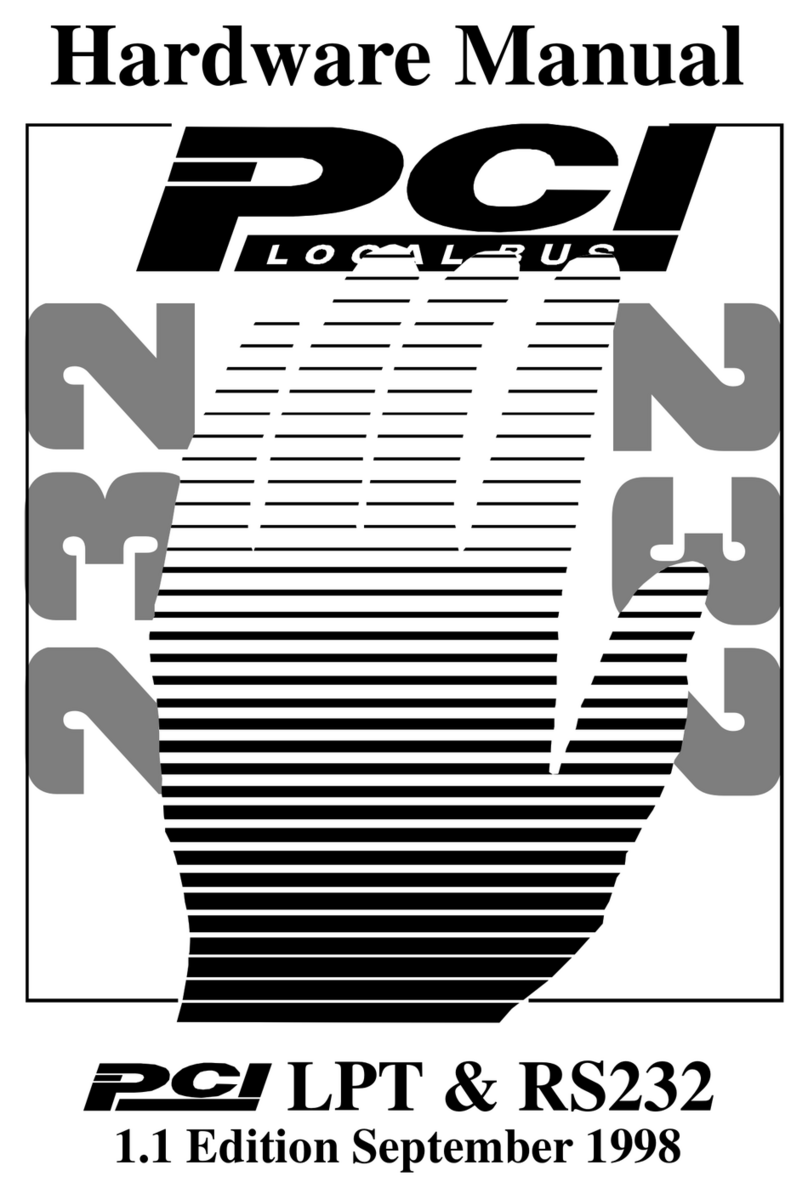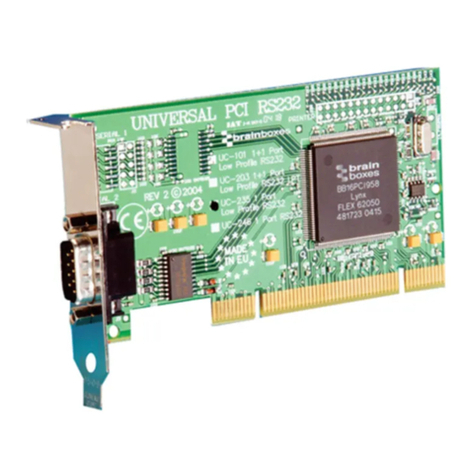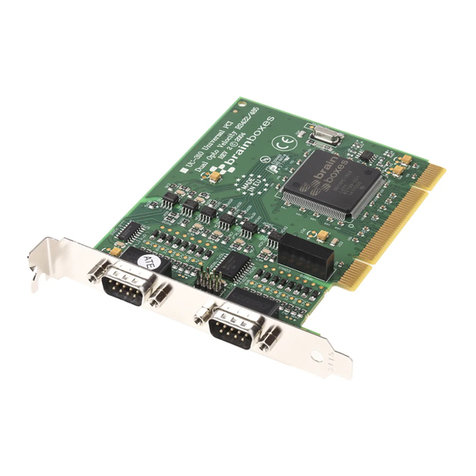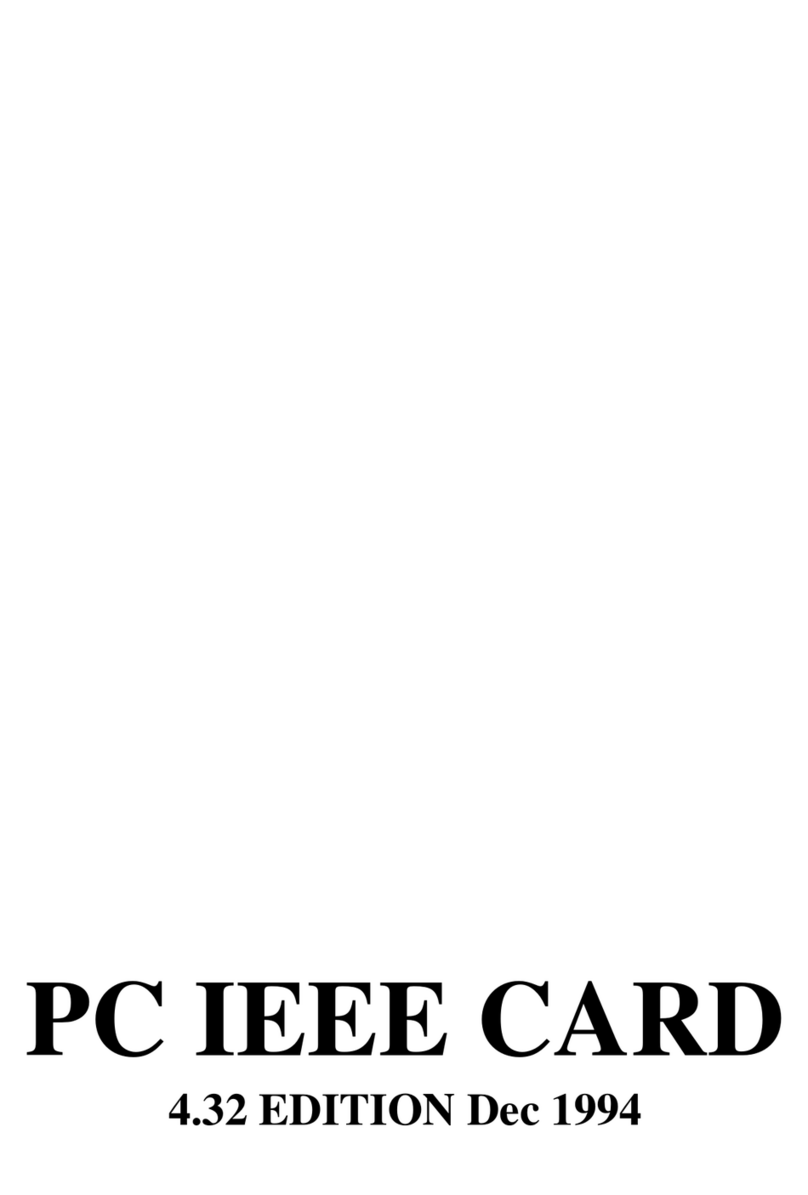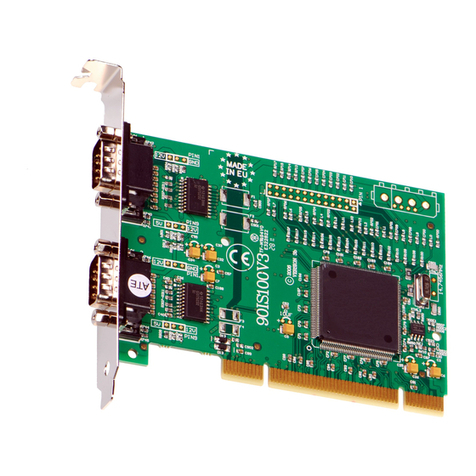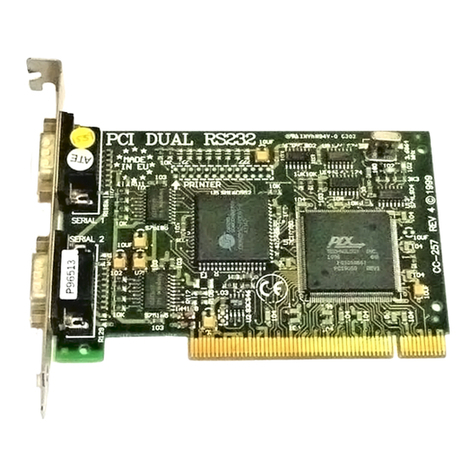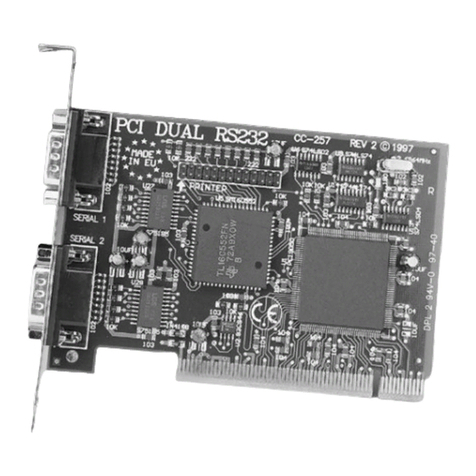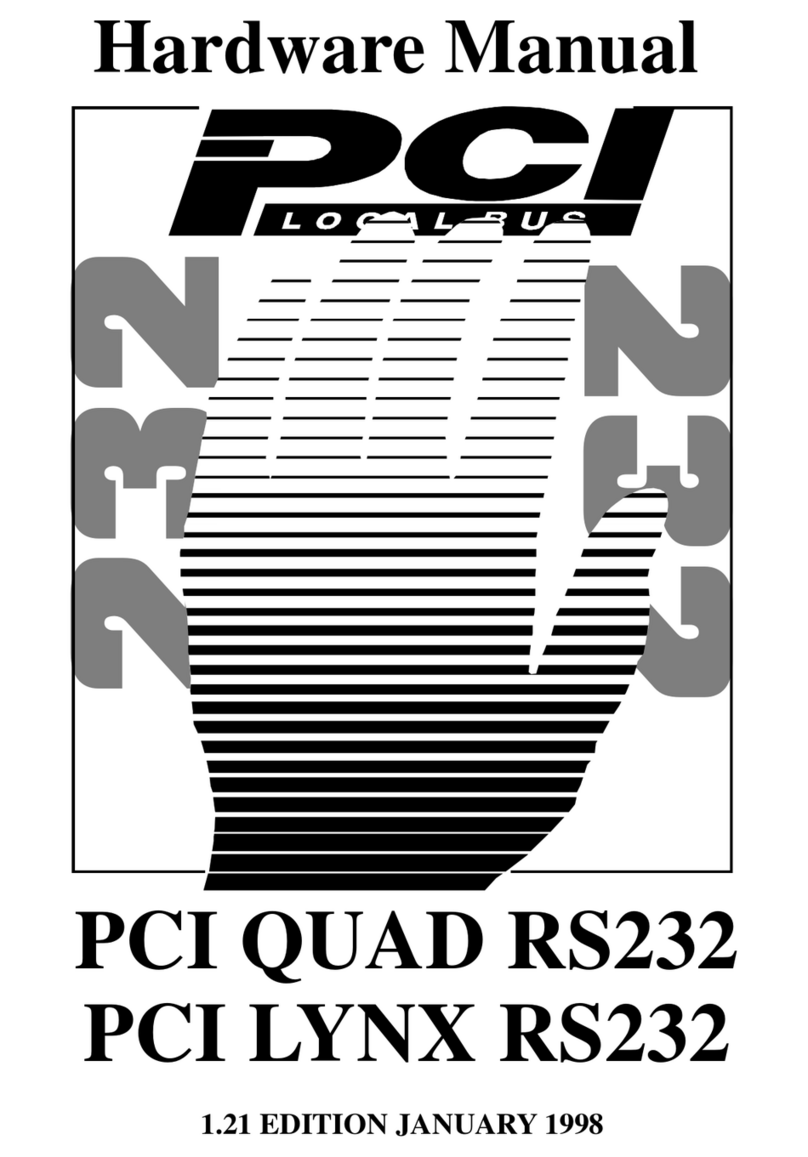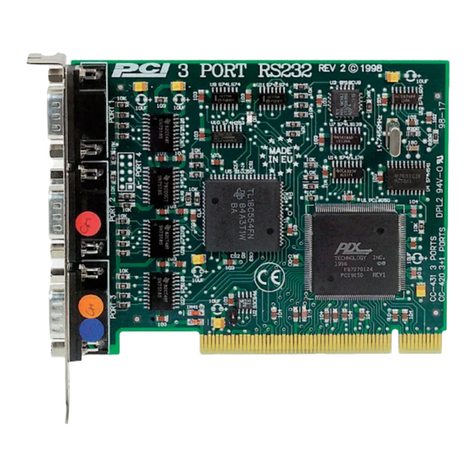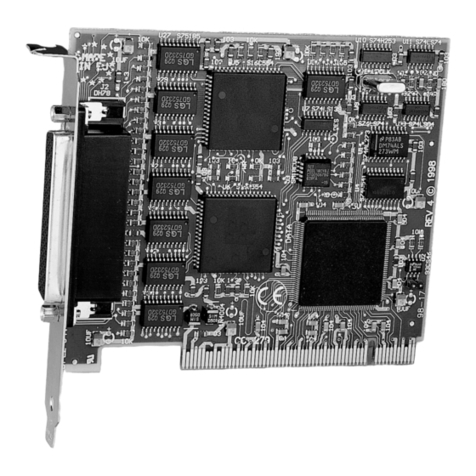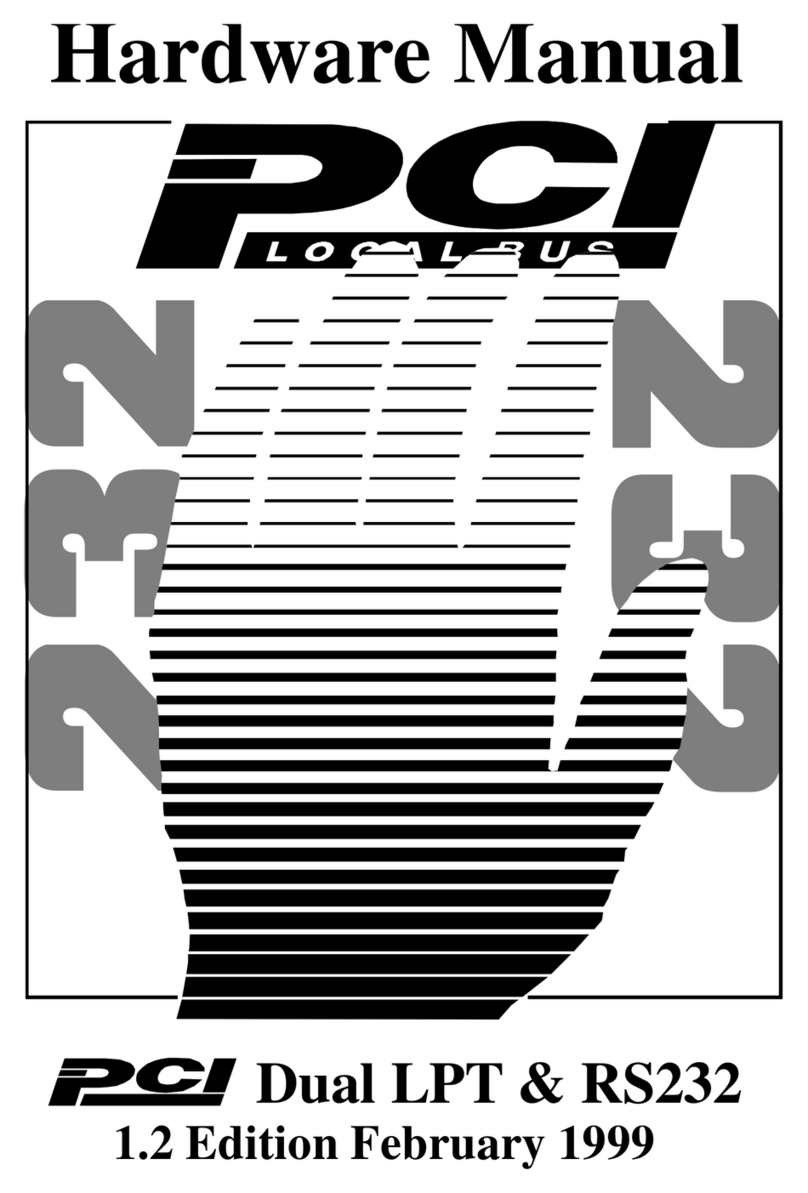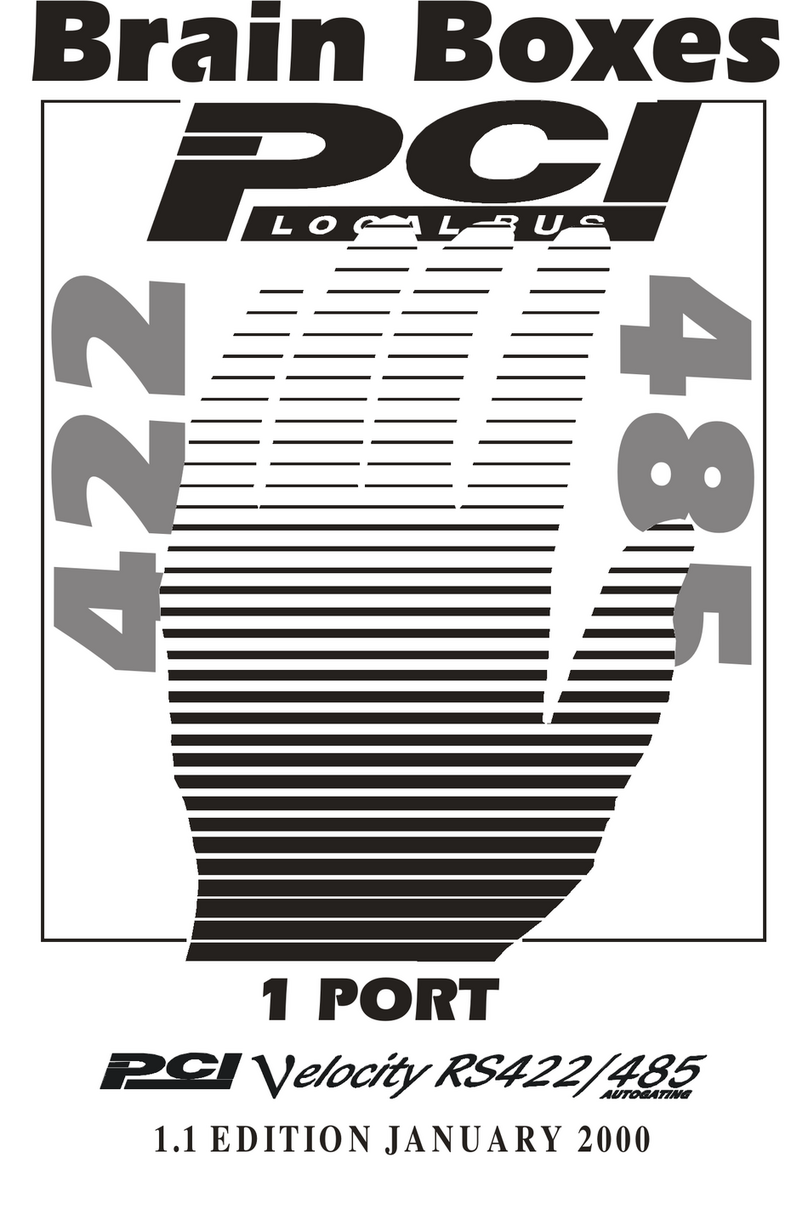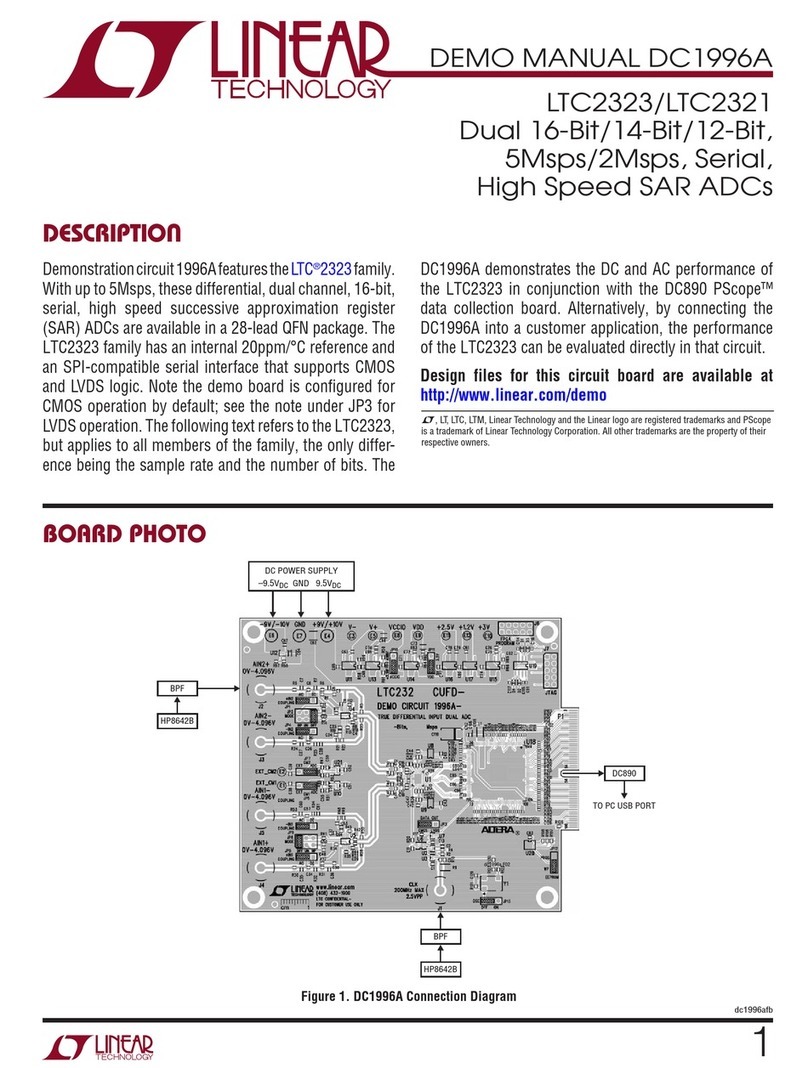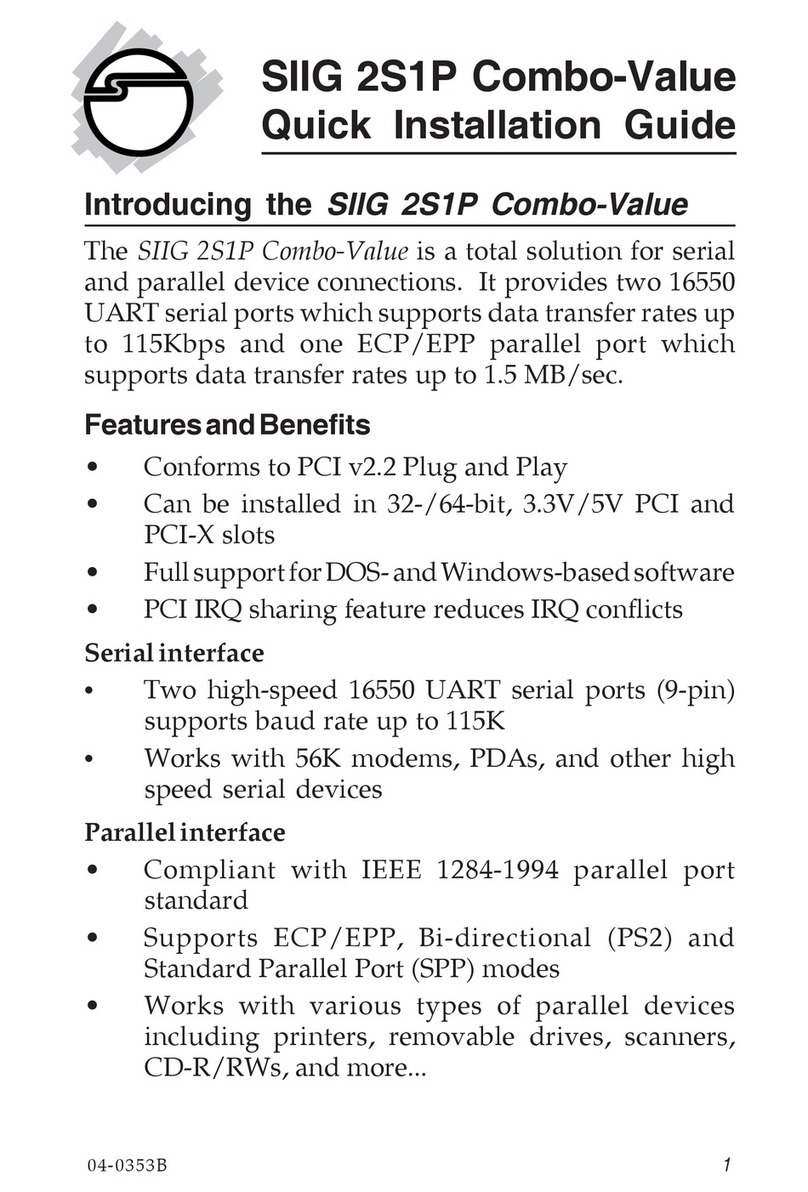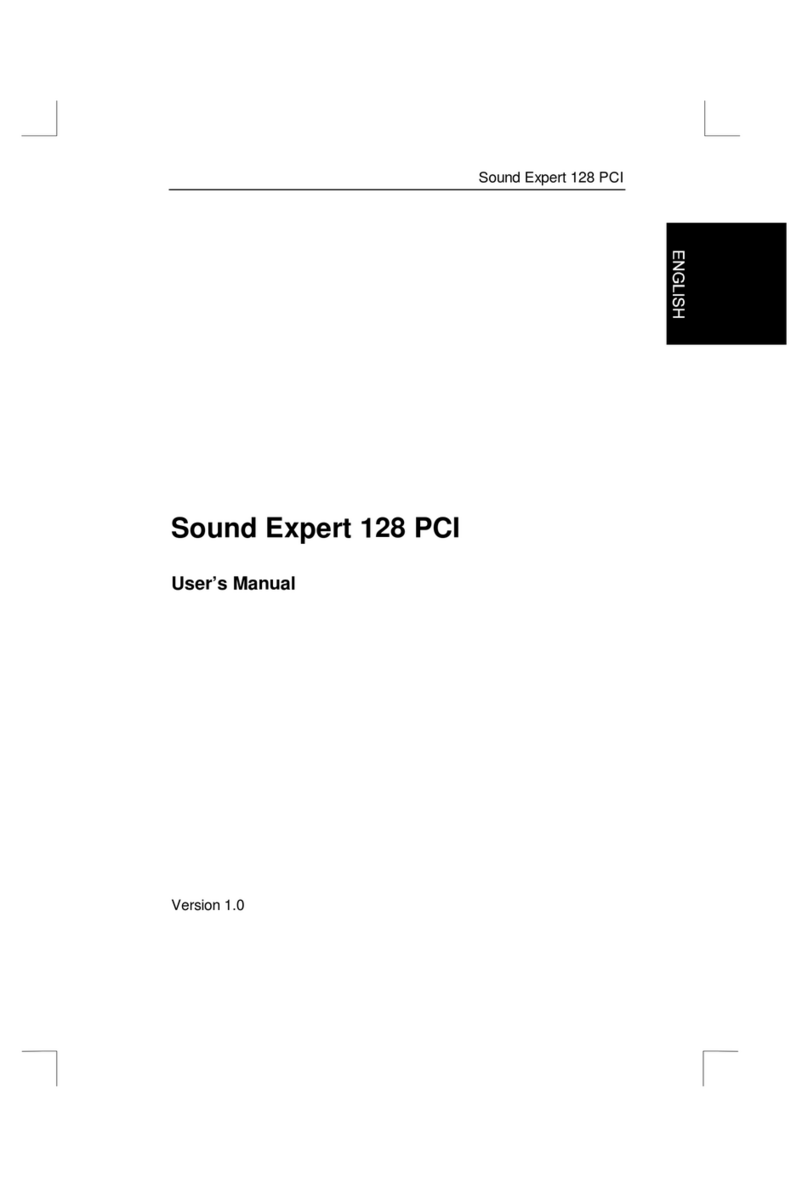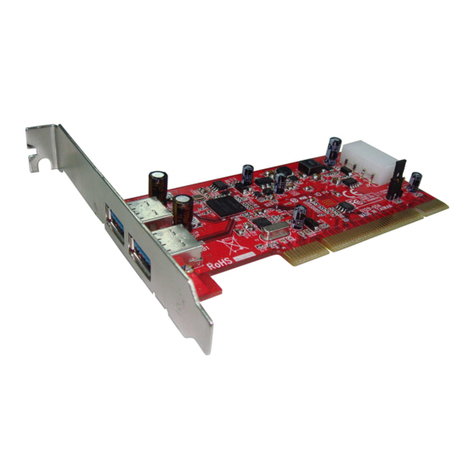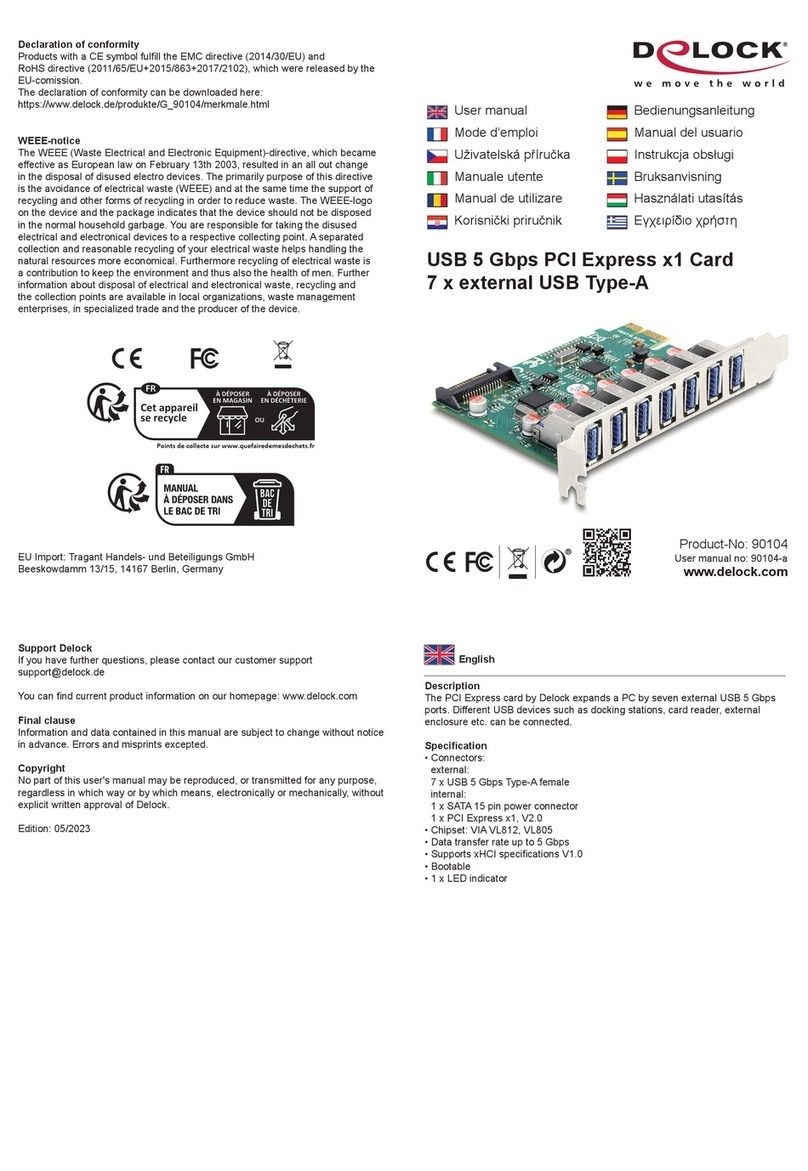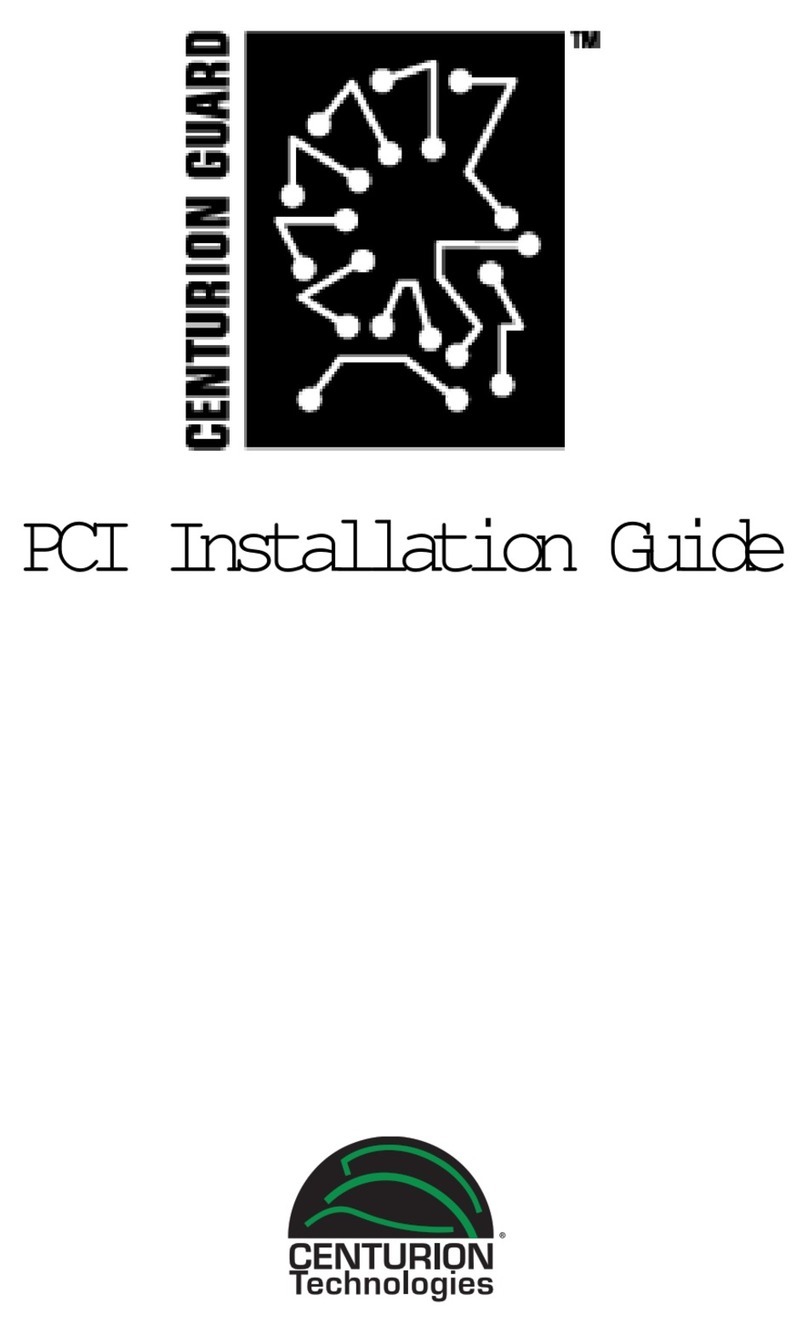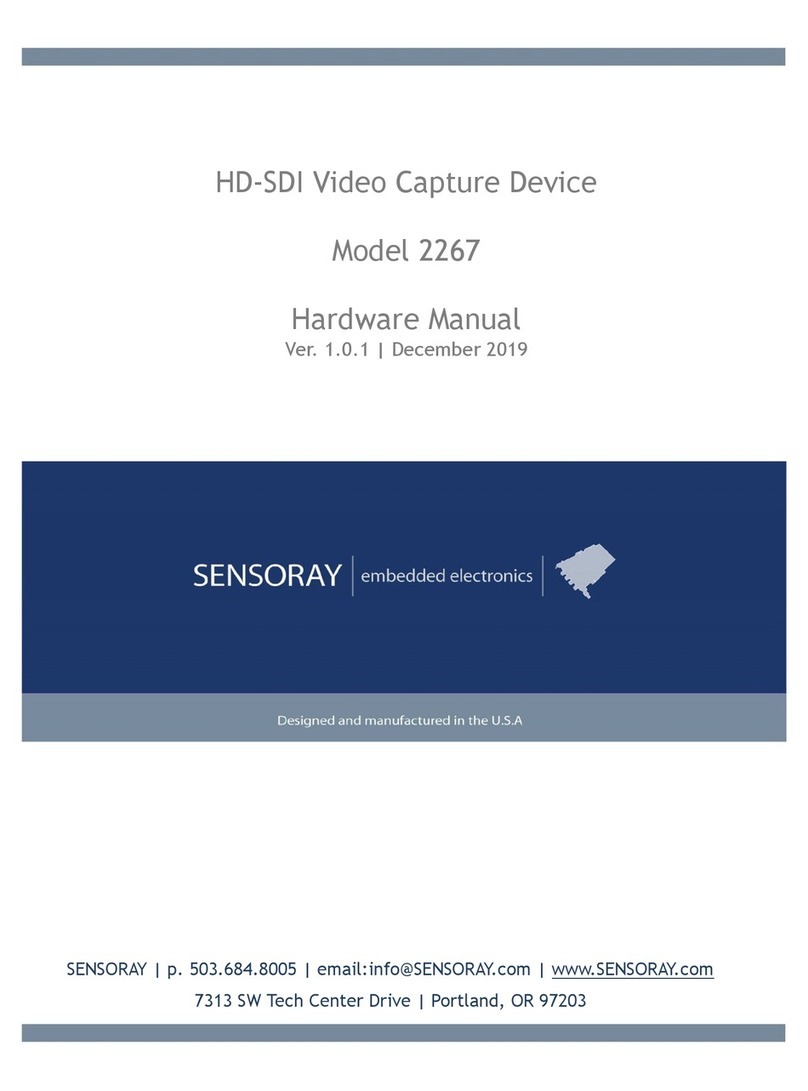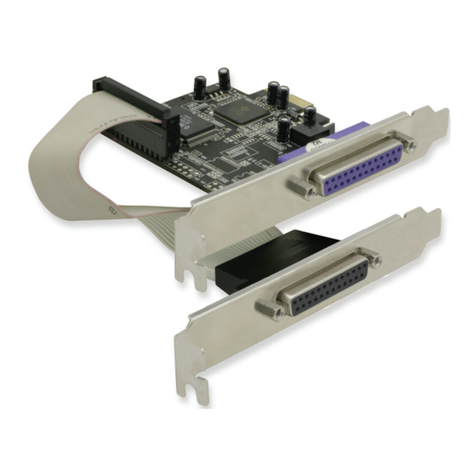1 Port RS232 Card Contents • i
Contents
Information 1
Guarantee. ........................................................................................................1
COPYRIGHT. ..................................................................................................1
BRAIN BOXES LIMITED. ..............................................................................1
Chapter 1 Serial Solutions Software 3
Introduction......................................................................................................3
Introducing Serial Solution Software.................................................................3
Serial Solutions For DOS..................................................................................3
Serial Solutions For Windows 3.x......................................................................4
Serial Solutions For Windows 9x.......................................................................5
Serial Solutions For Windows NT. ....................................................................5
Serial Solutions for Windows 2000....................................................................5
Complete Documentation and Technical Backup...............................................6
Chapter 2 ardware Configuration 7
Hardware Configuration....................................................................................7
Chapter 3 Installing the Card 9
Installing The 1 Port RS232 Card In The Computer...........................................9
STEP 1:Remove Cover Mounting Screws..........................................................9
STEP 2:Remove The PC Cover.........................................................................9
STEP 3: Remove the Blanking Cover..............................................................10
STEP 4: Insert The Card.................................................................................10
STEP 5: Secure the Card into Your PC............................................................10
STEP 6: Replace Cover...................................................................................11
STEP 7: Reattach All Cables...........................................................................11
Problems! .......................................................................................................11
Chapter 4 DOS Installation 13
Dos Installation...............................................................................................13
Determining PCI Dual RS232 Resources.........................................................13
NEWCOM.SYS Parameters............................................................................13
Configuring And Installing NEWCOM.SYS....................................................14
Modifying Command Line Parameters. ...........................................................15
Chapter 5 Windows 3.x Installation 17
Introduction....................................................................................................17
Determining PCI 1 Port RS232 Resources. ......................................................17
Driver Installation.........................................................................................................18
Serial Port Installation...................................................................................................19
Serial Port Configuration. .............................................................................................20
Deleting Ports in Windows 3.x......................................................................................22
Restarting Windows........................................................................................22