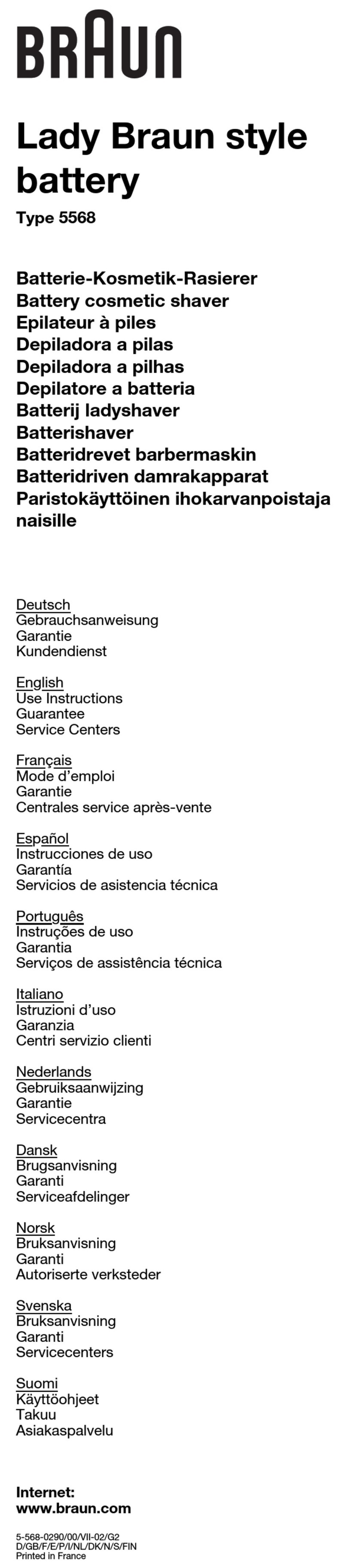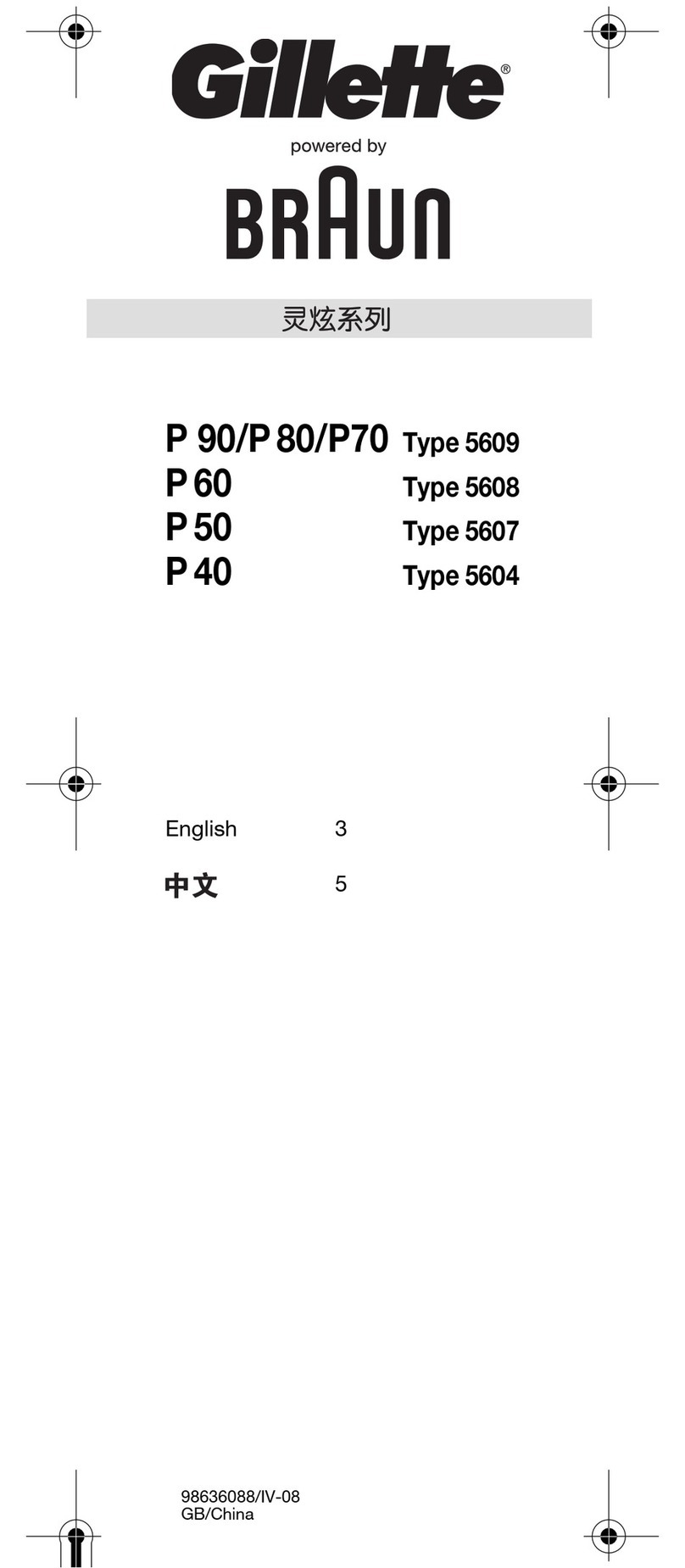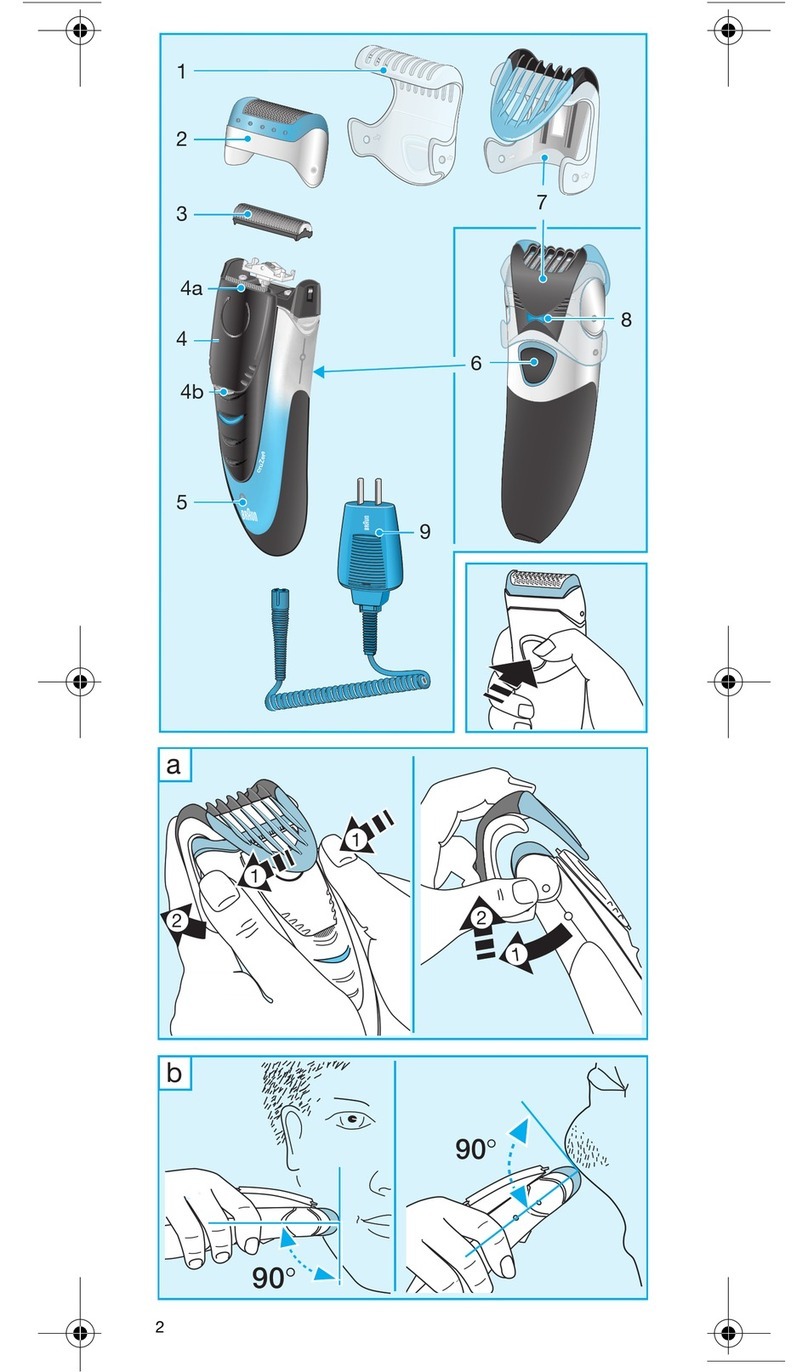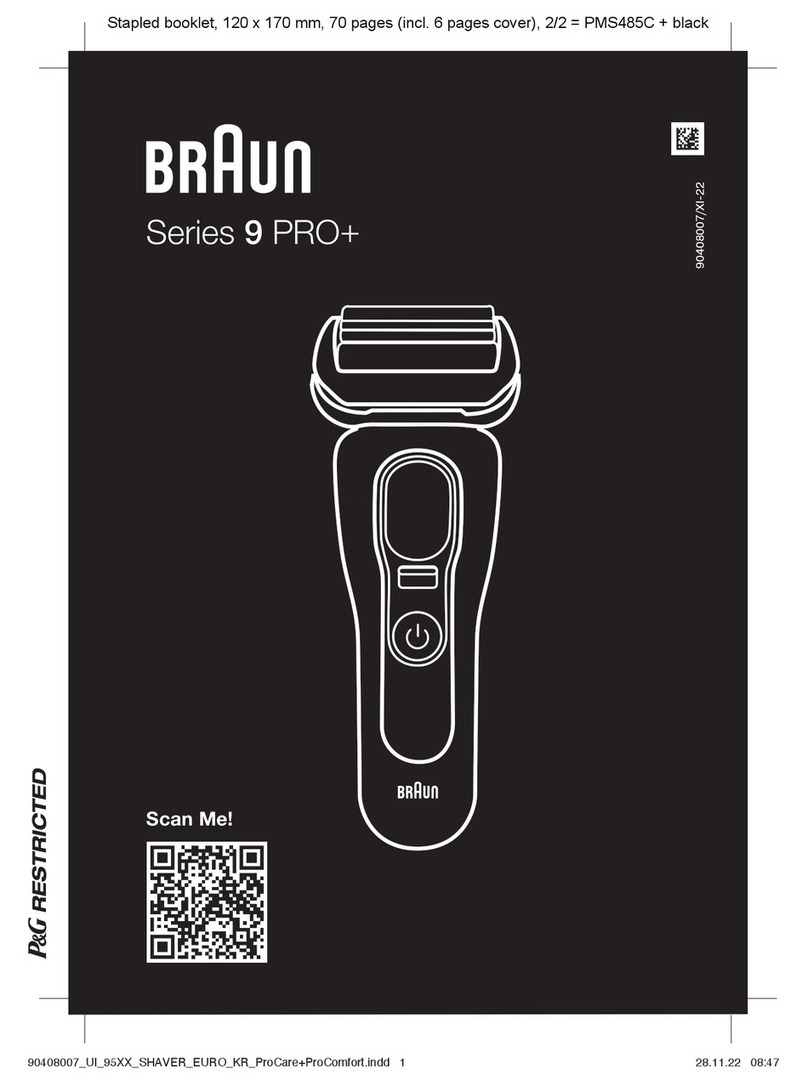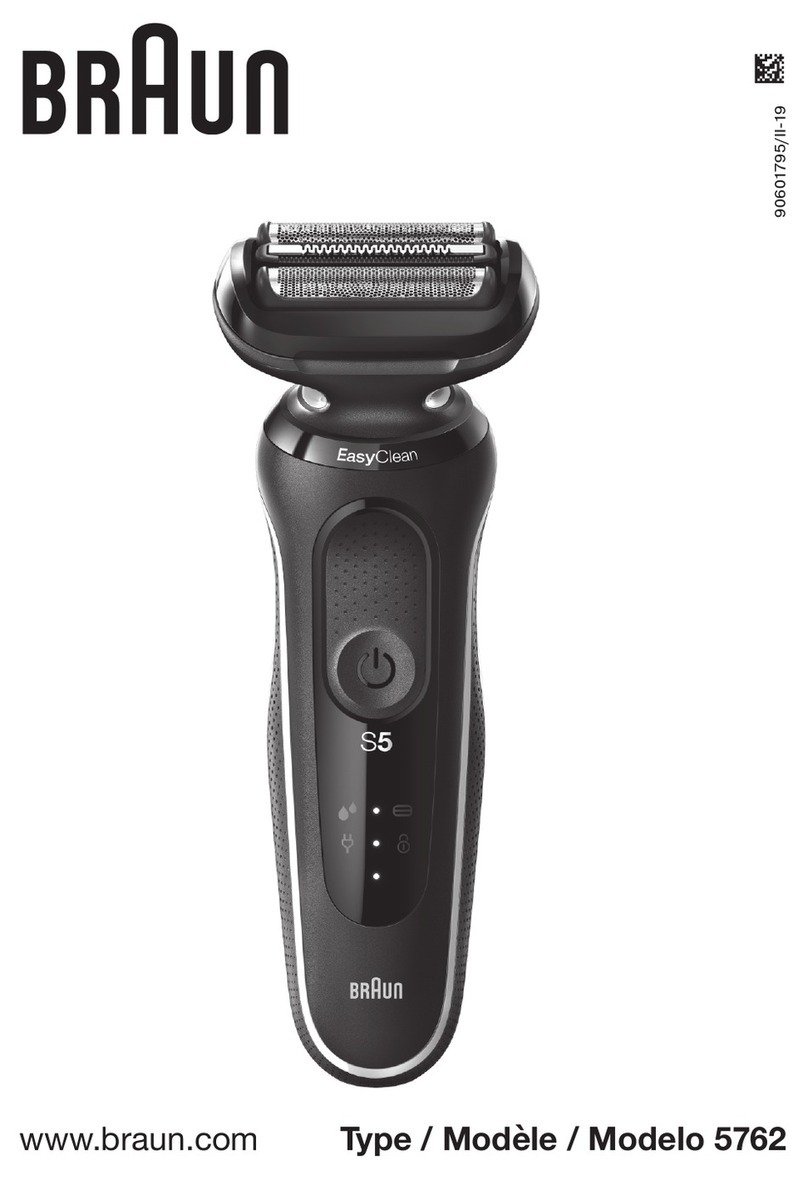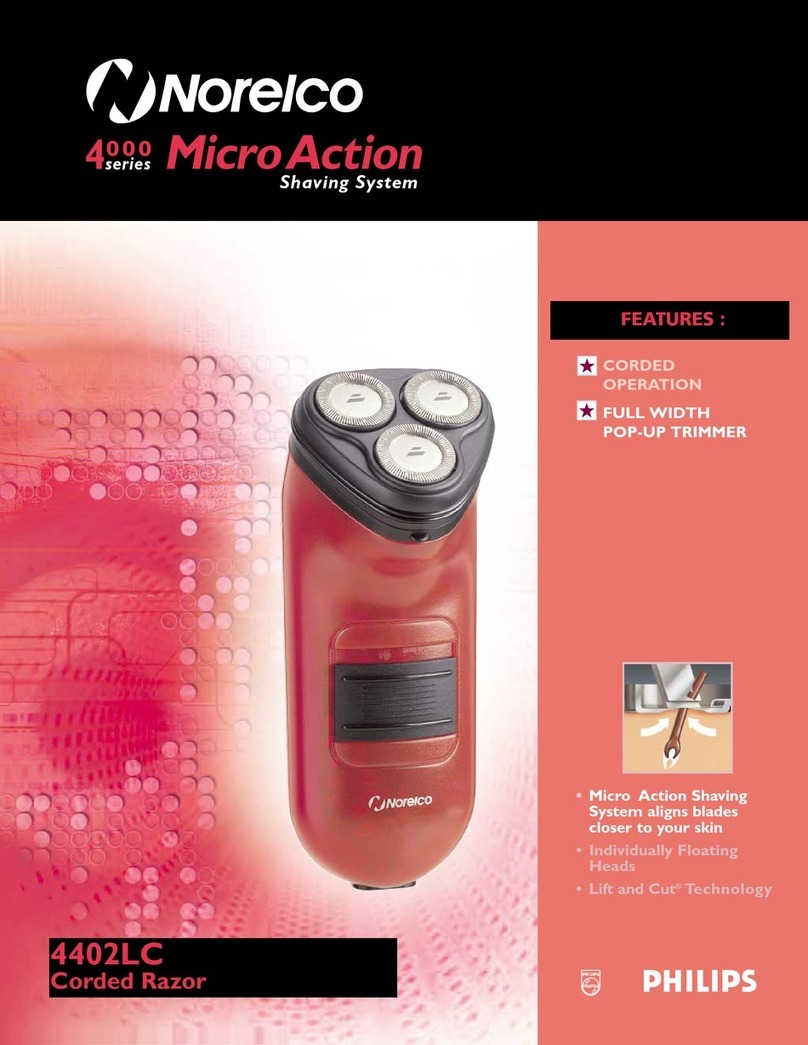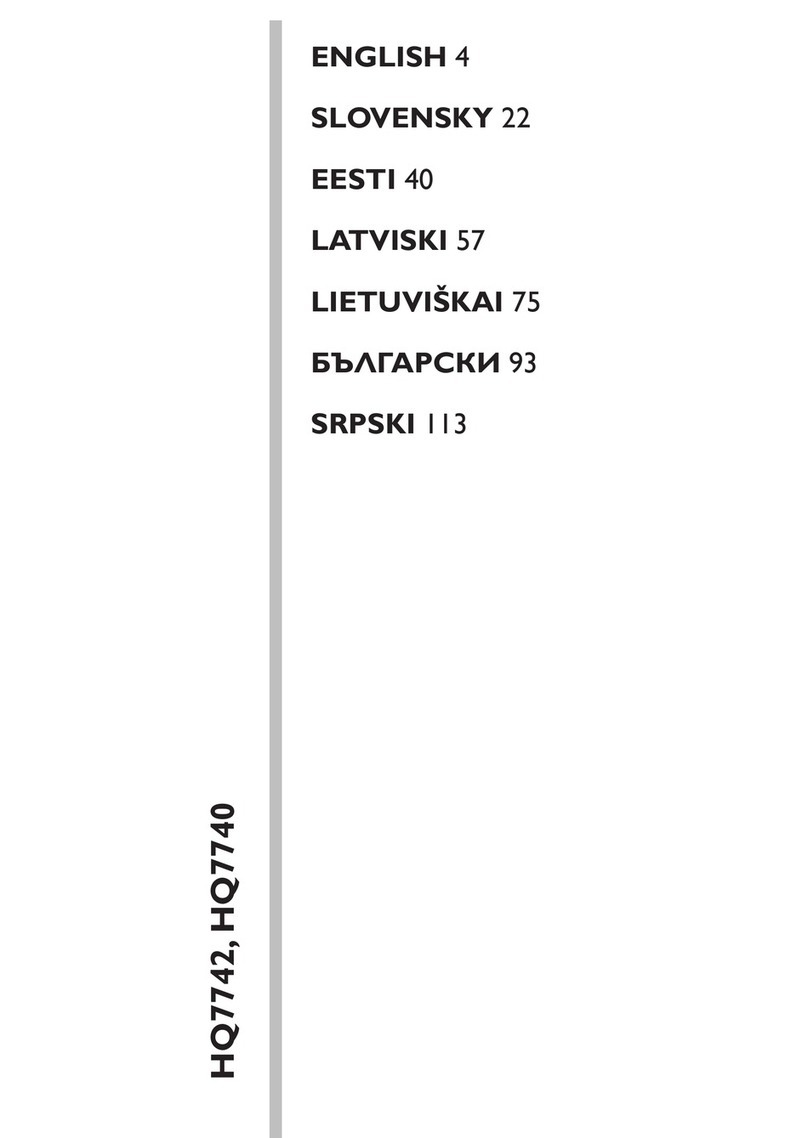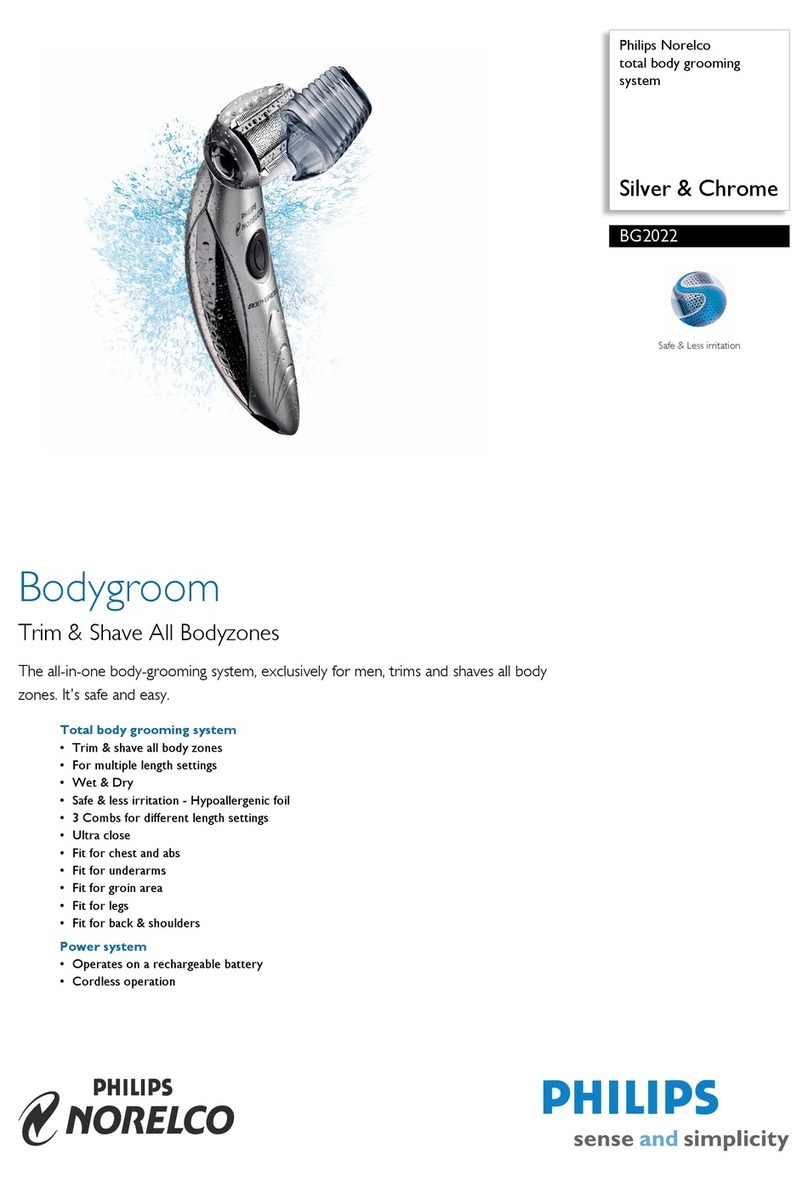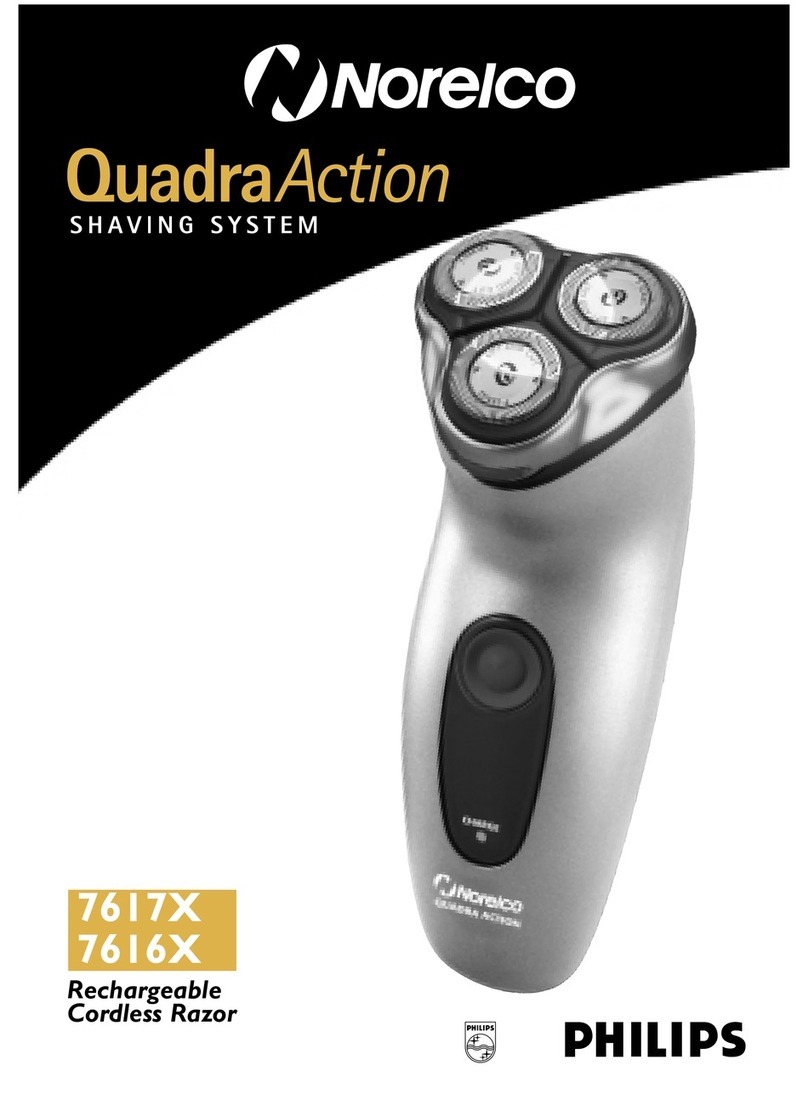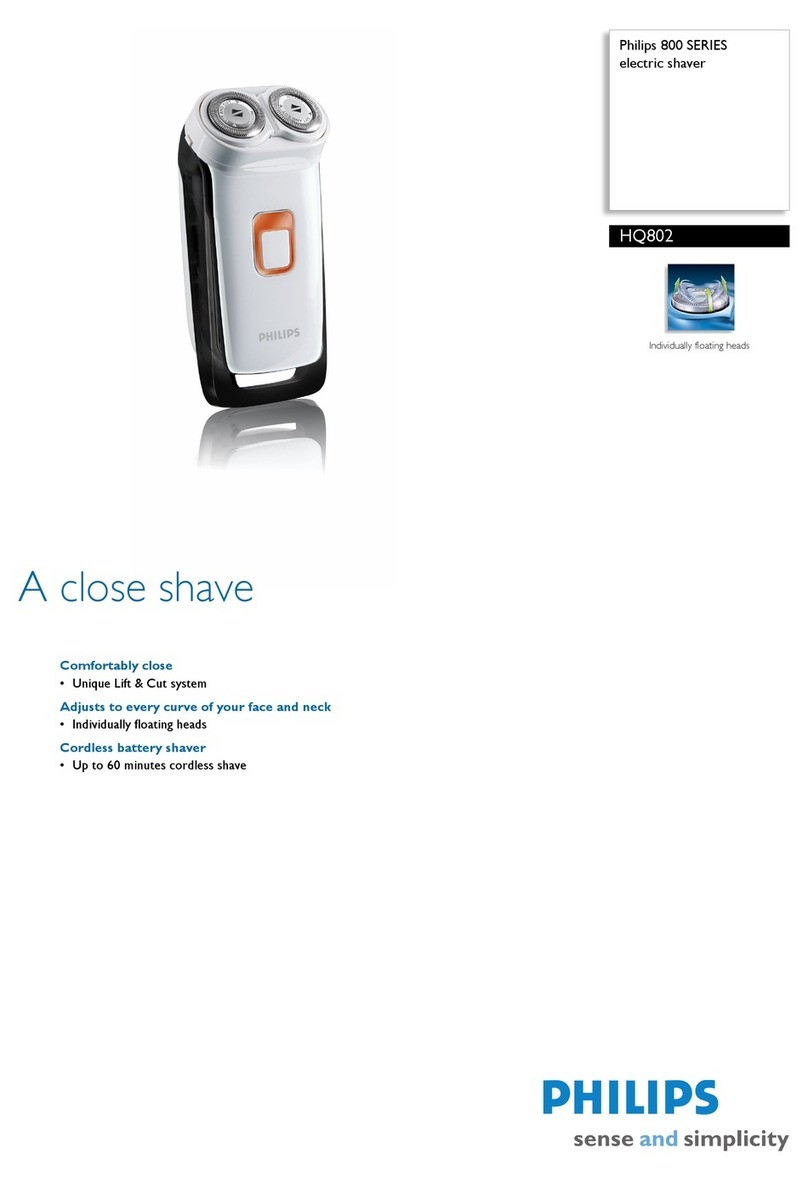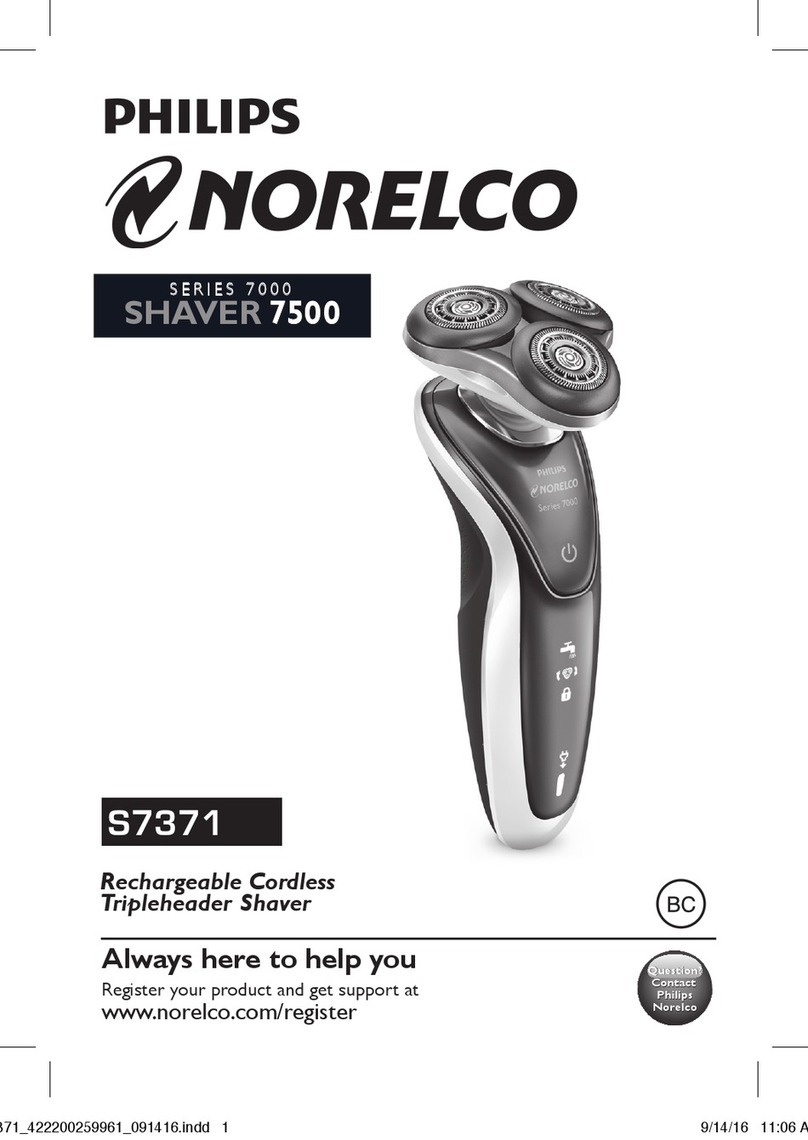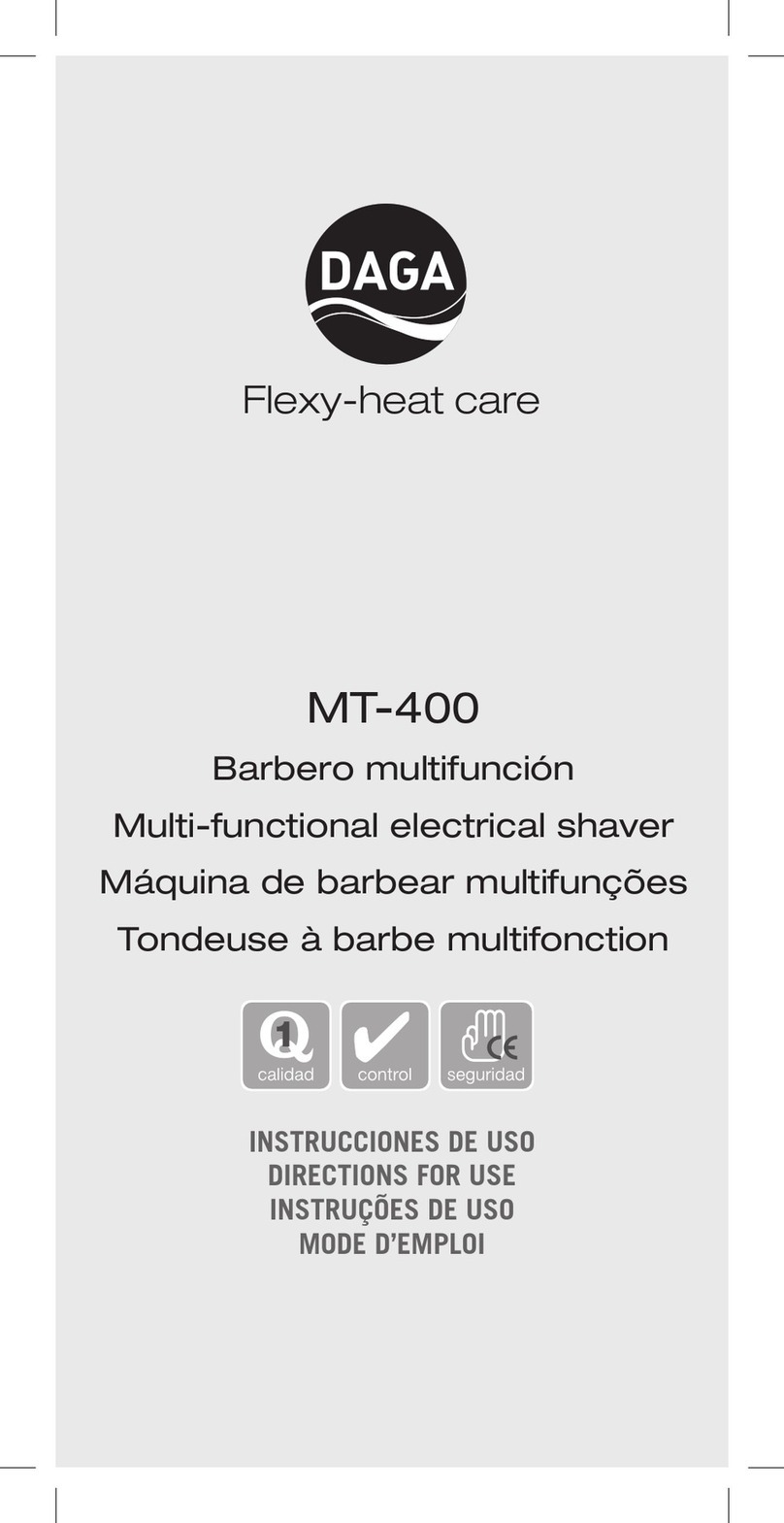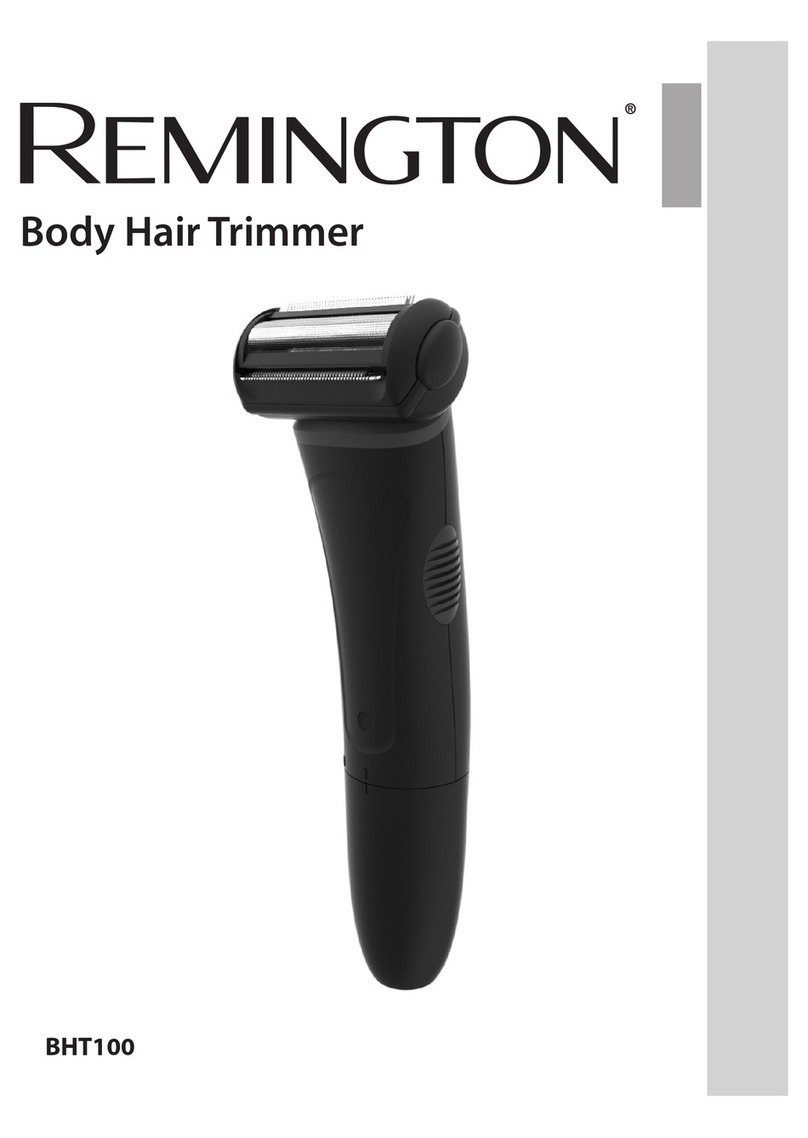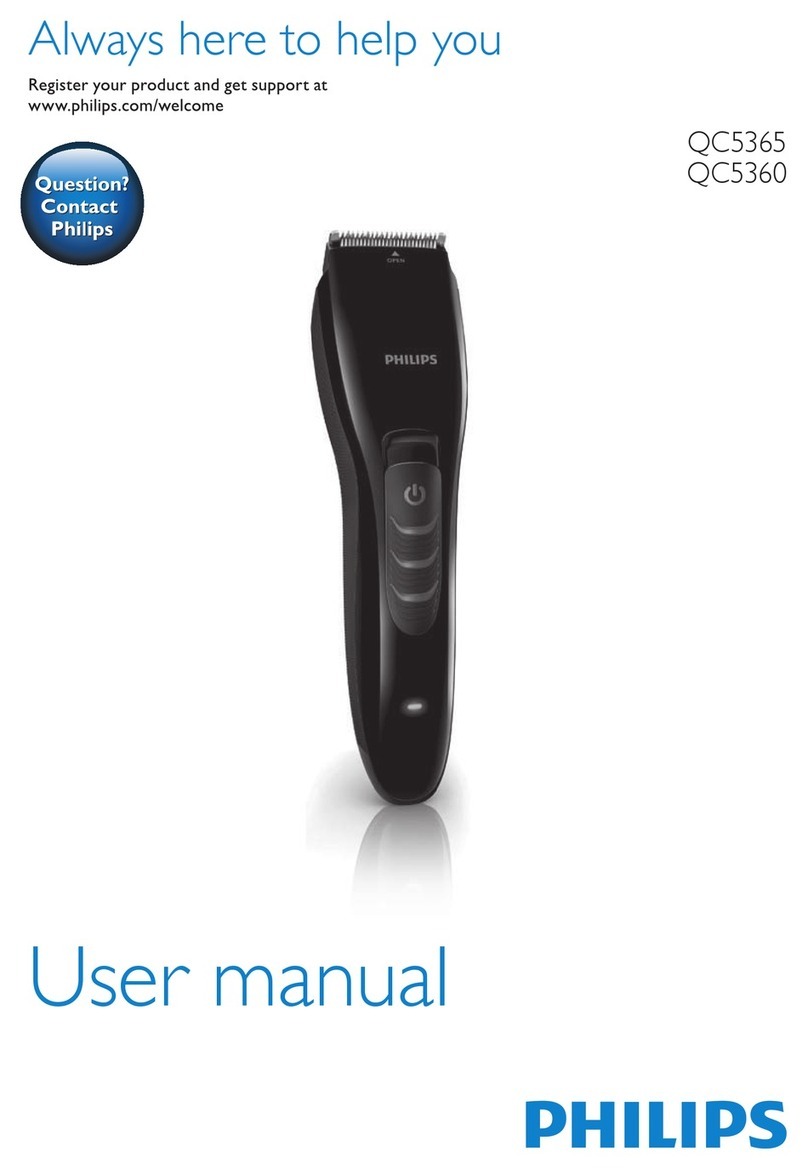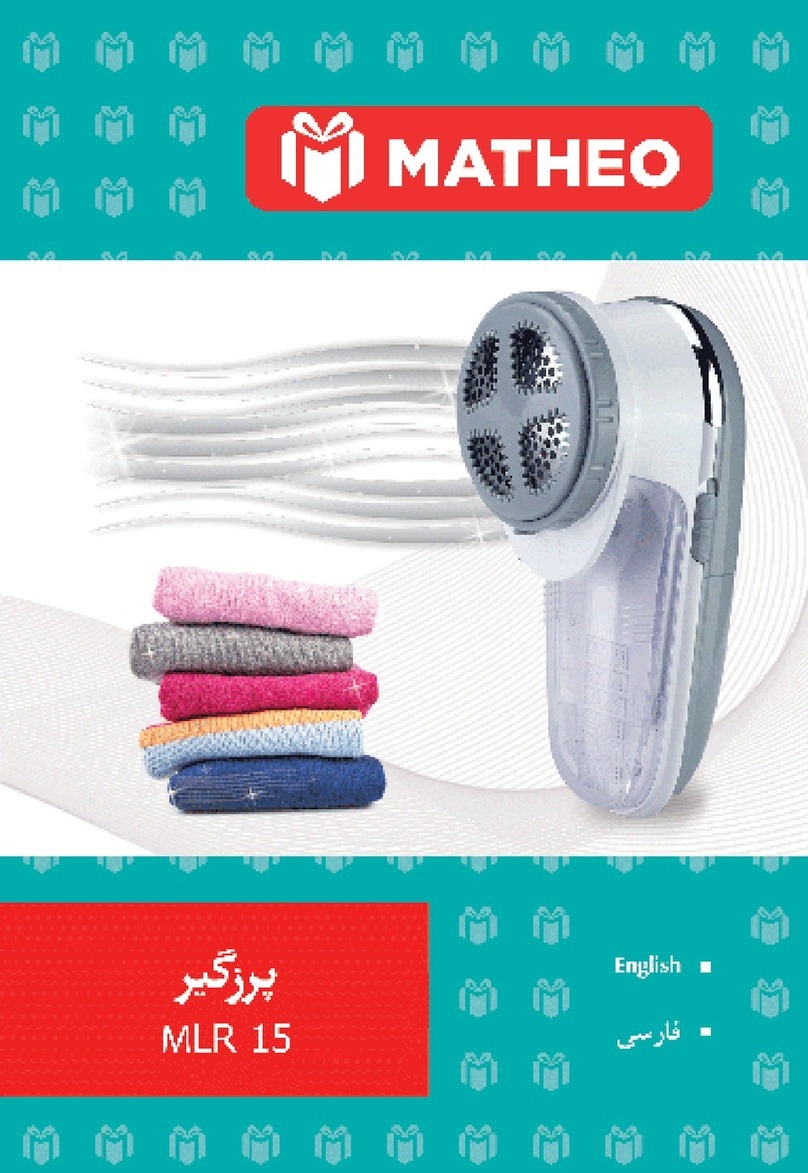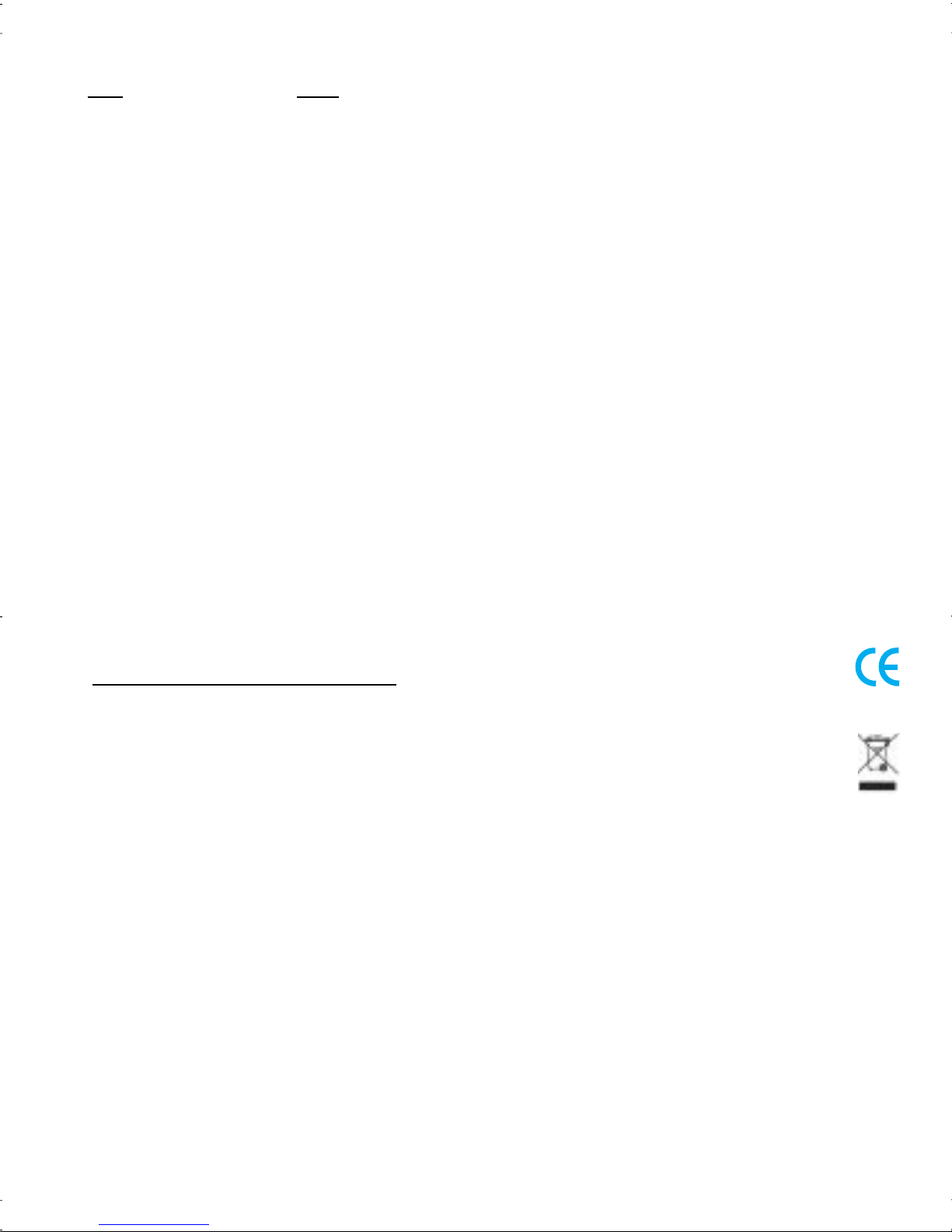new cartridge, since the used cartridge will
contain contaminated cleaning solution.
COperating your Clean&Renew™
•
Connect your Clean&Renew™ with the cord
set to the mains electricity supply.
Open the contact bow (2) by pressing the
release button (3). After shaving, switch the
shaver off and place it upside down into the
Clean&Renew™ (without having released the
shaver foil).
•
Select the operation mode by toggling with
the mode selector (4):
«clean» (about 15 min)
«clean» + «charge» (about 75 min)
«charge» (about 60 min)
The corresponding lights will come on.
(With cord shavers, only the «clean» function
can be selected.)
•
Slide down the contact bow to connect the
shaver and to start the selected programme.
If no programme is selected, the default
function «clean» will be started.
(Shaver model 7570/7680/7690 only:
The display shows the remaining time of the
running programme in 5-minute-steps.)
•
Do not interrupt a running programme,
as it leaves the shaver wet and not fit for use.
If interruption is needed nonetheless, press
the release button.
•
After a programme has finished, the corre-
sponding light will go out. Prior to the next
shave, press the release button to release the
shaver.
•
When the «cartridge» light starts flashing,
the remaining fluid in the cartridge is
sufficient for about 5 more cleaning cycles.
After these 5 cycles, the cleaning perform-
ance will be reduced and the cartridge has to
be replaced.
•
When the «cartridge» light illuminates
constantly, the cleaning function is locked
and a new cartridge has to be installed.
Only then, the next cleaning cycle can be
started.
•
A cleaning cartridge should be sufficient
for about 30 cleaning cycles. With daily use,
the cleaning cartridge should be replaced
approx. every 4 weeks.
•
The hygienic cleaning solution cartridge
contains alcohol which, once opened, will
naturally evaporate slowly into the surround-
ing air. Each cartridge, if not used daily,
should be replaced after approx. 8 weeks.
•
Do not leave the appliance plugged-in
without the shaver inserted.
•
Clean the housing from time to time with a
damp cloth, especially the opening where
the shaver rests.
Subject to change without notice.
This product conforms to the EMC-
Directive 89/336/EEC and to the Low
Voltage Regulation 73/23 EEC.
At the end of the product's useful
life, please dispose of it at
appropriate collection points
provided in your country.
9
5301109_S 6-44 Seite 9 Montag, 28. Februar 2005 10:14 10