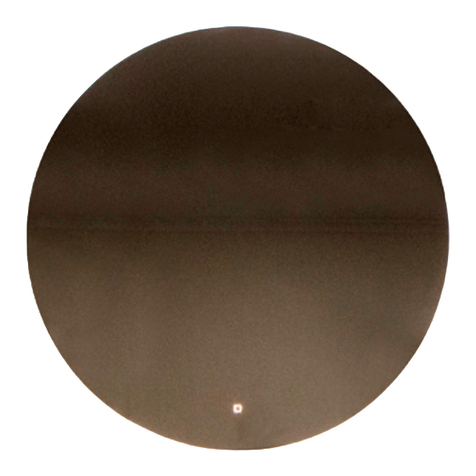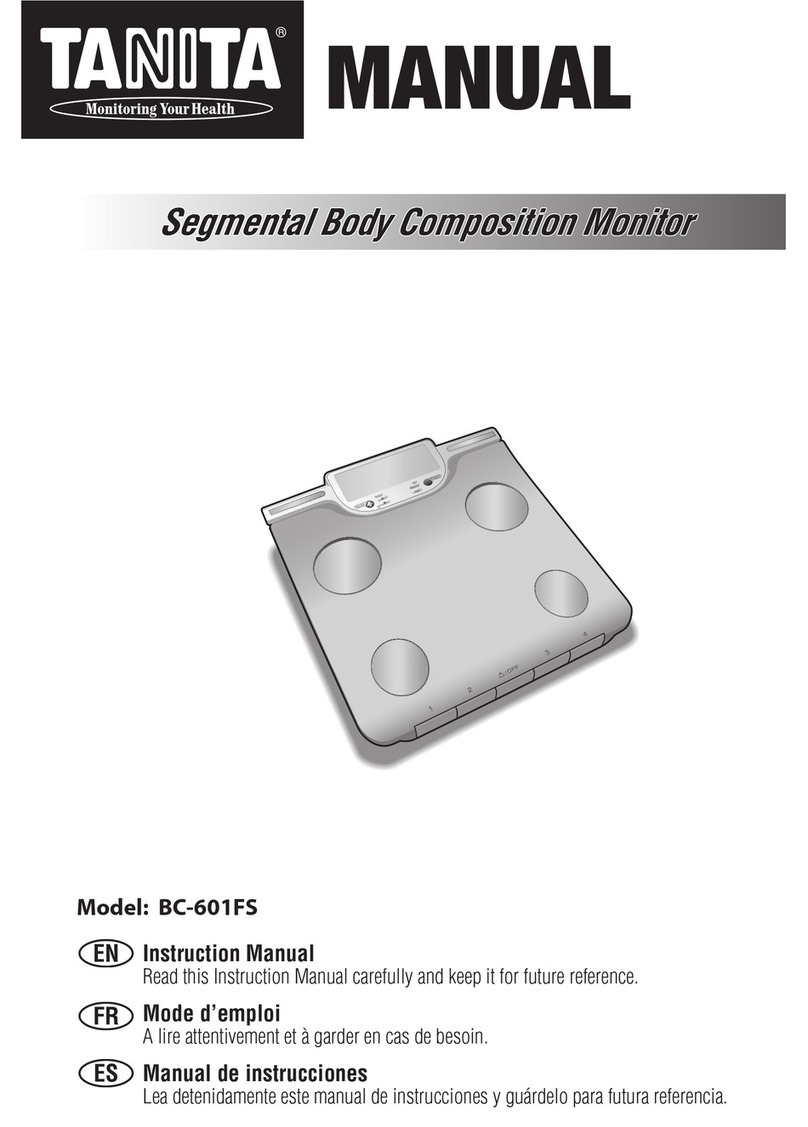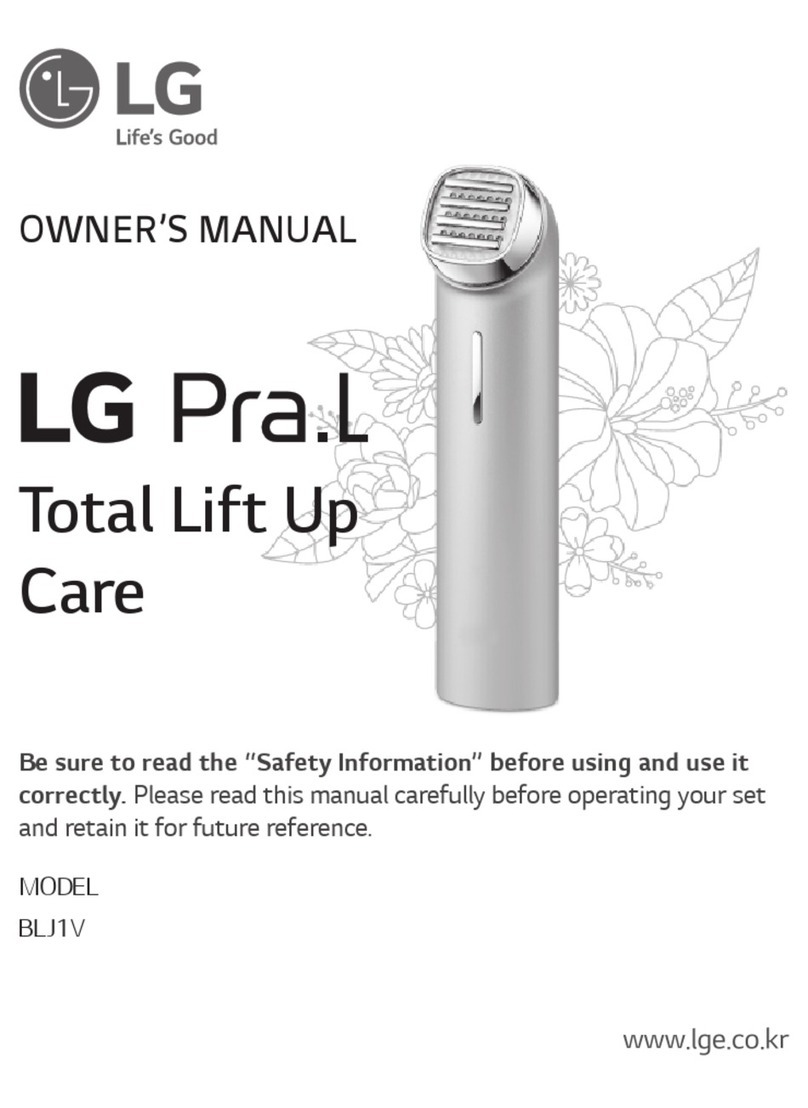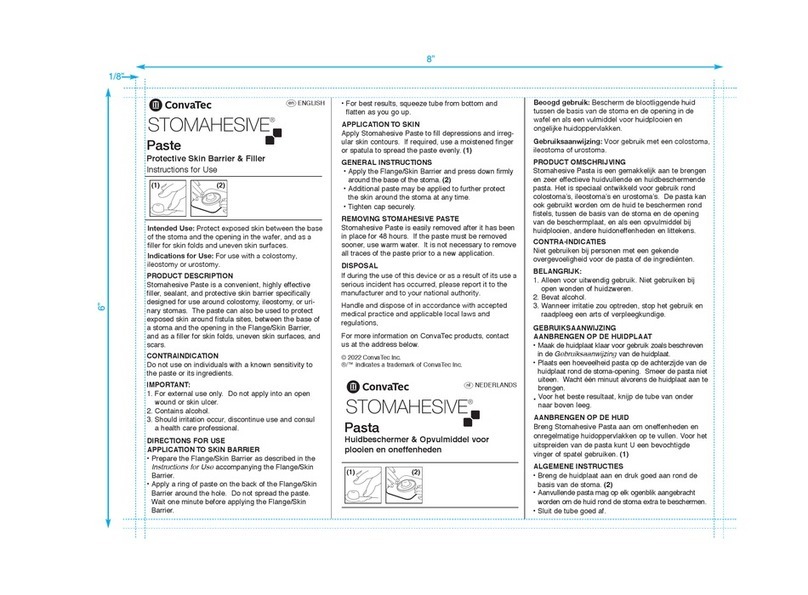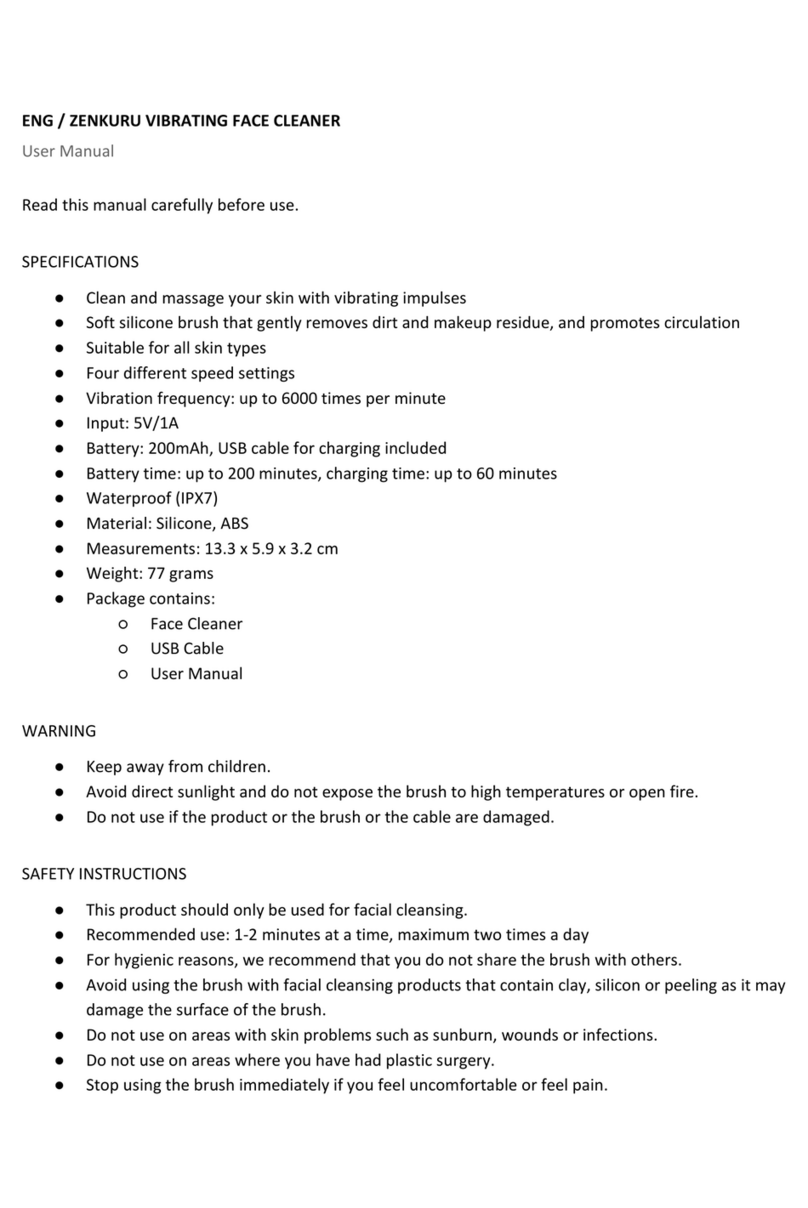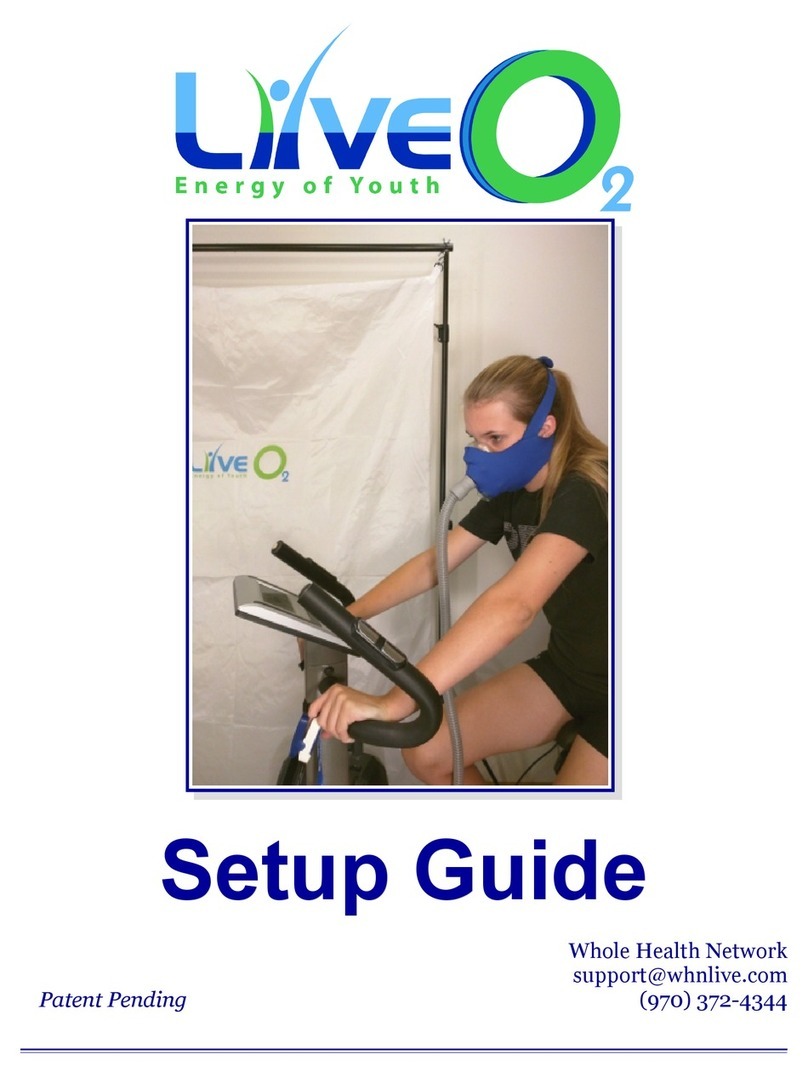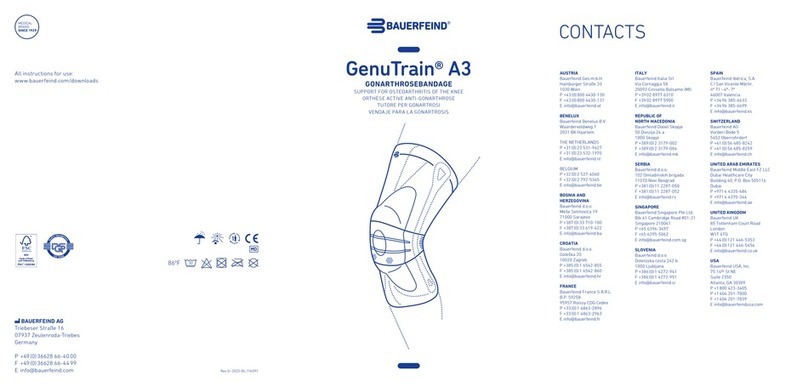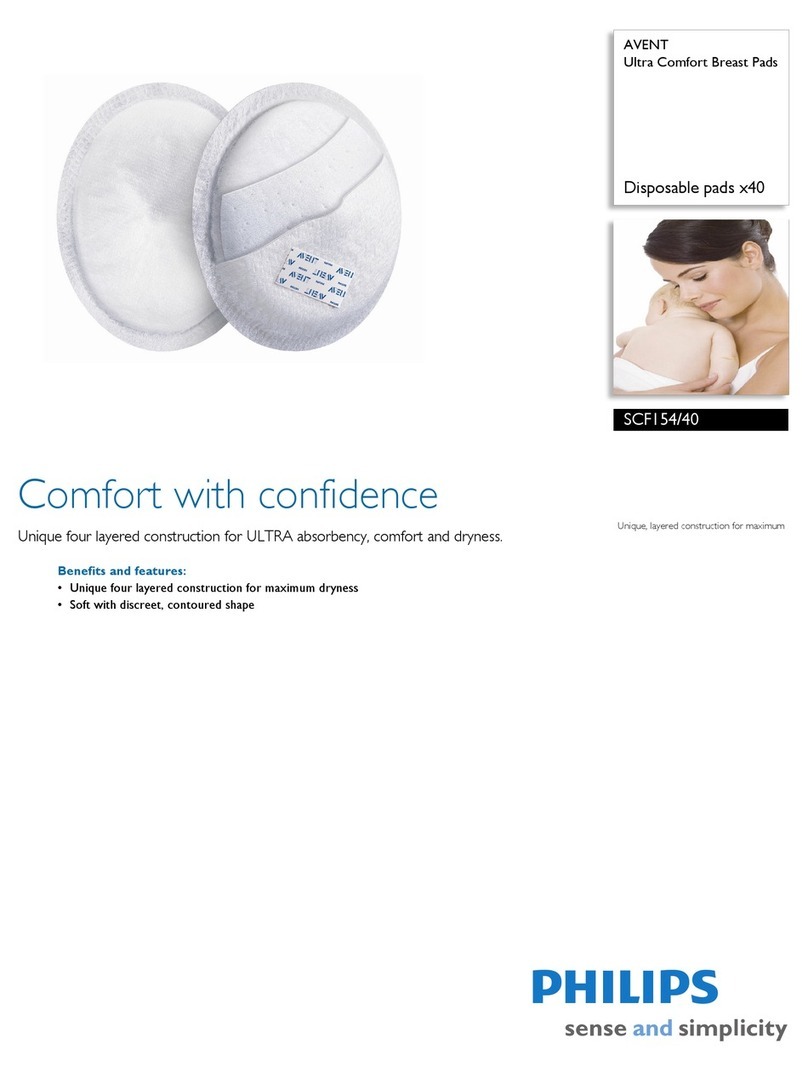Breathings Bulo User manual

1

2
Table of Contents
1. Safety Precautions ------------------------------------------------------------------ 3
1.1 Storage
1.2 Use
2. Introduction to BULO ------------------------------------------------------------- 5
2.1 Product Contents
2.2 Components of Device
2.3 Led Signal Light
3. Device Functions ------------------------------------------------------------------ 7
Turning on the Device
Connecting the Bluetooth
Charging
4. How to Use Device Correctly --------------------------------------------------- 8
5. Troubleshooting ------------------------------------------------------------------- 9
6. Product Specifications -----------------------------------------------------------10
7. Product Storage and Maintenance ----------------------------------------------11
Transportation
Hygiene Maintenance
Mouthpiece Usage Period

3
1. Safety Precautions
1.1 Storage
1. Avoid direct sunlight or areas close to heating devices. Do not store or use near
flammable spray or other flammable objects.
2. Do not place anything on top of the product.
3. Charge the device in an accessible outlet free from obstructions.
4. Charge the product where you can easily adjust the plug.
•The plug should be disconnected from an outlet immediately in the case of fire or
other emergency.
5. After each use, wipe clean and place the product in the enclosed pouch. Store away from
direct sunlight.
•For optimal performance, keep the device dust free.
1.2 Use
1. Do not wet or submerge the device in liquid.
•There may be a risk of electric shock or fire.
2. The detachable mouthpiece may be cleaned lightly with water.
•Do not wet the sensor screen on the inside of the detachable mouthpiece.
3. In the event of smoke or odor emitting from the device, stop using the device and turn it
off. If charging, disconnect the charging cable.
4. Do not charge this device during a lightning / thunder storm.
5. Do not use the device within 5 minutes after eating or drinking to avoid particle
contamination on the sensor screen. These particles may affect the sensor performance.
6. Never attempt to dismantle, repair or reconstruct the product.
7. Do not heat, bend, twist, inscribe or damage the charging cable in any way.
•Damaged cable may cause risk of fire or electric shock.
8. Handle and hold the device and charging cable only with dry hands.
•There is a risk of electric shock.

4
9. The charging cable must be removed from the product after charging.
10. If you experience difficulty with the device, Contact the service center at:
[email protected]. DO NOT attempt to disassemble or repair the product as the
service center will be unable to assist.
11. Use the product for its intended purposes only.
•If the product is used for any purpose besides its intended, the company is not
responsible for any damage, compensation or legal issues that may occur.

5
2. Introduction to Bulo
2.1 Product Contents
2.2 Components of the Device

6
2.3 Led Signal Light
Charging
Red
Charging complete
Green
Searching for Bluetooth
device
Flickering Blue
Bluetooth connected
Blue
Remaining battery
Bright green / Red
(Under 20%)
Sensor error
Power off after flickering
red twice

7
3. Device Functions
Turning on the Device
Press the button once to turn on the device.
Connecting the Bluetooth
1. Make sure that the device is turned on.
2. Install the BULO smartphone app.
3. Follow the instructions on the smartphone app and press the button once to connect the
Bluetooth.
4. When connected, the LED signal light will turn blue. (The details of the LED signal light
are included in the section “Introduction to BULO”)
Charging
1. Connect the enclosed USB charging cable to the C-Type charging port on the device to
charge it.
2. The LED signal light will turn blue if the connection is successful. (Detailed explanation
of the charging status demonstrated with corresponding LED signal light is included in
the "Introduction to BULO")
3. Upon completion of charging, disconnect the USB charging cable from the device and
store securely.

8
4. How to Use Device Correctly
1. Use after checking the connection status through the LED signal light.
2. Use after checking that the mouthpiece and device are properly assembled.
3. Use after checking the battery status. (Once the device and the smartphone app are paired
via Bluetooth, battery status is available by pressing a button once. If the device needs to
be charged, the LED signal light will turn red. In this case, use the enclosed cable to
charge the device.)
4. Use after disconnecting the charging cable from the device.
5. Before inhalation or exhalation, insert the mouthpiece and close your lips around the
mouthpiece to ensure a good seal. This will enable accurate measurements.
6. After each use, place the device in the enclosed pouch and store away in a dry place at
room temperature.
7. After disconnecting the Bluetooth, the device will automatically turn off after a a few
moments.
8. Do not move the device while charging.

9
5.Trouble Shooting
Before reporting a problem, please check the statements listed below.
Issue:
Solution:
The device isn’t
operating well.
Do not use the device in
places where the
temperature and humidity
are extremely low or
high.
Use the device (windless)
indoors only.
Use the device where it is
not affected by fans, air
conditioners, air
purifiers, open windows
etc.

10
6. Product Specifications
Model
BULO-H01
Input
DC 5V, 2A
Output
3.7V, 40mA
Weight
66g
Size (W x H x D)
140 x 45 x 37(mm)
-Materials
PC/ABS, PP
Communications
Bluetooth 5
Battery
Internal Li-PO Battery
(300mAh)
Charging Type
USB C-Type
Measurement Range
10L/M ~ 840L/M
Recommended
Temperature
5℃ ~ 45℃ / 41’F ~
113F’

11
7. Product Storage and Maintenance
Transportation
1. For transport, please re-pack with the enclosed packaging box.
Hygiene Maintenance
1. Use a non-abrasive lint-free dry cloth to clean the device.
2. Cleaning the device with detergents or other chemical products can result in
deterioration or other complications. Use dry cloths only.
3. The mouthpiece is washable with water only. Do not use detergents, soaps or other
chemicals.
4. Only use cold water for washing.
5. Be mindful of the sensor screen in the detachable mouthpiece. It is delicate and should
be kept dry and free from dirt or containments.
Mouthpiece Usage Period
1. The detachable mouthpiece may require replacement after regular use.
2. We recommend washing the mouthpiece after each use to maintain personal hygiene.
3. Do not use if the mouthpiece or sensor screen is damaged.
4. Do not share your mouthpiece with others.
Table of contents