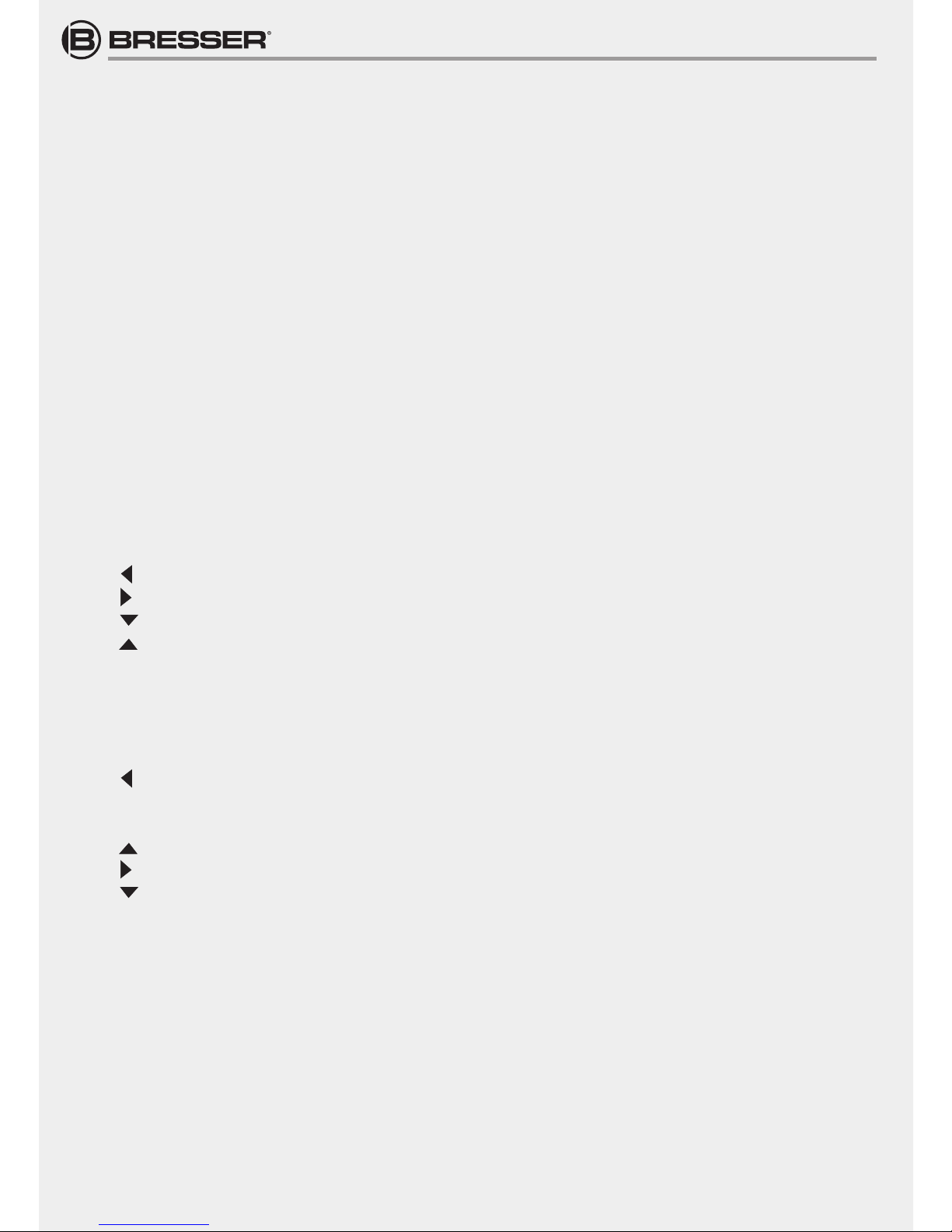4
DPF-820W
ALLGEMEINE SICHERHEITSHINWEISE
GEFAHR von Körperschäden!
Dieses Gerät beinhaltet Elektronikteile, die über eine Stromquelle (Netzteil und/oder Batterien) be-
trieben werden. Lassen Sie Kinder beim Umgang mit dem Gerät nie unbeaufsichtigt! Die Nutzung
darf nur wie in der Anleitung beschrieben erfolgen, andernfalls besteht GEFAHR eines STROM-
SCHLAGS!
Kinder sollten das Gerät nur unter Aufsicht benutzen. Verpackungsmaterialien (Plastiktüten, Gummi-
bänder, etc.) von Kindern fernhalten! Es besteht ERSTICKUNGSGEFAHR!
Batterien gehören nicht in Kinderhände! Achten Sie beim Einlegen der Batterie auf die richtige
Polung. Ausgelaufene oder beschädigte Batterien verursachen Verätzungen, wenn Sie mit der Haut
in Berührung kommen. Benutzen Sie gegebenenfalls geeignete Schutzhandschuhe.
BRAND-/EXPLOSIONSGEFAHR!
Setzen Sie das Gerät keinen hohen Temperaturen aus. Benutzen Sie nur das mitgelieferte Netzteil
oder die empfohlenen Batterien. Gerät und Batterien nicht kurzschließen oder ins Feuer werfen!
Durch übermäßige Hitze und unsachgemäße Handhabung können Kurzschlüsse, Brände und sogar
Explosionen ausgelöst werden!
GEFAHR von Sachschäden!
Bauen Sie das Gerät nicht auseinander! Wenden Sie sich im Falle eines Defekts bitte an das für Ihr
Land zuständige Service-Center (auf der Garantiekarte vermerkt).
Benutzen Sie nur die empfohlenen Batterien. Ersetzen Sie schwache oder verbrauchte Batterien
immer durch einen komplett neuen Satz Batterien mit voller Kapazität. Verwenden Sie keine Batte-
rien von unterschiedlichen Marken, Typen oder unterschiedlich hoher Kapazität. Batterien sollten
aus dem Gerät entfernt werden, wenn es längere Zeit nicht benutzt wird!
HINWEISE zur Reinigung
Trennen Sie das Gerät vor der Reinigung von der Stromquelle (Netzstecker ziehen oder Batterien
entfernen)! Reinigen Sie das Gerät nur äußerlich mit einem trockenen Tuch. Benutzen Sie keine
Reinigungsfl üssigkeit, um Schäden an der Elektronik zu vermeiden. Schützen Sie das Gerät vor
Staub und Feuchtigkeit! Batterien sollten aus dem Gerät entfernt werden, wenn es längere Zeit
nicht benutzt wird.
ENTSORGUNG
Entsorgen Sie die Verpackungsmaterialien sortenrein. Informationen zur ordnungsgemäßen Entsor-
gung erhalten Sie beim kommunalen Entsorgungsdienstleister oder Umweltamt.
Werfen Sie Elektrogeräte nicht in den Hausmüll!
Gemäß der Europäischen Richtlinie 2002/96/EG über Elektro- und Elektronik-Altgeräte
und deren Umsetzung in nationales Recht müssen verbrauchte Elektrogeräte getrennt
gesammelt und einer umweltgerechten Wiederverwertung zugeführt werden. Entladene
Altbatterien und Akkus müssen vom Verbraucher in Batteriesammelgefäßen entsorgt werden. Infor-
mationen zur Entsorgung alter Geräte oder Batterien, die nach dem 01.06.2006 produziert wurden,
erfahren Sie beim kommunalen Entsorgungsdienstleister oder Umweltamt.