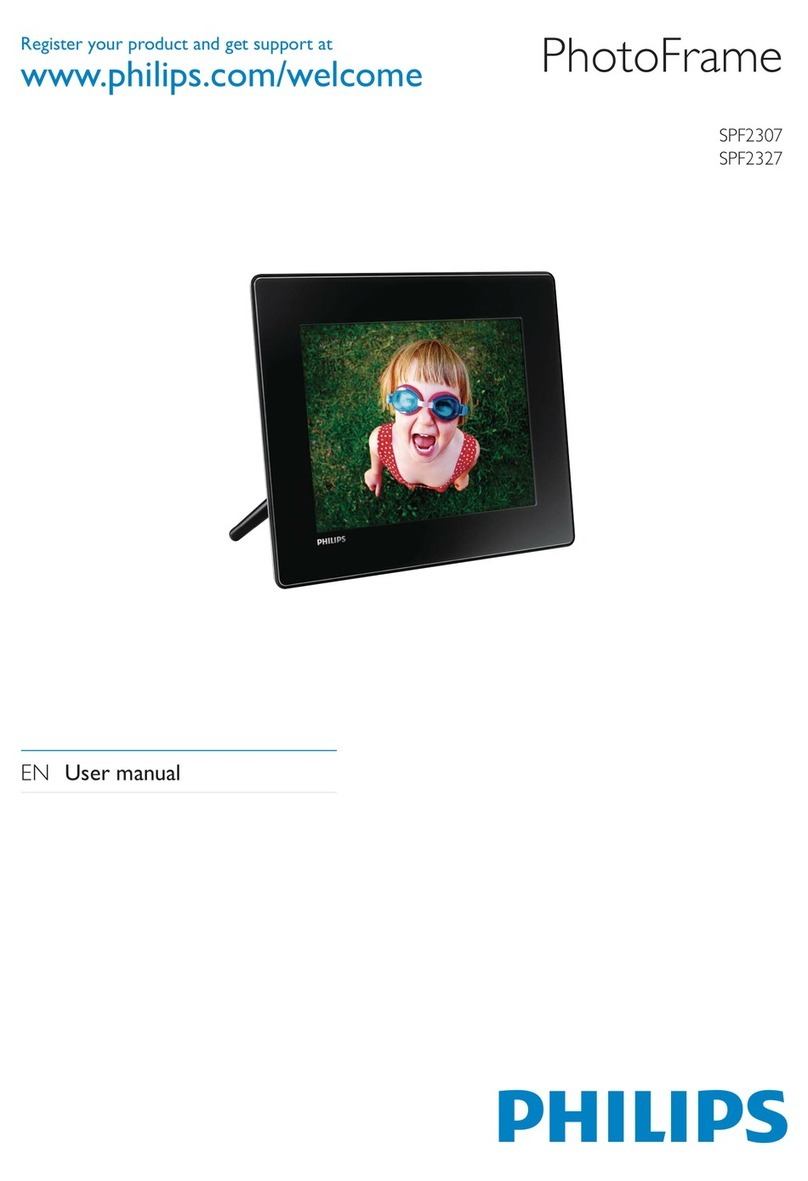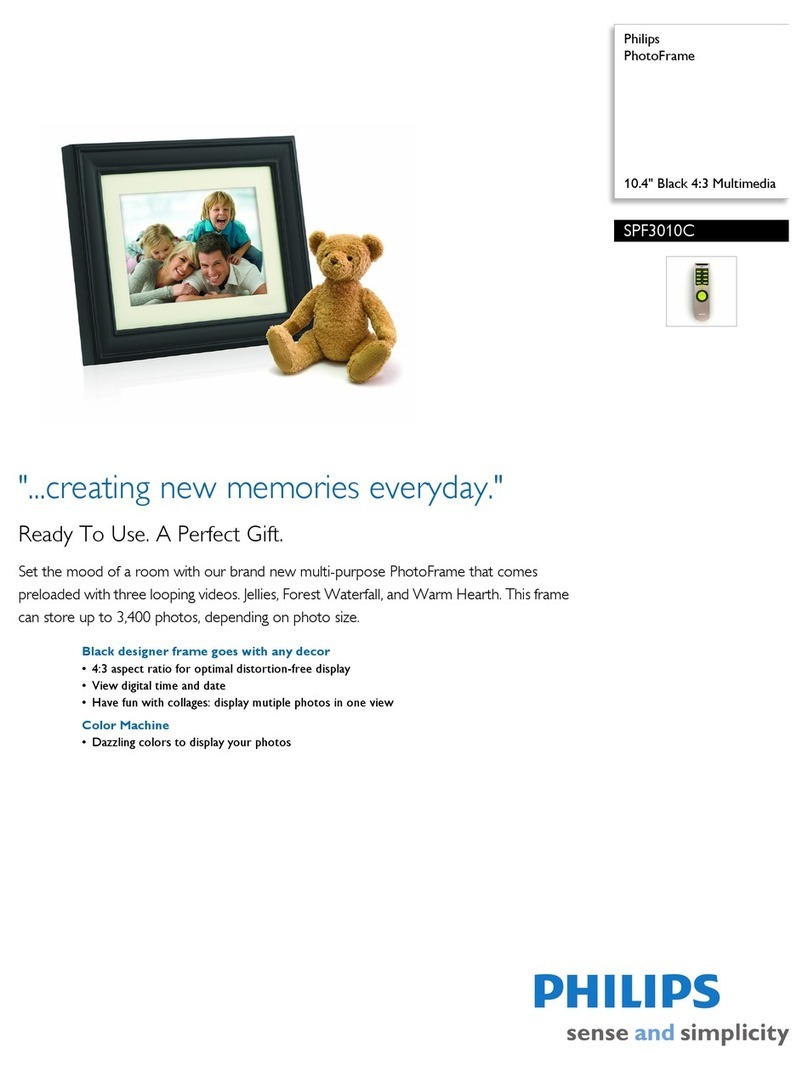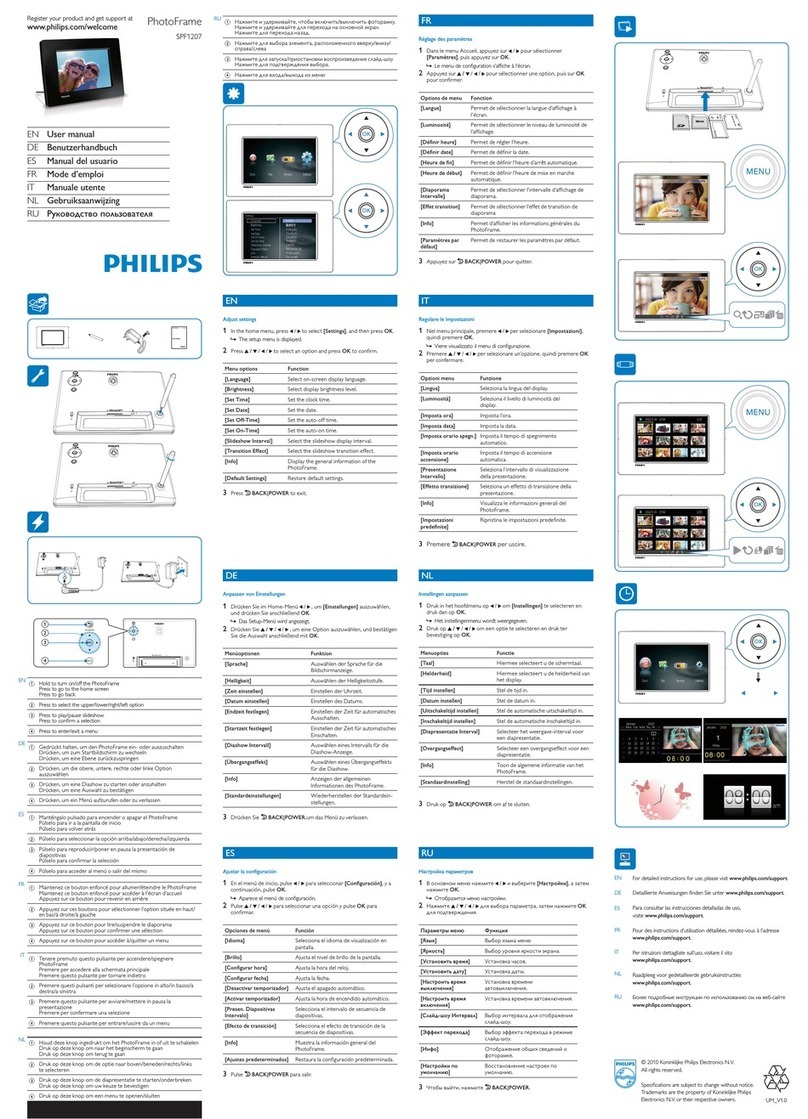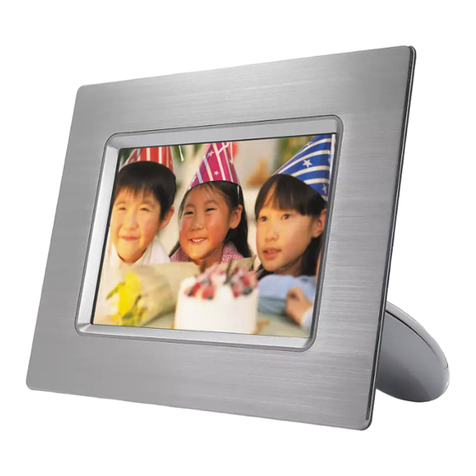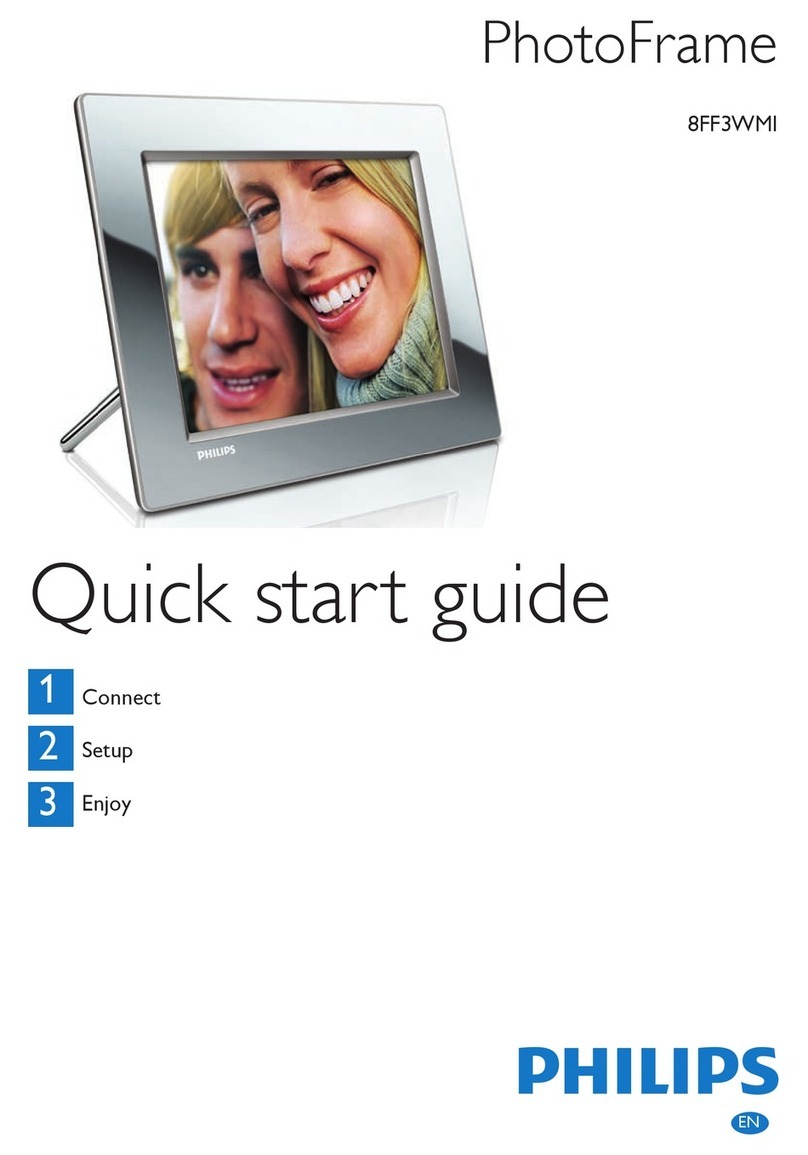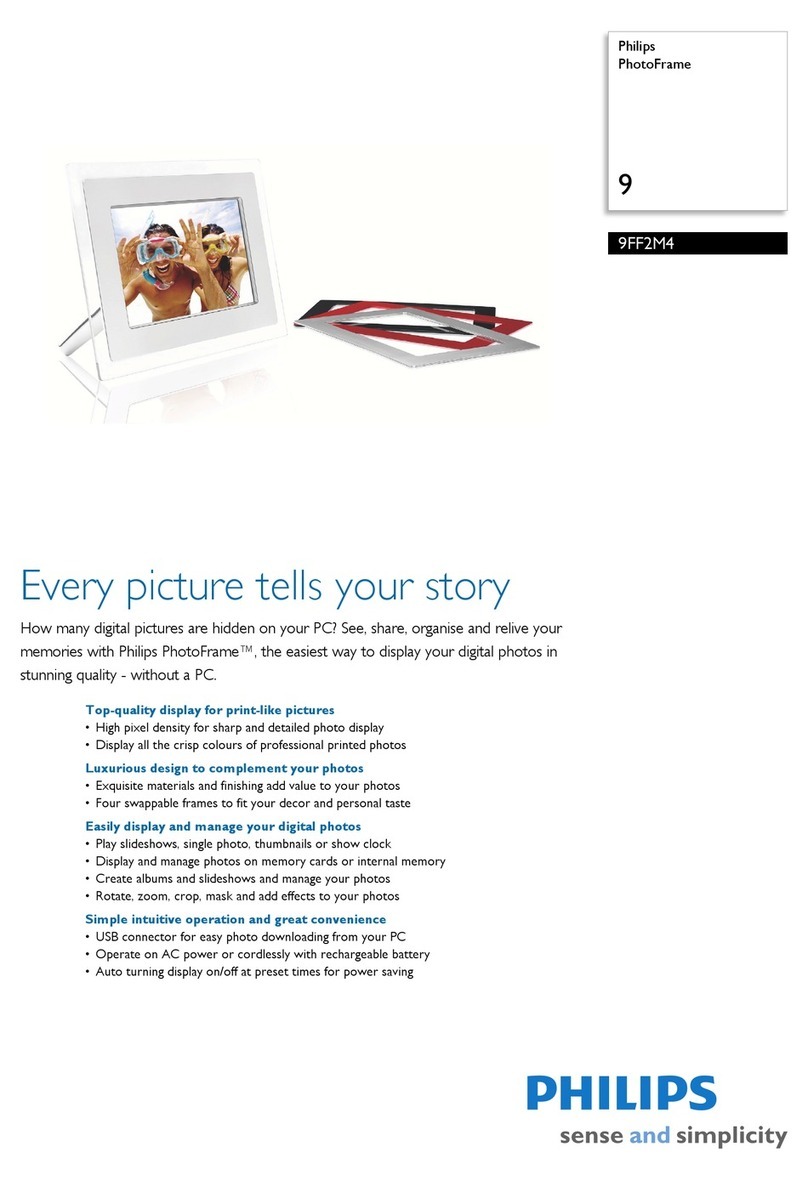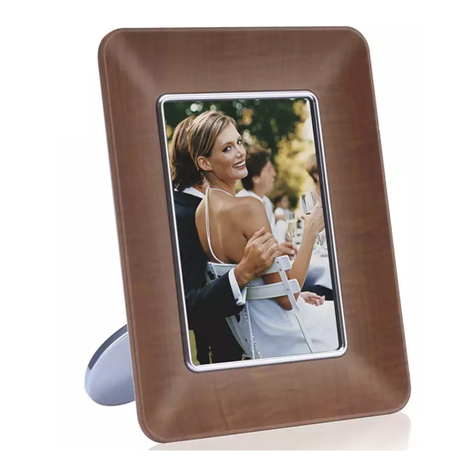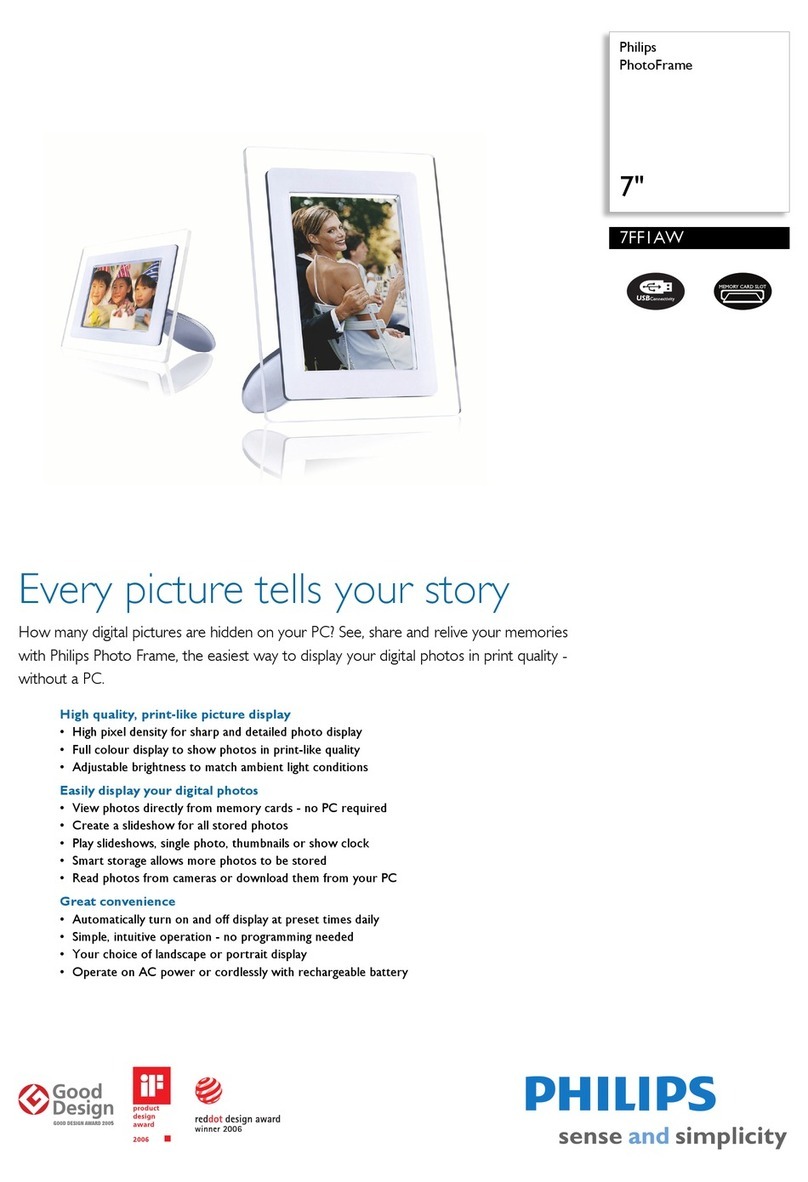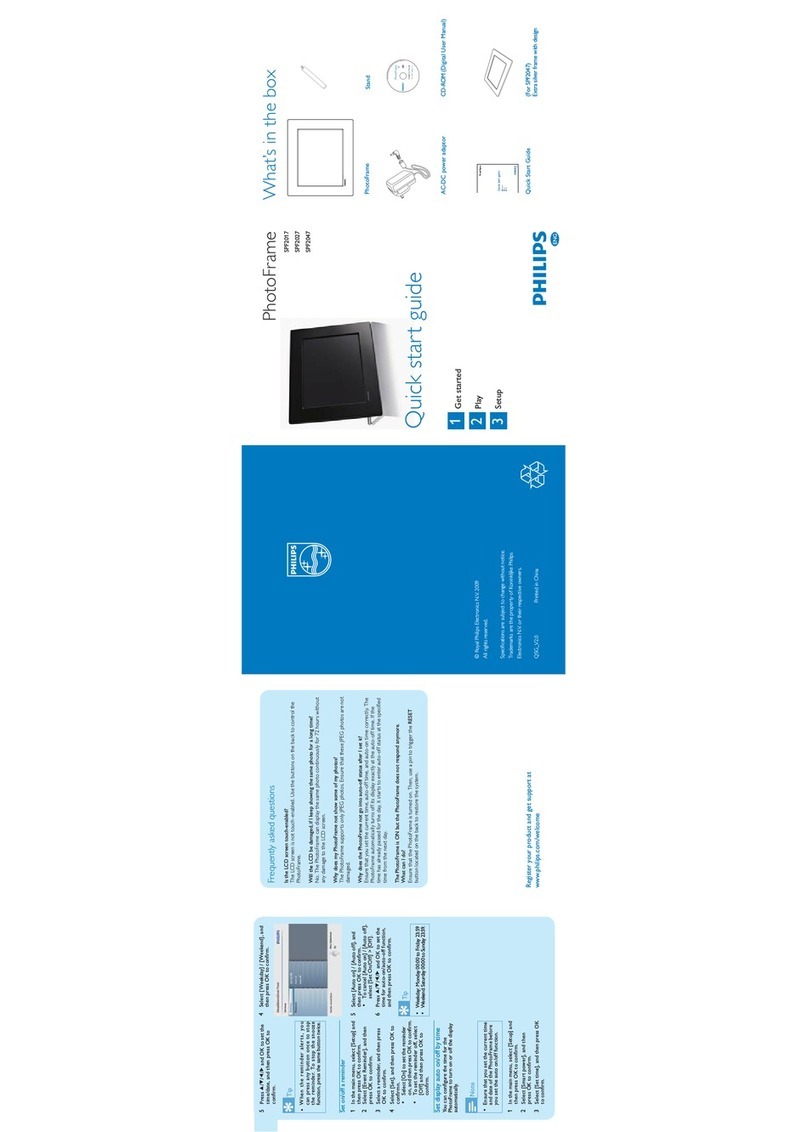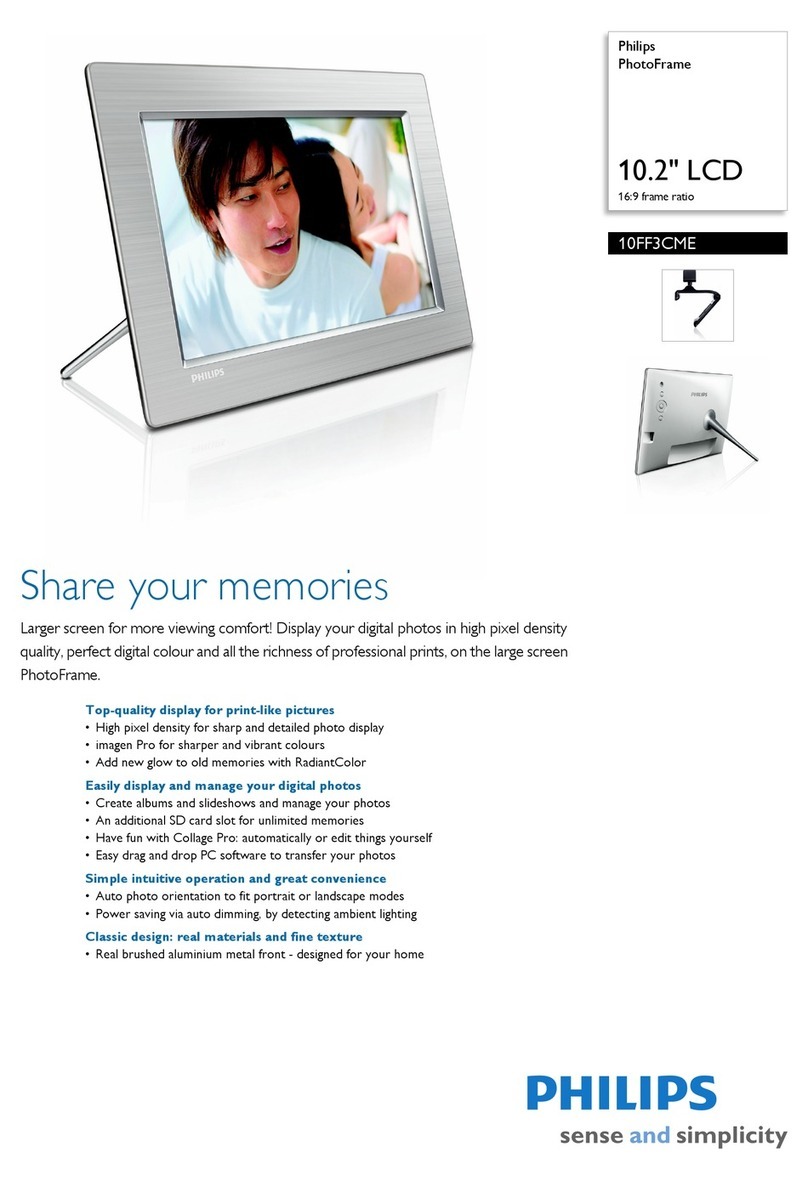Issue date 2014-02-13
Version: 4.0.4
12 NC: 8670 000 62624
EAN: 69 23410 70137 1
© 2014 Koninklijke Philips N.V.
All Rights reserved.
Specifications are subject to change without notice.
Trademarks are the property of Koninklijke Philips N.V.
or their respective owners.
www.philips.com
Specifications
SPF1327/93
Digital PhotoFrame
17.8cm (7")
Highlights
imagen Pro for vibrant colors
The unique Philips imagen enhancement technology
automatically analyzes your photos to correct color
and adjust for optimal contrast. imagen Pro is a more
advanced image enhancement which includes the 3
essential elements from imagen to have more color
accuracy, color depth and smart contrast. On top of
these, imagen Pro offers enhanced skin color,
sharper images and flicker-free photo viewing which
is very important for still pictures.
RadiantColor
RadiantColor is an exclusive Philips technology for
displaying smaller photos in the optimal 4:3 ratio by
extending the color on the edges of a less-than-full-
screen photo to the sides of the screen, eliminating
black bars and aspect ratio distortion.
Automatic slideshow
Automatic slideshows start from any USB drive or
memory card for all those moments you don't want
to spend time copying photos to your PhotoFrame.
Auto orientation
Automatic landscape/portrait recognition employs a
sensor that recognizes PhotoFrame orientation and
displays each photo in its proper mode.
Multiple-photo collage effect
It's a slideshow effect to show photos in collage form
that automatically and randomly compiles different
photos together to avoid unattractive borders that
may result from photos which are smaller than the
screen size.
Picture/Display
• Viewing angle: @ C/R > 10, 120º (H) / 100º (V)
• Lifetime, to 50% brightness: 20000 hr
• Aspect ratio: 16:10
• Panel resolution: 480 x 234
• Effective viewing area: 432x234 (13.9x8.7cm)
• Brightness: 250 cd/m²
• Contrast ratio (typical): 300:1
Storage Media
• Built-in memory (RAM): 128MB (for 100 HD
photos)
• Memory Card Types: Secure Digital (SD), Secure
Digital (SDHC), Multimedia Card, xD card,
Memory Stick, Memory Stick Pro, Memory Stick
Duo (via adaptor), MS Pro Duo (via adaptor)
Convenience
• Card Reader: Built-in (1x)
• Photo format supported: JPEG photo, Up to 10MB
JPEG files, Up to 20 Megapixels
• Placement: Photo auto orientation, Landscape,
Portrait
• Buttons and controls: 3 buttons, 4-way navigation
key and enter, Power button
• Playback mode: Full screen browse, Slideshow,
Thumbnail browse
• Album management: Create, Delete, Edit, Rename
• Photo edit: Copy, Delete, Rotate, Zoom & crop
• Slideshow setting: Random, Sequential, Transition
effect, Collage (multiple pictures)
• Setup function: Slideshow, Clock display enable/
disable
• Regulatory approvals: CE, GOST, Switzerland
• Other convenience: Kensington lock compatible
Accessories
• Included accessories: AC-DC Adapter, Quick start
guide, User manual on CD-ROM
• User Manual: Arabic, Czech, Danish/Norwegian,
Dutch, English, Finnish, French, German, Greek,
Italian, Korean, Malay, Polish, Portuguese, Russian,
Simplified Chinese, Spanish, Swedish, Traditional
Chinese, Turkish
Dimensions
• Set dimensions with stand (W x H x D):
206.4 x 139.3 x 103 mm
• Weight: 0.345 kg
• Temperature range (operation): 0°C to 40°C
• Temperature range (storage): -20°C to 70°C
Power
• Power supply: 100-240VAC, 50/60Hz
• DC output Volt: 9 V
• Power mode supported: AC powered
•DCoutputAmpère:1A
• Power consumption: (System on) 5.6 W
Packaging dimensions
• Packaging dimensions (W x H x D):
26.1 x 22.2 x 7.8 cm
• Nett weight: 0.6 kg
• Gross weight: 0.799 kg
• Tare weight: 0.199 kg
• EAN: 69 23410 70137 1
• Number of products included: 1
• Packaging type: Carton
Outer Carton
•Outercarton(Lx W x H): 28.3 x 24.3 x 18.8 cm
• Nett weight: 1.2 kg
•Grossweight:2.1kg
• Tare weight: 0.9 kg
• GTIN: 1 69 23410 70137 8
• Number of consumer packagings: 2
•