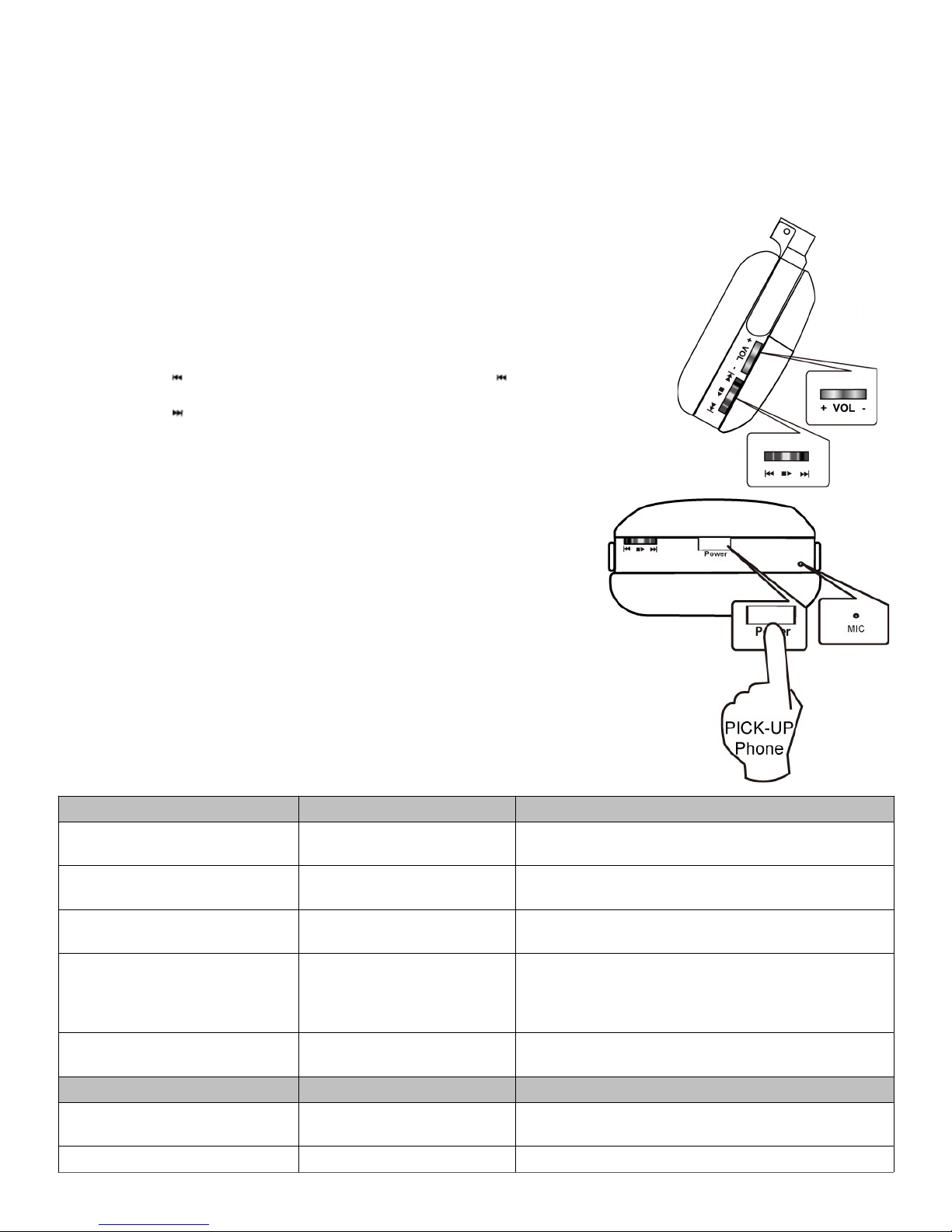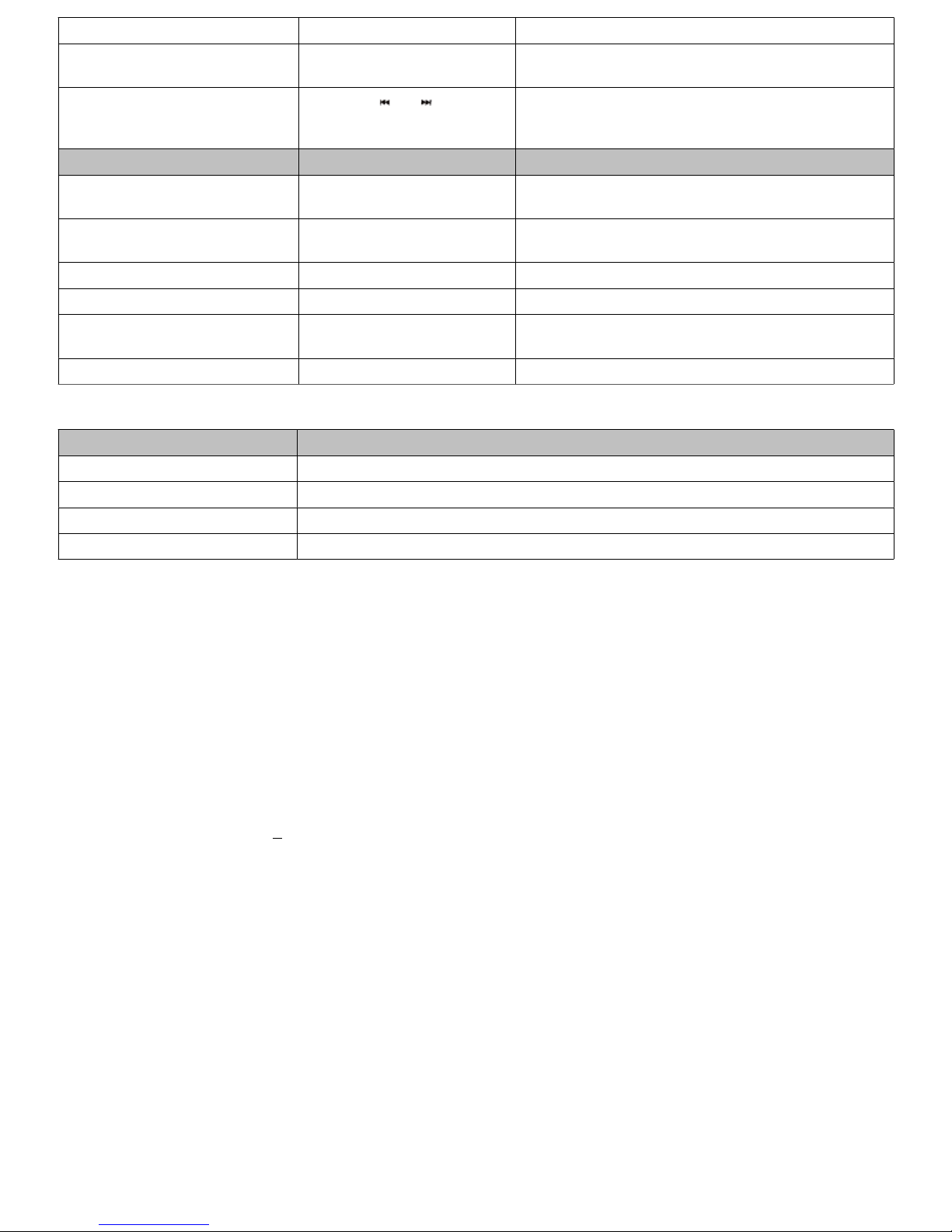2. To activate pairing, press and hold the power button at the bottom of the right earcup for 5 seconds until the blue LED
logo light is flashing quickly.
3. Please make sure the computer is equipped with Bluetooth technology (Please check with your computer's manufacturer
for the related information).
4. Perform a search or scan for new device on the computer. Select the device “Helix H31” and enter the pairing key
“0000”.
5. When the pairing is complete, the blue LED logo on both earcups will stop flashing quickly.
6. To connect the headphone again as hand-free device on the next system boot up, short click the power button once and
observe the LED blink activity to ensure the connection is successfully established.
7. To connect the headphone again as A2DP device for music playback on the next system boot up, short click the
play/pause button once and observe the LED blink activity to ensure the connection is successfully established.
MUSIC REMOTE CONTROLLING:
1. Launch the music player application on the mobile phone or the computer to play
music. Make sure the headphone is power on and connected.
2. To adjust the volume, short click the volume control button on the right earcup:
•“-” to decrease the volume
•“+” to increase the volume
3. Press down the control dial on the right earcup to play or pause the music.
4. Press the button once to replay the current music or press twice to go back to the
last song.
5. Press the button to skip to the next song.
Note: Some phones do not support stereo music streaming (A2DP) or headphone remote
control (AVRCP). Please refer to your phone's manual.
ANSWERING A CALL:
1. Please ensure the pairing process is completed.
2. When a call comes in, the headphone will switch to voice communication
mode automatically.
3. Short click the power button on the downside of the right earcup to pick up
the phone.
4. Short click the power button again to hang up the phone call.
5. To reject the call, short click the power button twice rapidly.
HEADPHONE FUNCTION:
General Function nstruction Remark
Power on Press and hold the power button
for approximately 2 seconds.
The blue light shall be on and you may hear the “Do- Re-
Me” sound to notify you that the power is on.
Power off Press and hold the power button
for approximately 2 seconds.
The blue light shall be off and you may hear the “Do-
Re- Me” sound to notify you that the power is off.
Pairing Press the power button for at
least 5 seconds.
The blue light will flash quickly indicating the start of
the pairing mode for 3 minutes.
Auto Power Off The headphone will turn off
automatically when it is not
connected to any other devices
after 10 minutes.
The headphone will also turn off automatically after 1
minute after fail to reconnect to last paired device when
the connection is interrupted due to out of range
Low battery Replace the battery according to
the battery installation guide
A beep sound will occur every 20 seconds
Music Playback Function nstruction Remark
Volume up Press down the volume button +
repeatedly.
You may hear the beep sound to notify you that you have
reached the maximum volume level.
Volume down Press down the volume button - You may hear the beep sound to notify you that you have
4