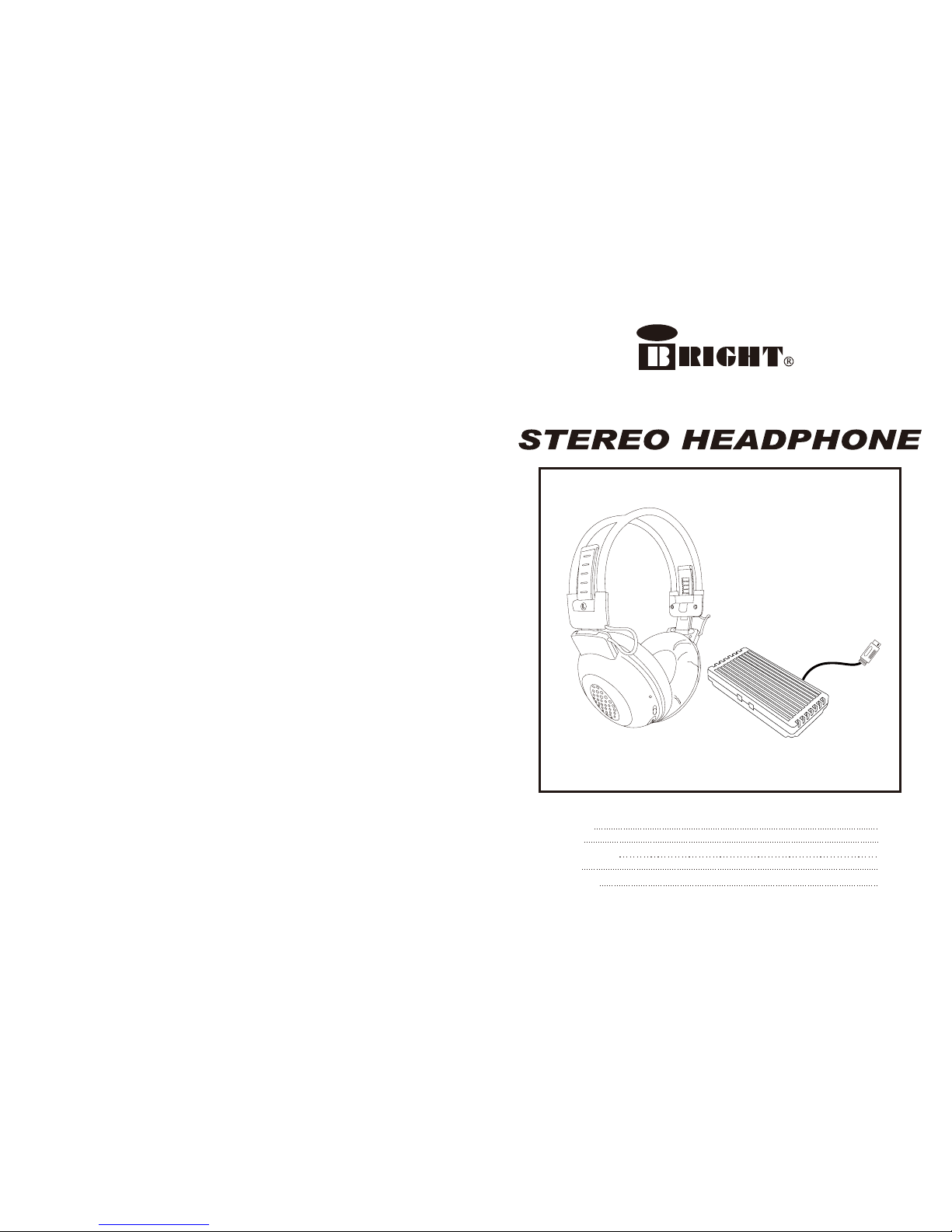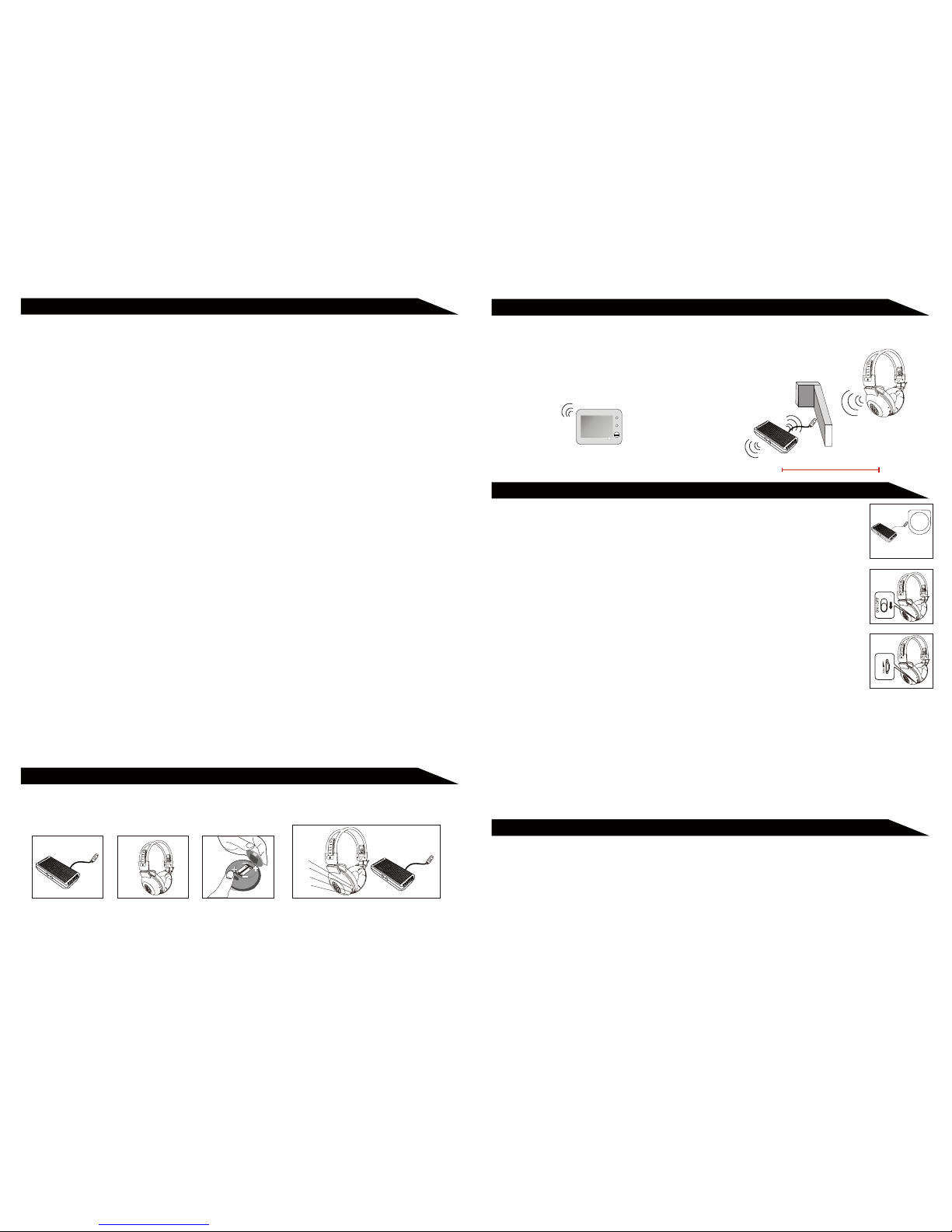The DIGITAL WIRELESS STEREO HEADPHONE SYSTEM utilizes the latest wireless technology which enables you to
enjoy music anywhere around your computer. You can simply connect the supplied transmitter to any USB port available.
You can wear the headphone and listen to quality music without disturbing others.
OVERVIEW
1. Do not open the transmitter case. By doing so, it will void the warranty.
2. Do not leave the system in a location near heat sources such as airducts or dash boards.
3. Do not leave the system in a location subject to direct sunlight, excessive dust, moisture, rain, extreme mechanical
vibration or shock.
4. Do not use alcohol, benzine or thinner to clean the headphones.
PRECAUTIONS
FCC INFORMATION
The Federal Communication Commission Radio Frequency Interference Statement includes the following
paragraph:
The equipment has been tested and found to comply with the limits for a Class B
Digital Device, pursuant to part 15 of the FCC Rules. These limits are designed
to provide reasonable protection against harmful interference in a residential
installation. This equipment generates, uses and can radiate radio frequency
energy and, if not installed and used in accordance with the instruction, may
cause harmful interference to radio communication. However , there is no
guarantee that interference will not occur in a particular installation . If this
equipment does cause harmful interference to radio or television reception,
which can be determined by turning the equipment off and on , the user is
encouraged to try to correct the interference by one or more of the following
measures:
--Reorient or relocate the receiving antenna.
--Increase the separation between the equipment and receiver.
--Connect the equipment into an outlet on a circuit different from that to which the
receiver is connected.
--Consult the dealer or an experienced radio/TV technician for help.
The user should not modify or change this equipment without written approval from VuPoint Solutions Inc.
Modification could void authority to use this equipment. This device complies with part 15 of the FCC Rules.
Operation is subject to the following two conditions:
1. This device does not cause harmful interference.
2. This device must accept any interference received, including interference that may
Cause undesired operation.
Transmitters FCC ID: IERBTS-588
IMPORTANT NOTE: To comply with the FCC RF exposure compliance requirements, the antenna(s) used for this
transmitter must be installed to provide a separation distance of at least 20 cm from all persons and must not be
co-located or operating in conjunction with any other antenna or transmitter. No change to the antenna or the device
is permitted. Any change to the antenna or the device could result in the device exceeding the RF exposure
requirements and void user's authority to operate the device.
Notice : The changes or modifications not expressly approved by the party responsible for compliance could void
the user's authority to operate the equipment.
1
2
3
4
1.Power indicator LED 2.Power switch 3.Volume control 4.Fine-tune
~1~
!
Up to 20m
(open space)
Cement Wall
Environment
FEATURES
1. This system uses Bluetooth technology giving you the freedom to move around surrounding areas.
2. The headphone receiver can receive signals up to 20 meters away from transmitter in line-of-sight, omnidirectional 360㨬:
3. You can listen to your favorite music anywhere and anytime without disturbing others
4. Headphone uses a power on/off switch with L.E.D. Indicator
Quick installation
Environments always influence the receiving quality
of your headphones. The best environment for using
your headphones is where there are no other cordless
products in use, such as microwave ovens and dish
dryers.
Cement walls and wooden walls absorb radio waves
which decreases the receiving quality. Open space
without barriers is the best environment for your
headphones.
1. Connect audio device to BT transmitter via 3.5mm plug.
2. Install new batteries into the headphone and power on.
3. Launch any music program and play music. Adjust the volume control on the left side.
4. Receiving positions: The headphone receives audio signals omni-directionally within
effective ranges. For best reception, use the headphone in line-of-sight from the transmitter.
1)
CD Play
2)
3)
~2~