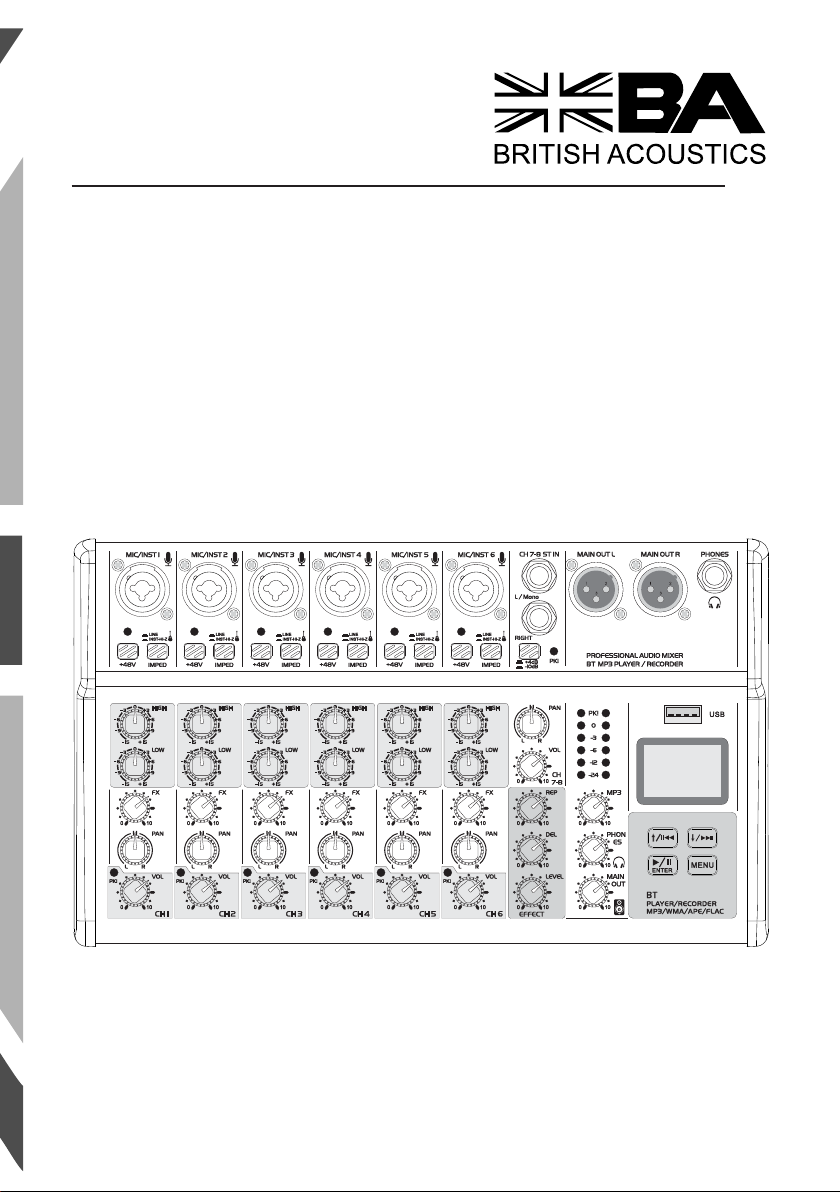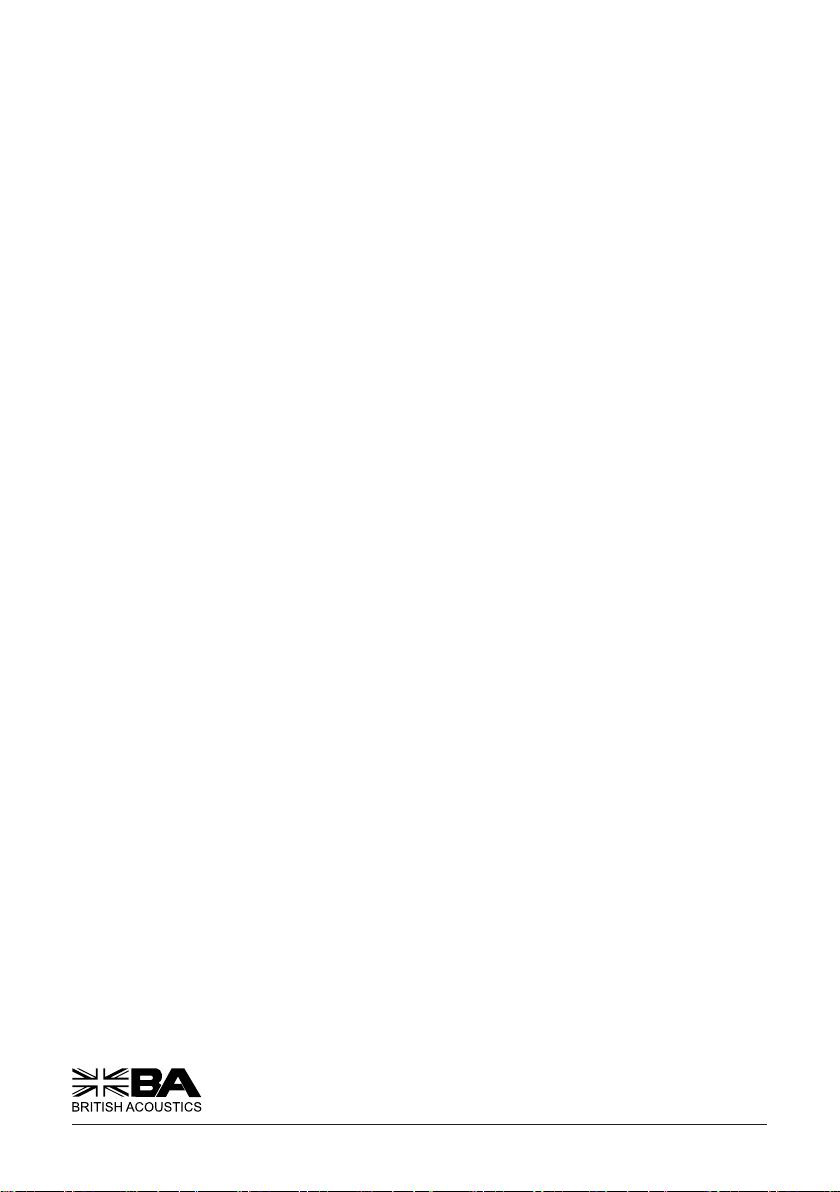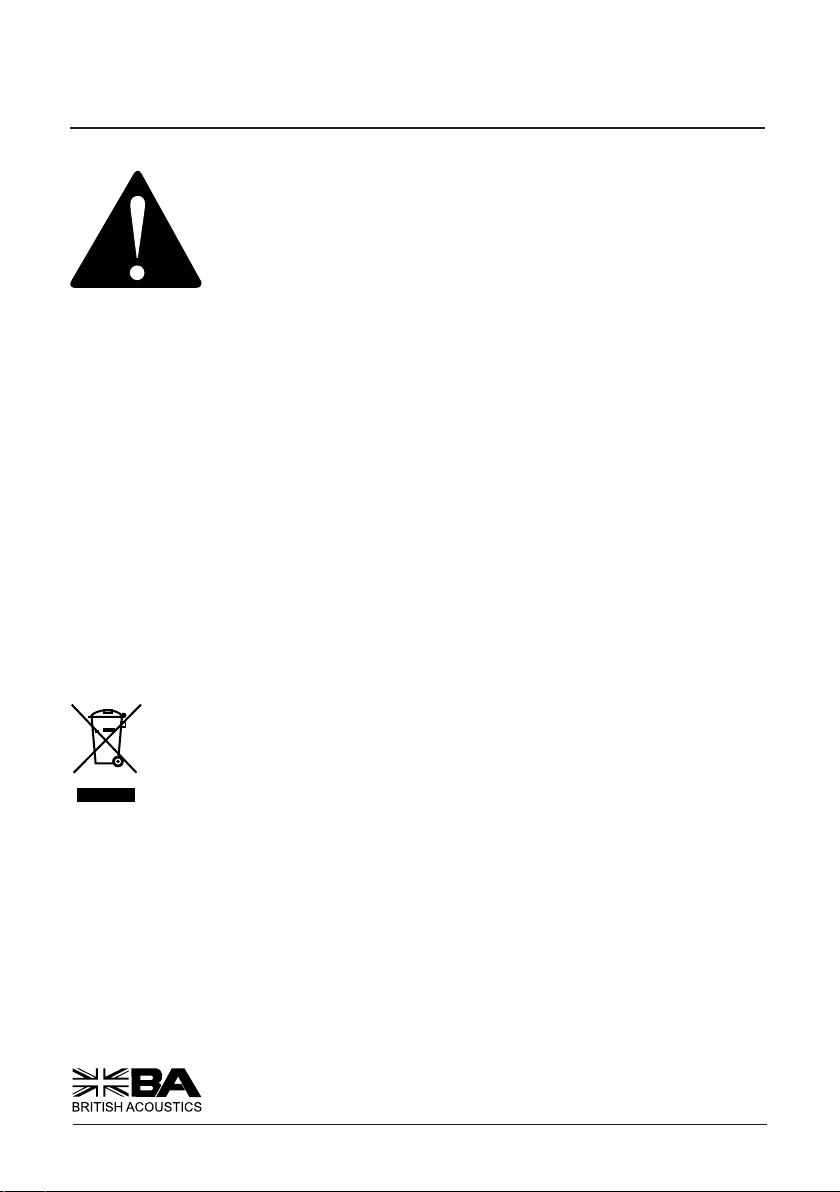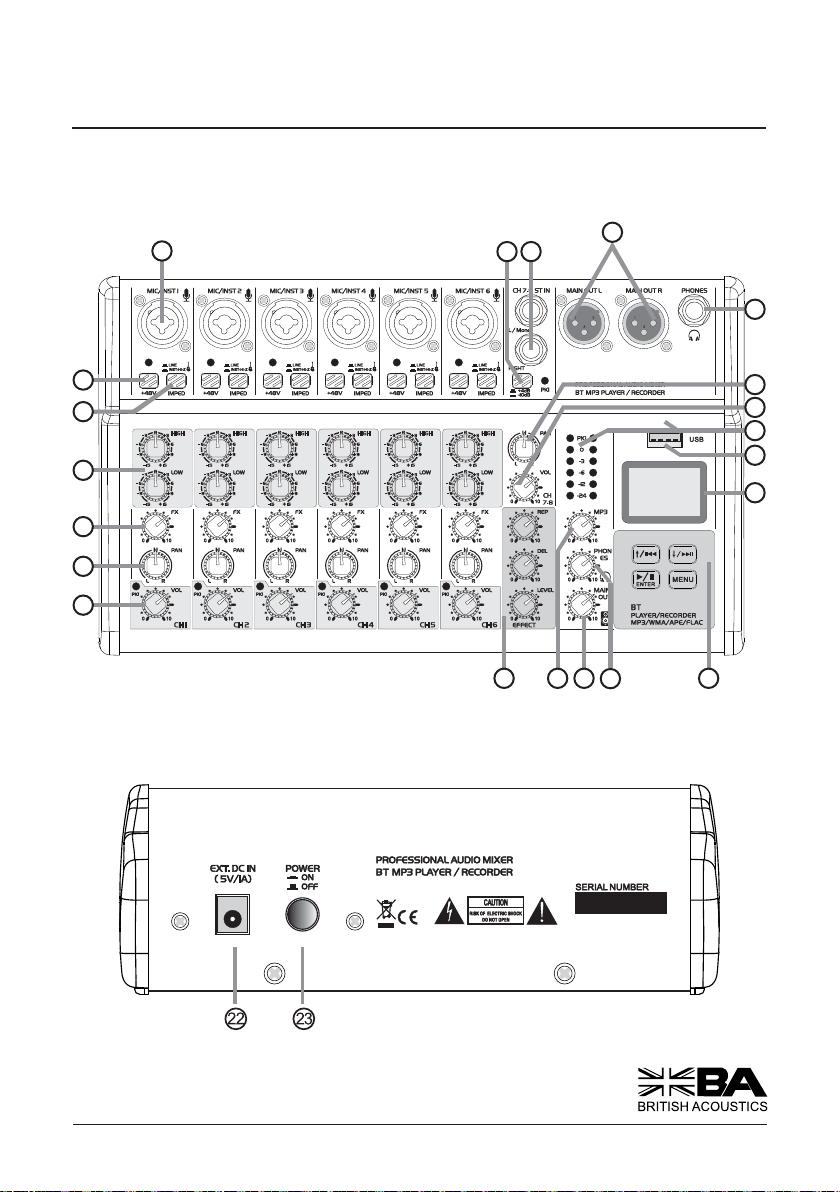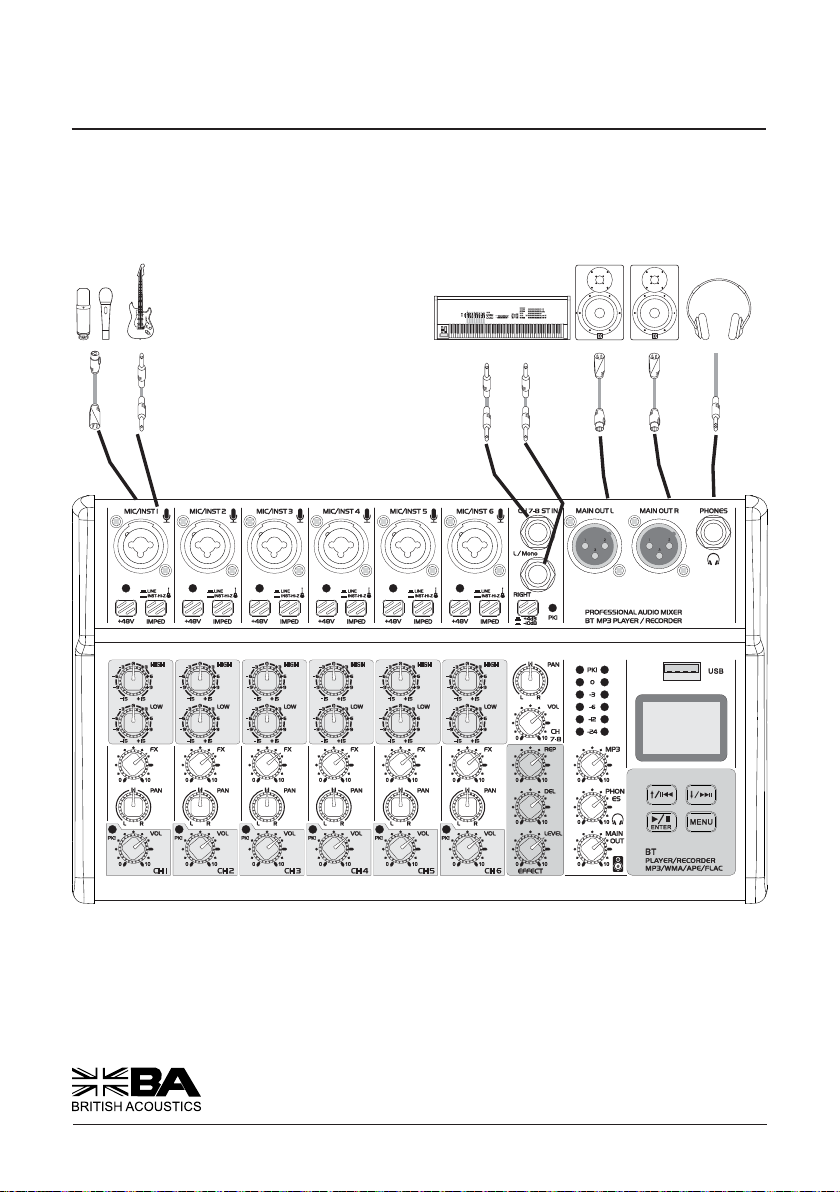4
SAFETY INSTRUCTIONS
Power Safety:
The LiveMix 8FX operates on mains power, so it is essential to ensure that the device is properly
grounded. Before plugging in the device, make sure that the power outlet you intend to use is
properly grounded. You should also use a power conditioner to protect the device from voltage
spikes or surges. When unplugging the device, avoid pulling on the power cord, as this can
damage the cord or the plug.
Care & Cleaning
The speaker may be cleaned with a dry cloth. Do not allow moisture into any of the openings in
the system. Ensure that the system is unplugged from the AC outlet before cleaning. If you notice
any issues with the device, such as strange noises or malfunctioning controls, contact a
professional technician for repair or maintenance..
To prevent damage to the LiveMix 8FX, avoid dropping or bumping the device, as this can
damage internal components and cause malfunctions. Additionally, avoid exposing the device to
extreme temperatures, which can impact performance.
The LiveMix 8FX must not be disposed of with your other household waste. You are
liable for disposing of all your electronic or electrical waste equipment by relocating it
to the specified collection point for the recycling of such hazardous waste. Isolated
collection and proper recovery of your electronic and electrical waste equipment at
the time of disposal will allow us to help conserve natural resources. Proper recycling
of electronic and electrical waste equipment will also ensure the safety of human
health and environment.
For more information about electronic and electrical waste equipment disposal,
recovery, and collection points, please contact your local city center, household
waste disposal service, shop from where you purchased the equipment, or
manufacturer of the equipment.
The LiveMix 8FX is in compliance with Directive 2011/65/EU and (EU) 2015/863 of the European
Parliament and of the Council of 19. 31/03/2015 on the restriction of the use of certain hazardous
substances in electrical and electronic equipment.
Electronic equipment requires safety precautions to ensure longevity and
user safety. Here, we will outline five safety precautions for the LiveMix 8FX,
a powerful analogue mixing frame designed for live performances. These
include power safety, handling, cable management, ventilation, and
maintenance. By following these precautions, you can enjoy the
LiveMix 8FX's exceptional performance with peace of mind.
WEEE Notice
RoHS Compliance