Reloop MIXON 4 User instructions
Other Reloop Dj Equipment manuals

Reloop
Reloop RMP-1700RX User manual

Reloop
Reloop MIXON8 PRO User manual
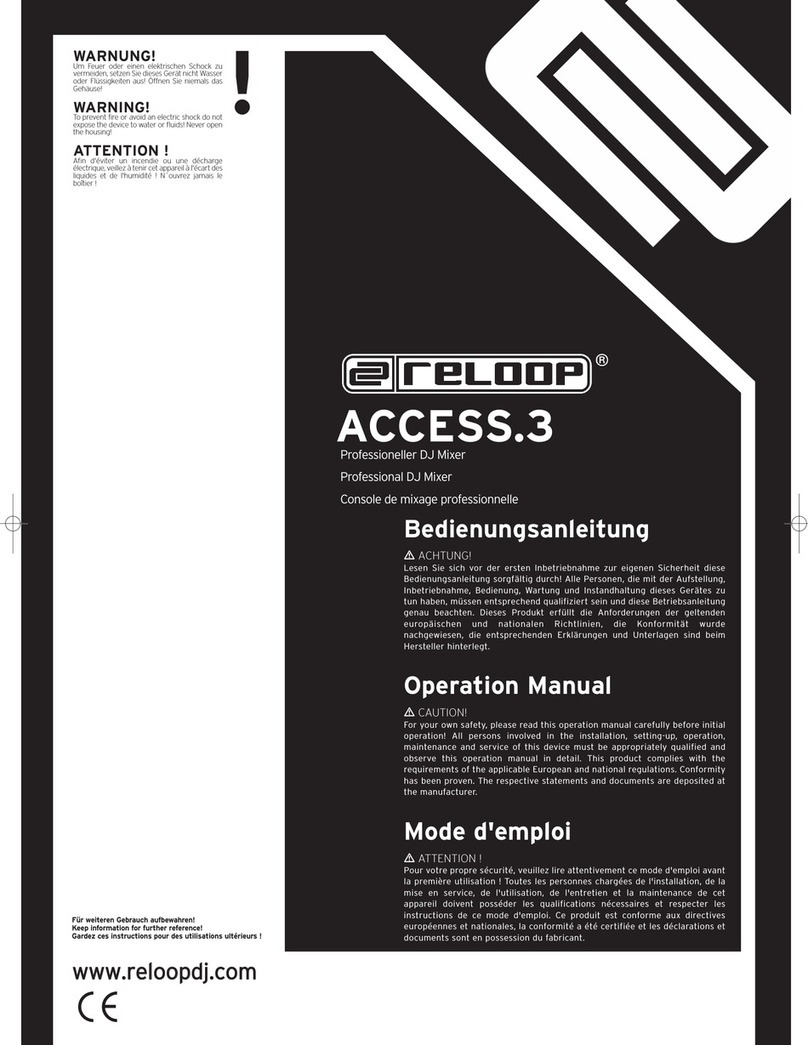
Reloop
Reloop ACCESS.3 User manual

Reloop
Reloop beatmix 4 User manual

Reloop
Reloop FLUX User manual

Reloop
Reloop Terminal Mix 2 User manual

Reloop
Reloop RMX 44 BT User manual

Reloop
Reloop Play User manual

Reloop
Reloop RP8000 User manual

Reloop
Reloop Terminal Mix 8 User manual

Reloop
Reloop DIGITAL JOCKEY 2 User manual

Reloop
Reloop RMX95 User manual

Reloop
Reloop RP4000M User manual

Reloop
Reloop ADM-5 User manual

Reloop
Reloop BUDDY User manual

Reloop
Reloop CONTOUR User manual

Reloop
Reloop NEON User manual

Reloop
Reloop DIGITAL JOCKEY 2 User manual

Reloop
Reloop Beatpad User manual

Reloop
Reloop RMX-20 BlackFire Edition User manual

























