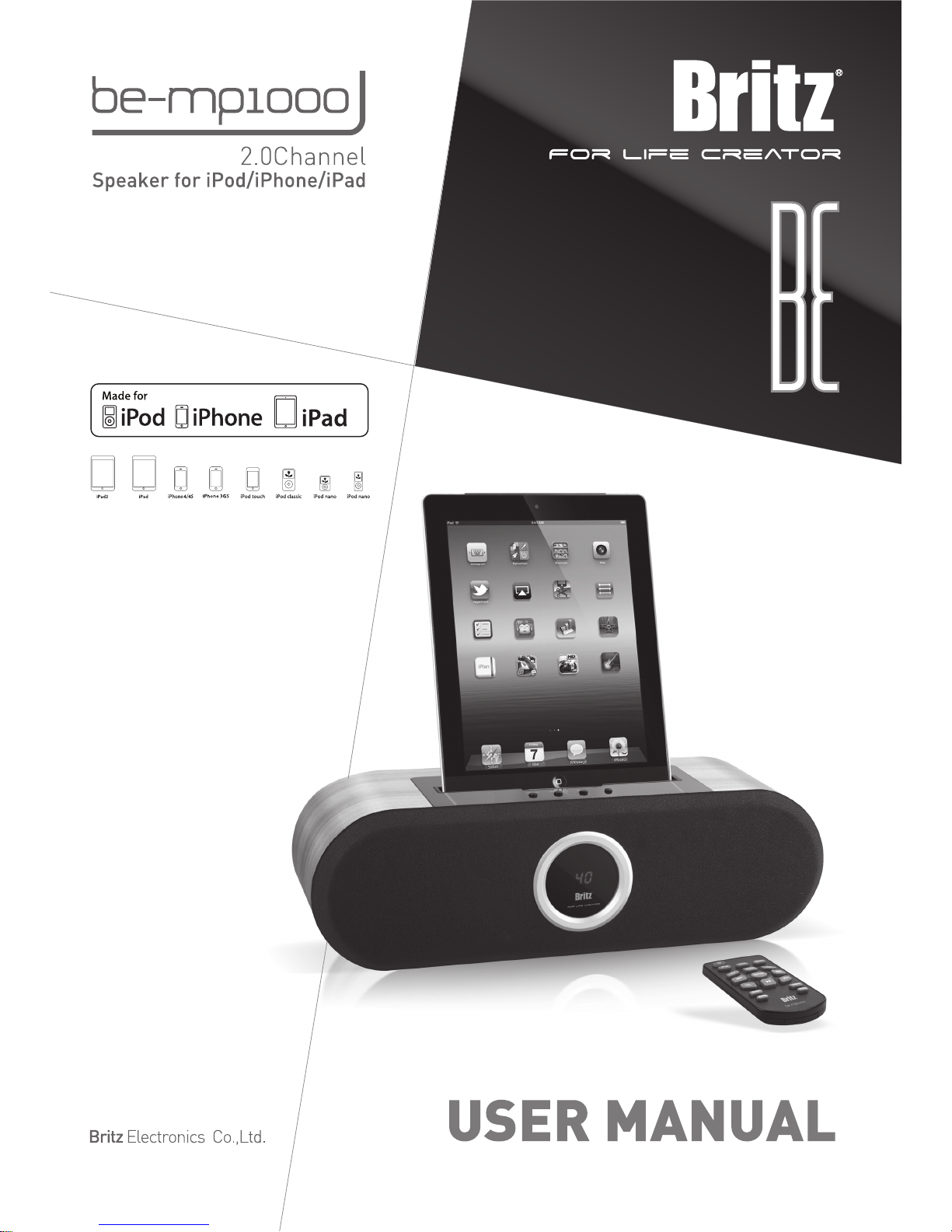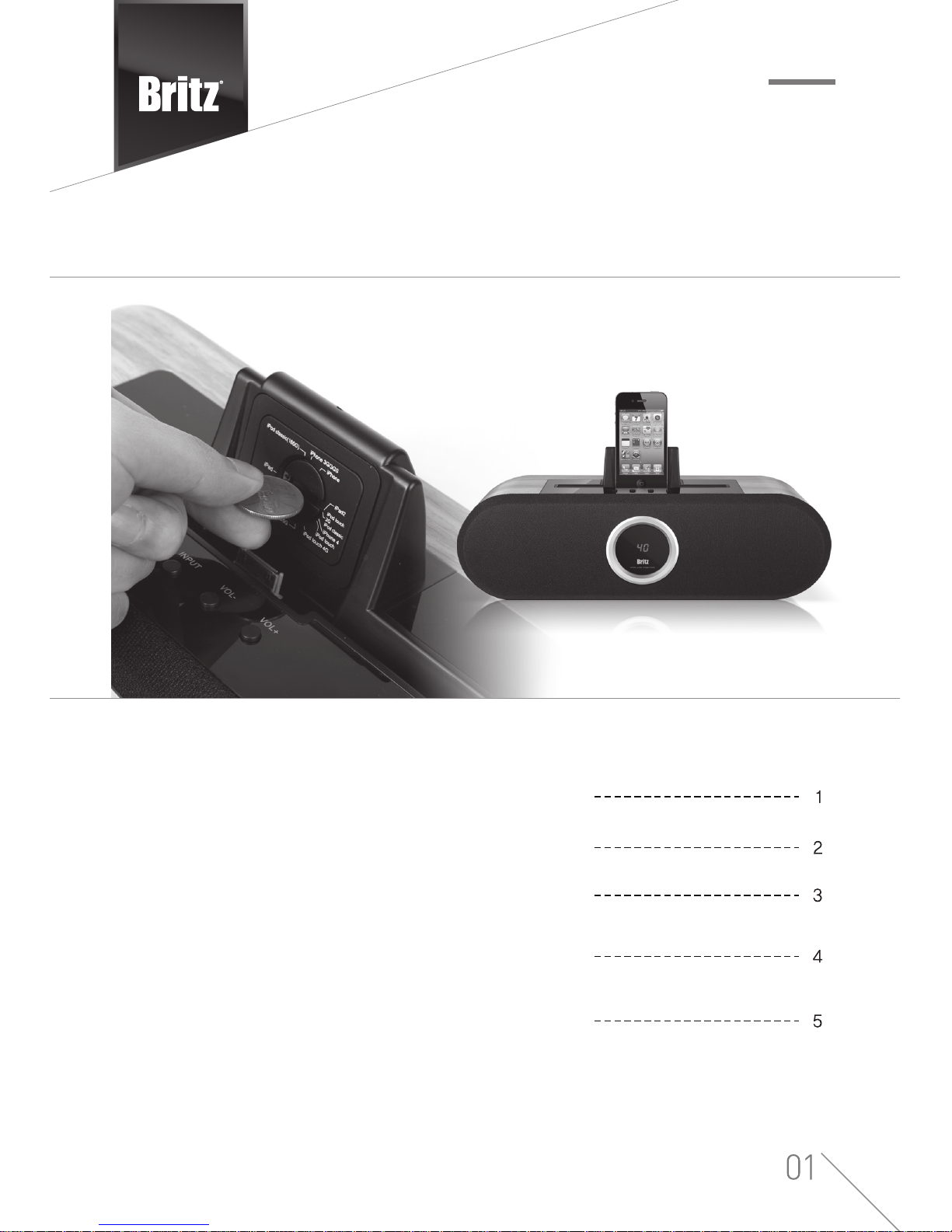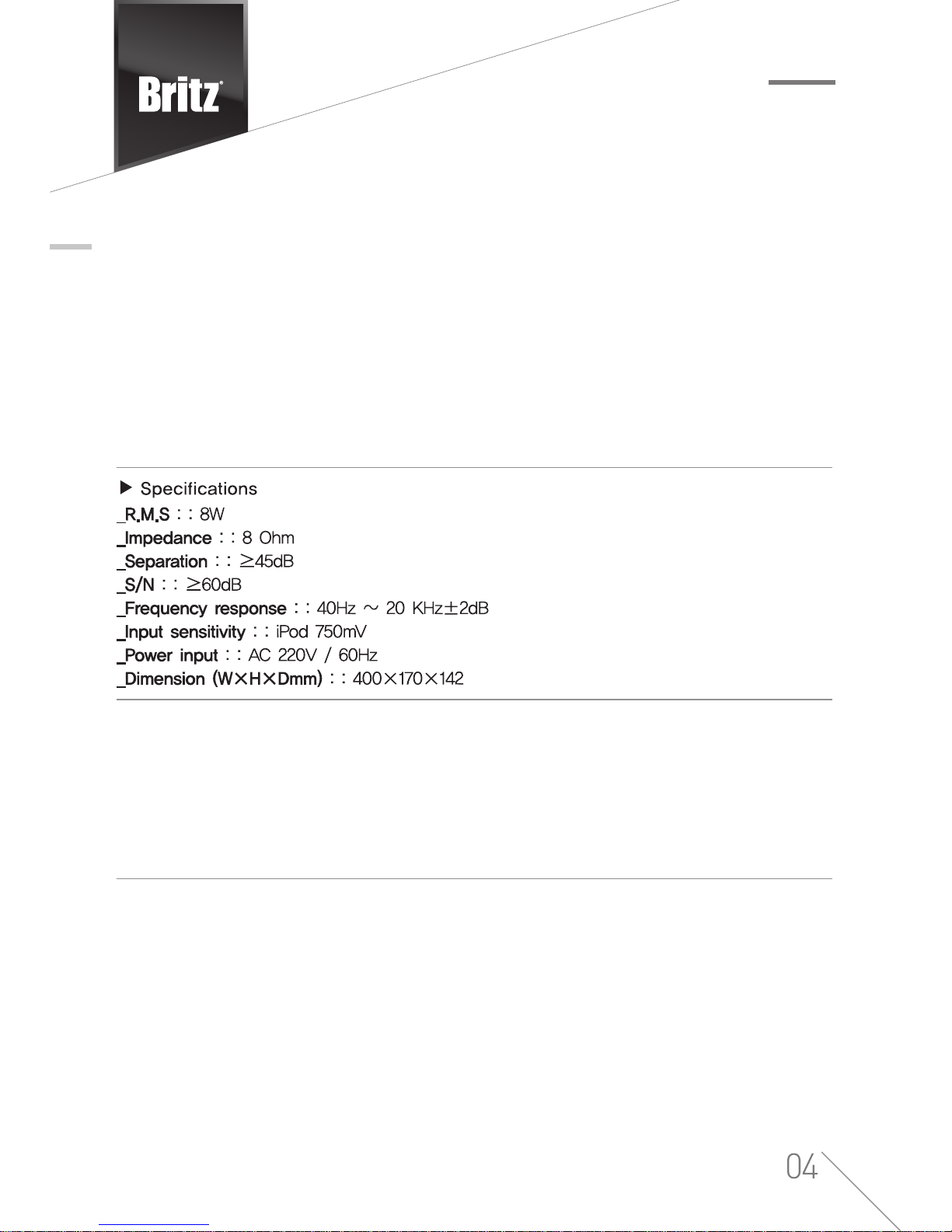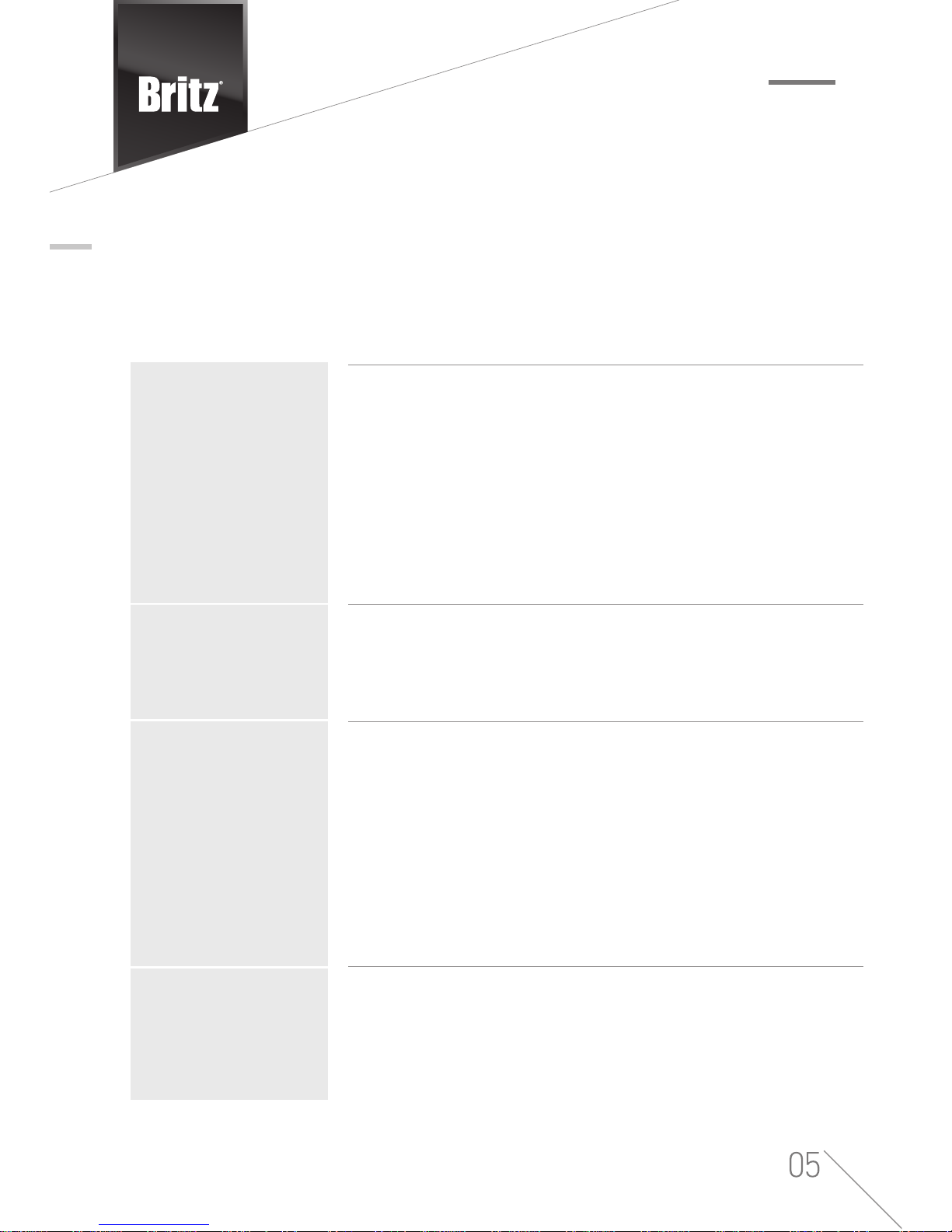When sound is not
coming out of the
speaker
If the sound is not coming out of the speaker, then check the connection status
of the cable. Also, check to see if there is any problem in the setting of the driver
of PC or volume control, if the volume is minimized or not, and if there is any
problem with the sound device (like MP3). If you believe to be due to the speaker
malfunctioning, then please connect the headphone instead of the speaker and
test it. Also, check whether there is any problem with the speaker by connecting
CDP or MP3 to the speaker. If the sound is normally heard when the headphone
is connected, then the problem is in speaker connection status or miscellaneous
part. If the opposite occurs, then the sound device is malfunctioning.
When the sound is
coming from only one
side of the speaker
Check to see if the power of amplifier is turned on, and that all the cables are
normally connected without a problem. Also, check to see the left and right
balance of the sound device (PC, MP3, etc) connected to the speaker is placed
in the center.
If a noise occurs
This product's signal-to-noise ratio is maximized to the limit. Noise may occur
from some sound source, but there is a higher likelihood that this is due to using
low-quality sound card or sound source that had noise introduced during the
encoding process. To minimize electric shocks of the speaker from the sudden
influx of electricity or noise (switch-on thump) when the power of the product is
turned ON/OFF, be sure to use the switch on the rear side of the product to turn
OFF the power and then pull the power cord.
* If noise is not felt even when heard outside 1m after removing players like PC,
DVD, and CDP from the speaker when the power of the speaker is turned ON,
then there is nothing wrong with the product.
Regarding the magnetic
shielding type unit
This product designed the magnetic shield type unit to minimize the interference
of the magnetic field that may influence surrounding monitor and TV. If some
monitors or TVs show discolorations or distortion phenomenons due to the
particular characteristics of the device, then place the speaker in certain
distances away from TV or monitor.
Checklist before requesting
for the service
If you feel that something is strange while using the product, please check the
below contents before inquiring to A/S. After checking, if it does not operate
normally, then please use the place of purchase, customer support center, or the
home page.