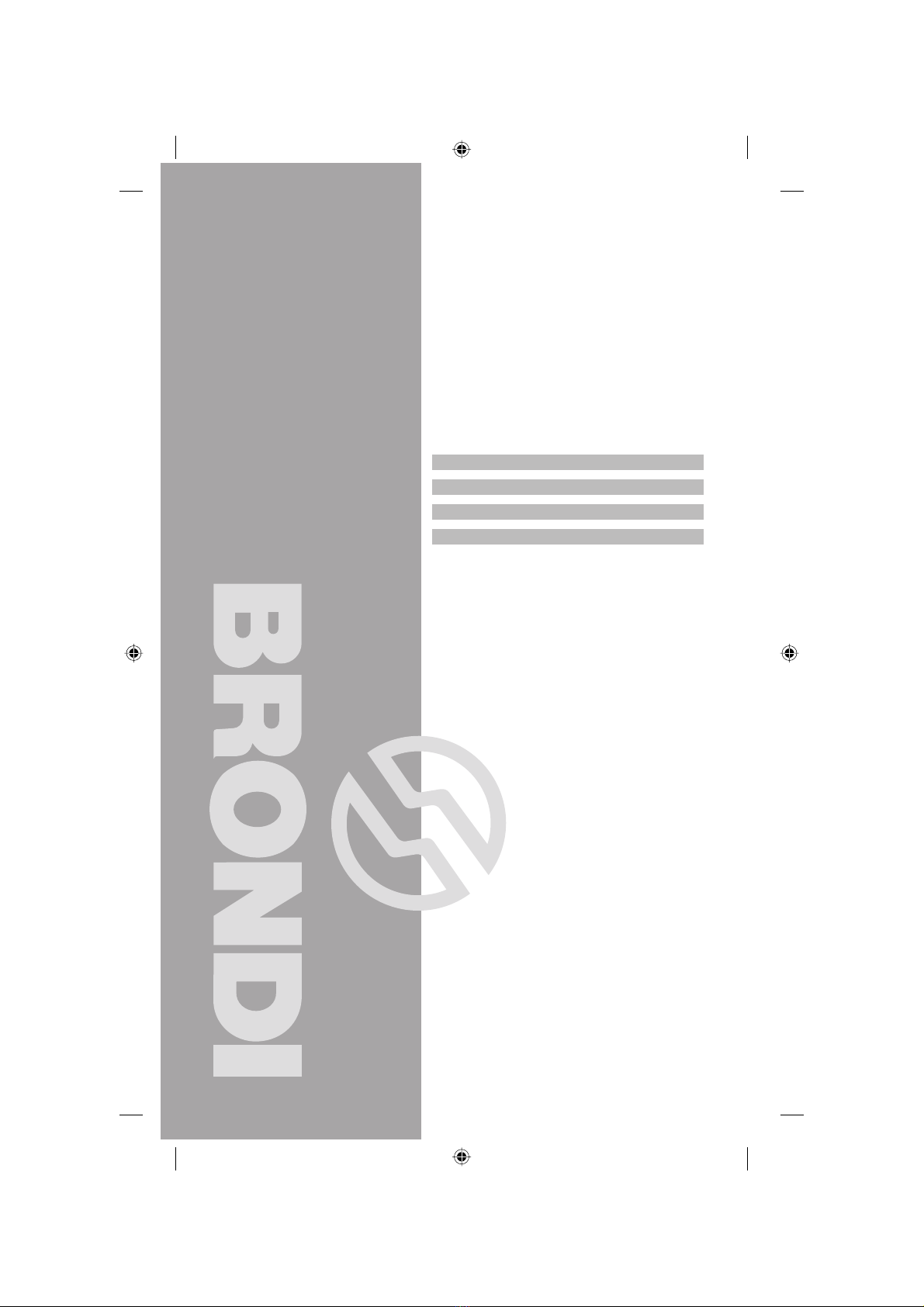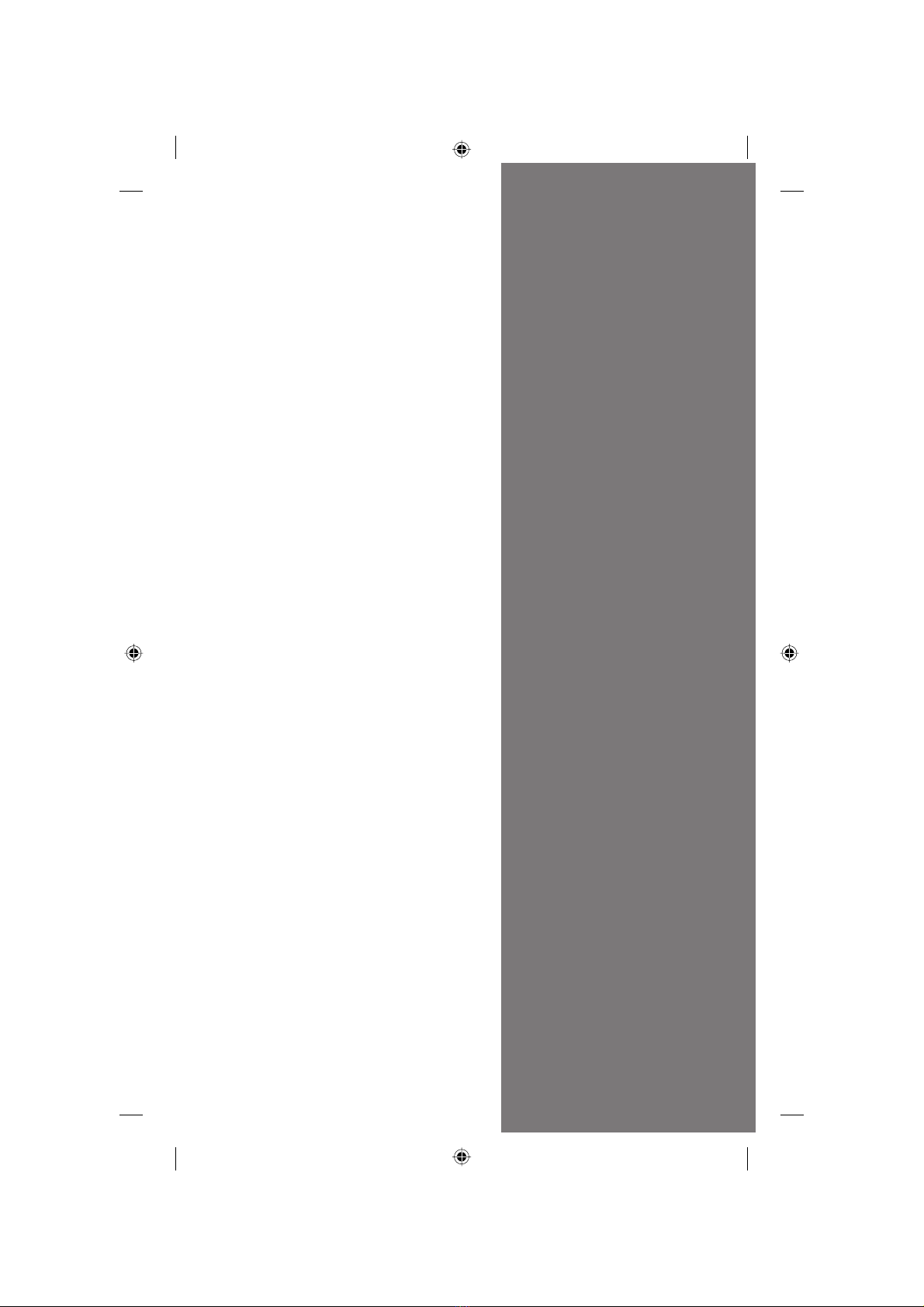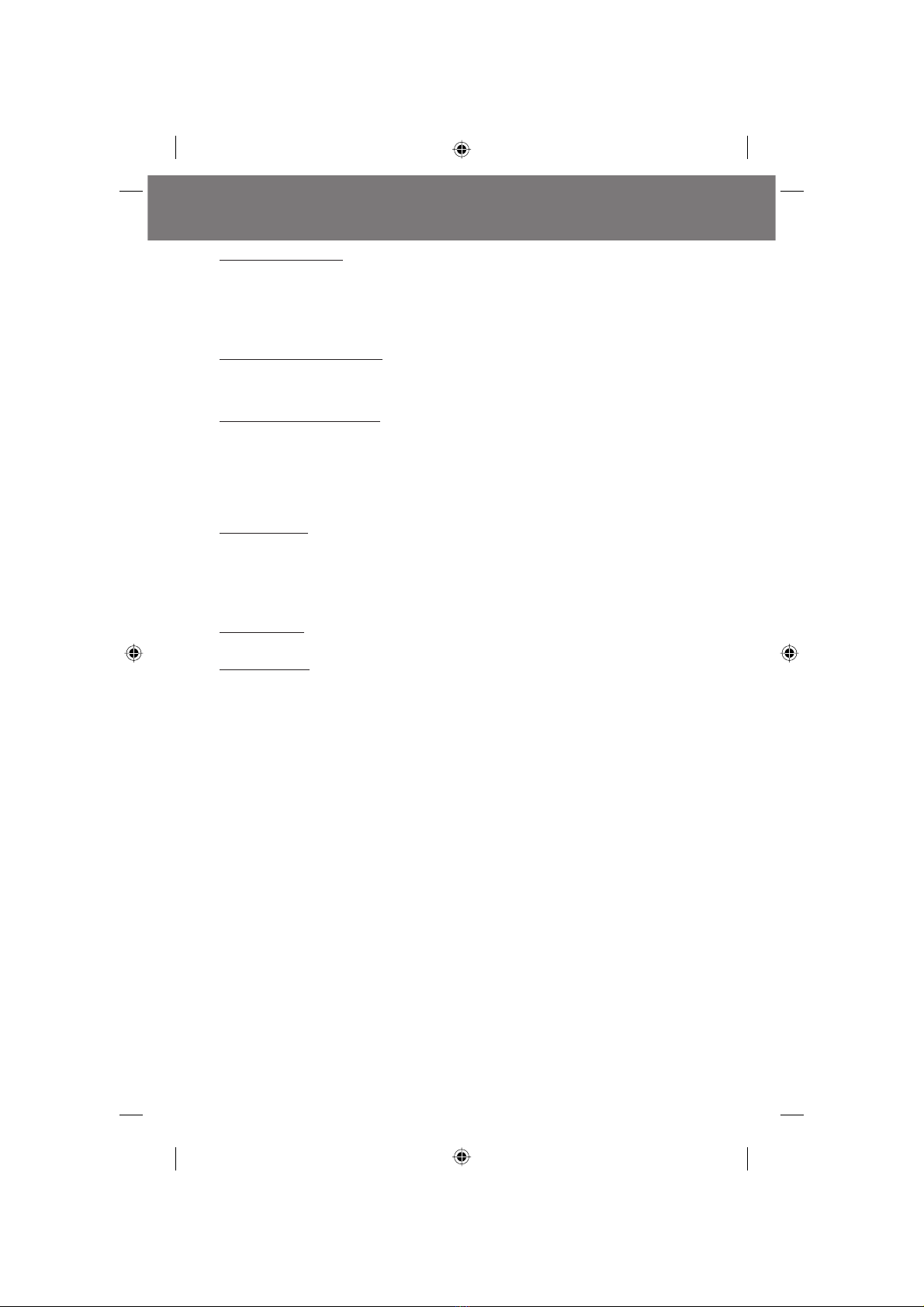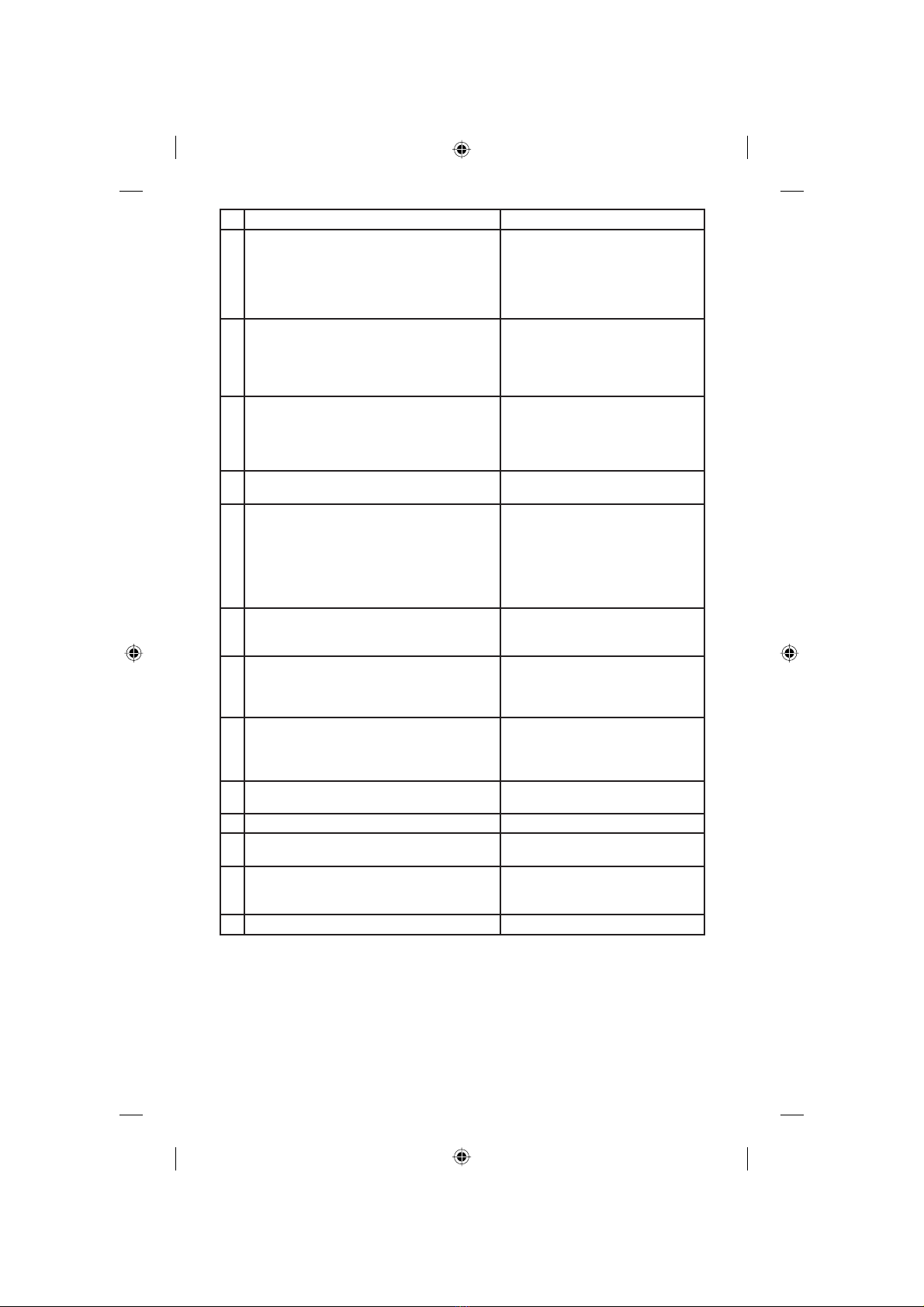INDEX
1. CONTENTS OF THE BOX............................................................................................................... 5
2. PERFORMANCE ............................................................................................................................ 6
3. DESCRIPTION OF THE HANDSET .................................................................................................. 7
4. PRECAUTIONS FOR USE ............................................................................................................... 9
5. INSTALLATION ............................................................................................................................ 10
5.1 Power supply to the handset.......................................................................................... 10
5.2 Connection to the telephone line................................................................................. 10
5.3 Fitting the batteries .......................................................................................................... 10
5.4 Recharging the batteries................................................................................................ 10
5.5 Replacing the batteries .................................................................................................. 10
6. USING THE “PHONE” FUNCTION ............................................................................................... 11
6.1 Answering a call............................................................................................................... 11
6.2 Make a call with manual selection ............................................................................... 11
6.3 Conversation with speaker............................................................................................. 11
6.4 Pre-selection..................................................................................................................... 11
6.5 Rp list: last numbers called..............................................................................................11
6.6 Adjustment of speaker volume ...................................................................................... 12
6.7 Vibracall function in silent mode ................................................................................... 12
6.8 Microphone exclusion..................................................................................................... 12
6.9 Cordless search function ................................................................................................ 12
6.10 Button lock........................................................................................................................ 12
6.11 Cordless operation under pabx switchboard: pause function.................................. 12
6.12 R function.......................................................................................................................... 12
7. FUNCTION MENU: PROGRAMMING AND USE ......................................................................... 13
7.1 Phone number book ....................................................................................................... 13
7.2 List of calls received (call identification)....................................................................... 14
7.3 Cordless: adjustments...................................................................................................... 15
7.4 Tones.................................................................................................................................. 16
7.5 System ............................................................................................................................... 16
7.6 Base selection (multi-cordless function)........................................................................ 17
7.7 Base adjustment .............................................................................................................. 17
8. FUNCTION: INFRARED TV REMOTE CONTROL .......................................................................... 19
8.1 Storing the tv programming code ................................................................................. 19
8.2 Learning through infrared rays from tv control to your cordless ................................ 19
8.3 Remote control mode: tv controls................................................................................. 20
9. WARRANTY................................................................................................................................. 20
10. CE CONFORMITY DECLARATION.............................................................................................. 20
DC6010TR-lingue 28-10-2005, 14:144