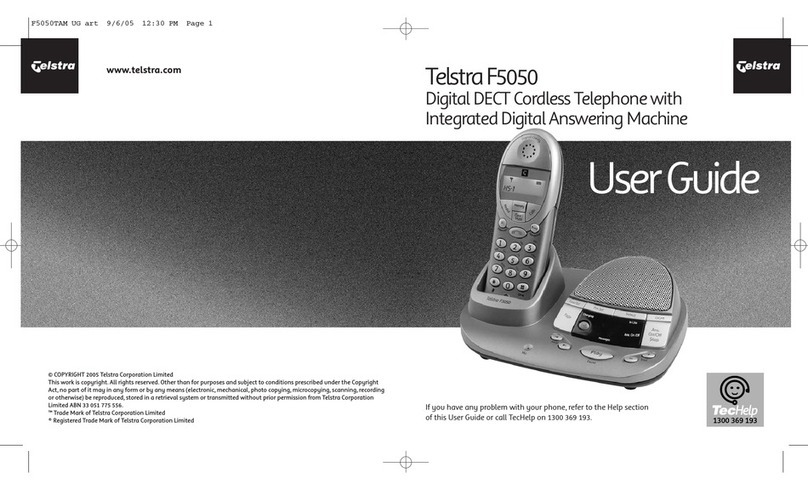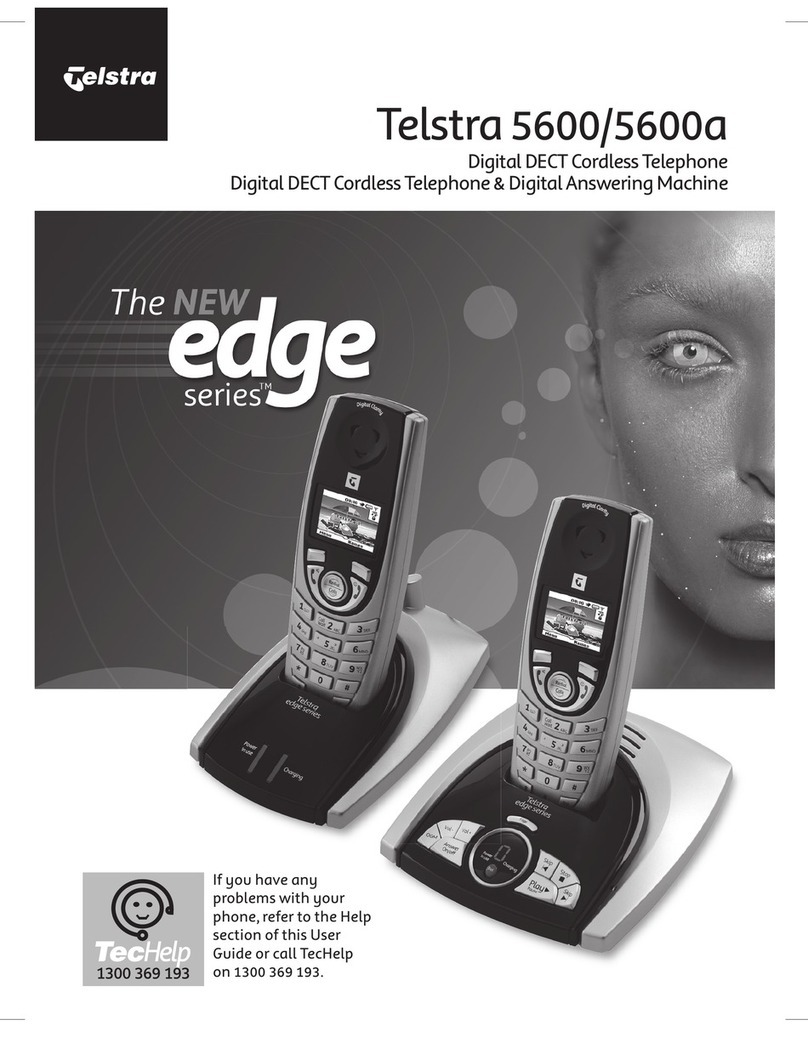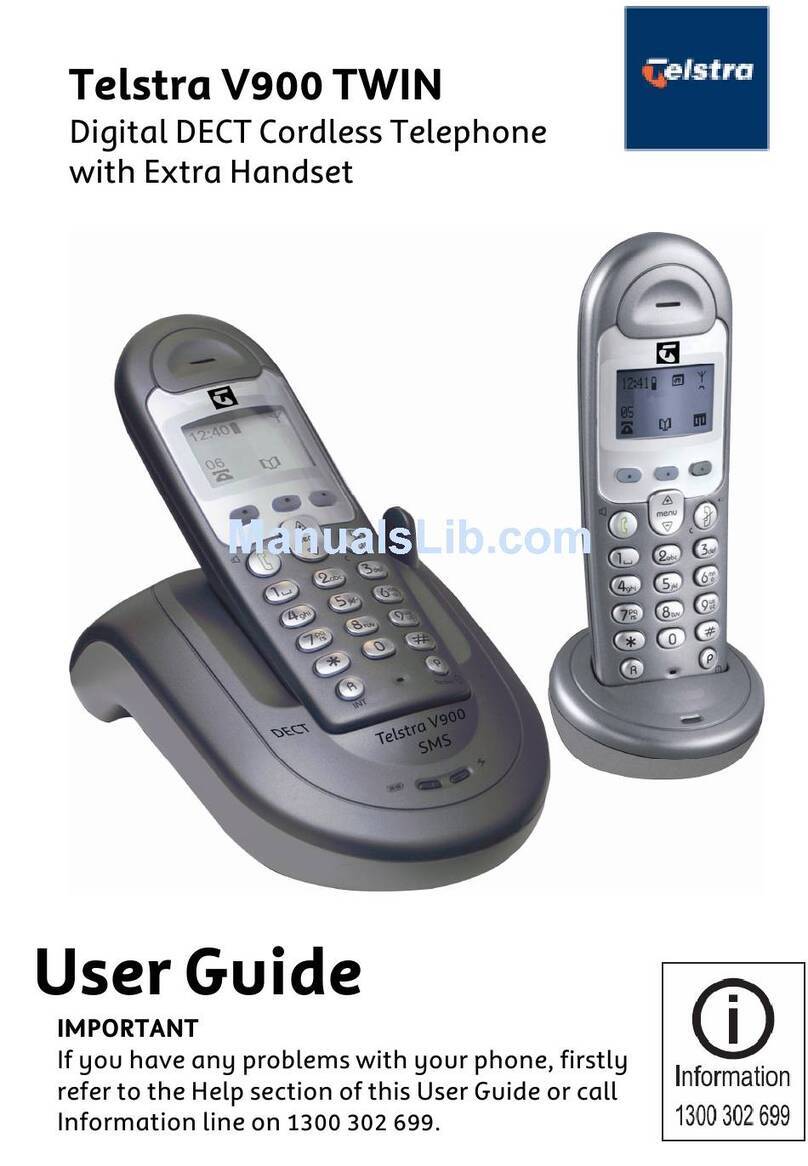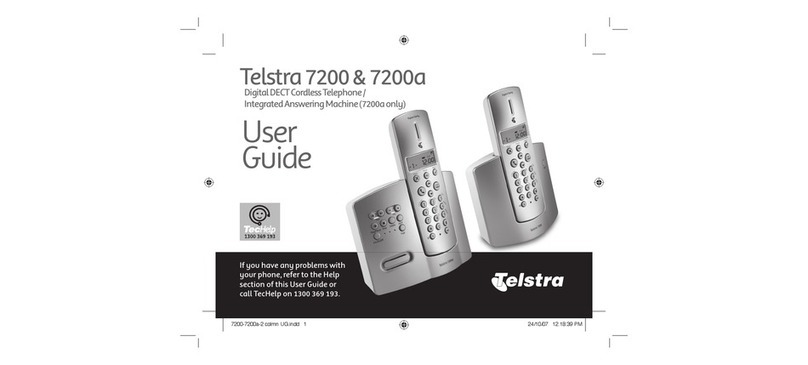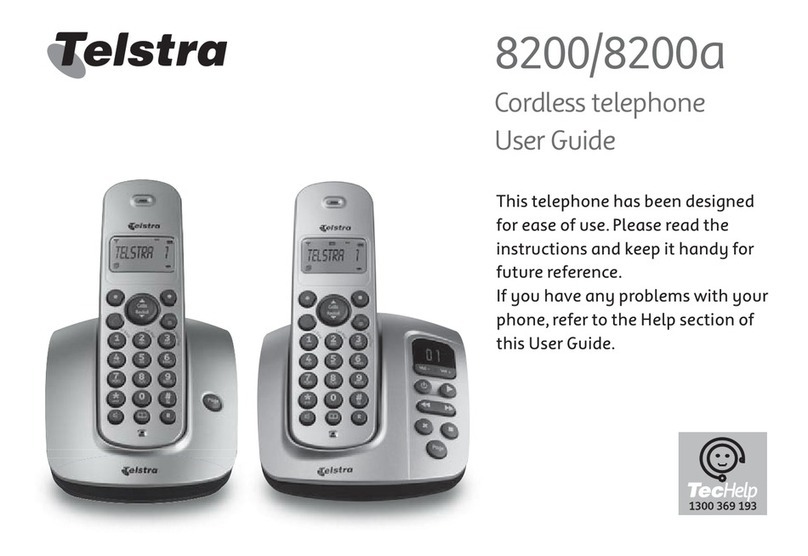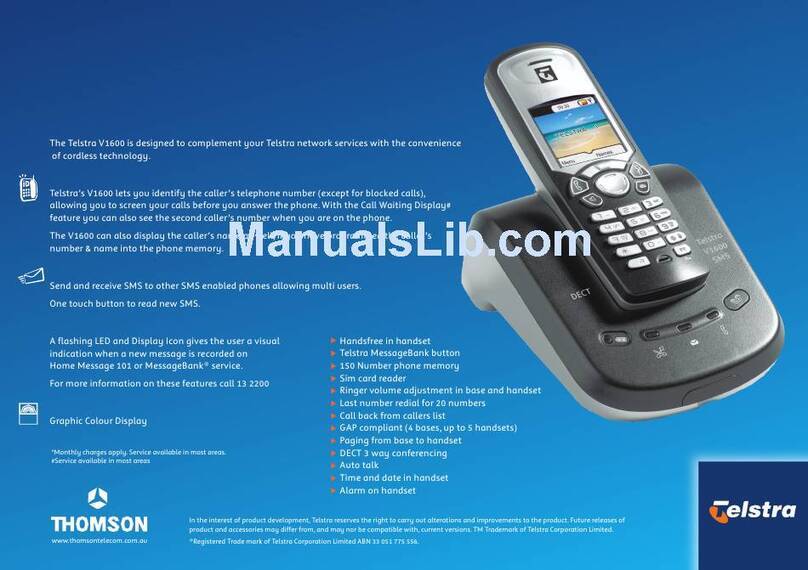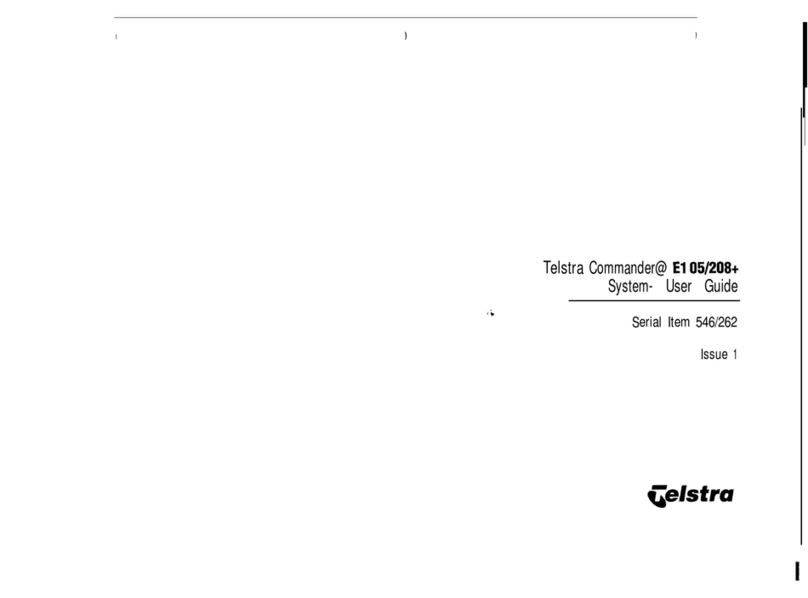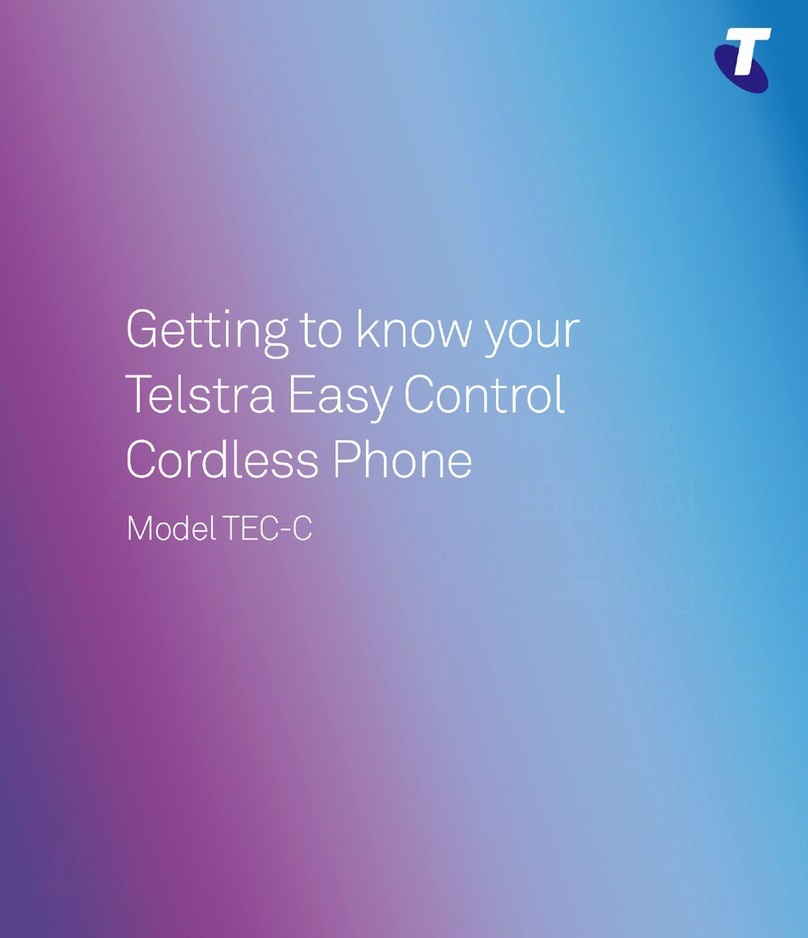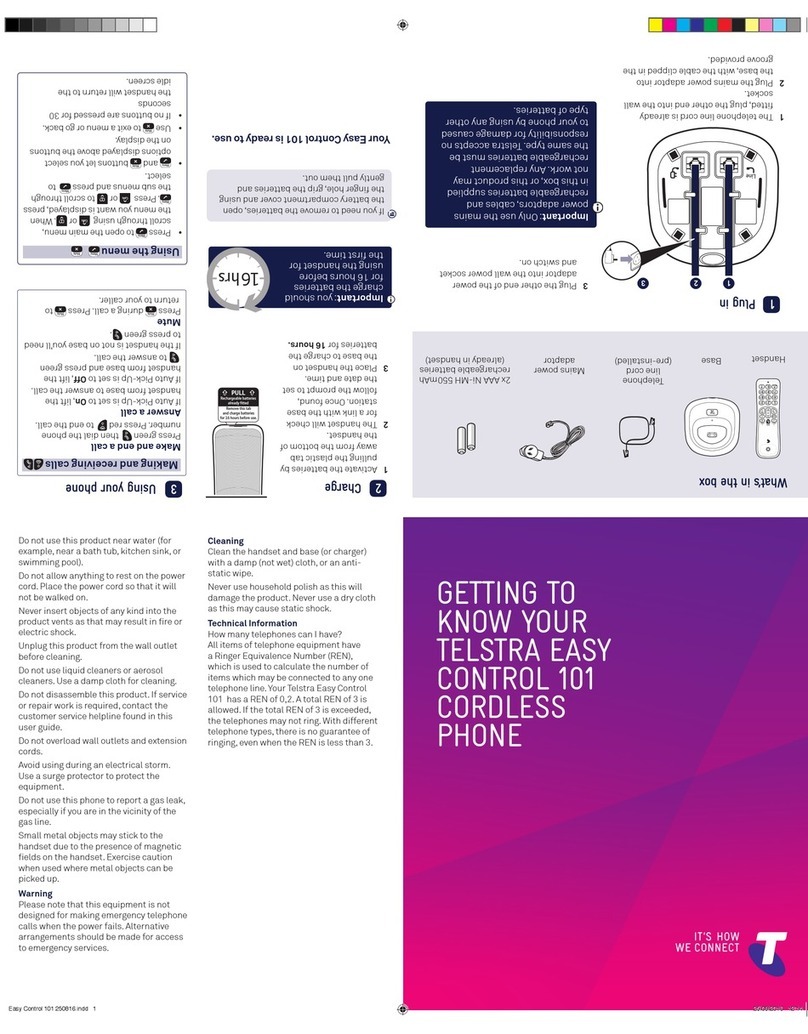74 7
General information
alarms and computers if placed too close. It is
recommended that you place your product at
least one metre away from such appliances to
minimise any risk of interference.
●Never dispose of batteries in a fire. There is a
serious risk of explosion and/or the release of
highly toxic chemicals.
Cleaning
Simply clean the handset and base with a damp
(not wet) cloth, or an anti-static wipe. Never use
household polish as this will damage the product.
Never use a dry cloth as this may cause a static
shock.
Environmental
●Do not expose to direct sunlight.
●The Telstra Orb may heat up when the batteries
are being recharged or during prolonged periods
of use. This is normal. However, we recommend
that to avoid damage you do not place the
Telstra Orb on antique/veneered wood.
●Do not stand your Telstra Orb on carpets or
other surfaces,which generate fibres, or place it
in locations preventing the free flow of air over
its surface.
●Do not submerge any part of your Telstra Orb
in water and do not use it in damp or humid
conditions, such as bathrooms.
●Do not expose your Telstra Orb to fire, explosive
or other hazardous conditions.
●There is a slight chance that your Telstra Orb
could be damaged by an electrical storm.
We recommend that you unplug the power
and telephone line cord from the base for the
duration of the storm.
How many telephones can you have?
All items of telephone equipment have a Ringer
Equivalence Number (REN),which is used to
calculate the number of items, which may be
connected to any other telephone line. Your Telstra
In this guide
Delete number from redial list 52
Text Messaging (SMS) 53
Write and send new text messages 54
Key operation 54
Send a message to a number in a Calls List 54
Save a message 55
Insert a symbol 55
Insert Emoticon 55
Insert Template 56
Edit Template 56
Delete Template 57
Send text message to previously dialled number 57
Inbox 57
View messages in the main Inbox 57
View messages in an individual mailbox 58
To select an individual user mailbox 58
Reply to an Inbox message 59
Forward an Inbox message 59
View message details 59
Call a sender’s number 60
Save a sender’s number 60
Delete an Inbox message 60
Draft Box 60
Review or Edit Draft messages 60
Send a message from Draft Box 61
Outbox 61
View a message in the Outbox 61
Forward a message from the Outbox 62
Delete messages from the Outbox 62
Delete messages 62
Delete all messages 62
Text Message settings 63
Mailboxes 63
Add user mailboxes 63
Receive a message to a mailbox 64
View messages in a mailbox 64
Edit a user mailbox 64
Delete a user from a mailbox 65
Set message size 65
Message Alert 66
Service Centres 66
To set outgoing number 66
To set incoming number 67
Set default Text Message send centre 67
ORB UG 148x105.indd, Spread 7 of 40 - Pages (74, 7) 19/3/08 10:22 AM