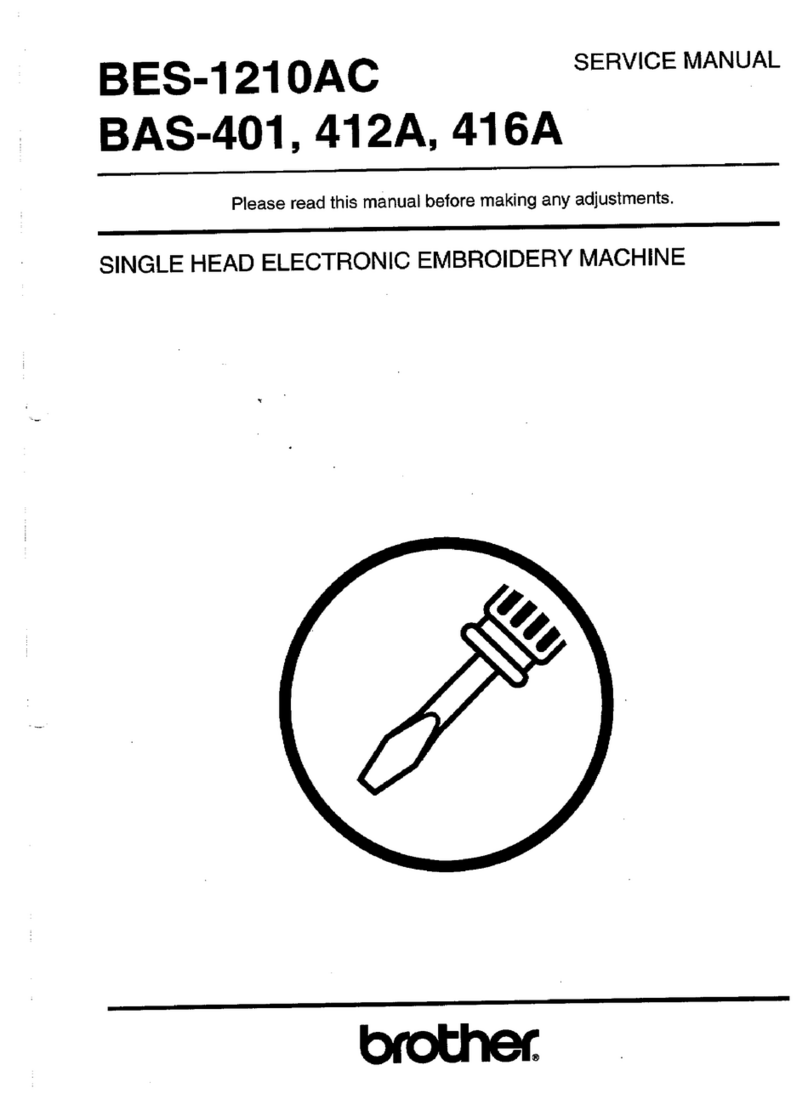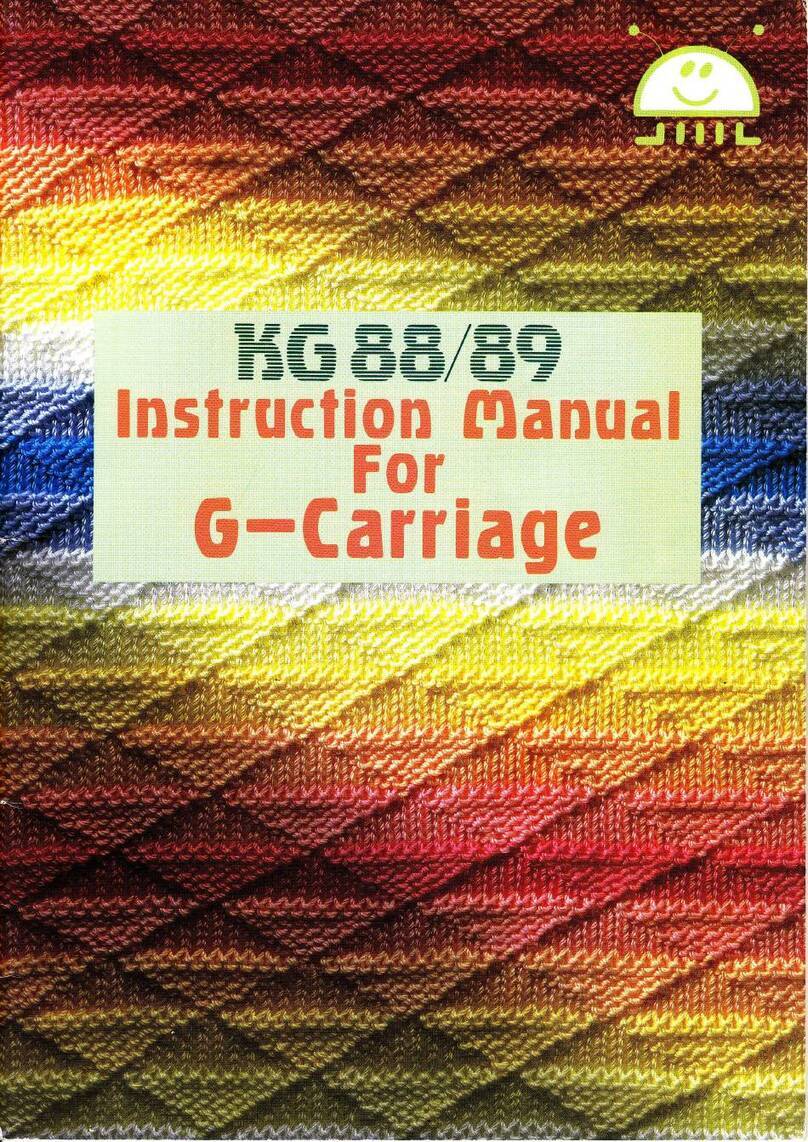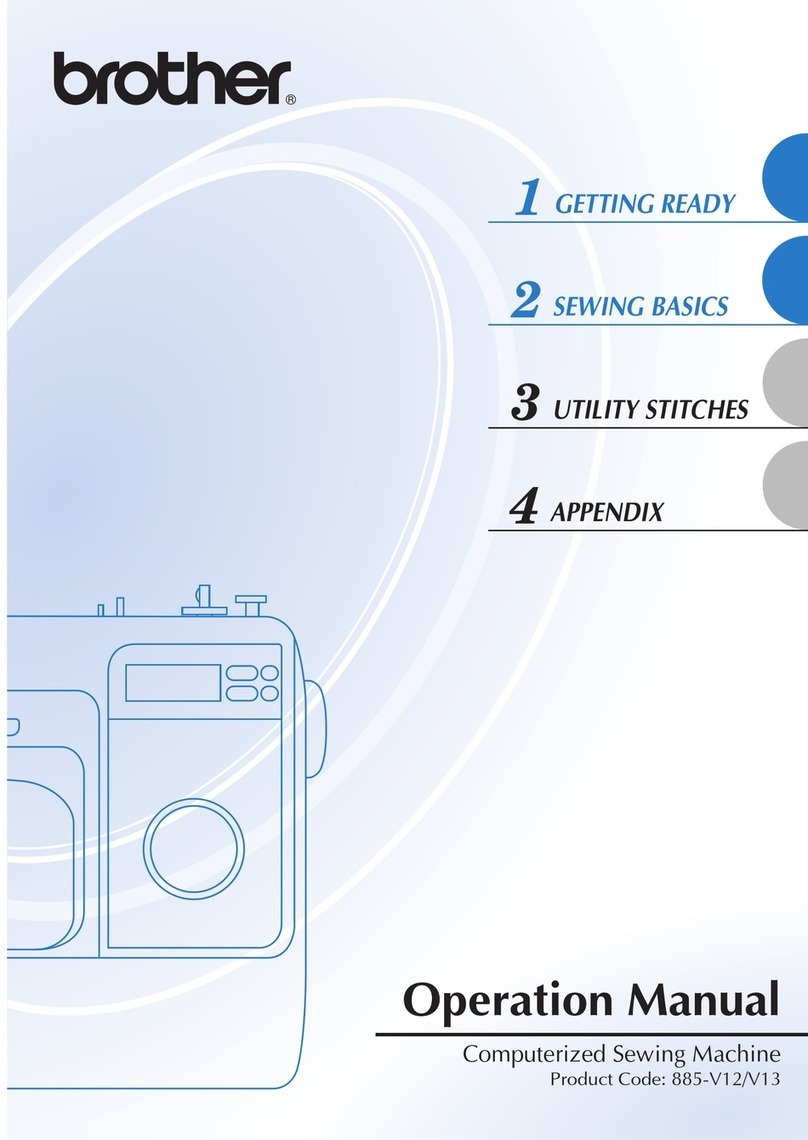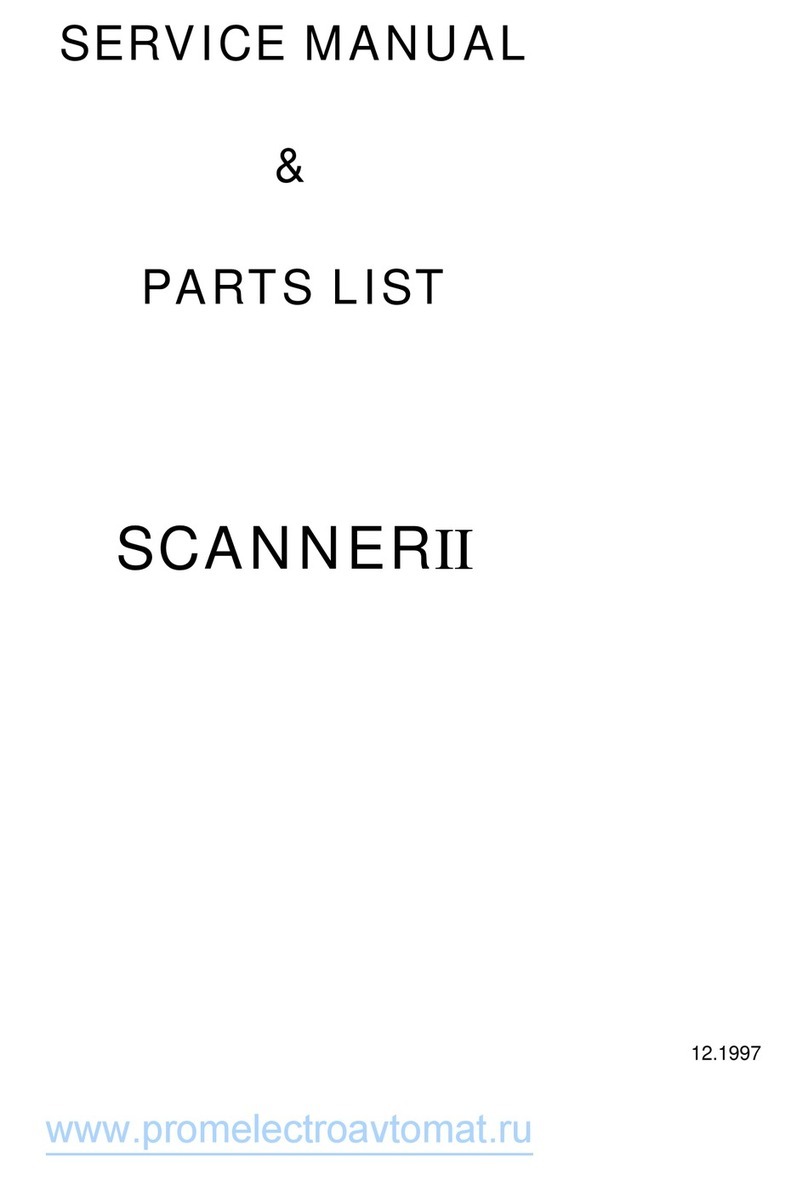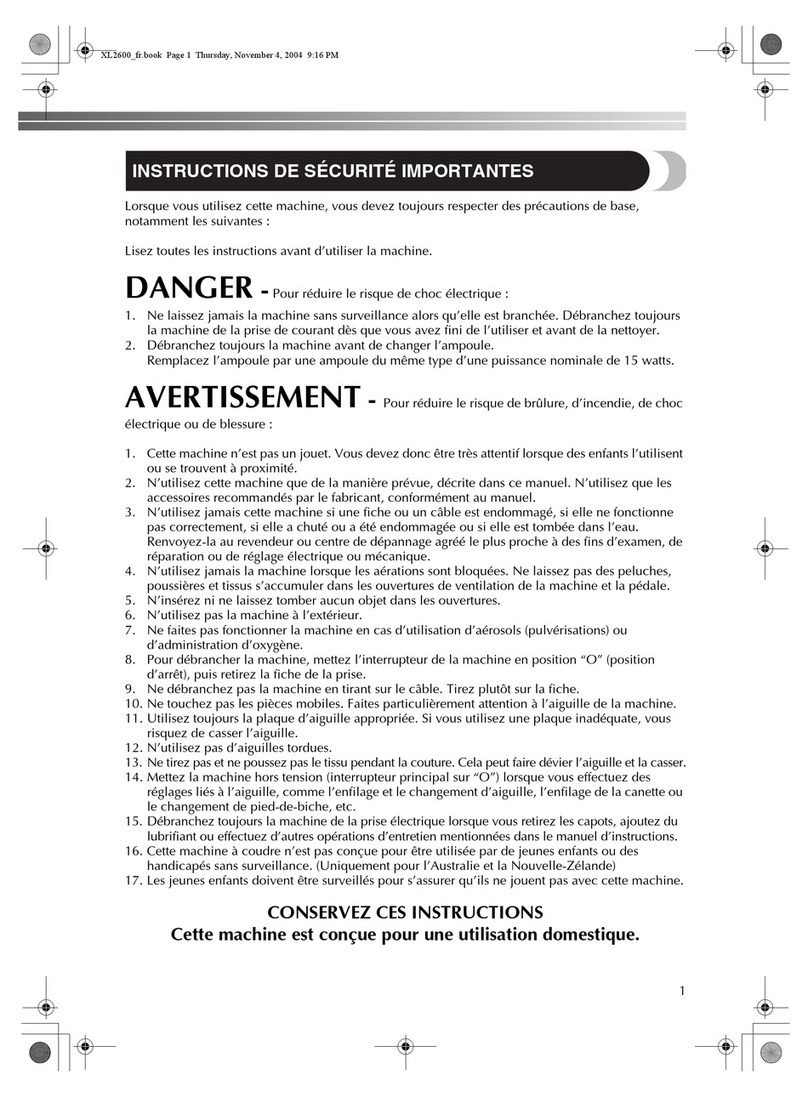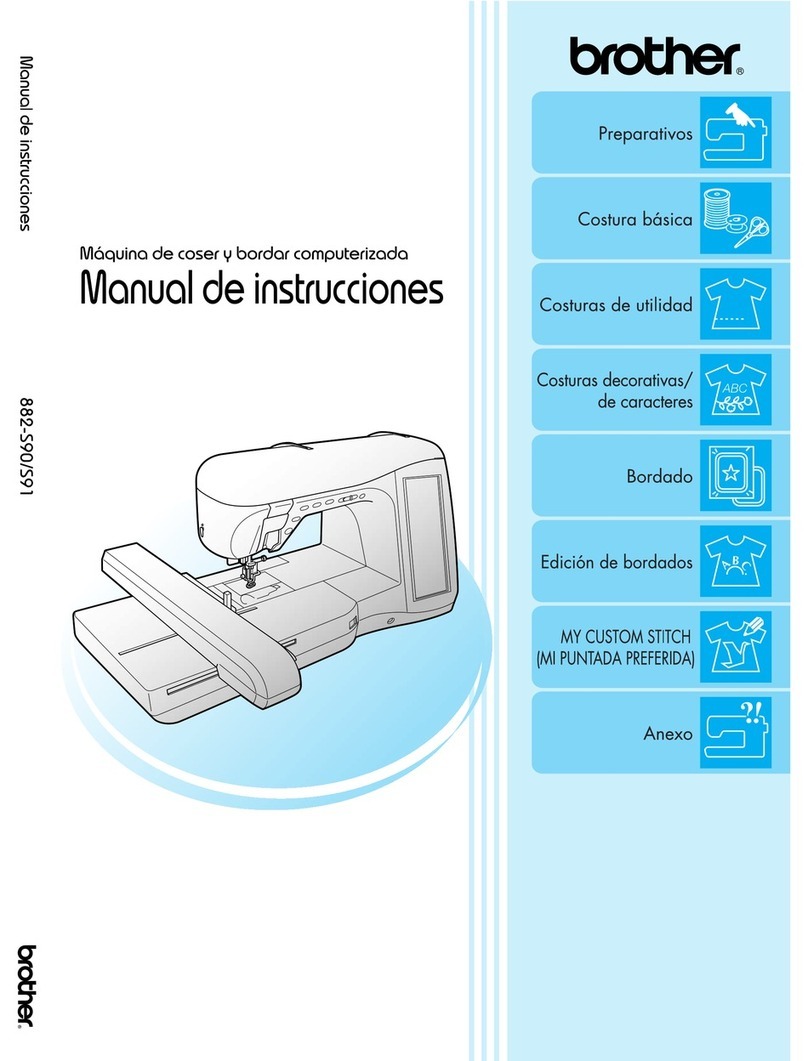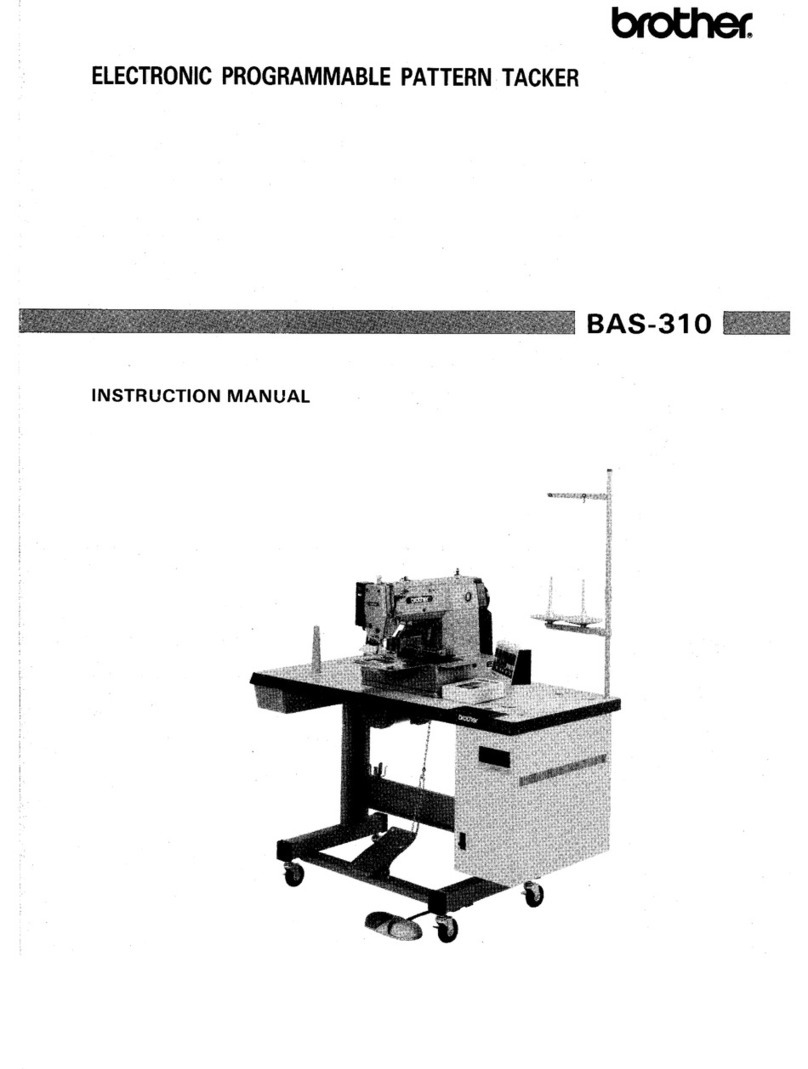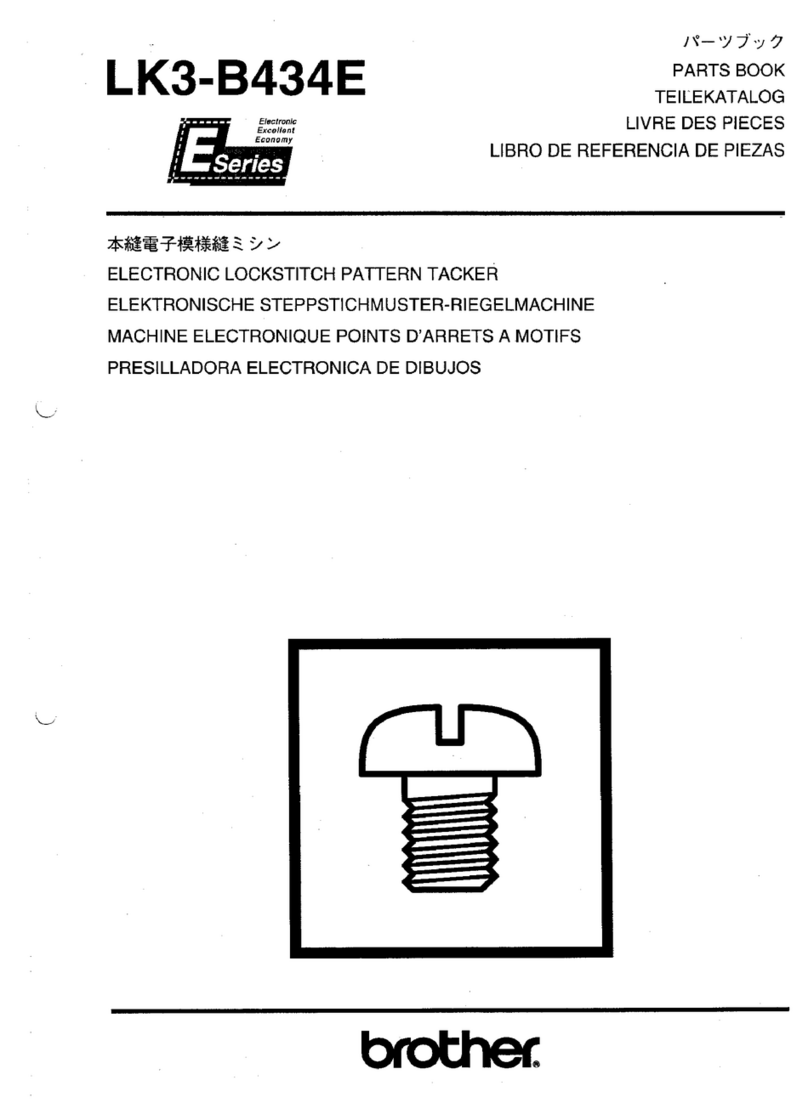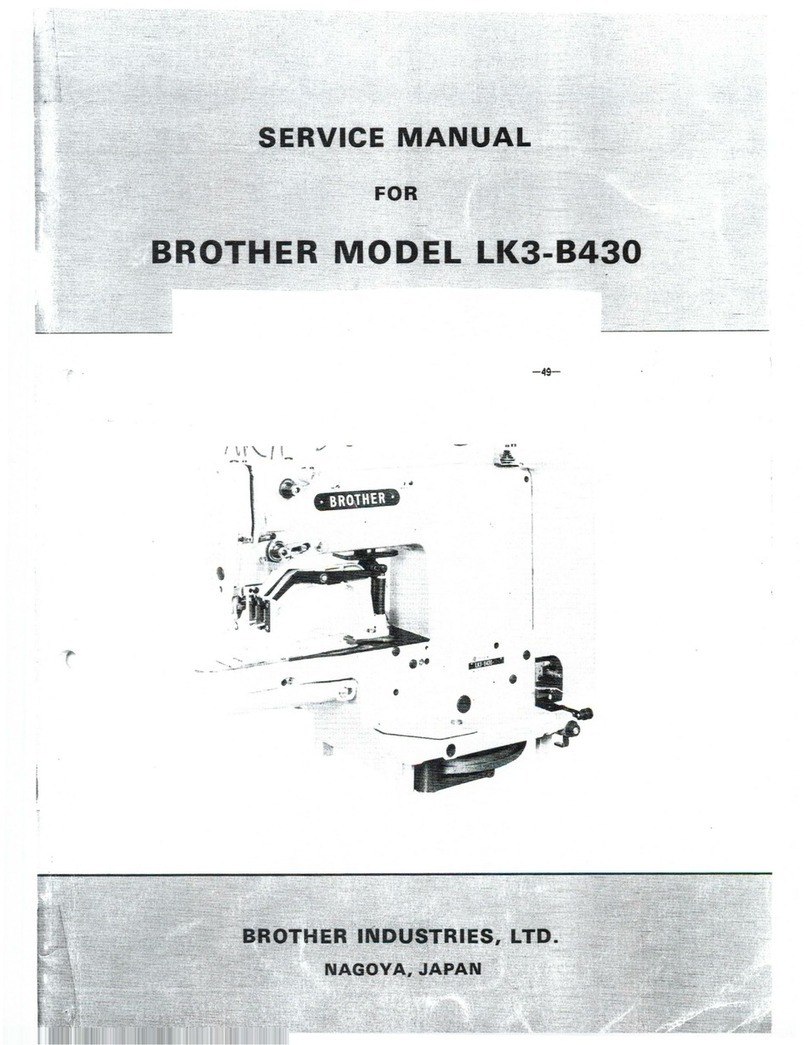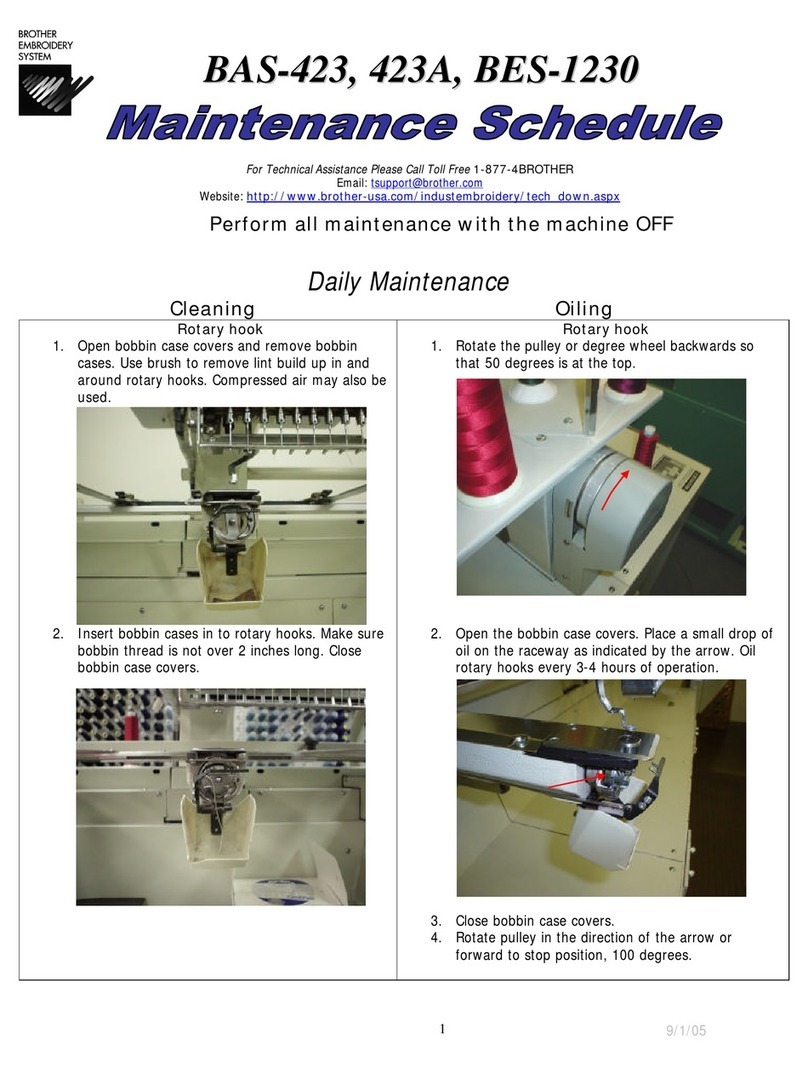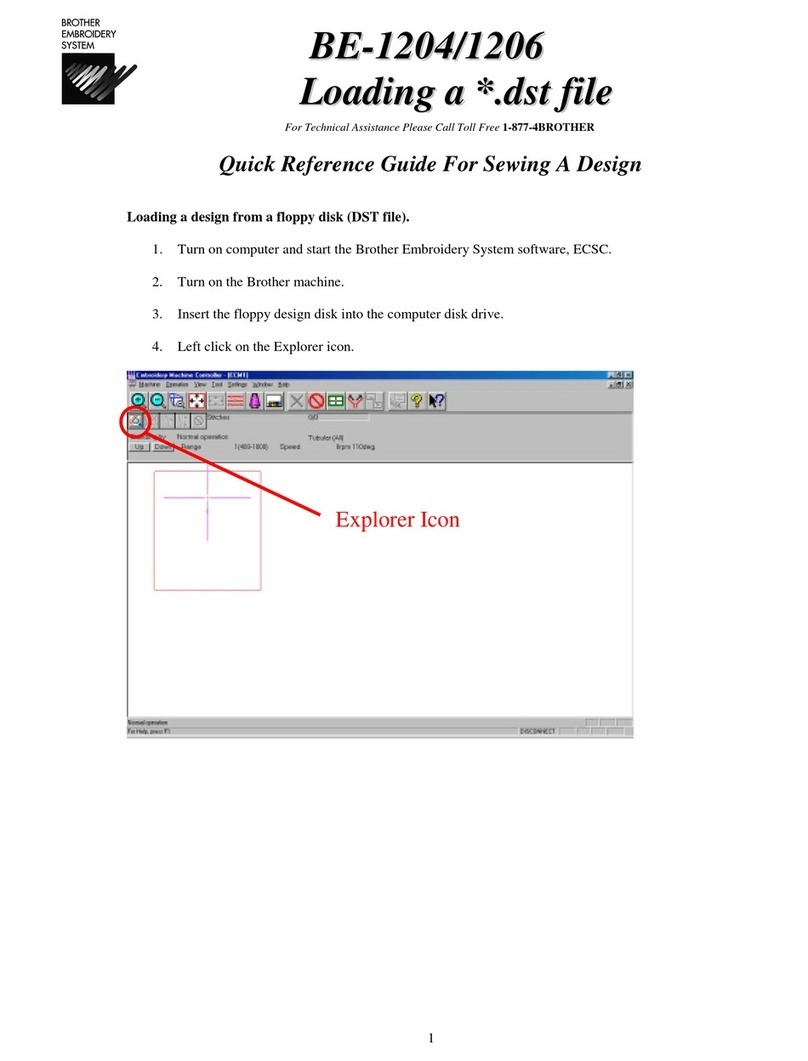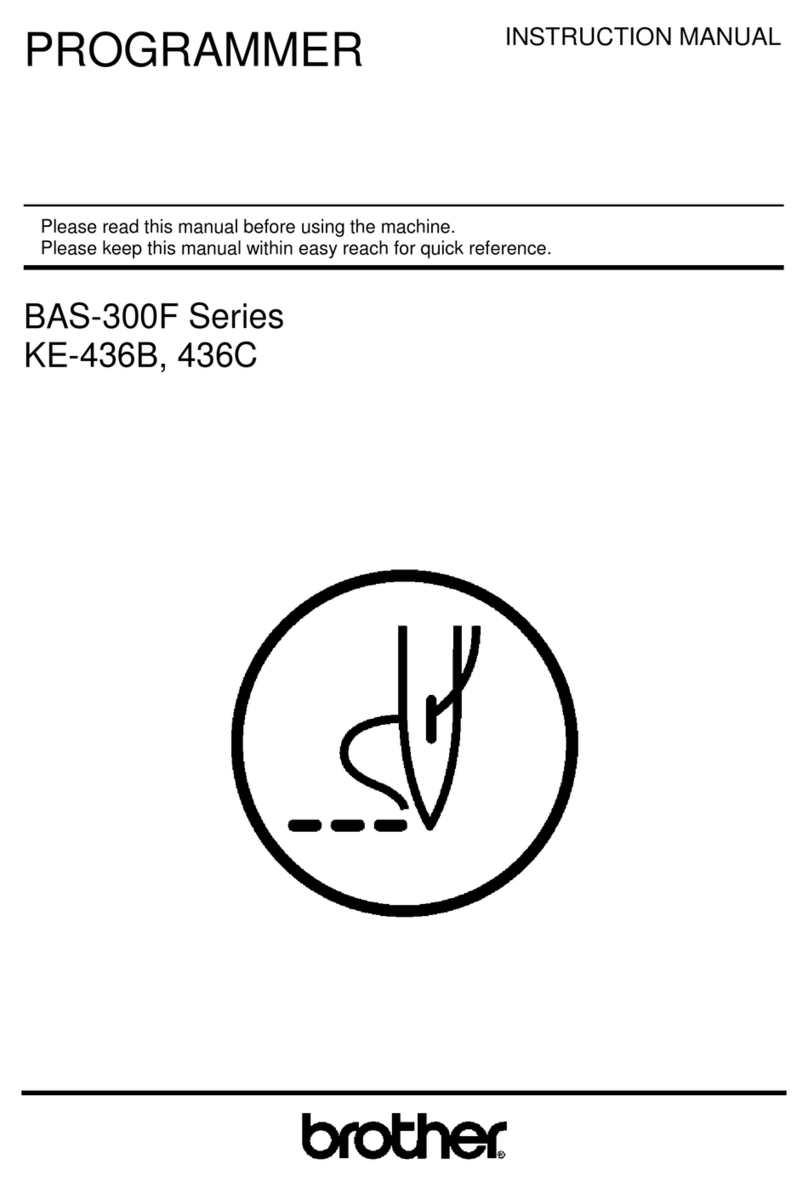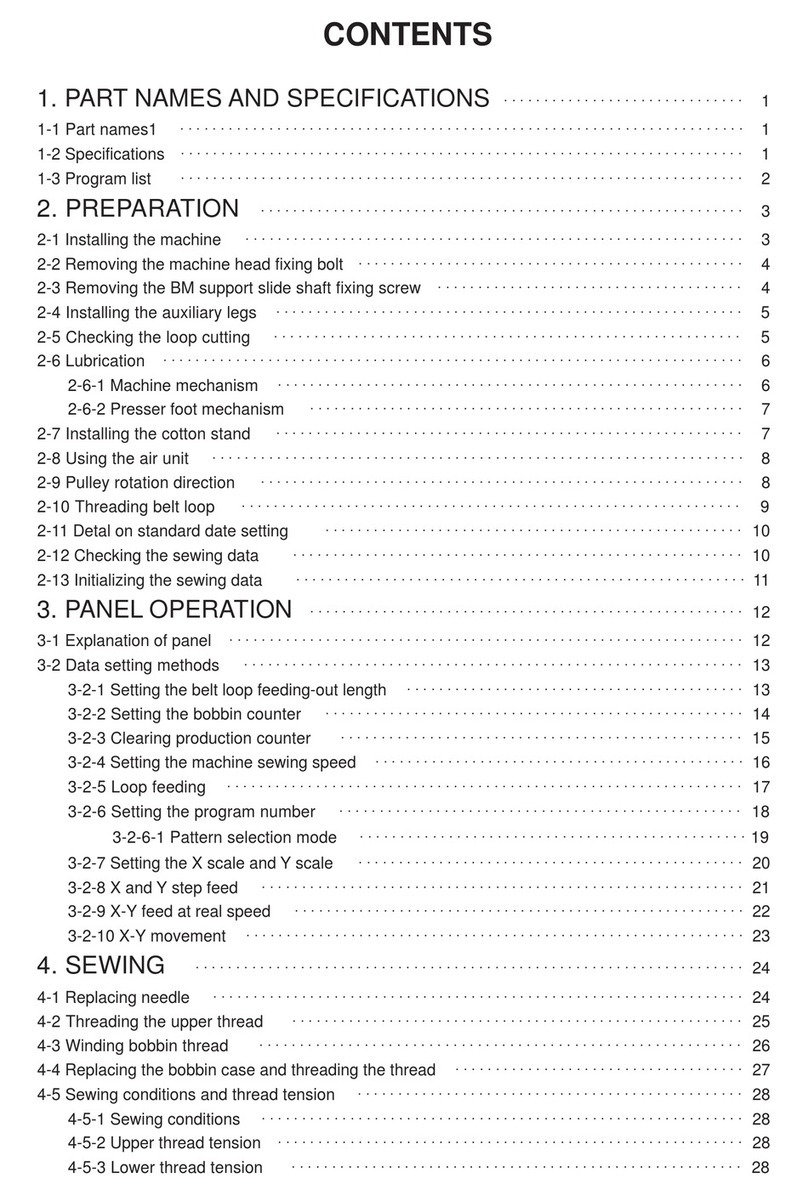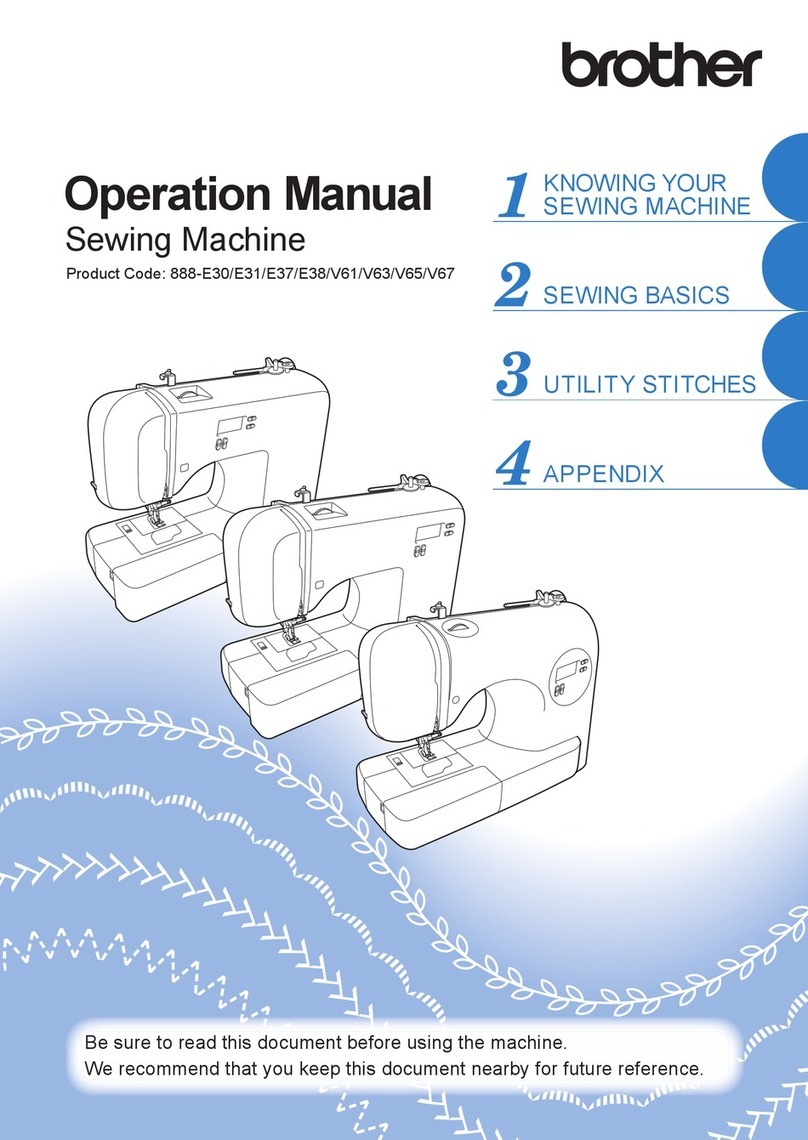[ OPERATION OF TREADLE PEDAL
®
@
1
----~
~
~~
~
--
Ill Trea
dl
e (- 100, - 200)
1. Make sure
whether
slow speed
motor
runs
smooth
l
y,
pressing the treadle pedal 0 lightly
to
®.
Pressing
the
treadle pedal 0 again
to
@ ,
then
high speed
motor
runs.
]
@
2. Make sure
whether
the sewing machine stops
at
the
needle down p
os
ition,
the
treadle pedal 0 is positioned
at
the
neutral
(when
you
release the treadle pedal 0 ) @
after
pressing
the
treadle pedal 0
at
the front.
3.
In
case
the
treadle pedal 0
is
pressed
at
the rear
end
@(o
r back
at
the
neutral @
after
the
treadle pedal 0
is
pressed
at
the rear
end
@), thread trimmer is once t
urn
and
the
needle is
up
and
then
the
machine is stop.
Ill Treadle
(-
500
,
-600)
1. Lightly depress the
upper
plate
f}
of
the
treadle pedal 0
to
position
@,
the presser f
oo
t
co
me
s down.
2. Make sure whether sl
ow
speed
motor
runs smoothly, pressing
the
treadle pedal 0 lightly
to®.
Pressing
the
treadle pedal 0 again
to
@ ,
then
high speed
mot
or
runs.
3.
Make sure
whether
the sewing
ma
chine stops
at
the
needle down position,
the
treadle pedal 0 is positioned
at
the neutral
(when
you
release
the
treadle pedal 0 ) @
after
pressing
the
treadle pedal 0
at
the front.
4. When the
upper
plate 8
of
the
treadle pedal 0 is positioned
at
® , presser foot lifts
up
.
5. In case
the
tr
eadle pedal 0 is pressed at
the
rear
end
@(o
r back
at
the neutral
@a
fter
the
treadle pedal 0 is pressed at
the rear
end
@), thread trimmer is
once
turn
and
th
e needle is
up
and
then the machine is
sto
p.
[ ADJUSTING SYNCHRONIZER
Adj
u
sting
position
of
thr
ead
trimming
signal
Needle
down
pos
ition
Needle
up
posi
tion
1
8-22
mm
9-11
mm
---
~
1)
Turn
off
the power switch by all means. (In case
of
adjust each the hole l.C, turn
of
f
the
power switch
by
all means.)
2) Remove
th
e cover
of
the synchronizer.
3)
Turn the pulley towa
rd
yo
u and p
la
ce the needle bar lowest position. At th
is
tim
e,
the magnet 0 must be in line with
the t
hr
ead trimming the
ho
le I.C 8 .
In
case
of
the magnet 0 is not in line with the thread t
ri
mming the hole
I.
C 8 ,loosen clamping screw
@)
and adjust by
moving the
thr
ead trimming the hole I.C.
(4)
Turn on the power switch a
nd
stop the machine at the needle down position.
At
this time, the needle bar should stop at
the position of I
8-
22 mm above the upper face
of
the needle plate.
If the needle bar
is
not stop
at
the
fi
xe
d position, loosen
cl
amping screw 0 and adju
st
by
moving the nee
dl
e down the
hole I.C @ .
(5)
Stop the
ma
chine at the needle
up
position. At this tim
e,
the needle point should st
op
at the position
of
9 - I I mm
above the
upp
er face
of
the needle plate.
If the needle
po
sition
is
not s
top
at
the
fi
xed position, loosen clamping screw
(3
and adjust
by
moving the needle up
the ho
le
I.C
f}
.
*
Ym.1
move the hole I.C @ ,
f}
to the machine rotating direction, then the needle
bar
is down.
Wh
en
yo
u move the hole
I.C @ ,
f}
to the rever
se
direction, then the n
ee
dle bar is raised.
0
0
*
For
prevent the bobbin run idle wh
en
thread trimmed,
there
is
the
bo
bbin presser O.
*
Wh
en
thr
ead trimmed, loosen cla
mp
ing screw 8 and adju
st
by moving the bobbin presser 0 back
or
fo
rth
.