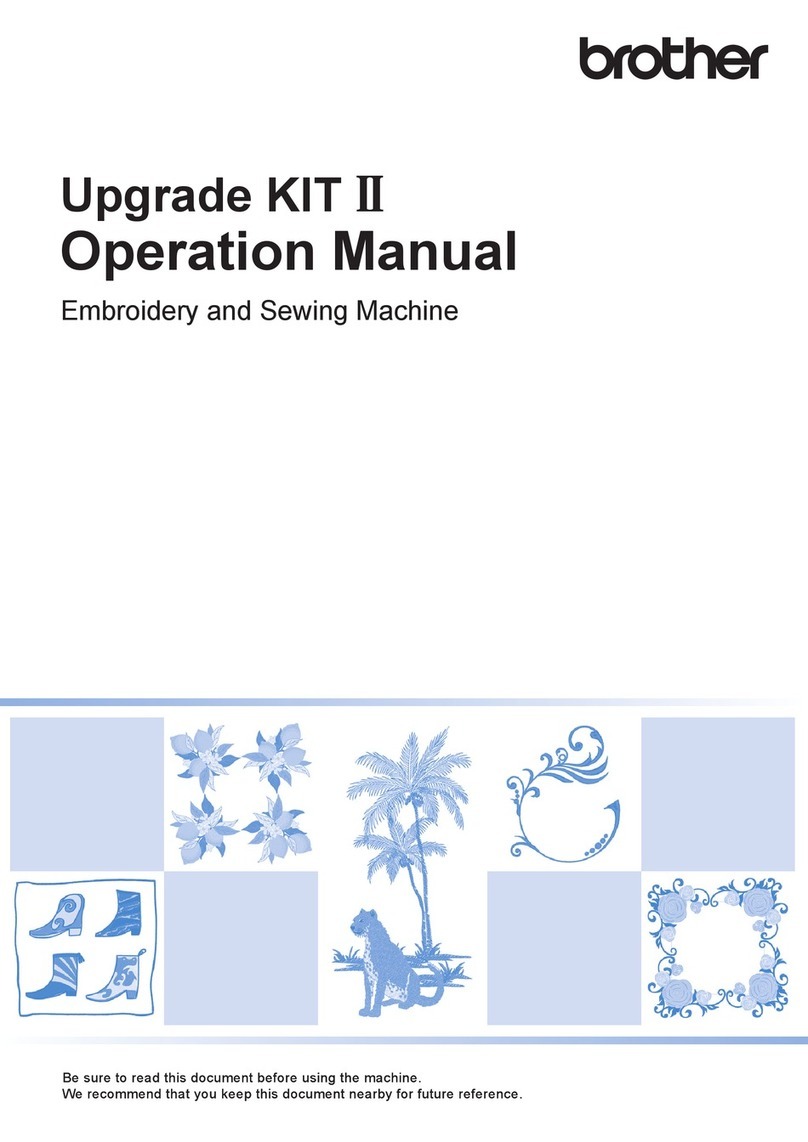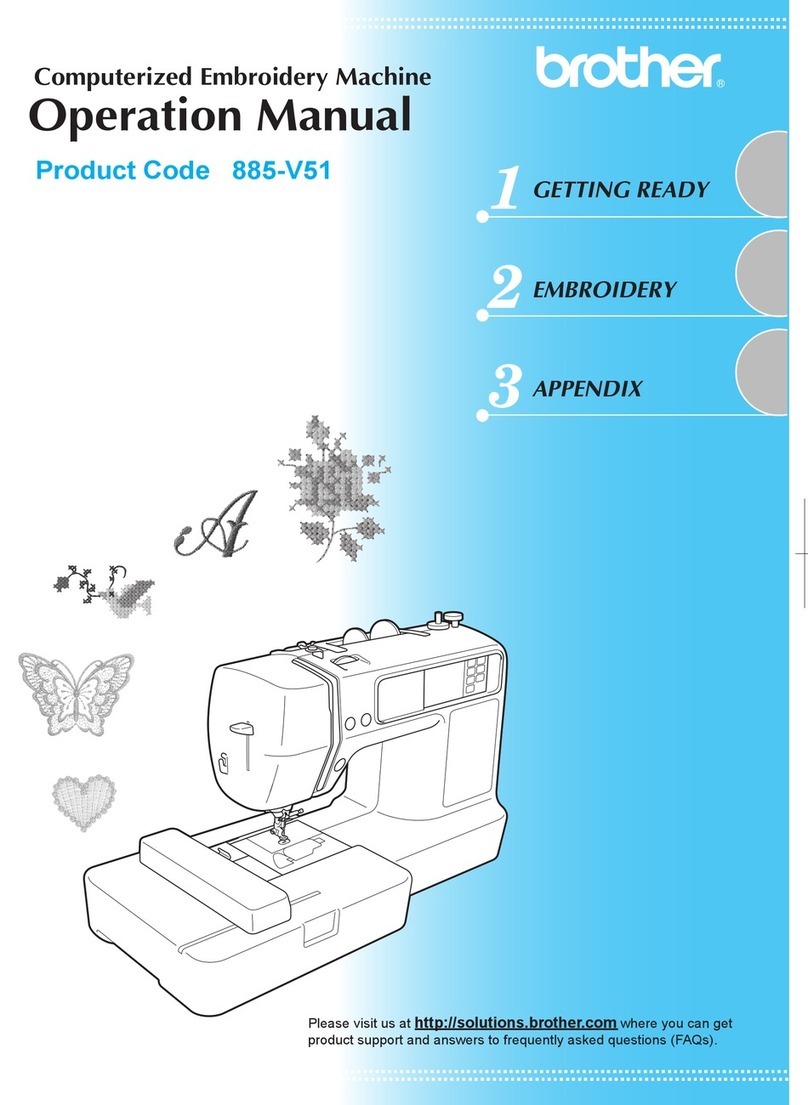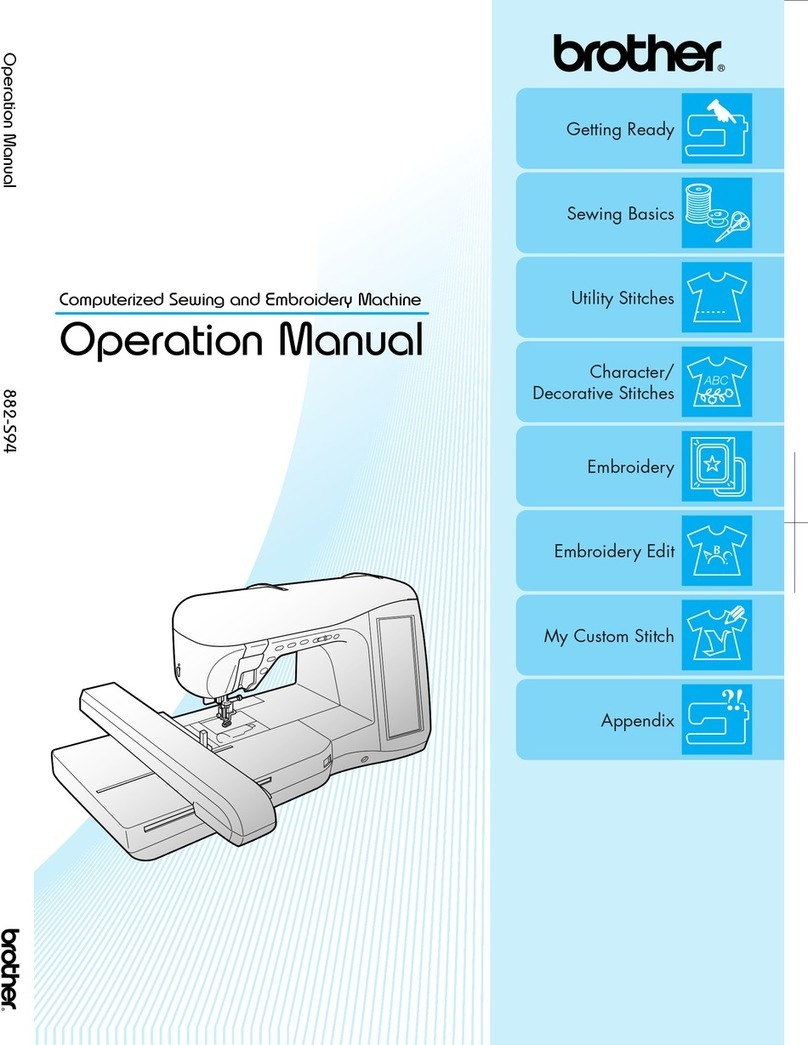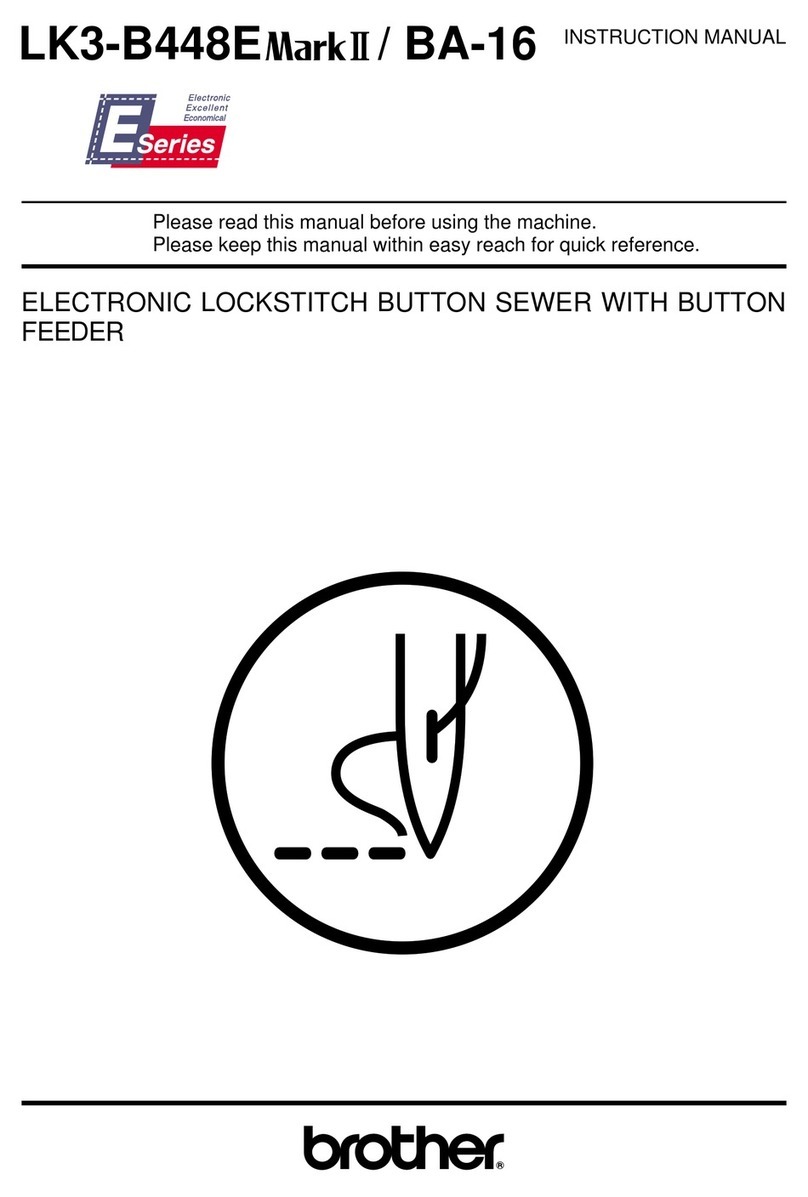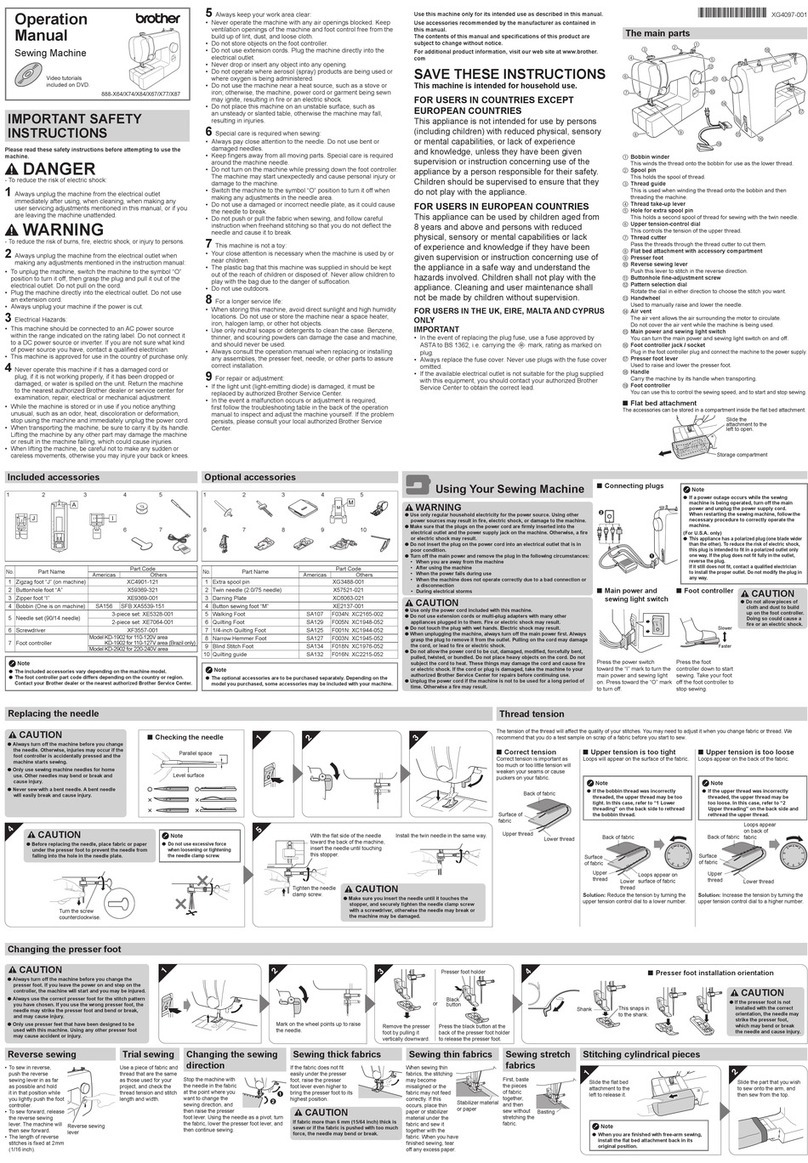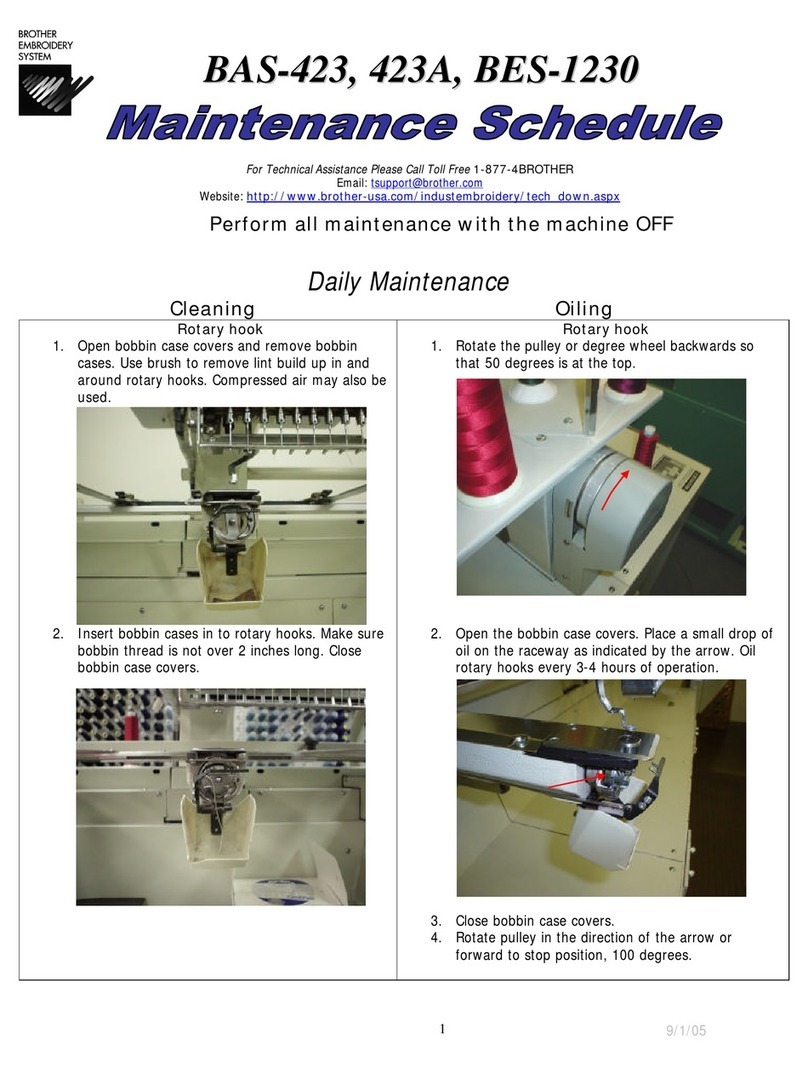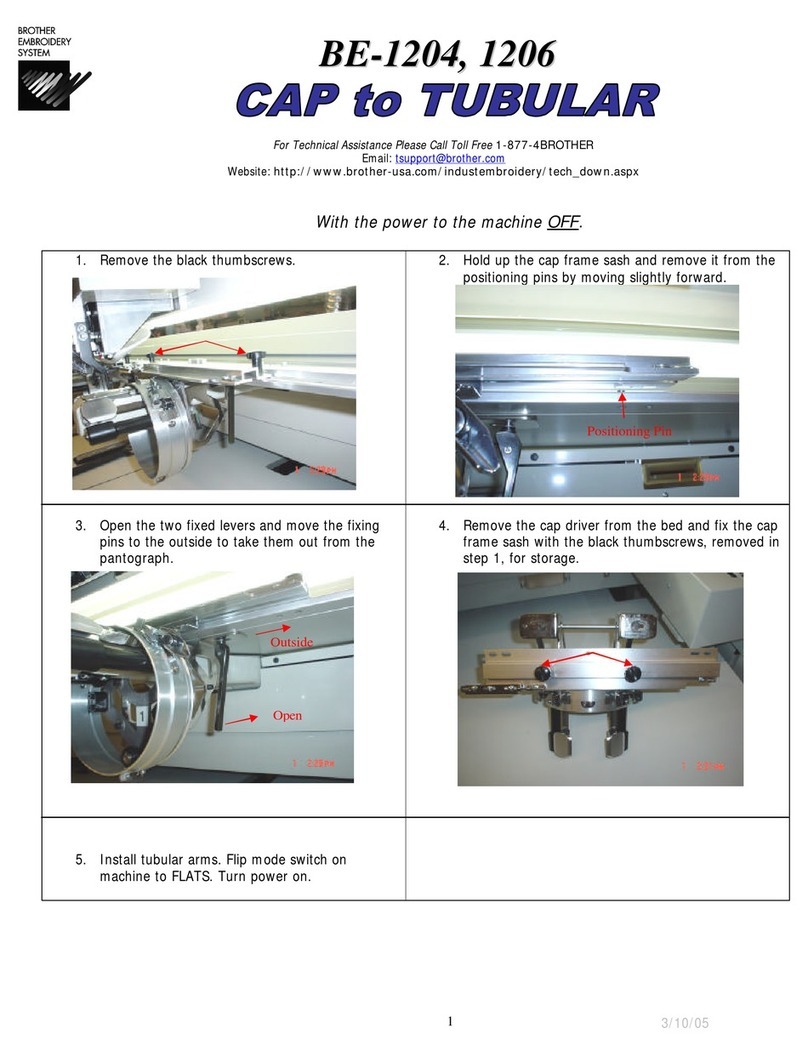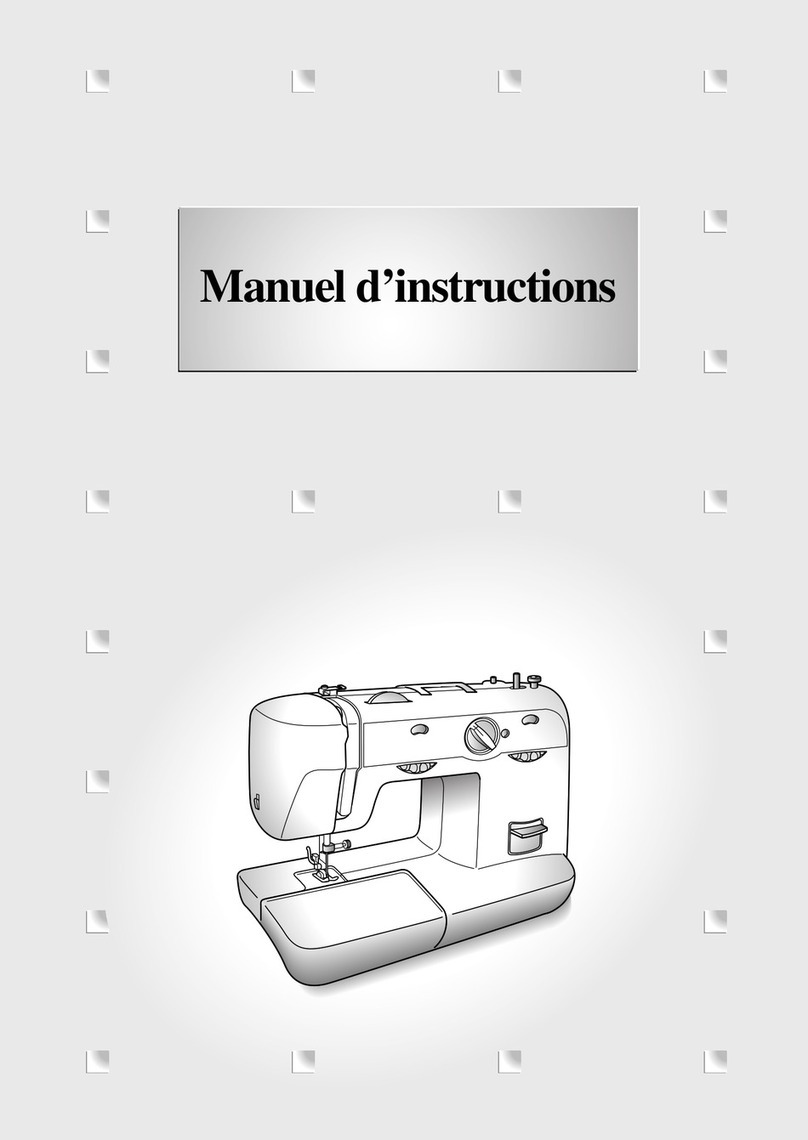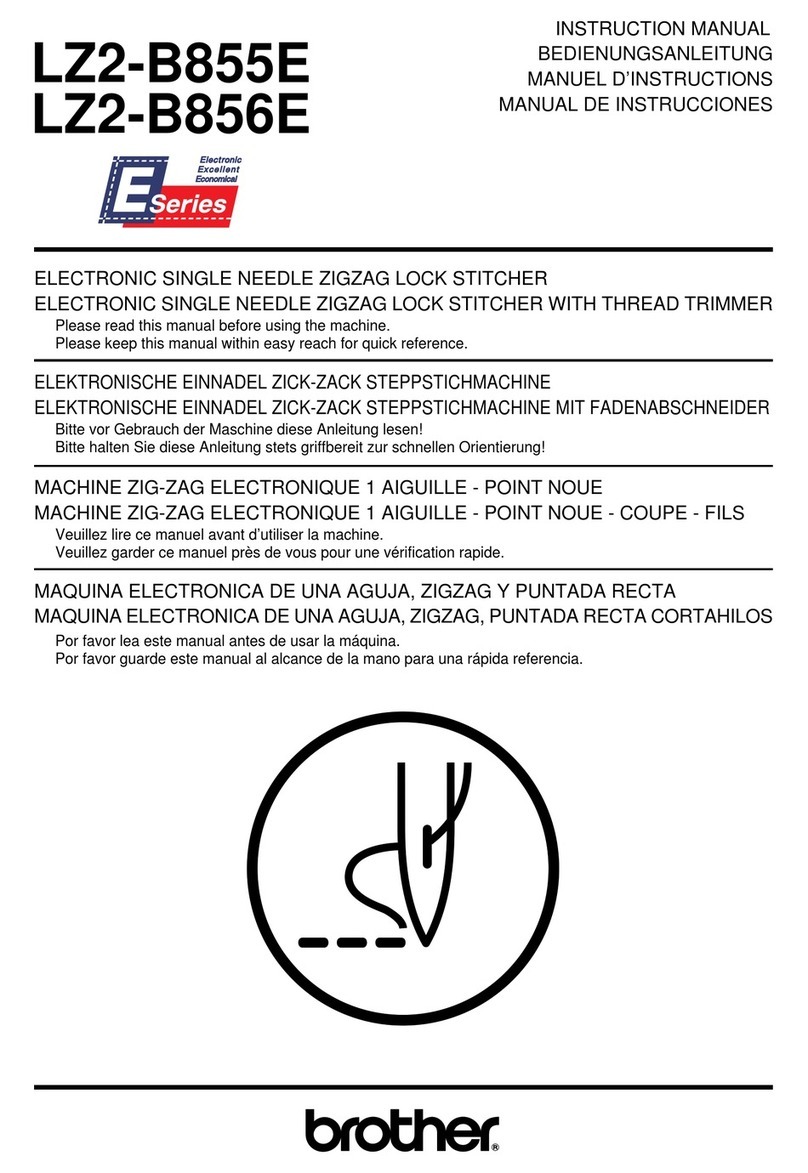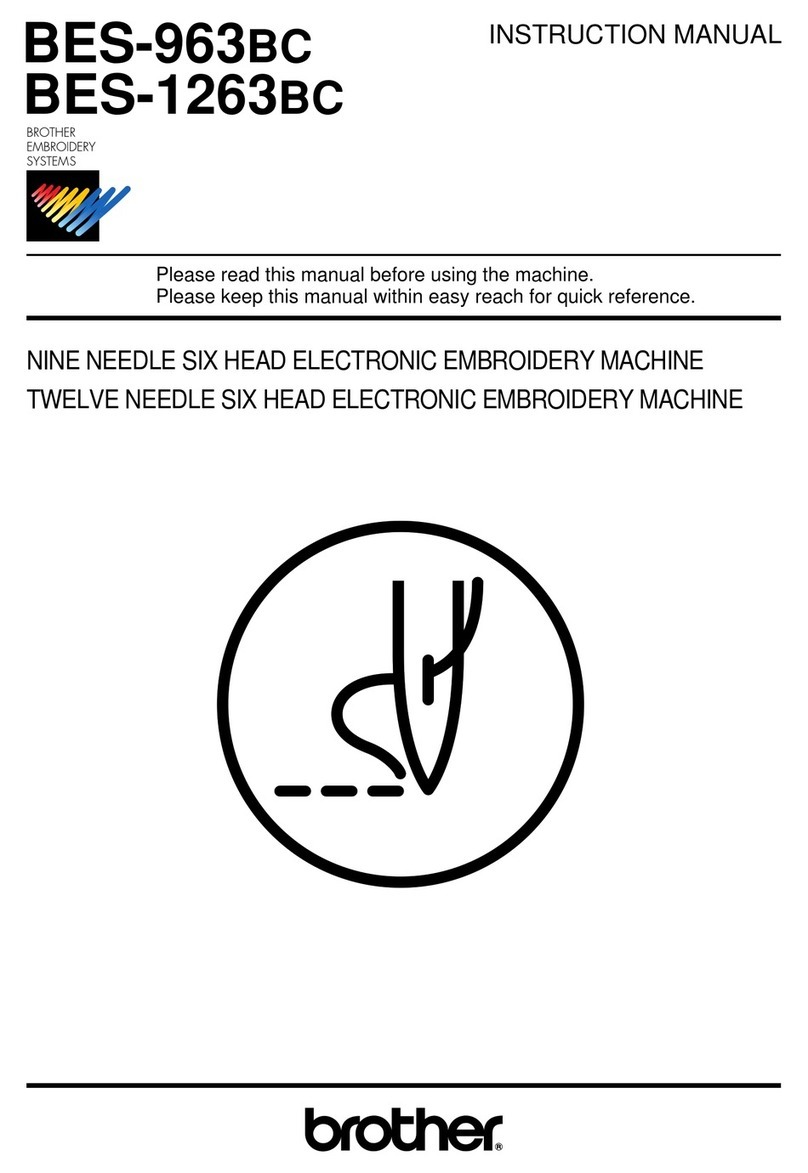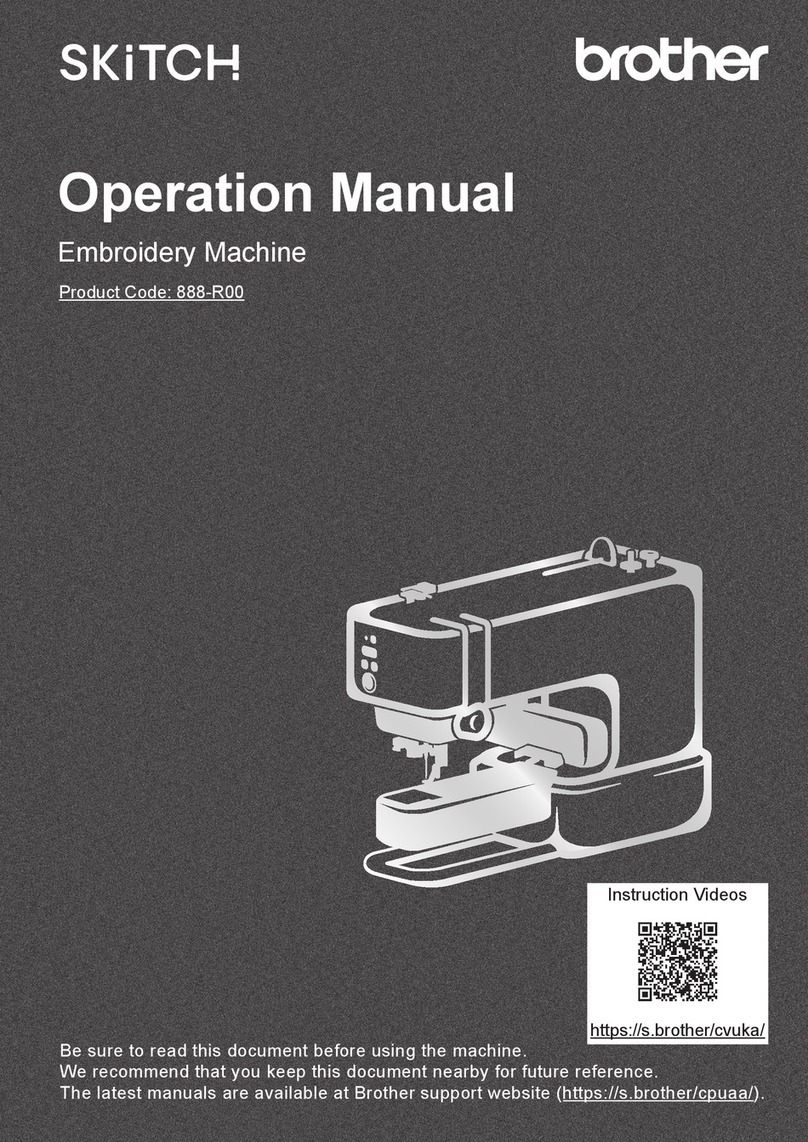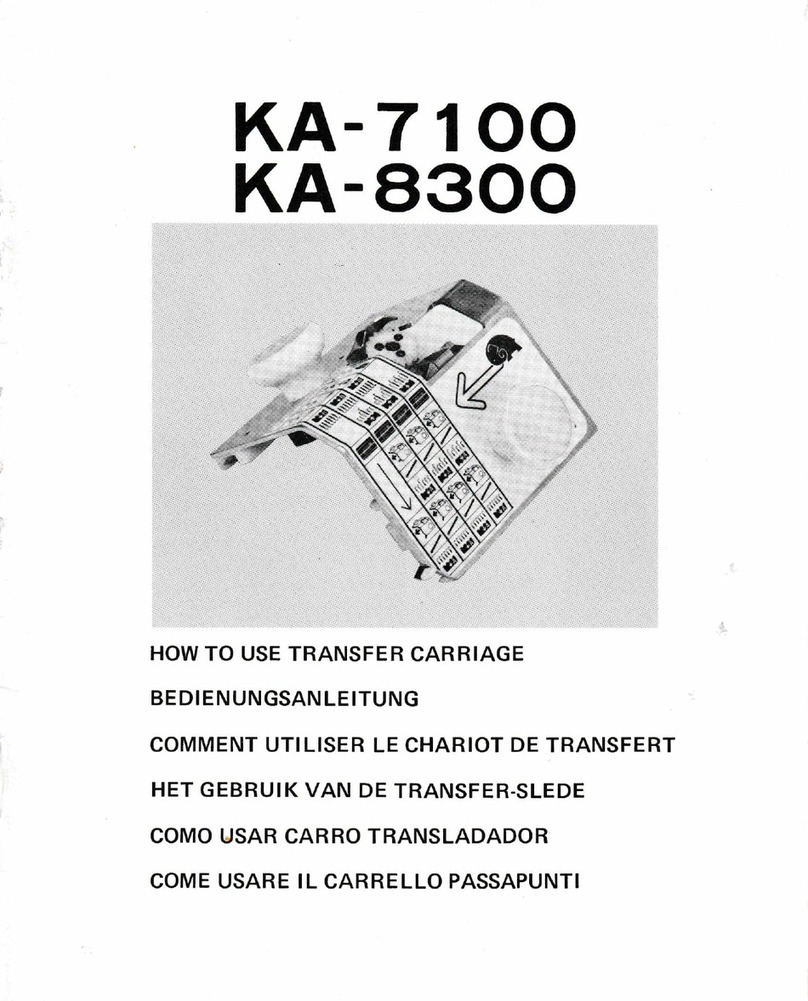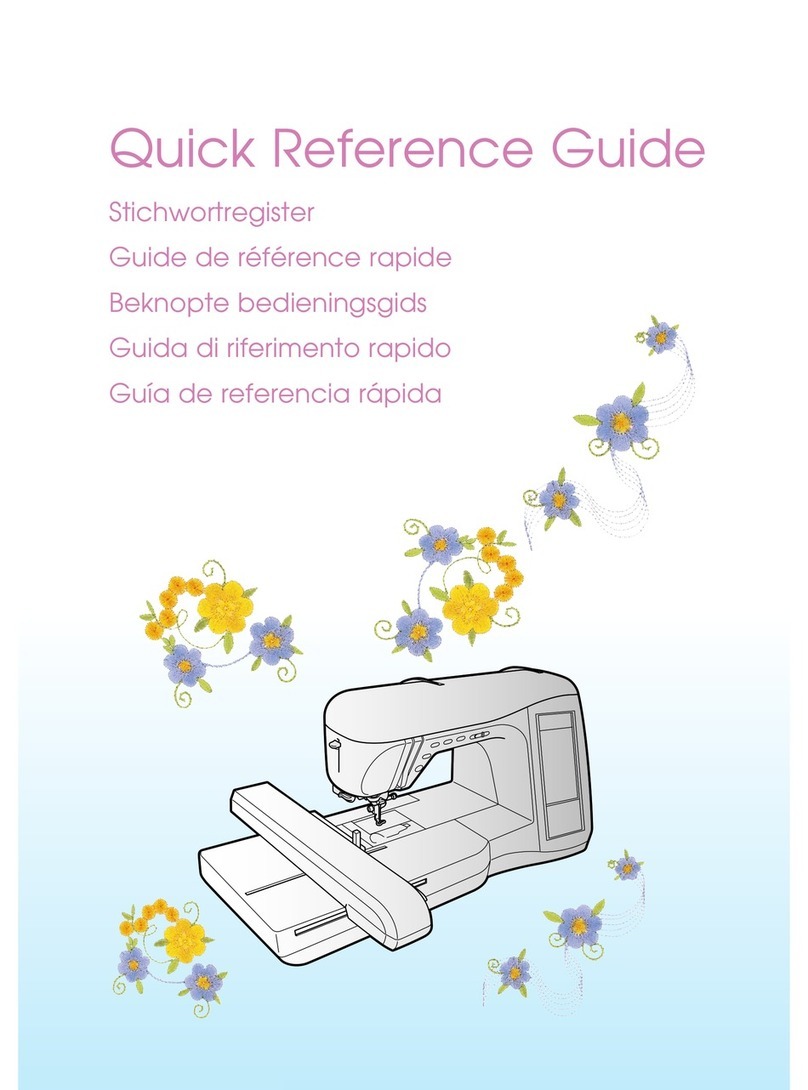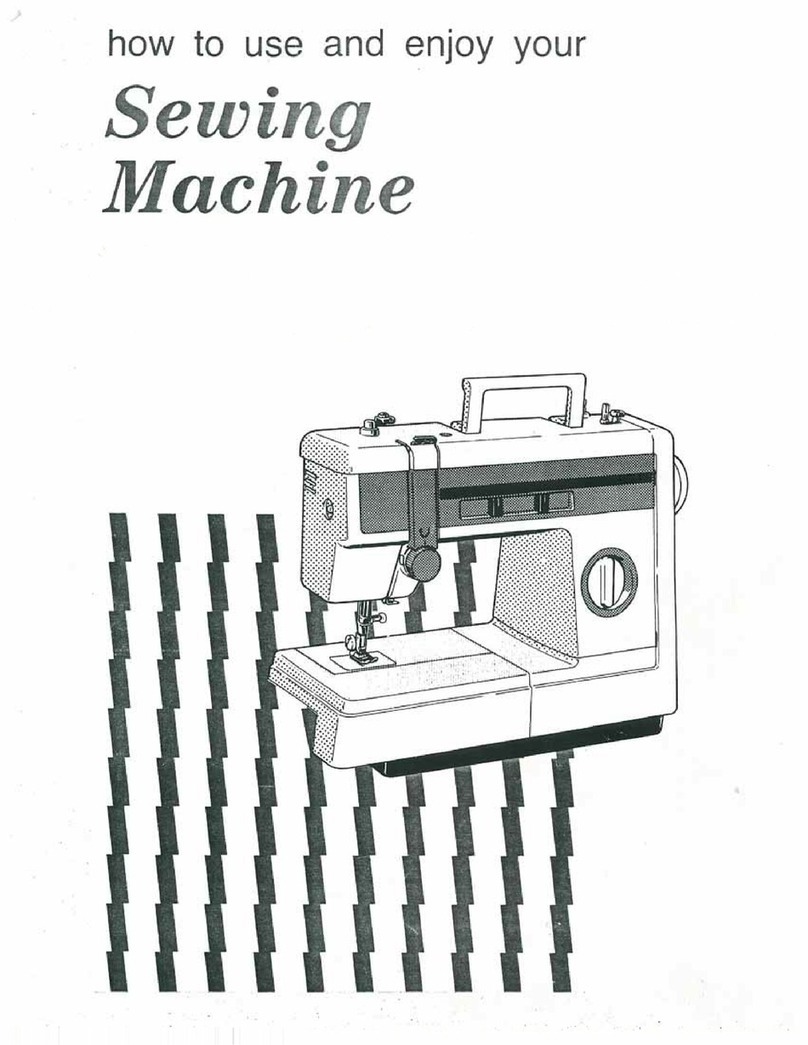©2006 Brother International Corporation • 100 Somerset Corporate Boulevard, Bridgewater, NJ 08807-0911 • Brother Industries, Ltd. Nagoya, Japan • In Canada: 1.877.BROTHER
V
6 needle,single head, embroidery
only machine
V
Automatic needle threading system
V
Automatic thread trimming system
clips threads between jump stitches
V
Automatic color change
V
Extra-large,high resolution color
LCD control panel, 8.3”x 3.1”
V
Intuitive, easy, touch-screen menu
commands
V
Super bright work light
V
Dual USB ports
V
Cylinder arm to easily embroider
finished garments, bags or caps
(using optional cap frame attachment)
V
Resume function – machine will
return to exact stitch if power is
interrupted during embroidery
V
On-screen editing
V
Automatic hoop size detector
V
8-sided design trace
V
Built-in keyboard lettering fonts – 13
V
Maximum embroidery speed -
1,000 stitches per minute
V
Maximum embroidery area -
approximately 12”x 8”
V
Machine weight - approximately
85 lbs.
V
Electrical requirements – 110v
For more information, call 1.800.4.A.BROTHER or visit our website at www.brother.com
Start Your Business Now
With the LCD Screen
V
Manage all functions with a simple touch
of the easy-to-read LCD Display
V
Intuitive commands for ease of use
and easy training
V
Built-in Quick-reference Guide
Use the USB port to update your machine’s
software or connect to your PC. Add optional
media storage devices to access optional
stock embroidery designs, custom logos
from digitizing companies or original
designs from customers.
Add Versatility To
Your Embroidery With the USB
The PR600II has a two-way USB port and an
embroidery card slot to access thousands of
additional optional Brother embroidery
designs excluding Disney and Nickelodeon.
Get Personal With Lettering
The built-in touch screen lettering allows
you to customize company logos or any embroidery
design with names, dates or locations. Personalize one
piece or dozens – just type the information right on
the color LCD touch screen and start stitching.
Customize Designs On-Screen
Arrange text
V
Pattern rotation in one-degree increments
V
Change design size (increase 20%, decrease 10%)
V
Combine designs
V
Add lettering to your designs
V
Embroider On Caps
Now you can embroider one of the most popular
logo garments in the industry quickly and easily with
the optional cap frame attachment.
The cap frame embroidery area is approximately 5”
wide x 2” tall to accommodate a variety of
popular cap styles.
Easier Embroidery
For Hard To Reach Places
The cylinder arm makes it easier
than ever to embroider items such
as tote bags, sleeves, trouser legs,
shirt pockets and socks.
PR-600 II
|
embroidery