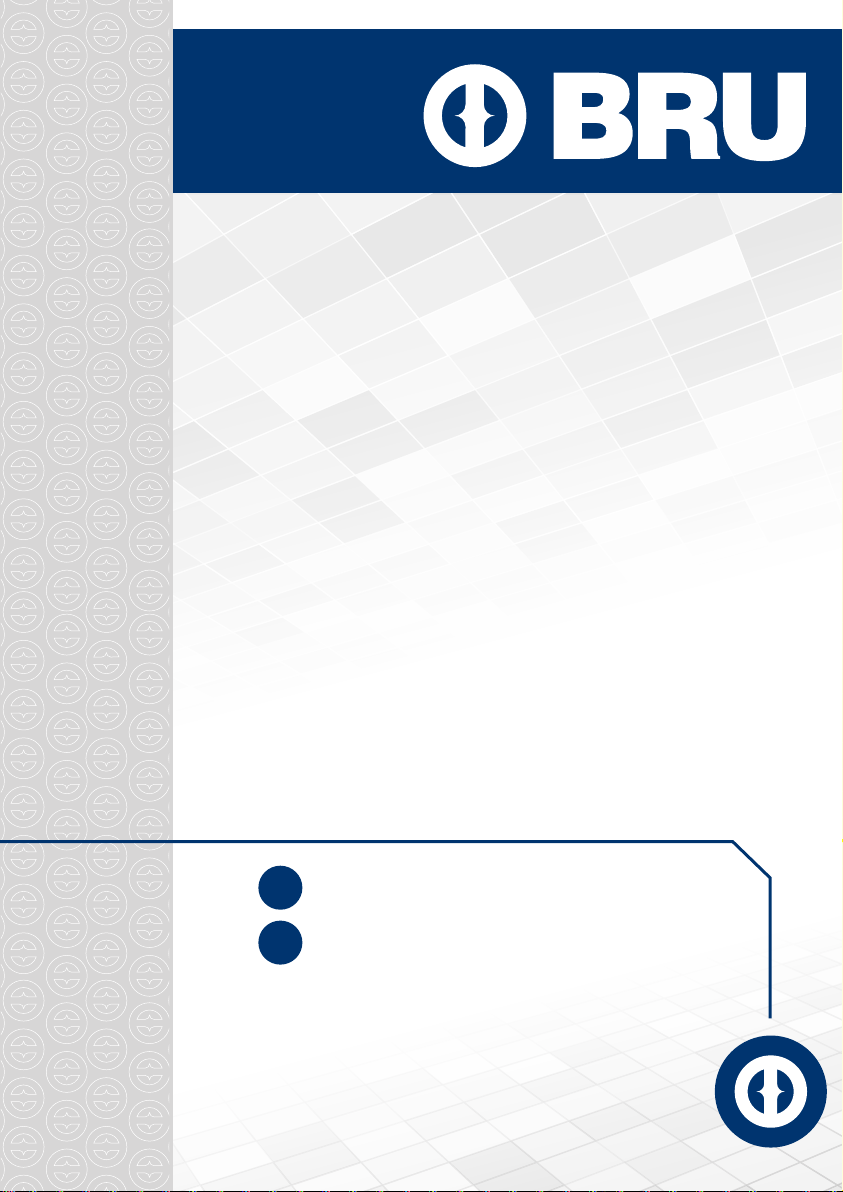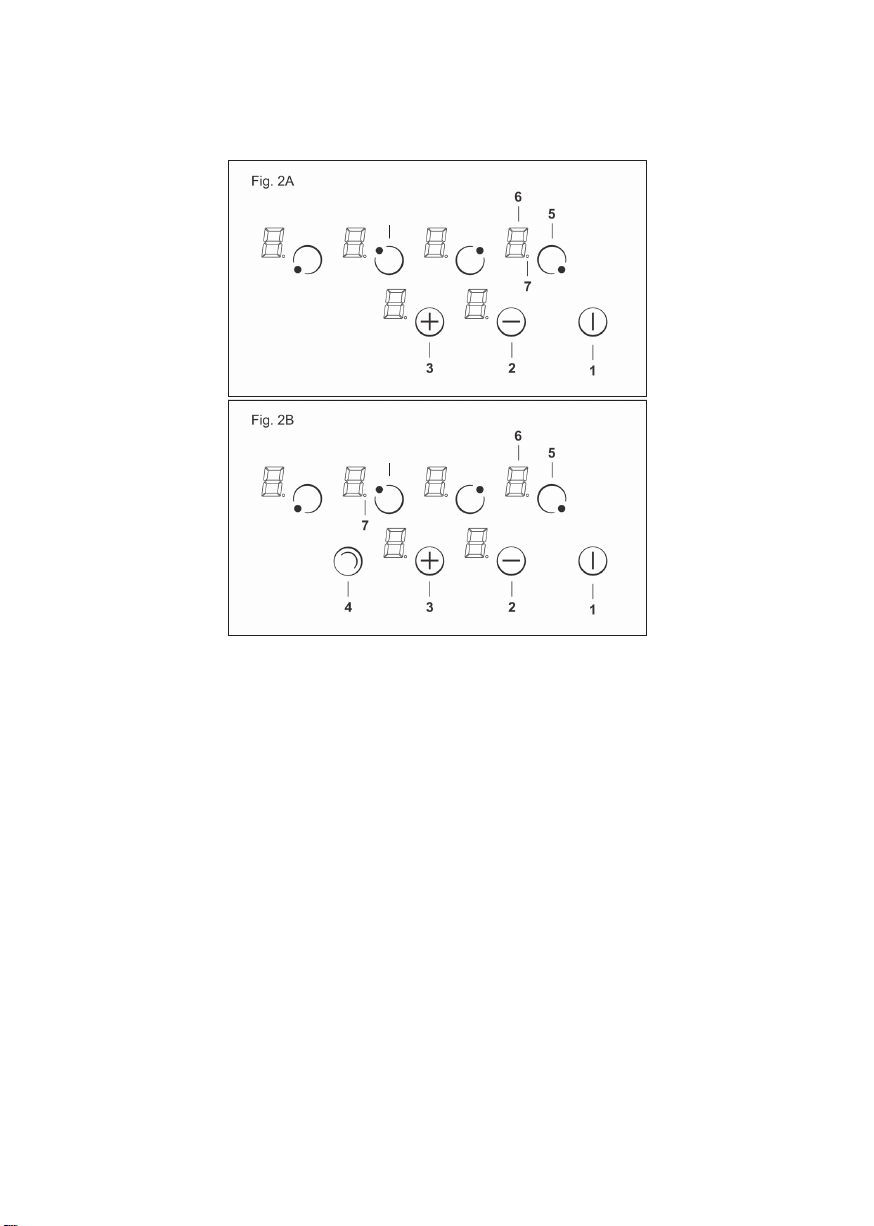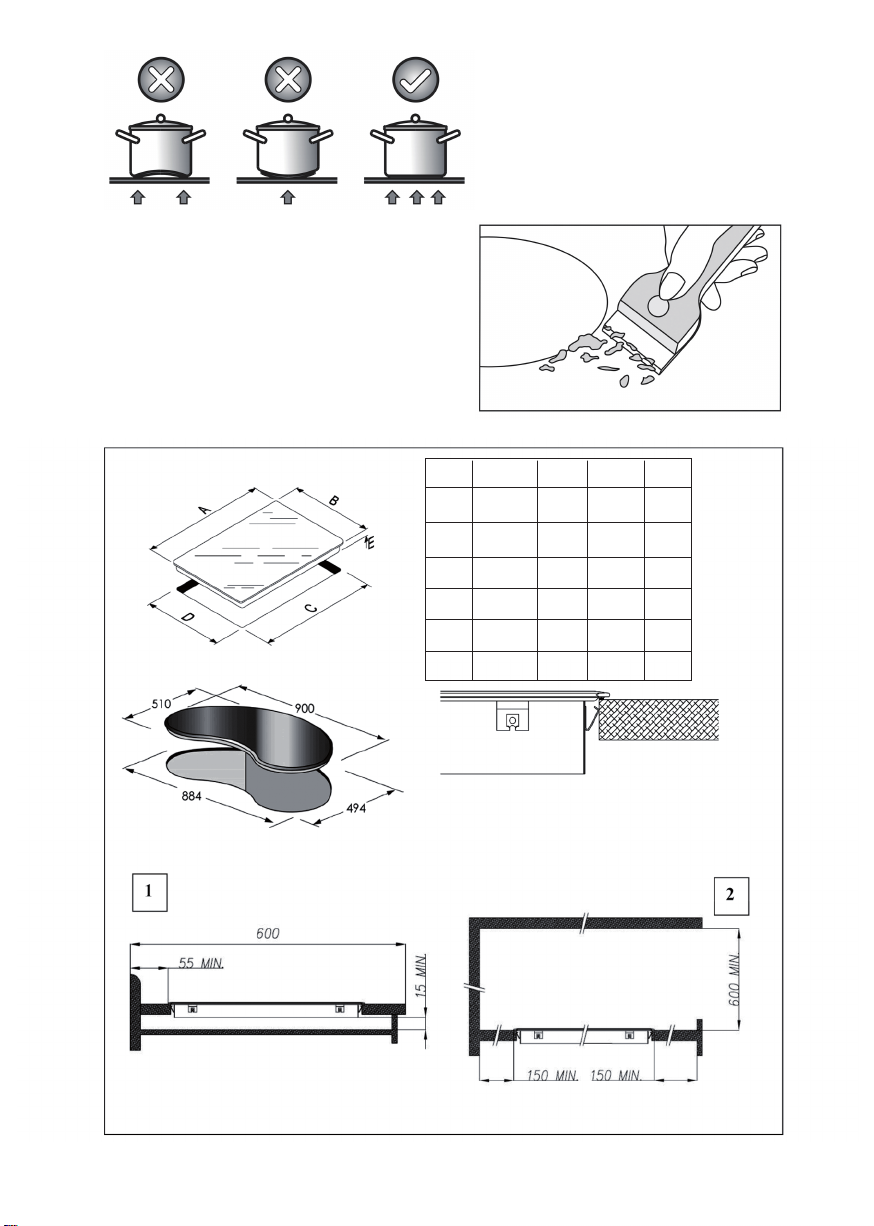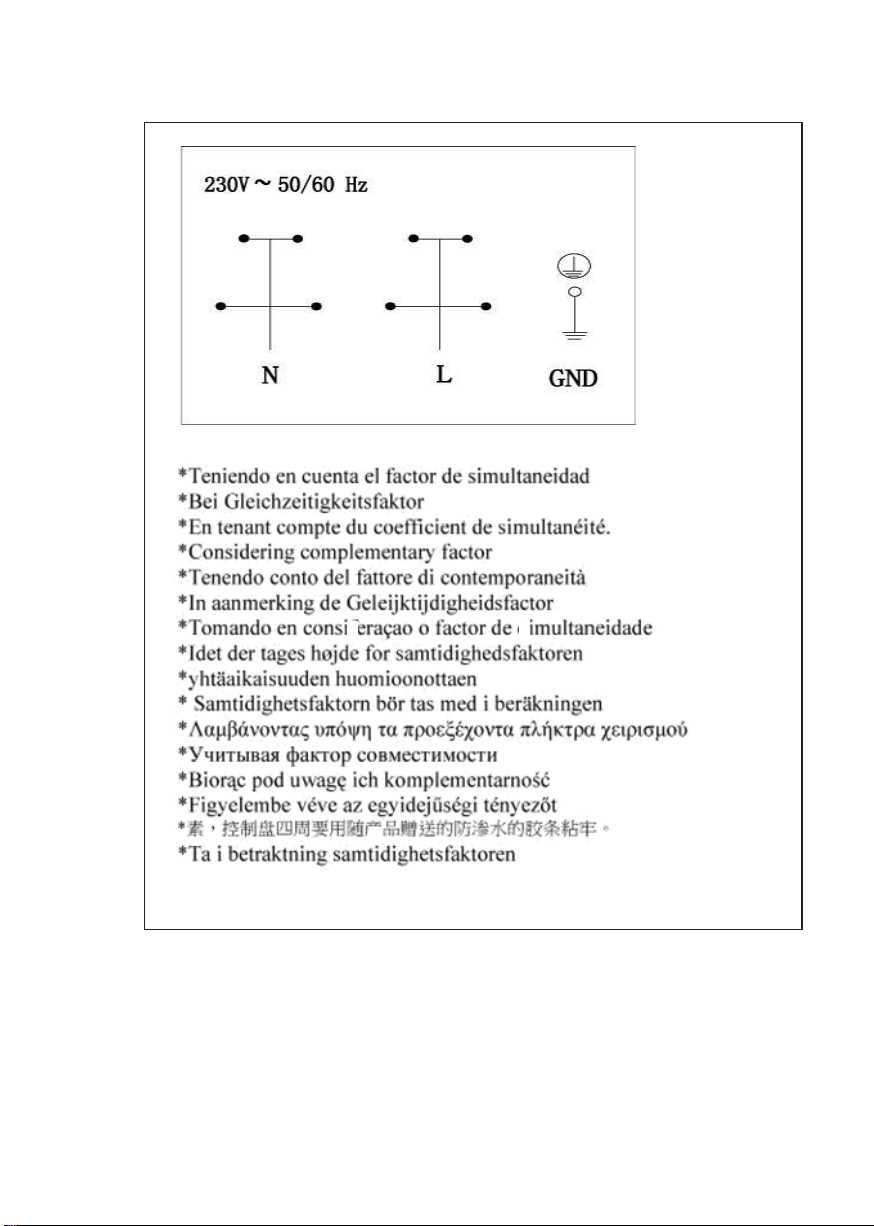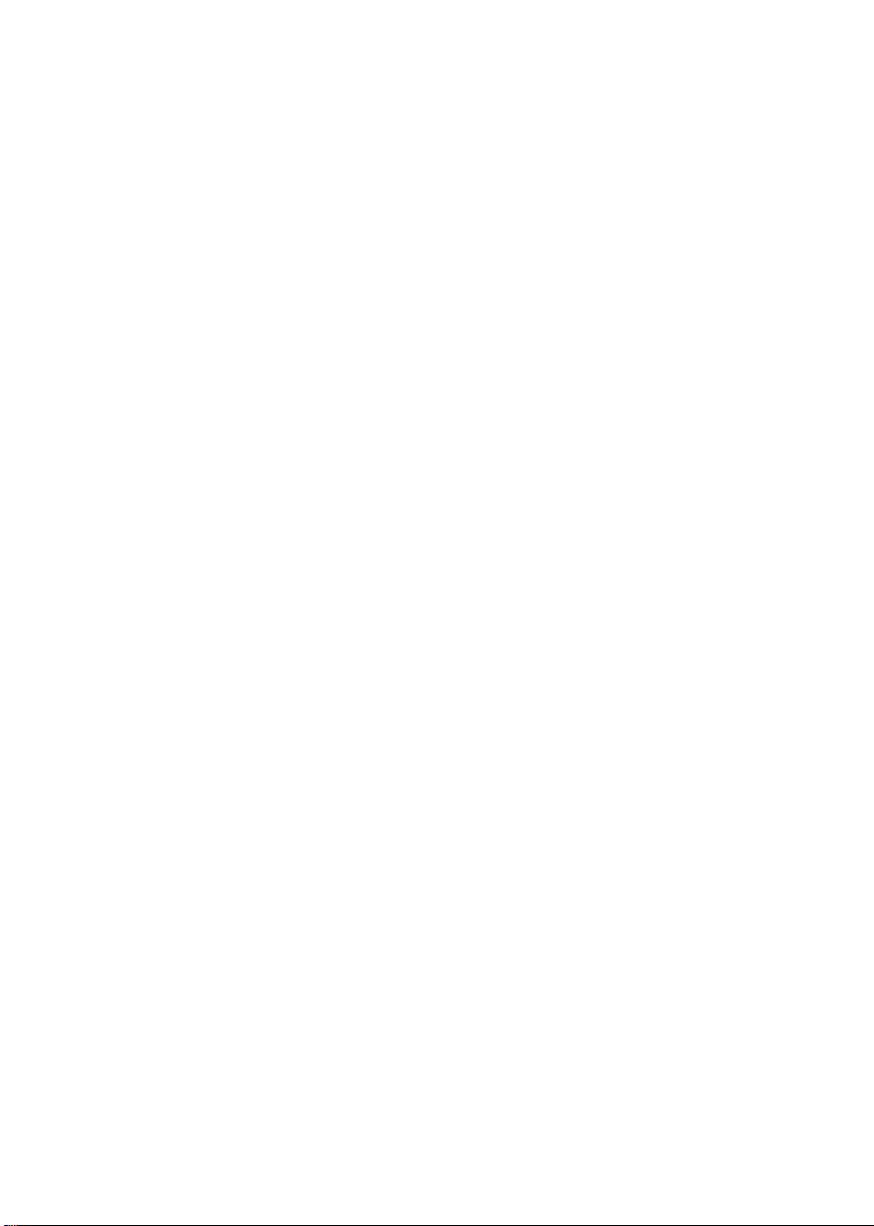Apagado automático
Una vez encendido, el touch control se apaga de modo au-
tomático después de 20 segundos de inactividad. Después
de haber seleccionado una zona de cocción, el tiempo de
apagado automático se subdivide en 10 segundos, transcu-
rridos los cuales se deselecciona la zona y, después de otros
10 segundos, el touch control se apaga.
Encendido/apagado de una zona de cocción
Con el touch control encendido, será posible seleccionar la
zona de cocción presionando la tecla (5) de la zona corres-
pondiente.
El display (6) de la zona seleccionada se vuelve más brillan-
te, mientras que el resto de displays pierde luminosidad. Si
el área “quema” se visualizarán alternativamente “H” y “0”.
Presionando la tecla MÁS (3) o MENOS (2), será posible
seleccionar un nivel de potencia y la zona comenzará a
calentar.
Una vez seleccionada la zona de cocción, podrá seleccio-
narse el nivel de potencia manteniendo presionada para ello
la tecla MÁS (3); partiendo desde el nivel 1 se incrementa en
la medida de una unidad cada 0,4 segundos. Al alcanzarse
el nivel 9 no será posible efectuar otros incrementos.
Si el nivel de potencia ha sido seleccionado mediante la
tecla MENOS (2), el nivel inicial es el “9” (nivel máximo).
Manteniendo presionada la tecla, el nivel activo decrece
en la medida de una unidad cada 0,4 segundos. Una vez
alcanzado el nivel 0 no será posible efectuar ulteriores de-
crementos. Sólo presionando nuevamente la tecla MENOS
(2) o MÁS (3) será posible modificar el nivel de potencia.
Apagado de una zona de cocción
Seleccionar la zona que se desea apagar mediante la tecla
(5) correspondiente. El display (6) de la zona seleccionada
se vuelve más brillante, mientras que el resto de displays
pierde luminosidad. Presionando las teclas MÁS (3) y ME-
NOS (2) de modo simultáneo, el nivel de potencia de la zona
se coloca a 0. Como alternativa la tecla MENOS (2) puede
utilizarse para reducir el nivel de potencia hasta 0.
Si una zona de cocción “quema”, aparecerá una “H” y un
“0” alternativamente.
Apagado de todas las zonas de cocción
Presionando la tecla de encendido (1) podrá obtenerse en
cualquier momento el apagado inmediato de todas las zo-
nas. En modalidad standby aparecerá una “H“ en el display
de todas las zonas de cocción que “queman”. Todos los res-
tantes displays estarán apagados.
Nivel de potencia
La potencia de la zona de cocción dispone de 9 niveles que
aparecen indicados con los símbolos de “1“ a “9“ mediante
los displays (6) de LED de siete segmentos.
Indicador de calor residual
Indica al usuario que el vidrio se encuentra a una tempera-
tura peligrosa en caso de contacto con el área situada sobre
la zona de cocción. La temperatura es determinada según
un modelo matemático y en caso de presencia de calor re-
sidual, ello es indicado con una “H” por el correspondiente
display de siete segmentos.
El calentamiento y el enfriamiento se calculan sobre la
base de:
· El nivel de potencia seleccionado (entre “0“ y “9“)
· El período de activación.
Después de haber apagado la zona de cocción, el corres-
pondiente display mostrará “H” hasta que la temperatura de
la zona haya descendido por debajo del nivel crítico (≤ 60ºC)
según el modelo matemático.
Función de apagado automático (lím. del tiempo de fun-
cionamiento)
En relación con el nivel de potencia, en caso de no efectuarse
ninguna operación, cada zona de cocción se apaga después de
un tiempo máximo preestablecido.
Cada operación en la zona de cocción (mediante las teclas
MÁS (3) y MENOS (2) o doble zona) reinicializa el tiempo
máximo de operación de la zona devolviéndolo a su valor
inicial.
Protección en caso de encendido involuntario
· En caso de que el control electrónico detecte la presión
continua de un tecla por aprox. 10 s, se apagará automáti-
camente. El control emite una señal acústica de error para
advertir al usuario que los sensores han detectado la pre-
sencia de un objeto. Los displays muestran el código de
error “ E R 0 3 “. Si la zona de cocción “quema”, aparecerá
una “H“ en el display alternativamente con la señal de error.
· En caso de no activarse ninguna zona de cocción dentro de
los 20 segundos sucesivos al encendido del Touch, el control
retornará a la modalidad stand-by.
· Cuando el control se encuentra encendido la tecla ON/OFF
tiene prioridad respecto de todas las restantes teclas, a fin
de que el control pueda ser apagado en cualquier momento
incluso en caso de presión múltiple o continua de teclas.
· En modalidad stand-by una presión continua de teclas no
producirá ningún efecto. En cualquier caso, para poder en-
cender nuevamente el control electrónico éste deberá haber
detectado que ninguna tecla se encuentre presionada.
Bloqueo de las teclas (dispositivo de seguridad para los
niños)
• Dispositivo de seguridad para niños:
Bloqueo de las teclas:
Para activar el dispositivo de seguridad para niños después
de haber encendido el Touch se deberán presionar simultá-
neamente durante 3 segundos la tecla posterior izquierda
de selección de la zona de cocción y la tecla MENOS (2)
y, a continuación, presionar nuevamente la tecla posterior
izquierda de selección de zona. En todos los displays apare-
cerá una “L” que significa LOCKED (dispositivo de seguridad
para niños contra encendido involuntario). En caso de que