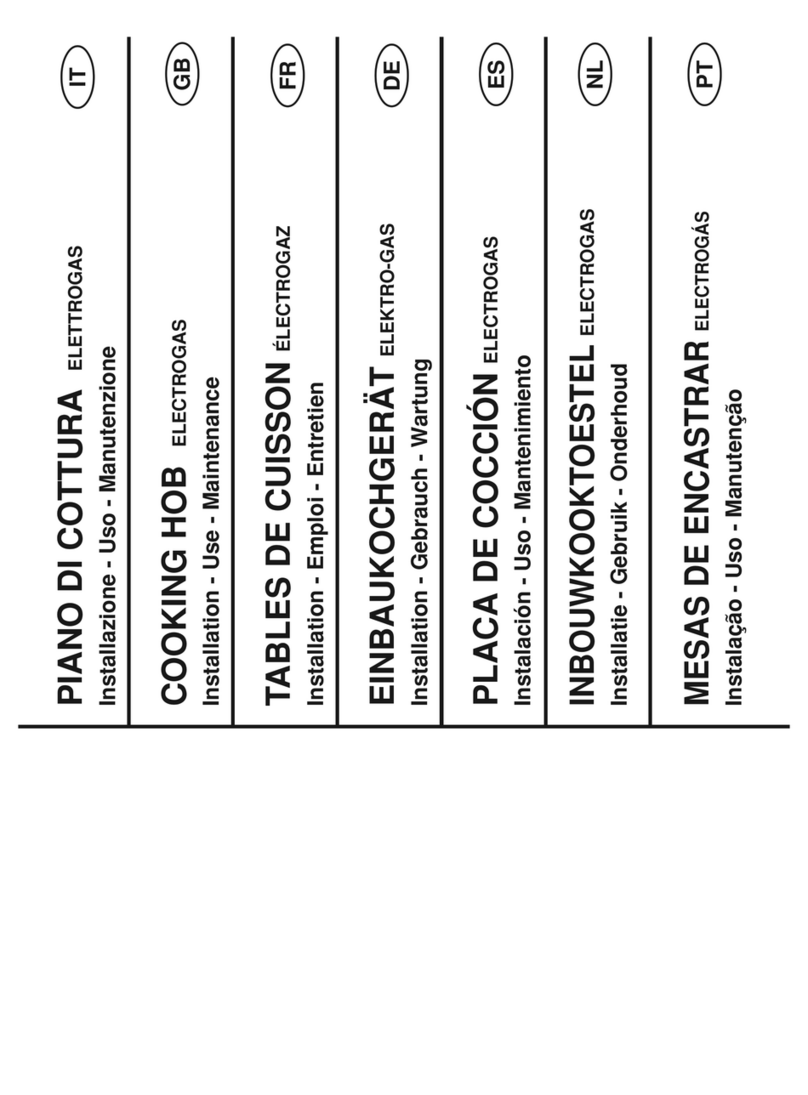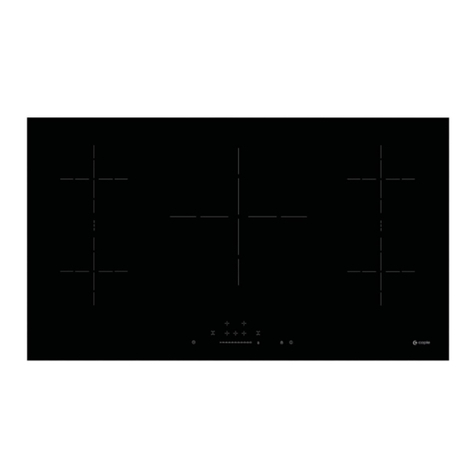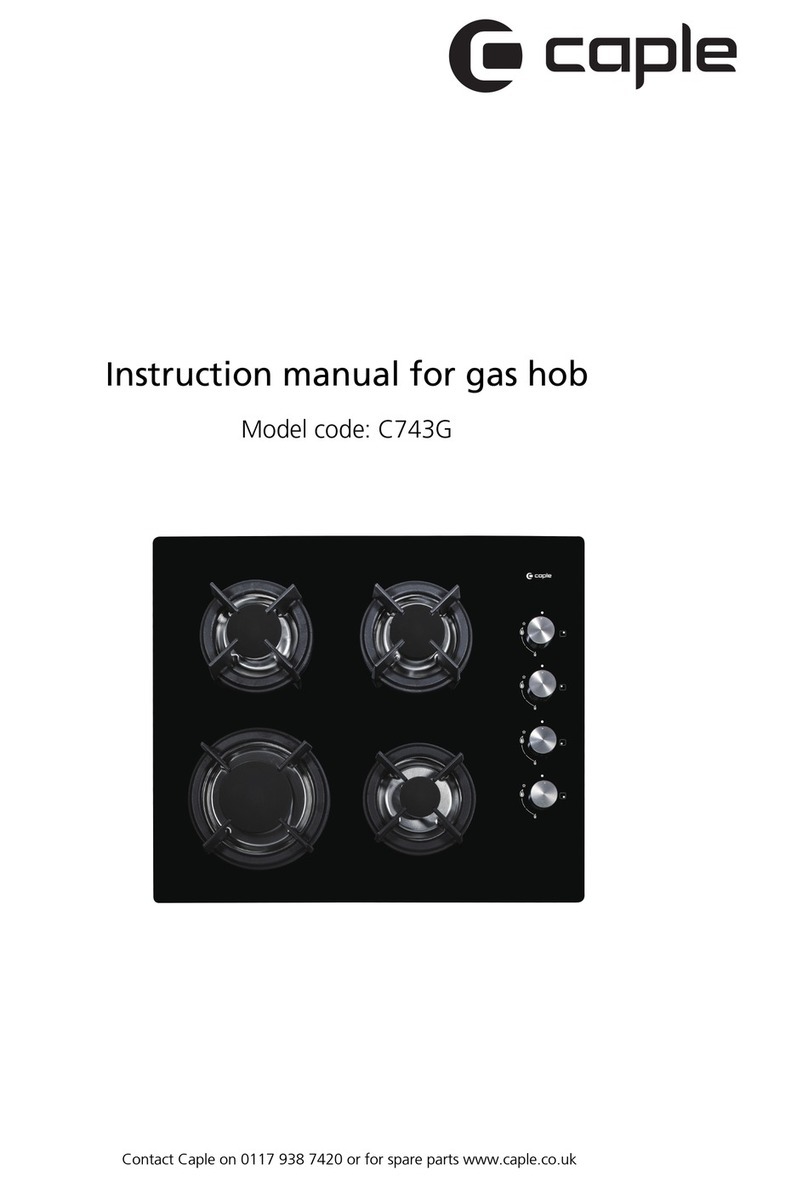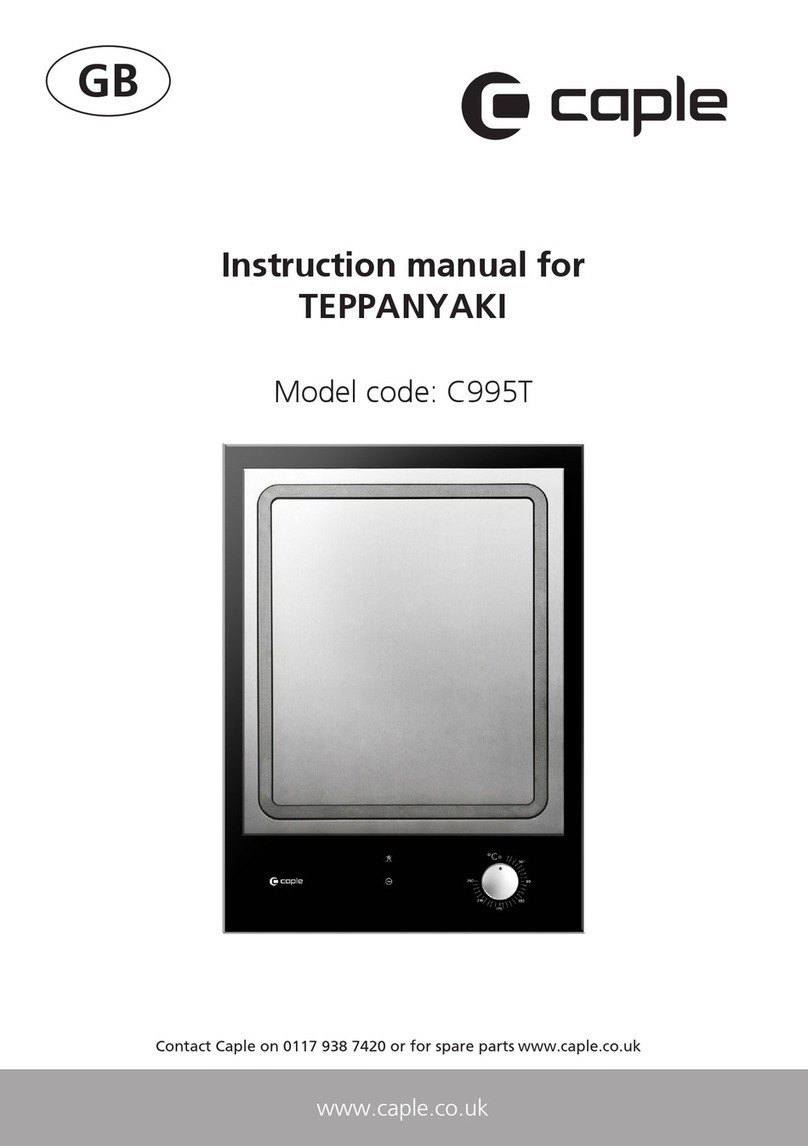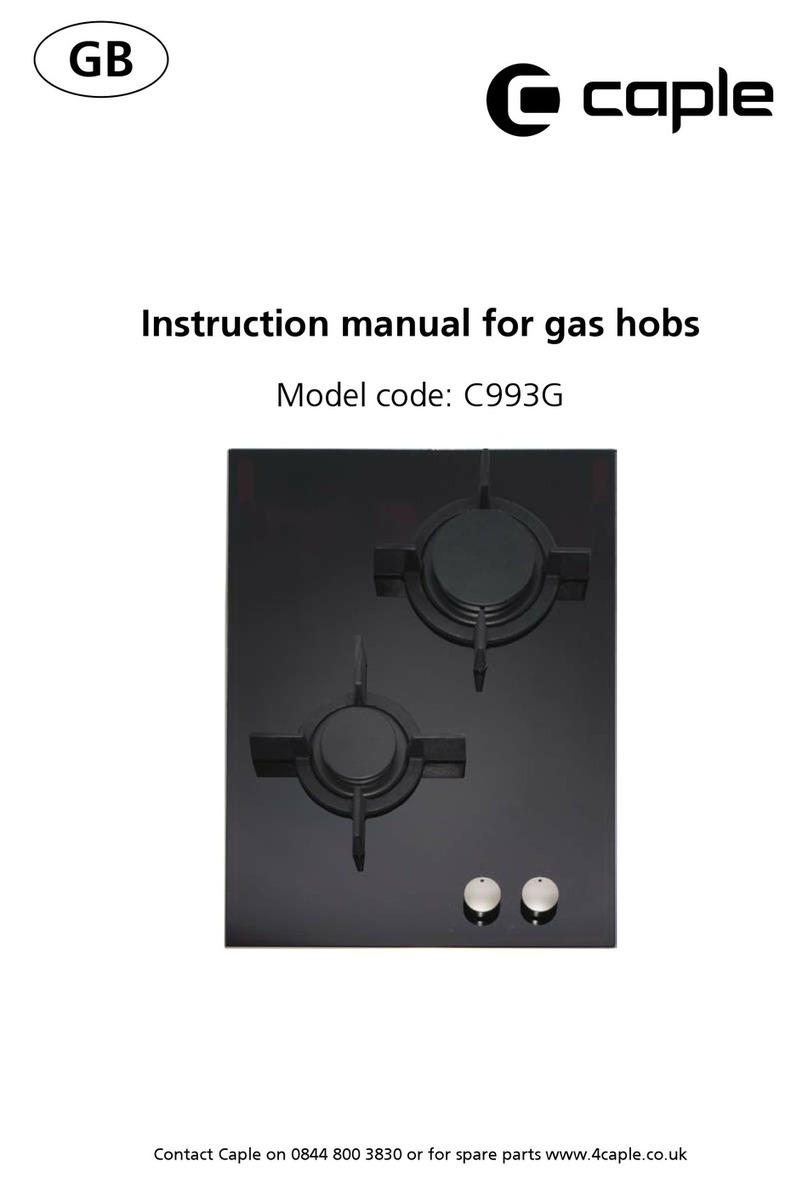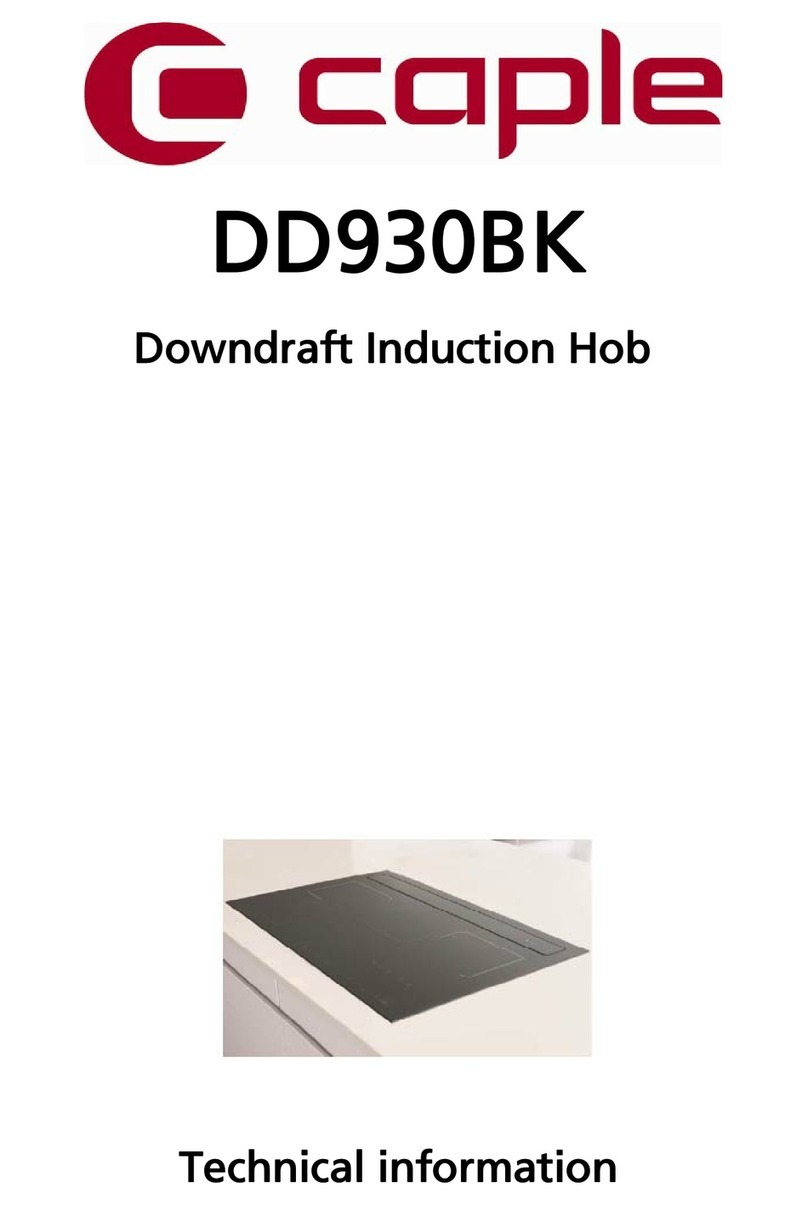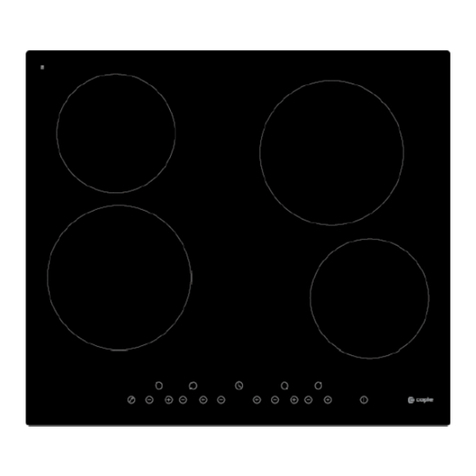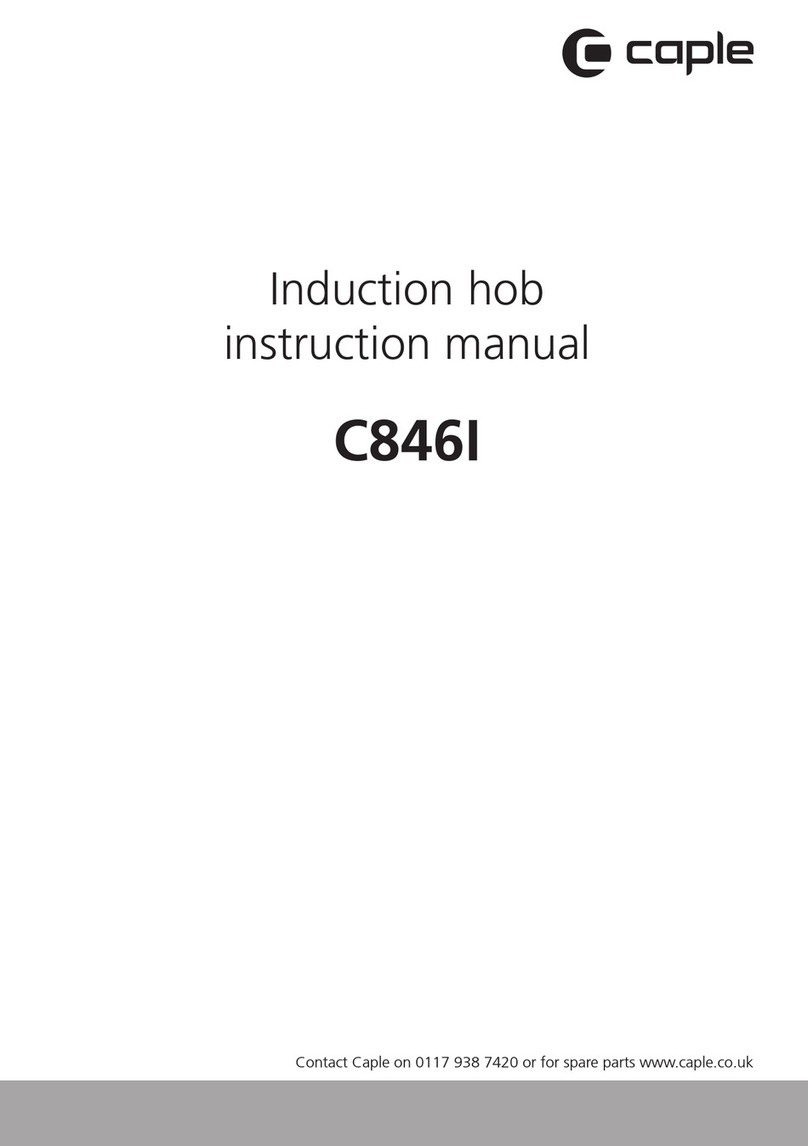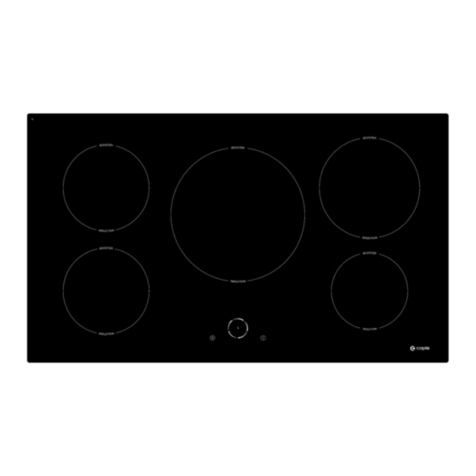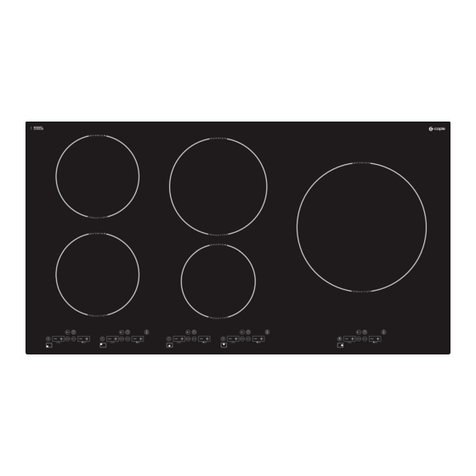Instruction manual C8301C
6Please keep this instruction manual for future reference
IMPORTANT SAFETY INSTRUCTIONS
-Never leave the appliance unattended when in use as pans
may boil over which may result in smoking or grease spills
that may ignite.
-Never use your appliance as a work or storage surface.
-Never leave any objects or utensils on the appliance.
-Never use your appliance for warming or heating the room.
-After use, always turn off the cooking zones and the hob as
described in this manual.
-Do not allow children to play, sit, stand, or climb on
the appliance.
-Do not store children’s toys in cabinets above the appliance
to avoid the risk of children climbing on the hob as this
could result in serious injury.
-Do not leave children alone or unattended in the kitchen
when the hob is in use.
-Persons with reduced physical, sensory or mental
capabilities or lack of experience and knowledge must be
supervised and given appropriate instruction concerning
the use of the appliance in a safe way and understand the
hazards involved.
-Do not repair or replace any part of the appliance unless
specific instructions are detailed in the manual. All other
servicing should be done by a qualified technician.