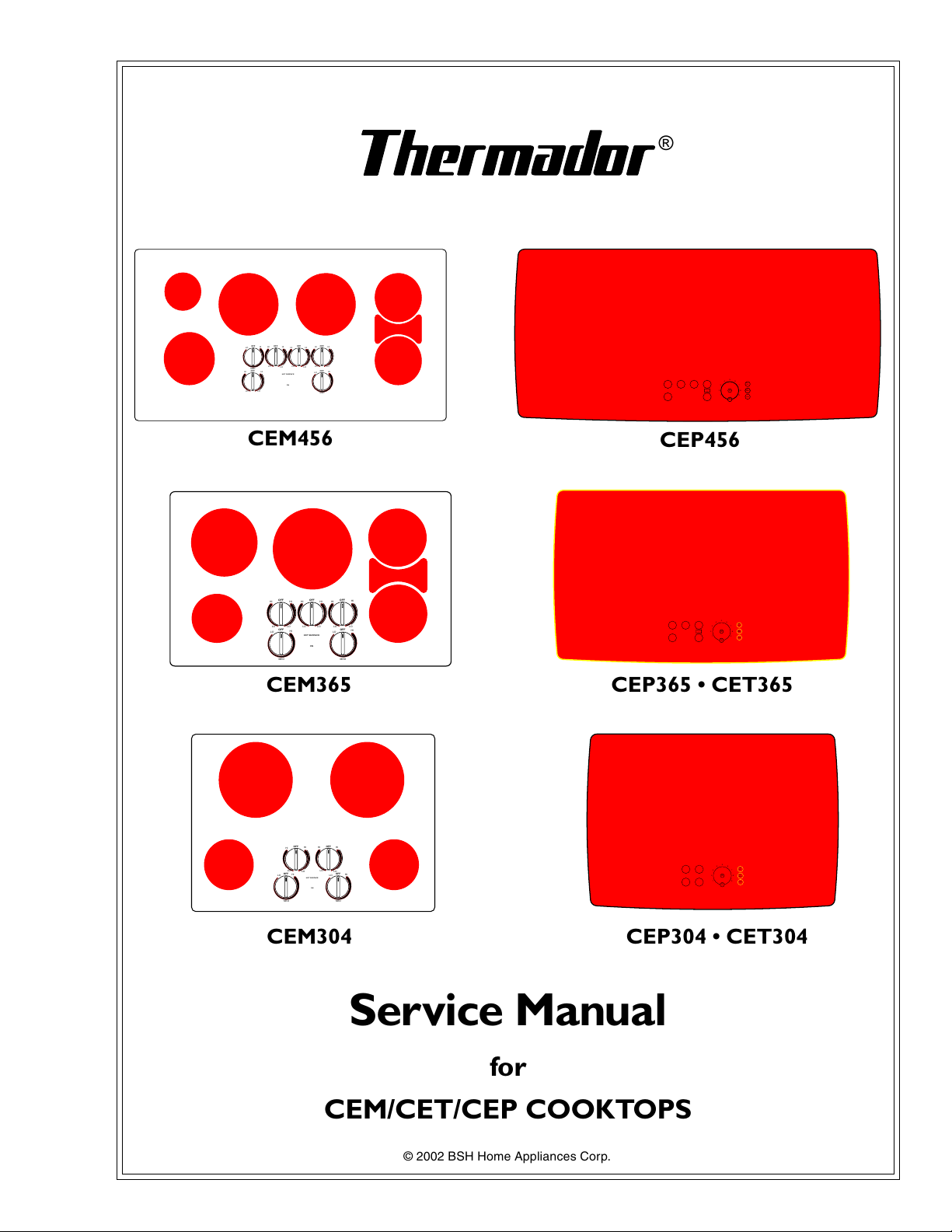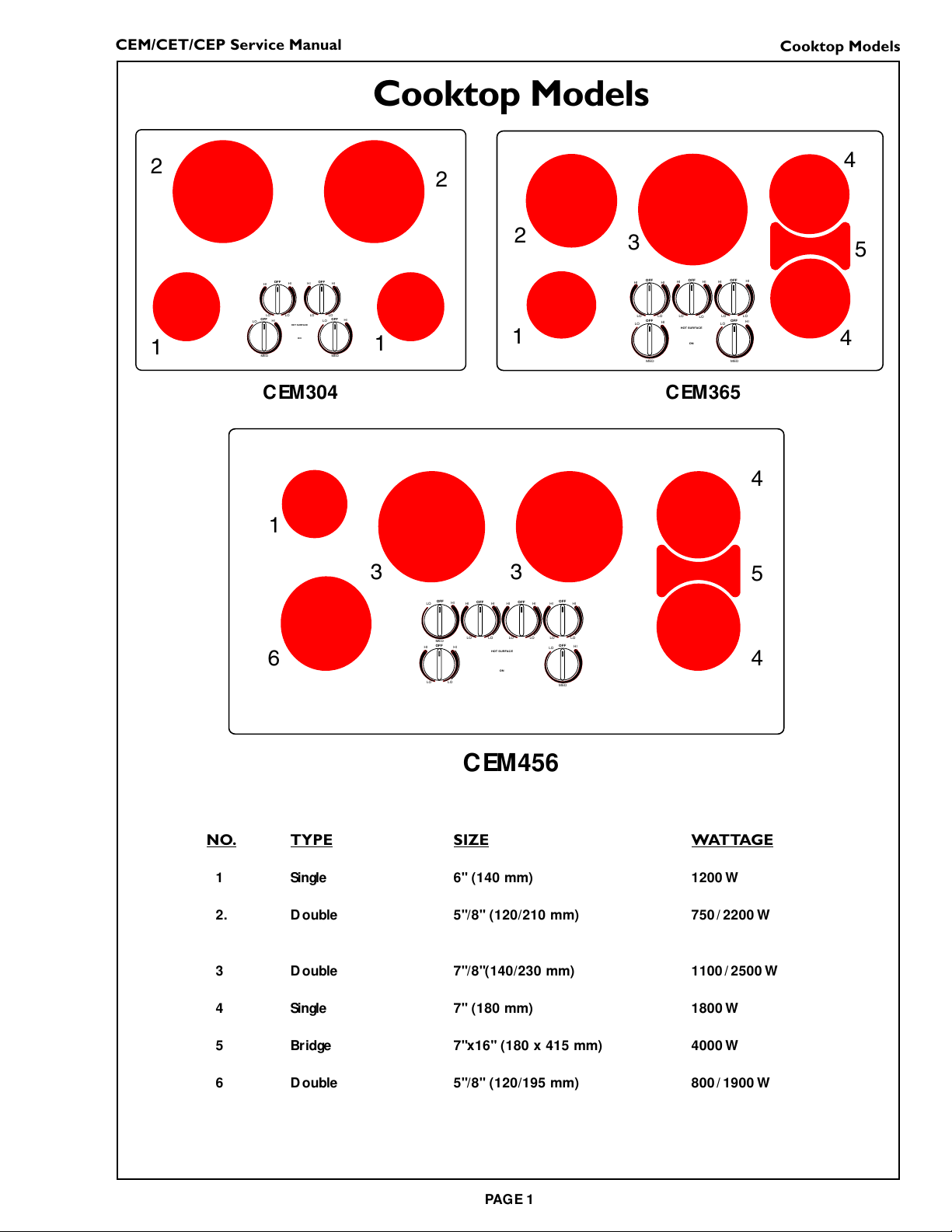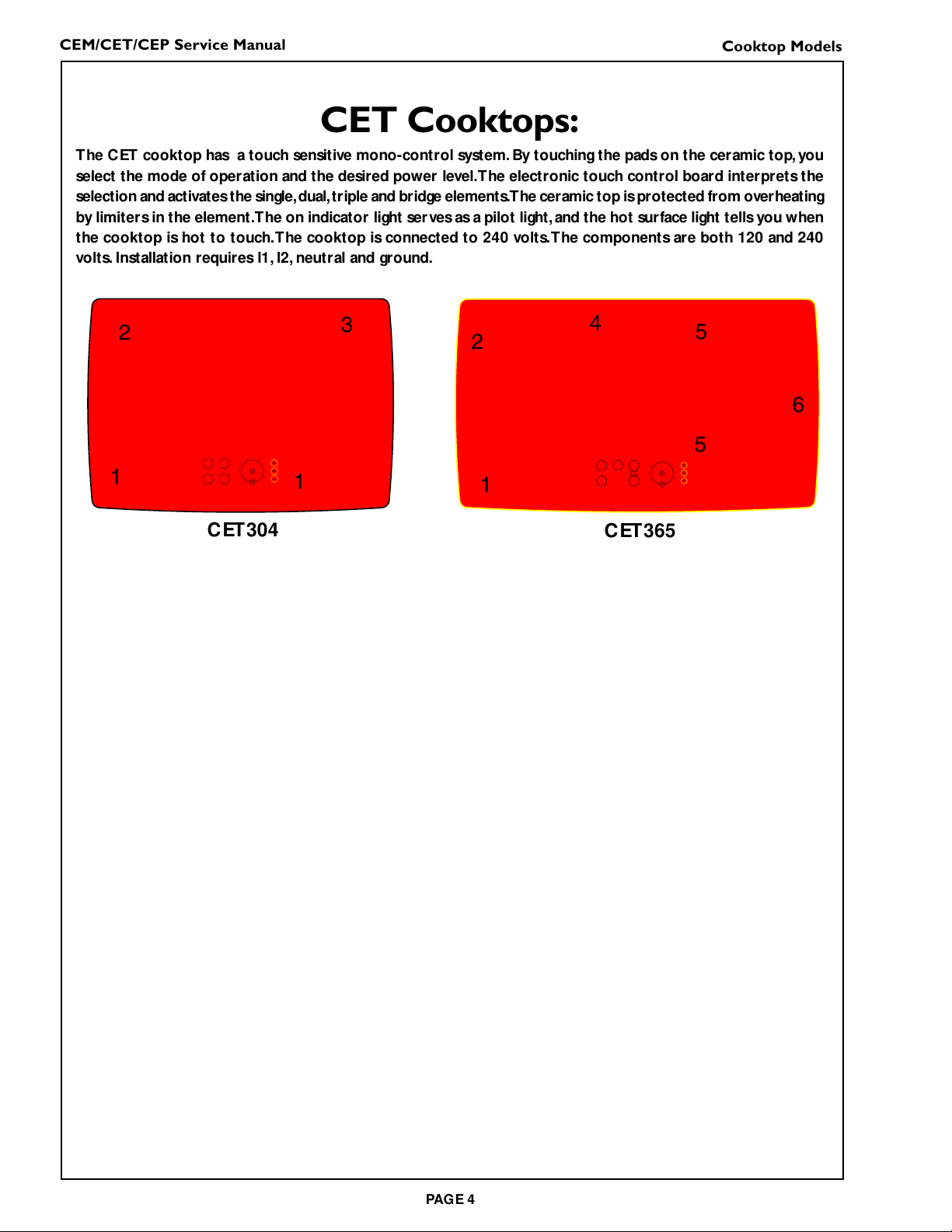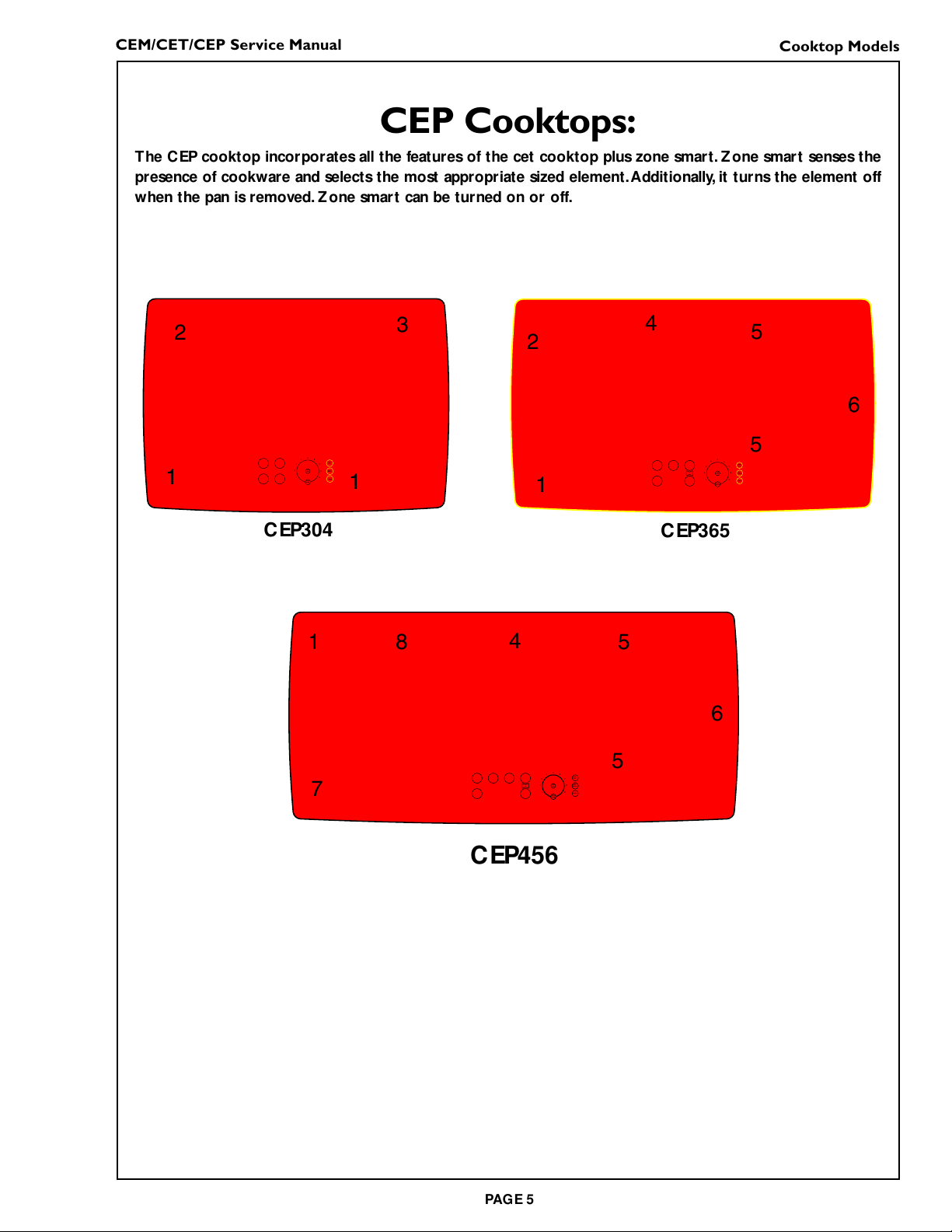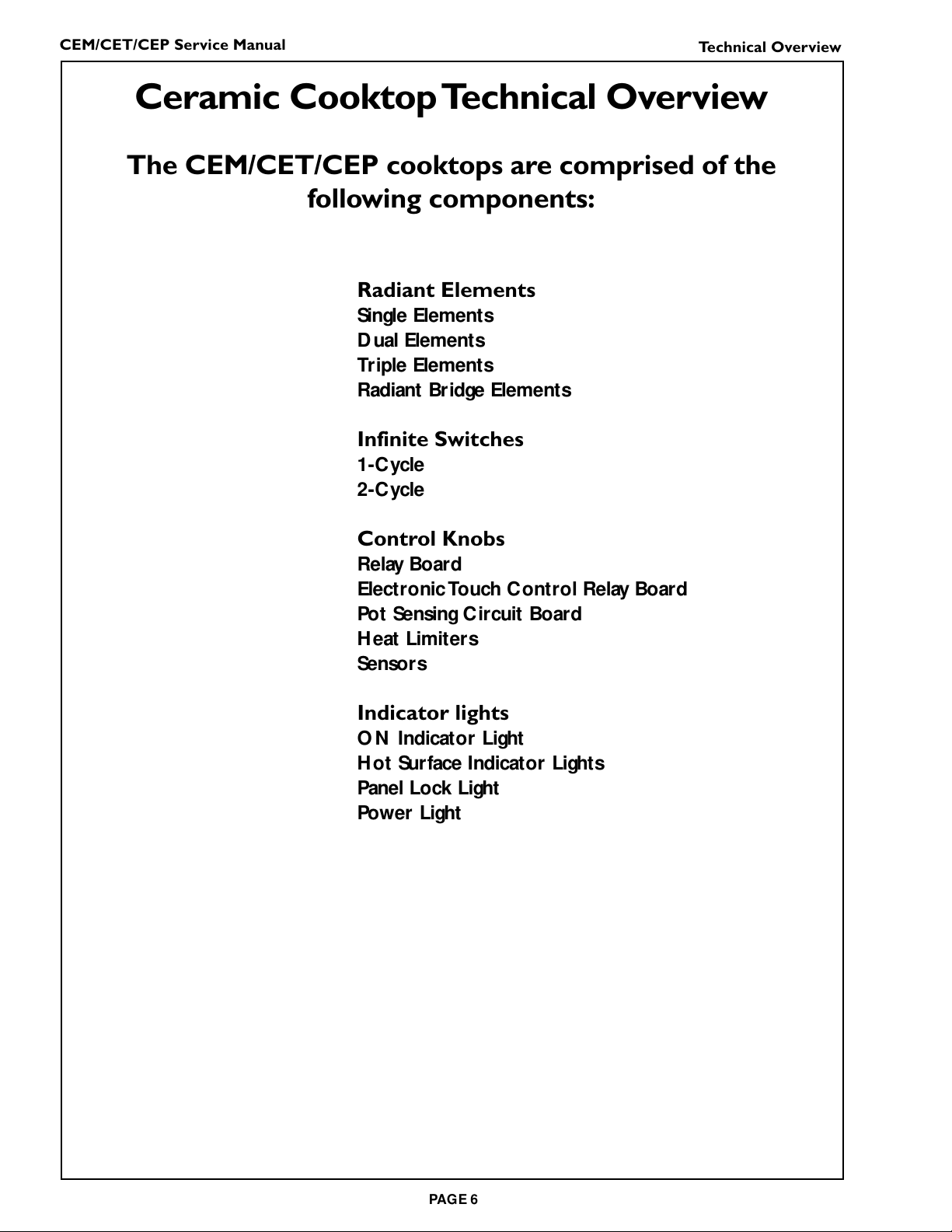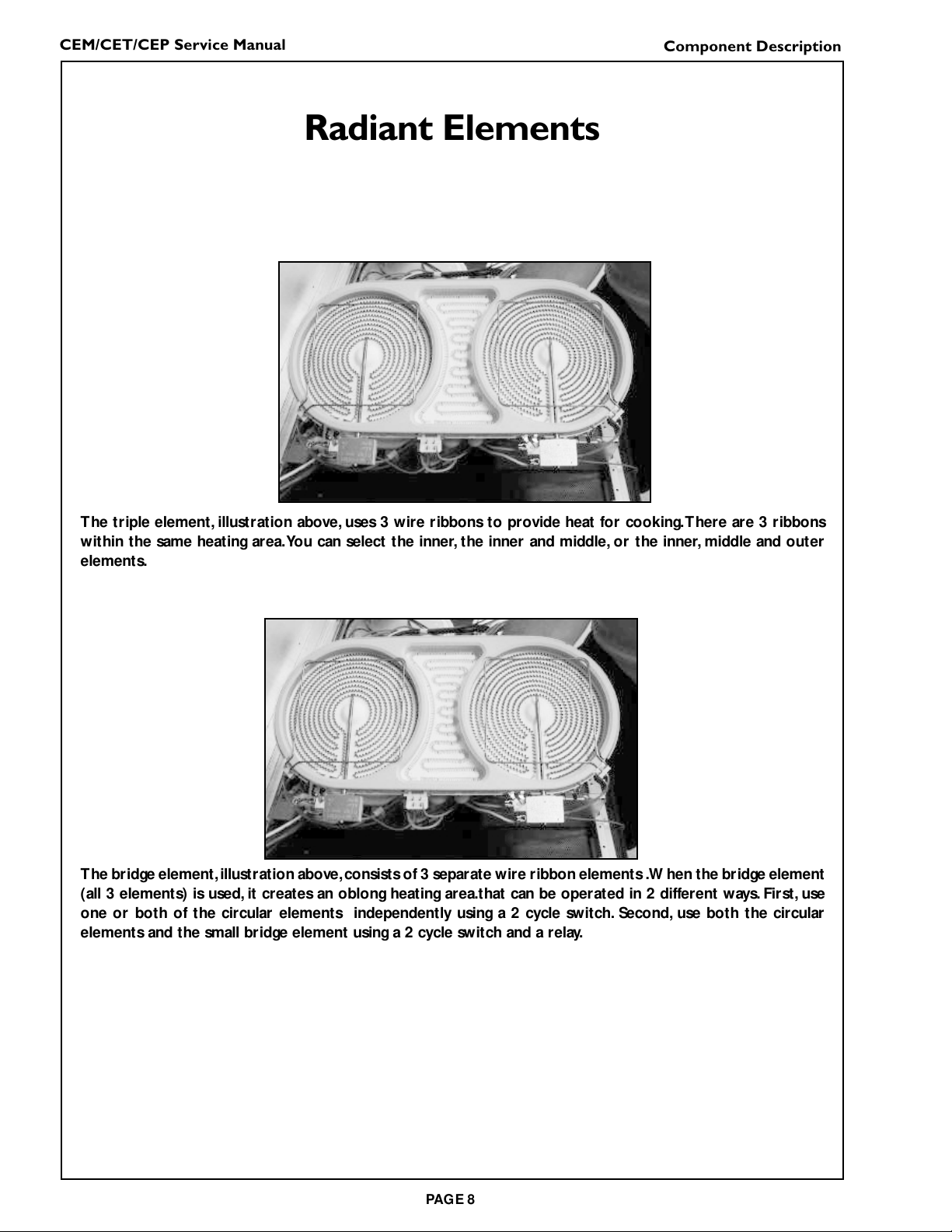Table of Contents
Cooktop Models.............................................. 1 - 2
CEM Cooktops ....................................................... 3
CET C ooktops: ....................................................... 4
CEP Cooktops: ....................................................... 5
Ceramic C ooktop Technical O verview ............. 6
Technical O verview ................................................ 6
Component D escription ....................................... 7
Radiant Elements .................................................... 7
Component D escription ....................................... 7
Radiant Elements .................................................... 8
Component D escription ....................................... 8
Infinite Switches ...................................................... 9
Component D escription ....................................... 9
Relay board ........................................................... 10
Component D escription .................................... 10
Temperature limiters .......................................... 11
Component D escription .................................... 11
Indicator lights...................................................... 12
Indicator LIGH TS ................................................ 12
Component D escription .................................... 12
Sensors:.................................................................. 13
Component D escription .................................... 13
Pot Sensing Circuit Board.................................. 14
Component D escription .................................... 14
ElectronicTouch Control Board ...................... 15
Component D escription .................................... 15
Relay board ........................................................... 16
Component D escription .................................... 16
Input board............................................................ 17
Component D escription .................................... 17
Installation ............................................................. 18
CEM Cooktops Installation ....................... 18 - 21
CET/CEP Cooktops Installation ............... 22 - 25
Cooktop D isassembly ................................ 26 - 32
Cooktop Reassembly.................................. 33 - 34
Technical D ata - Table of Errors ....................... 34
CET/C EP Residual H eat on Time ..................... 35
Pot Sensing Calibration .............................. 36 - 39
W iring and Visuals ....................................... 40 - 69
Electrical Schematic D rawings.................. 70 - 74
CET/CEP 365 ........................................................ 70
CET/CEP 304 ........................................................ 71
CEM 456 ................................................................ 72
CEM 304 ................................................................ 73
CEM 365 ................................................................ 74