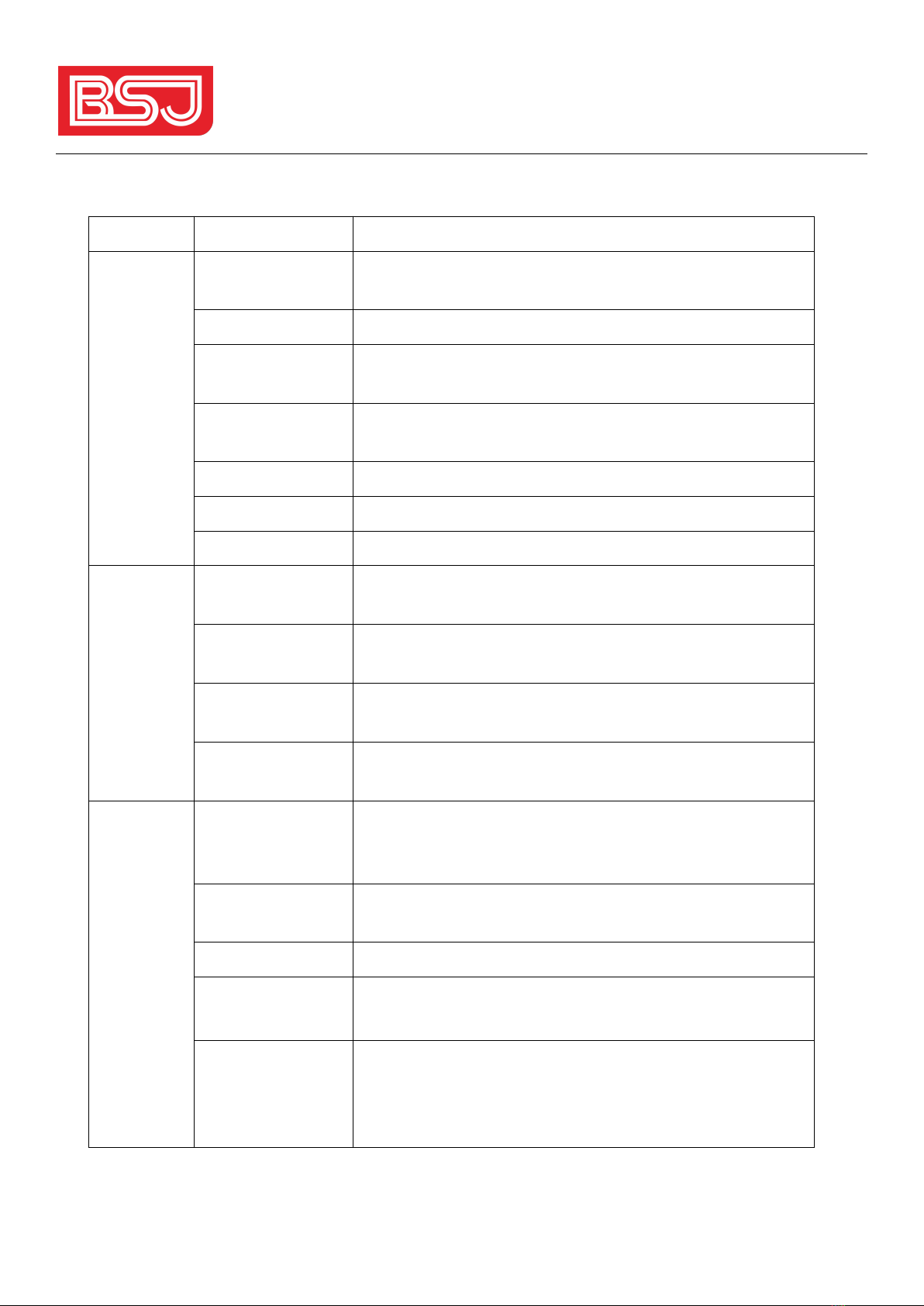7
Data send explanation
1.
After battery finish installation.GPS Mode start searching the signal. Within 4 minutes, the GPS
module will be turned off immediately and start dialing. GPS mode will go into sleeping mode, after 8s
once sending the last data. If GPS mode has not been positioned, it will start dialing after 4 minutes.
2.
For RTC awaken or Sensor awaken, GPS mode will wait for location no more than 150 seconds,
otherwise it will start to send data by dialing immediately, if GPS mode can’t locate within 150s. Time
mode which is set 7 to 30 minutes will quick located within 90s.
3.
Time mode which is set 7 to 30 minutes will go into sleeping mode within 3 minutes. The device
won’t go into sleeping mode if it is set for 1~6 minutes. Other modes need 6 minutes for going into
sleeping mode.
Please check whether the equipment is in good appearance & whether accessories are completed.
Please press out the SIM card slot and put SIM card in. Please not put SIM card in or out when the
equipment is connecting power. And please make sure the SIM card have data service.
A. Waterproof: Please set the equipment in dry surroundings; keep it away from air conditioner vents to
prevent condensation water inside of the main unit.
B. Anti-Vibrate: Tracker cannot installed in where is long term vibrated
C. Anti-interference: Tracker should stay away from car audio or intercom devices, to prevent
conducted and radiated interference.
A. Please notice that the GPS Antenna signal receiving side should up to sky and no metal block.
Bottom keep flat, tilt should not be more than 45°
B. Wires should be concealed;
C. Please make sure the GPS antenna is connected to the right connector and fixed tightening to
avoid vibrated.
(5) Connect to Car Main Power
To prevent signal interference, communication antennas should avoid being entangled with other control
lines; to prevent communication signals from being in the car wireless devices, such as radio, suggest
that the spacing of the antenna is not less than 50cm.