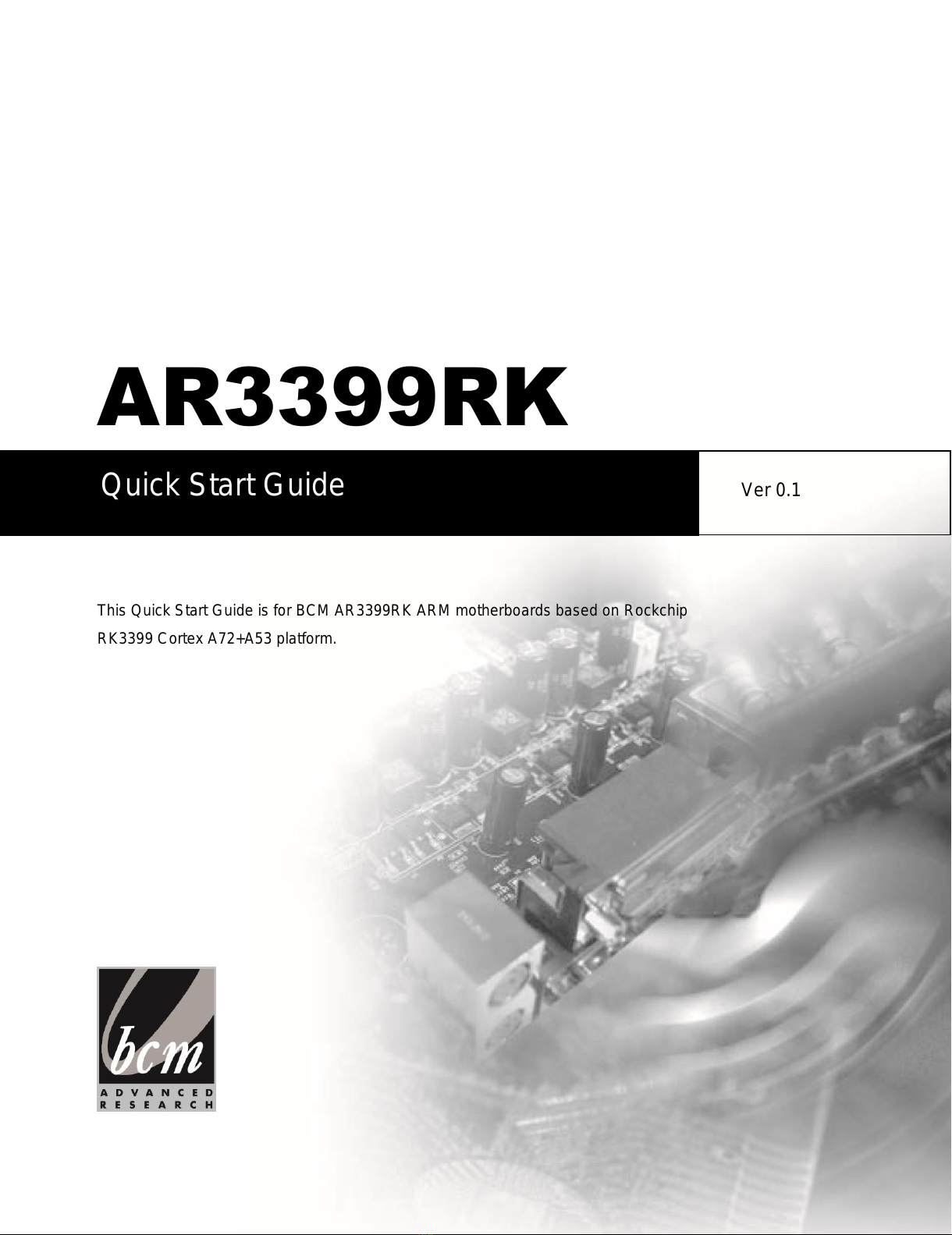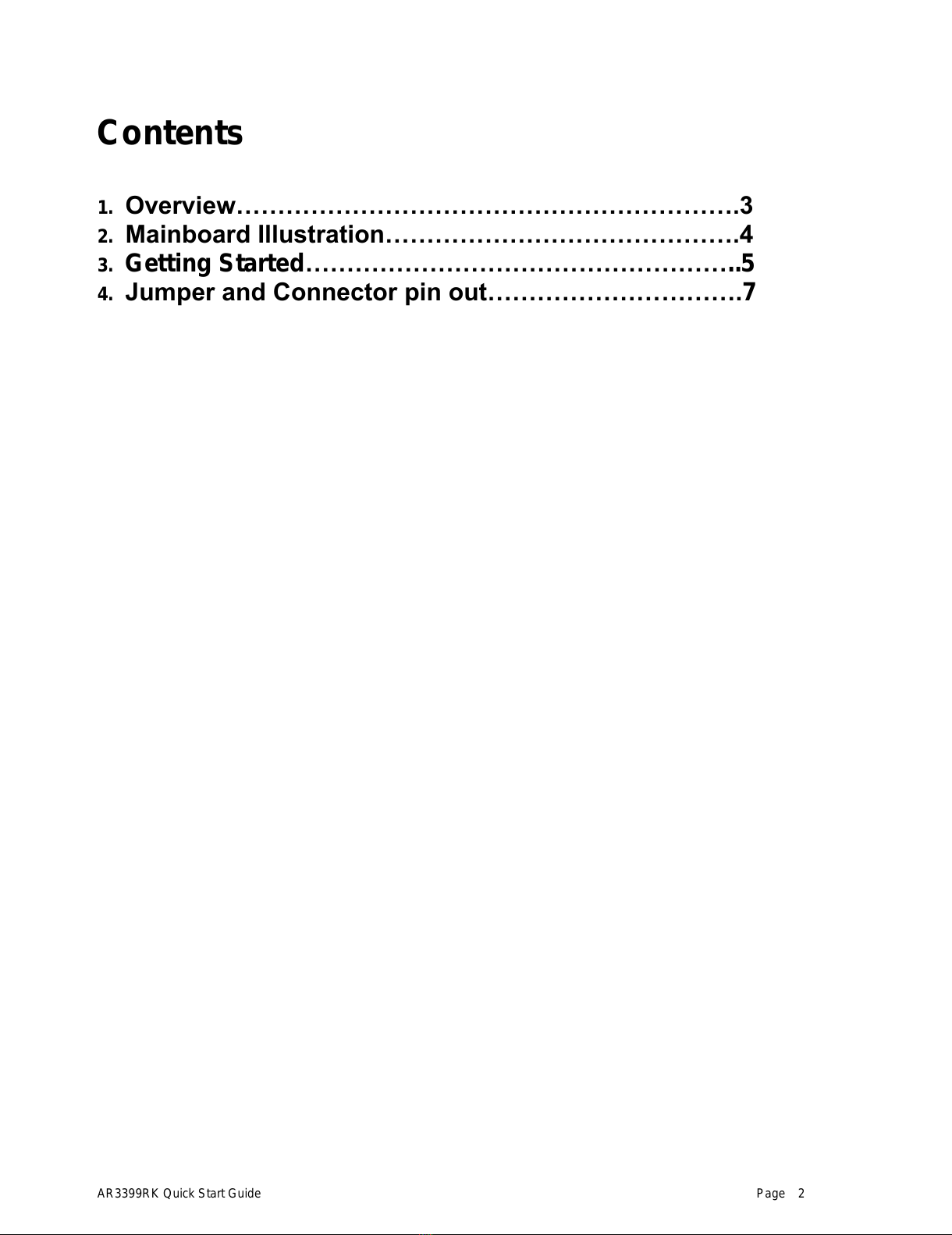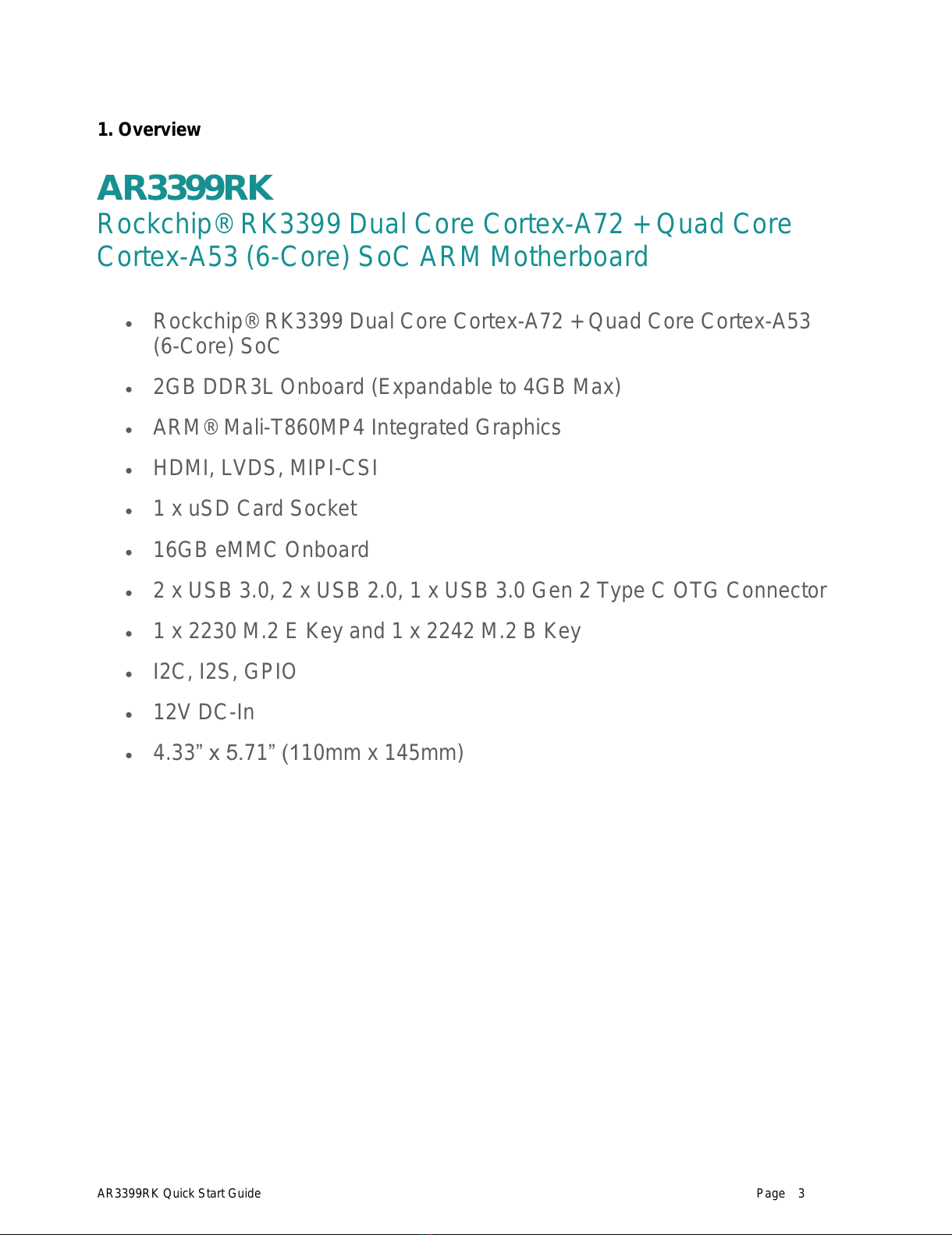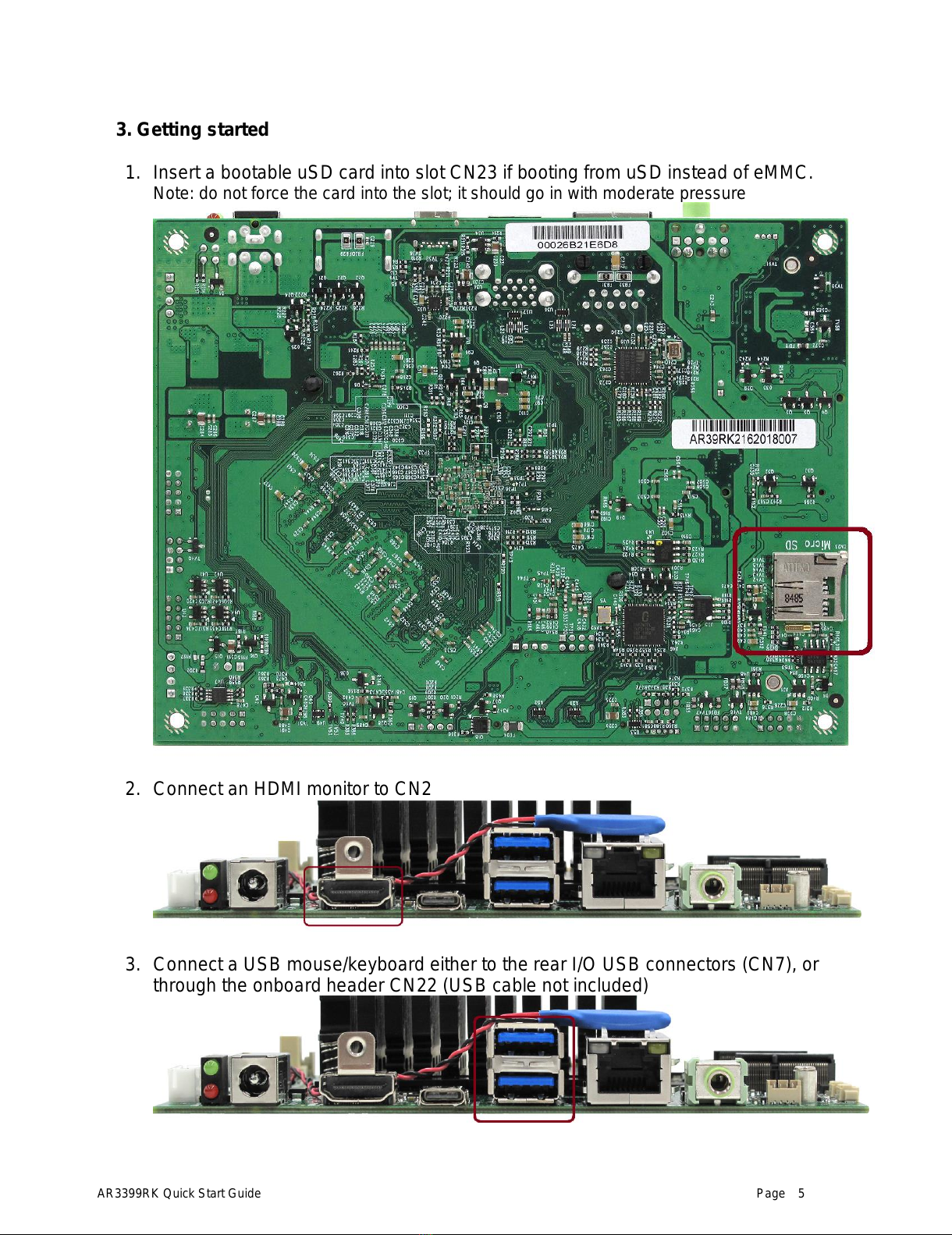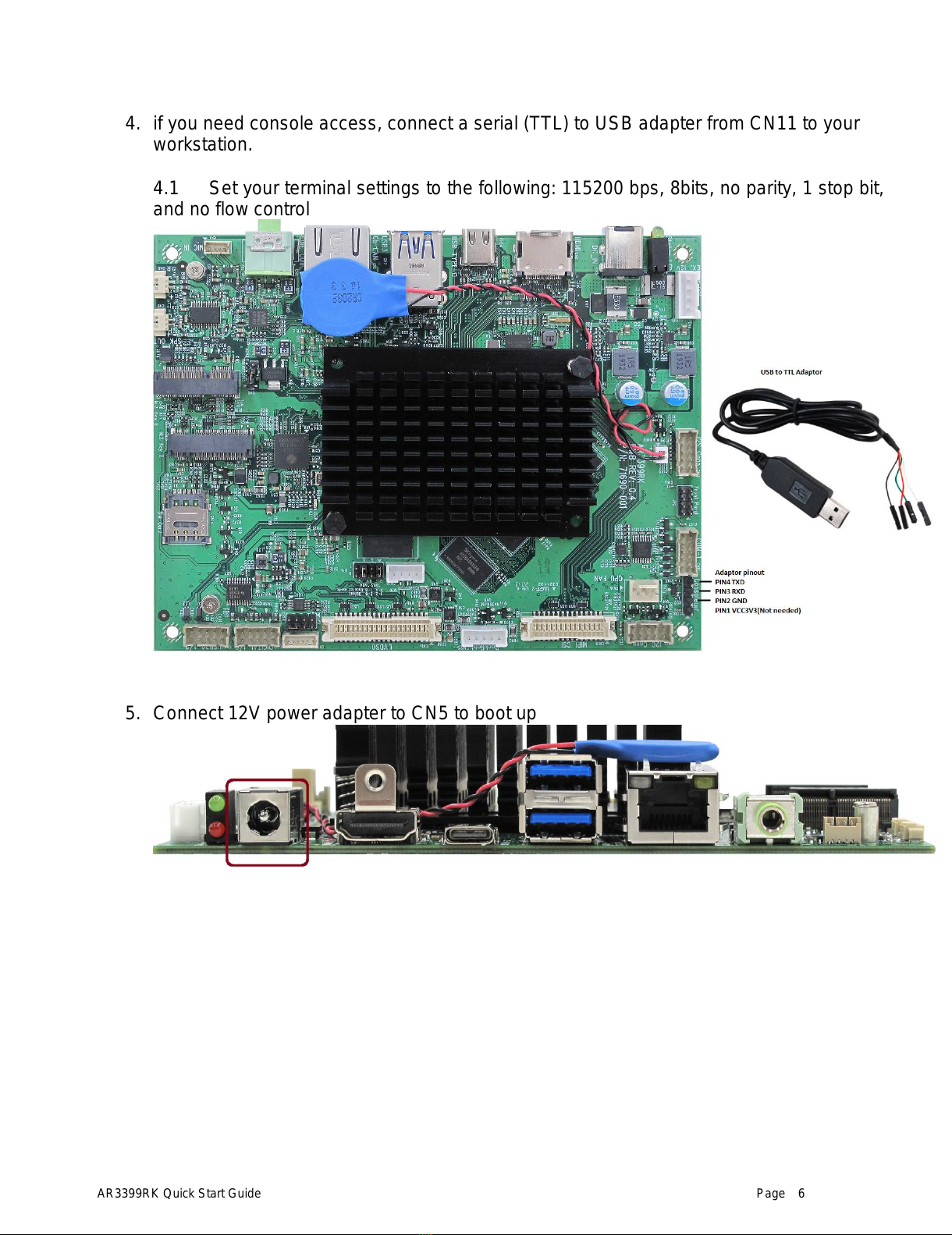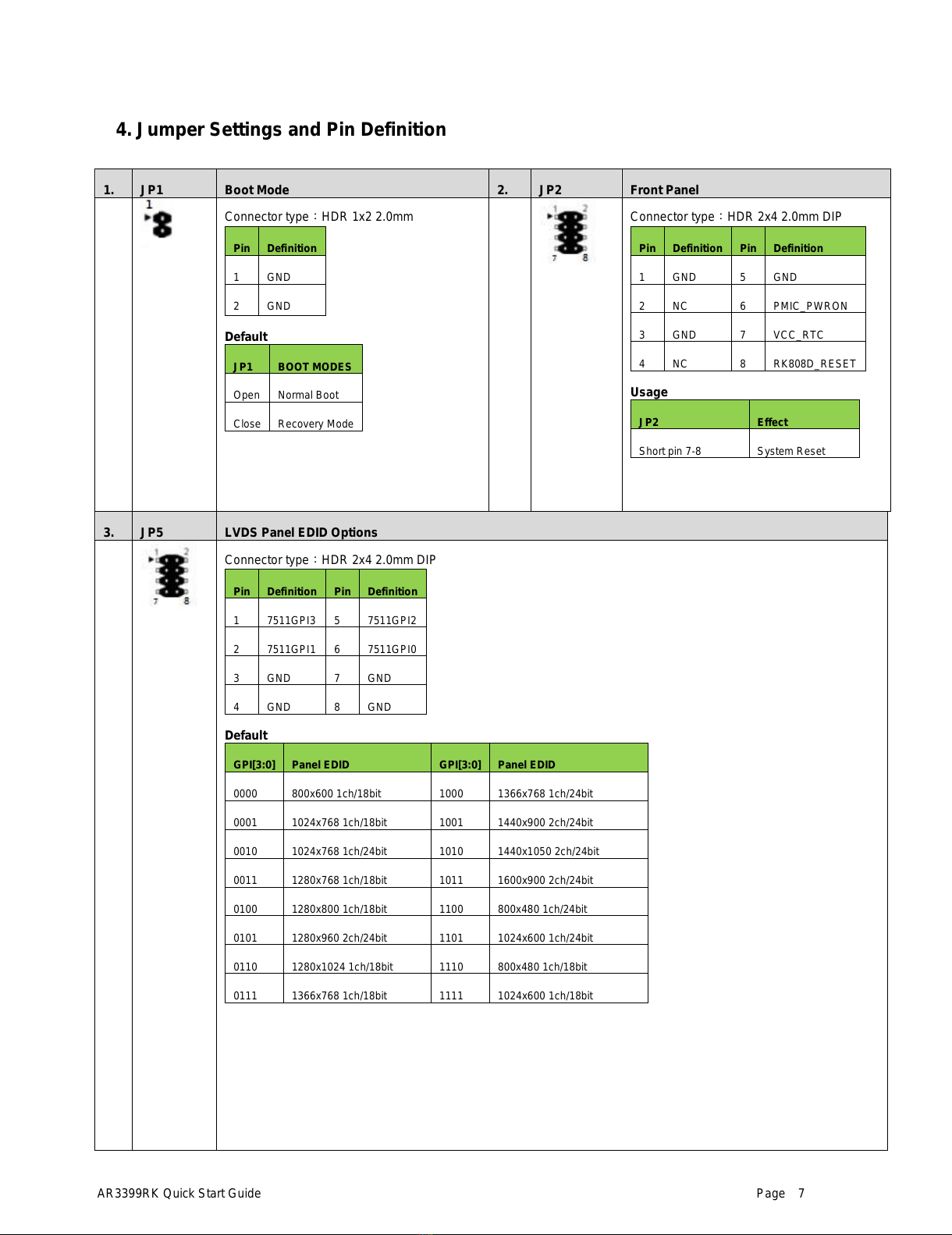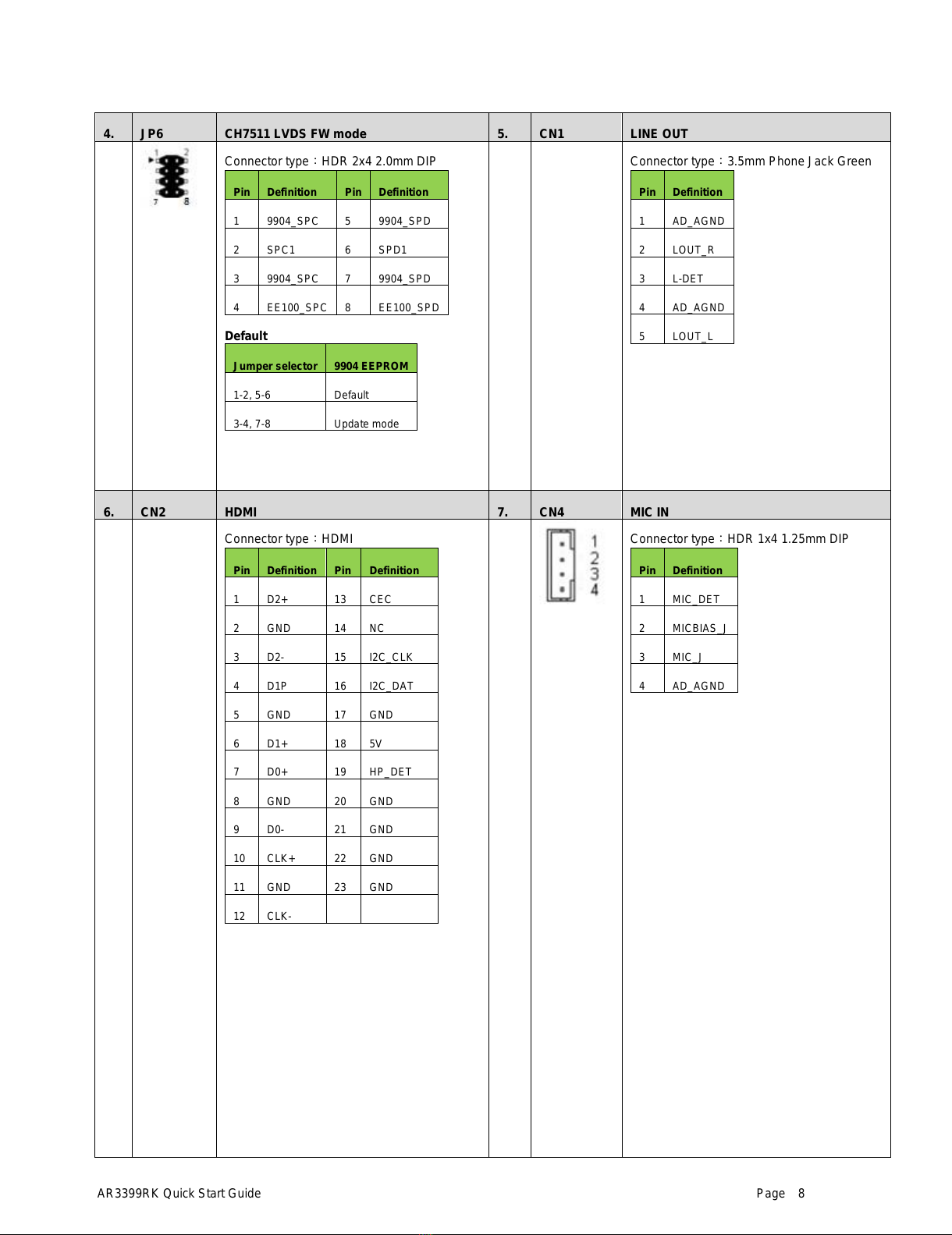AR3399RK Quick Start Guide Page 3
1. Overview
AR3399RK
Rockchip® RK3399 Dual Core Cortex-A72 + Quad Core
Cortex-A53 (6-Core) SoC ARM Motherboard
•Rockchip® RK3399 Dual Core Cortex-A72 + Quad Core Cortex-A53
(6-Core) SoC
•2GB DDR3L Onboard (Expandable to 4GB Max)
•ARM® Mali-T860MP4 Integrated Graphics
•HDMI, LVDS, MIPI-CSI
•1 x uSD Card Socket
•16GB eMMC Onboard
•2 x USB 3.0, 2 x USB 2.0, 1 x USB 3.0 Gen 2 Type C OTG Connector
•1 x 2230 M.2 E Key and 1 x 2242 M.2 B Key
•I2C, I2S, GPIO
•12V DC-In
•4.33” x 5.71” (110mm x 145mm)